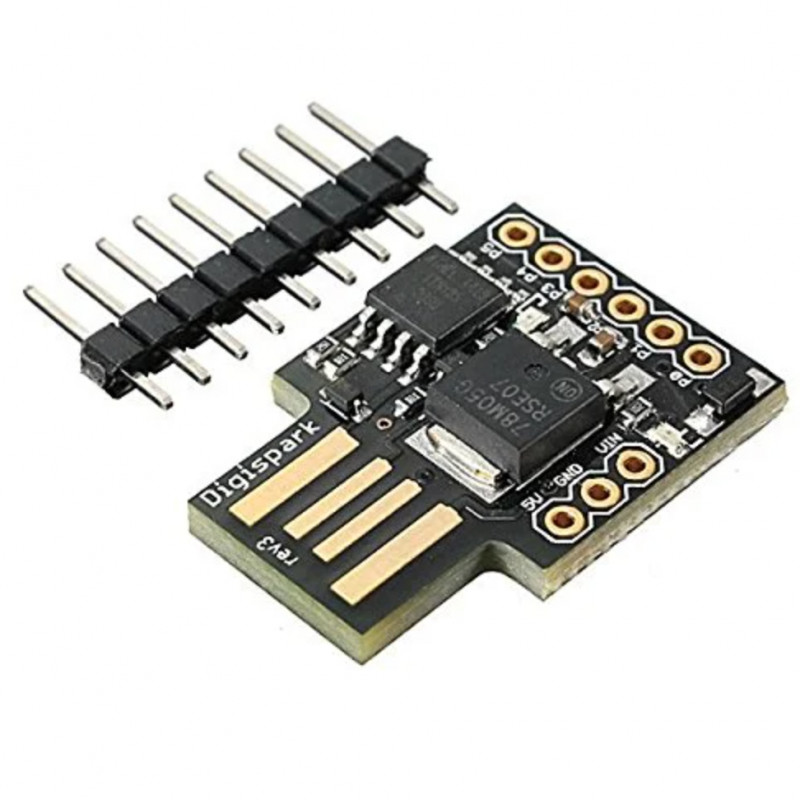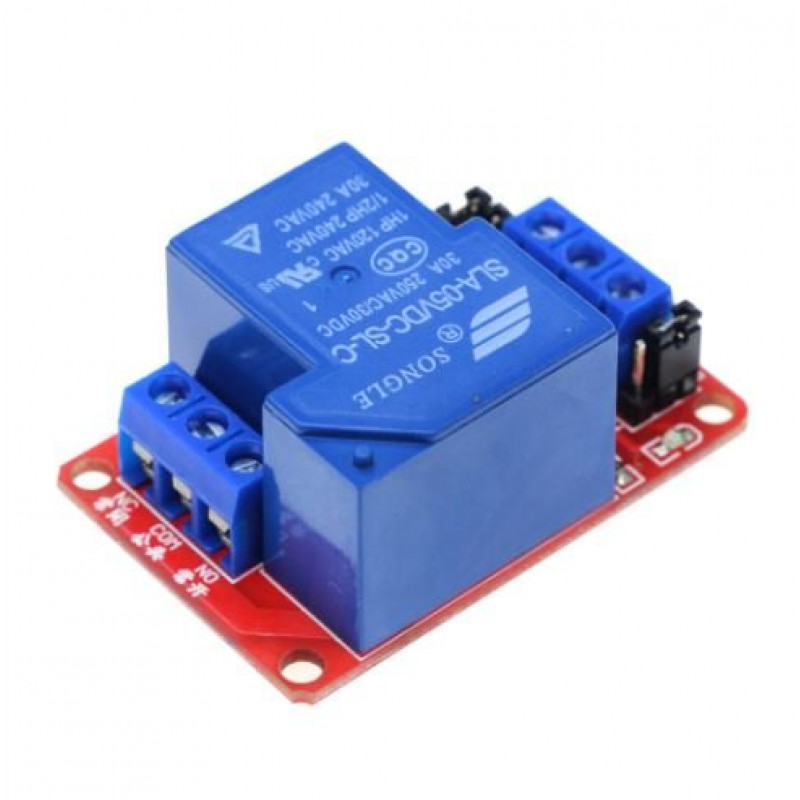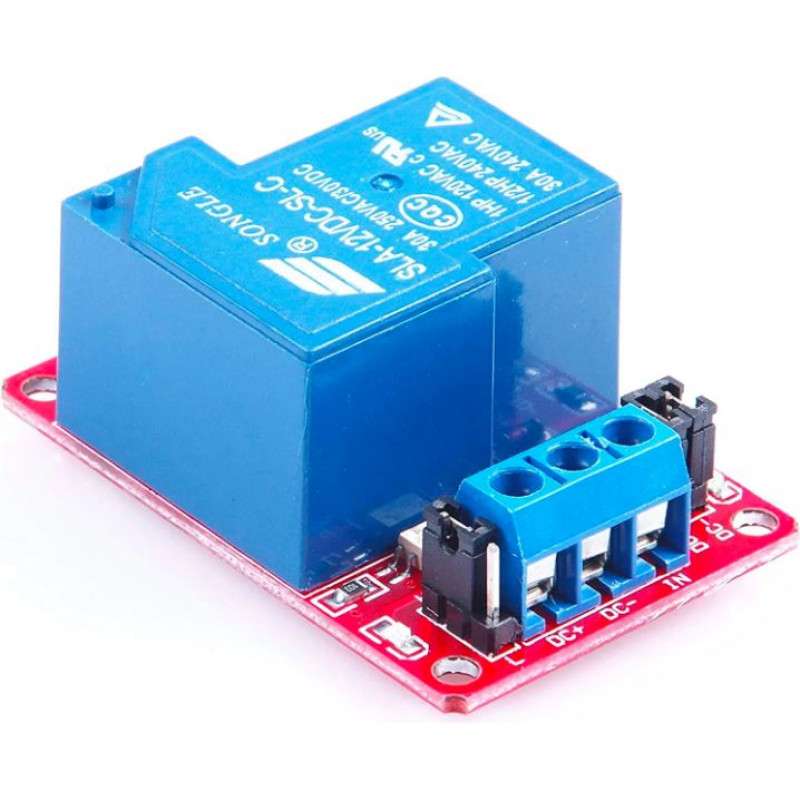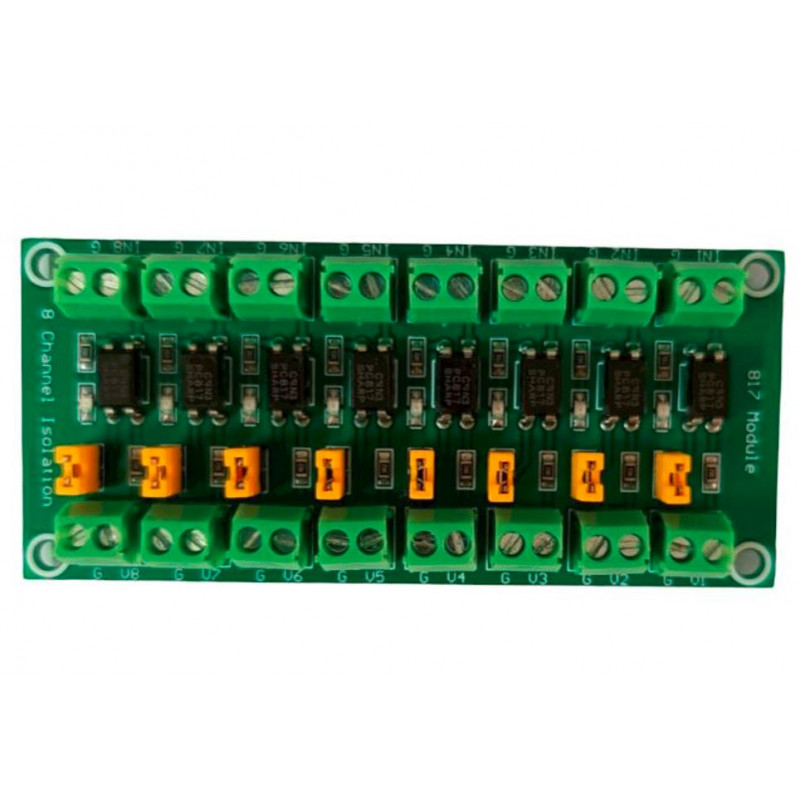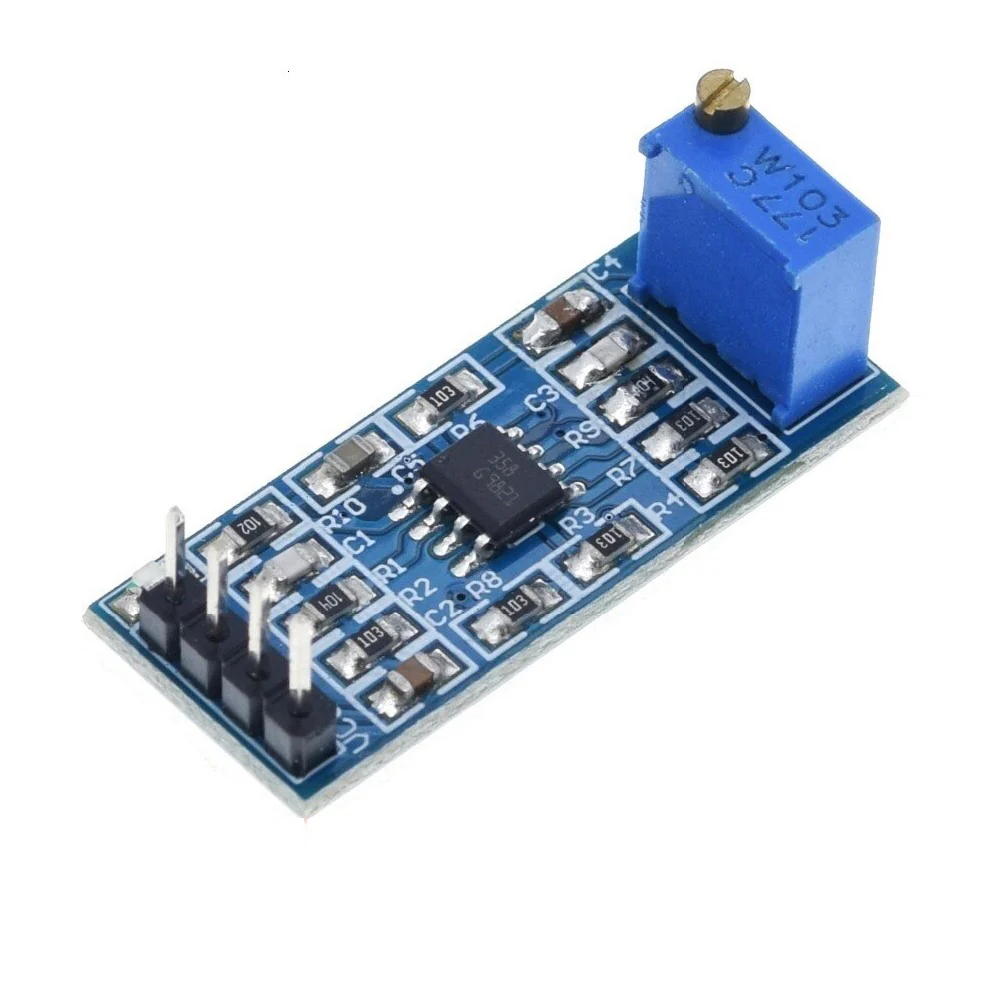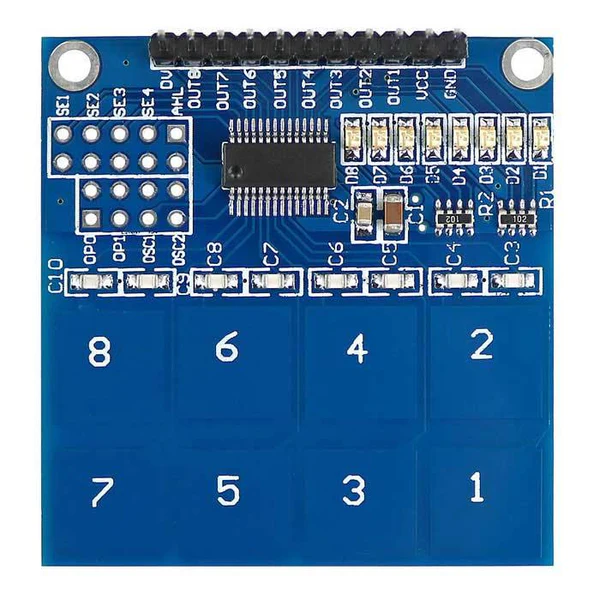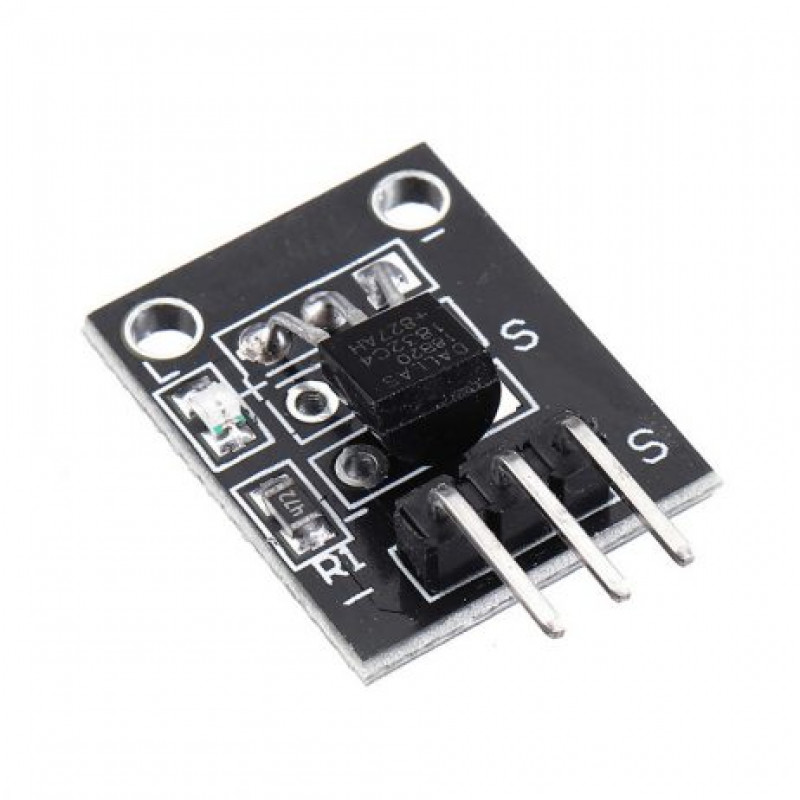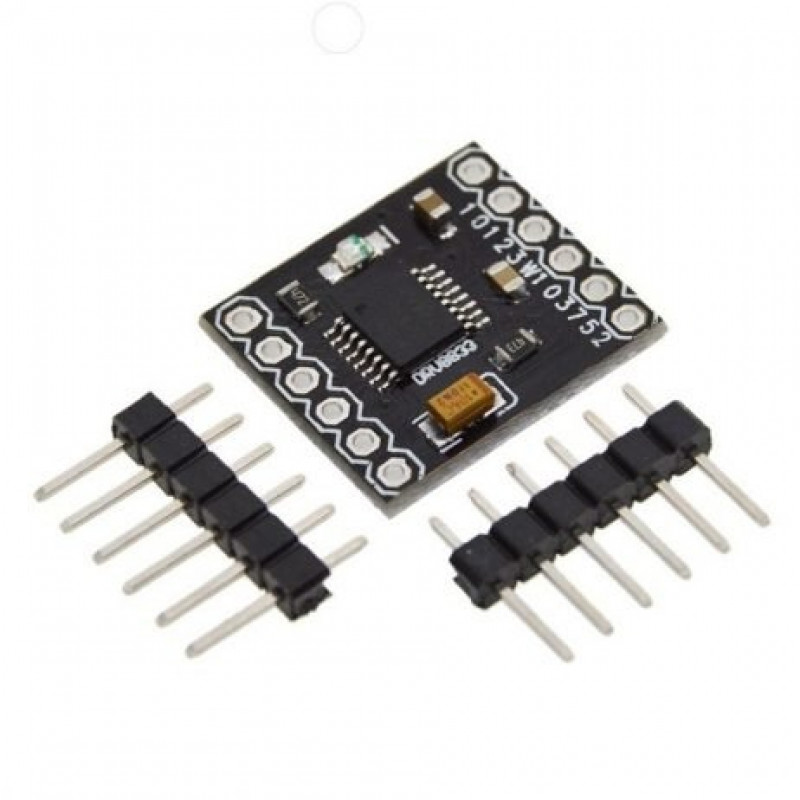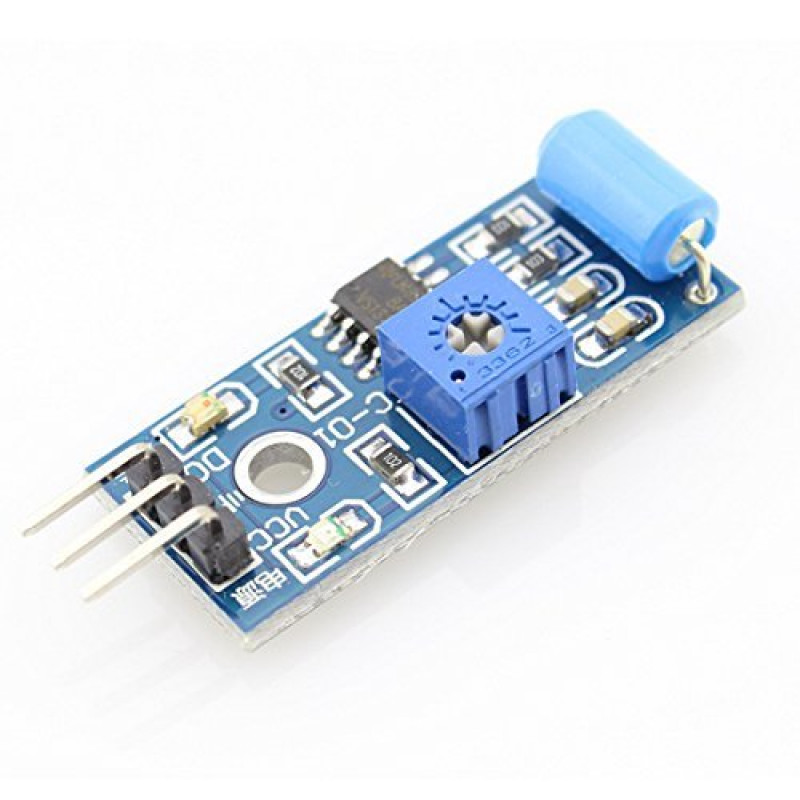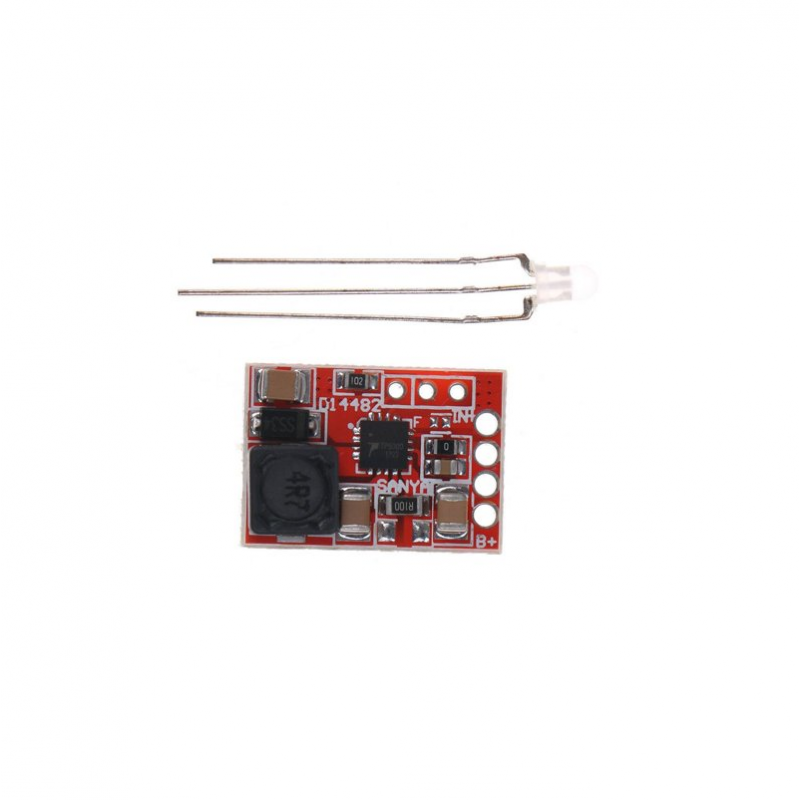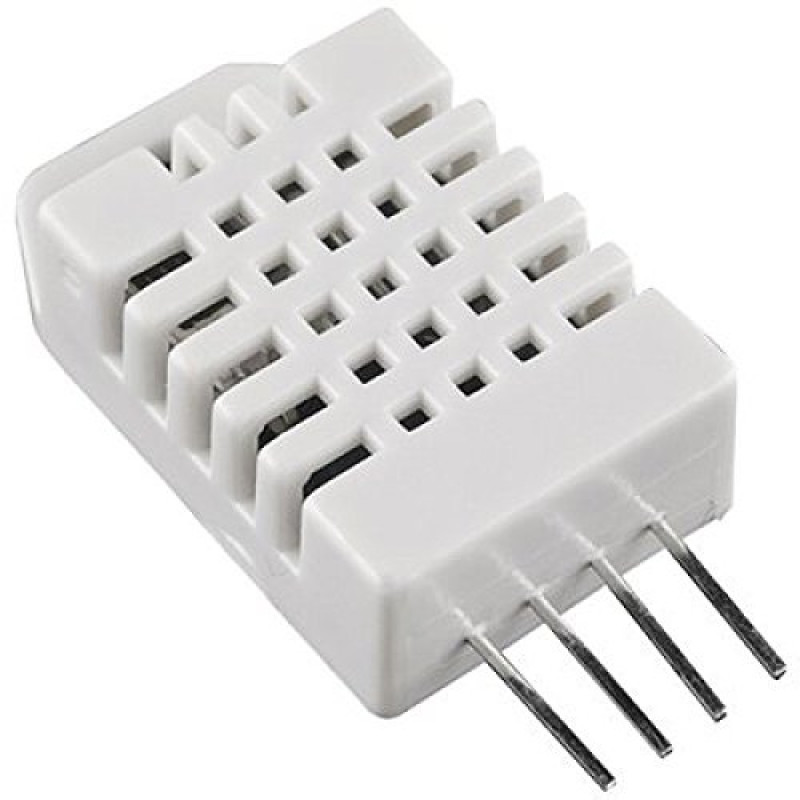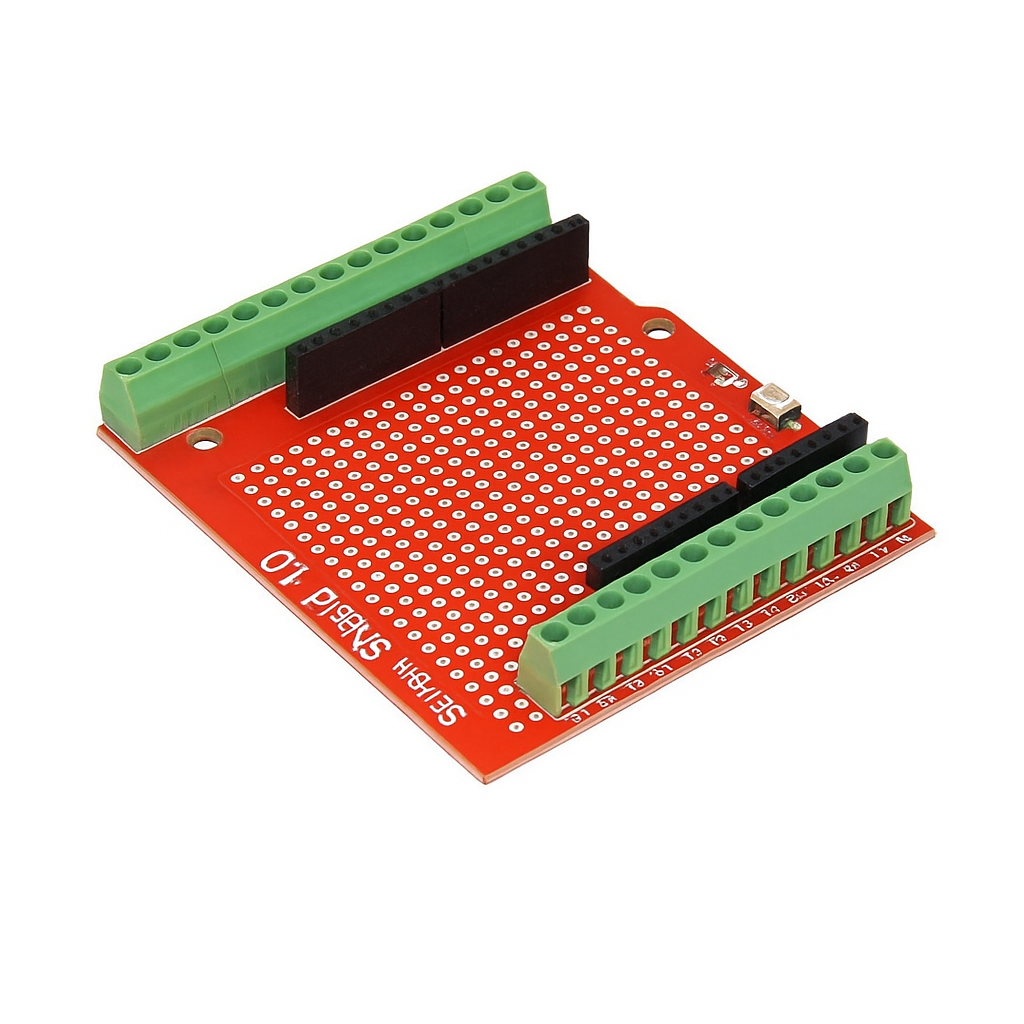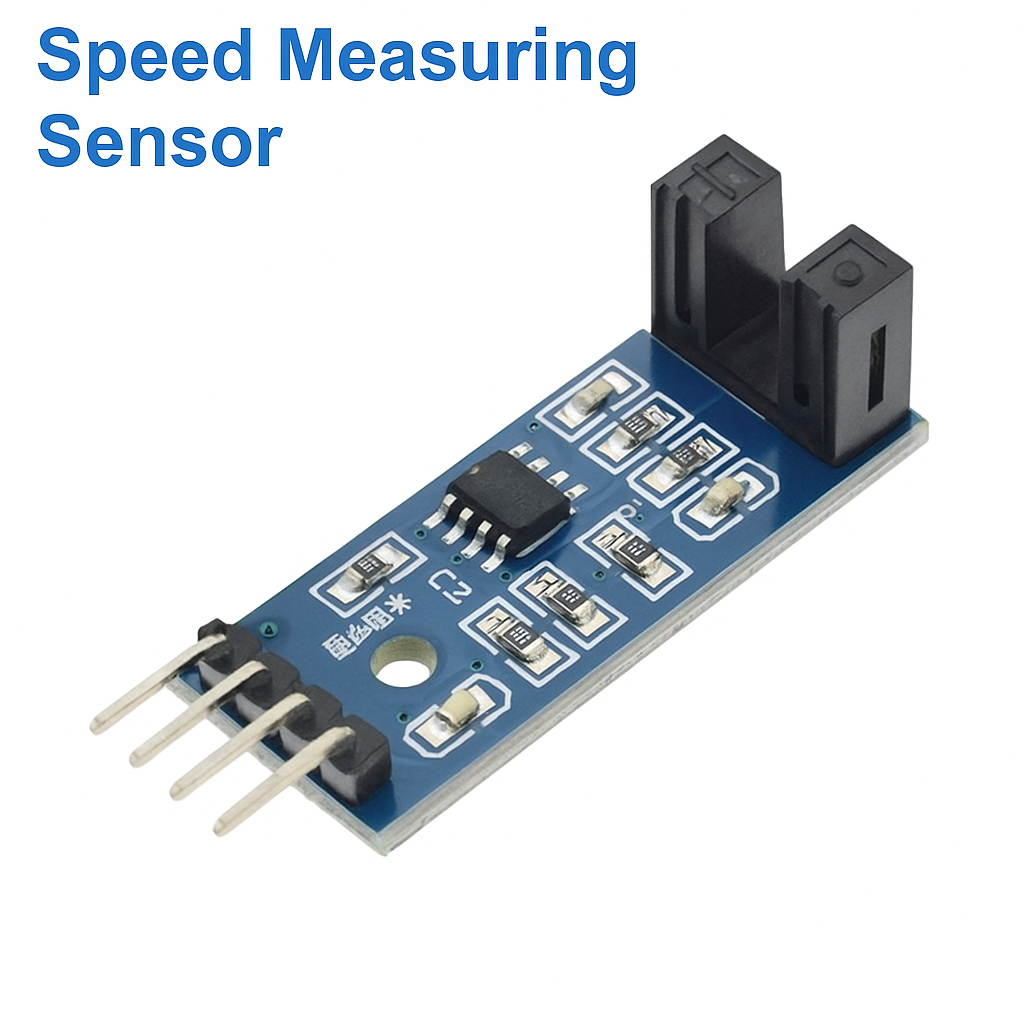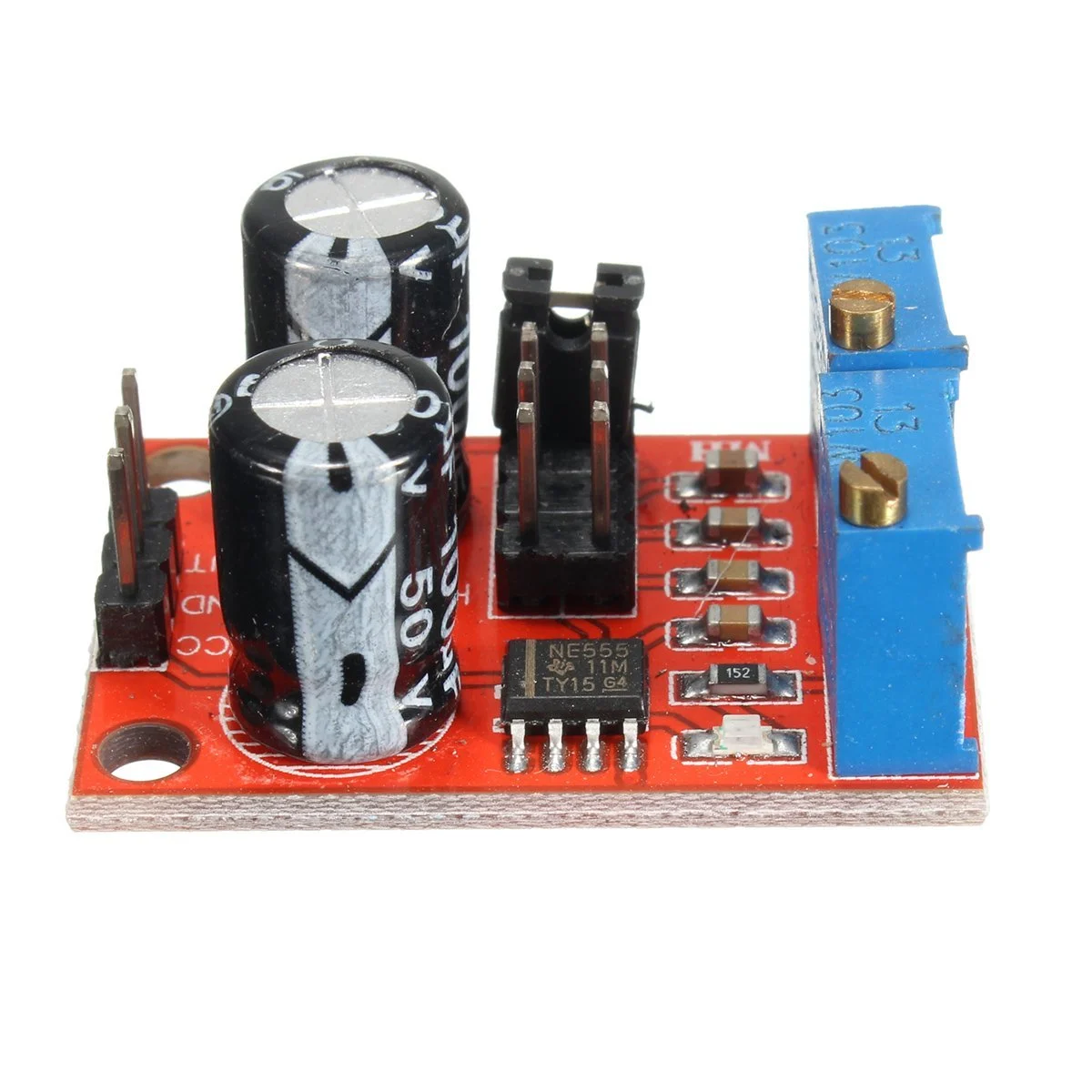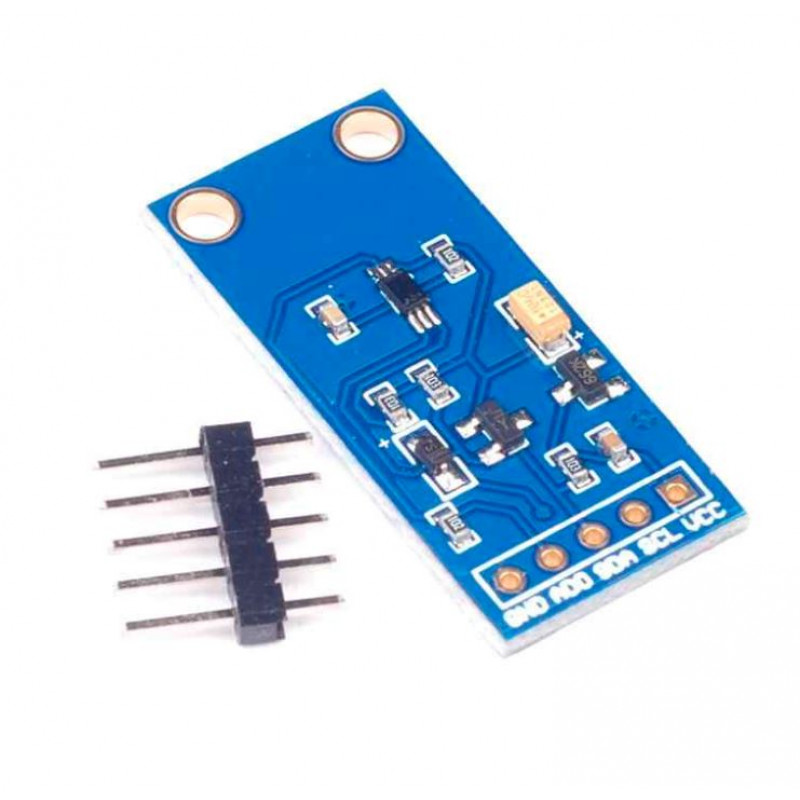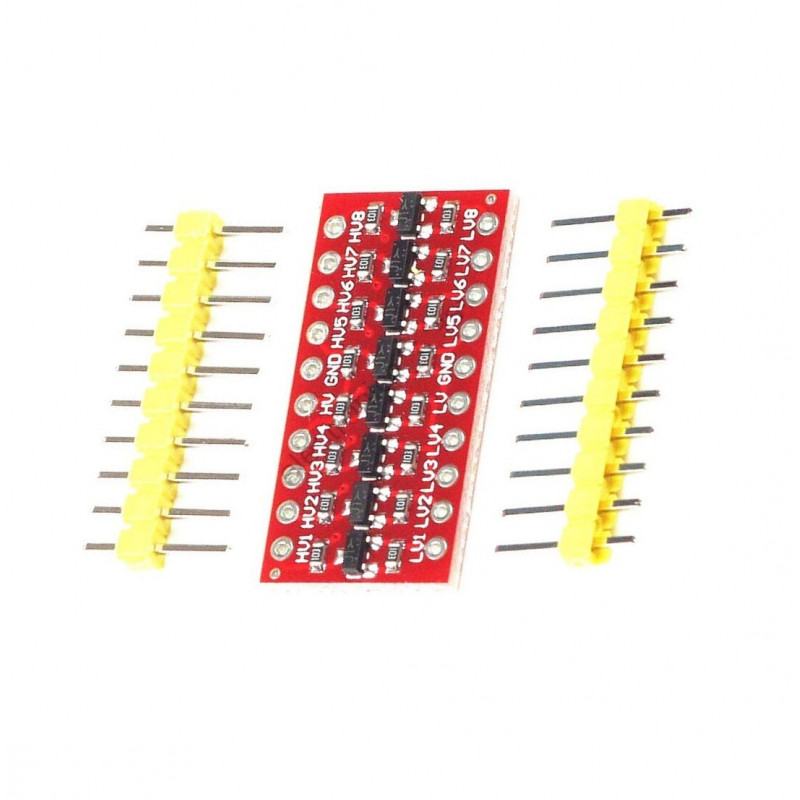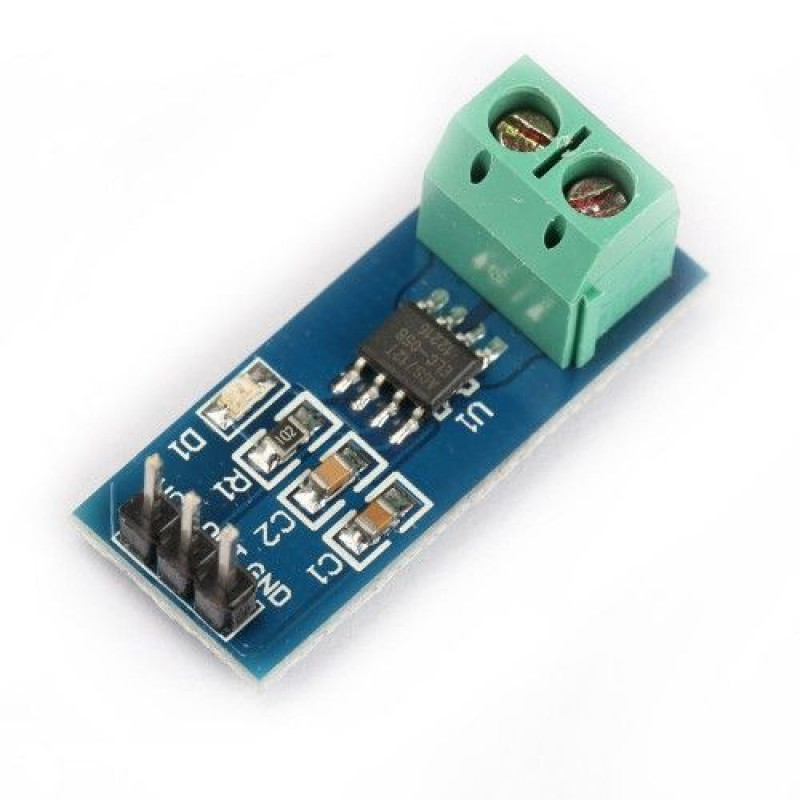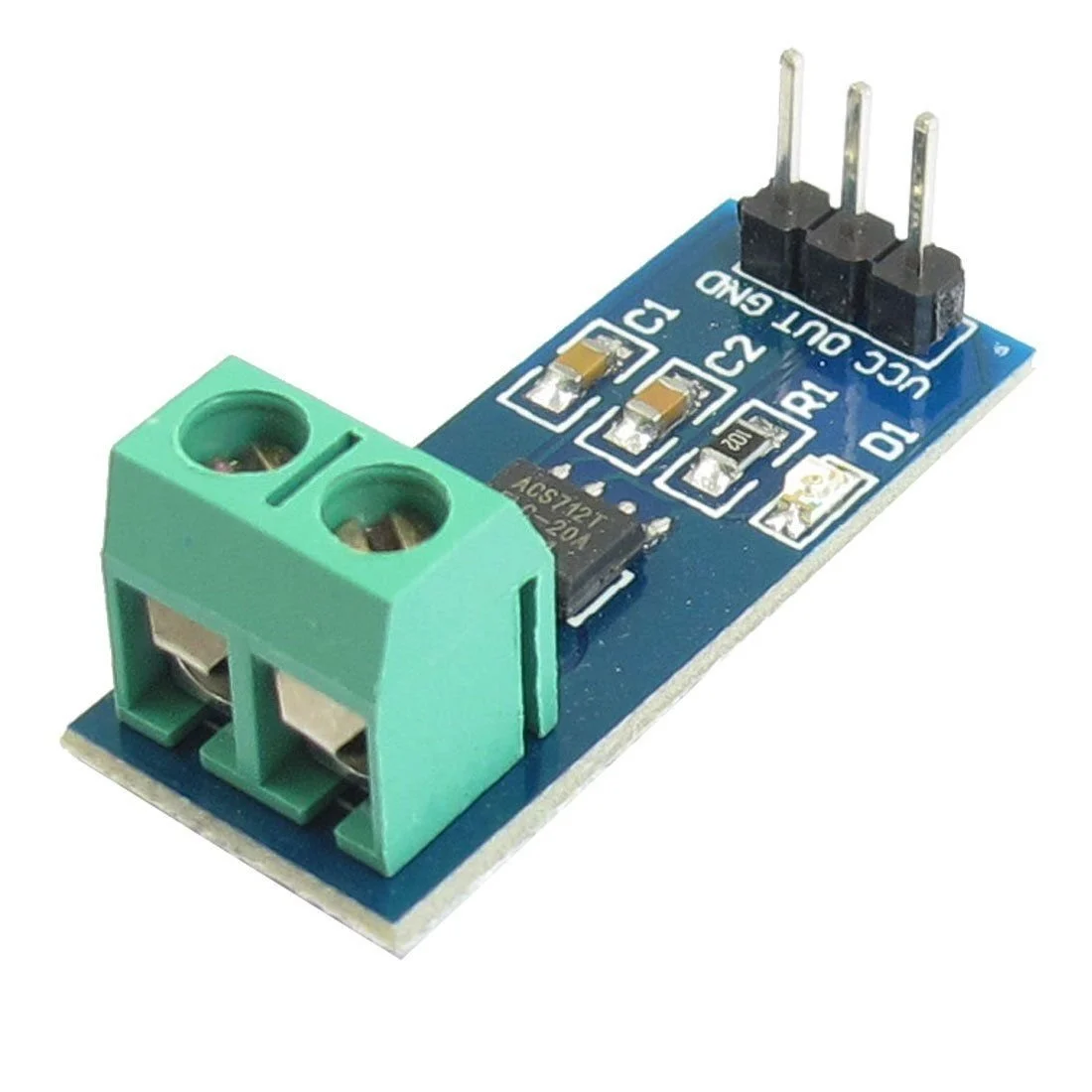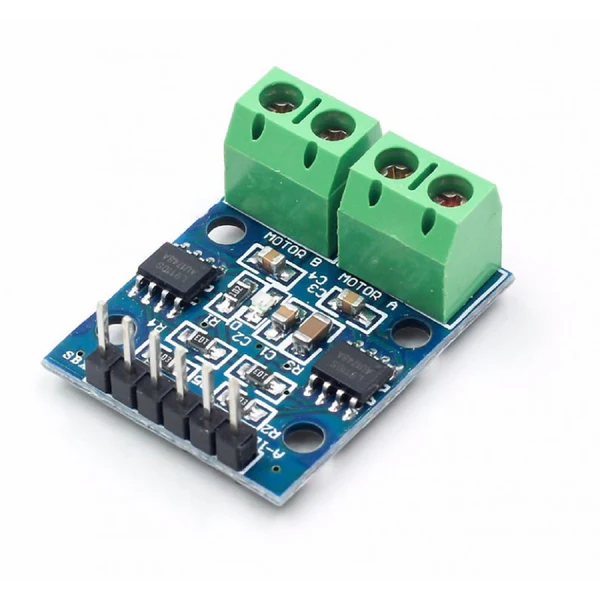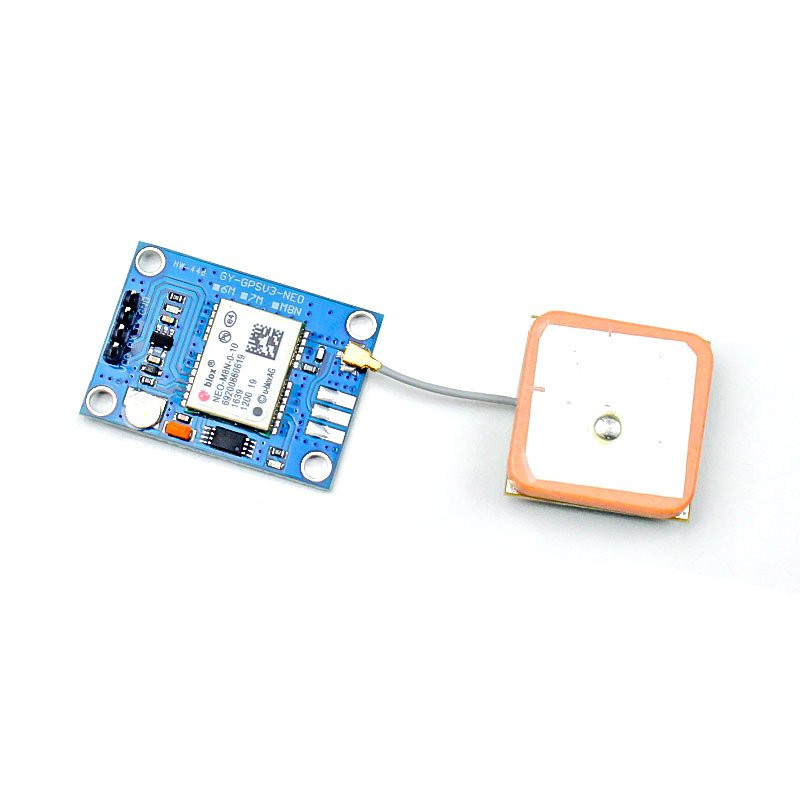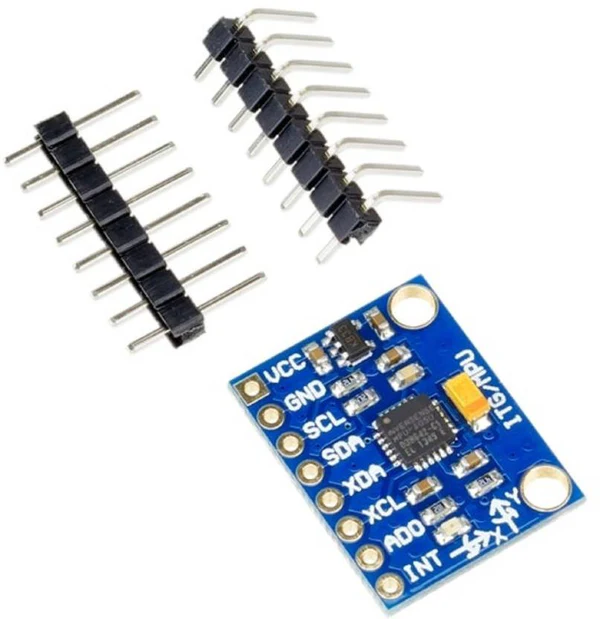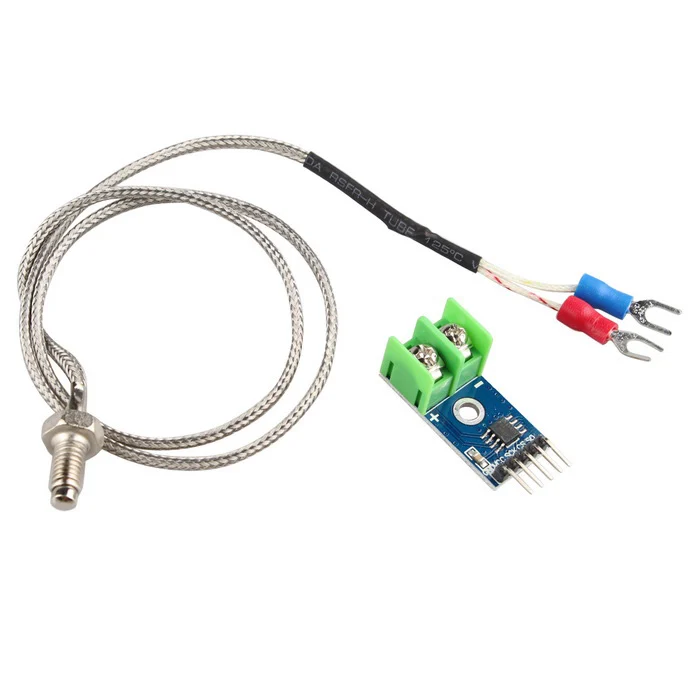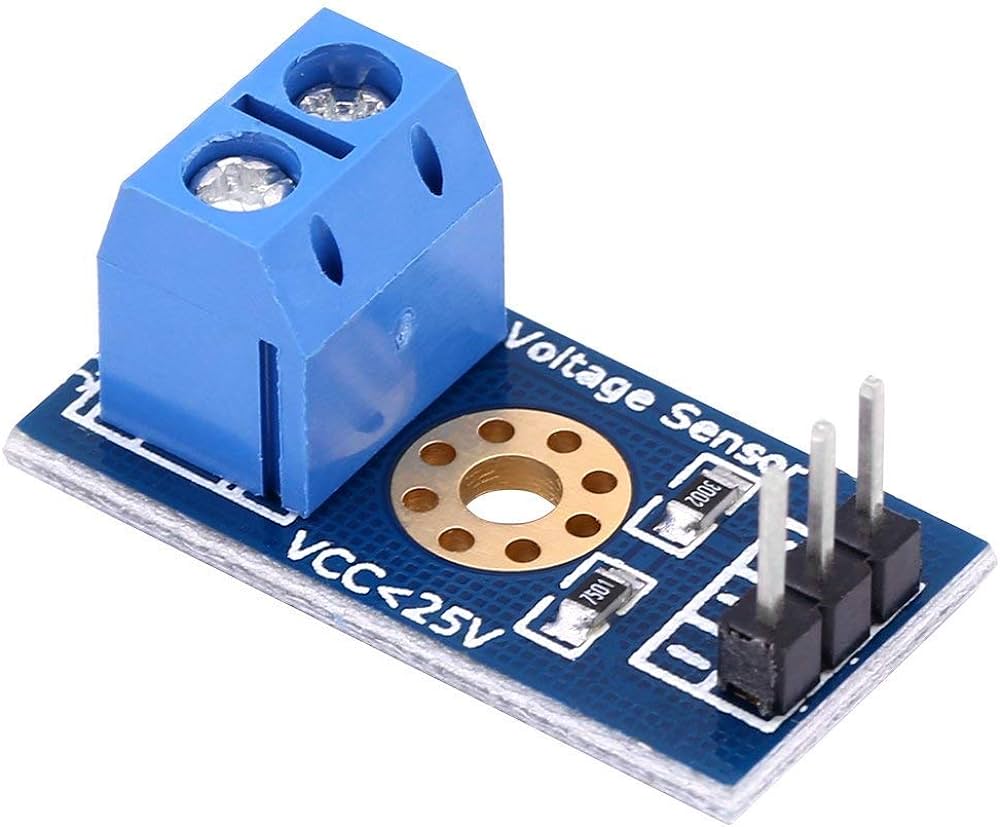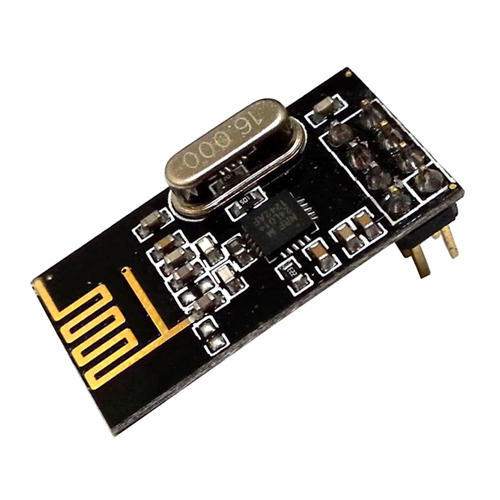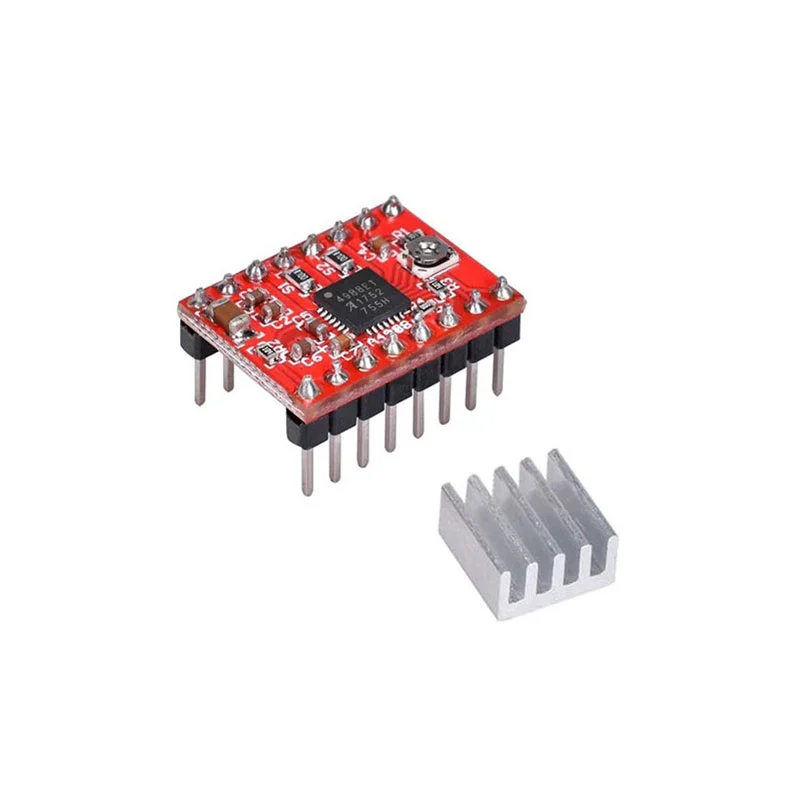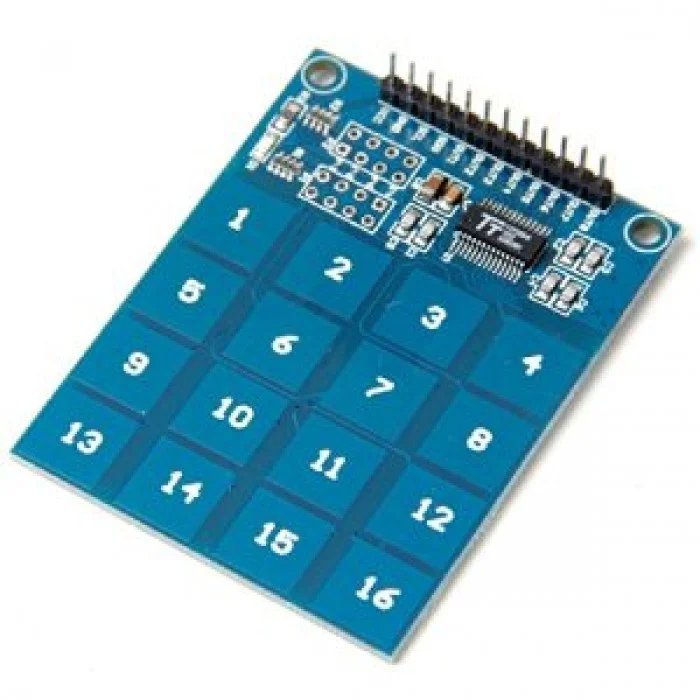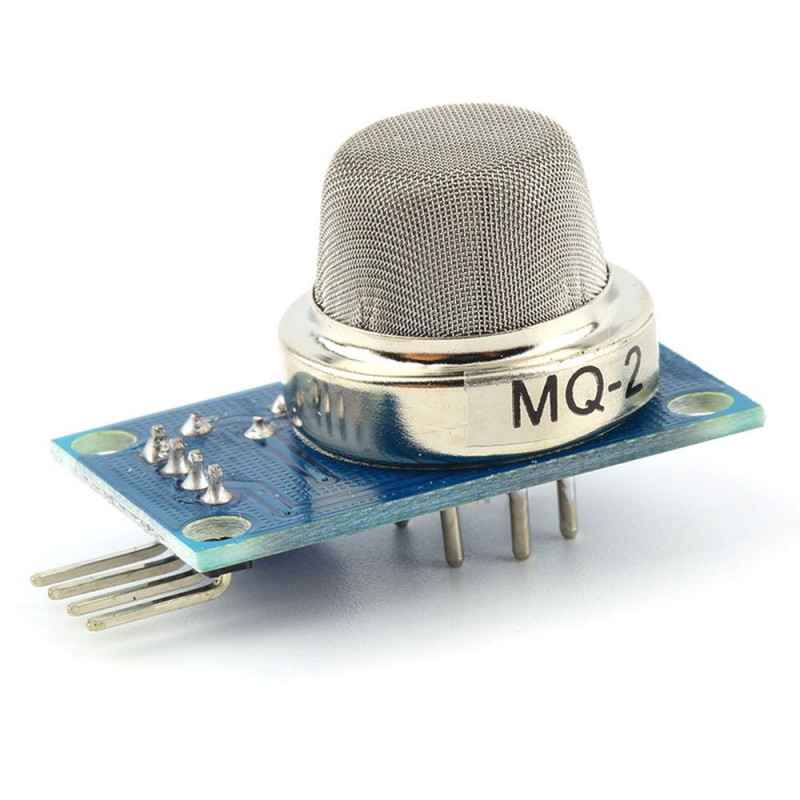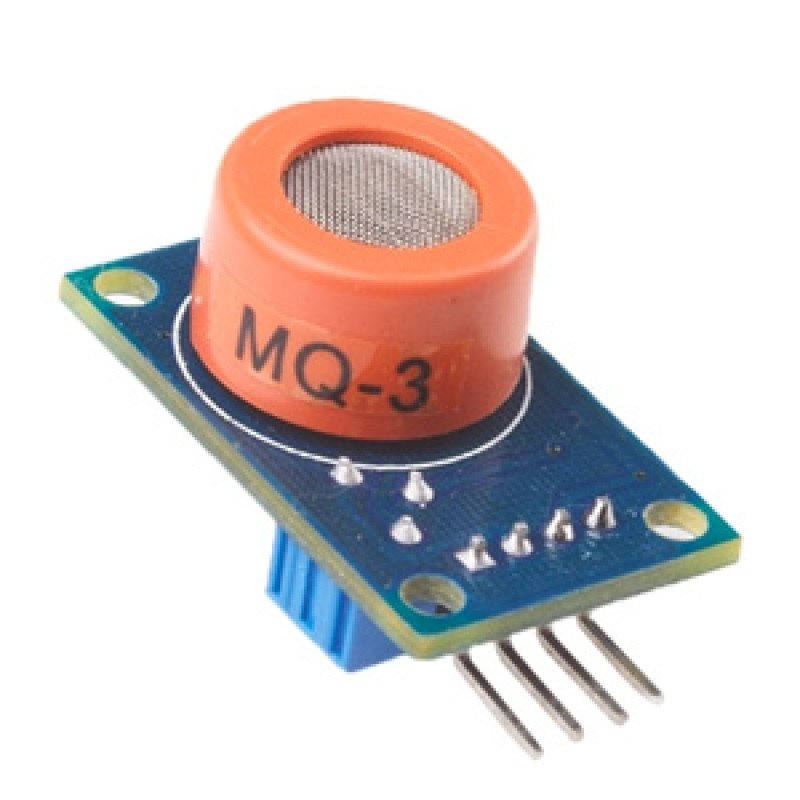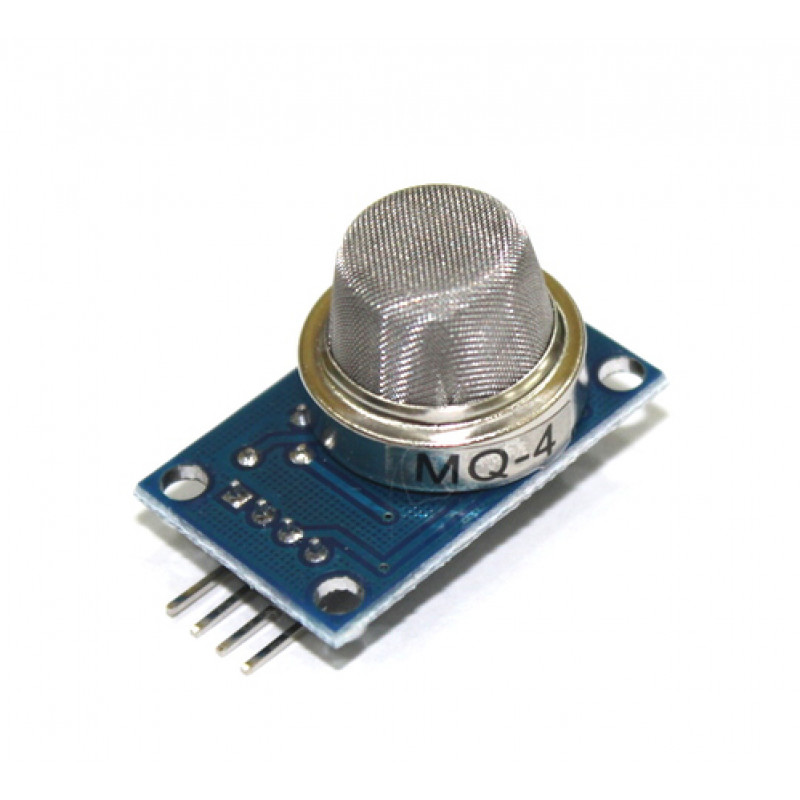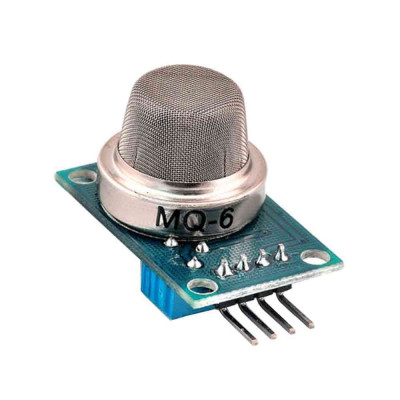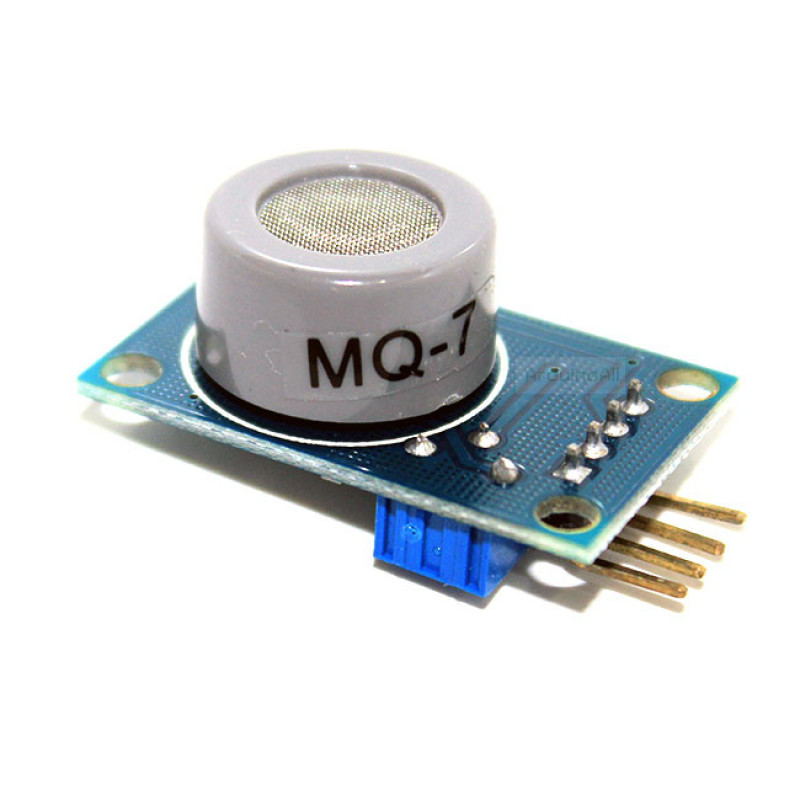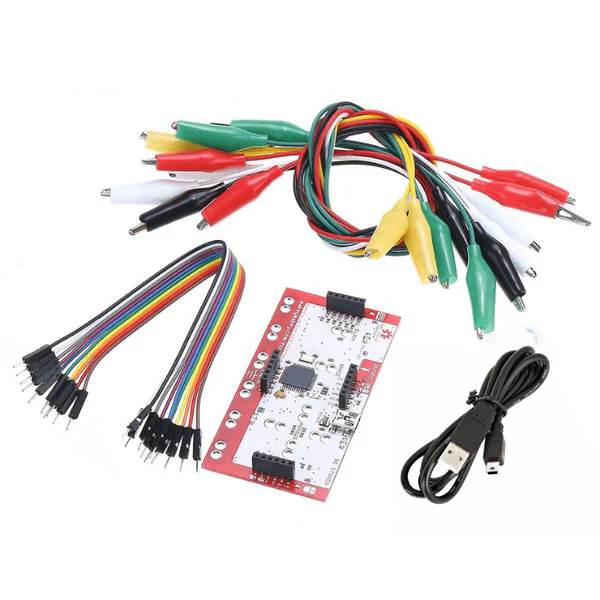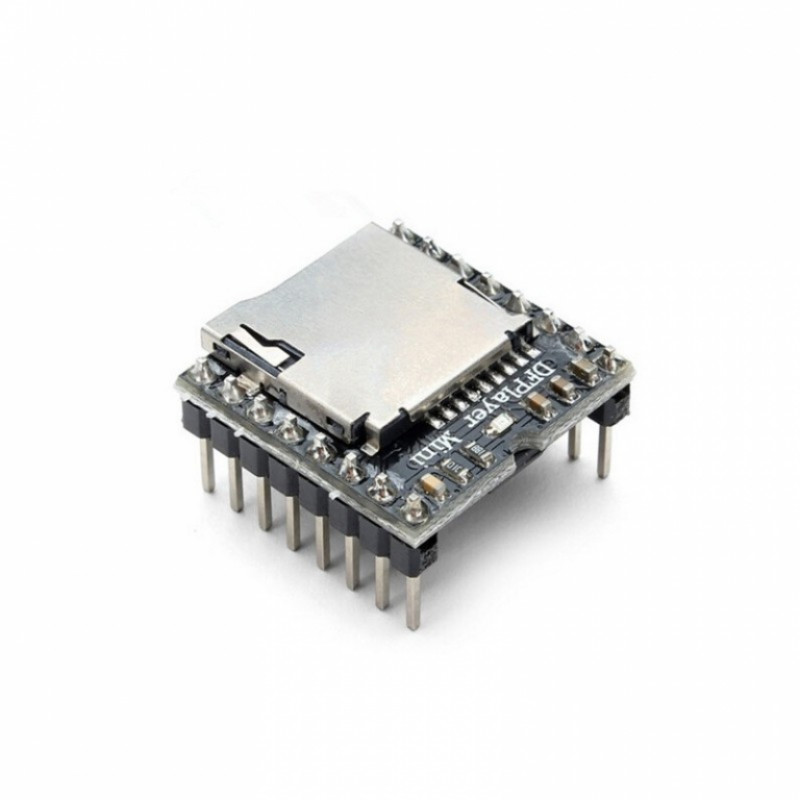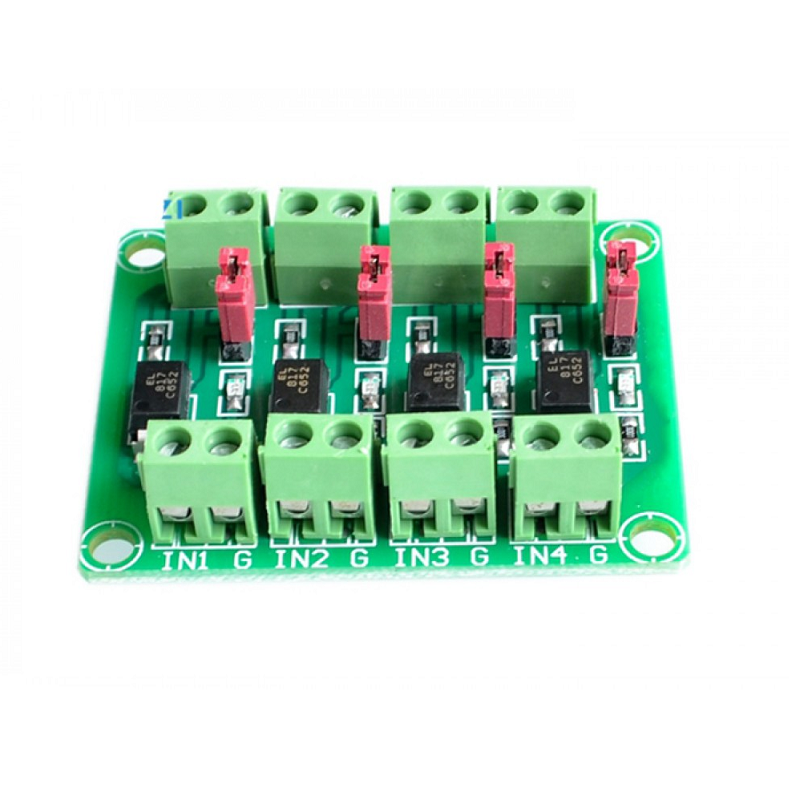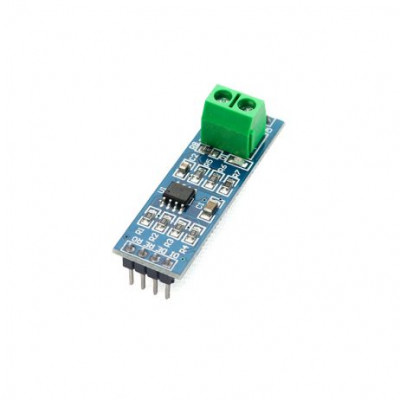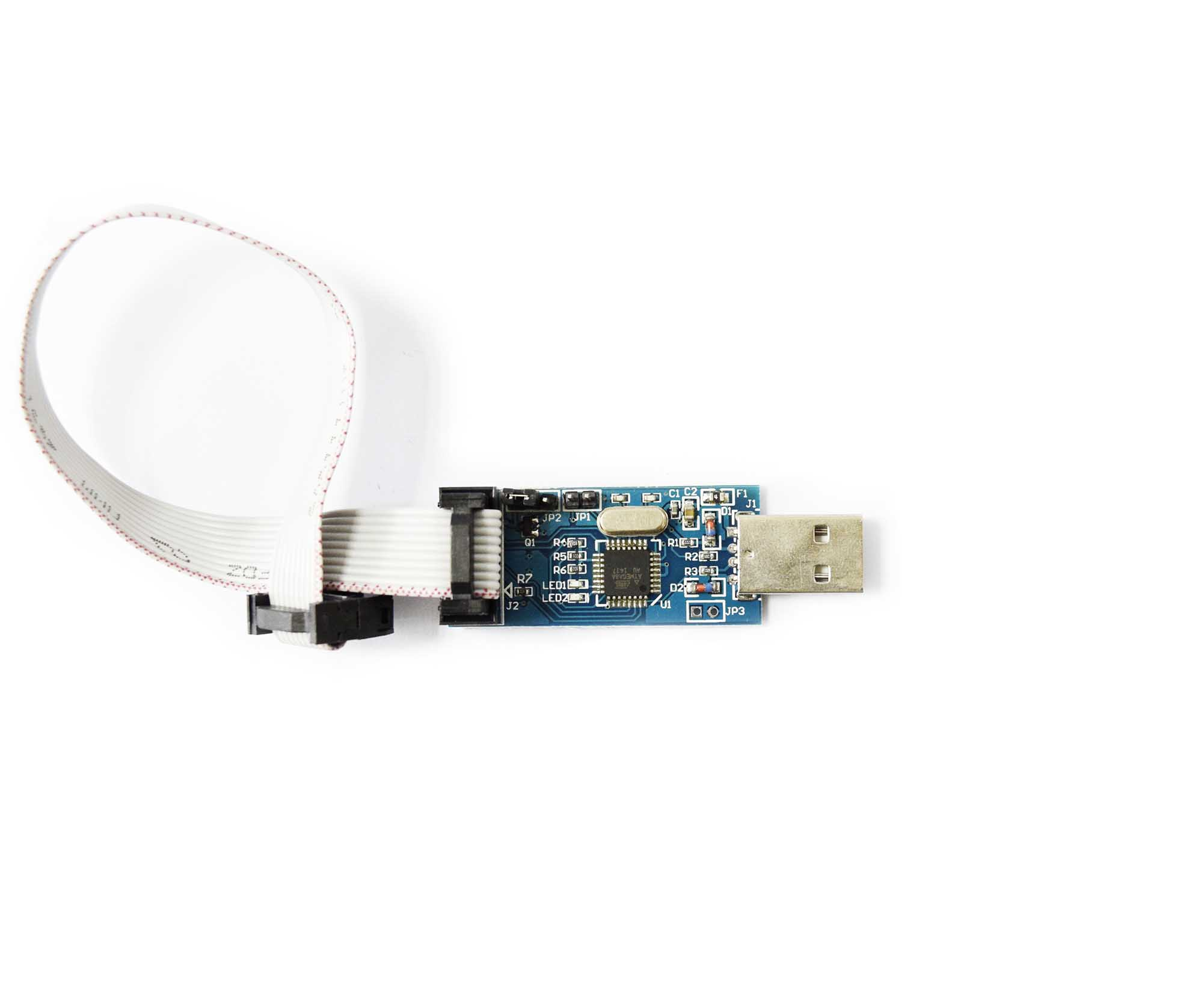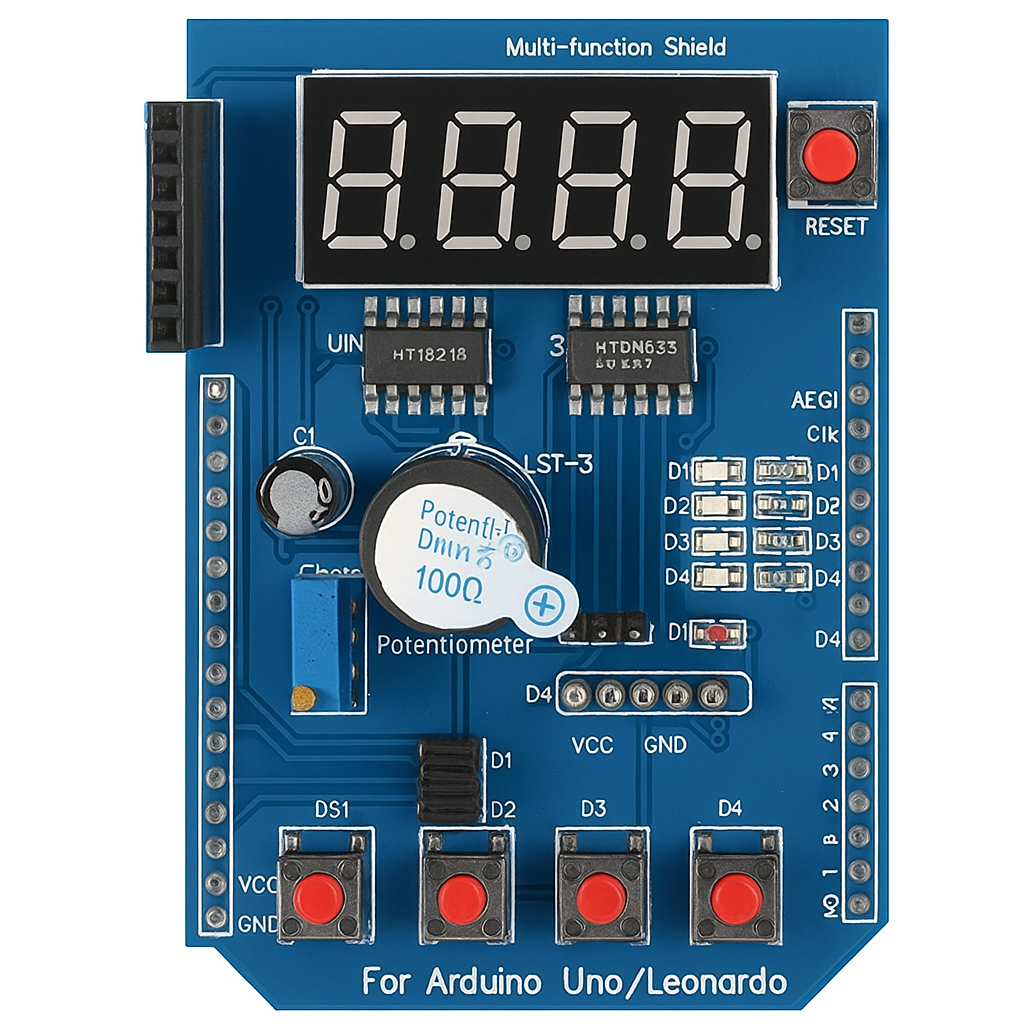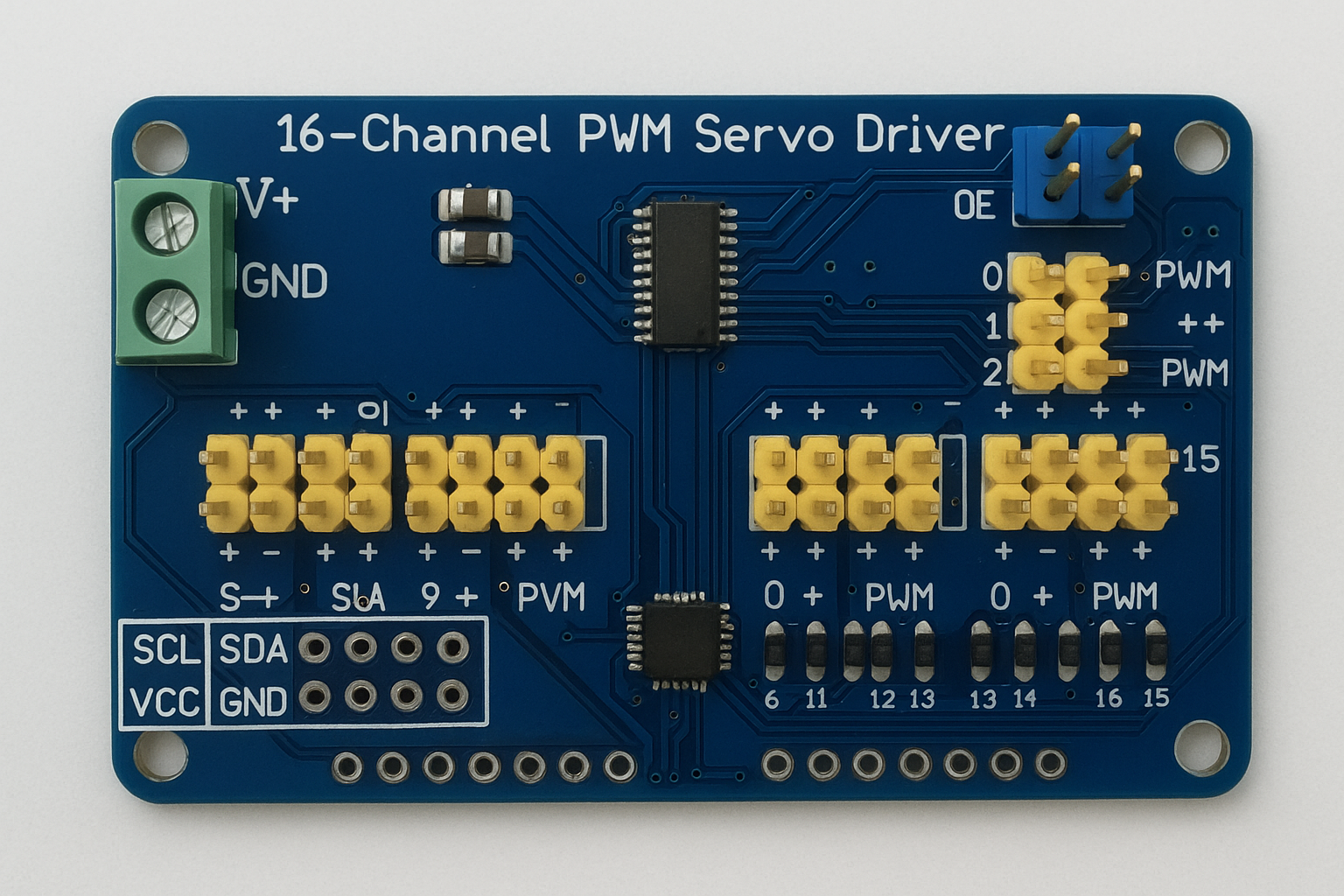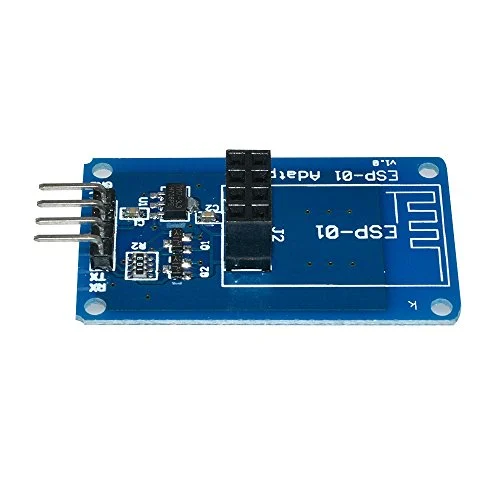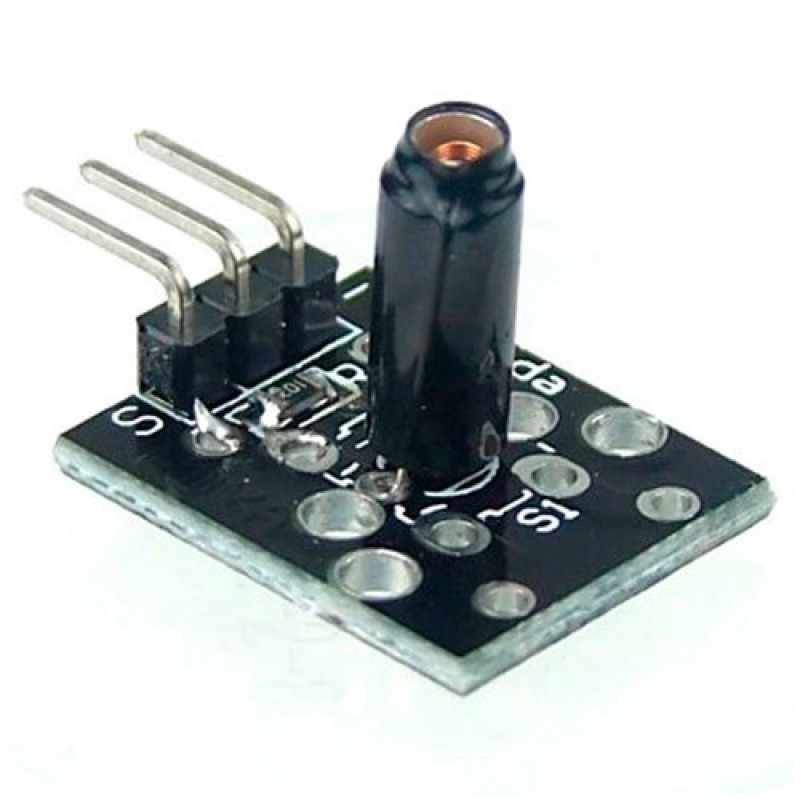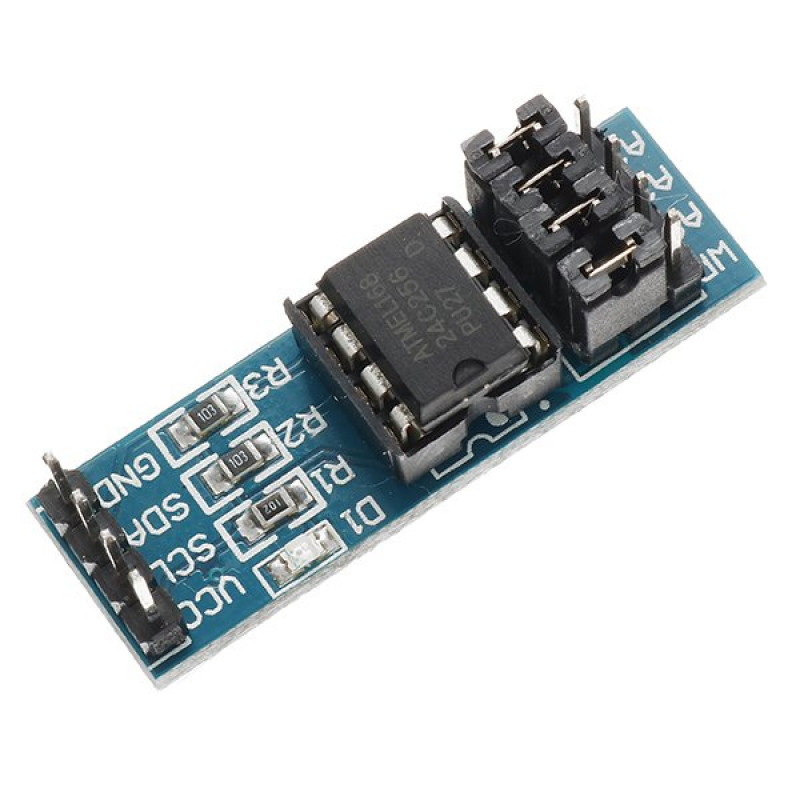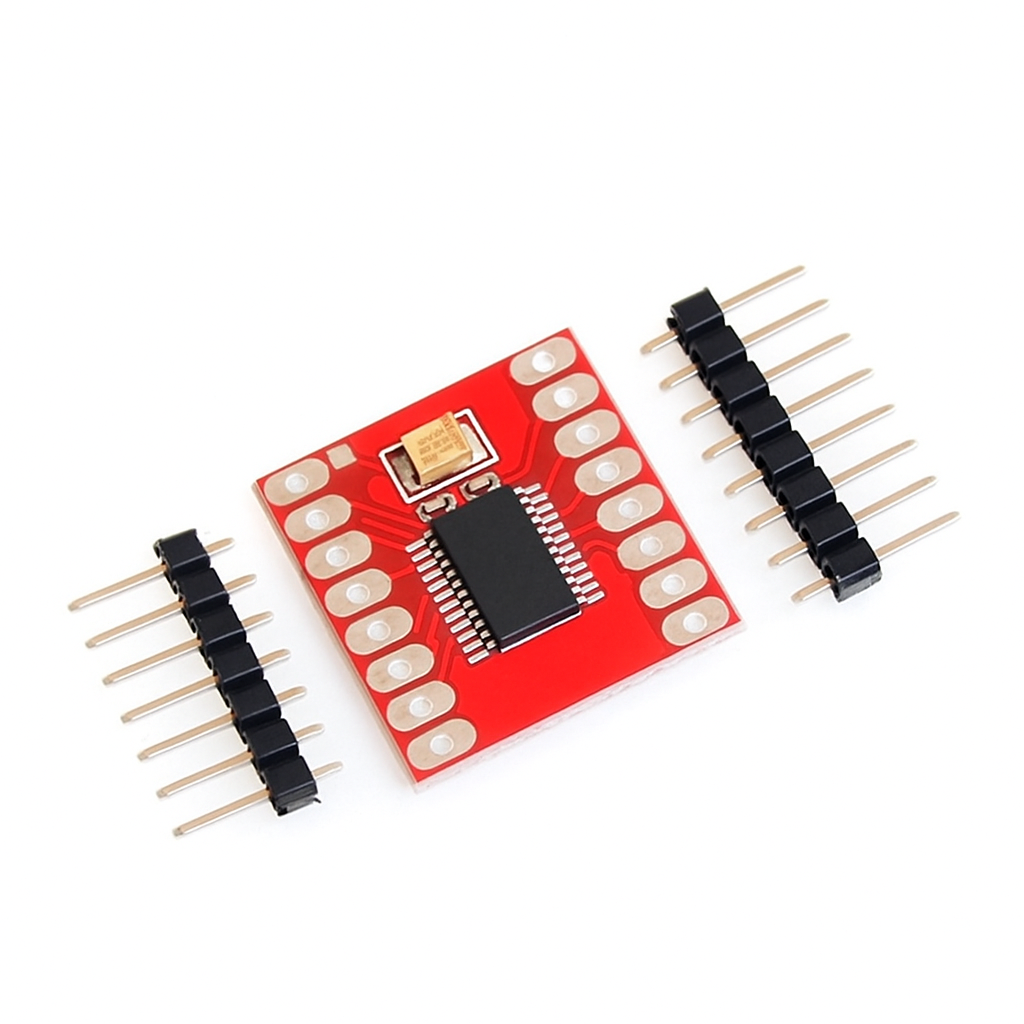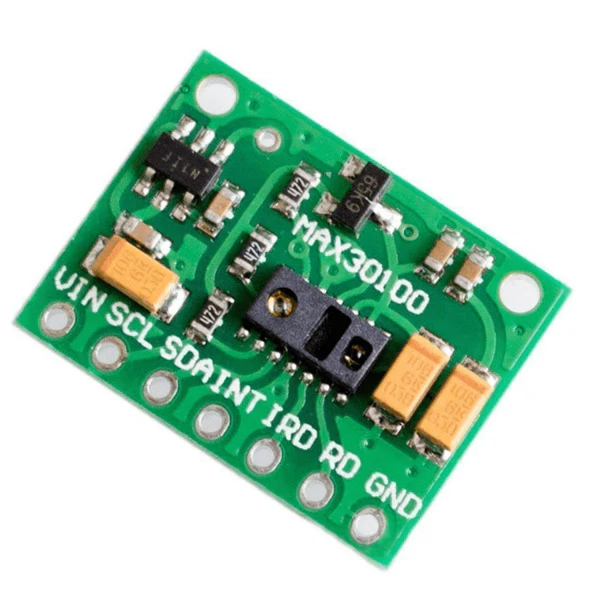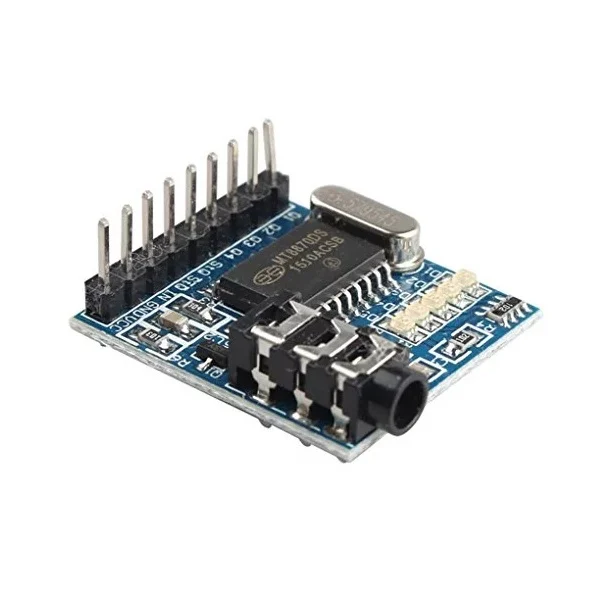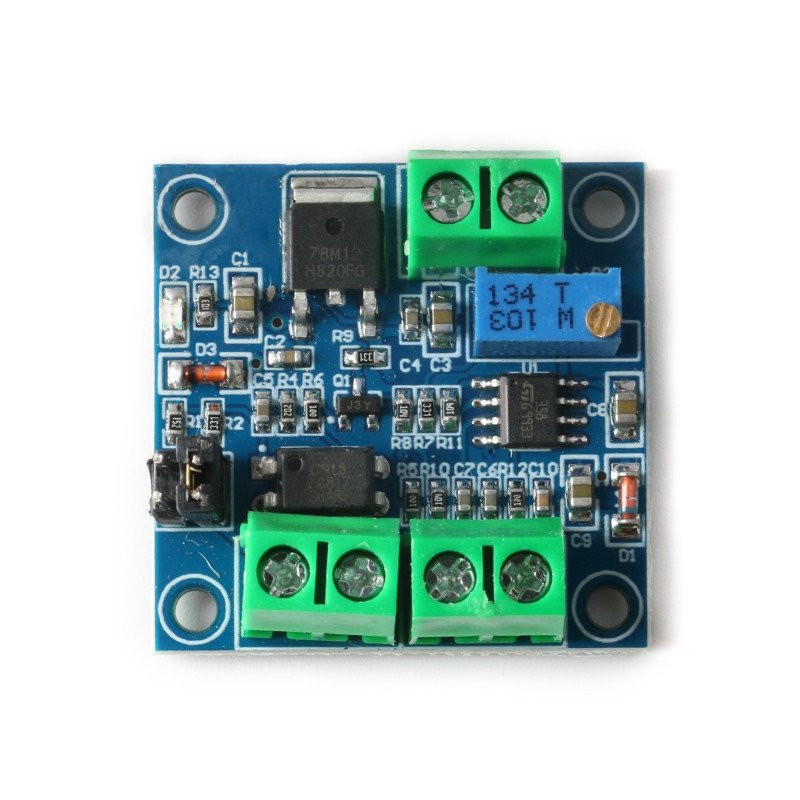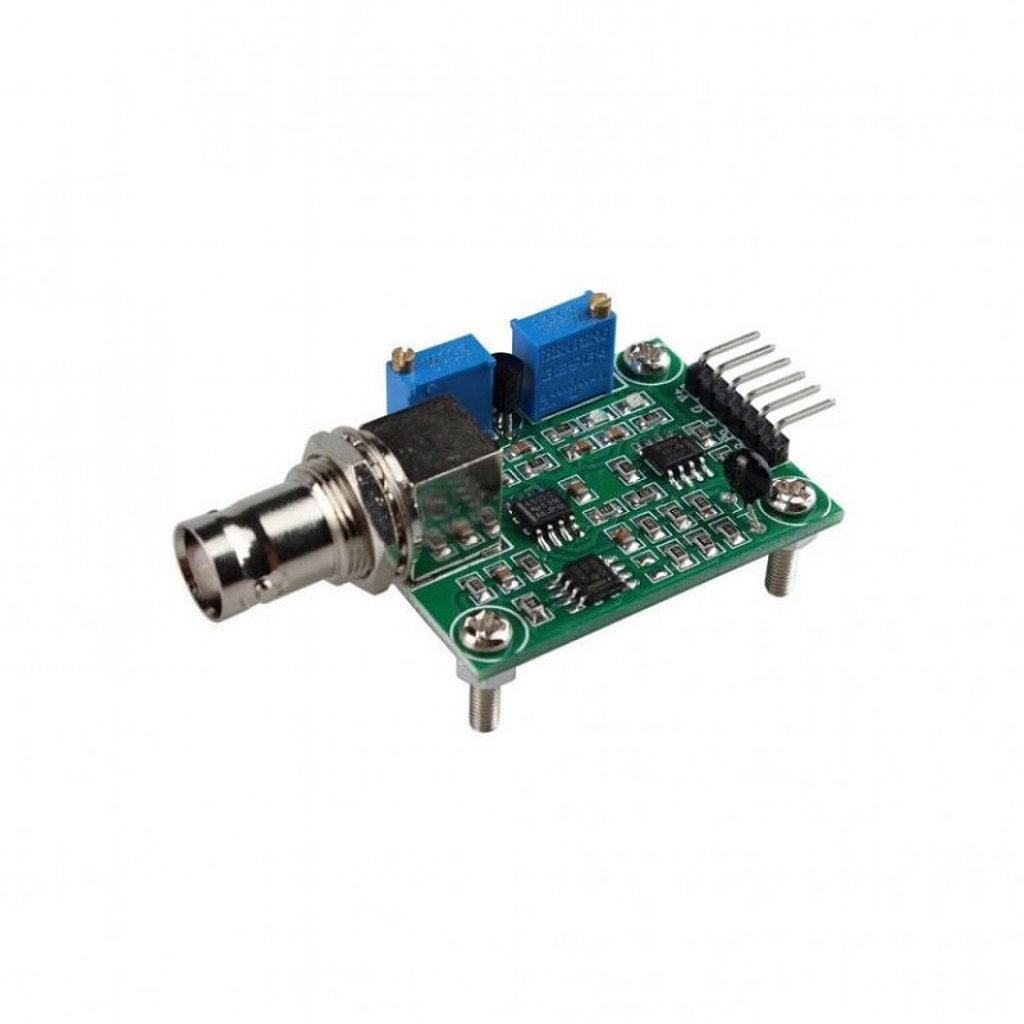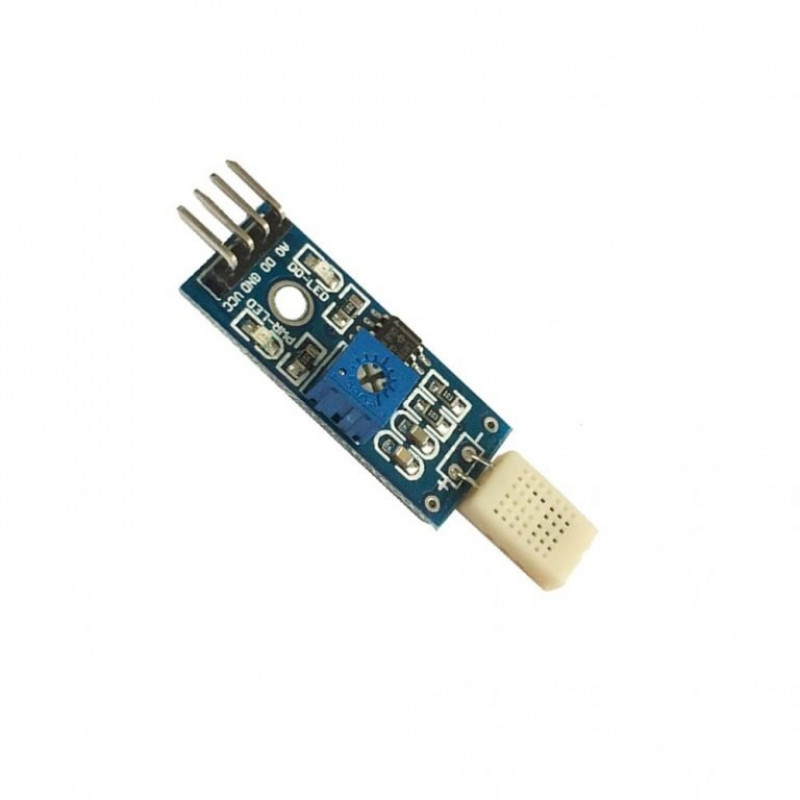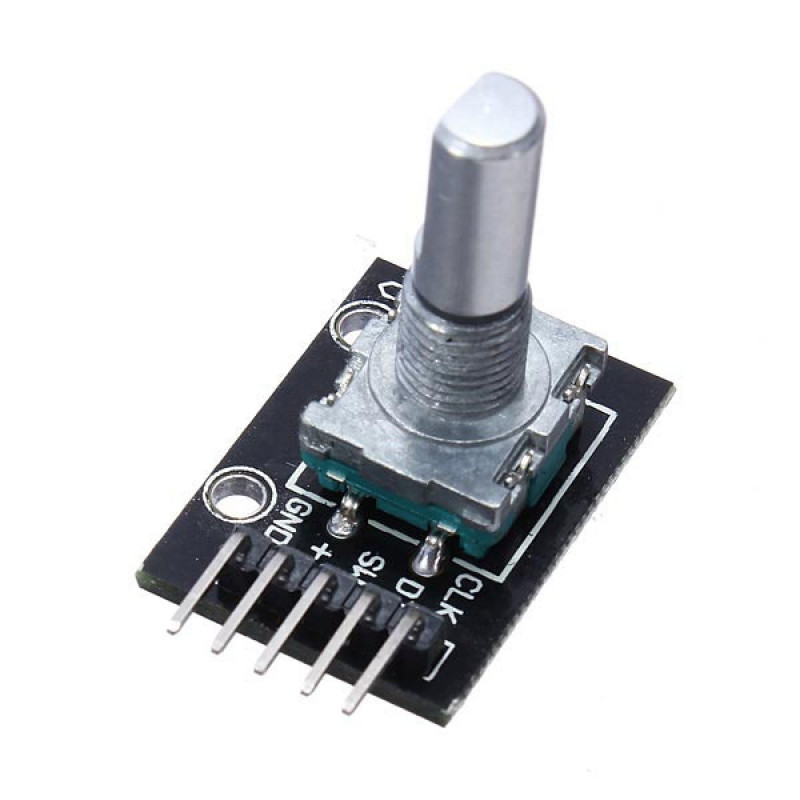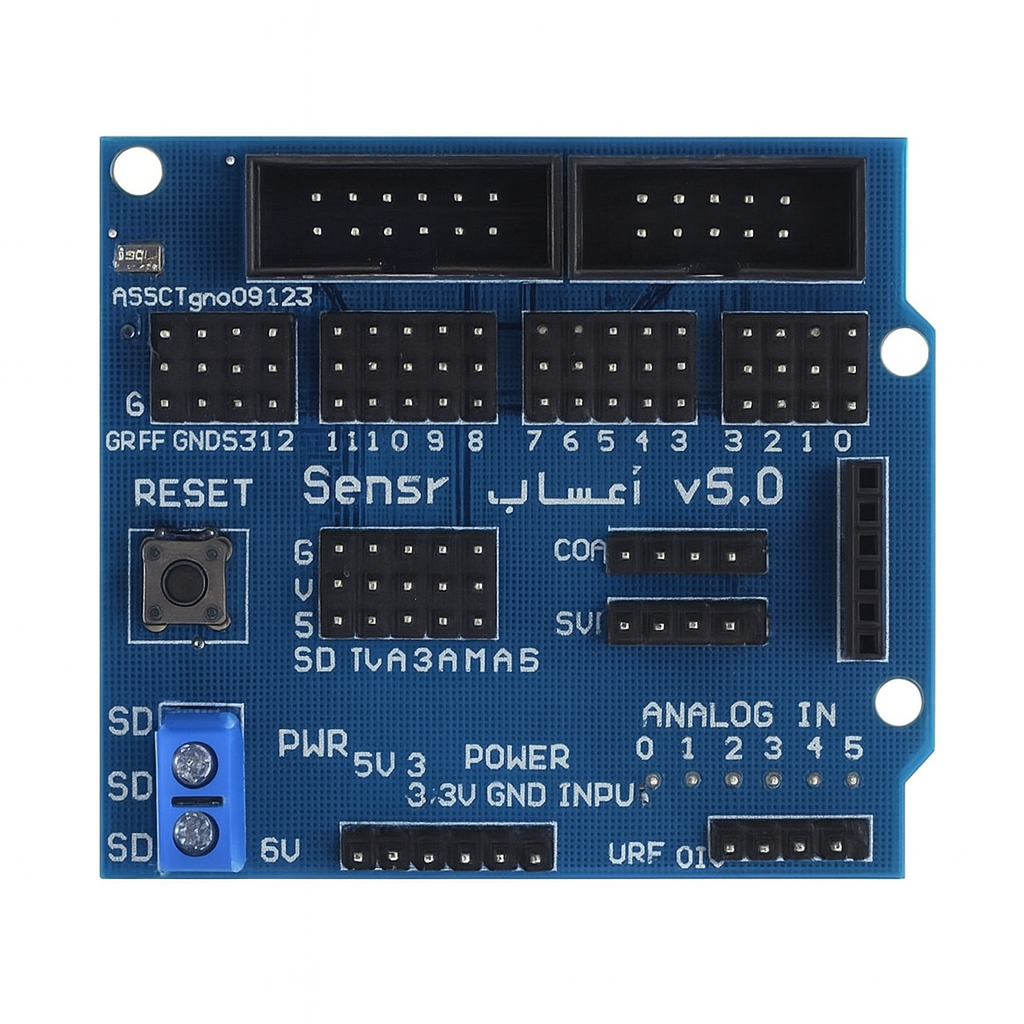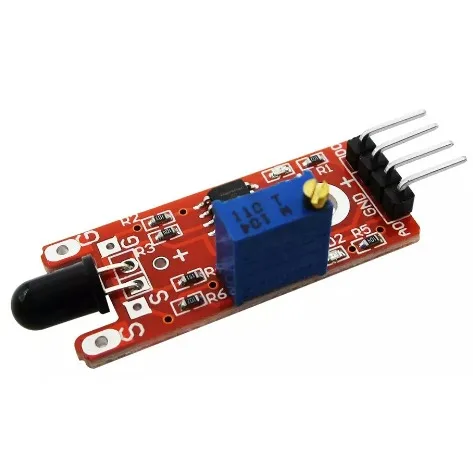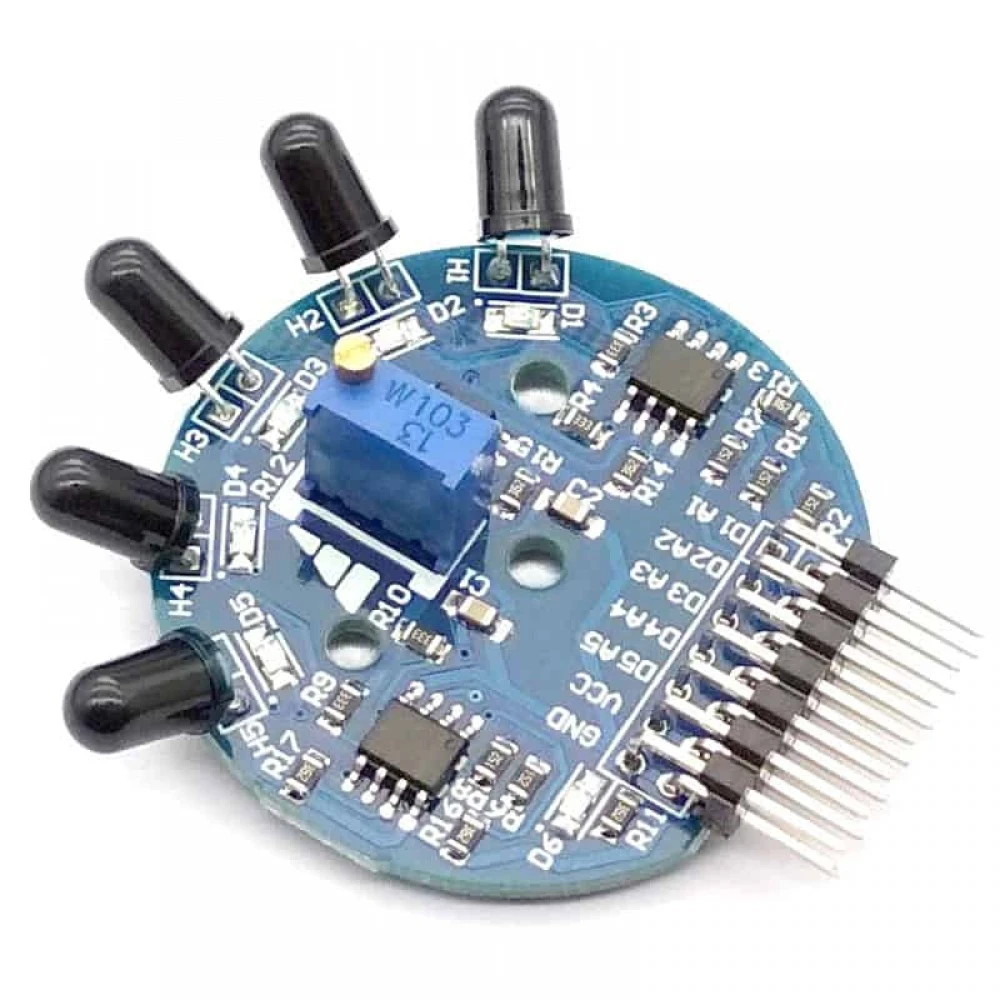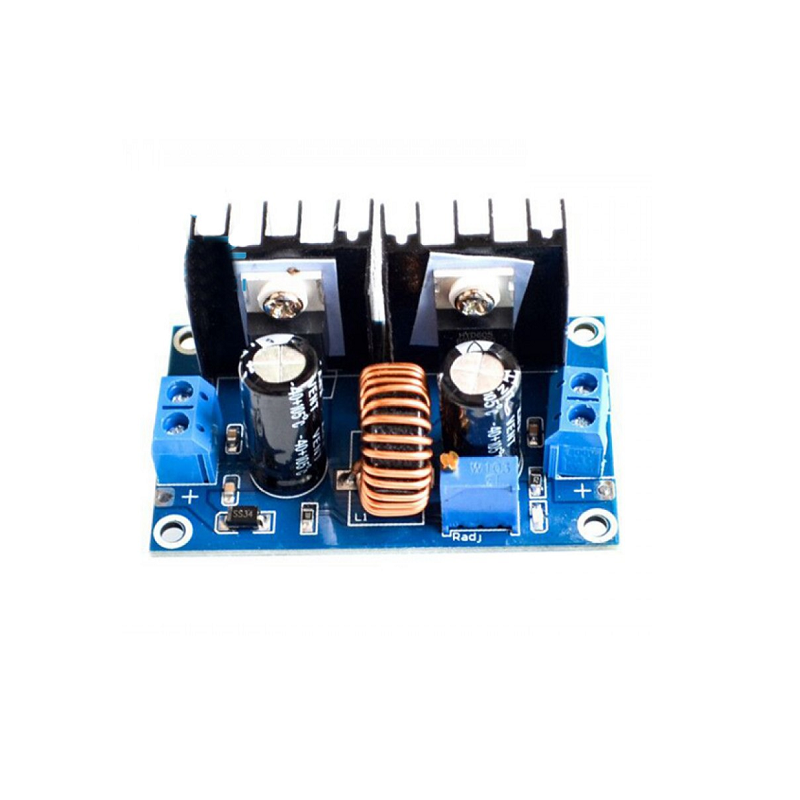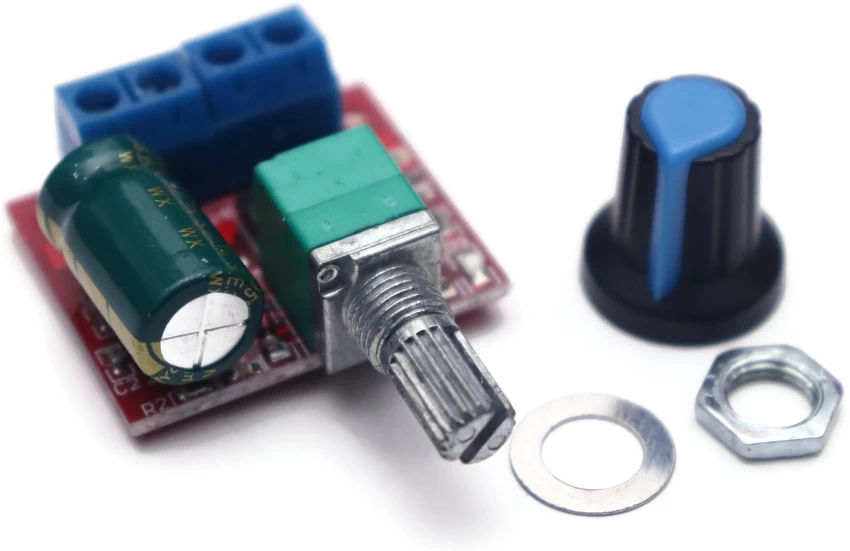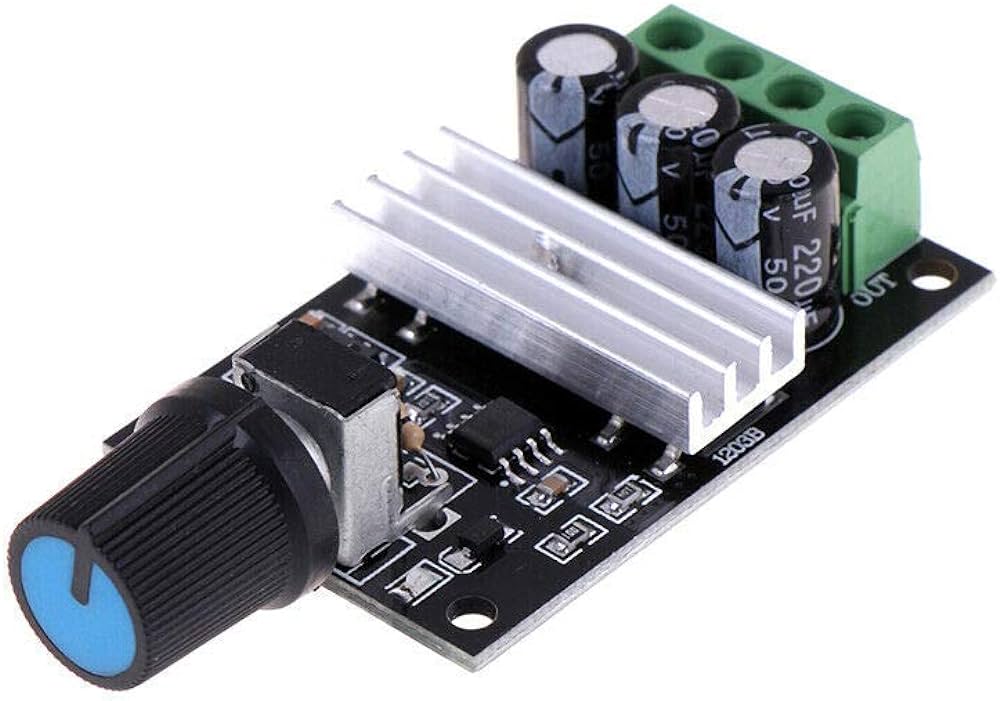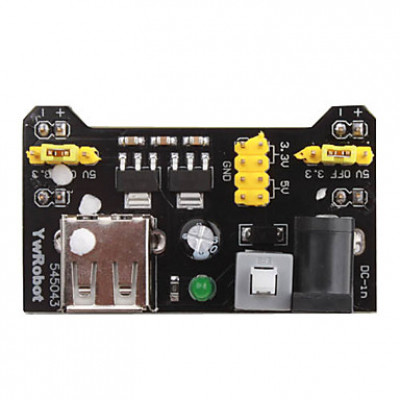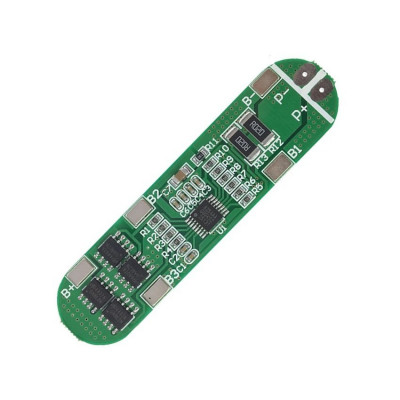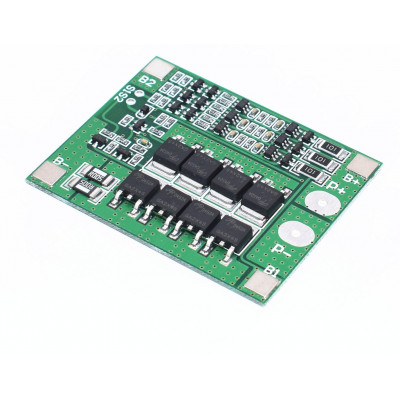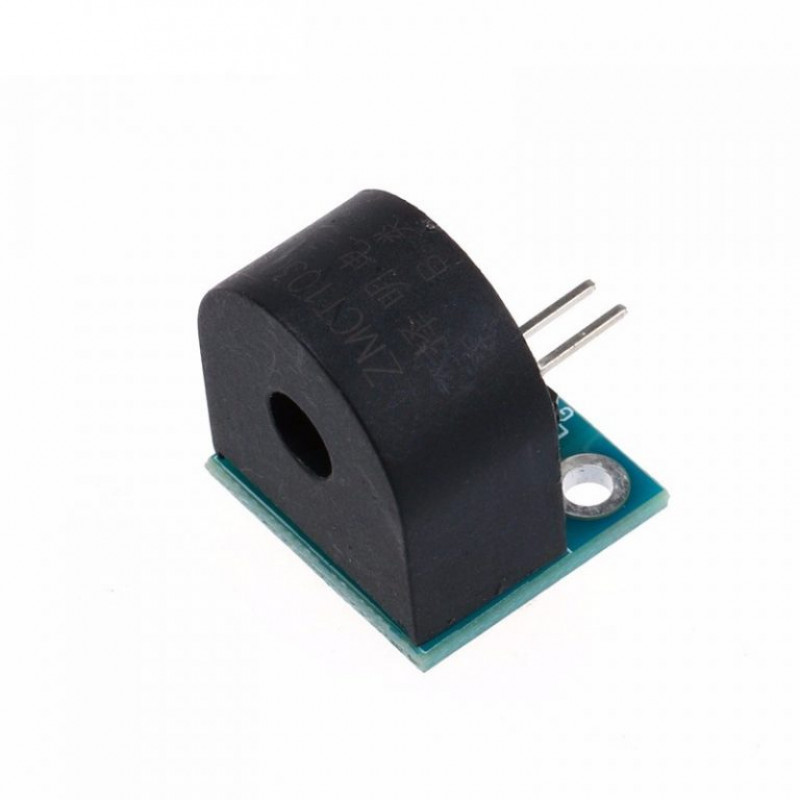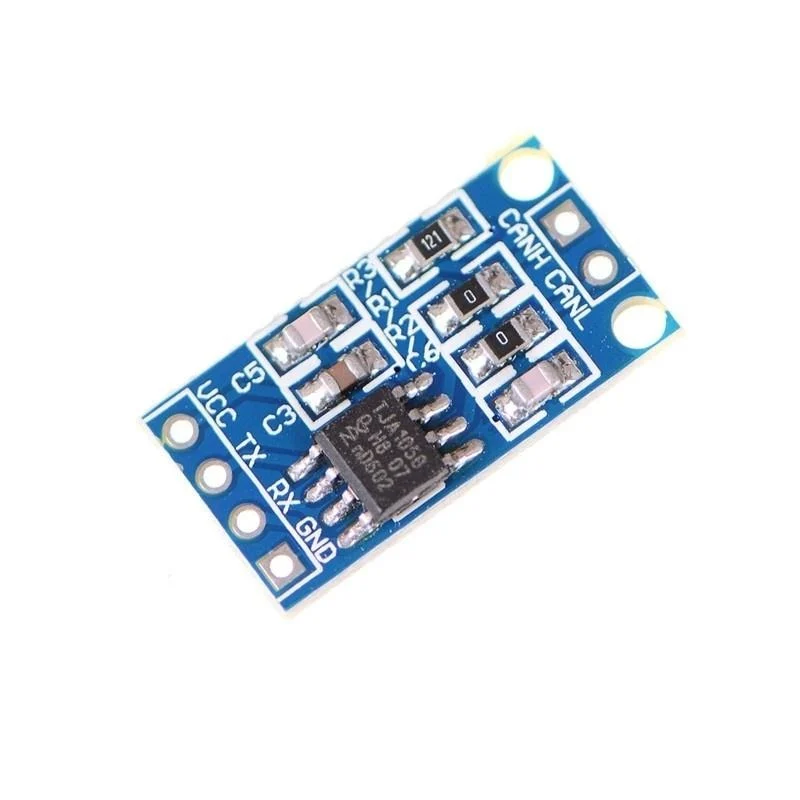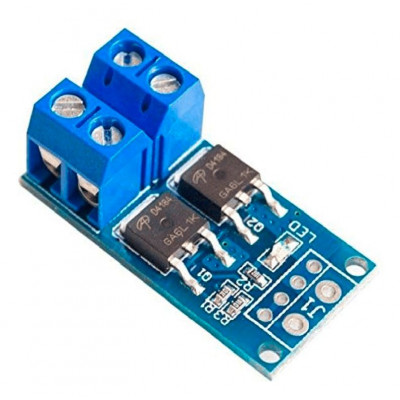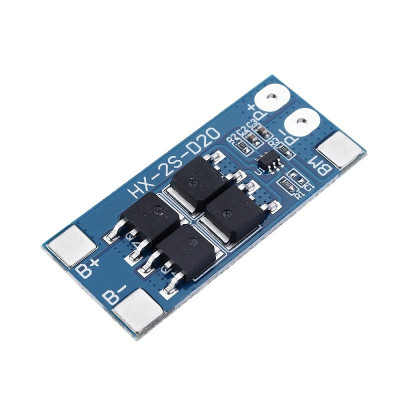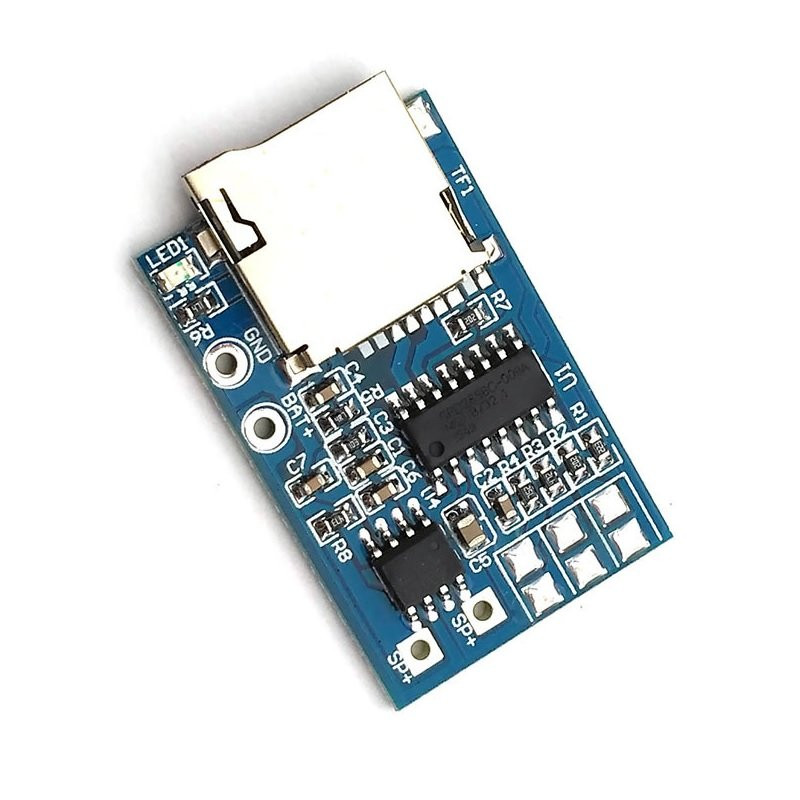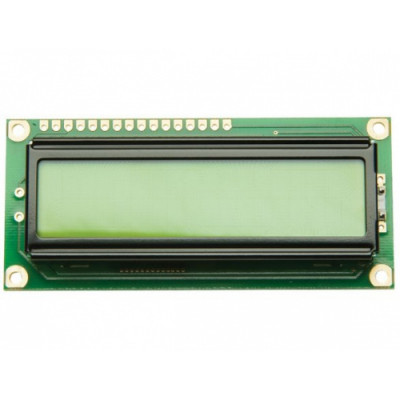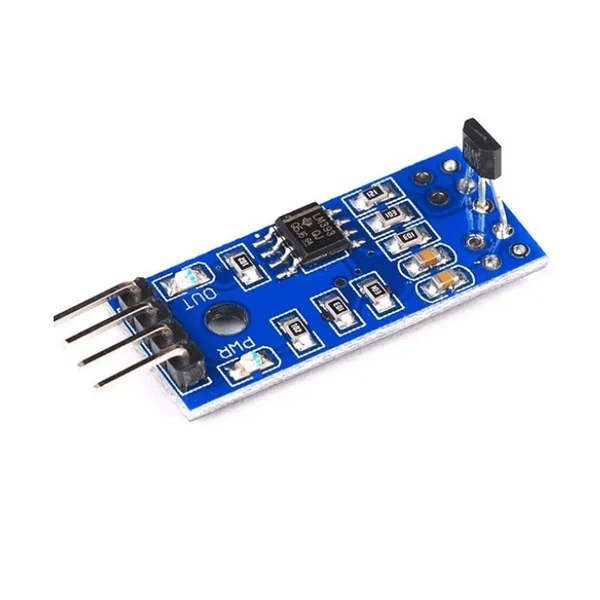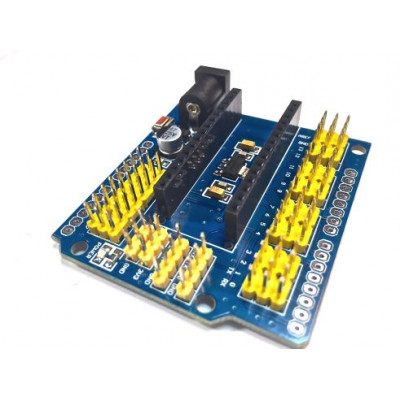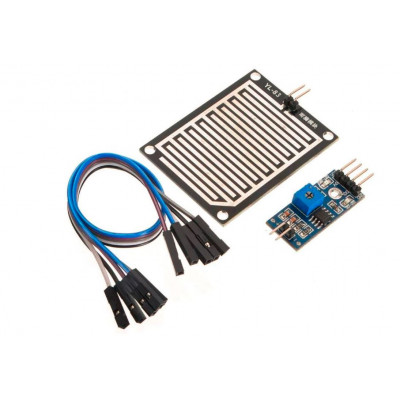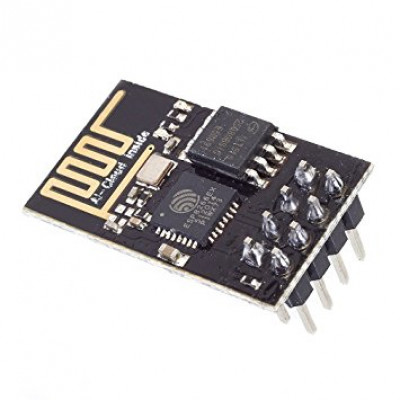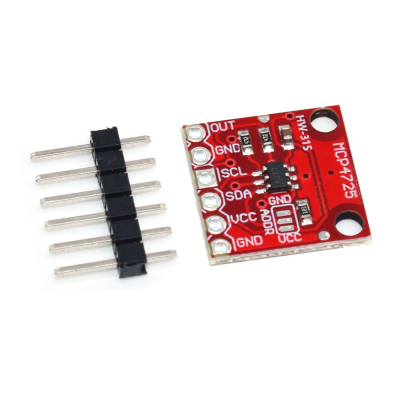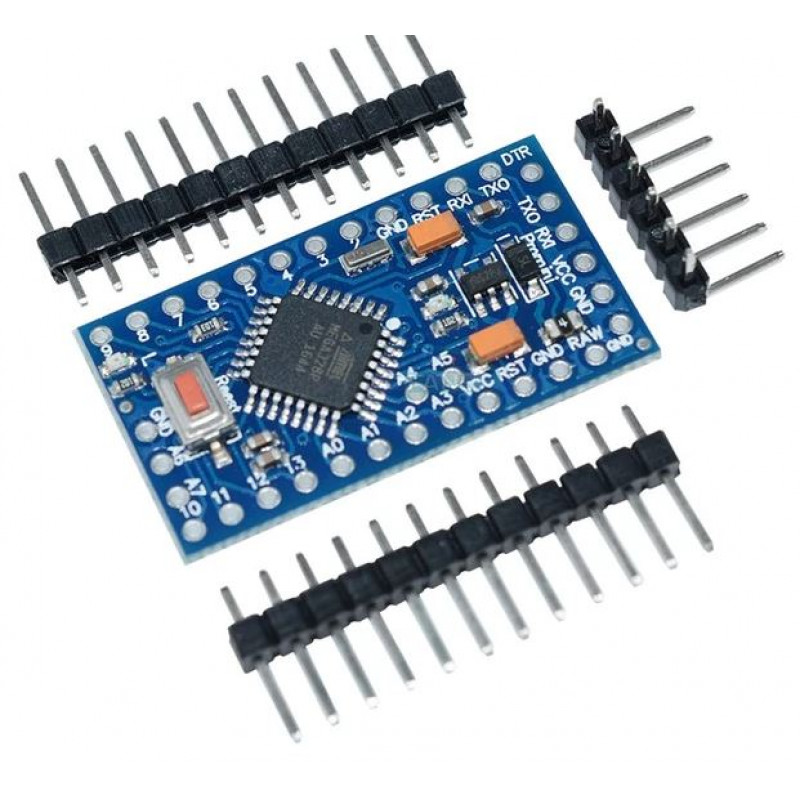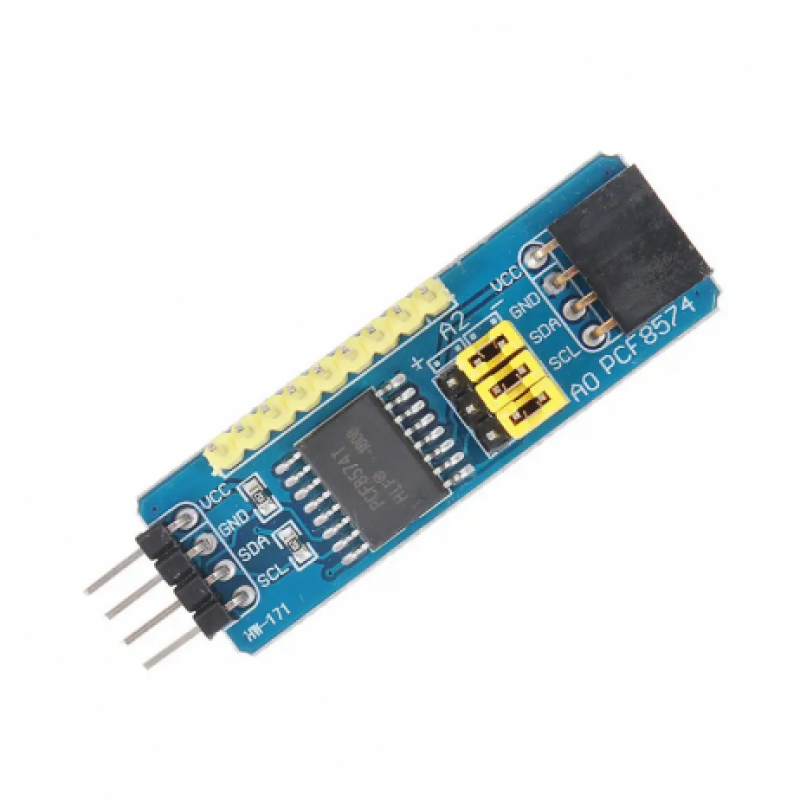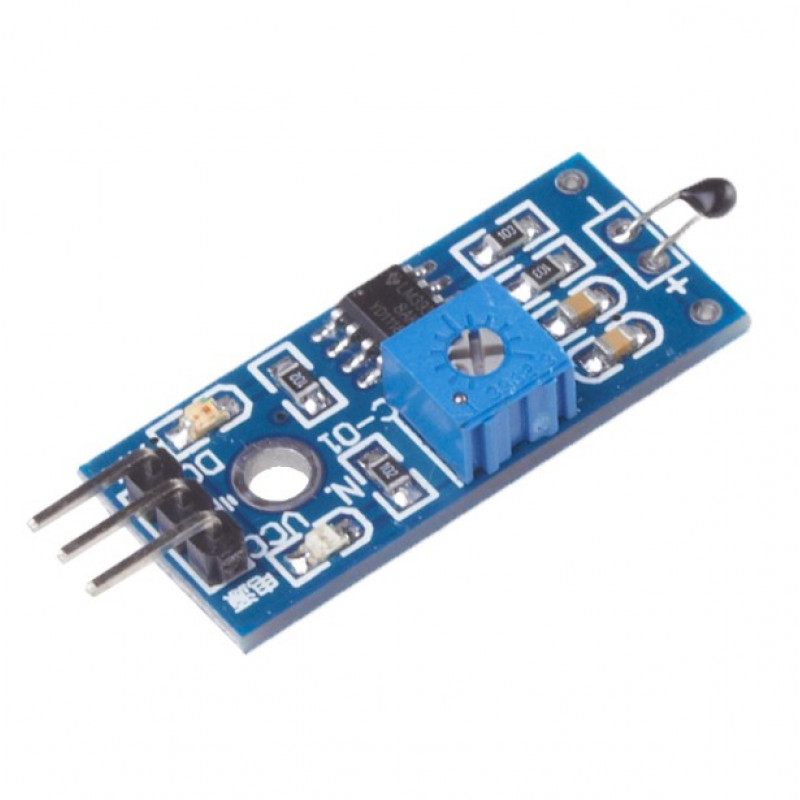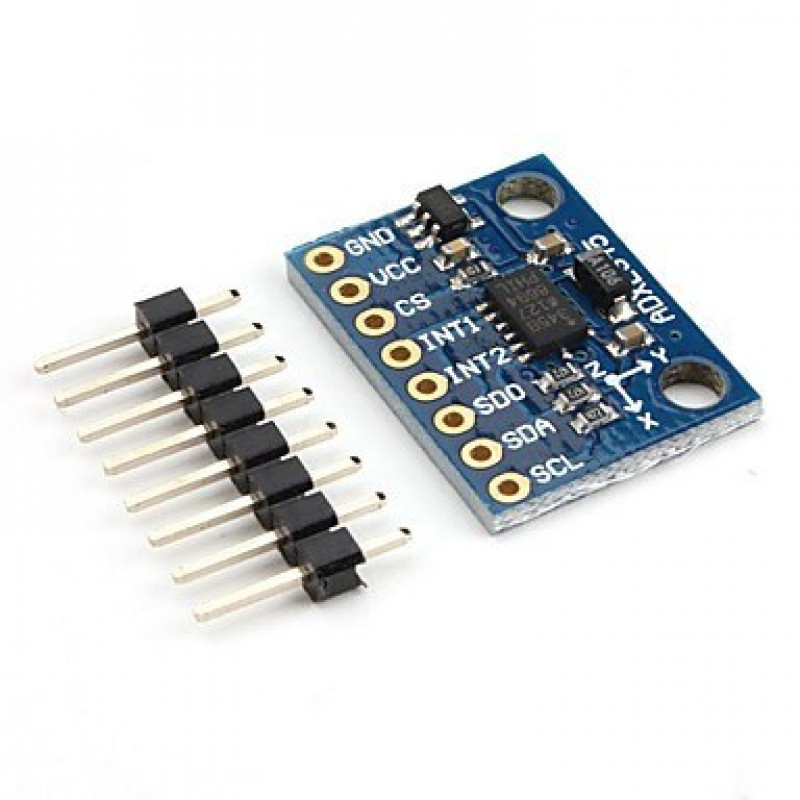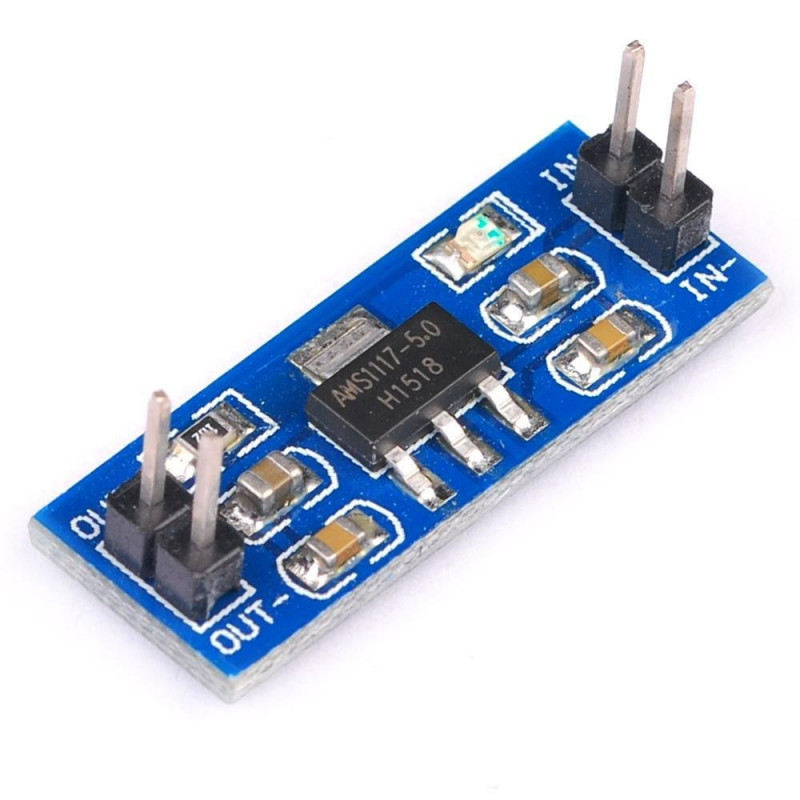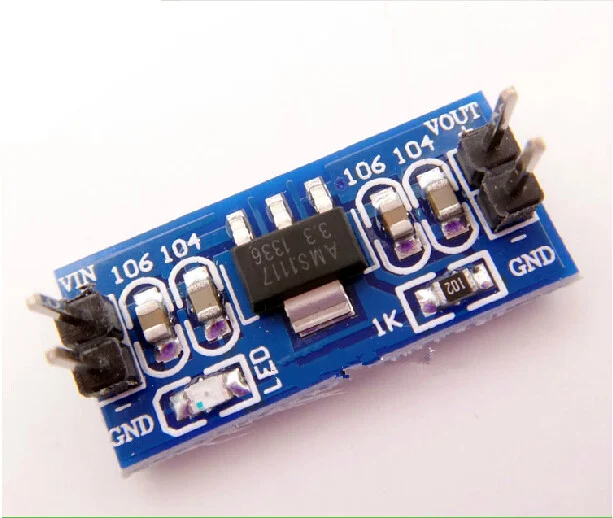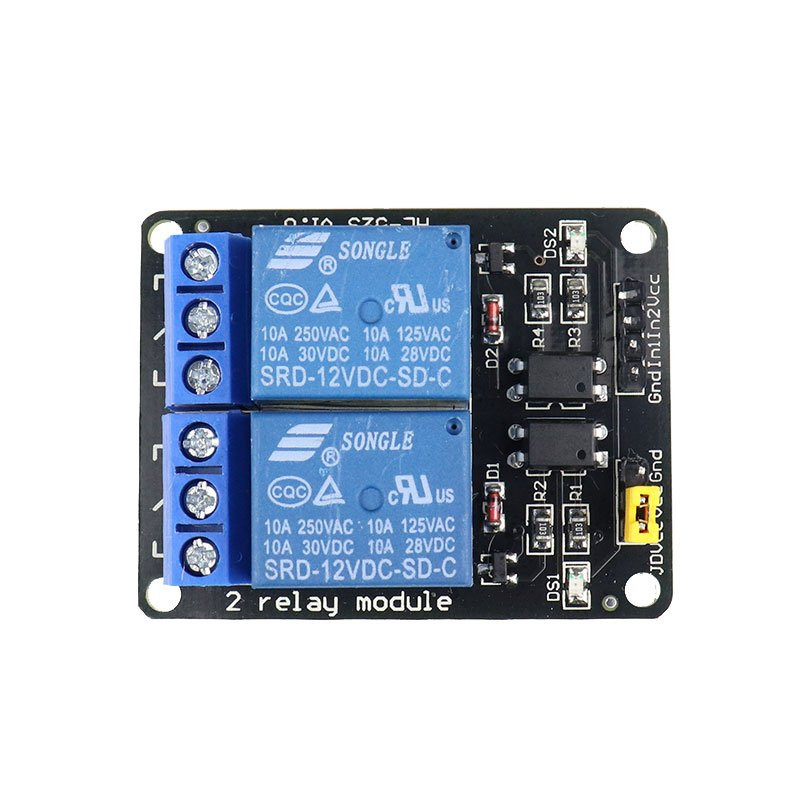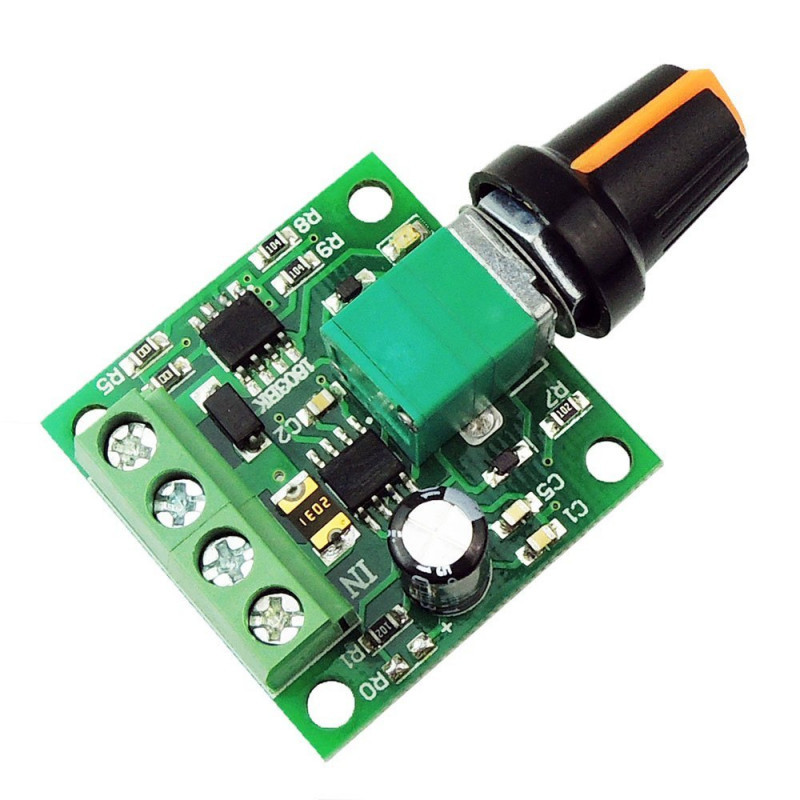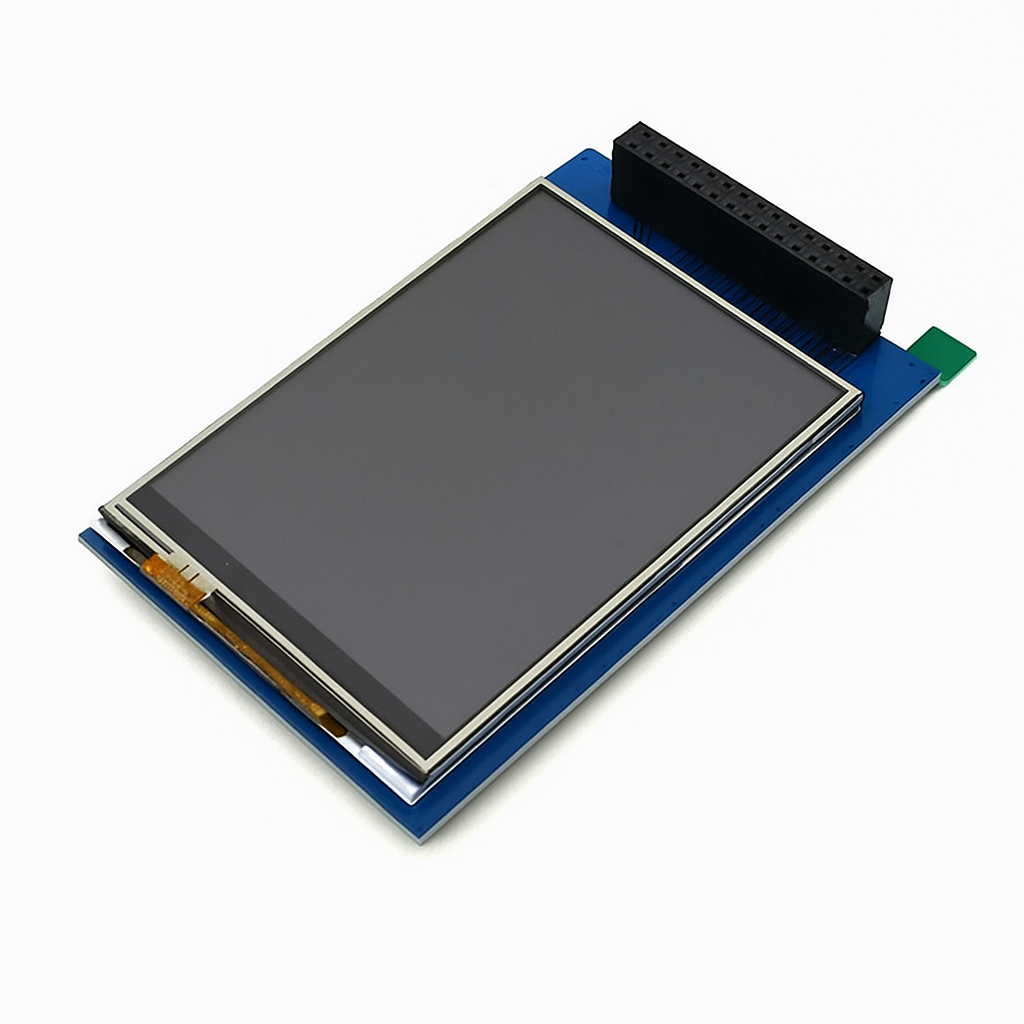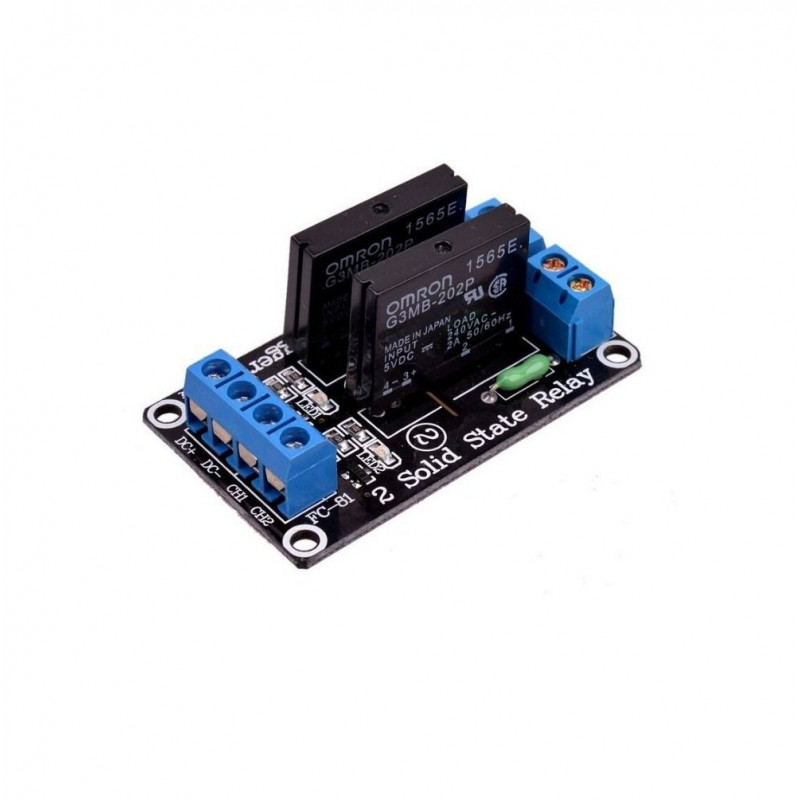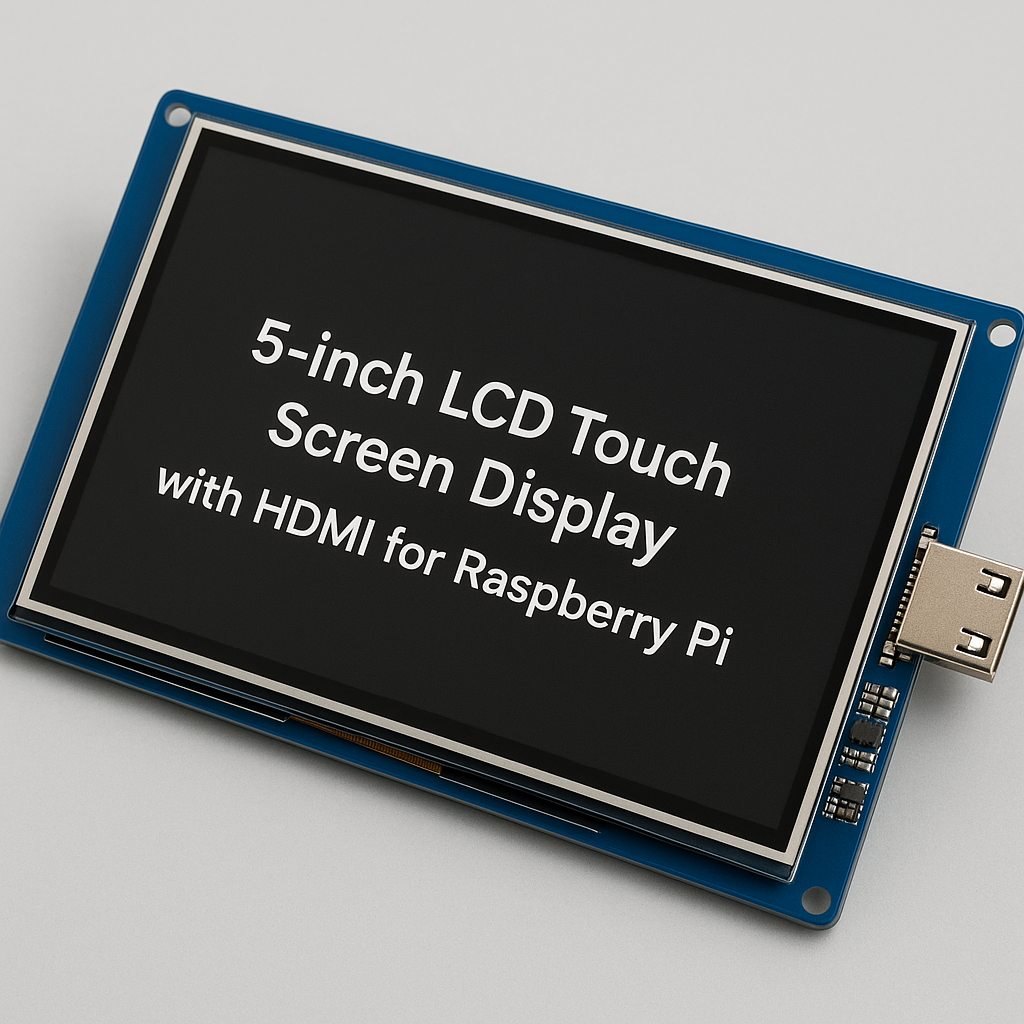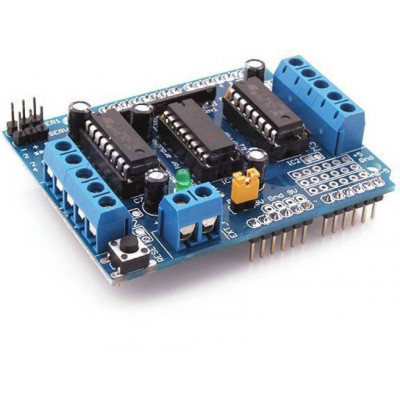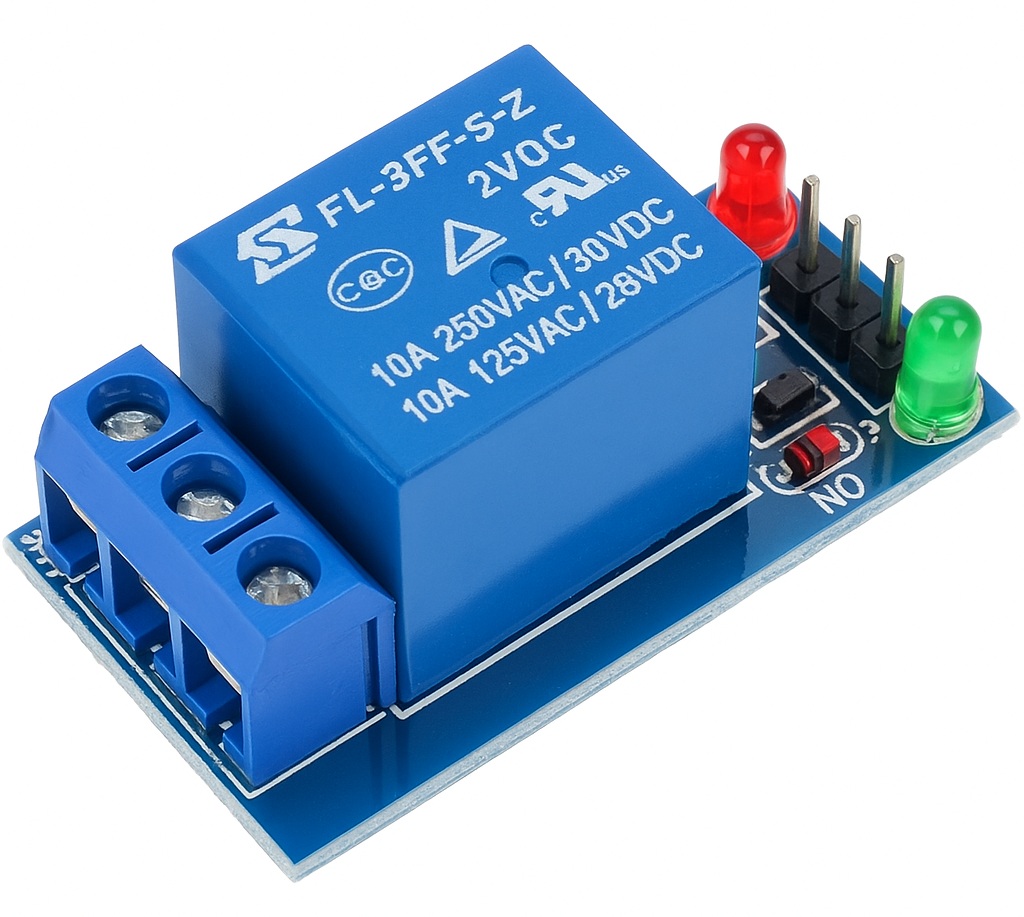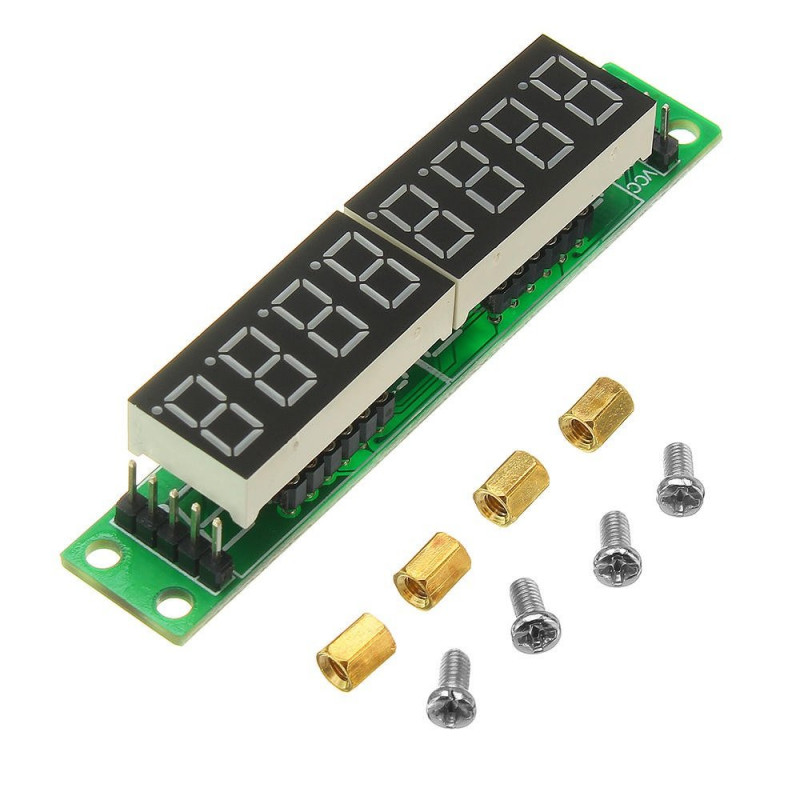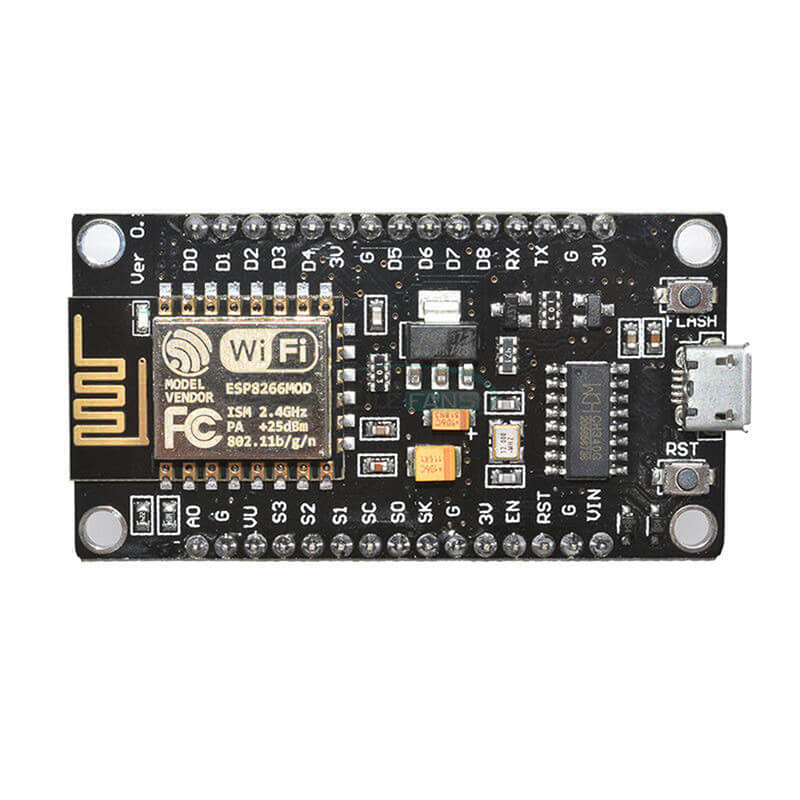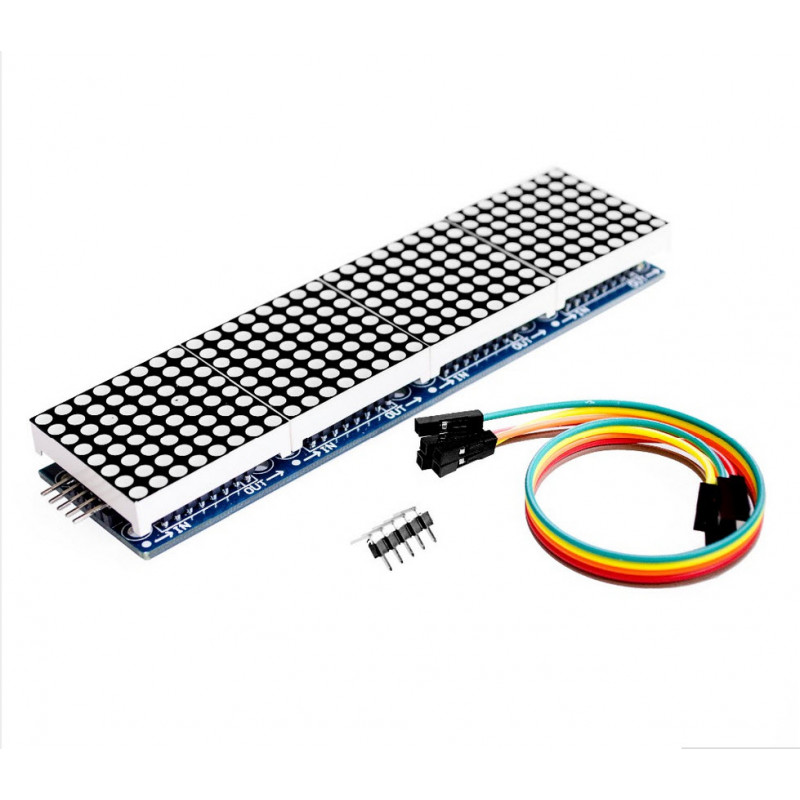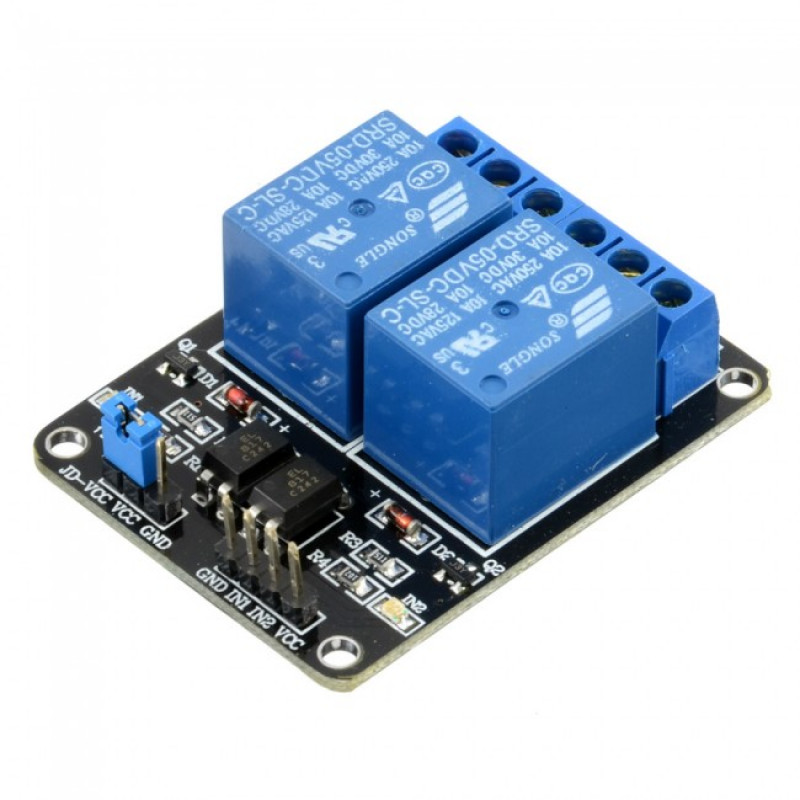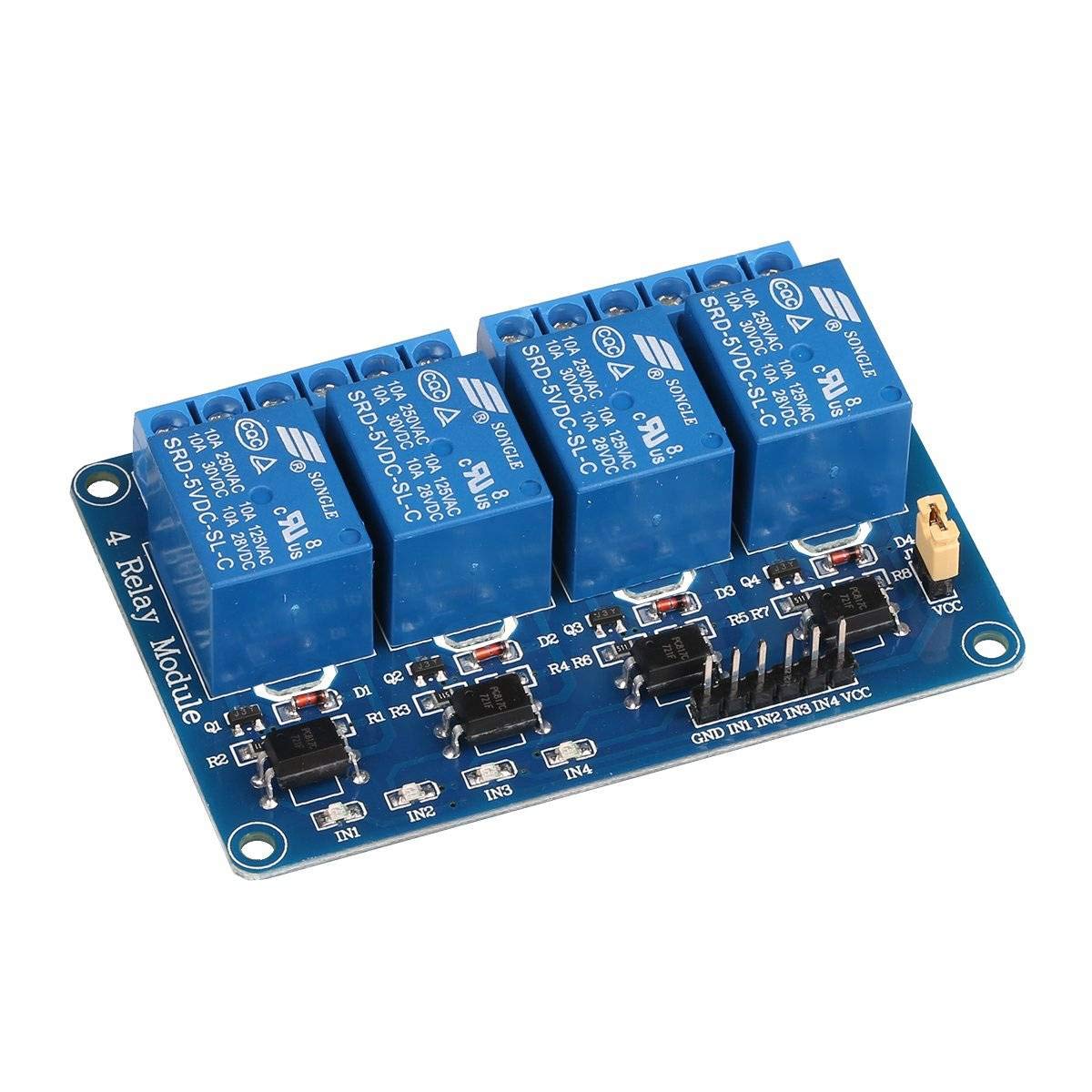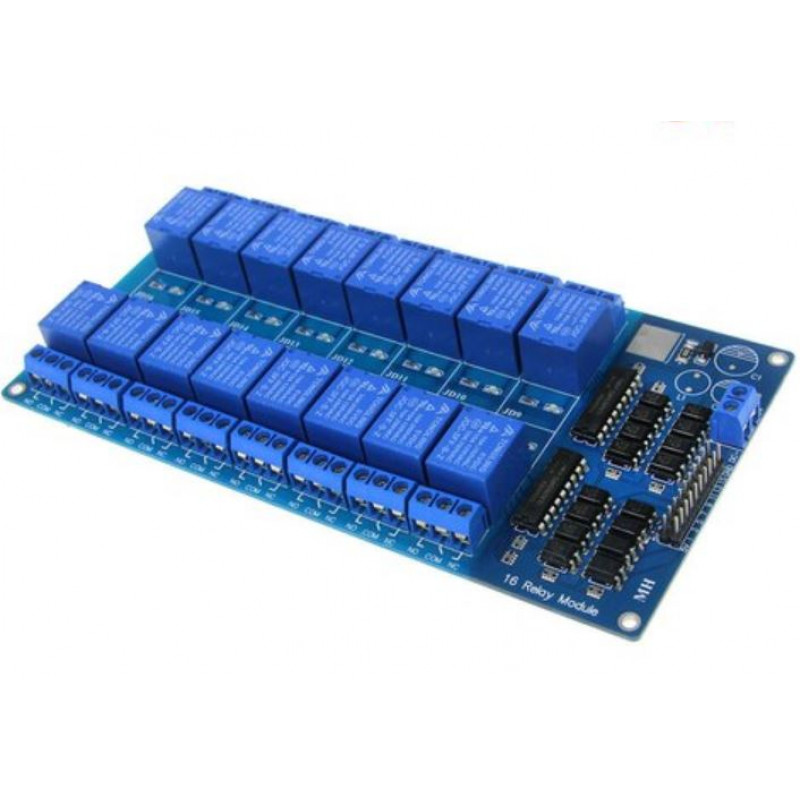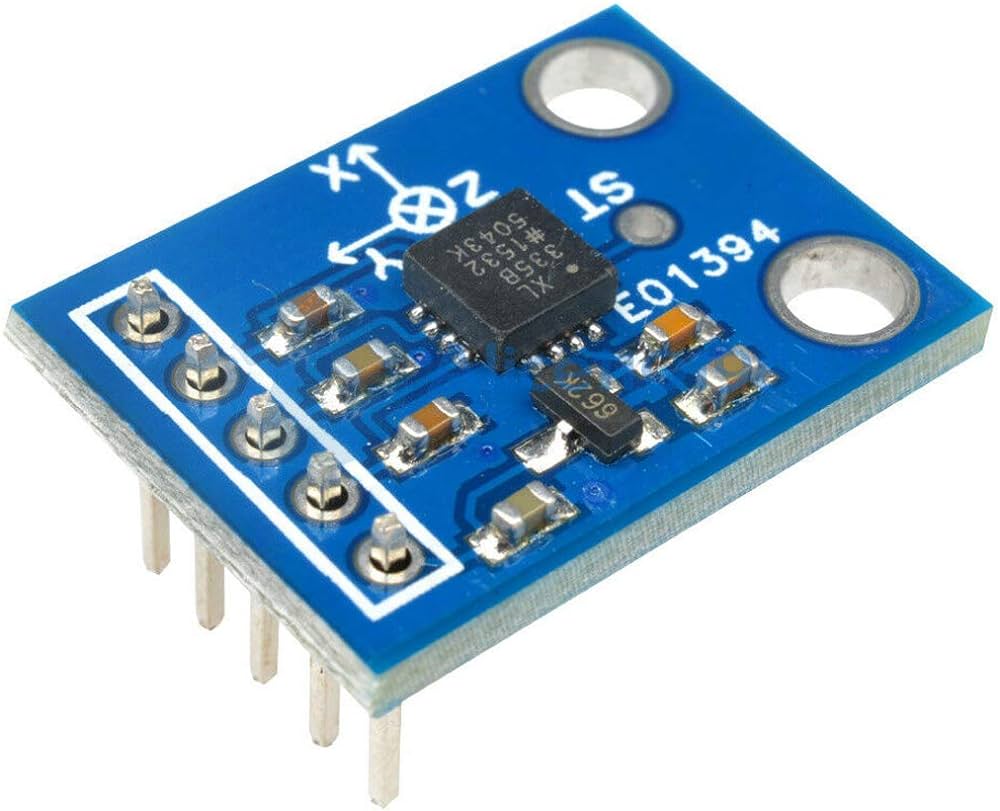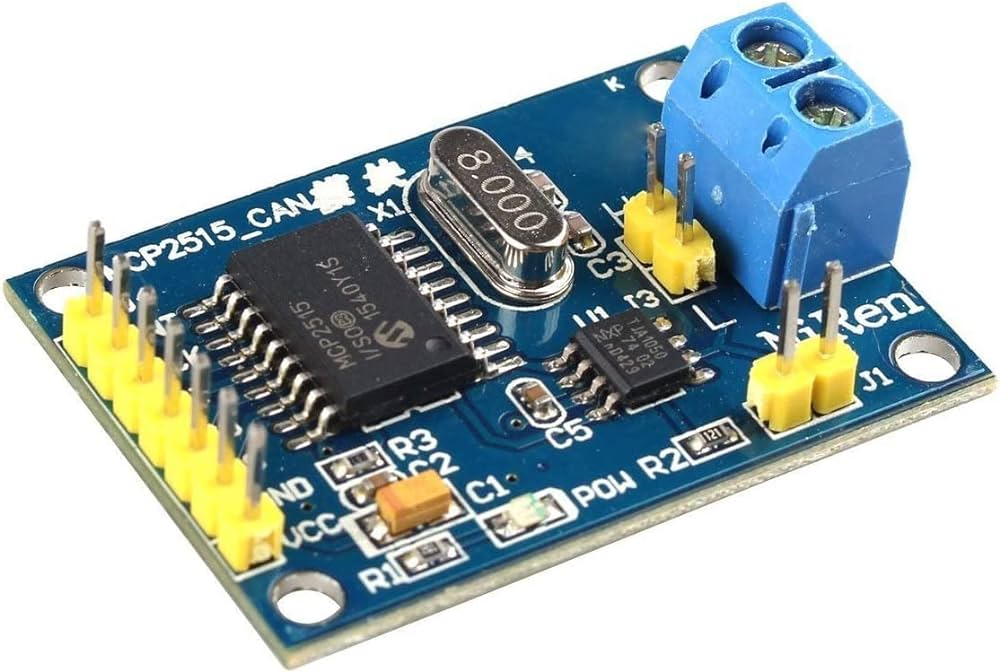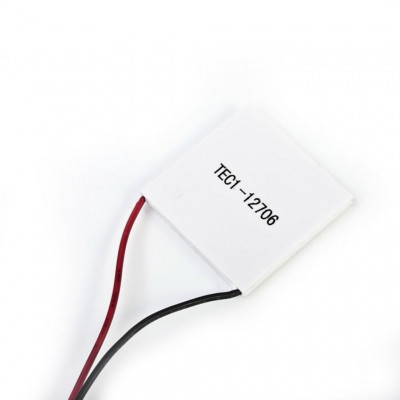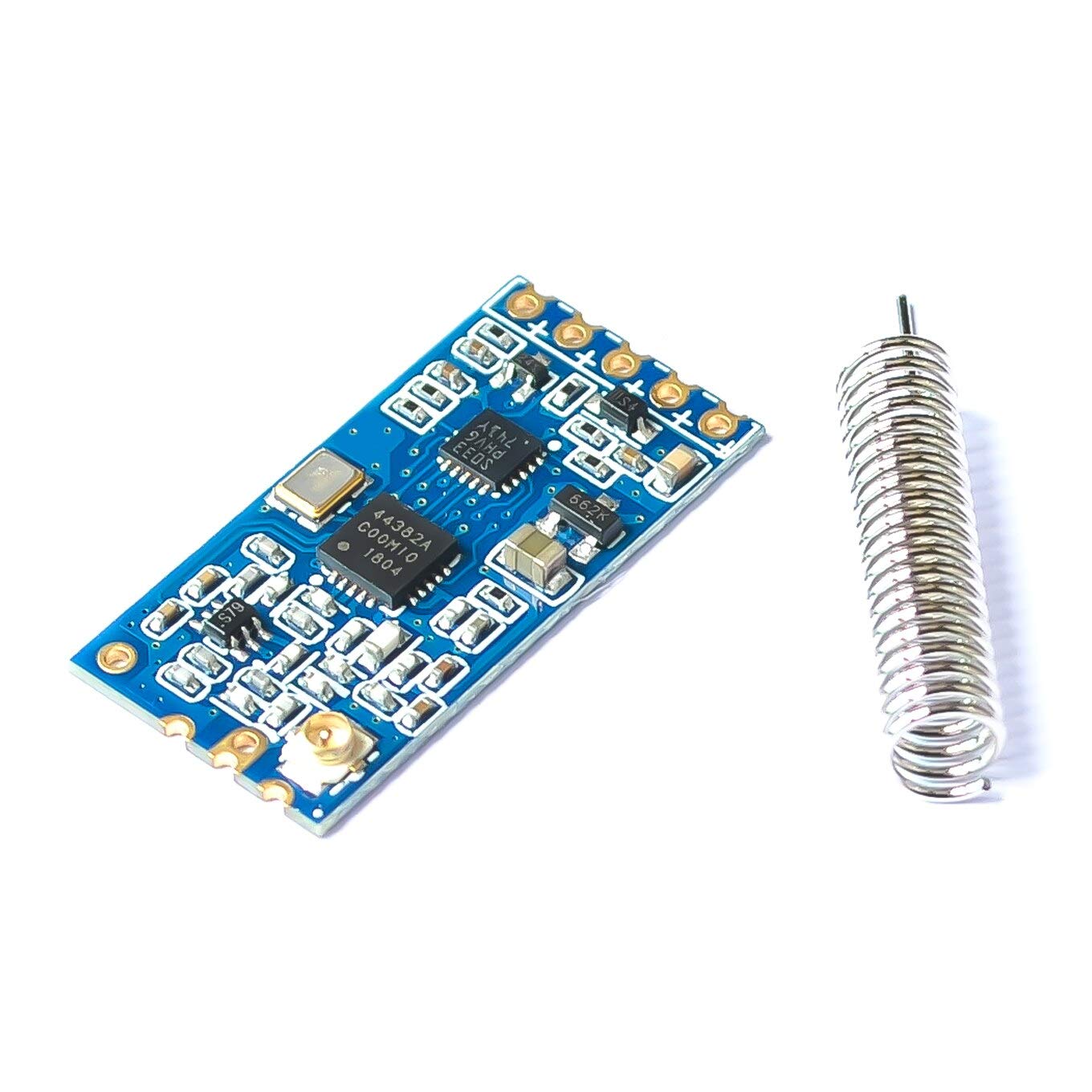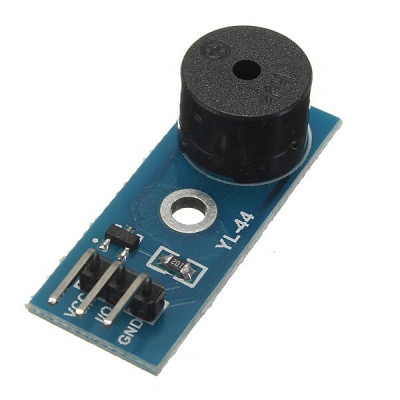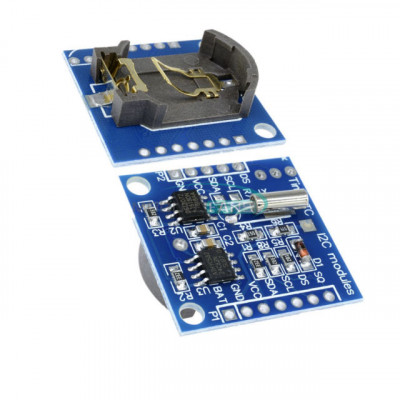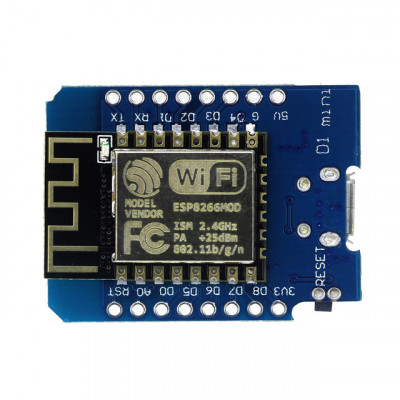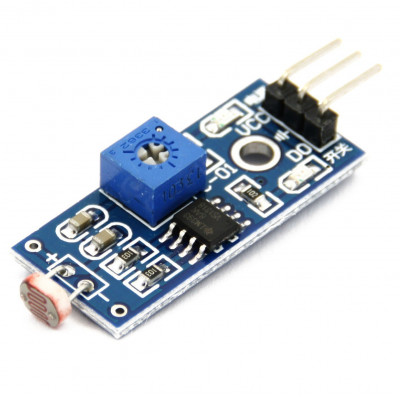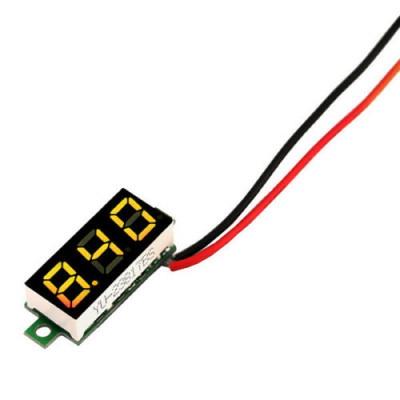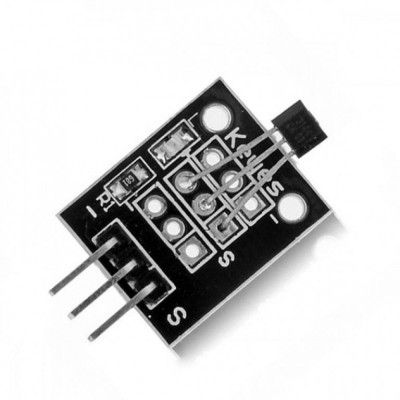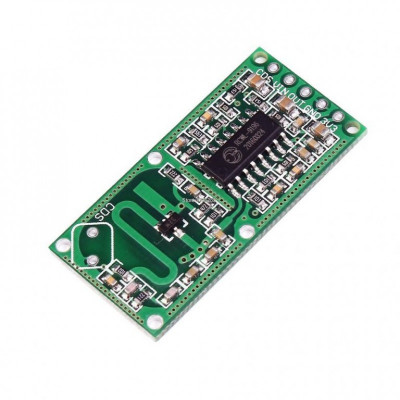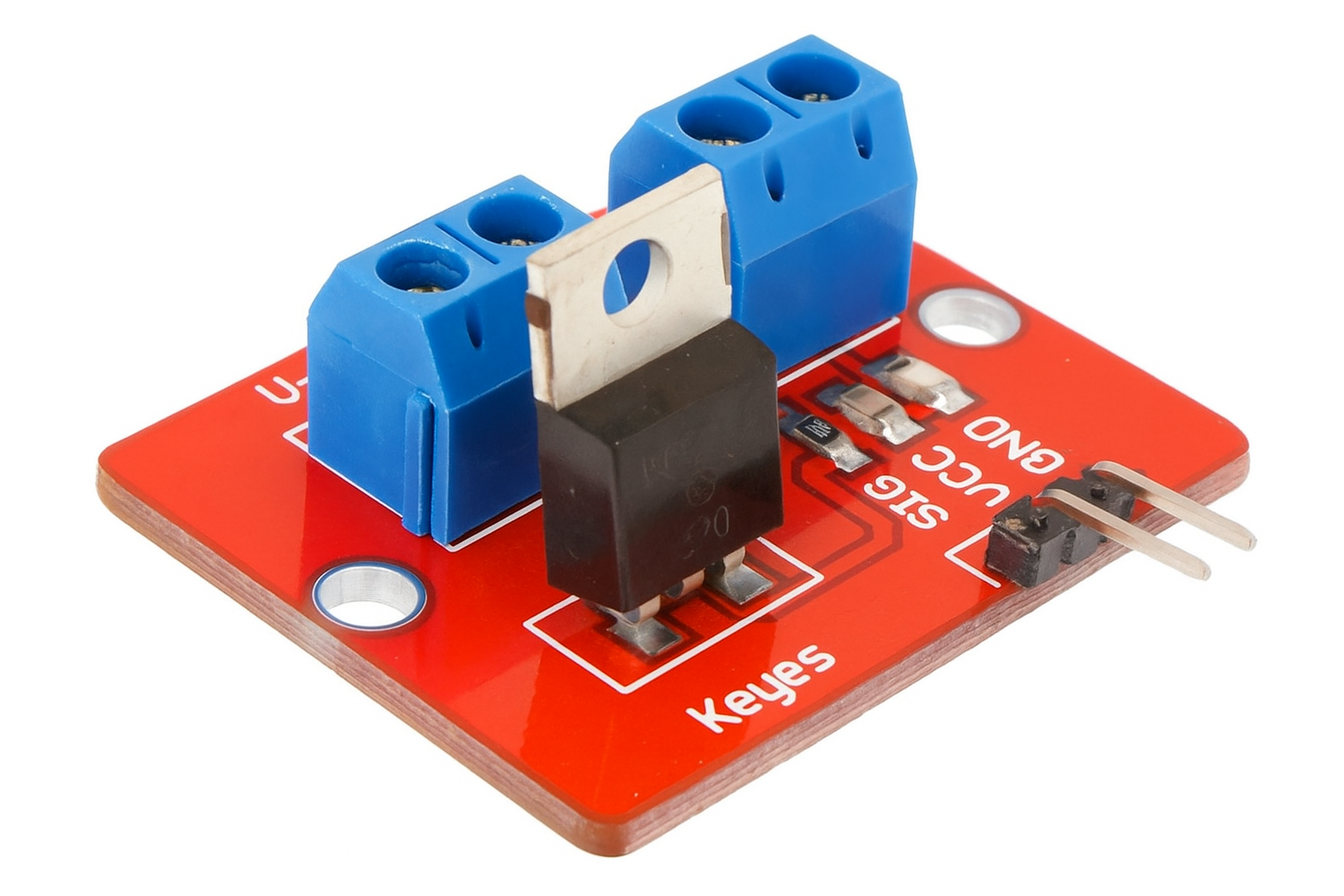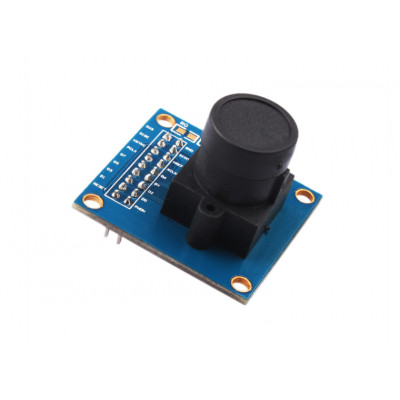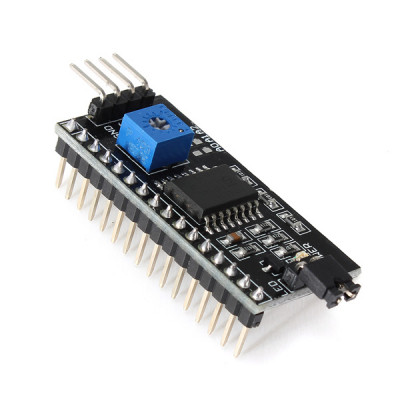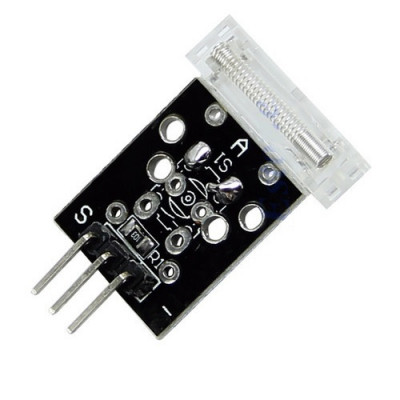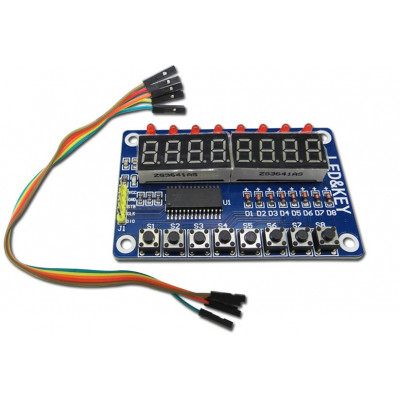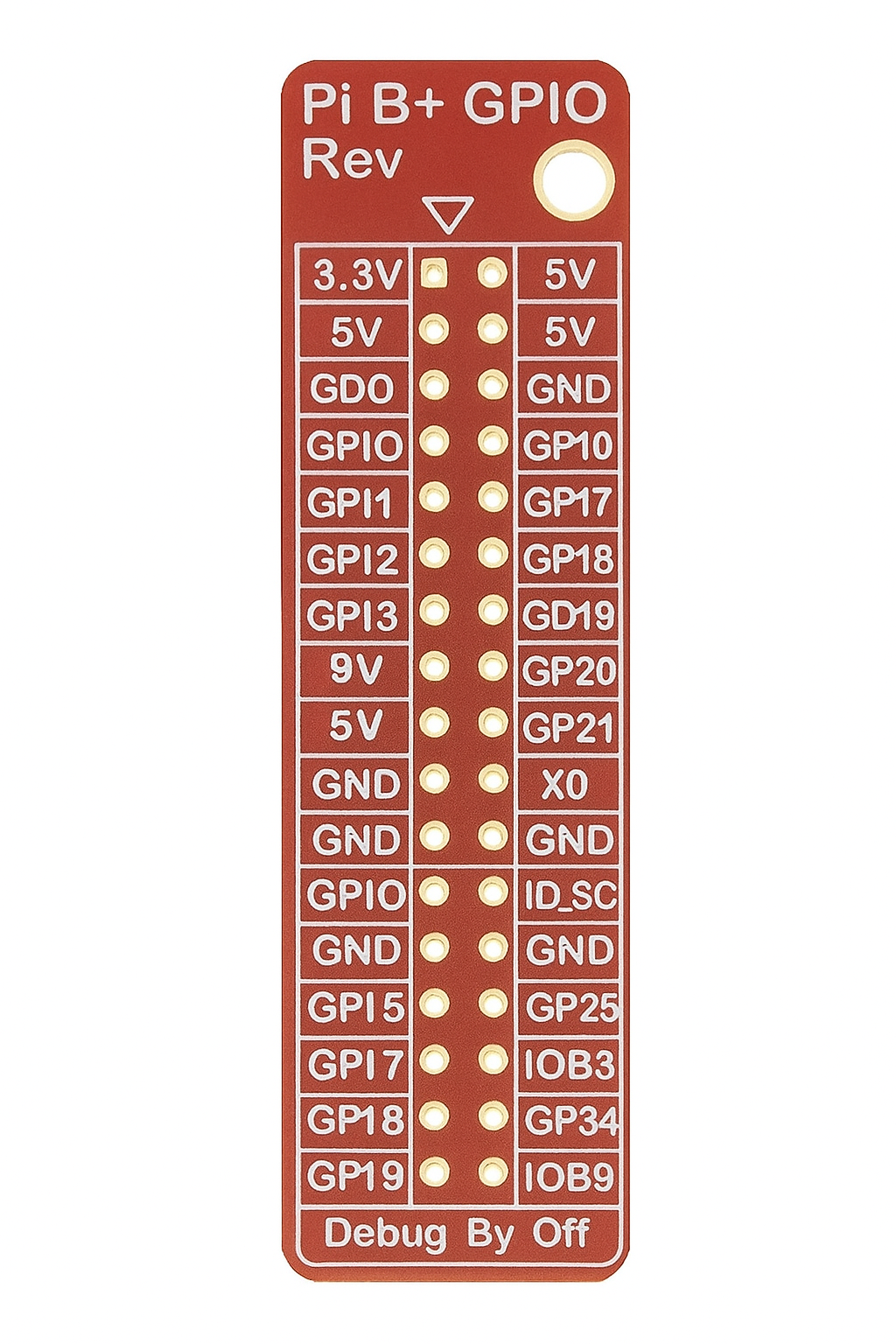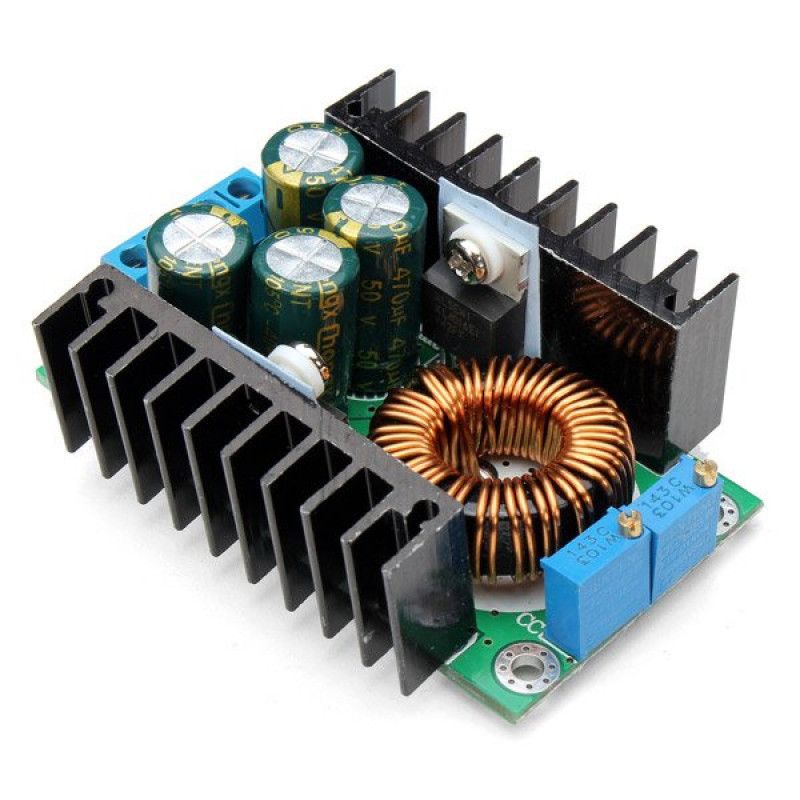
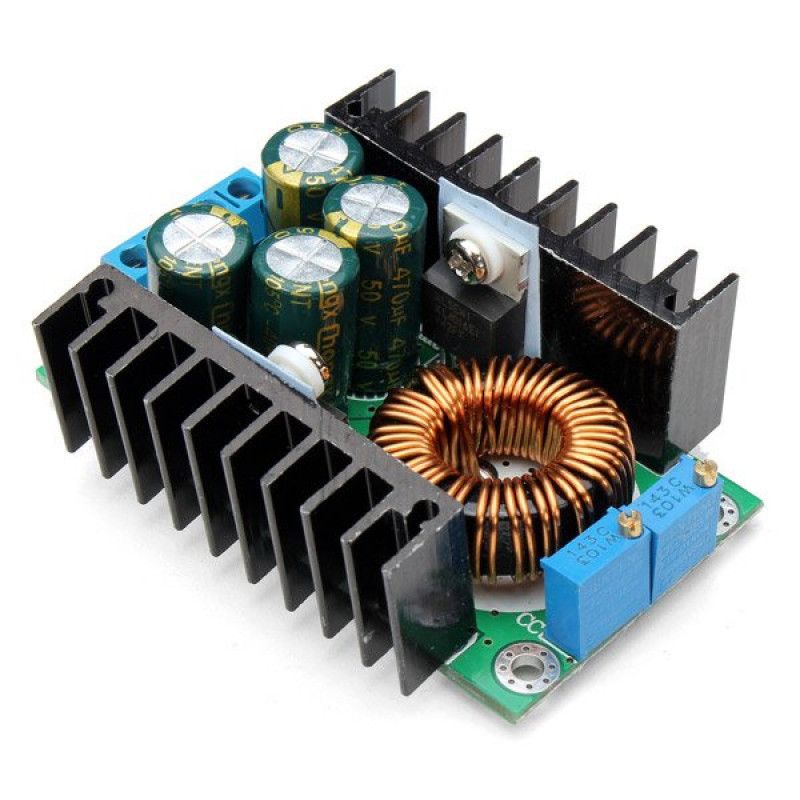
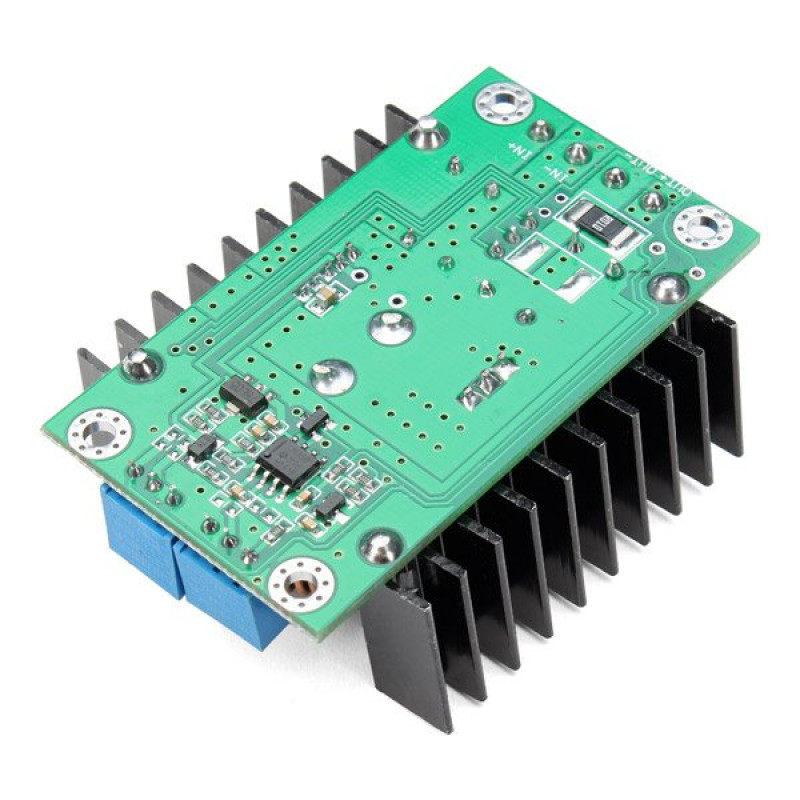
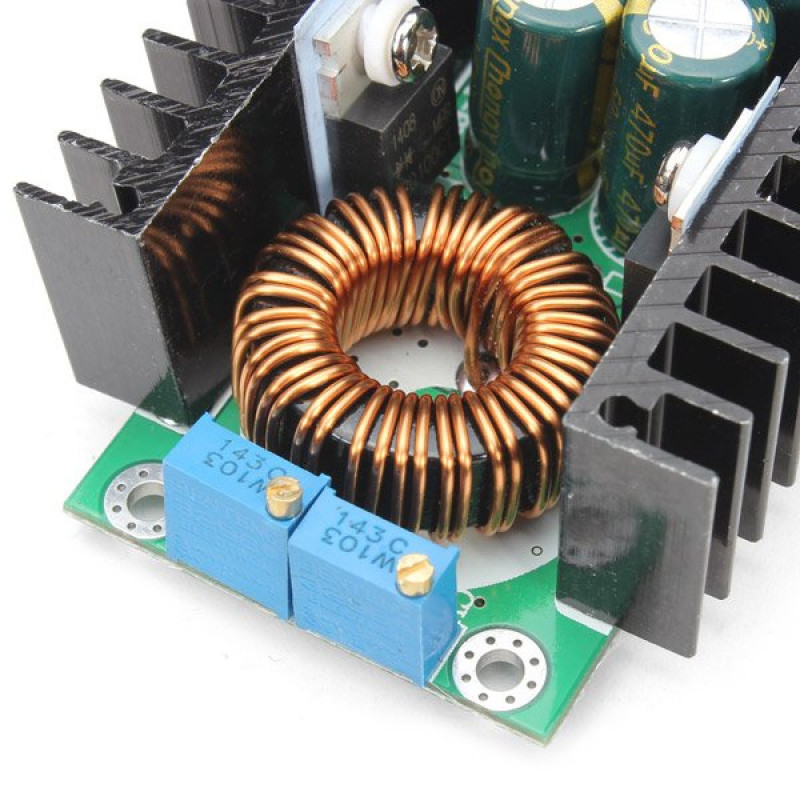


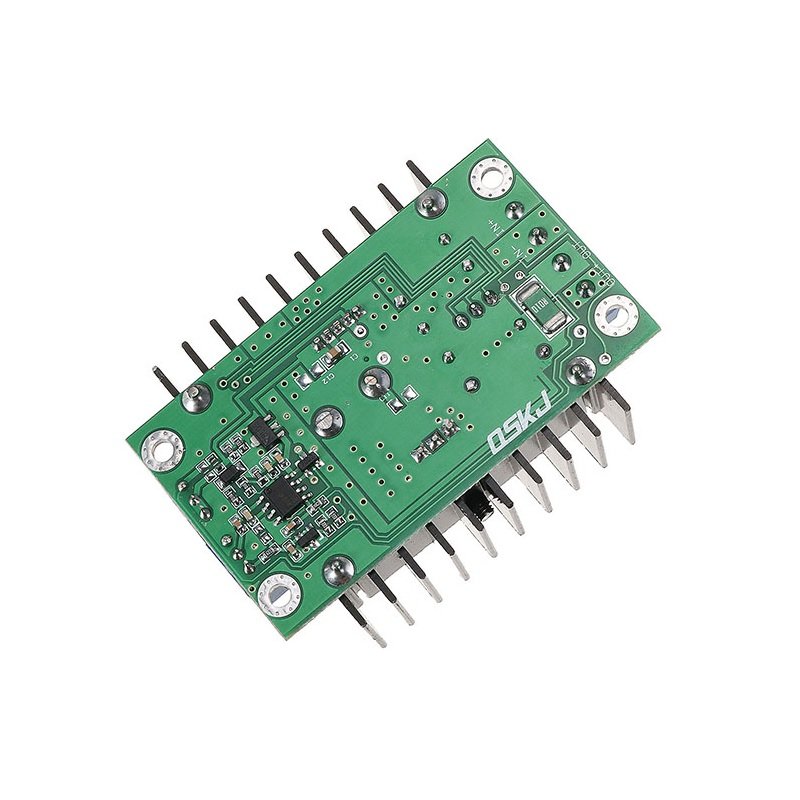
300W 10A DC-DC Step-down Buck Converter Adjustable Constant Voltage Module
Description:
300W 10A DC-DC Step-down Buck Converter is a high-power, adjustable voltage regulator designed to step down a higher DC input voltage to a lower, stable output voltage. With its robust build and high efficiency, it’s ideal for applications requiring stable voltage output, such as powering electronics, motors, LED strips, or charging batteries.
Features:
1. High Power Output
2. Adjustable Output Voltage
3. Wide Input Voltage Range
4. High Efficiency
5. Constant Voltage Mode
6. Robust Heat Dissipation
7. Protection Mechanisms
8. Easy Integration
9. Compact Design
10. Versatile Usage
Diagram:
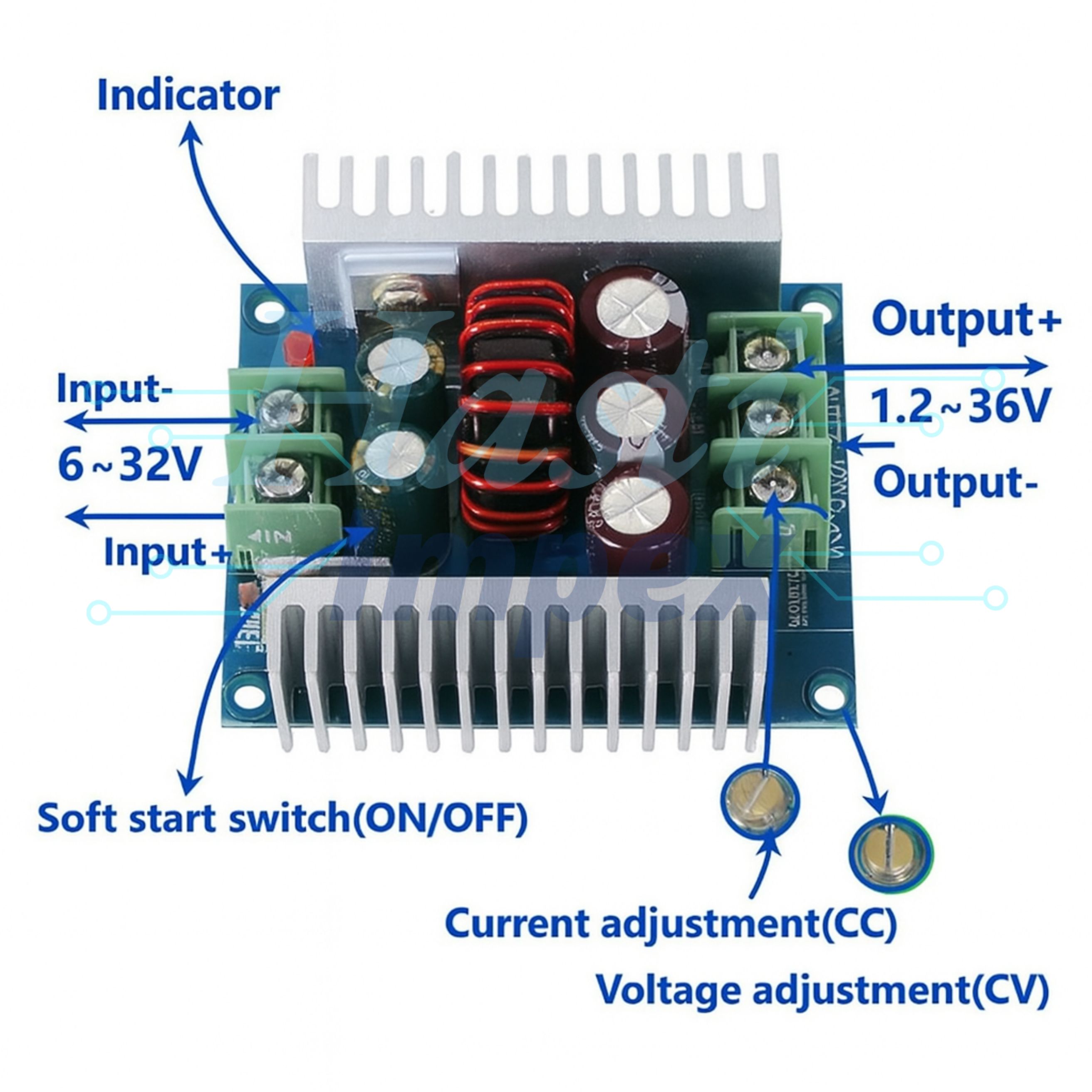
Specifications:
| Module Type | DC-DC Step-down (Buck) Converter |
| Output Mode | Constant Voltage (CV) only |
| Input Voltage | 6V – 40V DC |
| Output Voltage | 1.2V – 36V DC |
| Output Current | 0A – 10A |
| Conversion Efficiency | Up to 95% |
| Switching Frequency | 150 kHz – 180 kHz |
| Operating Temperature | -40°C to +85°C |
| Dimensions | 60mm x 52mm x 22mm |
| Weight | ~80g |
Tags:
DCDCConverter
BuckConverter
StepDownModule
VoltageRegulator
300WConverter
10APowerModule
Reviews
Popular Products
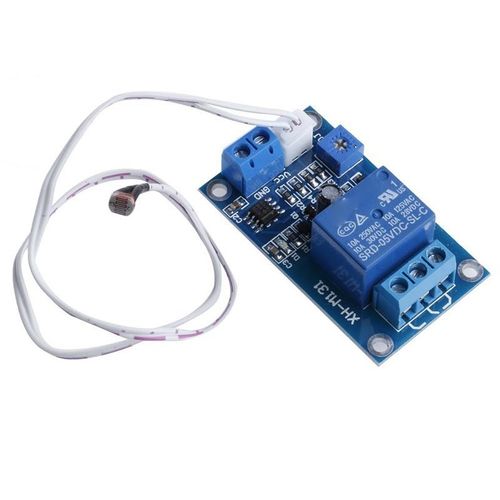
XH-M131 DC 24V Light Control Switch Photoresistor Relay Module-HI207
₹185.0
₹170.0
only 29 in stock
Buy Now
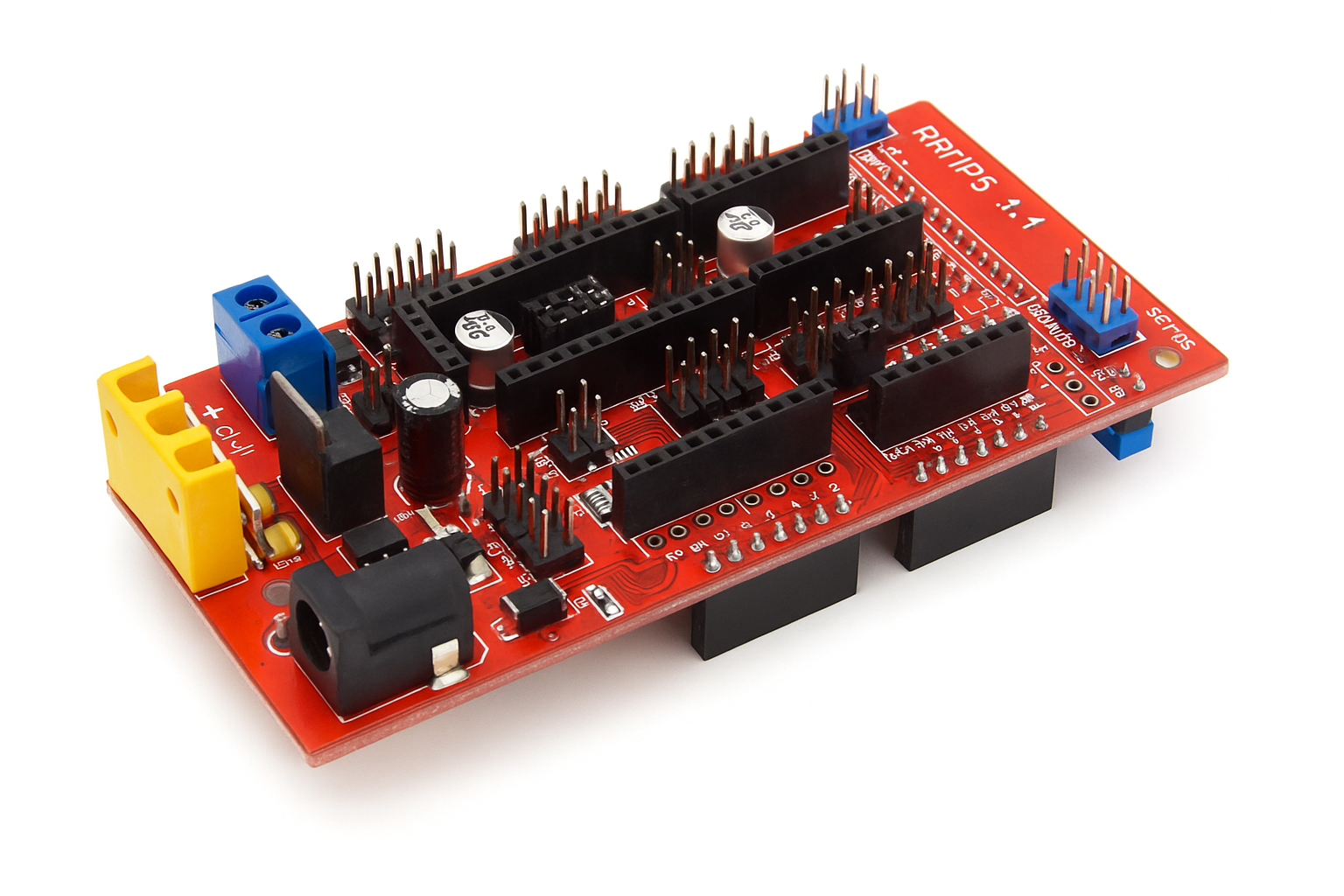
RAMPS 1.4 3D Printer Controller Board Arduino Mega Shield-HI208
₹265.0
₹255.0
only 50 in stock
Buy Now

ESP8266 WiFi 5V 1 Channel Relay Module IOT Smart Home Remote Control Switch-HI209
₹172.0
₹160.0
only 25 in stock
Buy Now
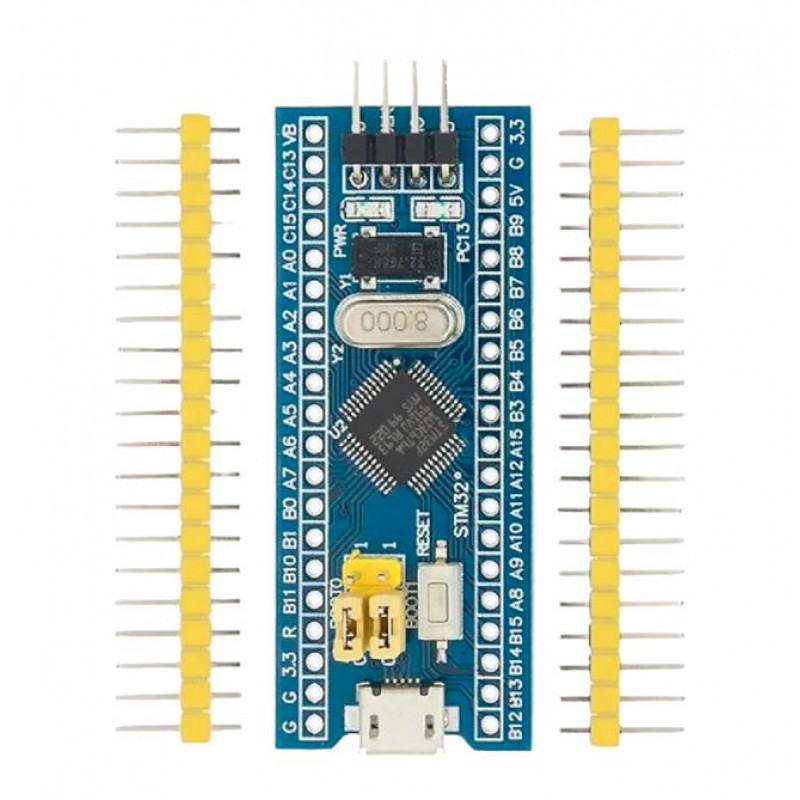
STM32F103C6T6 Minimum System Development Board STM32 ARM Core Module-HI210
₹170.0
₹155.0
only 50 in stock
Buy Now
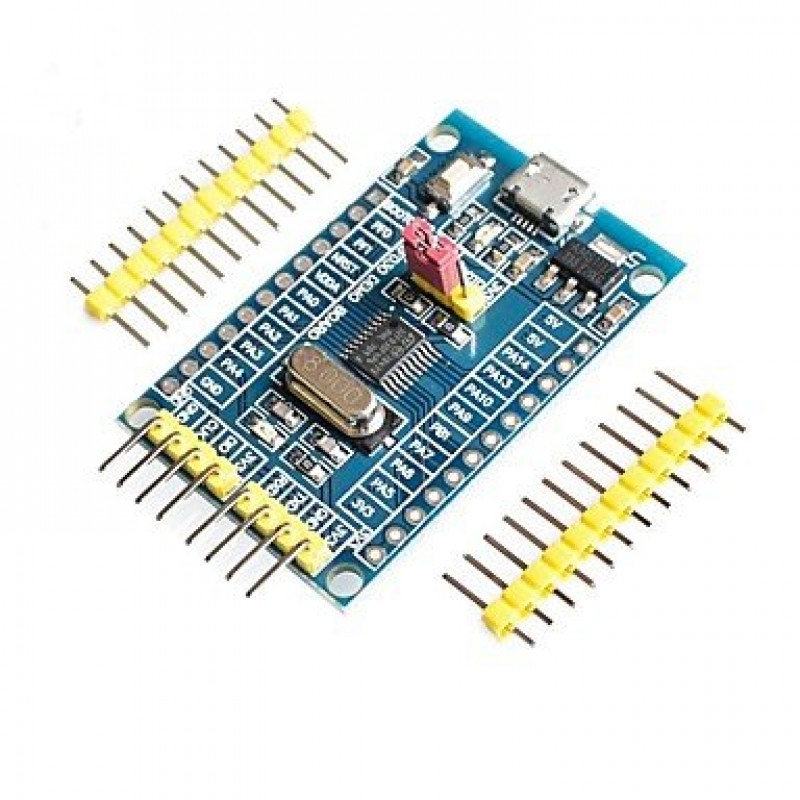
STM32F103C6T6 Minimum System Development Board STM32 ARM Core Module-HI211
₹215.0
₹195.0
only 40 in stock
Buy Now

5A 12V Overcurrent Protection AC Current Detection Sensor Module-HI217
₹245.0
₹230.0
only 25 in stock
Buy Now
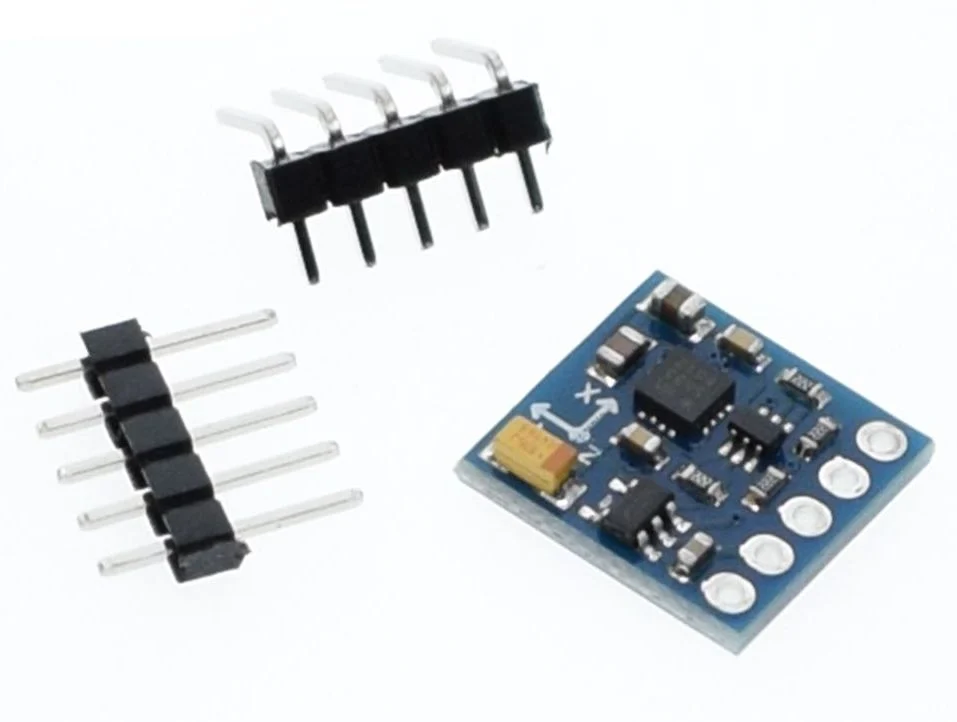
GY-271 HMC5883L 3-axis Electronic Compass Module Magnetic Field Sensor-HI218
₹200.0
₹190.0
only 100 in stock
Buy Now

PAM8610 Stereo Audio Amplifier Board with Switch Potentiometer-HI223
₹180.0
₹165.0
only 50 in stock
Buy Now
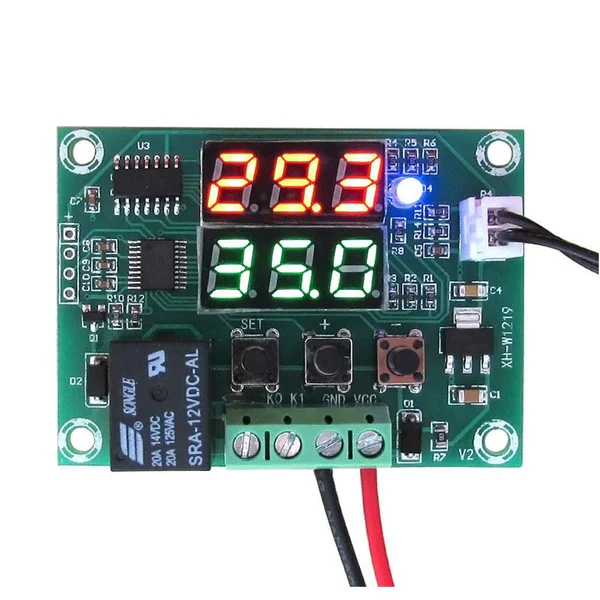
XH-W1219 12V Digital Red and Green Display Temperature Controller Module with NTC Waterproof Temperature Sensor-HI226
₹195.0
₹170.0
only 10 in stock
Buy Now
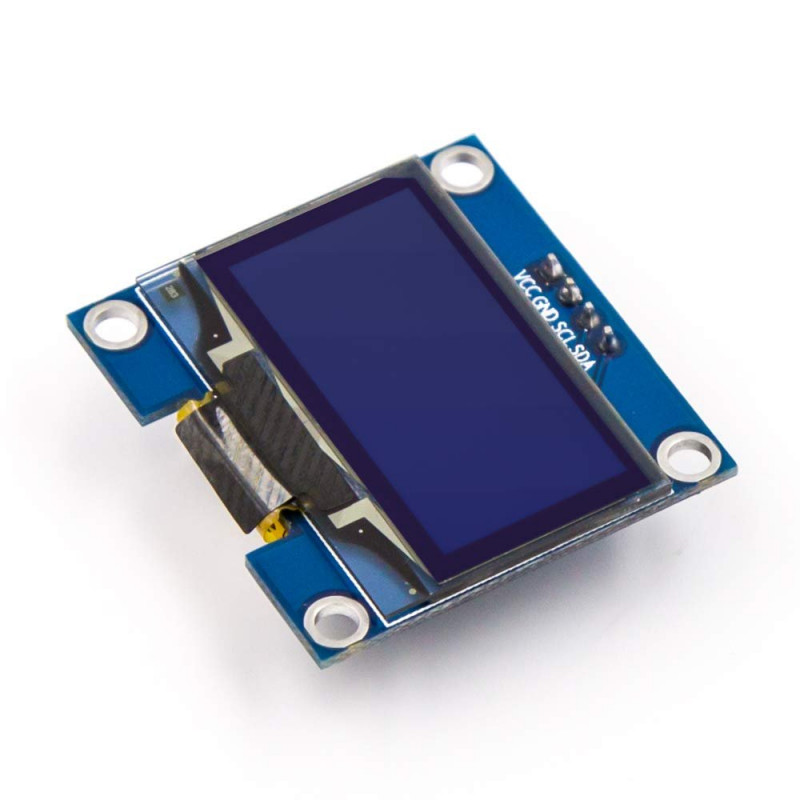
1.3 Inch I2C IIC 128x64 OLED Display Module 4 Pin - Blue-HI227
₹275.0
₹260.0
only 50 in stock
Buy Now

2.44 cm (0.96 Inch) I2C/IIC 128x64 OLED Display Module 4 Pin - Yellow-Blue Color-HI228
₹185.0
₹170.0
only 23 in stock
Buy Now
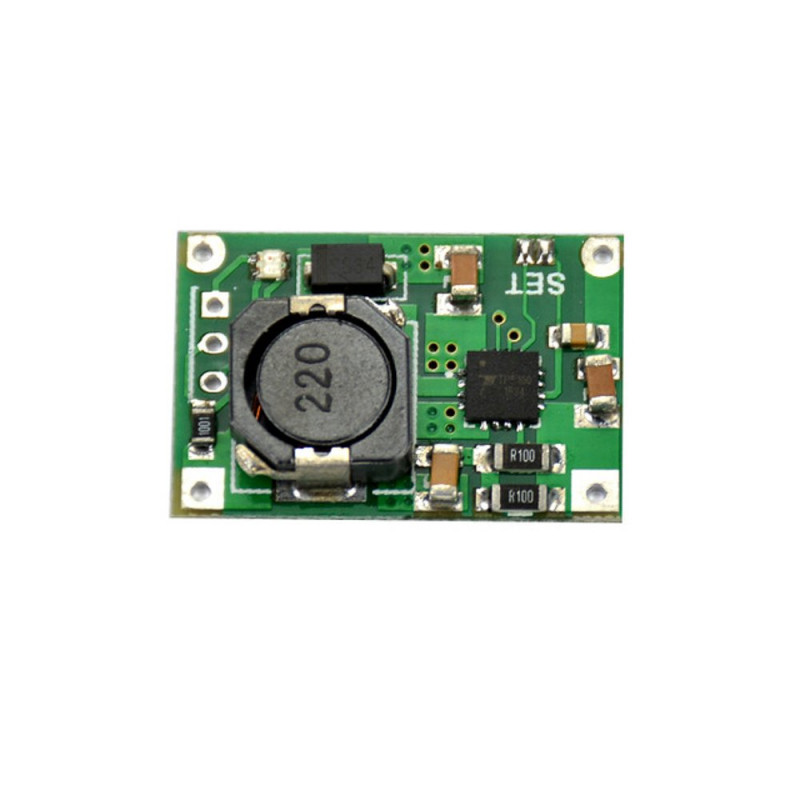
TP5100 4.2v and 8.4v Dual One/Two Battery Protection Board-HI233
₹60.0
₹50.0
only 50 in stock
Buy Now

TDA7297 12V Stereo Noiseless Audio Power Amplifier Module with 2 x 15W Output-HI235
₹325.0
₹300.0
only 10 in stock
Buy Now

XL4005 - 5A - DSN5000 - High Current - DC-DC Adjustable Step-Down Power Supply Module-HI238
₹90.0
₹80.0
only 25 in stock
Buy Now

TPA3116D2 12 to 24V DC Dual Channel 2 x 80W Audio Power Amplifier-HI248
₹665.0
₹610.0
only 15 in stock
Buy Now

LM2596HVS DC-DC Buck Converter 4.5-50V To 3-40V Adjustable Step Down Power Module-HI253
₹85.0
₹75.0
only 25 in stock
Buy Now

Micro USB LilyTiny LilyPad ATtiny85 Development Board Wearable Module-HI256
₹400.0
₹385.0
only 85 in stock
Buy Now
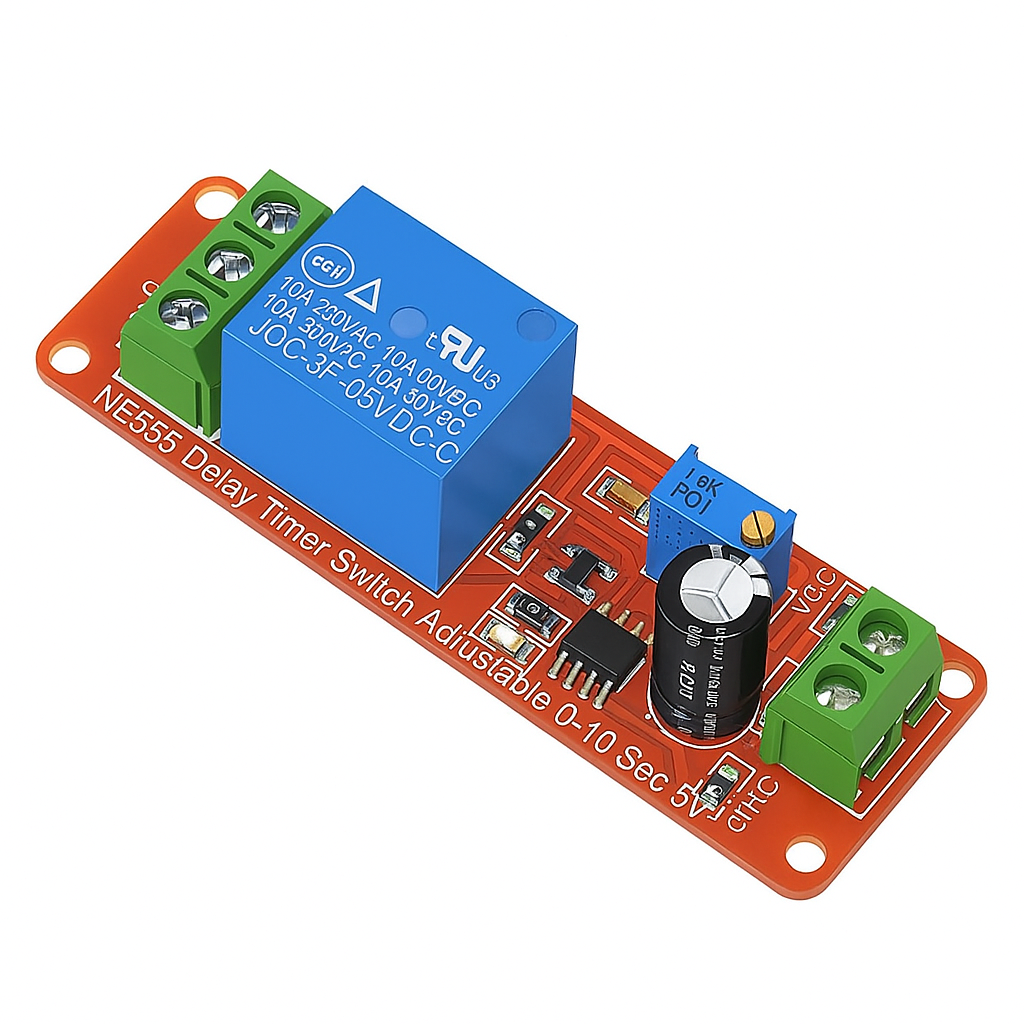
NE555 Delay Timer Switch Adjustable 0-10 Sec 5V Relay Module-HI257
₹60.0
₹54.0
only 100 in stock
Buy Now
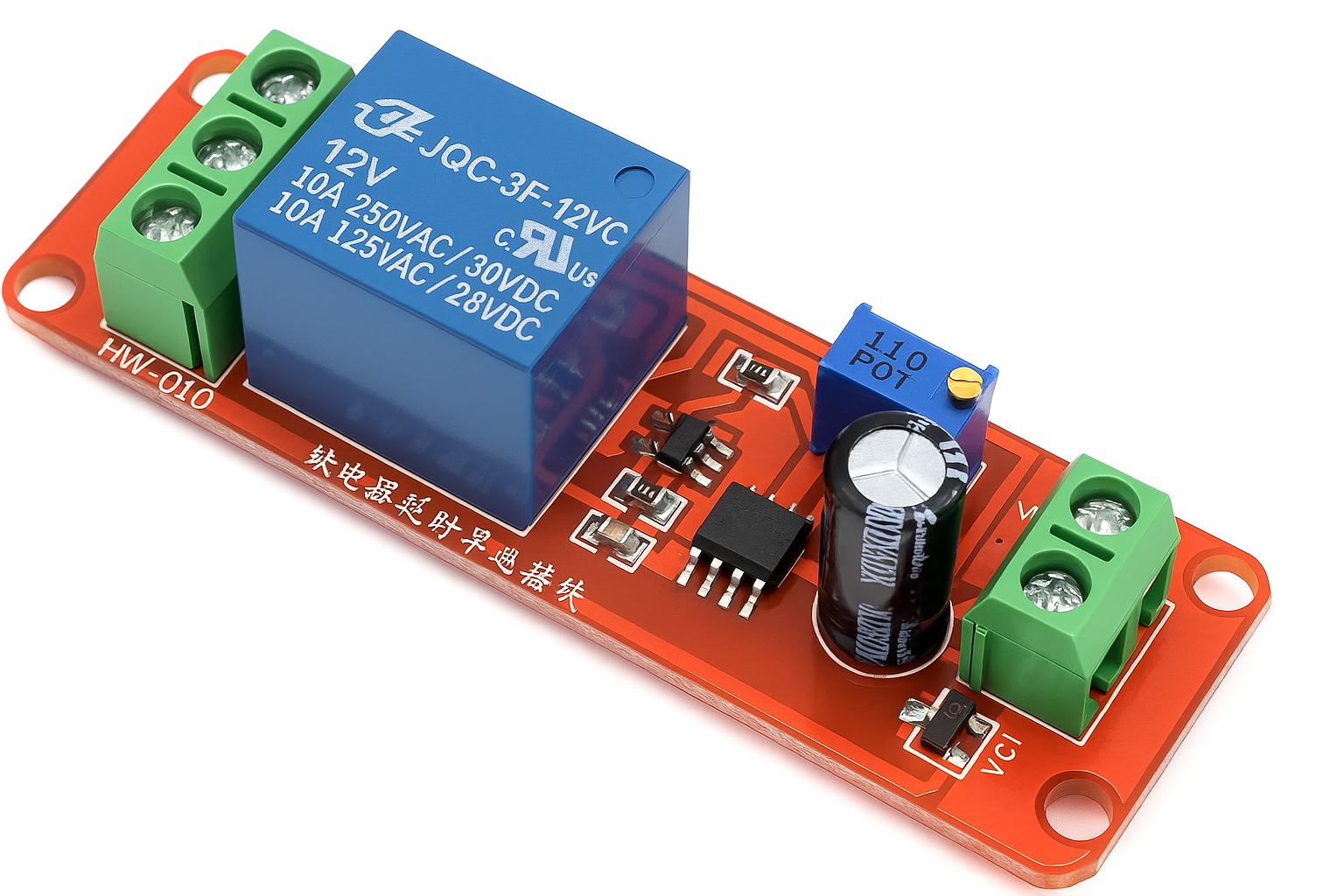
NE555 Delay Timer Switch Adjustable 0-10 Sec 12V Relay Module-HI258
₹50.0
₹59.0
only 100 in stock
Buy Now

USB to UART/ESP8266 Adapter Programmer for ESP-01 WiFi Modules with CH340G Chip-HI260
₹75.0
₹60.0
only 50 in stock
Buy Now
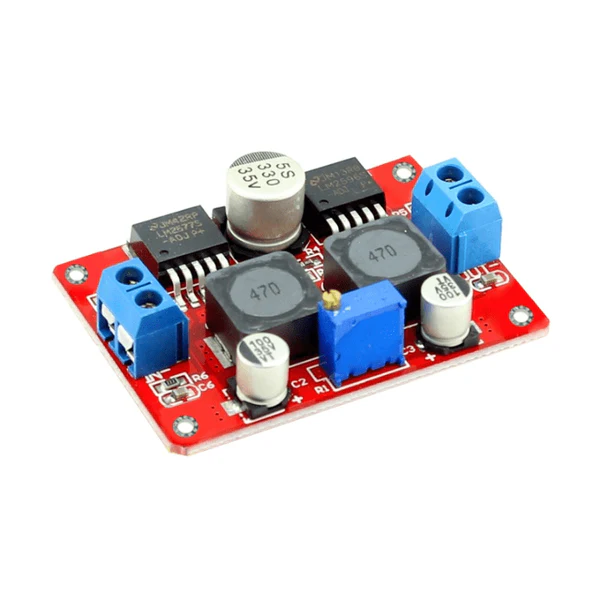
LM2596S & LM2577S DC-DC Adjustable Step-Up and step-down Power Supply Module-HI263
₹370.0
₹265.0
only 50 in stock
Buy Now
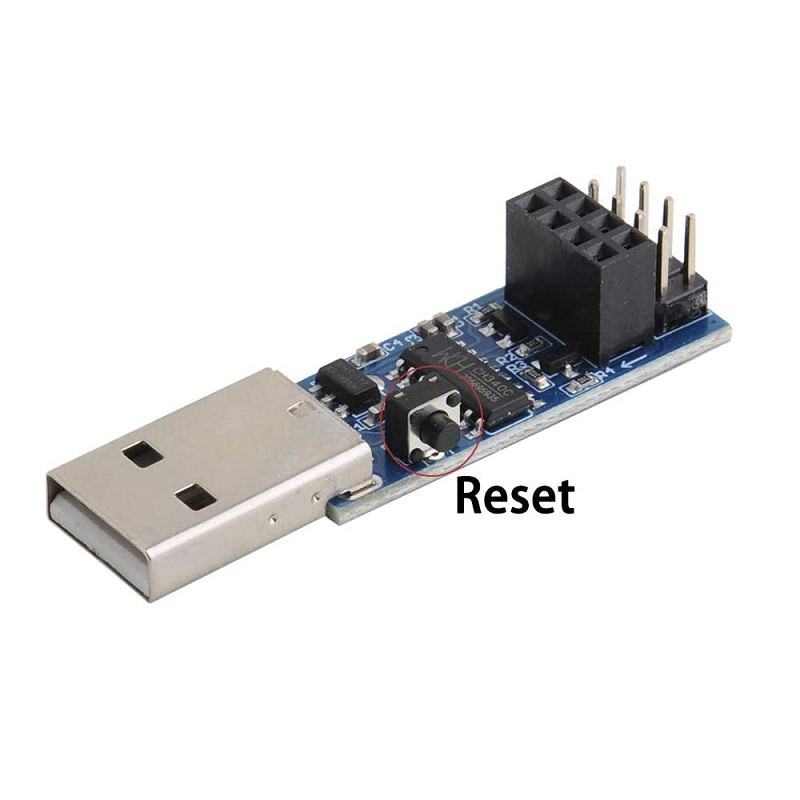
CH340C WIFI Module Adapter Download Debug for ESP8266 ESP-01/01S-HI265
₹160.0
₹155.0
only 25 in stock
Buy Now
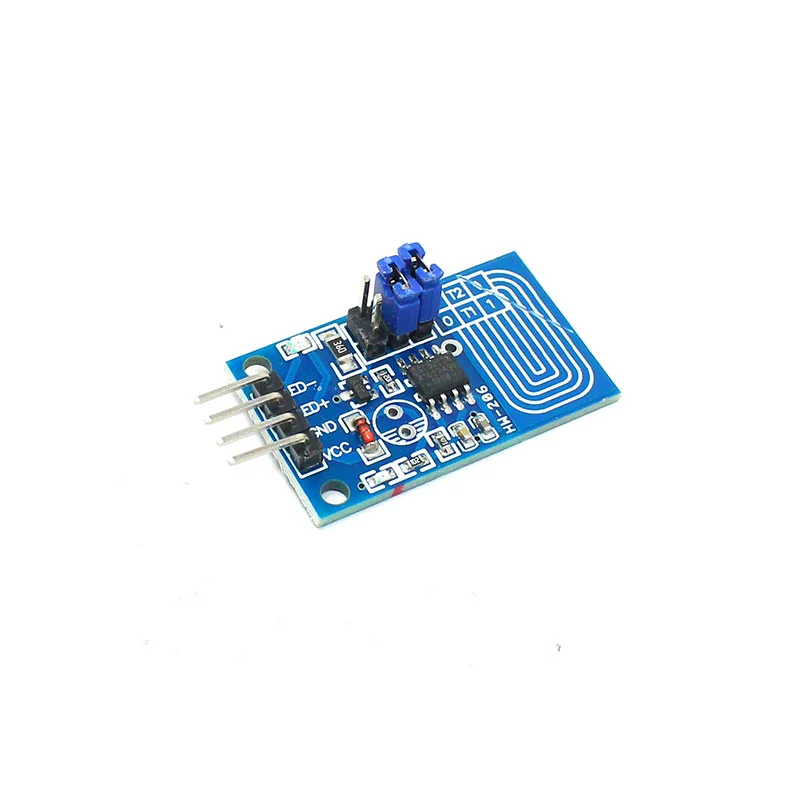
Capacitor Touch Dimmer Constant Voltage LED Stepless Dimming PWM Control Board-HI267
₹55.0
₹45.0
only 15 in stock
Buy Now
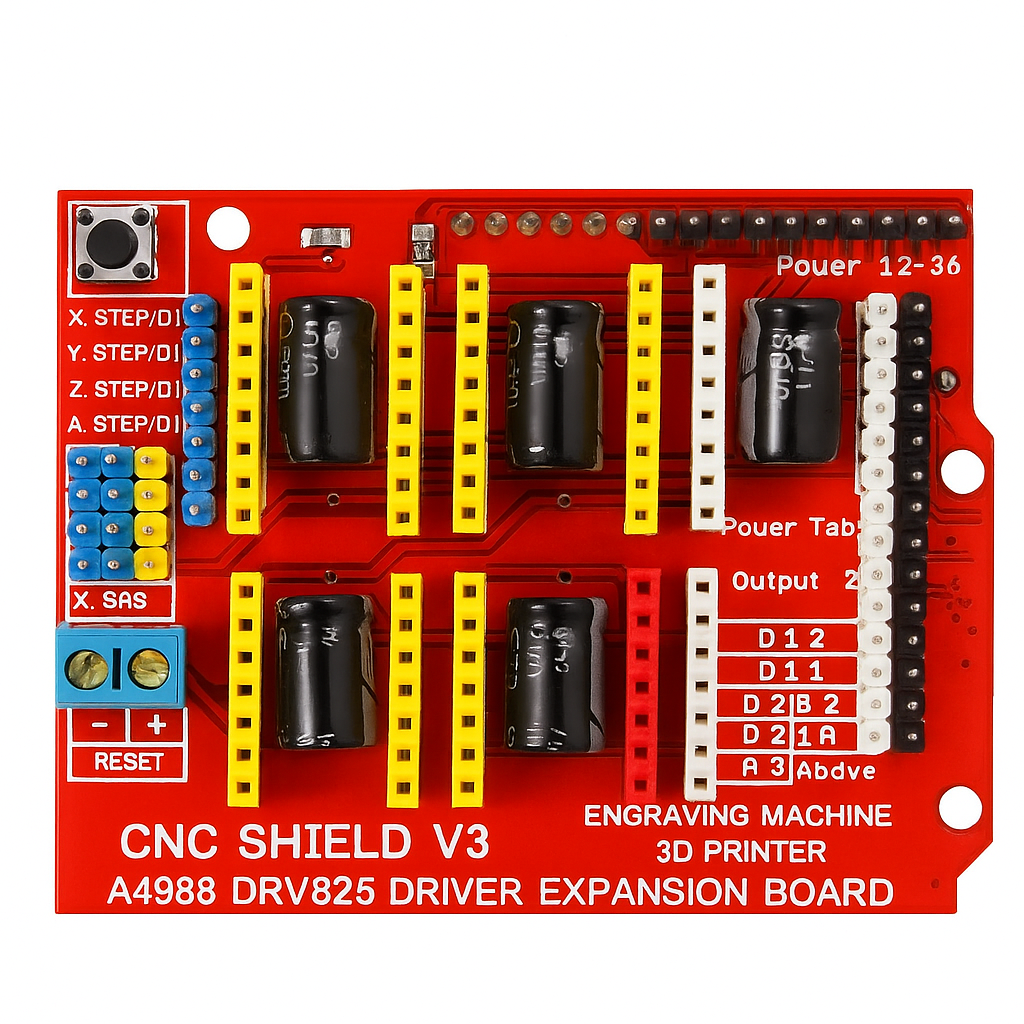
CNC Shield V3 - Engraving Machine 3D Printer A4988 DRV8825 Driver Expansion Board-HI279
₹95.0
₹105.0
only 100 in stock
Buy Now
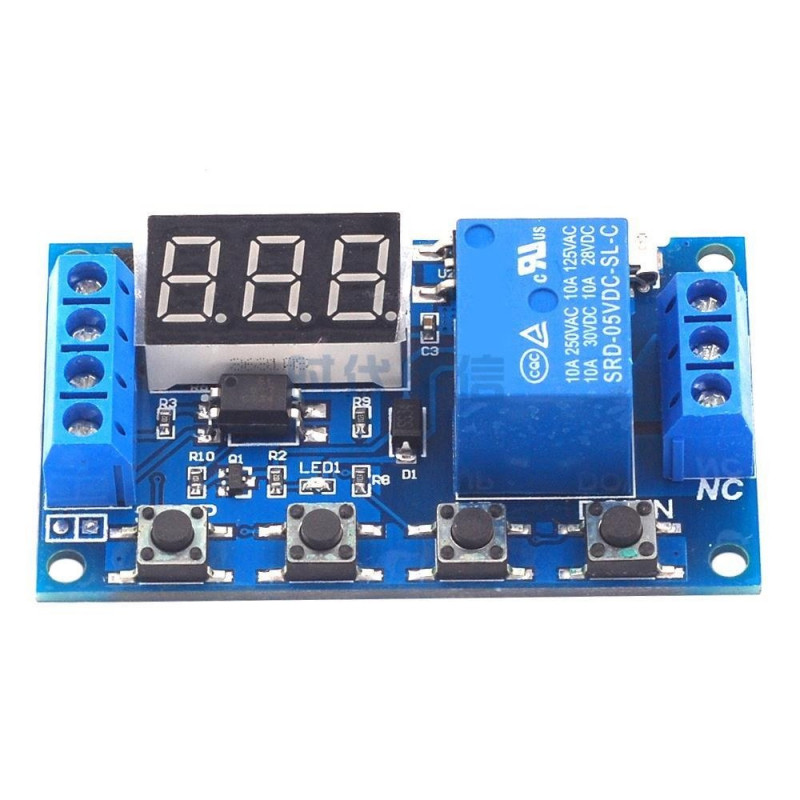
6-30V 1-Channel Power Relay Module with Adjustable Timing Cycle-HI281
₹280.0
₹270.0
only 50 in stock
Buy Now

LM7812 12V DC / AC Three Terminal Voltage Regulator Power Module-HI283
₹110.0
₹100.0
only 25 in stock
Buy Now

XH-M603 HW-632 Charging Control Module With LED Display-HI285
₹380.0
₹365.0
only 50 in stock
Buy Now
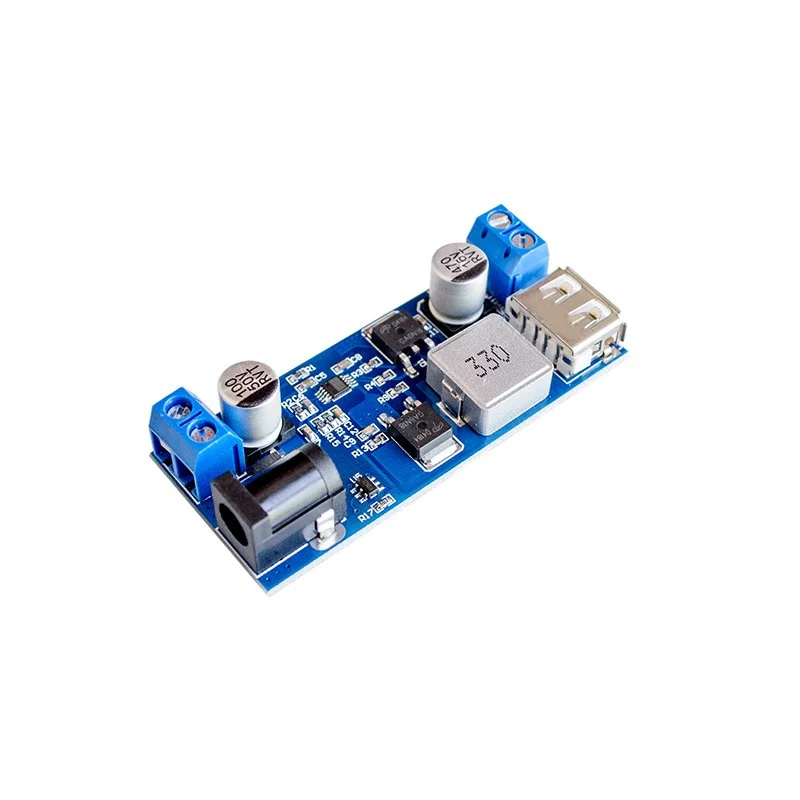
24V/12V to 5V 5A Power Module DC-DC XY-3606 Power Converter-HI288
₹165.0
₹150.0
only 50 in stock
Buy Now
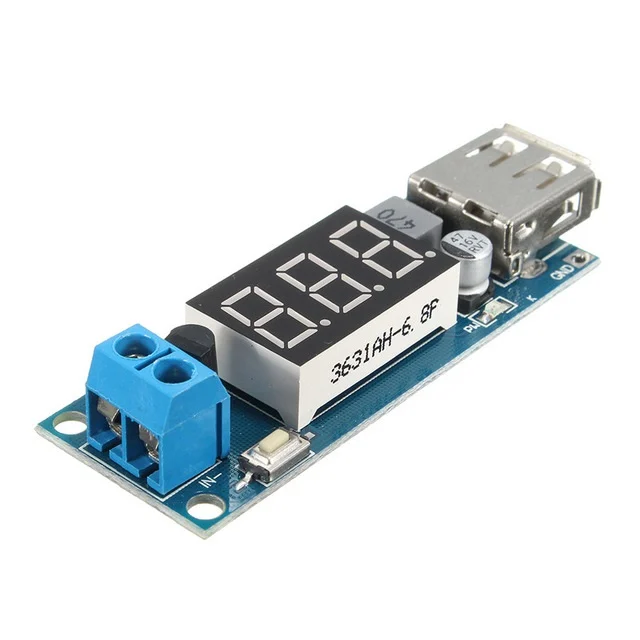
DC-DC 4.5-40V To 5V 2A USB Charger Step down Converter Voltmeter Module-HI291
₹160.0
₹140.0
only 10 in stock
Buy Now

CH340G USB to RS232 TTL Auto Converter Adapter Module for Arduino-HI295
₹75.0
₹60.0
only 50 in stock
Buy Now

TTL FTDI Transmitter USB For 3.3V/5V Dual power FT232RL MWC Programmer-HI299
₹225.0
₹200.0
only 10 in stock
Buy Now
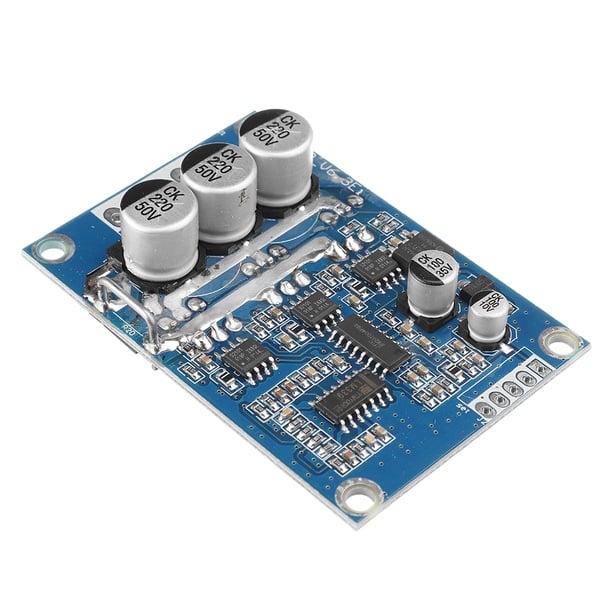
Brushless Motor Speed Controller Hall BLDC Driver Board DC 12V to 36V 15A 500W-HI300
₹1085.0
₹1000.0
only 5 in stock
Buy Now
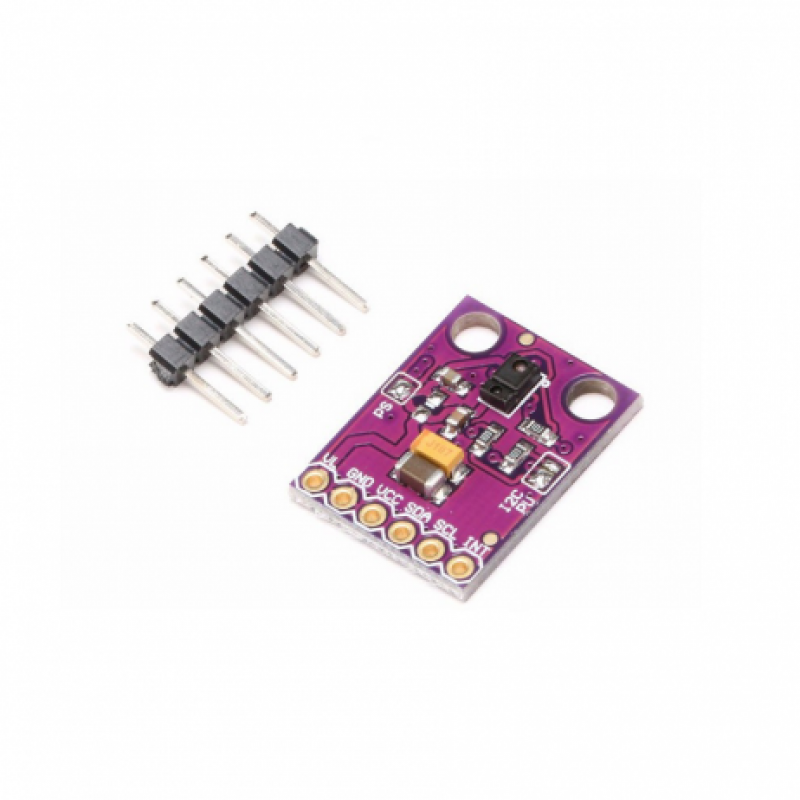
GY-9960-3.3 APDS-9960 RGB Infrared Gesture Sensor Motion Direction Recognition Module-HI301
₹175.0
₹145.0
only 25 in stock
Buy Now

Infrared IR Wireless Remote Control Module Kit for Arduino-HI306
₹75.0
₹55.0
only 50 in stock
Buy Now
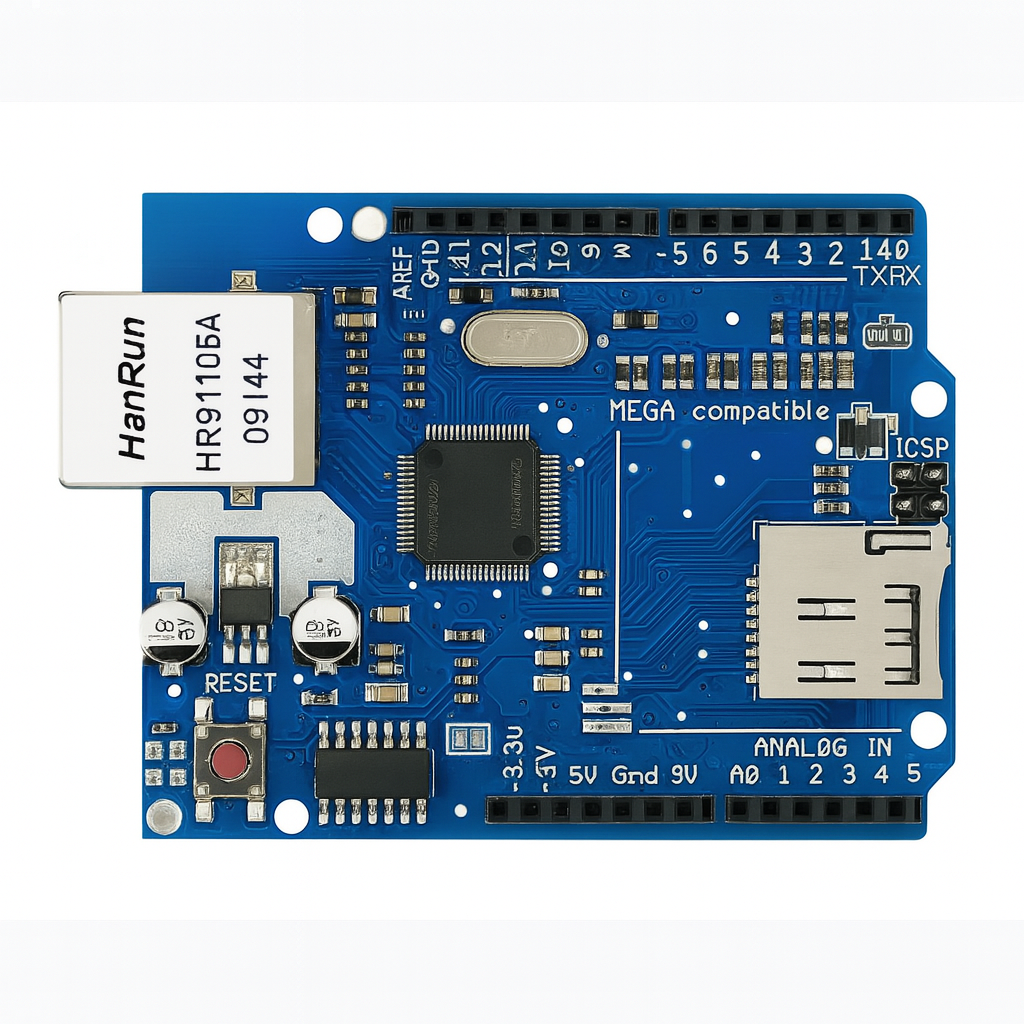
Ethernet W5100 Shield Network Expansion Board w/ Micro SD Card Slot for Arduino-HI309
₹1025.0
₹900.0
only 10 in stock
Buy Now
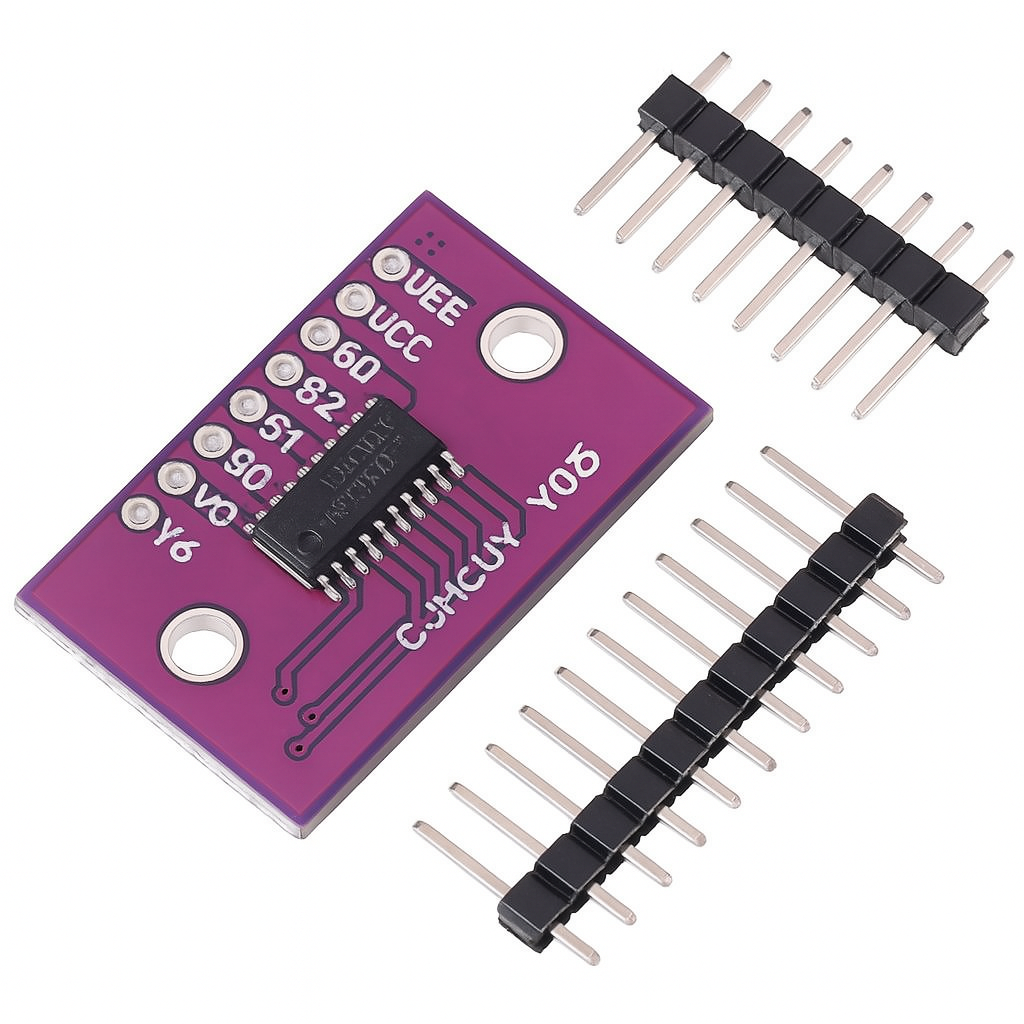
CJMCU-4051 74HC4051 8 Channel Analog Multiplexer/Demultiplexer Breakout Board for Arduino-HI310
₹85.0
₹70.0
only 25 in stock
Buy Now
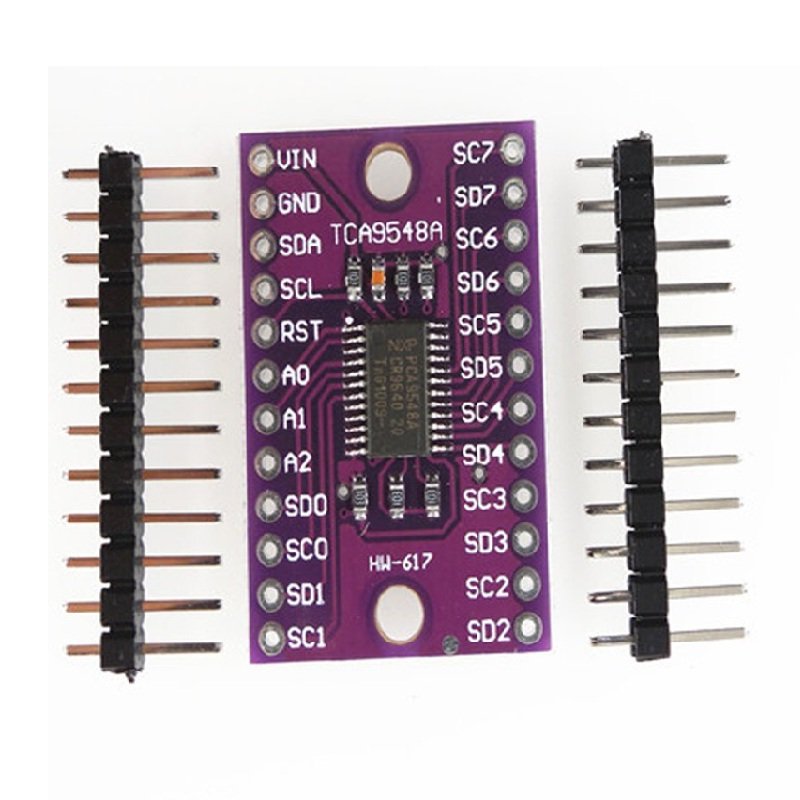
CJMCU TCA9548A I2C 8 Channel Multiple Extensions Development Board-HI311
₹95.0
₹75.0
only 25 in stock
Buy Now
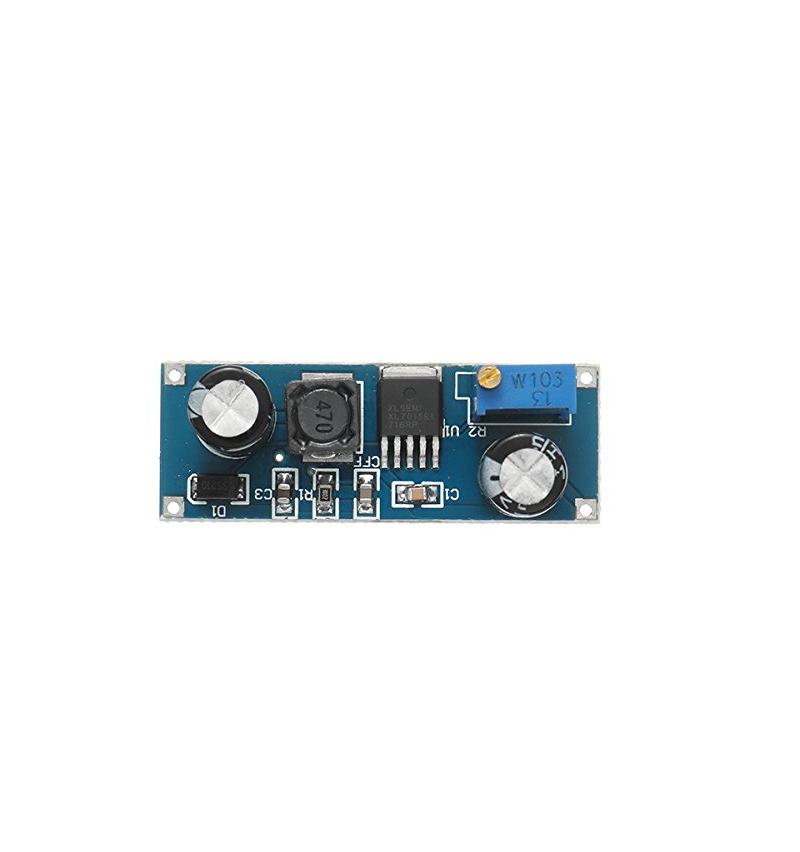
XL7015 DC-DC Step Down Adjustable Power Supply Buck Module-HI312
₹95.0
₹75.0
only 10 in stock
Buy Now
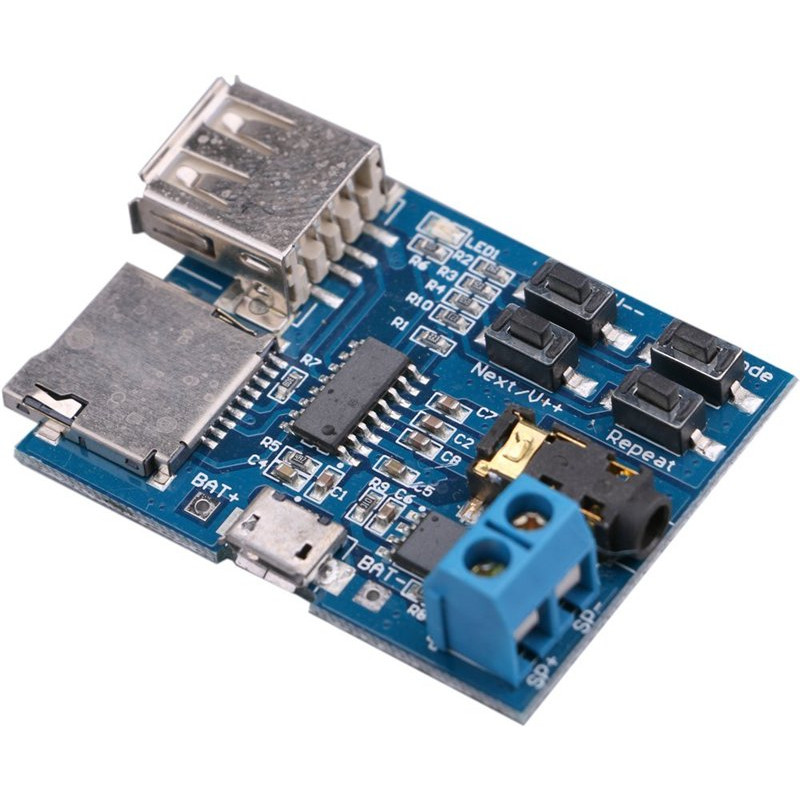
Non-Destructive MP3 Decoding Board with Self-Powered TF Card U Disk Decoded Player Module-HI314
₹115.0
₹105.0
only 100 in stock
Buy Now

LED Traffic Lights Signal Module / Digital Signal Output Traffic Light Module-HI317
₹70.0
₹60.0
only 50 in stock
Buy Now

DOIT Mini Ultra-Small size ESP-M3 Serial WiFi Module Compatible with ESP8266-HI318
₹179.0
₹170.0
only 25 in stock
Buy Now
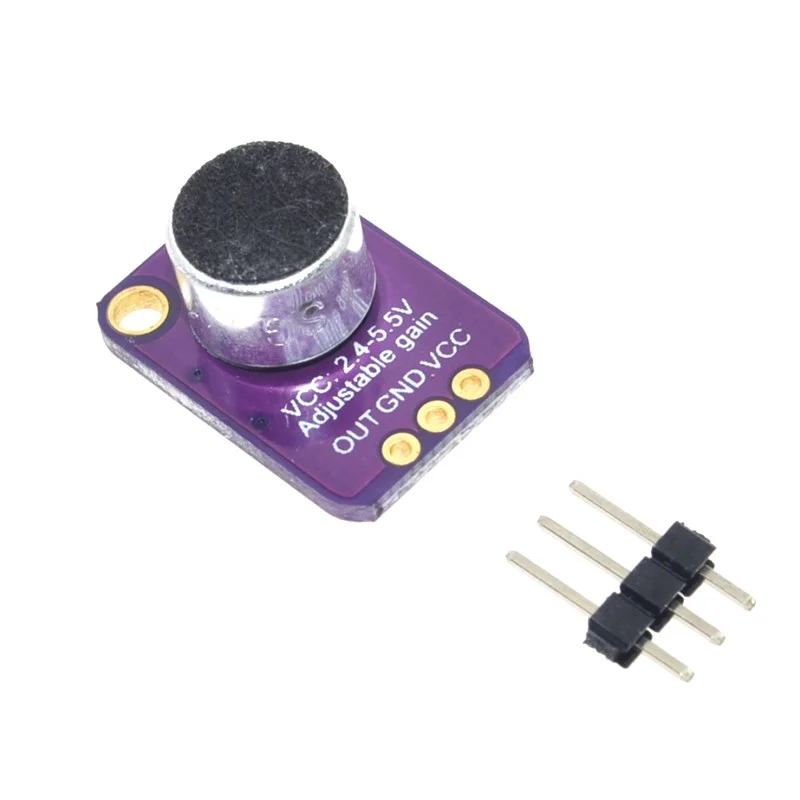
MAX4466 Electret Microphone Amplifier with Adjustable Gain Module-HI319
₹95.0
₹80.0
only 25 in stock
Buy Now
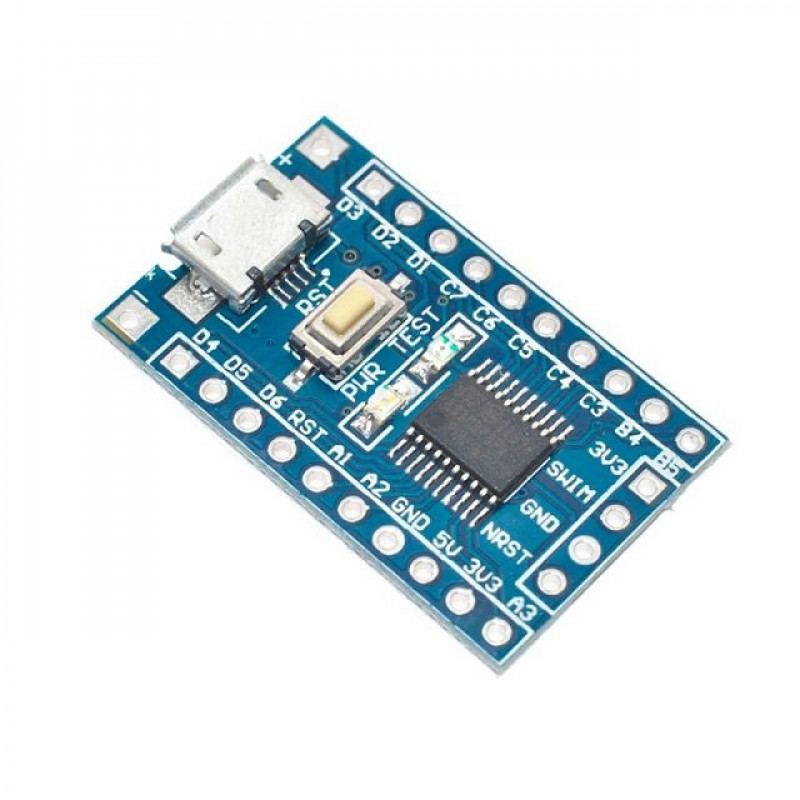
STM8S103F3P6 Core STM8 Development Board Minimum System Board-HI320
₹149.0
₹122.0
only 10 in stock
Buy Now
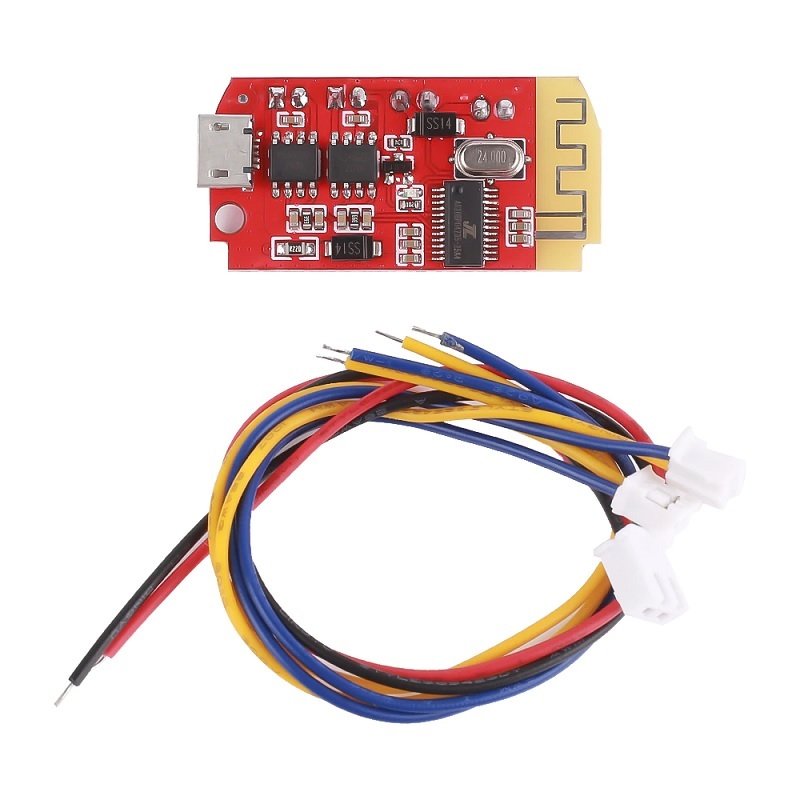
CT14 Bluetooth 4.2 F Class 5W plus 5W Stereo Audio Amplifier Module with Onboard Micro-USB battery Charging-HI324
₹185.0
₹175.0
only 25 in stock
Buy Now
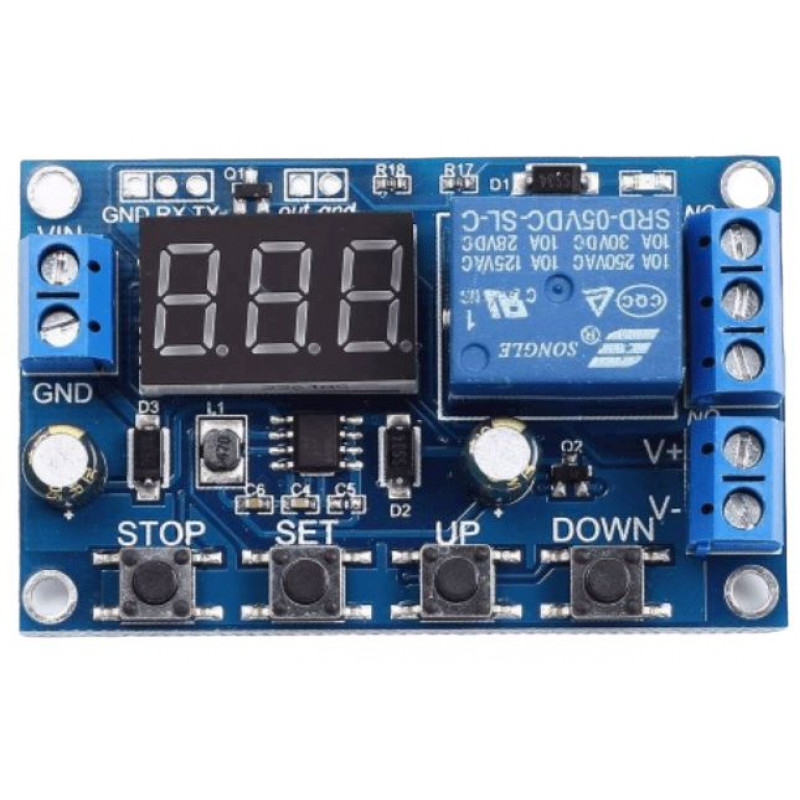
XY-DJ DC 6-40V LED Battery Charger Discharger Board Under Over Voltage Protection Module-HI331
₹340.0
₹325.0
only 25 in stock
Buy Now

Thermistor 100k NTC with 1 Meter Cable Temperature Sensor-HI333
₹55.0
₹40.0
only 50 in stock
Buy Now

XH-M601 12V Battery Charging Control Board Intelligent Charger Power Control Panel Automatic Charging Power Module-HI337
₹235.0
₹210.0
only 25 in stock
Buy Now

20A PWM DC Motor Speed Regulator Module (9V, 12V, 24V, 36V, 48V, 60V)-HI338
₹325.0
₹290.0
only 15 in stock
Buy Now

A03B 1 Channel 5V Low Level Solid State Relay Module with Fuse-HI341
₹85.0
₹75.0
only 50 in stock
Buy Now
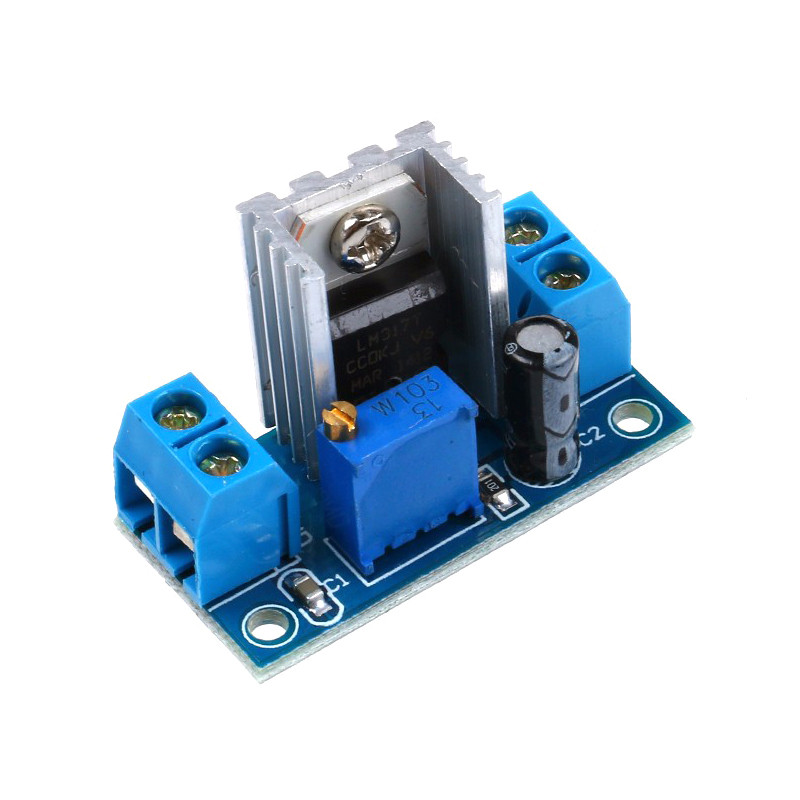
LM317 DC-DC Adjustable Voltage Regulator Power Supply Module-HI342
₹67.0
₹58.0
only 50 in stock
Buy Now
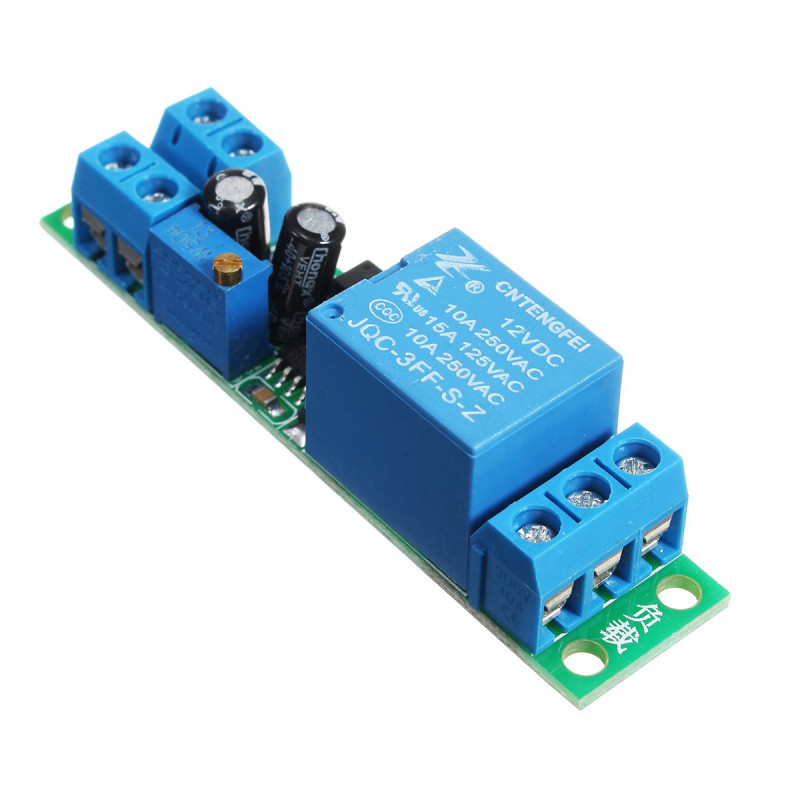
DC 12V Switch Delay-Relay Module with Adjustable Delay Time 0-25 Second Signal Triggering Switch Module-HI345
₹124.0
₹119.0
only 25 in stock
Buy Now

Tower Pro MG90S Metal Gear Servo Motor (180 Degree Rotation)-HI602
₹110.0
₹100.0
only 25 in stock
Buy Now

Tower Pro MG995 Metal Gear Servo Motor (180 Degree Rotation)-HI603
₹210.0
₹200.0
only 25 in stock
Buy Now

Tower Pro MG996R Digital Metal Gear High Torque Servo Motor (180 Degree Rotation)-HI604
₹215.0
₹205.0
only 25 in stock
Buy Now

20CM DuPont Wire Color Jumper Cable 2.54mm 1P-1P Female to Female - 40 Pieces Pack-HI610
₹52.0
₹46.0
only 25 in stock
Buy Now

XL6009 DC- DC Adjustable Step UP Boost Power Converter Module-HI349
₹65.0
₹60.0
only 100 in stock
Buy Now

PAM8403 Mini 5V Audio Amplifier Board with Switch Potentiometer-HI350
₹55.0
₹50.0
only 25 in stock
Buy Now
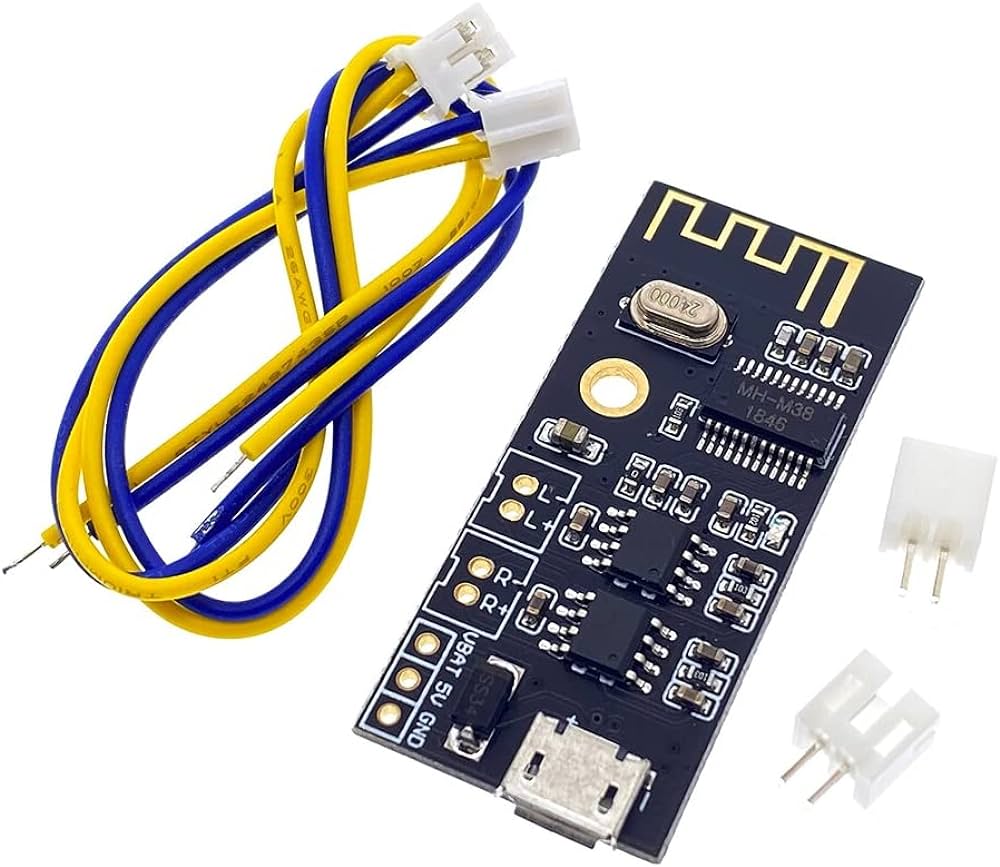
MH-M38 Wireless Bluetooth Audio Receiver Module with Cable-HI353
₹95.0
₹80.0
only 50 in stock
Buy Now
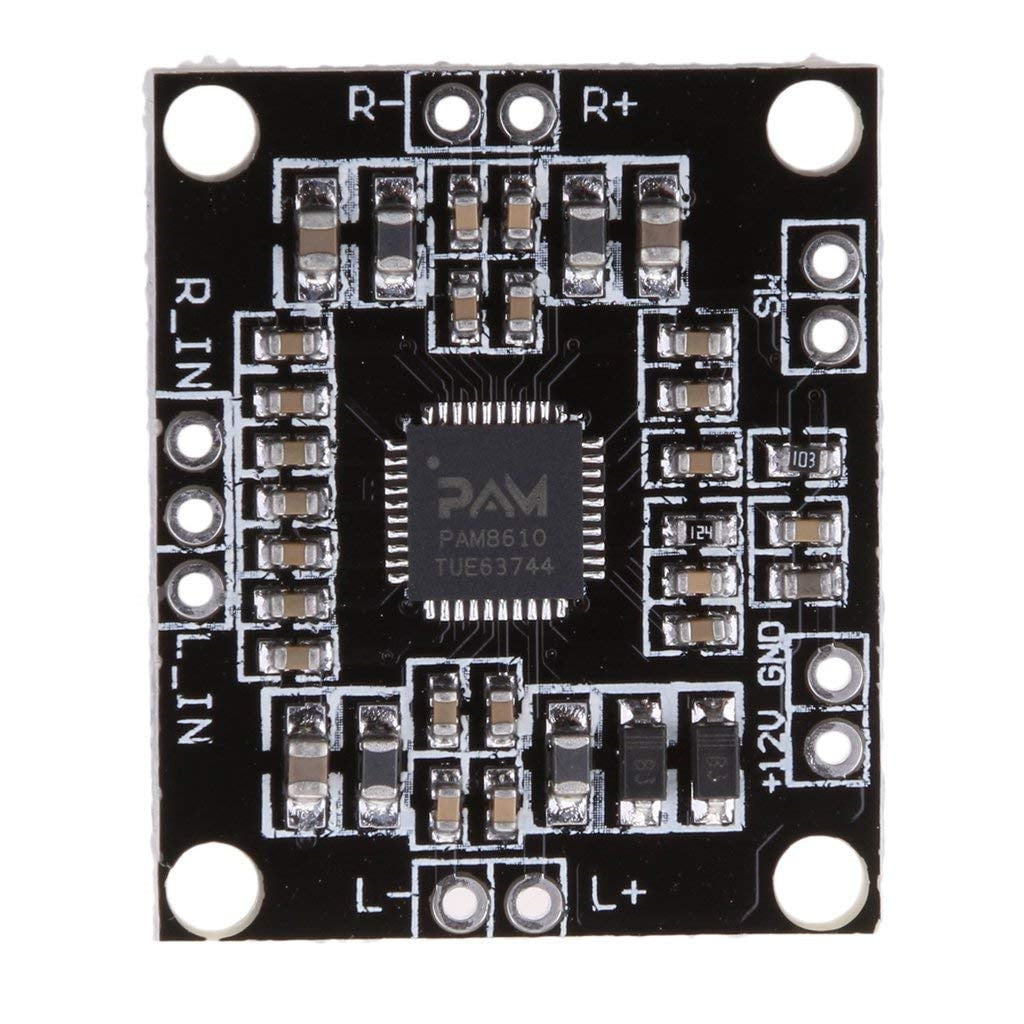
PAM8610 Digital Stereo Class-D Amplifier Module 2x15W Output-HI354
₹100.0
₹90.0
only 50 in stock
Buy Now
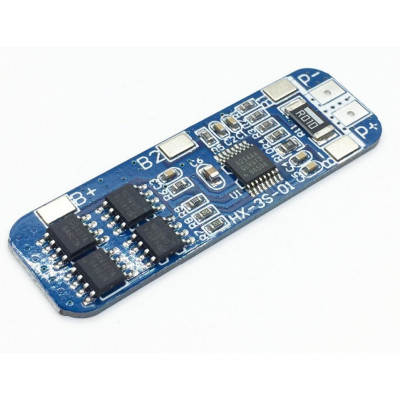
3S 11.1V 10A 18650 Lithium Battery Overcharge And Over-current Protection board-Good Quality-HI614
₹92.0
₹85.0
only 25 in stock
Buy Now

3S/4S/5S 12V/16.8V/21V 100A BMS for Lithium Battery with Balance Charging-HI615
₹425.0
₹400.0
only 25 in stock
Buy Now
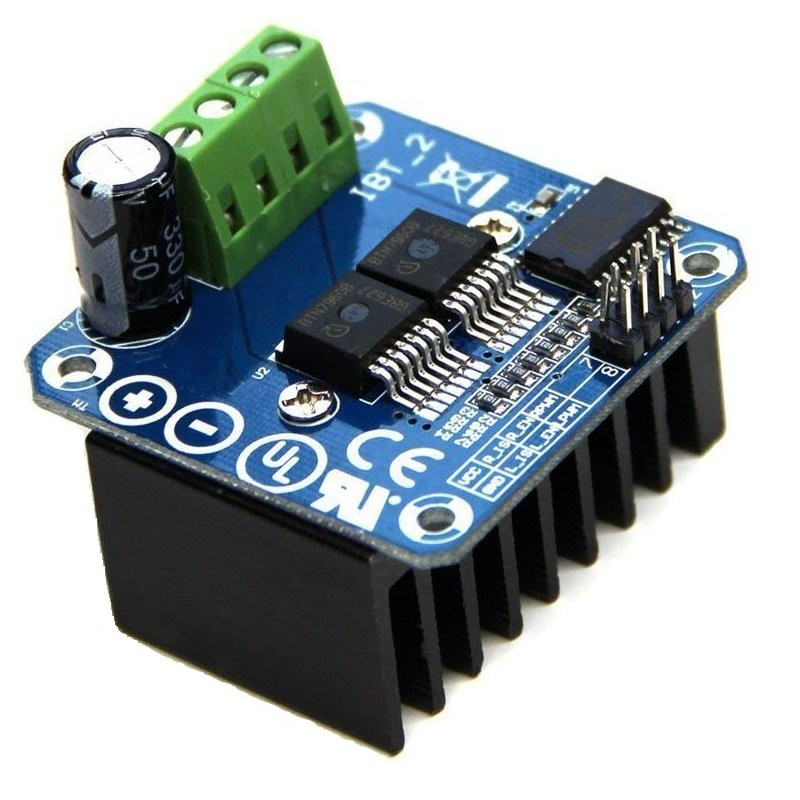
Double BTS7960 43A H-Bridge High-Power Stepper Motor Driver Module-HI357
₹320.0
₹300.0
only 25 in stock
Buy Now
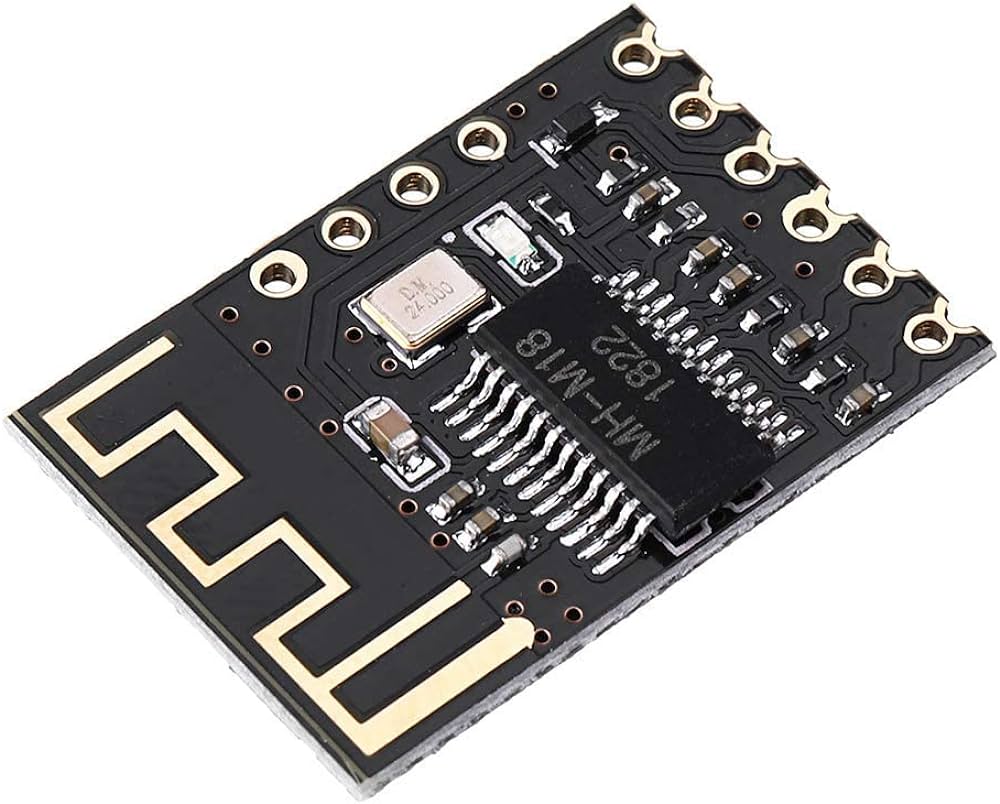
MH-M18 Wireless Bluetooth Audio Receiver Board Module BLT 4.2 mp3 lossless decode-HI359
₹110.0
₹90.0
only 50 in stock
Buy Now

12v-24v to 5V 3A Super Mini Super Size DC Step-Down Module With 97.5 percent Efficiency-HI617
₹75.0
₹65.0
only 25 in stock
Buy Now

1.5V 1.8V 2.5V 3V 3.3V 3.7V 4.2V to 5V DC-DC Boost Converter Step-Up Module-HI619
₹90.0
₹82.0
only 25 in stock
Buy Now
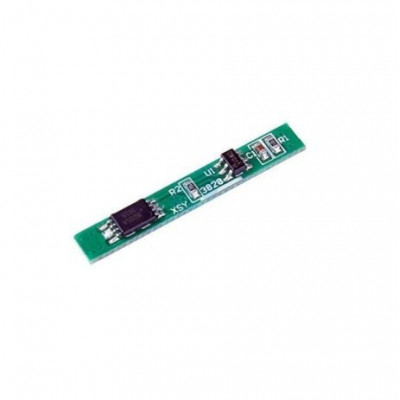
1S 3.7V 3A 2MOS BMS Li-ion 18650 Battery Protection Board-HI620
₹25.0
₹22.0
only 25 in stock
Buy Now
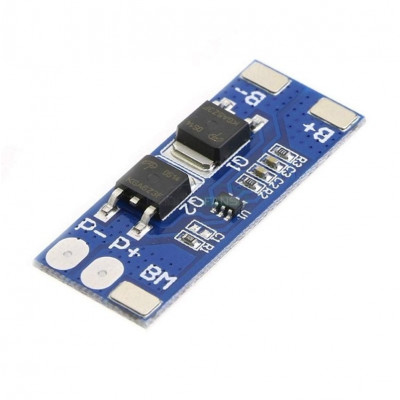
2S 10A 18650 7.4V-8.4V Lithium Battery Protection Board-HI623
₹120.0
₹110.0
only 25 in stock
Buy Now

Mini LED Light Ultra-thin Ultra-light Portable USB Small LED Lamp Camping Night Light-HI625
₹30.0
₹25.0
only 25 in stock
Buy Now

USB 3.1 Female Socket Type C Connector 24 Pins Breakout PCB Board-HI626
₹90.0
₹80.0
only 25 in stock
Buy Now
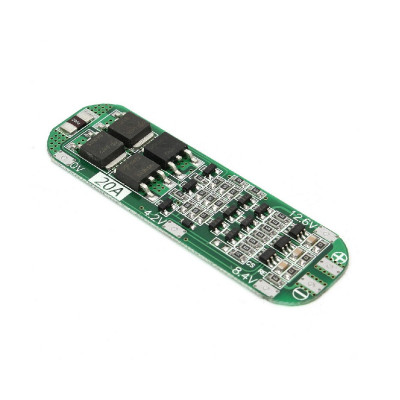
3 Series 20A 18650 Lithium Battery Protection Board 11.1V 12V 12.6V-HI627
₹70.0
₹60.0
only 25 in stock
Buy Now
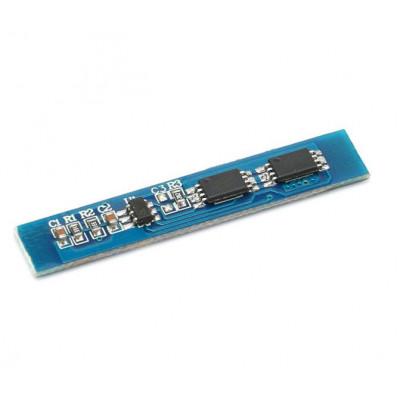
2S 3A Li-ion Lithium Battery 7.4V 8.4V 18650 Charger Protection Board Module-HI629
₹90.0
₹80.0
only 25 in stock
Buy Now

PL2303 TA Download Cable USB to TTL RS232 Module USB to Serial-HI361
₹85.0
₹70.0
only 10 in stock
Buy Now

Mobile Power Boost DIY 18650 Lithium Battery Digital Dual USB-HI630
₹180.0
₹165.0
only 25 in stock
Buy Now
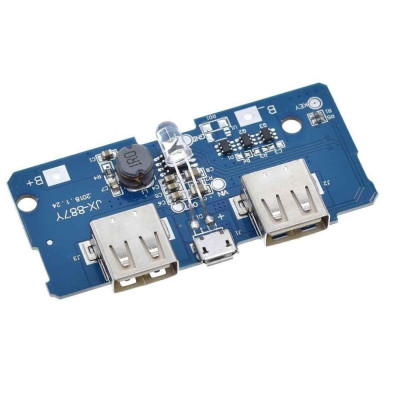
Dual Micro USB 3.7v to 5V 2A Power Bank DIY 18650 LiPo Charger-HI631
₹130.0
₹120.0
only 25 in stock
Buy Now
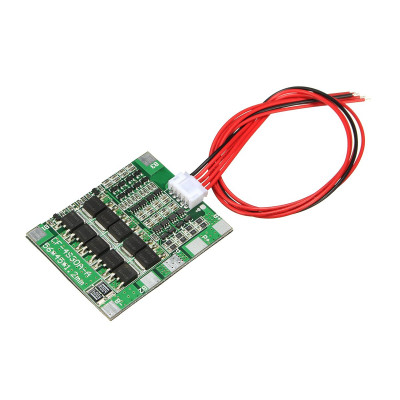
4 Series 30A 18650 Lithium Battery Protection Board 14.8V 16V with Cable-HI632
₹190.0
₹175.0
only 25 in stock
Buy Now

PT100-S Waterproof 30mm Stainless Steel Pole Probe Temperature Sensor-HI634
₹120.0
₹110.0
only 25 in stock
Buy Now
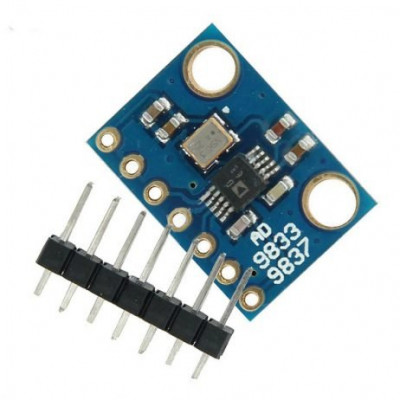
GY-9833 AD9833 Programmable Sine Square Wave DDS Signal Generator-HI635
₹340.0
₹310.0
only 25 in stock
Buy Now
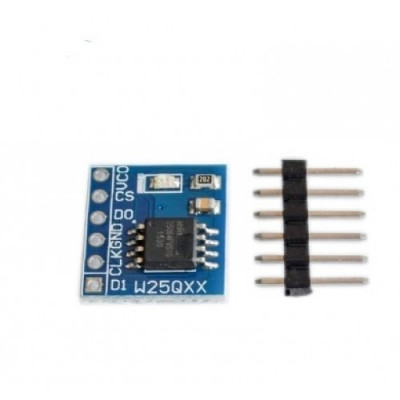
W25Q64 Storage 64Mbit 8MByte Data Flash module SPI Interface BV/FVinter-HI636
₹60.0
₹50.0
only 25 in stock
Buy Now

ESP8266/ ESP-12E Module/ Serial WIFI Witty Cloud Development Board + MINI nodeMCU-HI638
₹255.0
₹230.0
only 25 in stock
Buy Now

CH375B USB Disk Read-write Module USB Flash Disk For Arduino-HI639
₹270.0
₹240.0
only 25 in stock
Buy Now

MLX90614 ESF Non-Contact Human Body Infrared Temperature Measurement Module-HI640
₹790.0
₹700.0
only 25 in stock
Buy Now

TPA3116 2.1 50Wx2+100W Bluetooth CSR4.0 Class D Power Amplifier-HI642
₹3050.0
₹2650.0
only 25 in stock
Buy Now

HC-06 4pin Bluetooth Module (Slave) Without Reset Switch-HI644
₹240.0
₹215.0
only 25 in stock
Buy Now
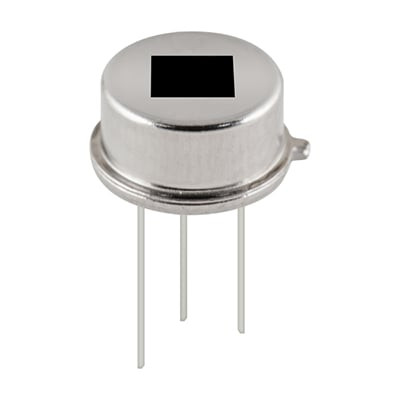
D203B Dual Elements Passive Infrared PIR Sensor Used for Alarm System-HI645
₹80.0
₹65.0
only 25 in stock
Buy Now
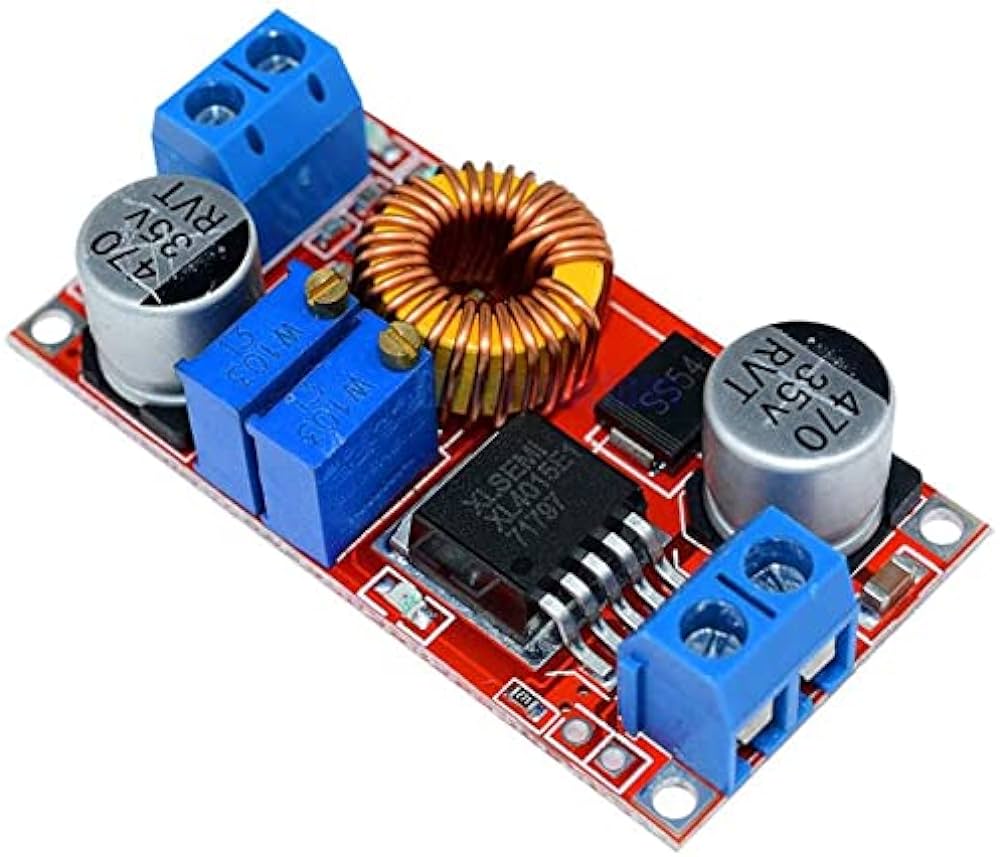
5A Constant Current / Voltage LED Drives Lithium Battery Charging Module-HI364
₹125.0
₹110.0
only 25 in stock
Buy Now
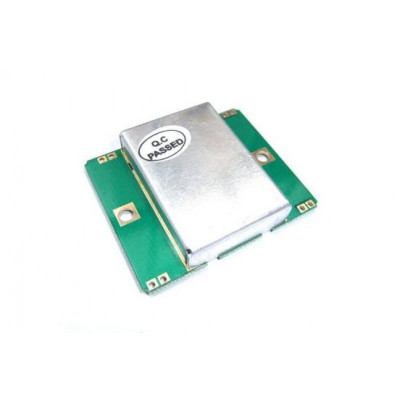
HB100 Microwave Doppler Radar Wireless Motion Sensor Module-HI646
₹165.0
₹150.0
only 25 in stock
Buy Now

ISD1820 Voice Recording Module With On Board Mic and Speaker-HI649
₹120.0
₹110.0
only 25 in stock
Buy Now
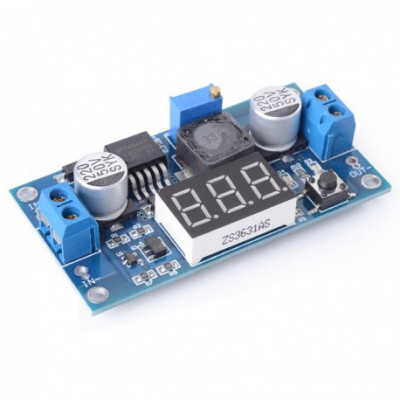
LM2596 DC-DC Buck Converter Step Down Power Supply Module with Digital Voltage Display-HI650
₹160.0
₹145.0
only 25 in stock
Buy Now
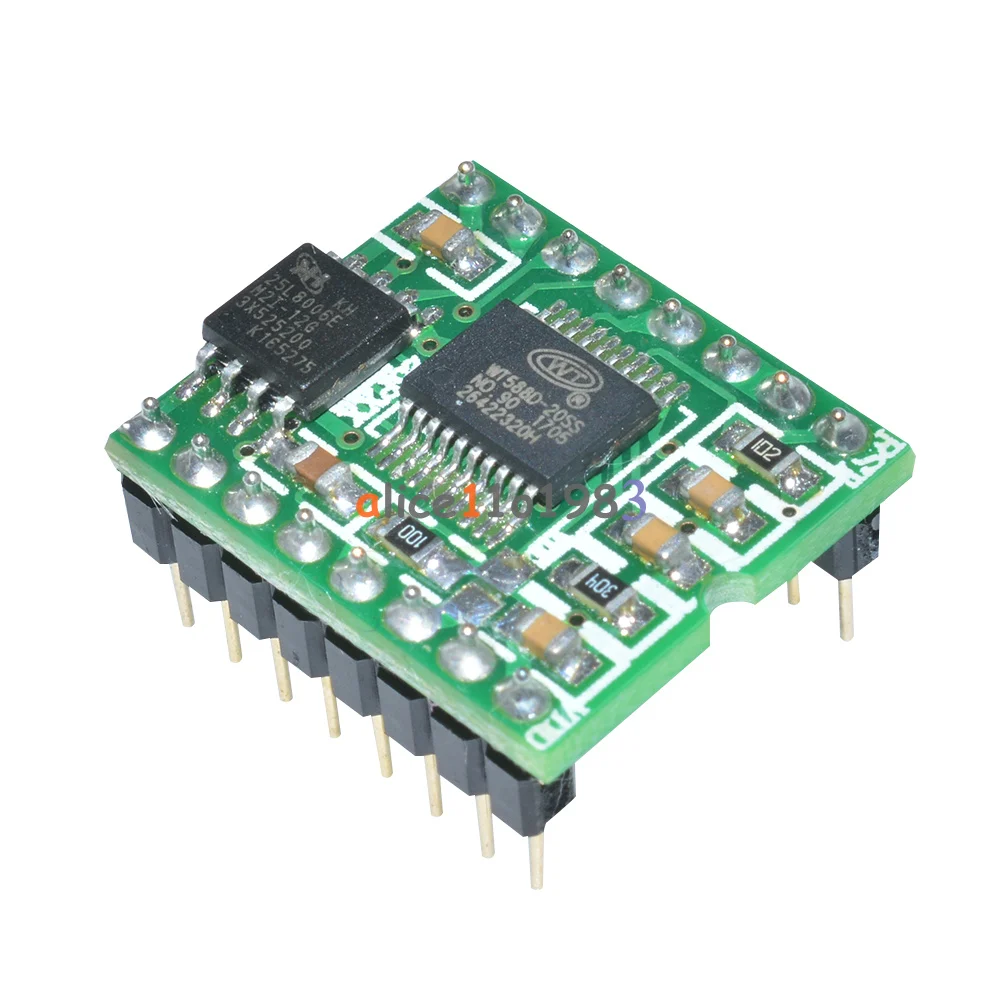
WT588D-16P Voice Sound Audio Player Module DC 2.8V-5.5V for Arduino-HI652
₹255.0
₹235.0
only 25 in stock
Buy Now

Waterproof Ultrasonic Obstacle Sensor Module with Probe-HI653
₹270.0
₹240.0
only 25 in stock
Buy Now
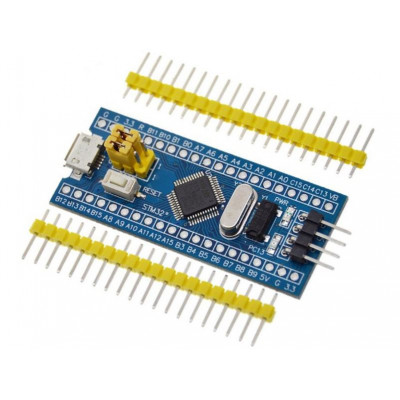
STM32F103C8T6 Minimum System Development Board STM32 ARM Core Module-HI654
₹165.0
₹150.0
only 25 in stock
Buy Now
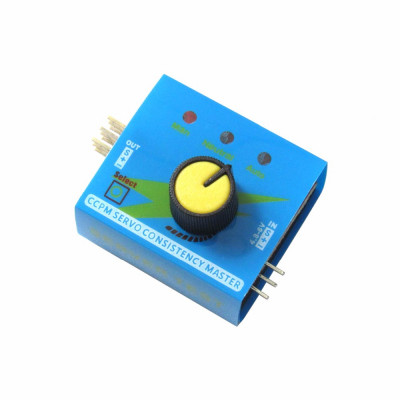
Digital Multi Servo Tester ESC CCPM Consistency Master Speed Control-HI658
₹85.0
₹75.0
only 25 in stock
Buy Now

ST LINK V2 in-circuit Debugger / Programmer for STM8 and STM32-HI660
₹950.0
₹880.0
only 25 in stock
Buy Now
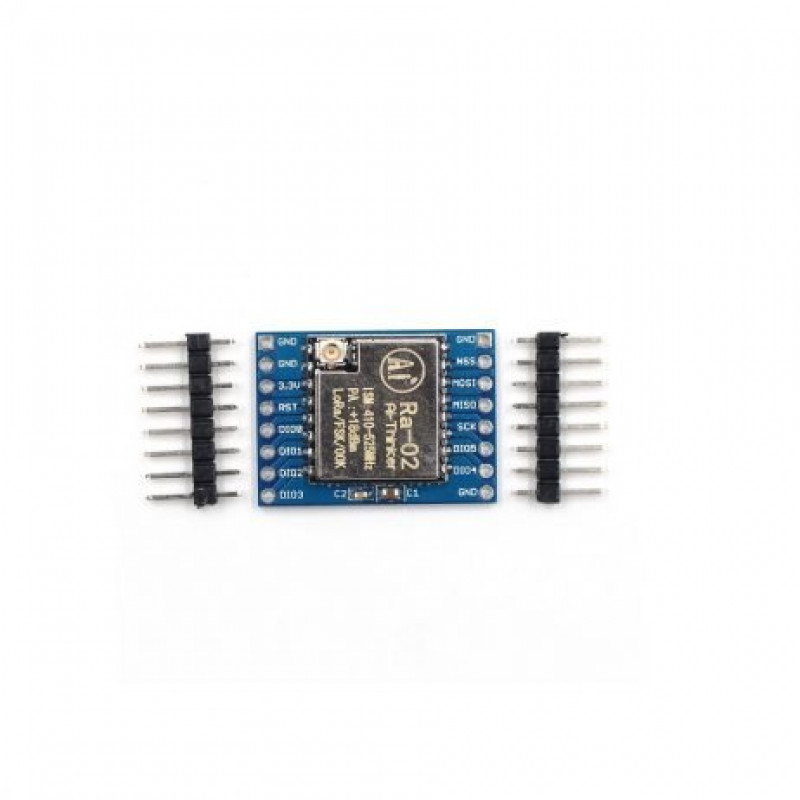
SX1278 LoRa Module Ra- 02 433MHZ Wireless Spread Spectrum Transmission-HI370
₹455.0
₹405.0
only 25 in stock
Buy Now
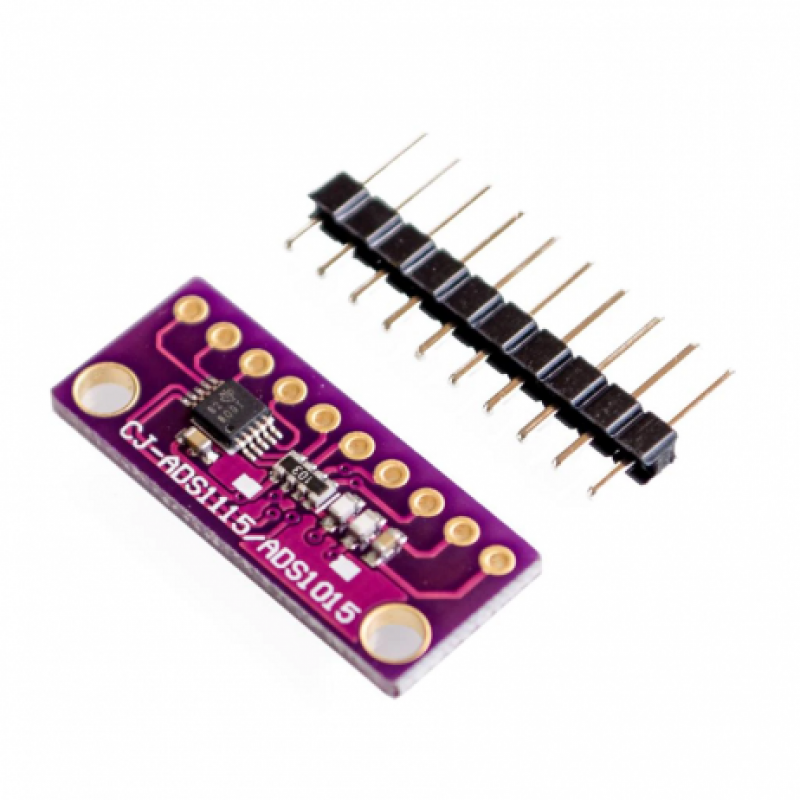
I2C ADS1115 16 Bit ADC 4 channel Module with Programmable Gain Amplifier-HI372
₹165.0
₹145.0
only 25 in stock
Buy Now

NRF24L01 2.4GHz PA+LNA SMA Wireless Transceiver Module with Antenna-HI375
₹145.0
₹130.0
only 25 in stock
Buy Now

TTP223 - 1 Channel Capacitive Touch Sensor Module Blue Color-HI382
₹25.0
₹15.0
only 100 in stock
Buy Now
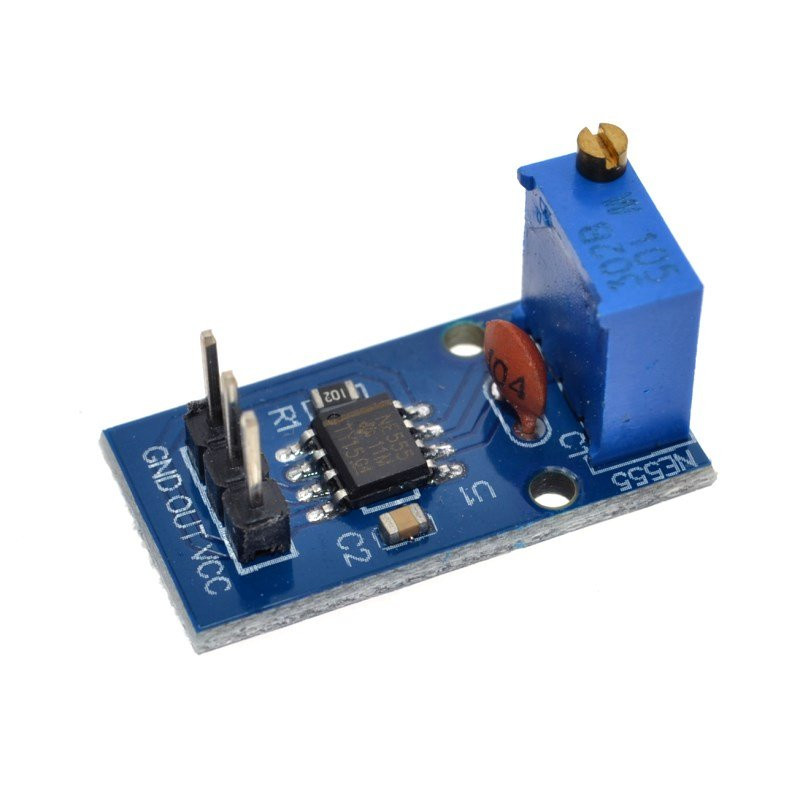
NE555 Frequency Adjustable Pulse Square Wave Signal Generator Module-HI383
₹35.0
₹30.0
only 100 in stock
Buy Now
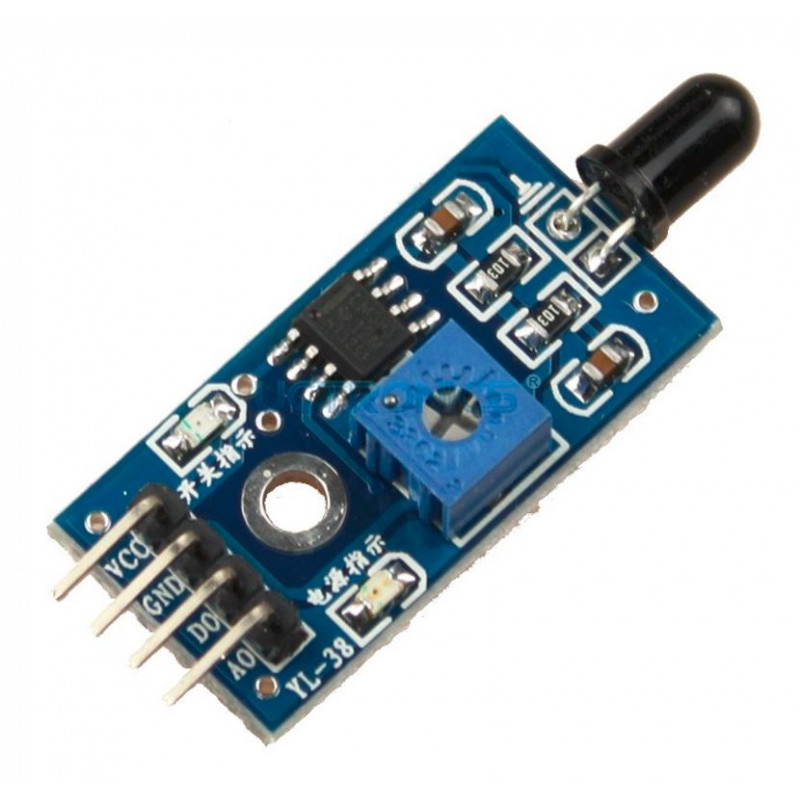
Flame Sensor infrared Receiver Ignition source detection module-HI388
₹45.0
₹32.0
only 100 in stock
Buy Now
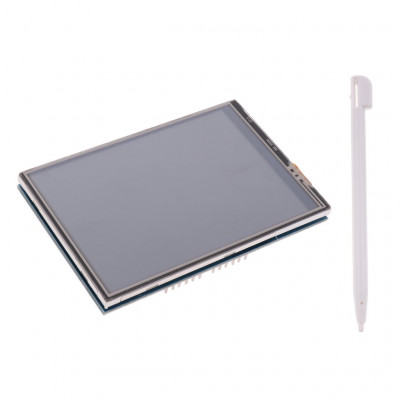
3.5 inch TFT LCD Touch Screen Display Shield for Arduino Uno-HI661
₹925.0
₹800.0
only 25 in stock
Buy Now
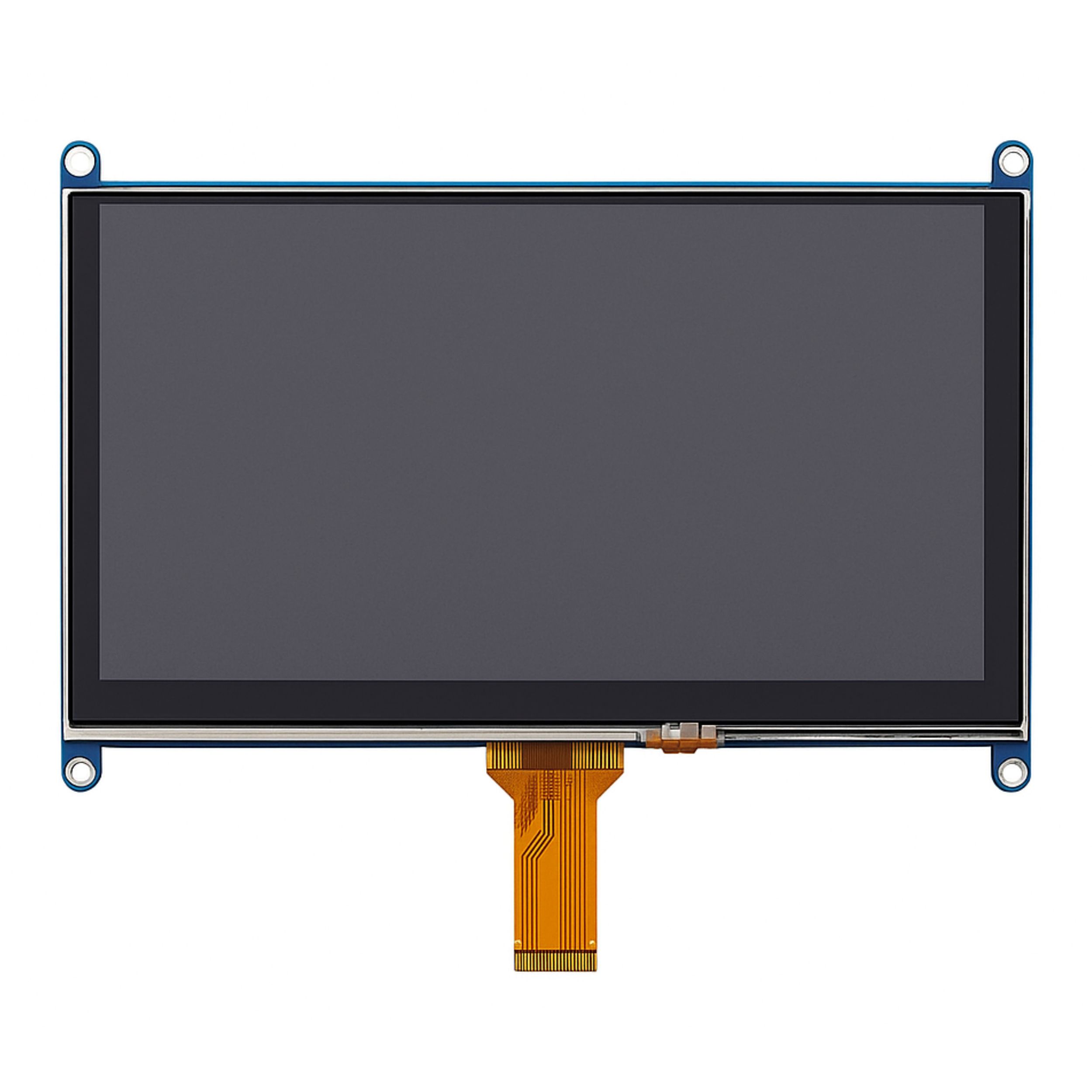
18 cm (7 inch) LCD Capacitive Touch Screen Display with HDMI for Raspberry Pi (800 x 480 Resolution)-HI663
₹3500.0
₹3350.0
only 25 in stock
Buy Now

2.4 Inch Touch Screen TFT Display Shield for Arduino UNO Mega-HI665
₹450.0
₹425.0
only 25 in stock
Buy Now

2.8 inch TFT Touch Screen Display Module with SPI Interface 240x320-HI666
₹1300.0
₹1215.0
only 25 in stock
Buy Now

2.44 cm (0.96 Inch) I2C/IIC 128x64 OLED Display Module 4 Pin - Blue Color-HI668
₹150.0
₹135.0
only 25 in stock
Buy Now

2.44 cm (0.96 Inch) I2C/IIC 128x64 OLED Display Module 4 Pin - White Color-HI669
₹160.0
₹145.0
only 25 in stock
Buy Now

2.32 cm (0.91 inch) I2C/IIC 128x32 OLED Display Module - Blue-HI670
₹150.0
₹135.0
only 25 in stock
Buy Now
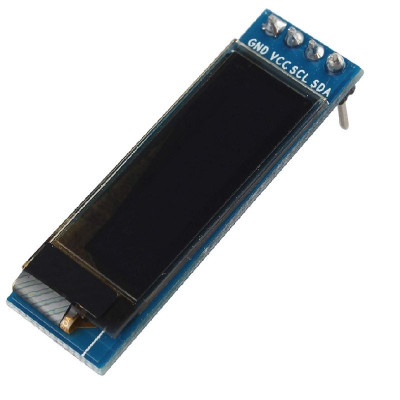
2.32 cm (0.91 inch) I2C/IIC 128x32 OLED Display Module - WHITE-HI671
₹185.0
₹165.0
only 25 in stock
Buy Now

1.3 Inch I2C IIC 128x64 OLED Display Module 4 Pin - White-HI672
₹300.0
₹250.0
only 25 in stock
Buy Now

XY-016 2A DC-DC Step Up 5V 9V 12V 28V Power Module with Micro USB-HI393
₹50.0
₹40.0
only 50 in stock
Buy Now
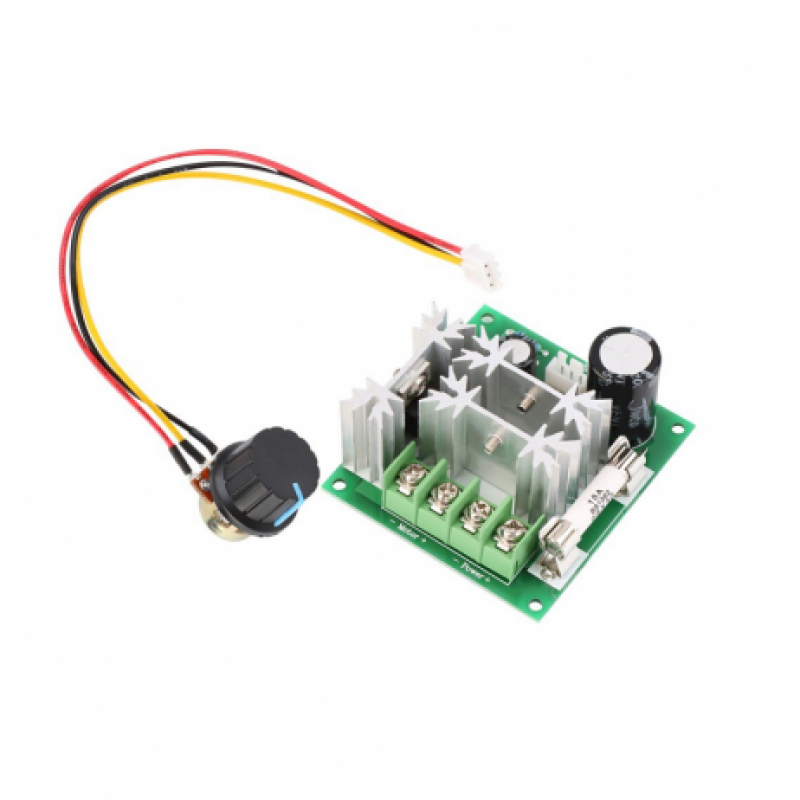
DC 6V-90V 15A Motor Governor PWM Variable Speed Control Switch-HI396
₹235.0
₹215.0
only 25 in stock
Buy Now

TDA7297 12V Stereo Noiseless Audio Power Amplifier Module with 2 x 15W Output-HI399
₹264.0
₹255.0
only 10 in stock
Buy Now
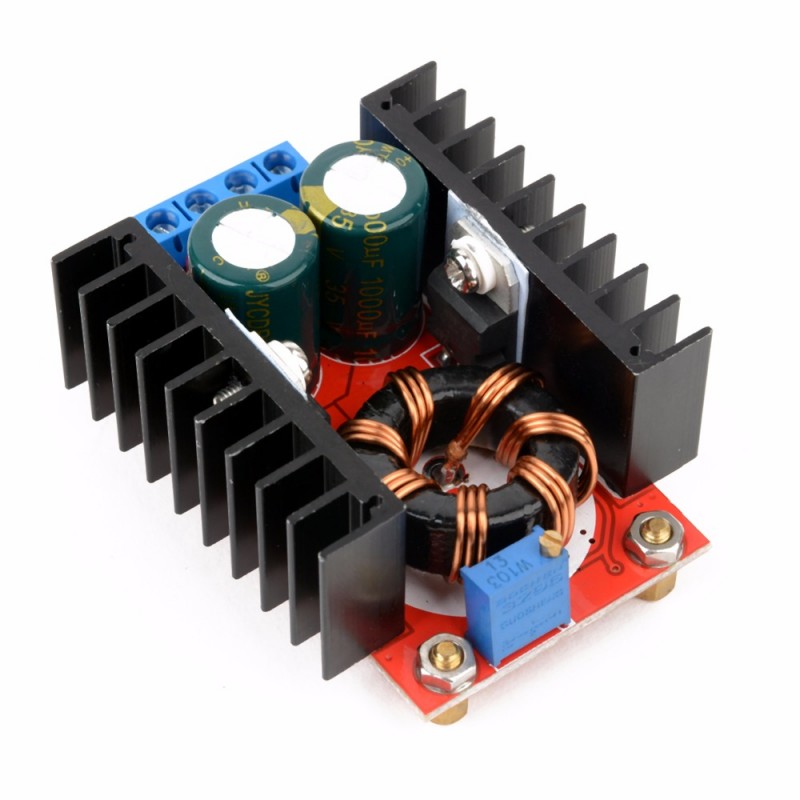
150W DC-DC Step-Up Boost Converter 10-32V to 12-35V 6A Adjustable Power Supply Module-HI400
₹135.0
₹125.0
only 25 in stock
Buy Now
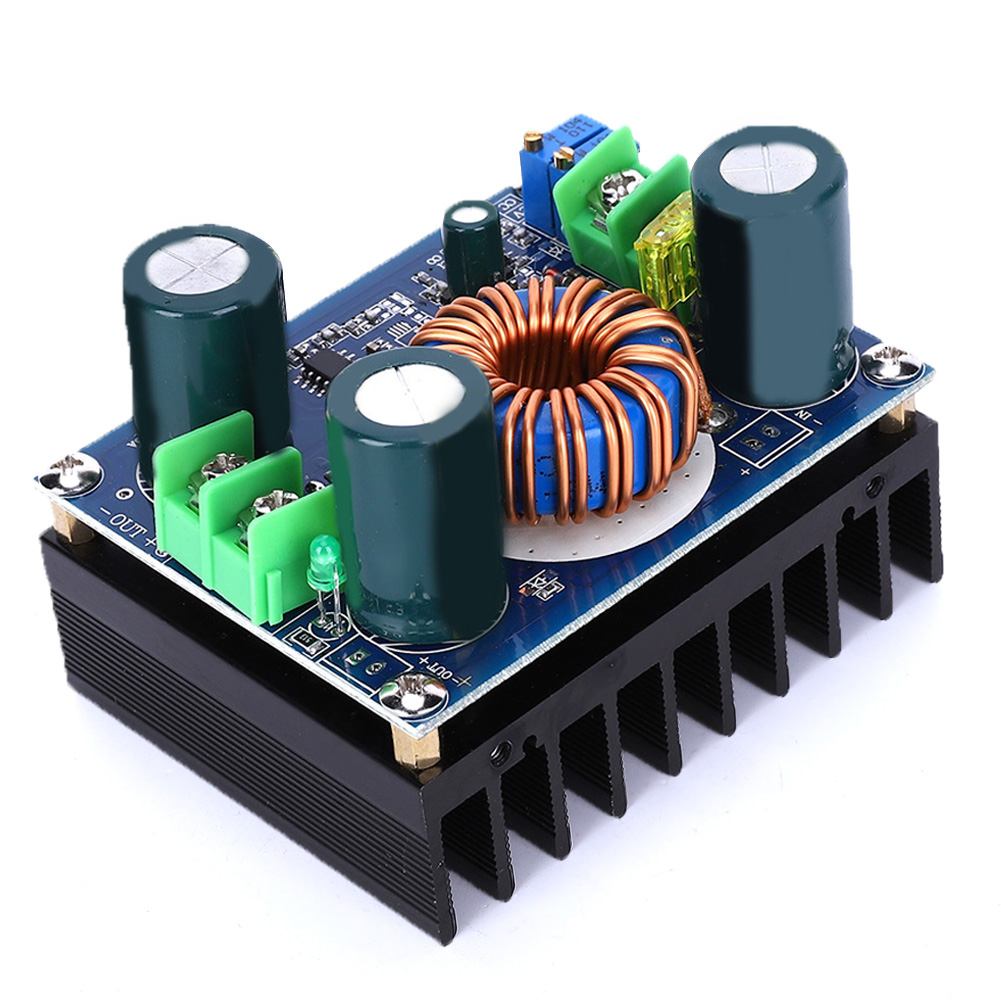
12-80V DC 600W High Power Adjustable Voltage Constant Current Module-HI402
₹715.0
₹700.0
only 10 in stock
Buy Now
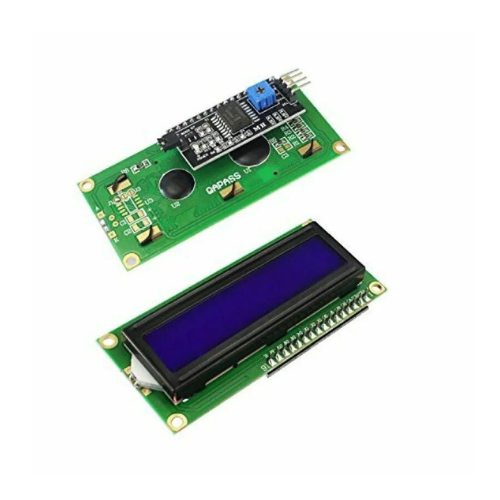
1602 (16x2) LCD Display with I2C/IIC interface - Blue Backlight-HI403
₹0.0
₹115.0
only 50 in stock
Buy Now
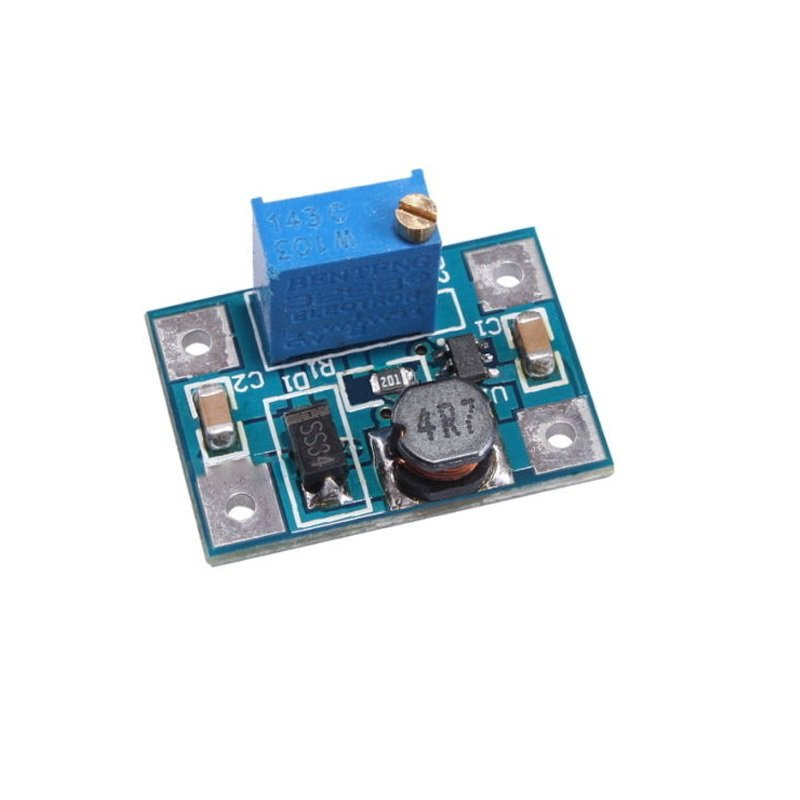
SX1308 DC-DC Step Up Adjustable Power Supply 28V 2A 1.2Mhz Power Booster Module-HI404
₹45.0
₹30.0
only 50 in stock
Buy Now
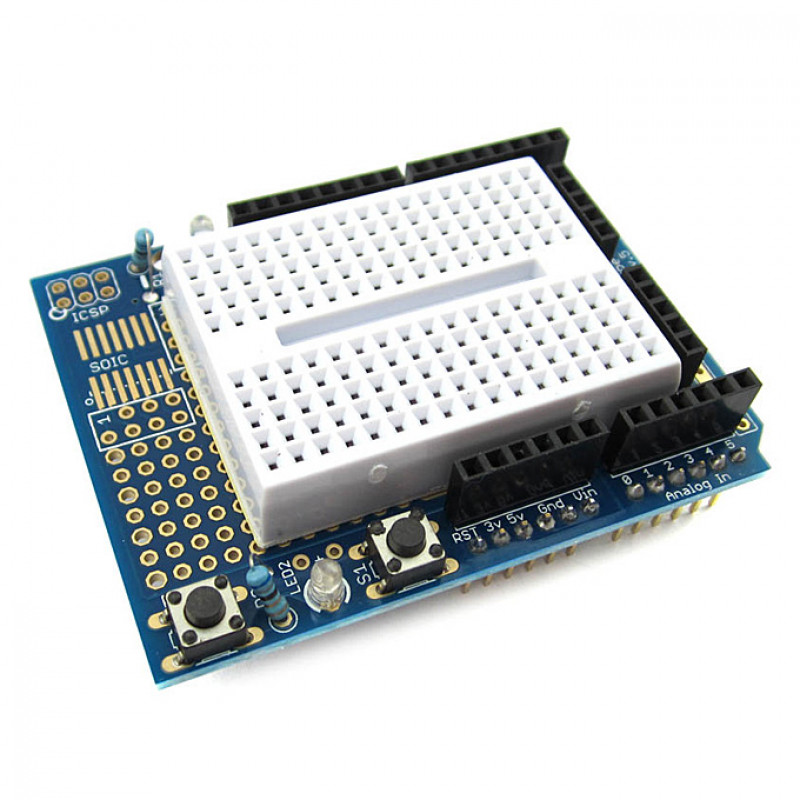
Proto Shield (Prototype) for Arduino UNO with mini Breadboard-HI406
₹70.0
₹60.0
only 50 in stock
Buy Now
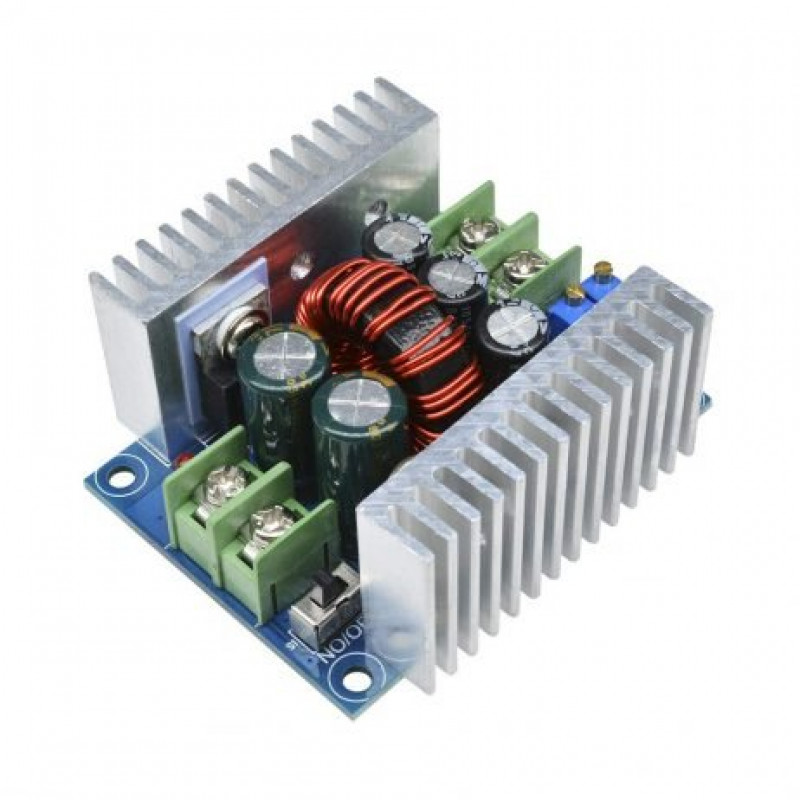
300W 20A DC-DC Buck Converter Step-down Module Constant Current LED Driver Module-HI408
₹459.0
₹435.0
only 25 in stock
Buy Now
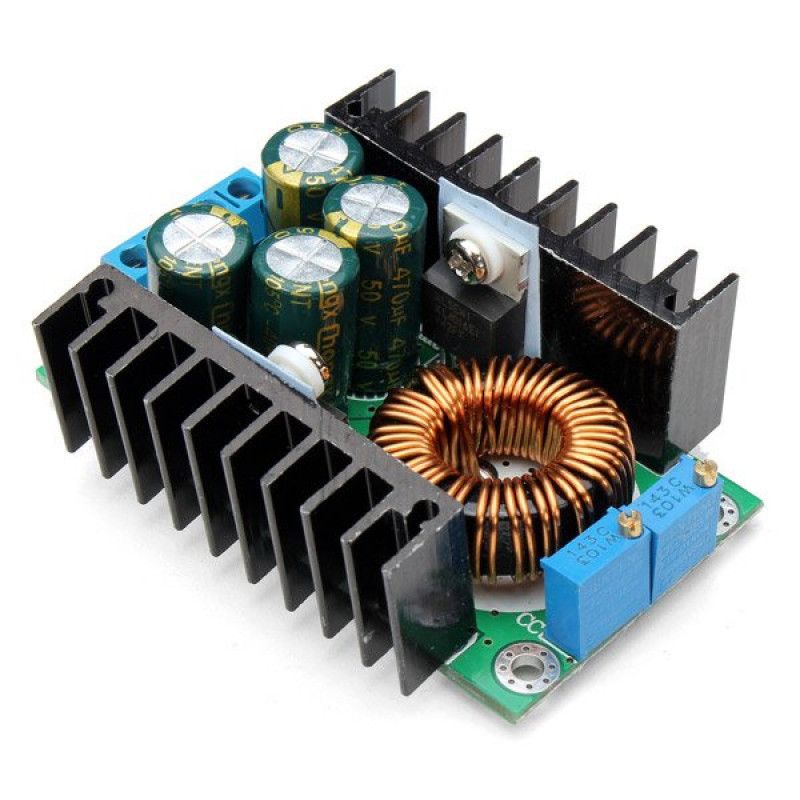
300W 10A DC-DC Step-down Buck Converter Adjustable Constant Voltage Module-HI409
₹270.0
₹255.0
Out of Stock

SCT-013-000 100A Non-Invasive AC Current Sensor Split Core Type Clamp Meter Sensor-HI410
₹345.0
₹310.0
only 10 in stock
Buy Now

Sound Detection Sensor Module for Intelligent Vehicle Arduino Compatible-HI411
₹45.0
₹30.0
Out of Stock
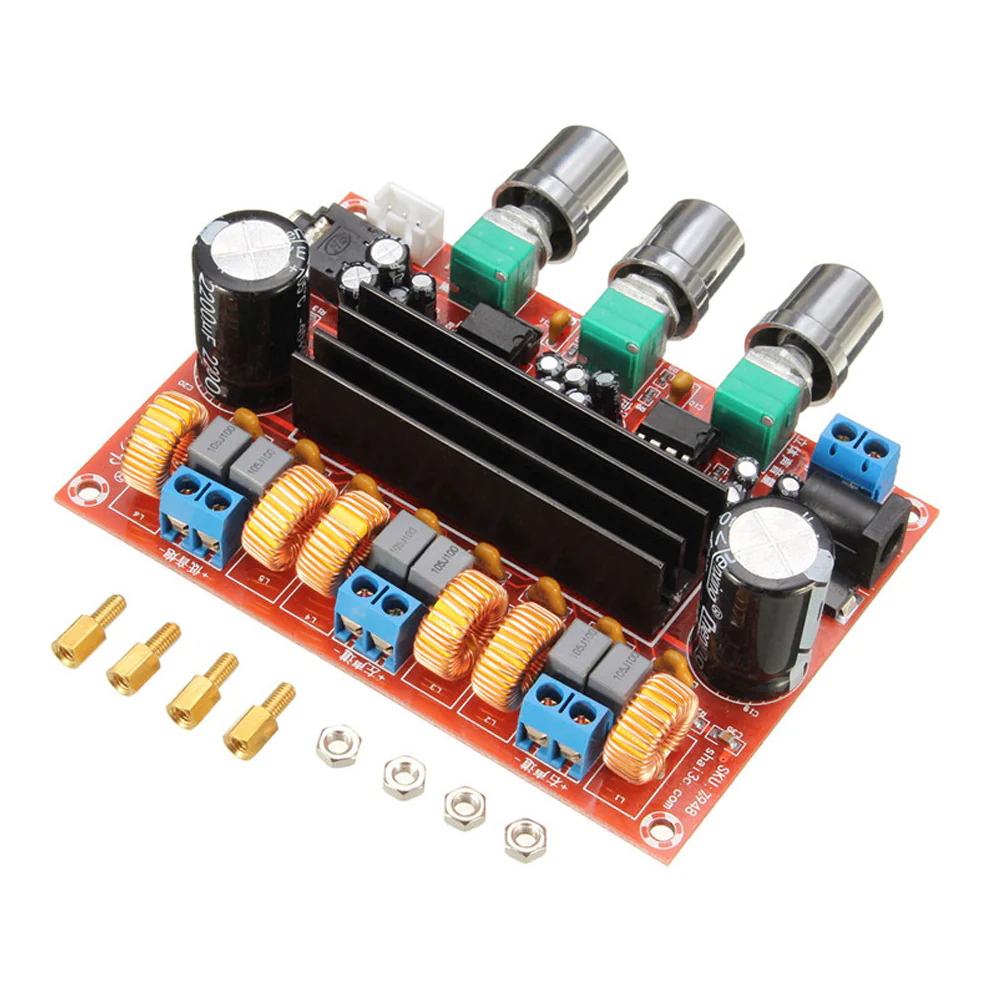
DC12-24V TPA3116D2 2.1 Channel Digital Subwoofer Power Amplifier Board-HI412
₹795.0
₹735.0
only 10 in stock
Buy Now

Digital Voltmeter (0-100V) and Ammeter (10 A) Dual Led Voltage Current Measurement Module-HI413
₹89.0
₹85.0
only 100 in stock
Buy Now

12V-60V DC Lead-Acid Digital Battery Capacity Indicator Charge Tester Voltmeter-HI421
₹135.0
₹120.0
only 100 in stock
Buy Now

XH-W3001 220V AC 1500W Digital Temperature Controller Microcomputer Thermostat Switch Module-HI677
₹145.0
₹135.0
only 25 in stock
Buy Now

9-50V 2000W 40A DC Electronic Speeder PWM Motor Speed Controller 12/24/36/50V-HI422
₹375.0
₹335.0
only 10 in stock
Buy Now
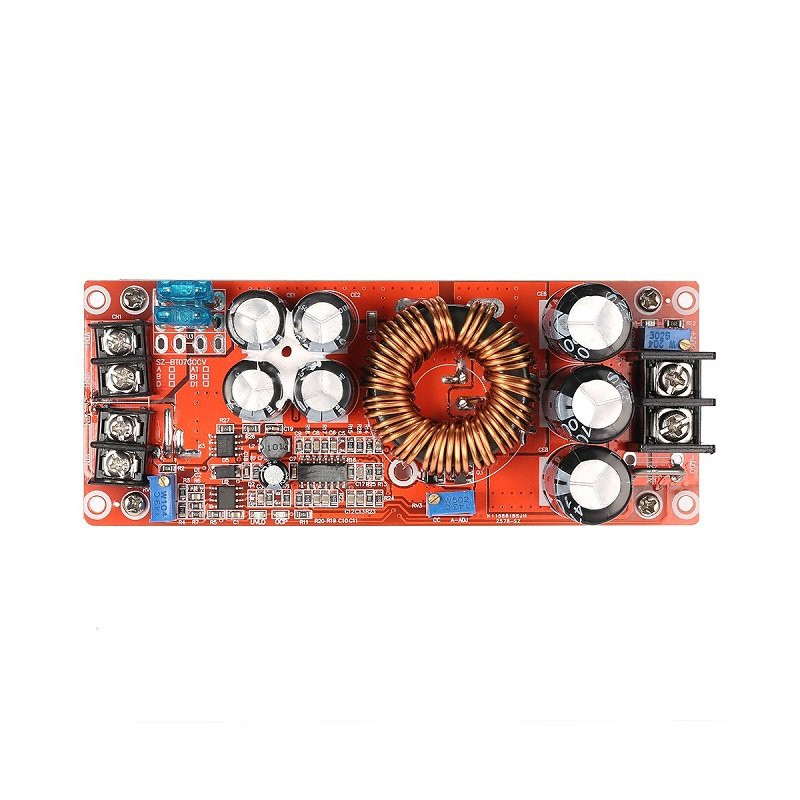
1200W DC-DC Boost Step Up Converter 8-60V to 12-83V 20A-HI423
₹735.0
₹650.0
only 50 in stock
Buy Now

1800W 40A DC to DC Adjustable Constant Voltage and Current Power Supply Module-HI424
₹2250.0
₹2100.0
Out of Stock

PICkit3 Debugger Programmer Emulator Controller Development Board-HI428
₹1950.0
₹1750.0
Out of Stock
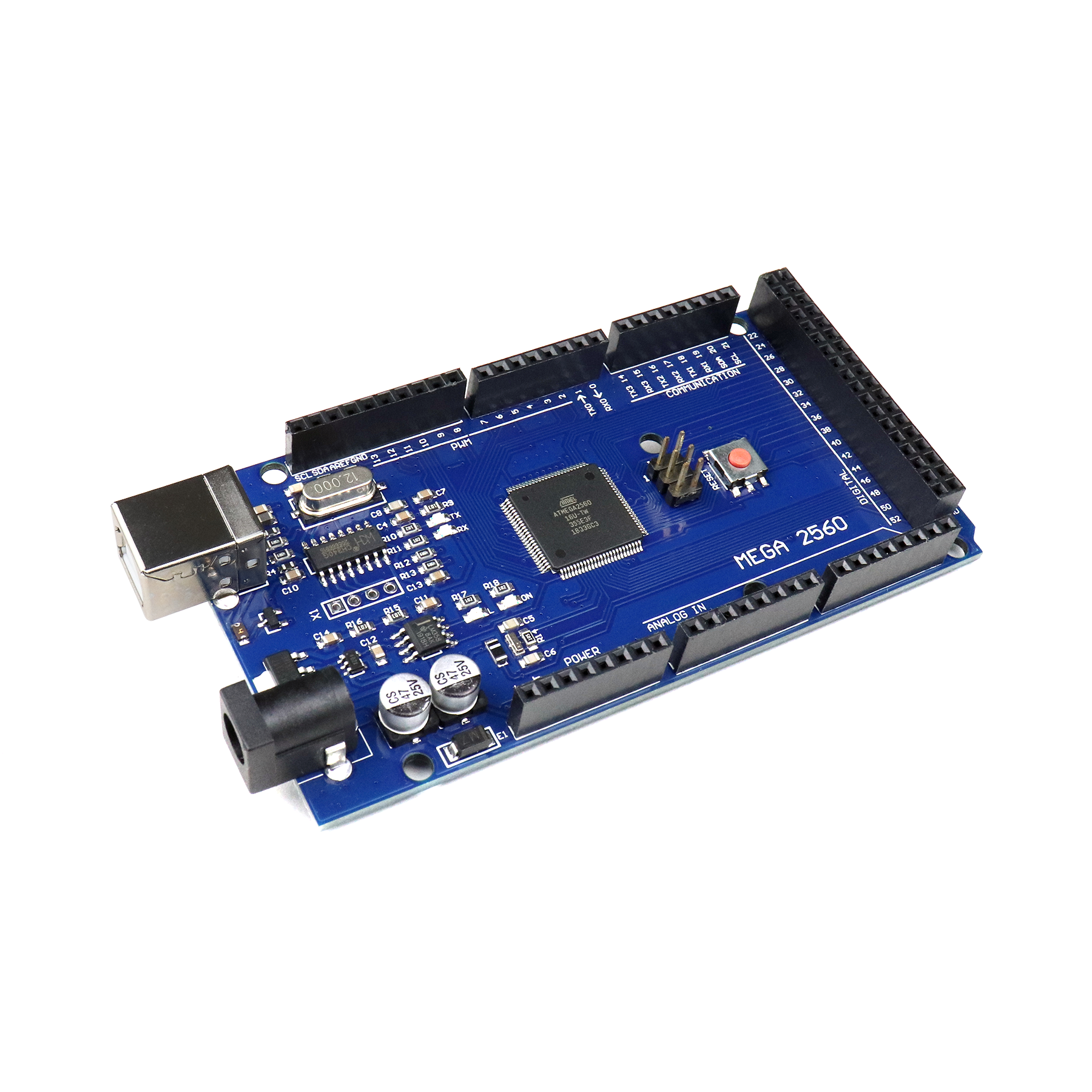
ATmel MCU ATMEGA2560-16U MEGA 2560 R3 Improved Version CH340G Board-HI431
₹999.0
₹899.0
only 25 in stock
Buy Now

E18-D80NK Adjustable IR Sensor Proximity Switch 3-80cm Range-HI678
₹130.0
₹118.0
only 25 in stock
Buy Now

XL4015 - 5A Lithium Charger DC-DC Adjustable Step Down Power Supply Module-HI682
₹70.0
₹60.0
only 25 in stock
Buy Now

CH341A 24 25 Series EEPROM Flash BIOS USB Programmer with Software & Driver-HI683
₹200.0
₹190.0
only 25 in stock
Buy Now
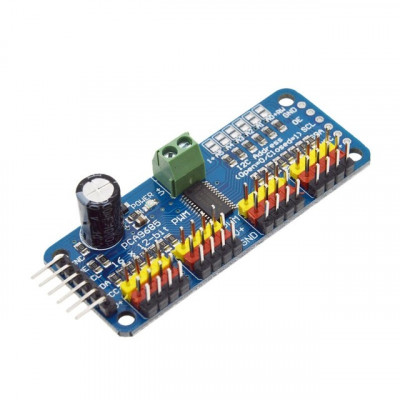
PCA9685 - 16 Channel 12-Bit PWM Servo Motor Driver I2C Module For Arduino-HI684
₹275.0
₹250.0
only 25 in stock
Buy Now
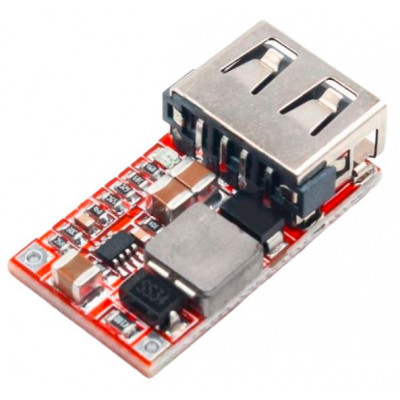
DC to DC 6-24V to 5V USB Output Step Down Power Charger with Adjustable Buck Converter-HI687
₹55.0
₹48.0
only 99 in stock
Buy Now
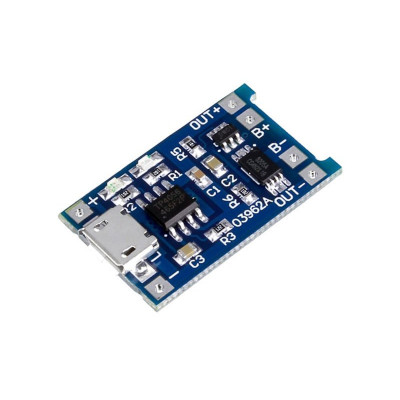
TP4056 1A Li-Ion Lithium Battery charging Module with Current Protection - Micro USB-HI688
₹20.0
₹18.0
only 25 in stock
Buy Now

TP4056 1A Li-ion lithium Battery Charging Module With Current Protection - Type C-HI689
₹55.0
₹45.0
only 25 in stock
Buy Now
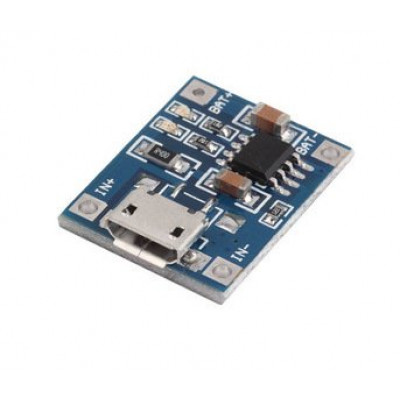
TP4056 1A Li-Ion Lithium Battery Charging Module - Micro B USB-HI690
₹25.0
₹15.0
only 25 in stock
Buy Now

MT3608 2A Max DC-DC Step Up Power Module Booster Power Module-HI691
₹30.0
₹20.0
only 25 in stock
Buy Now

SimonK 30A BLDC ESC Electronic Speed Controller with Connectors - Red Color-HI432
₹315.0
₹300.0
only 25 in stock
Buy Now
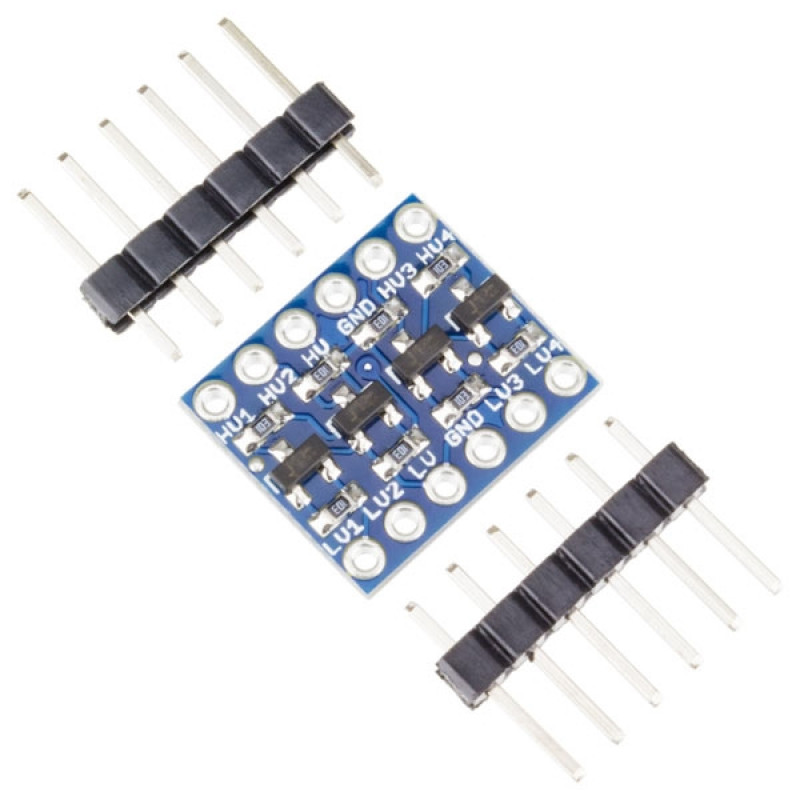
I2C 4 Channel 3.3V to 5V Bi-Directional Logic Level Converter-HI434
₹25.0
₹20.0
only 100 in stock
Buy Now
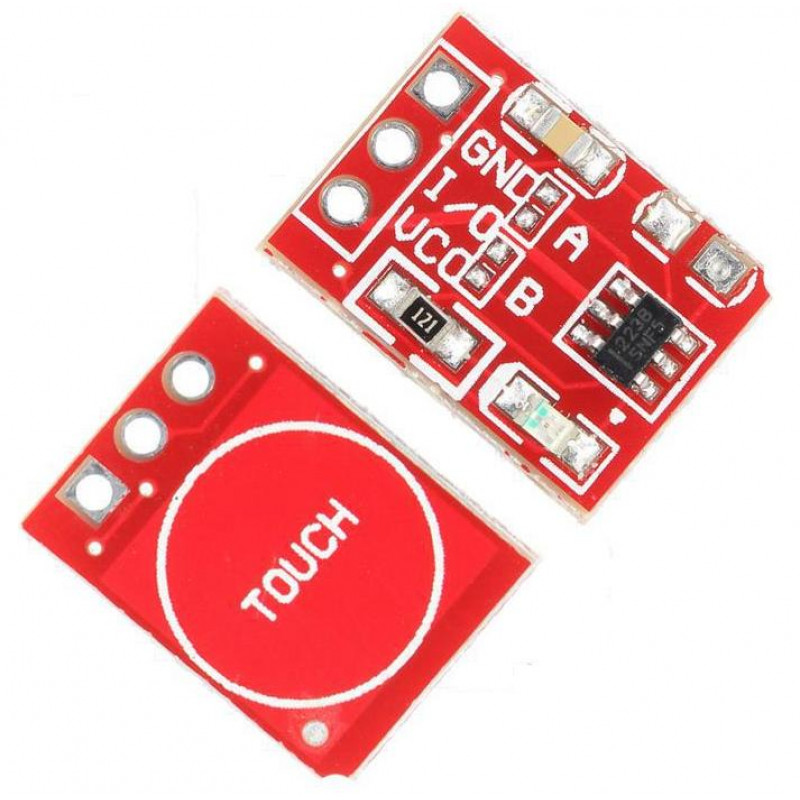
TTP223 1-Channel Capacitive Touch Sensor Module Red Color-HI436
₹10.0
₹7.5
only 100 in stock
Buy Now

TB6600 Stepper Motor Driver Controller 4A 9-42V TTL 16 Micro-Step CNC 1 Axis-HI693
₹425.0
₹375.0
only 25 in stock
Buy Now

ST LINK V2 in-circuit Debugger / Programmer for STM8 and STM32-HI694
₹165.0
₹155.0
only 25 in stock
Buy Now

LJ12A3-4-Z/BX Tube Type Inductive Proximity Sensor Detection Switch NPN DC6-36V 4mm Normally Open switch-HI695
₹140.0
₹125.0
only 25 in stock
Buy Now
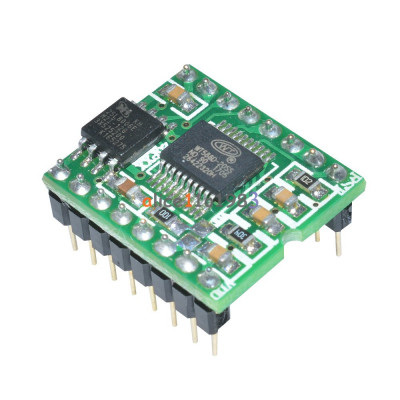
WT588D-16P Voice Sound Audio Player Module DC 2.8V-5.5V for Arduino-HI696
₹275.0
₹260.0
only 25 in stock
Buy Now

ISD1820 Voice Recording Module With On Board Mic and Speaker-HI697
₹120.0
₹110.0
only 25 in stock
Buy Now
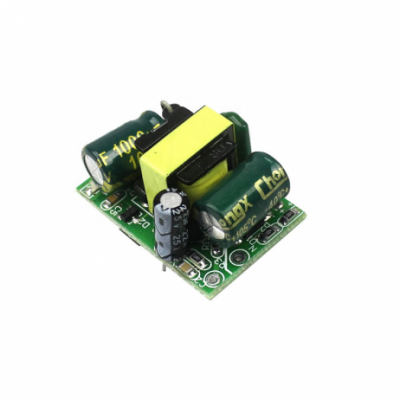
Precision 5V 700mA (3.5W) Isolation Power Supply Module AC-DC Step- Down Module 220V to 5V-HI704
₹100.0
₹90.0
only 25 in stock
Buy Now
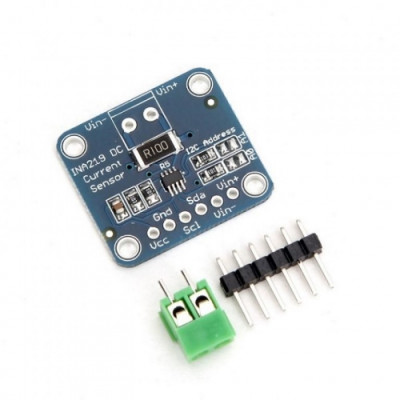
CJMCU-219 INA219 I2C Interface No Drift Bi-directional Current / Power Supply Monitoring Module-HI705
₹200.0
₹180.0
only 25 in stock
Buy Now

0.72 cm (0.28 inch) 0-100V Three Wire DC Voltmeter Yellow-HI711
₹90.0
₹80.0
only 25 in stock
Buy Now
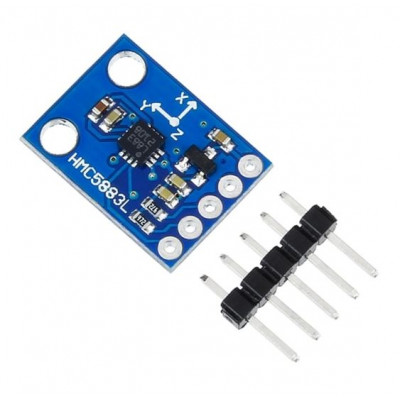
GY-273 HMC5883L Triple Axis Compass Magnetometer Sensor Module-HI717
₹140.0
₹115.0
only 25 in stock
Buy Now
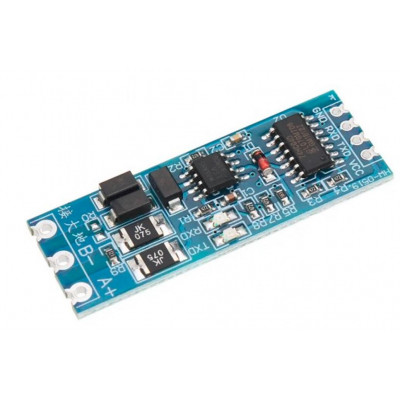
RS485 to TTL Converter Module Serial Port UART Hardware Automatic Flow Control Module-HI724
₹90.0
₹70.0
only 25 in stock
Buy Now
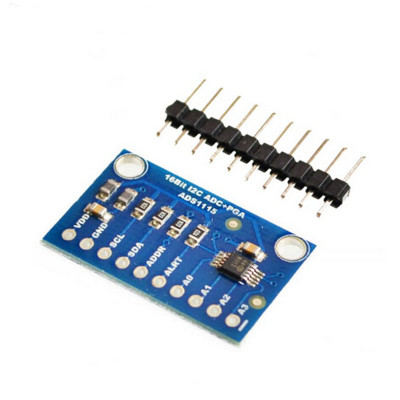
ADS1115 16-Bit I2C ADC 4-Channel Programmable Gain Amplifier Module-HI727
₹178.0
₹160.0
only 25 in stock
Buy Now

TM1637 4 Digits 7 Segment Led Display Module with Clock for Arduino-HI731
₹55.0
₹45.0
only 25 in stock
Buy Now
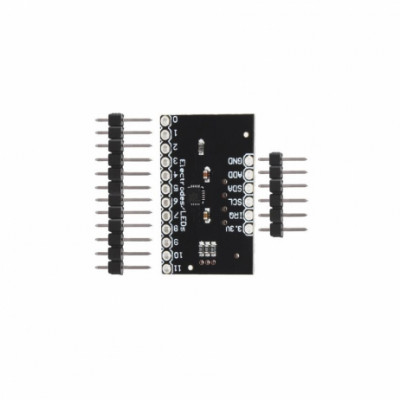
MPR121 Breakout V12 Capacitive Touch Sensor Controller Module I2C keyboard-HI732
₹85.0
₹70.0
only 25 in stock
Buy Now
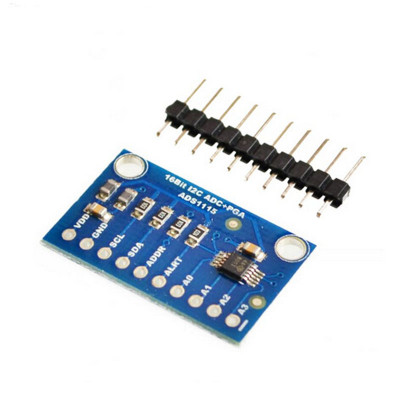
ADS1115 16-Bit I2C ADC 4-Channel Programmable Gain Amplifier Module-HI733
₹175.0
₹160.0
only 25 in stock
Buy Now
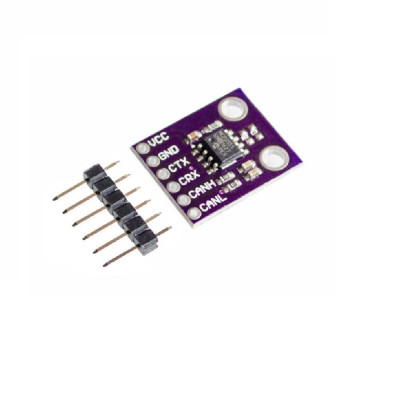
CJMCU-2551 MCP2551 CAN Protocol Controller High-speed Interface Module-HI734
₹130.0
₹120.0
only 25 in stock
Buy Now
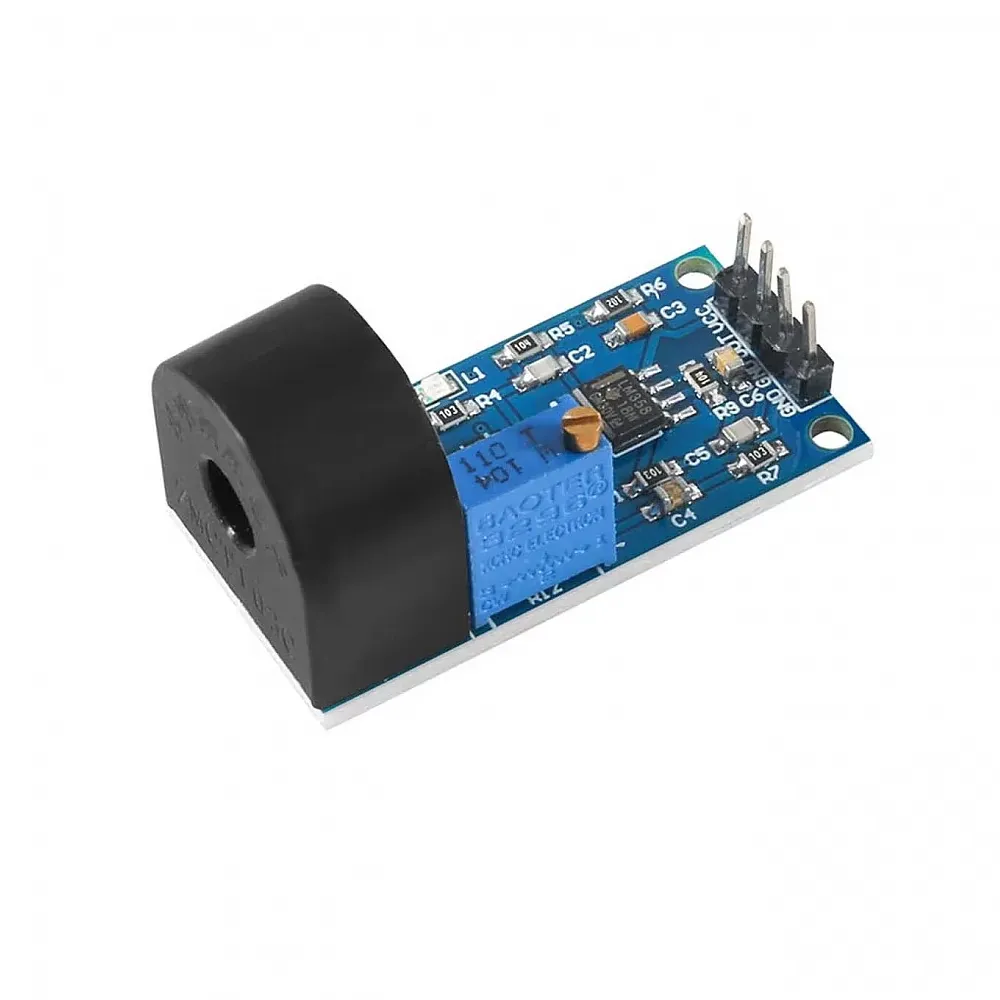
ZMCT103C 5A Range Single-Phase AC Current Transformer Sensor Module-HI735
₹100.0
₹85.0
only 25 in stock
Buy Now

RFID Reader/Writer RC522 – Complete Kit with Card & Tag (SPI)-HI495
₹100.0
₹76.0
only 99 in stock
Buy Now
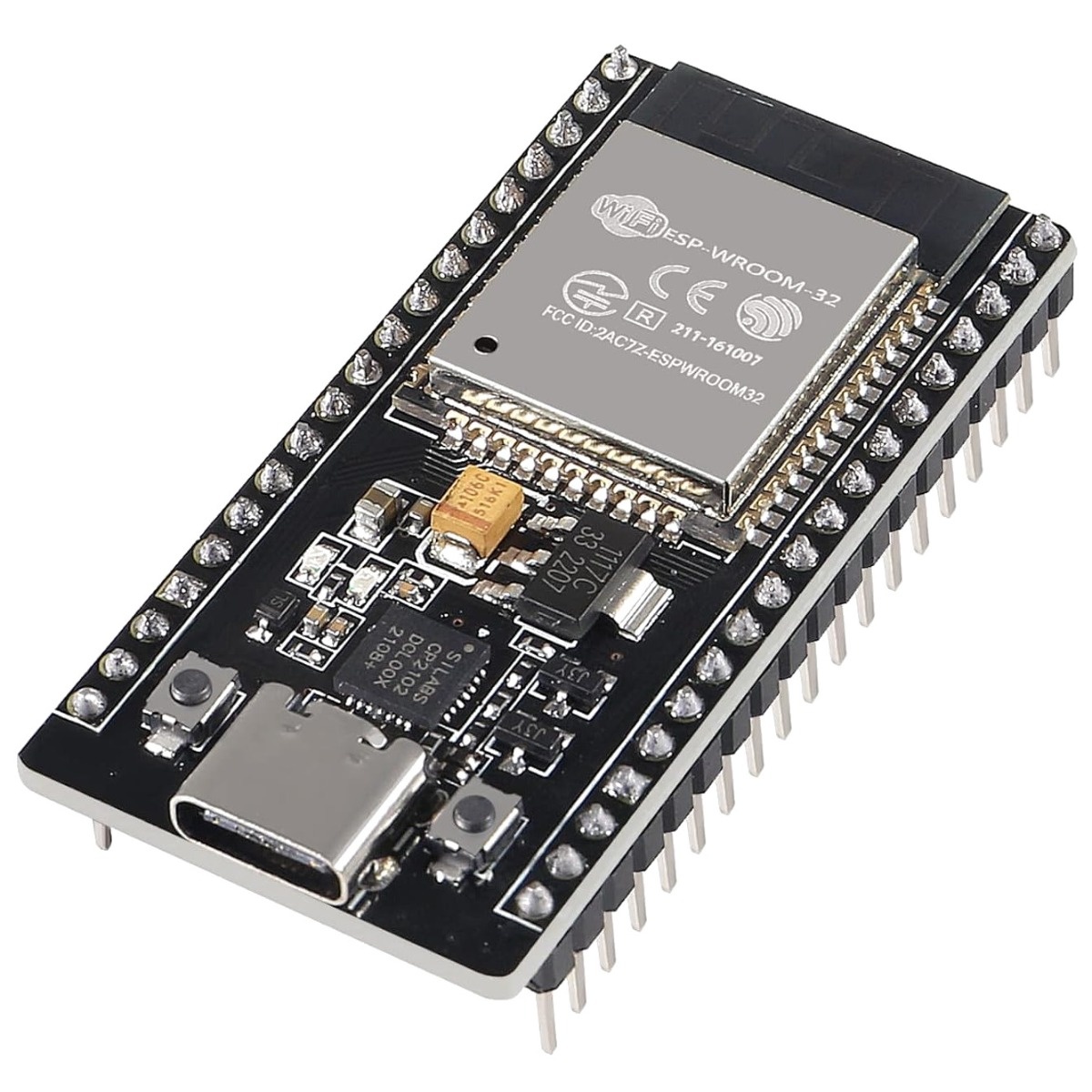
ESP32 Wireless Bluetooth 38Pin Development Board with CP2102 Type-C USB Interface-HI512
₹450.0
₹430.0
only 100 in stock
Buy Now