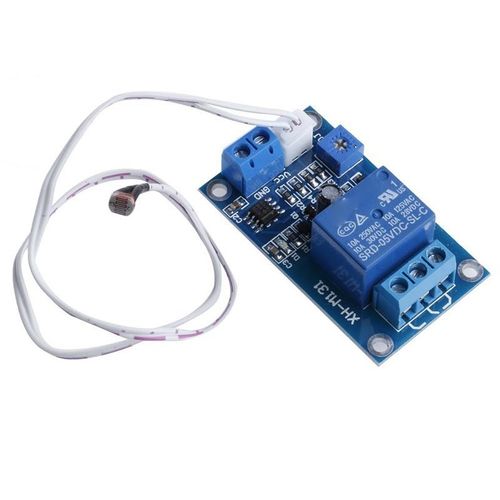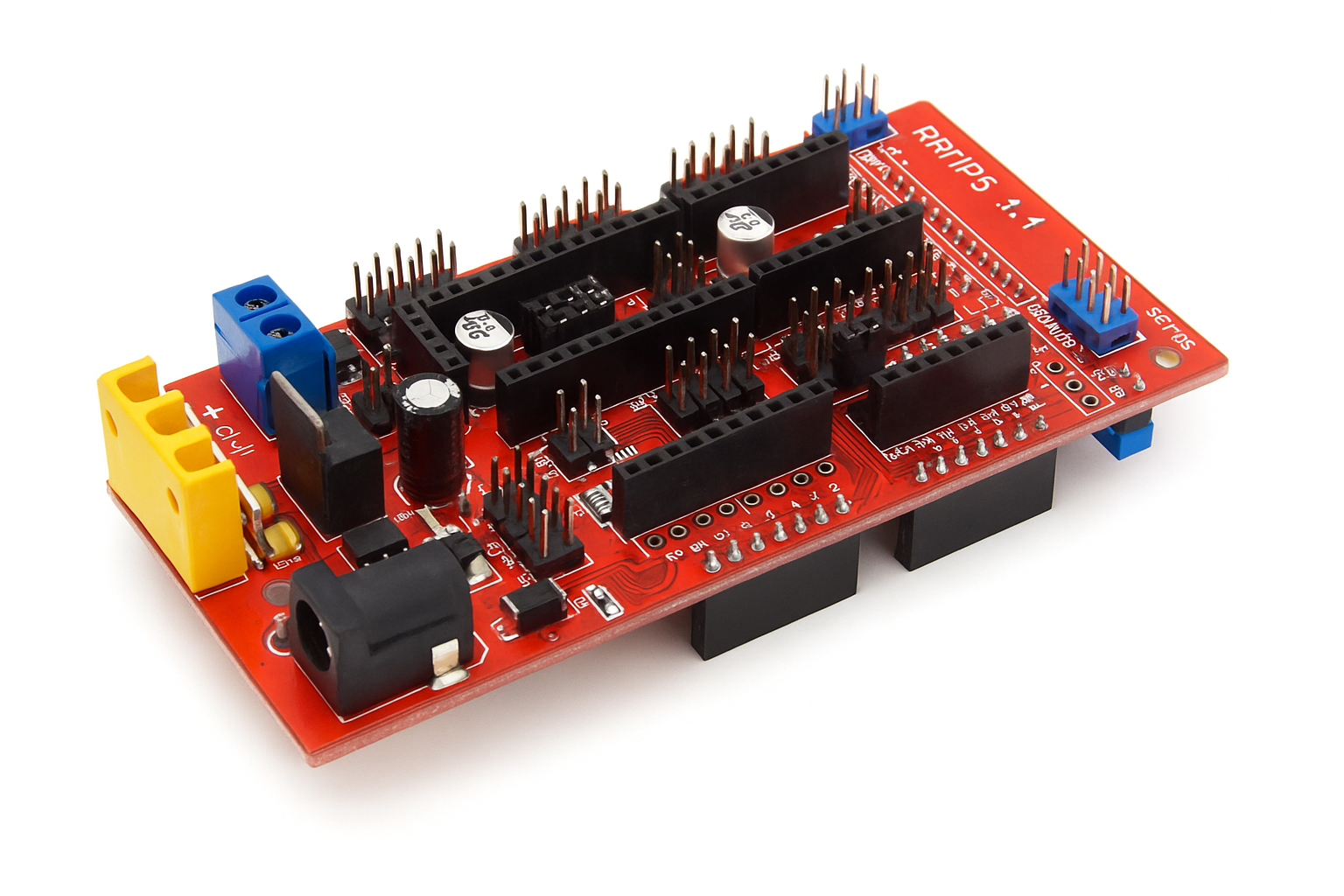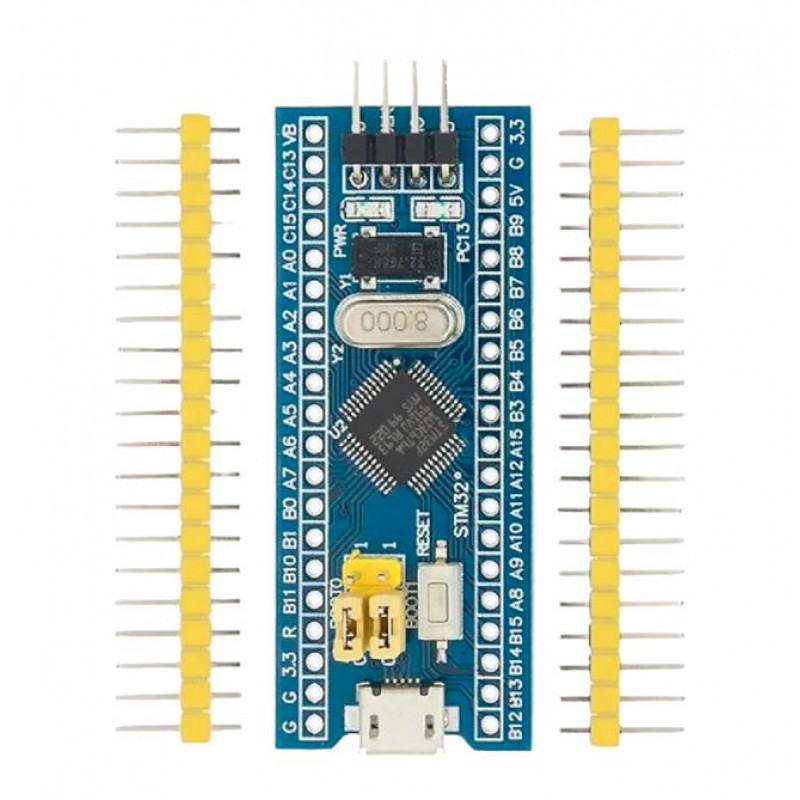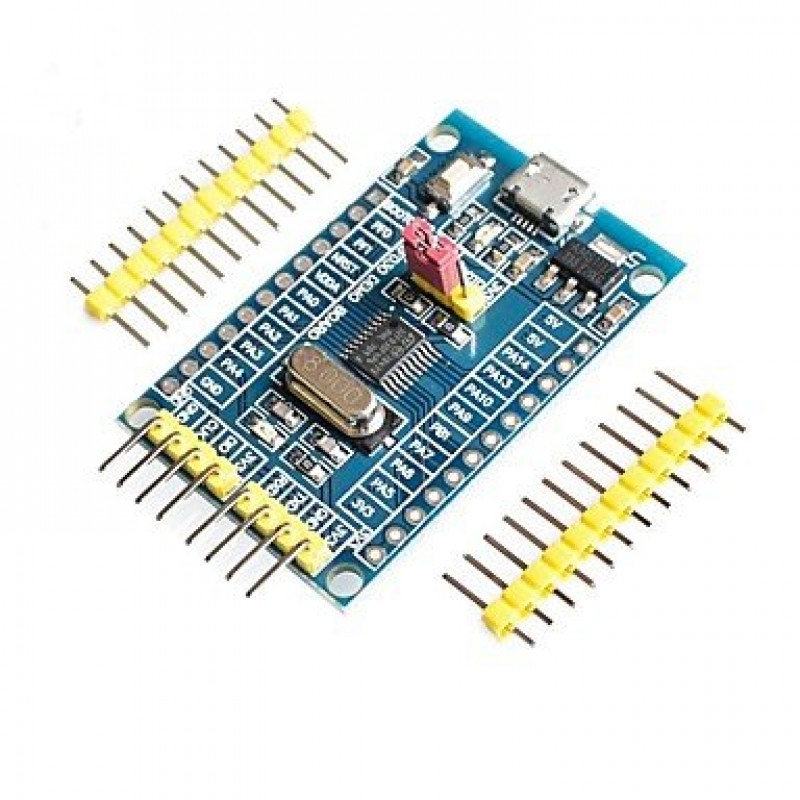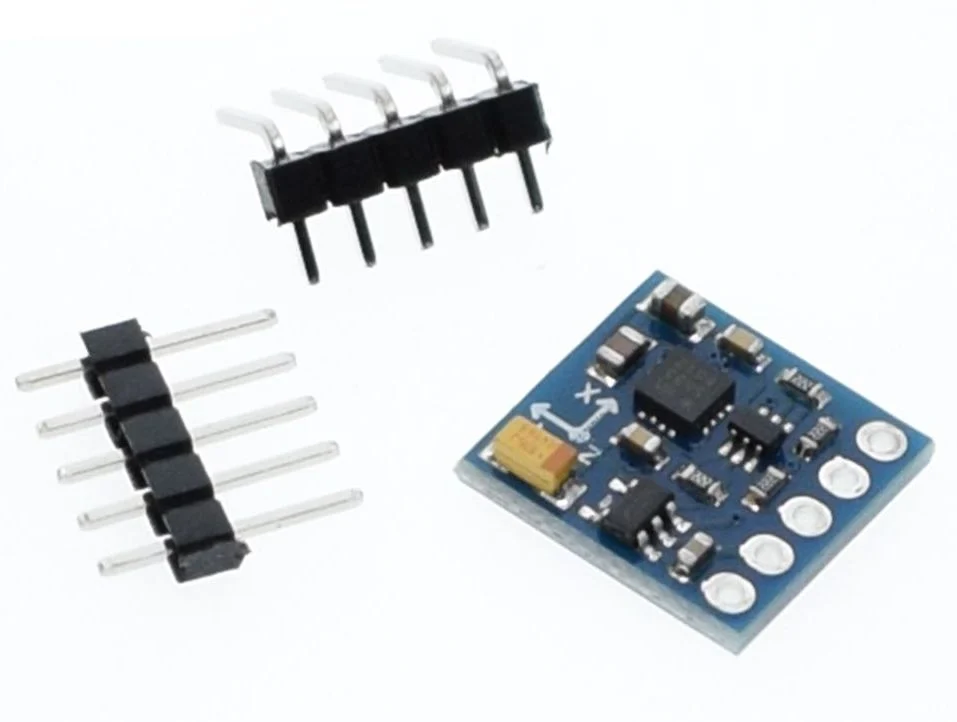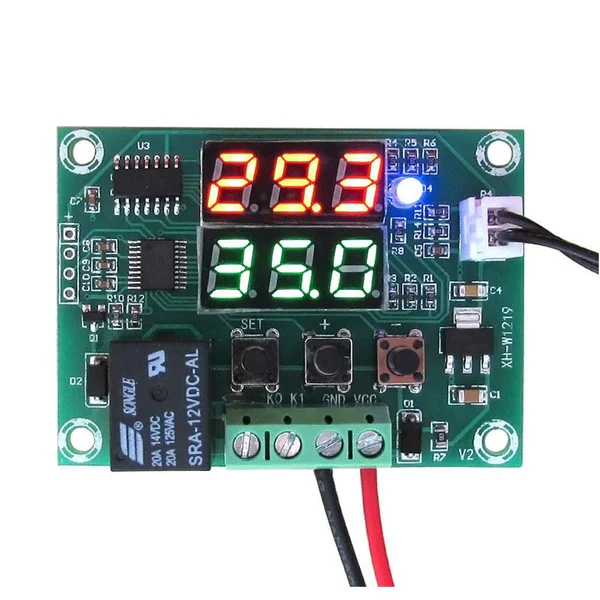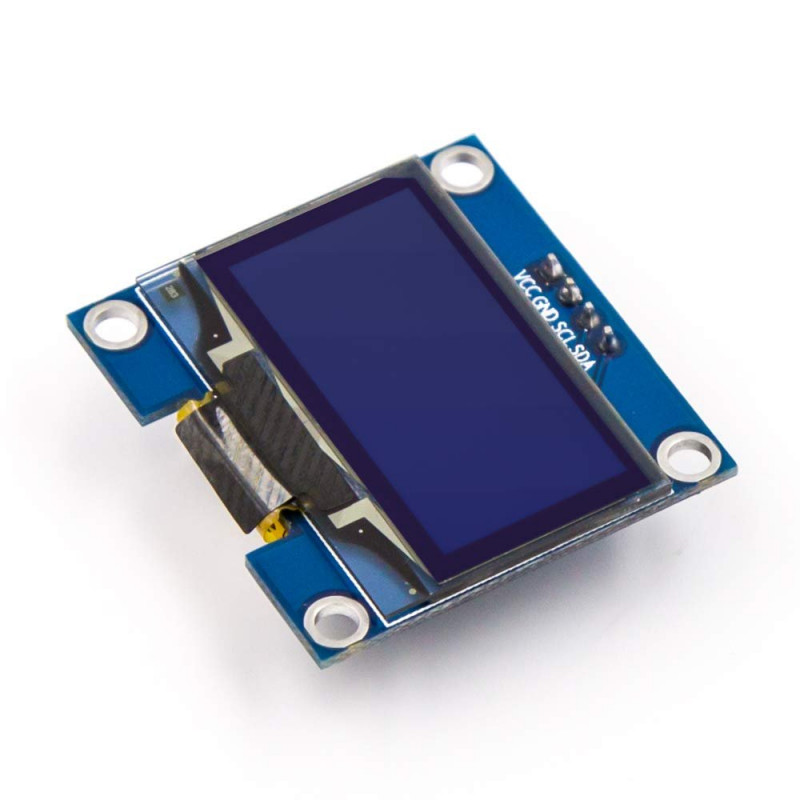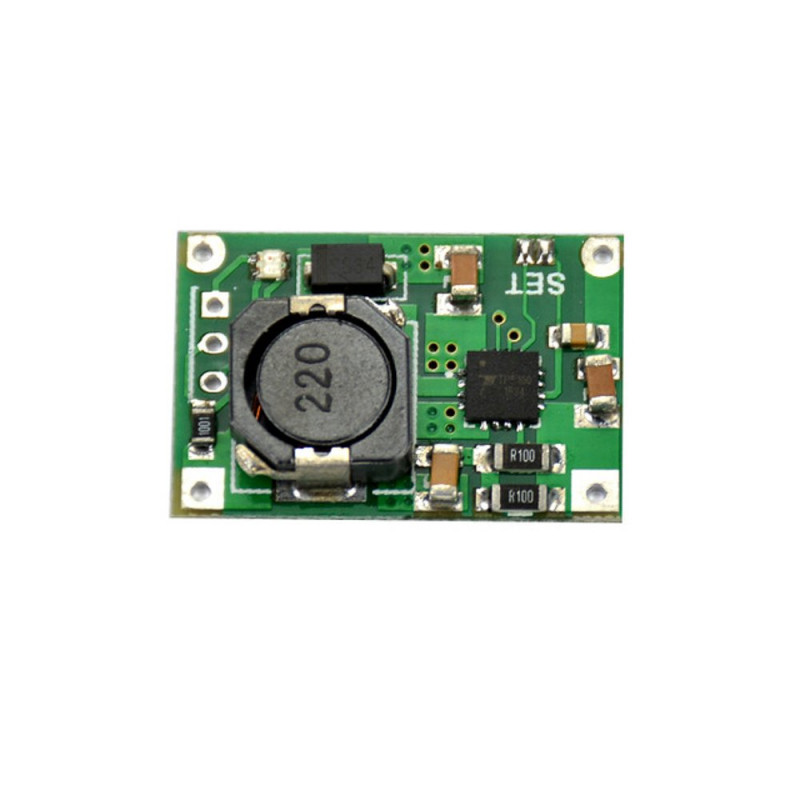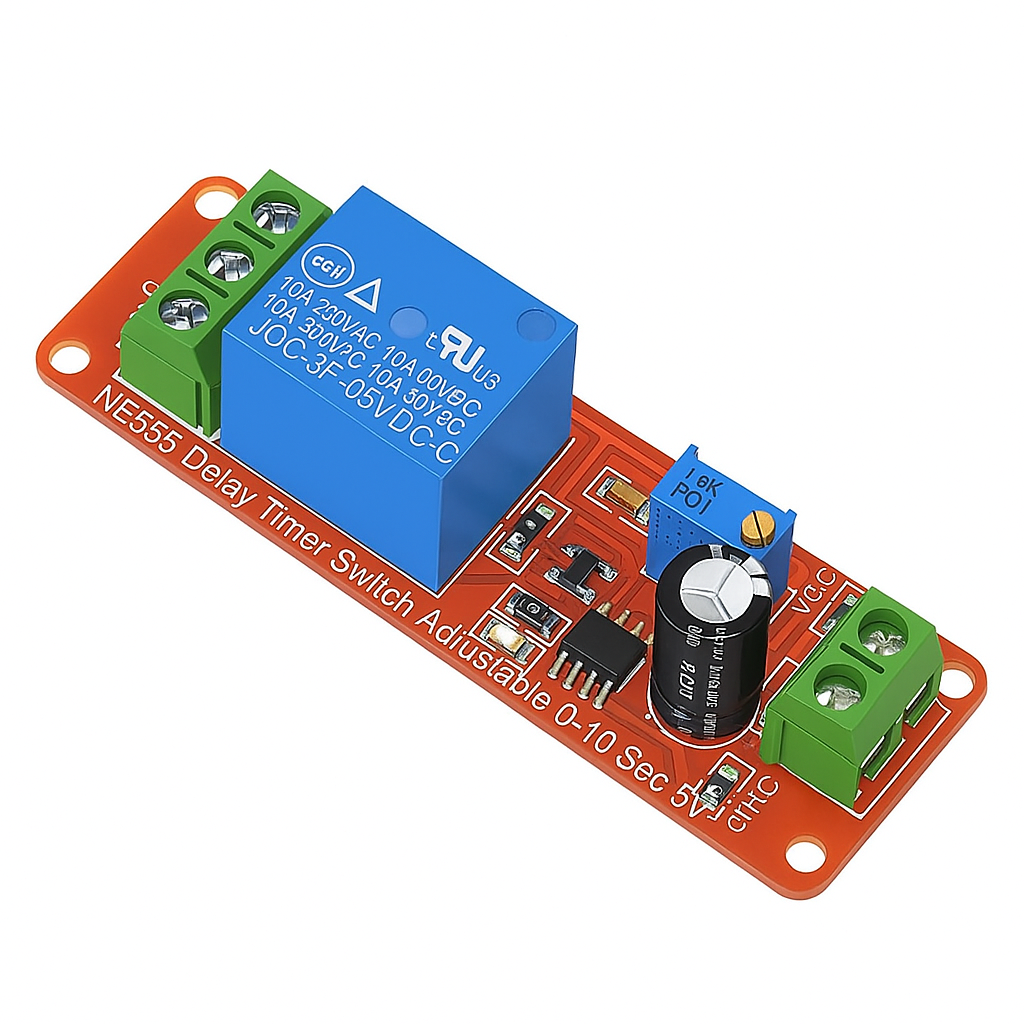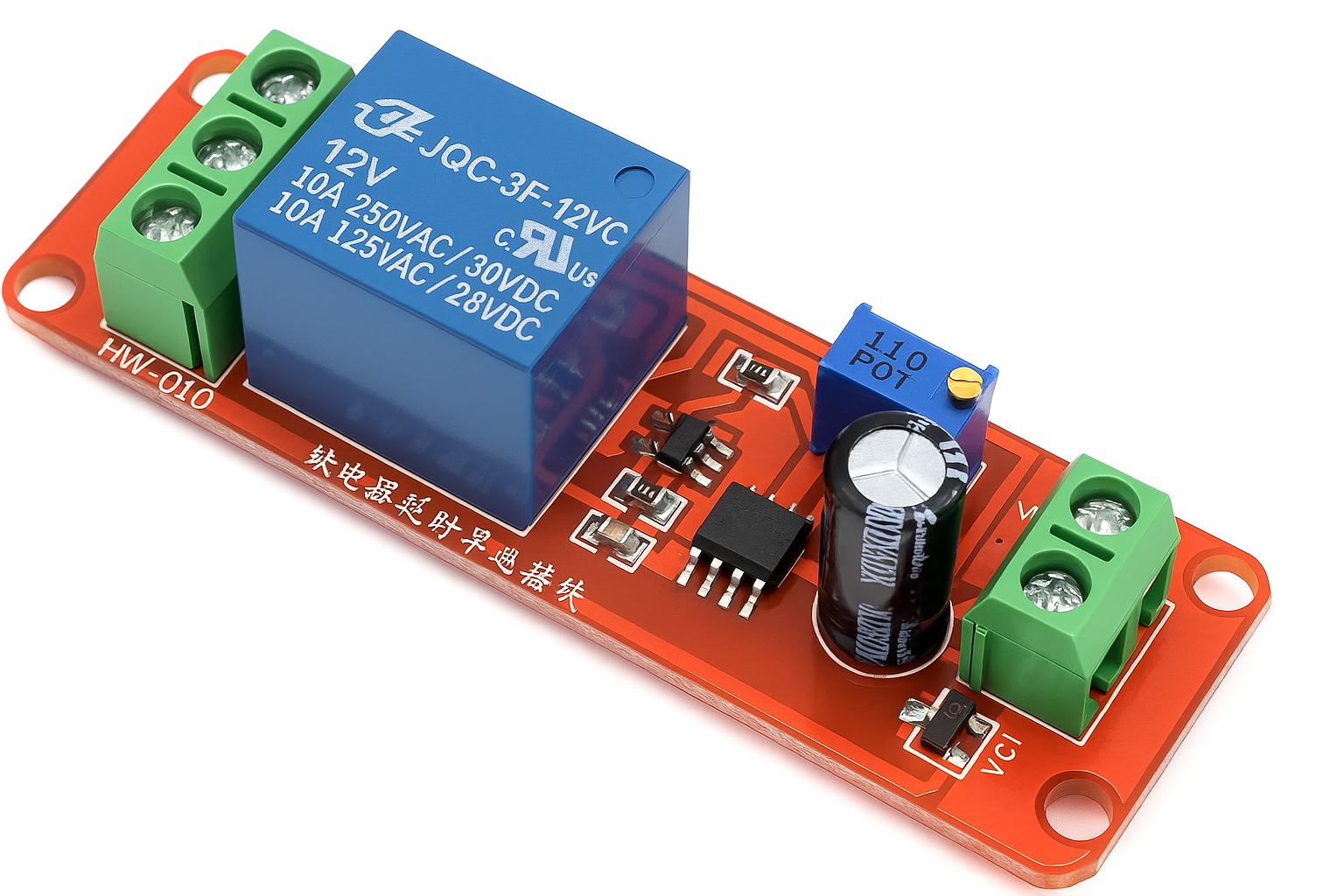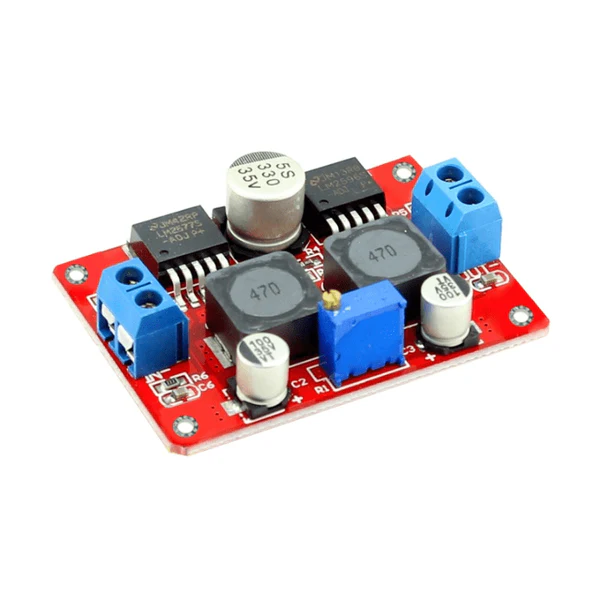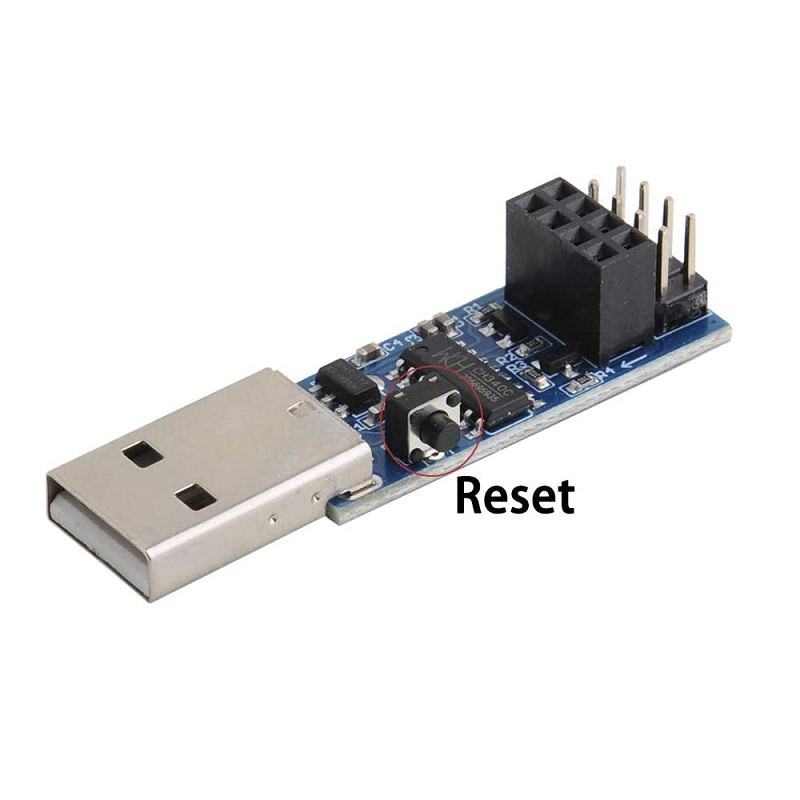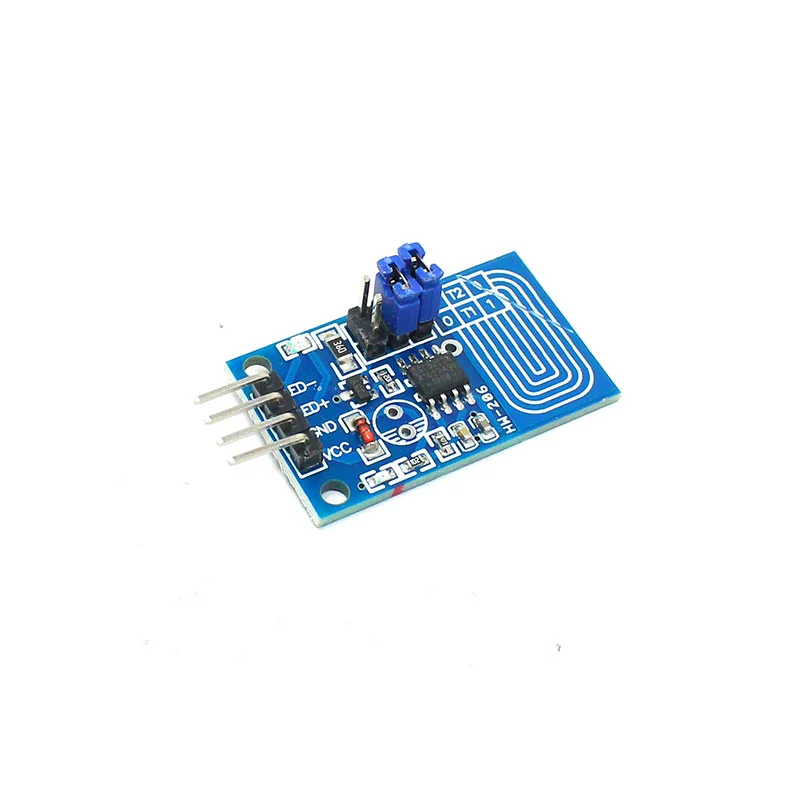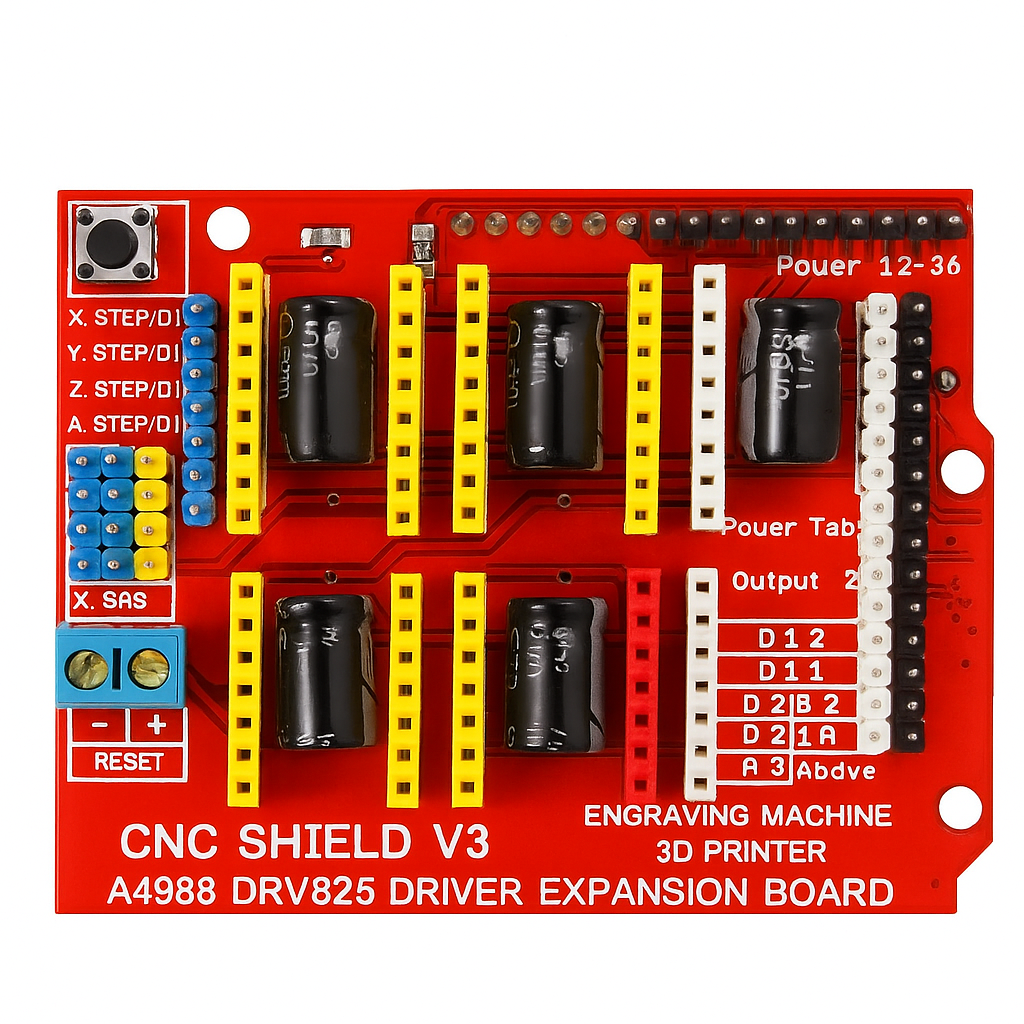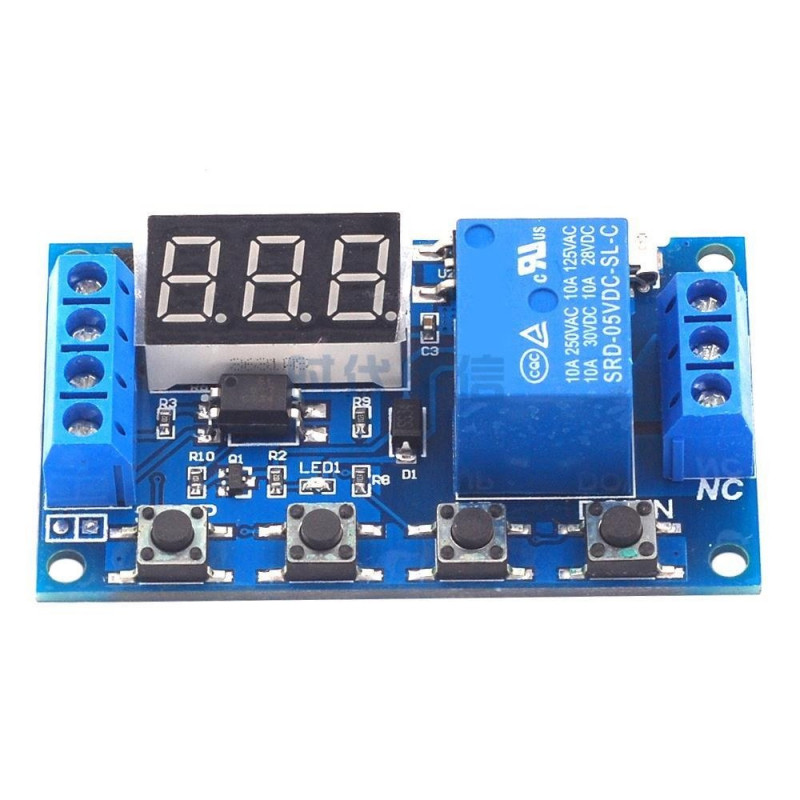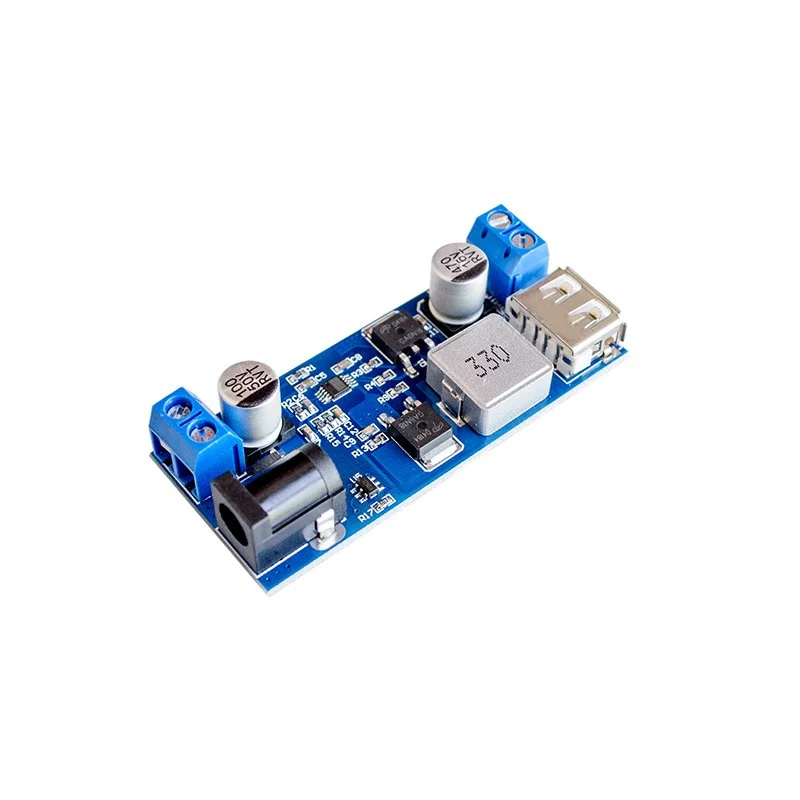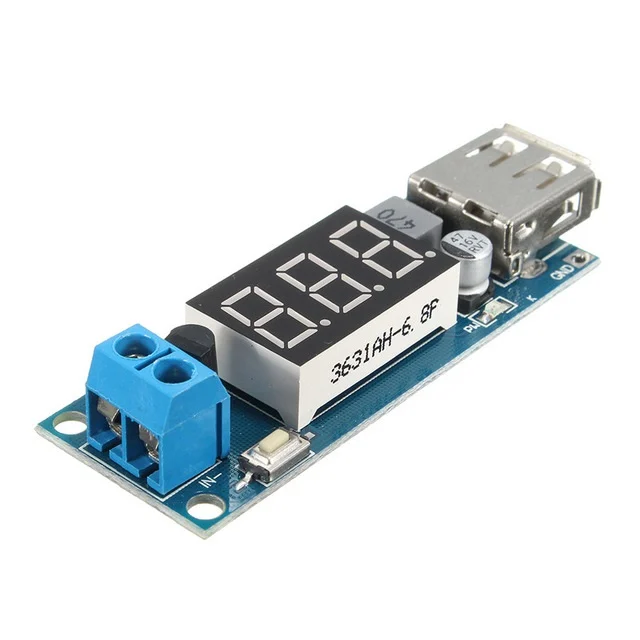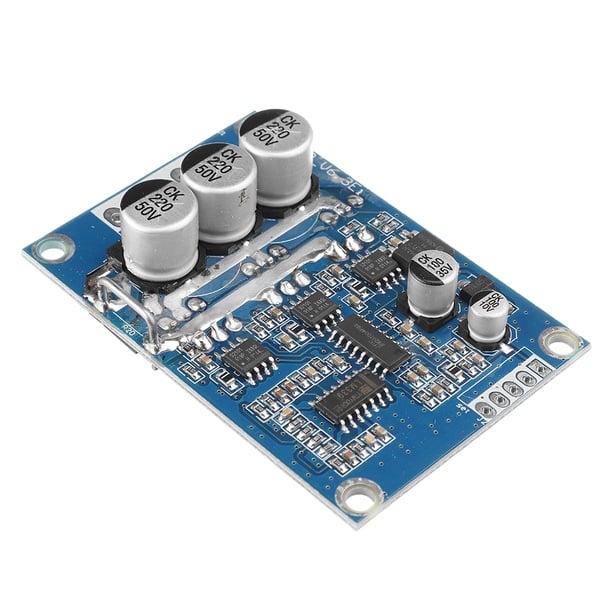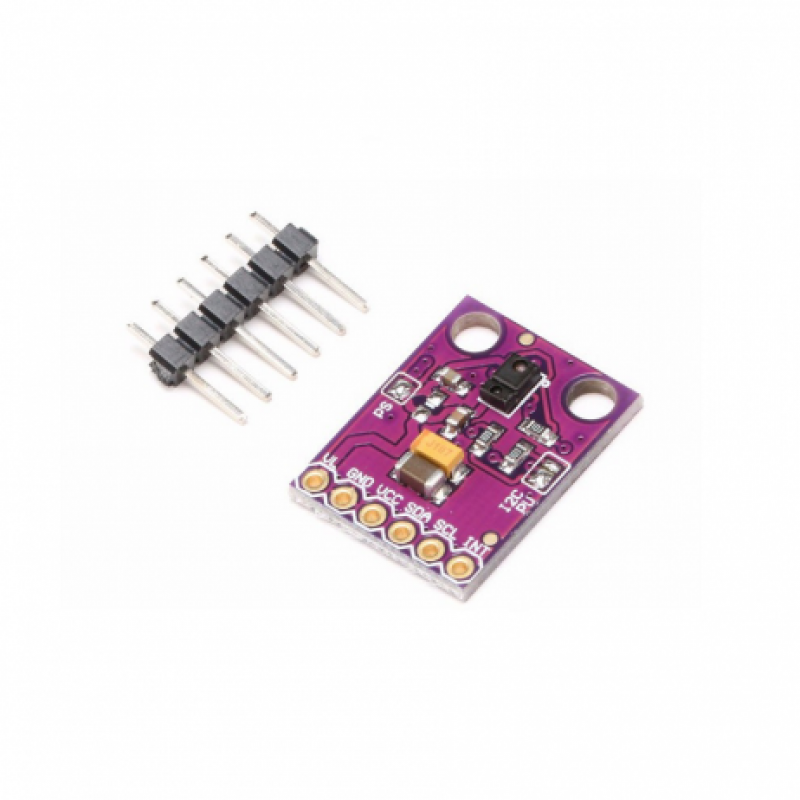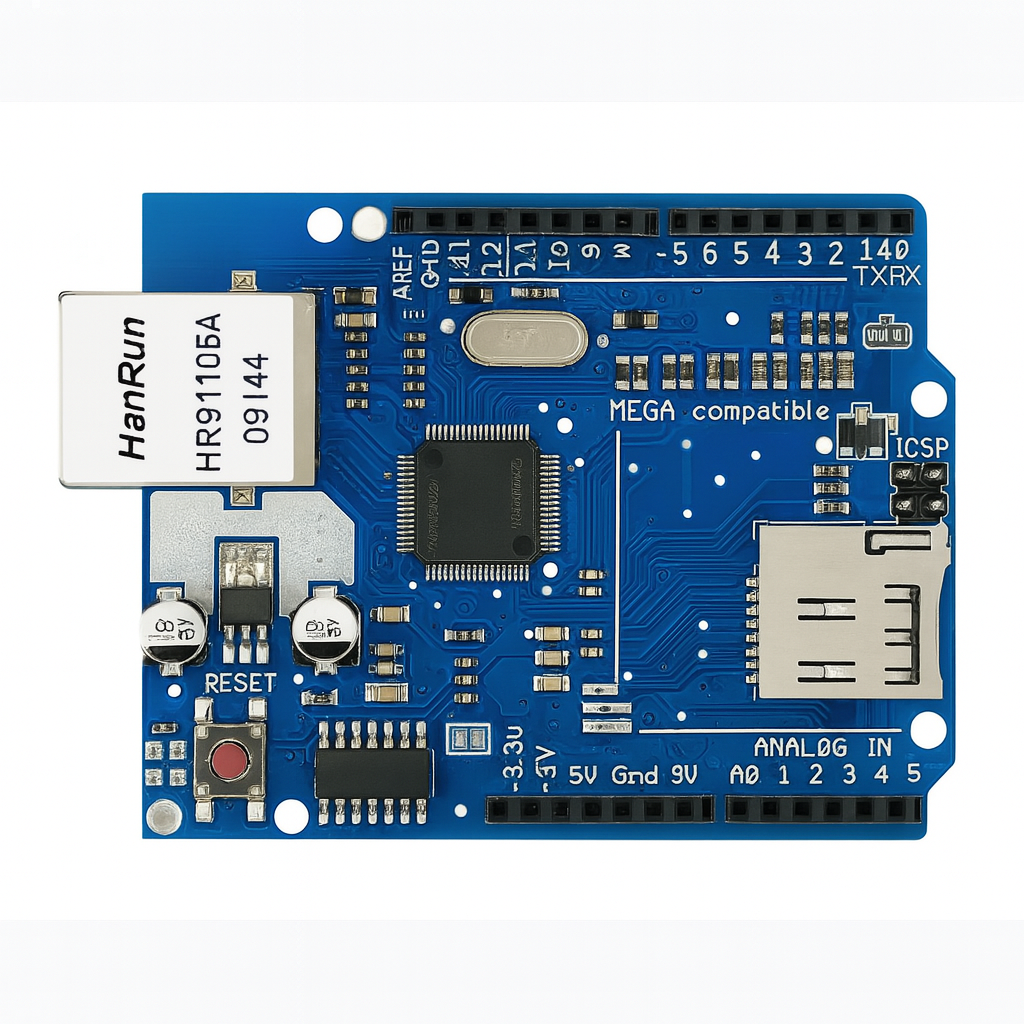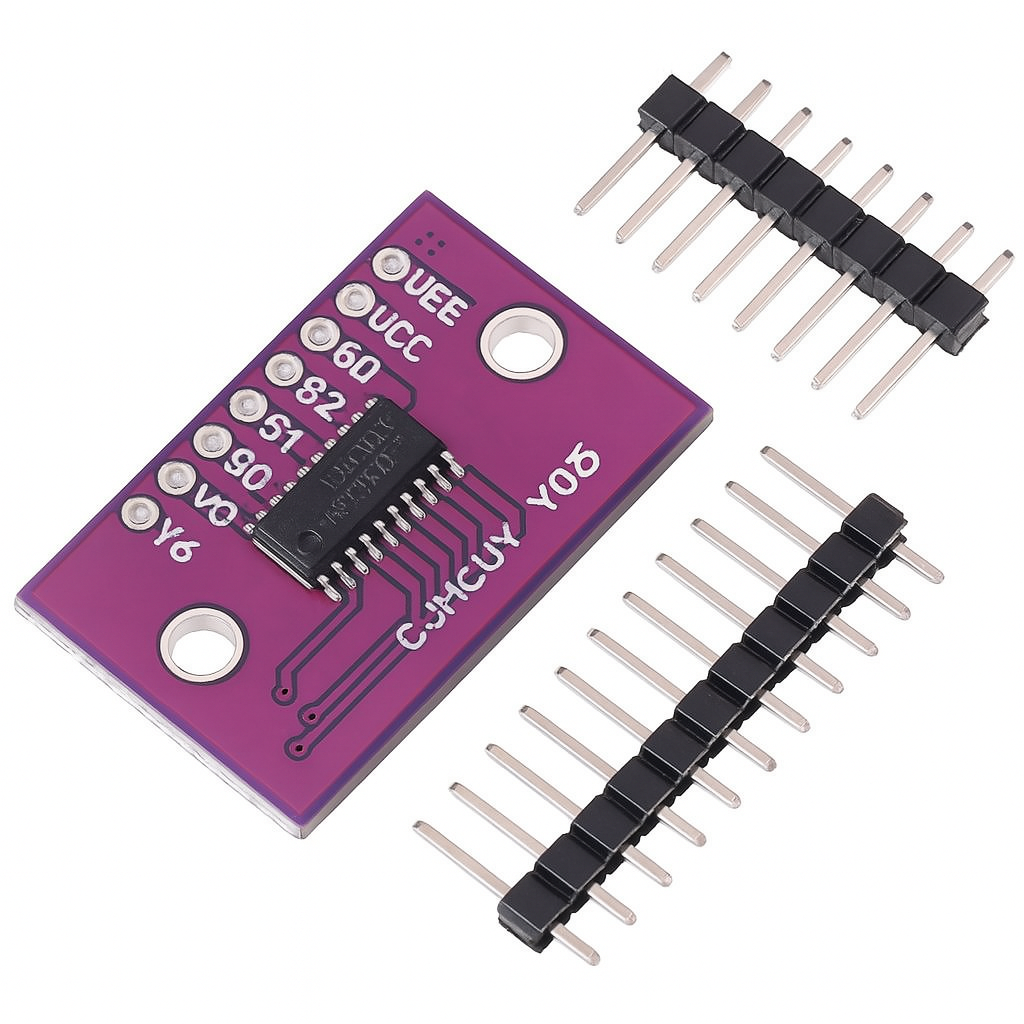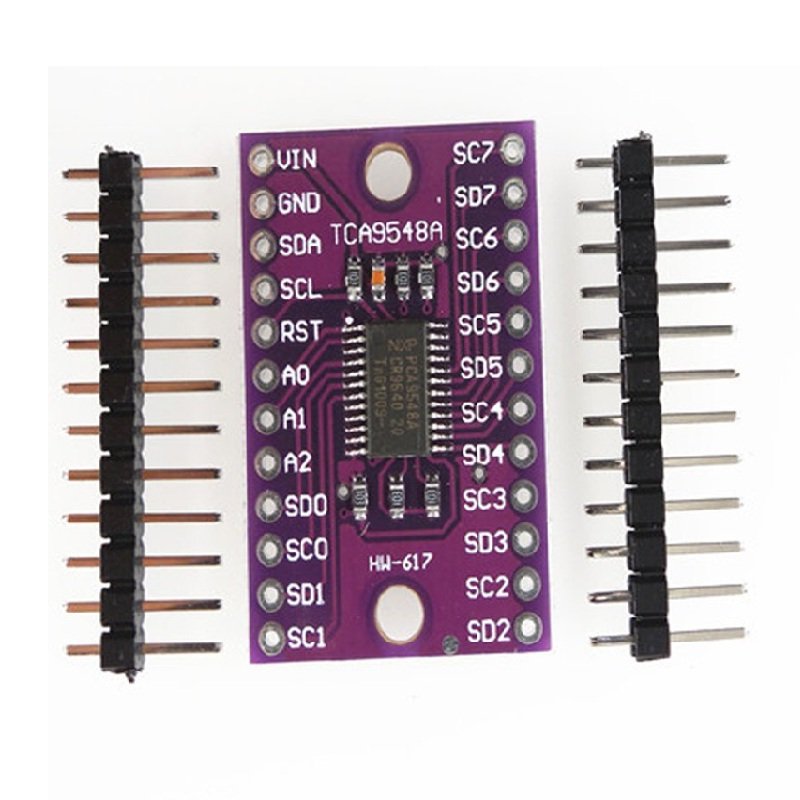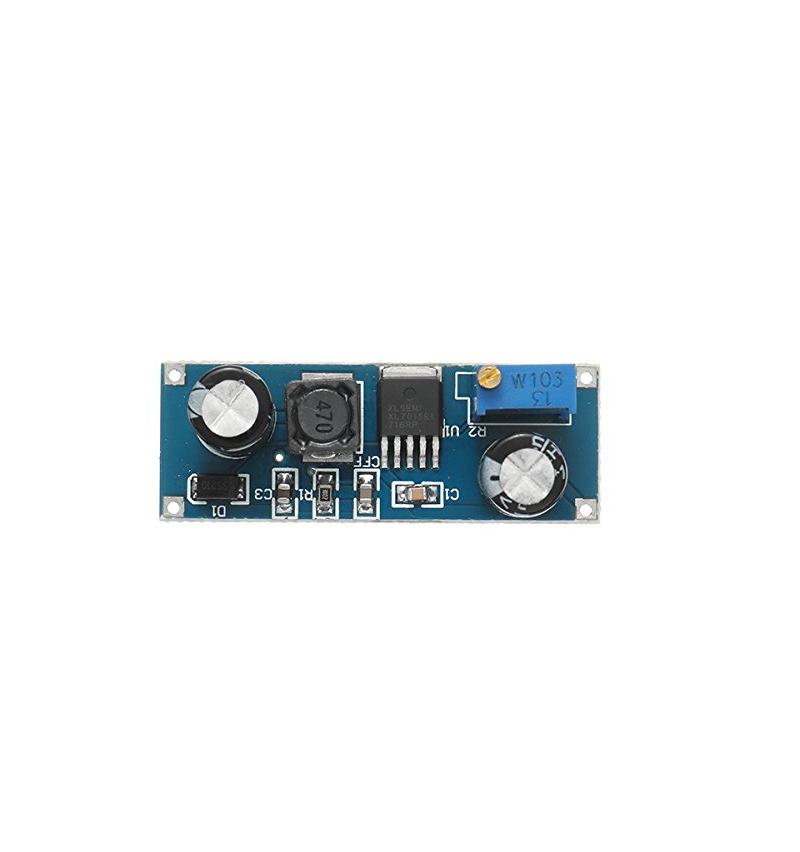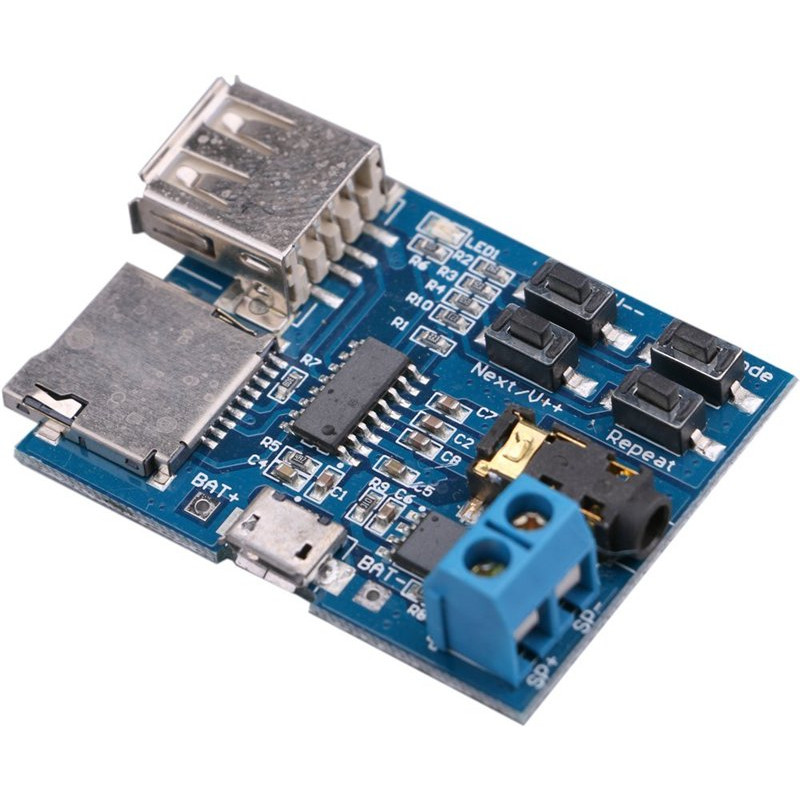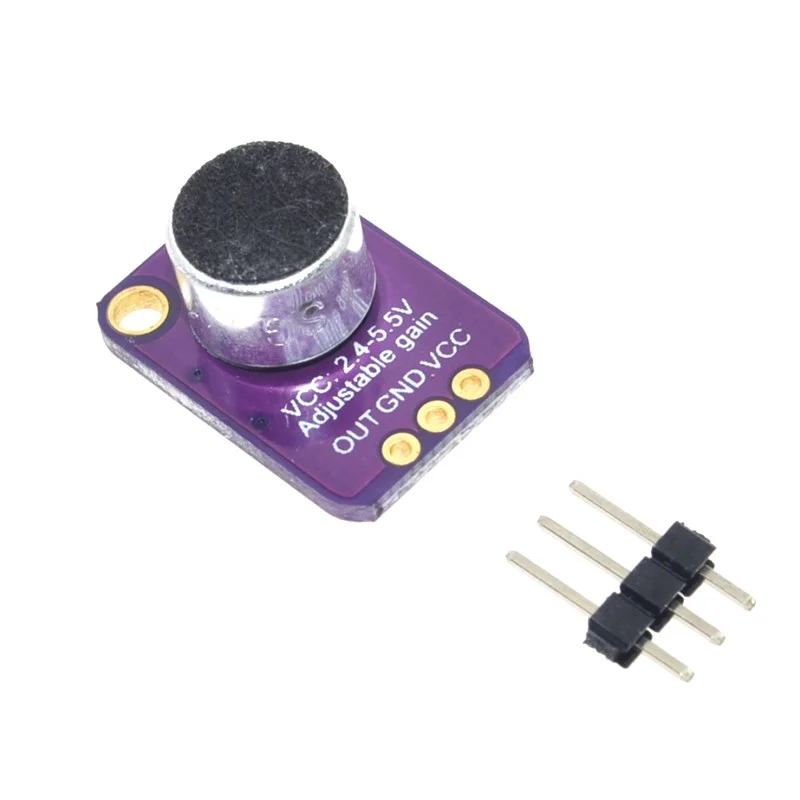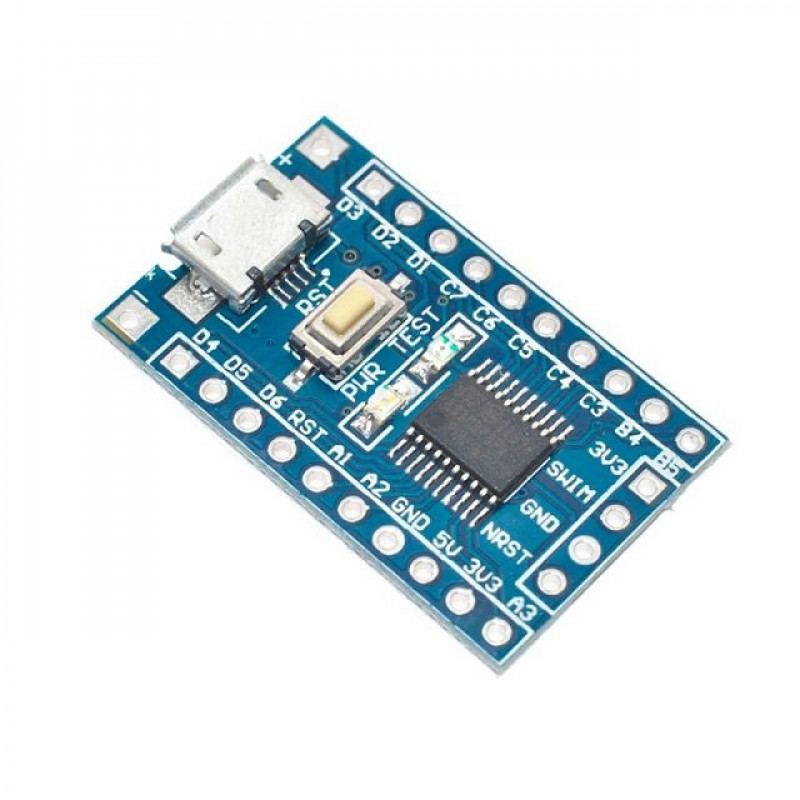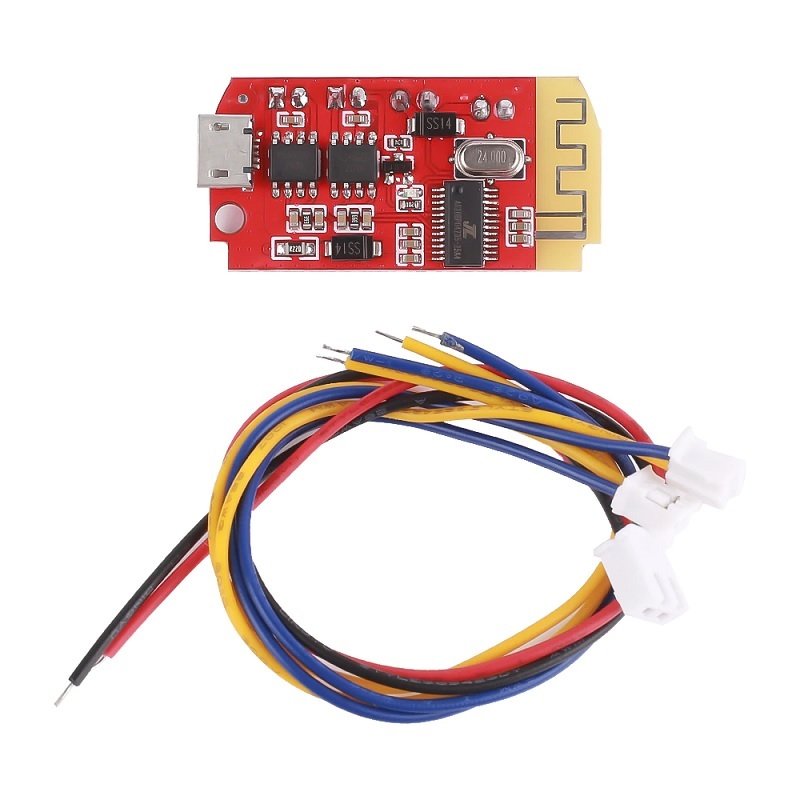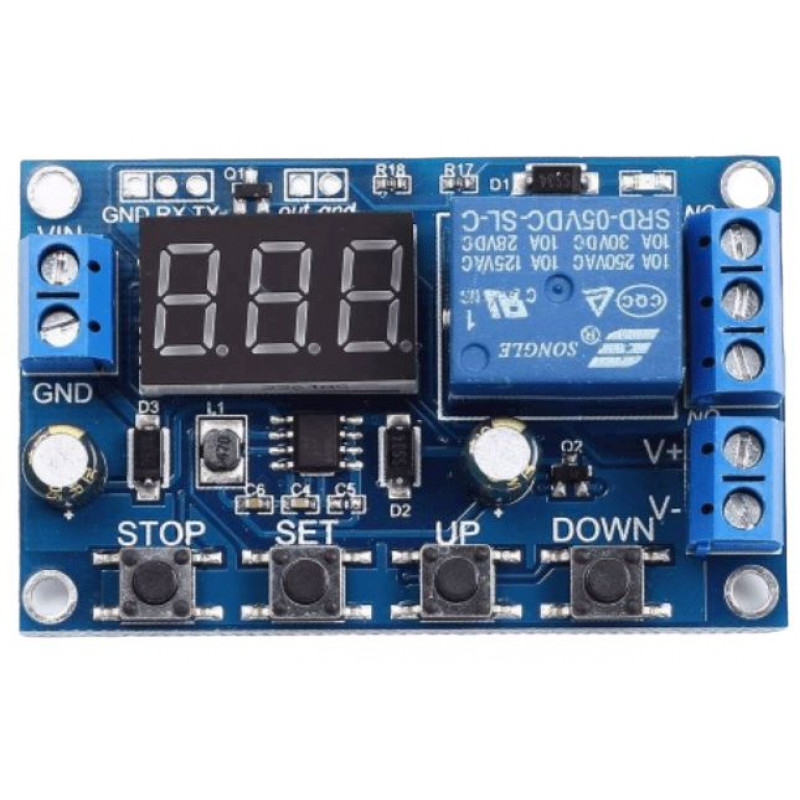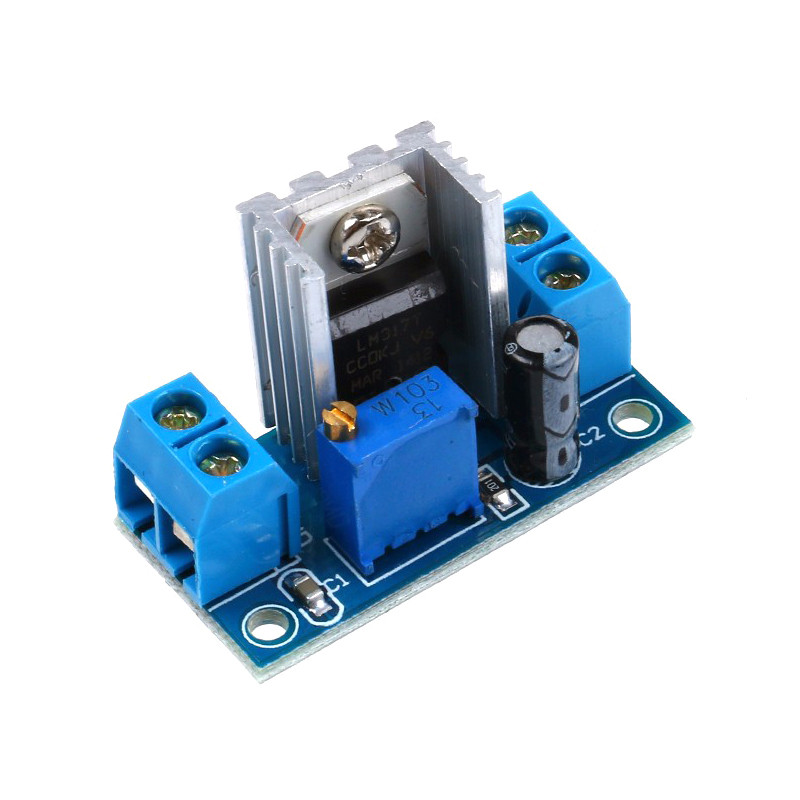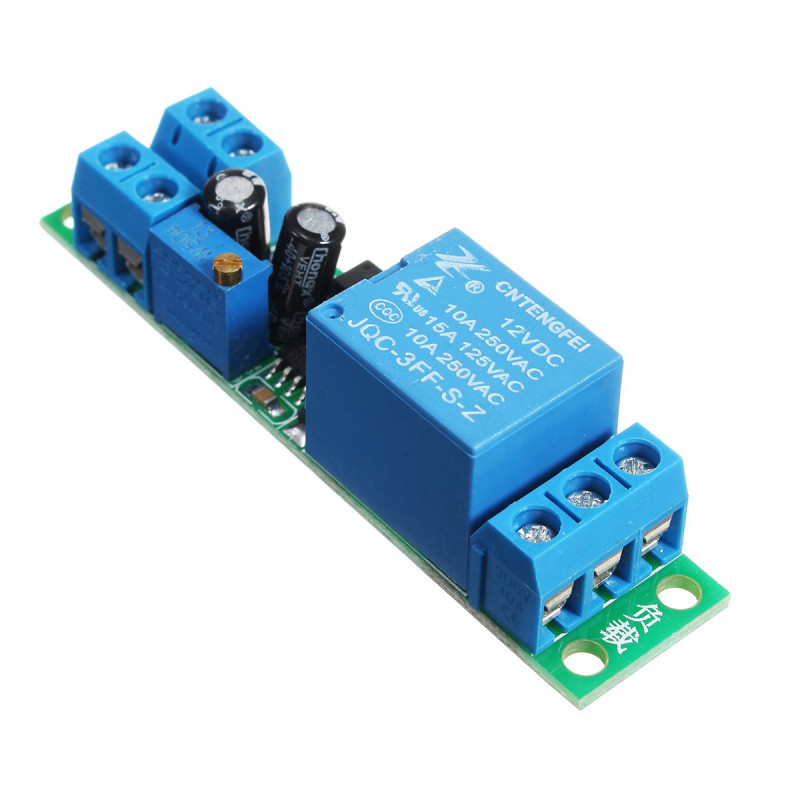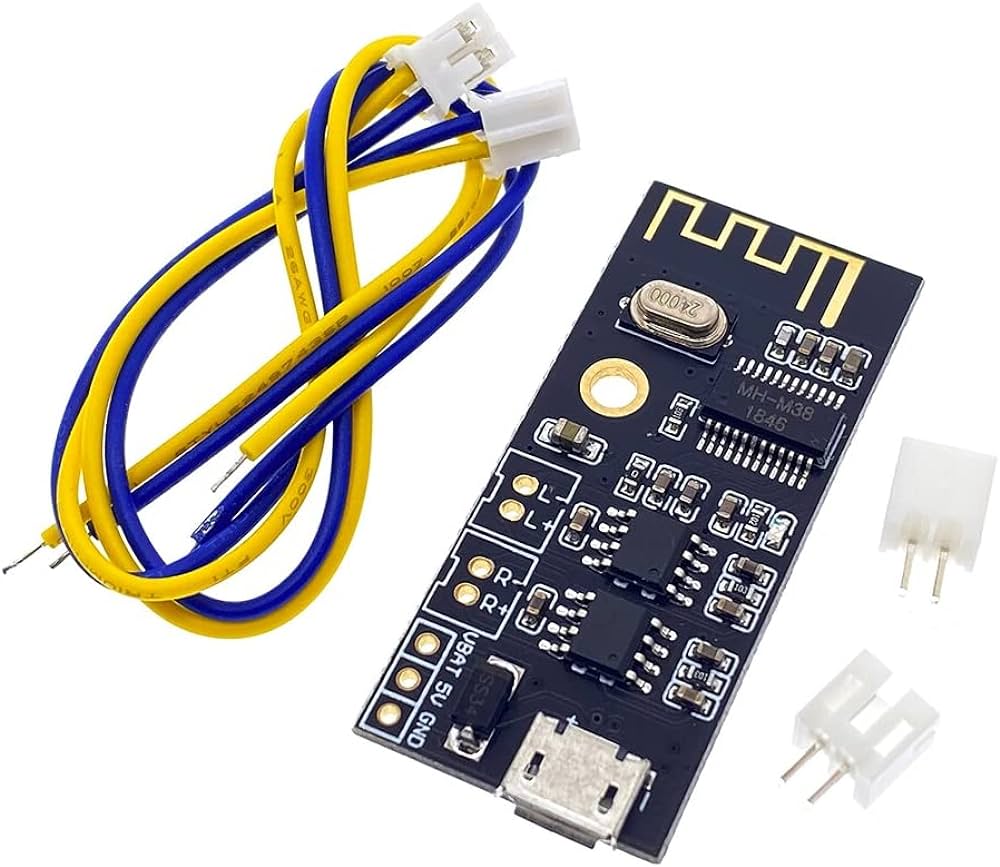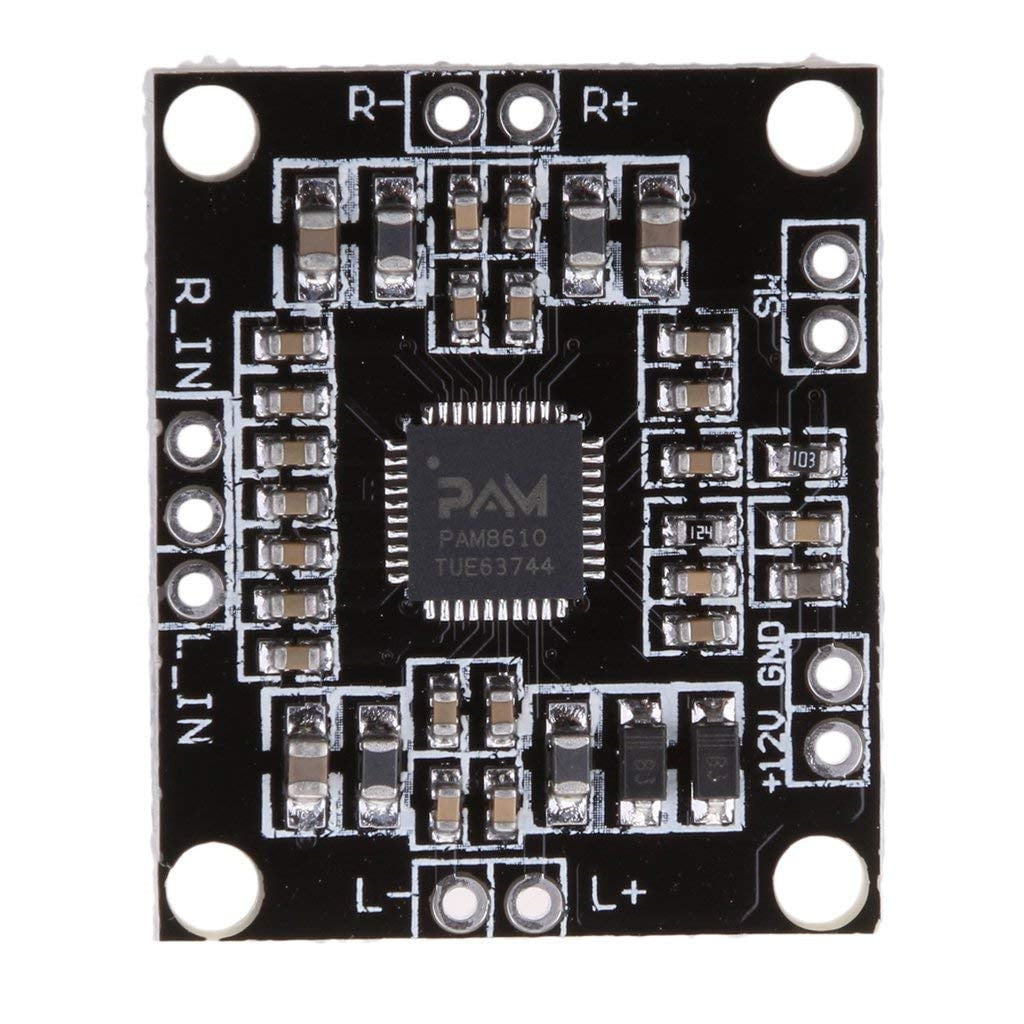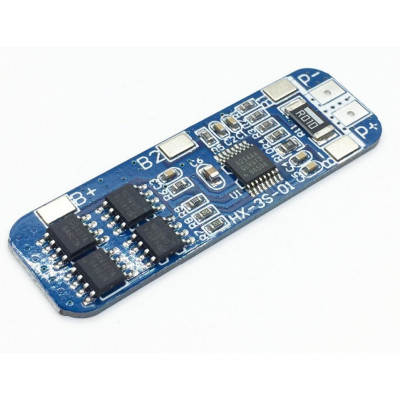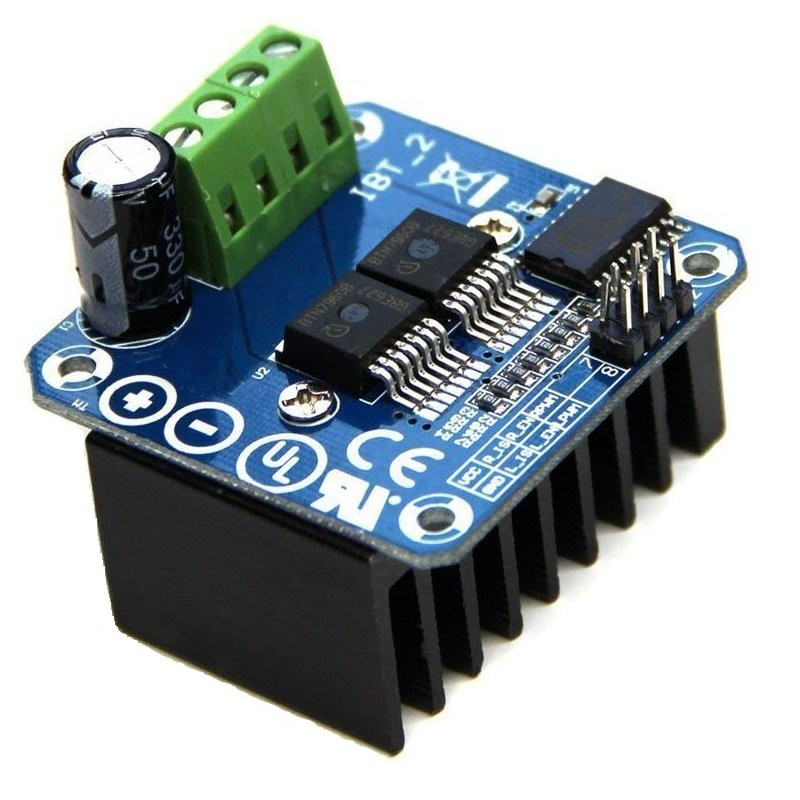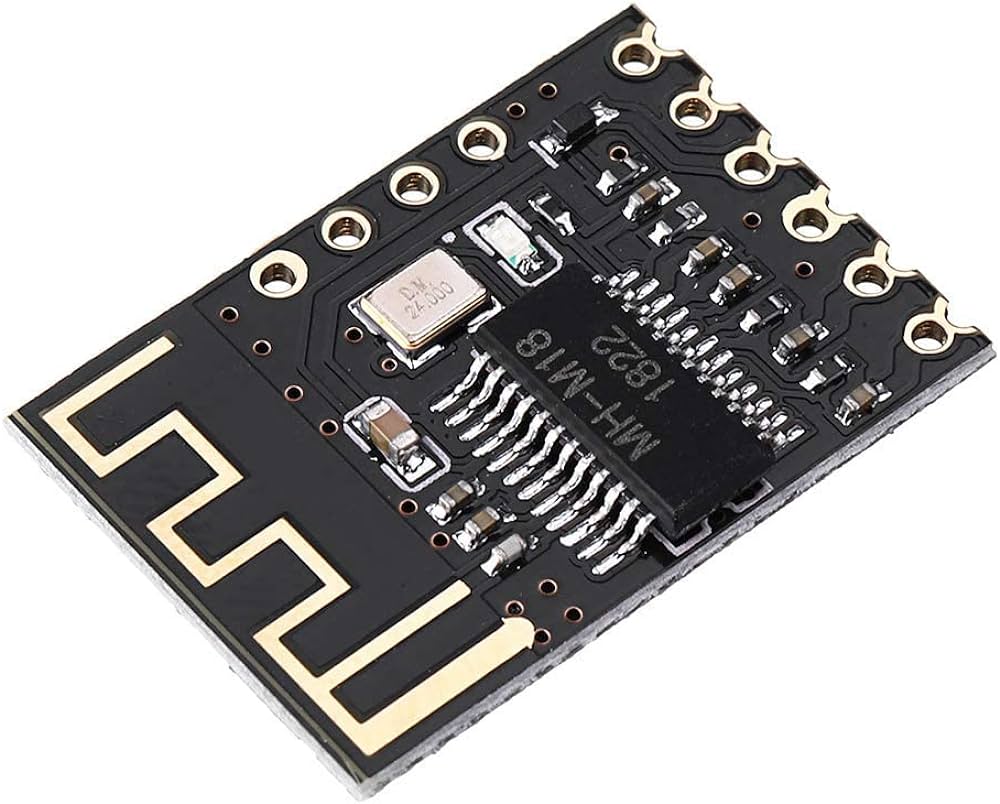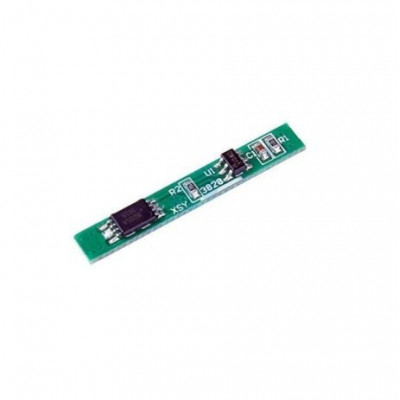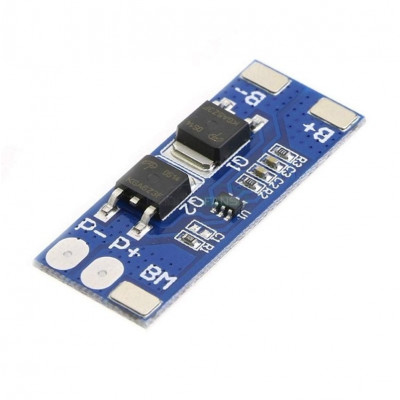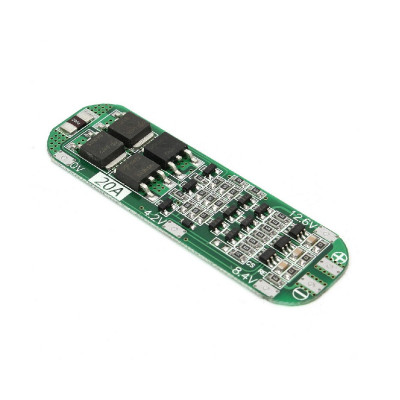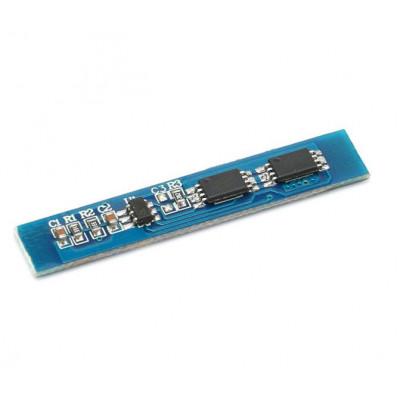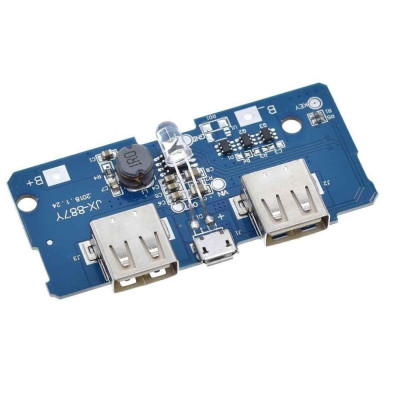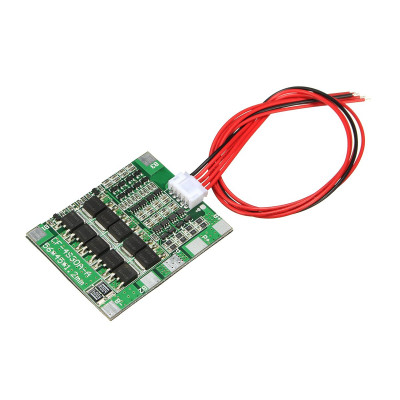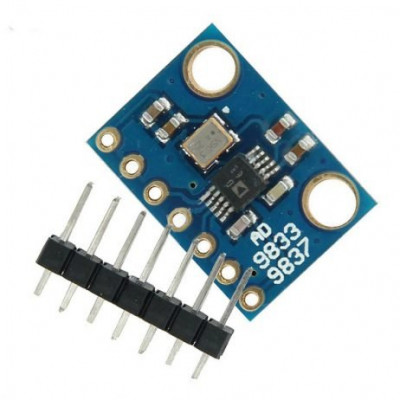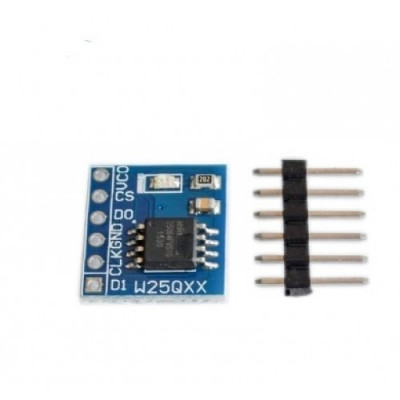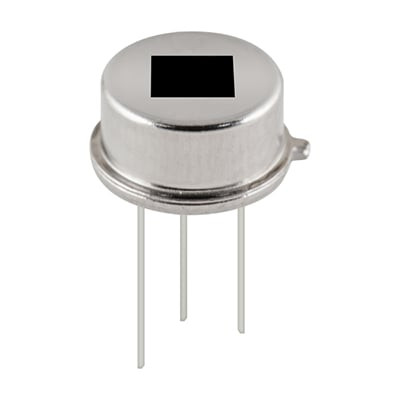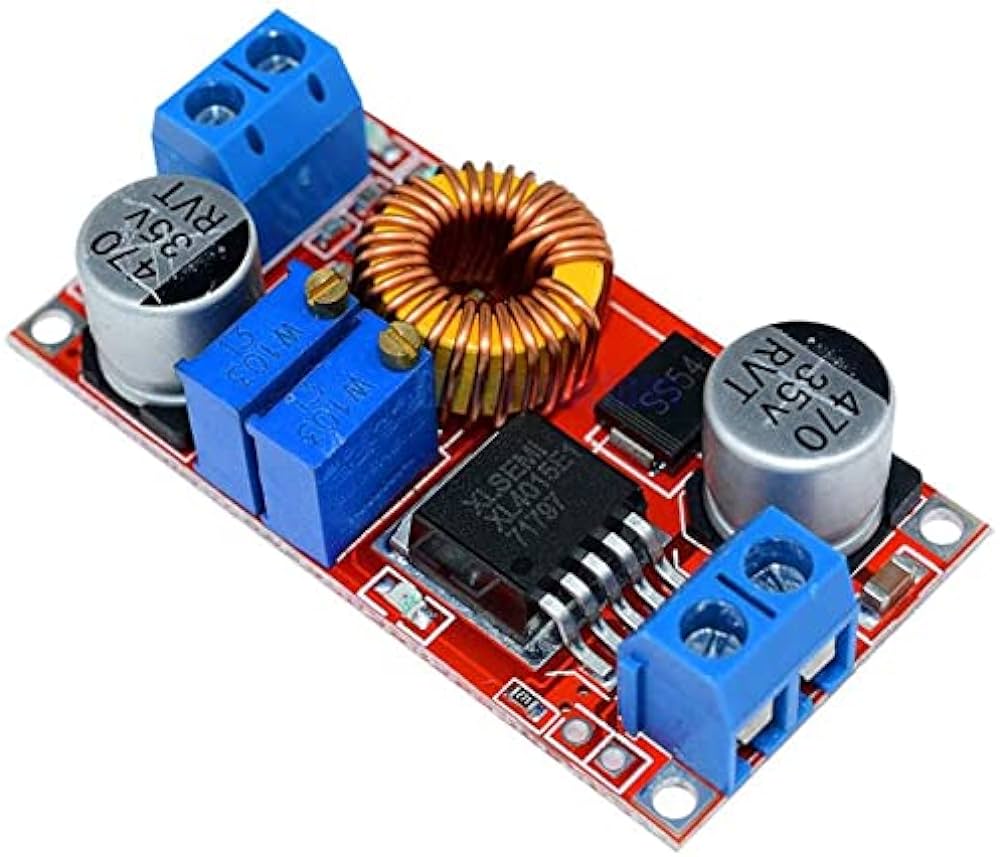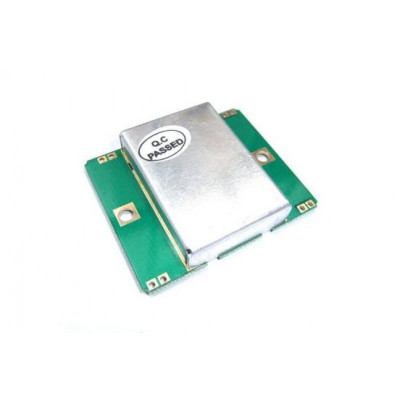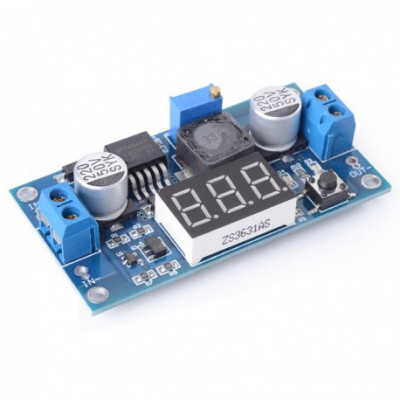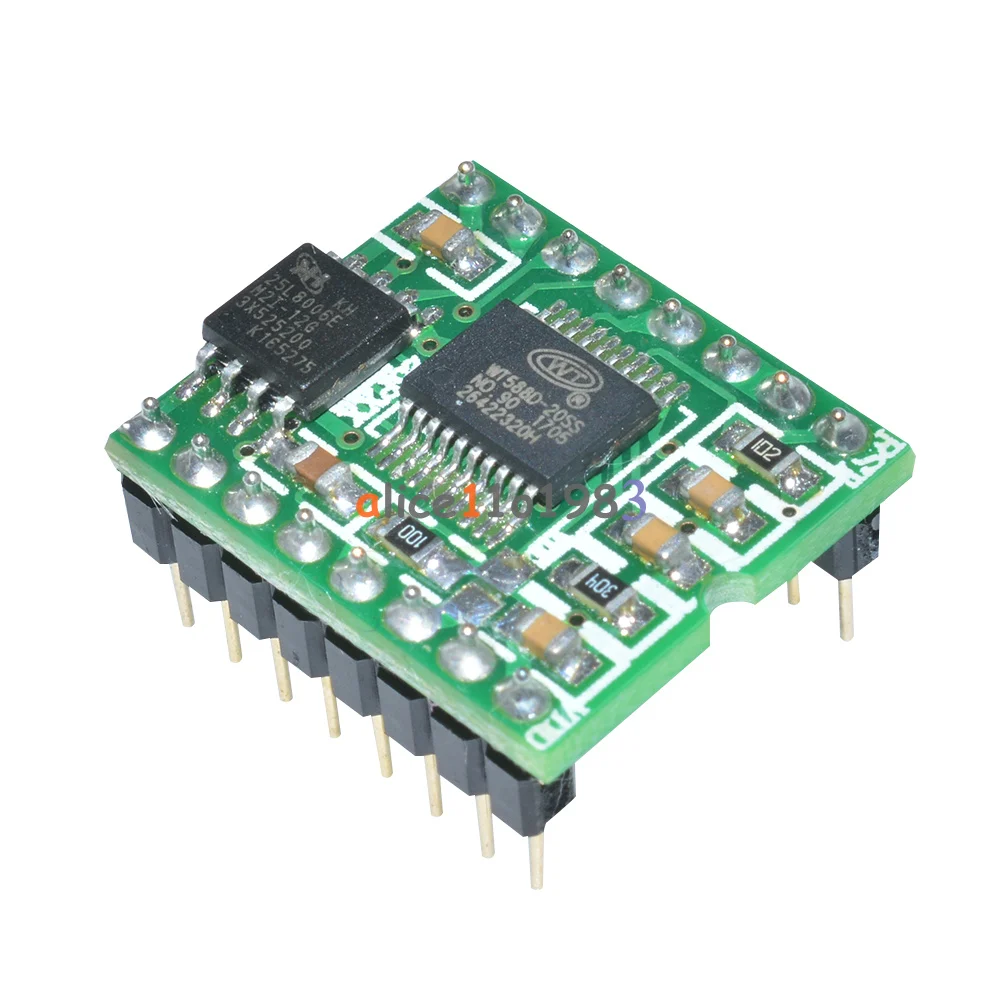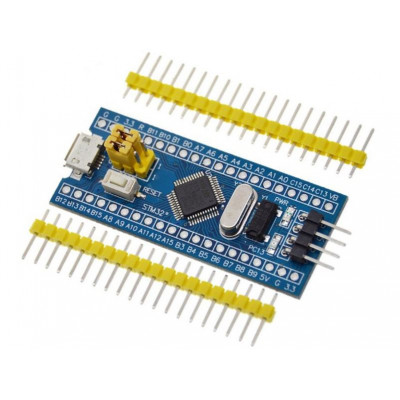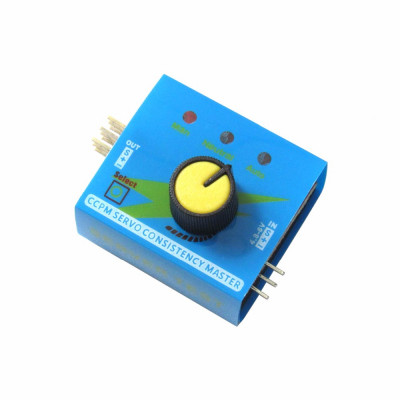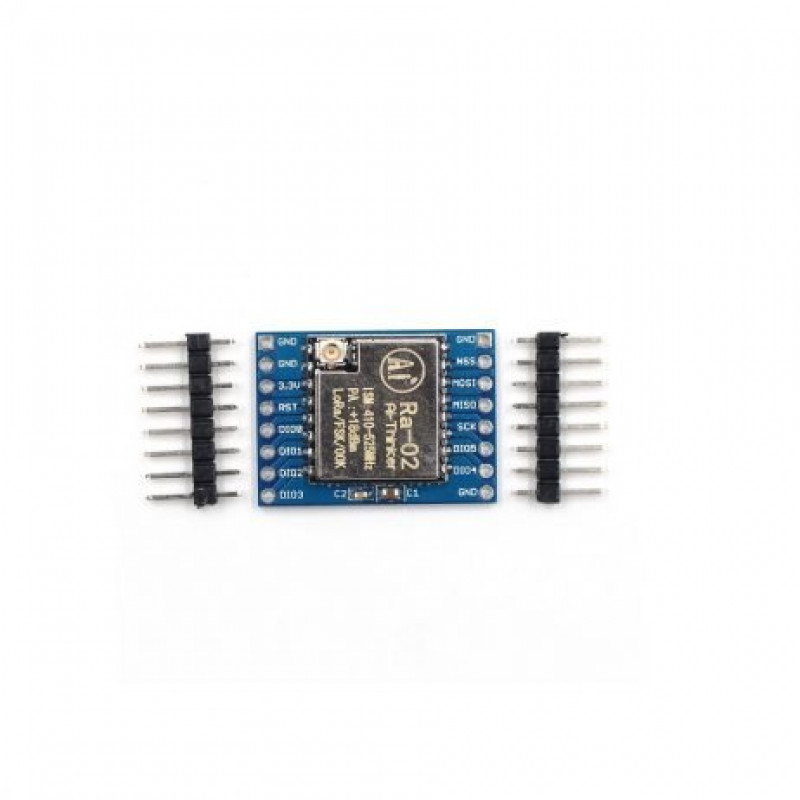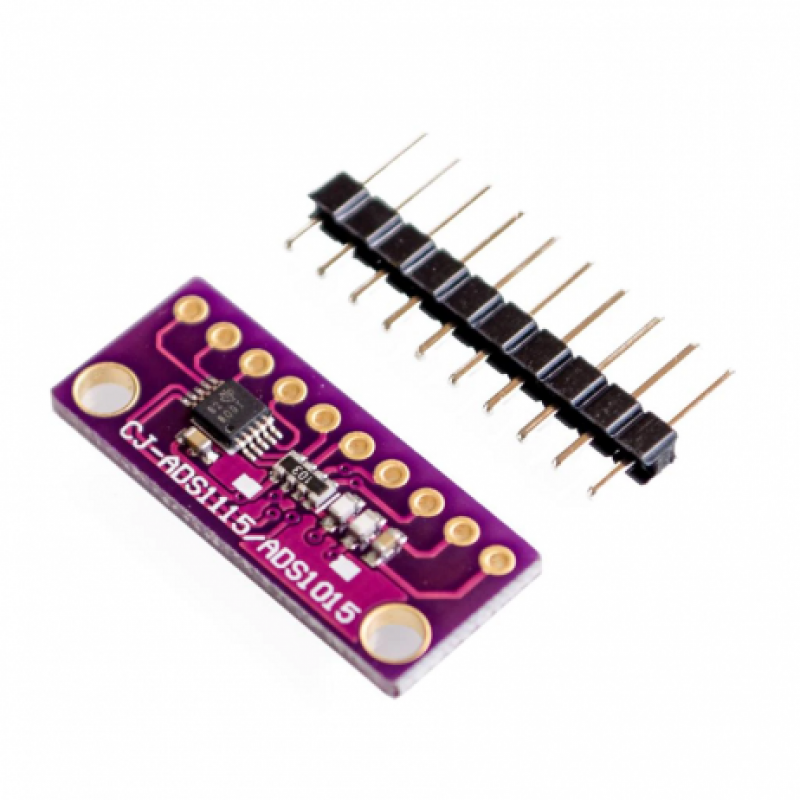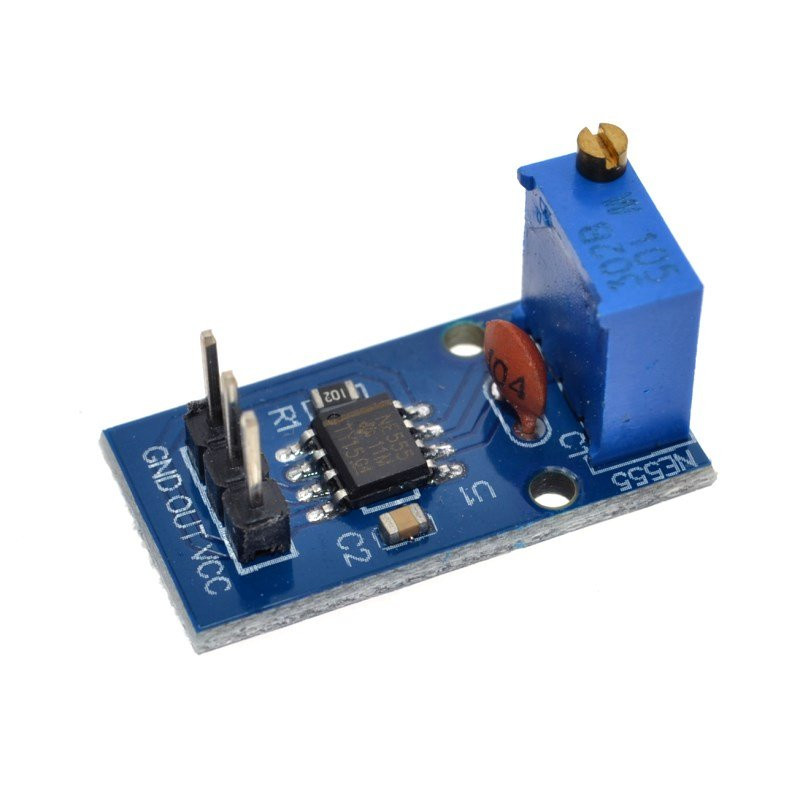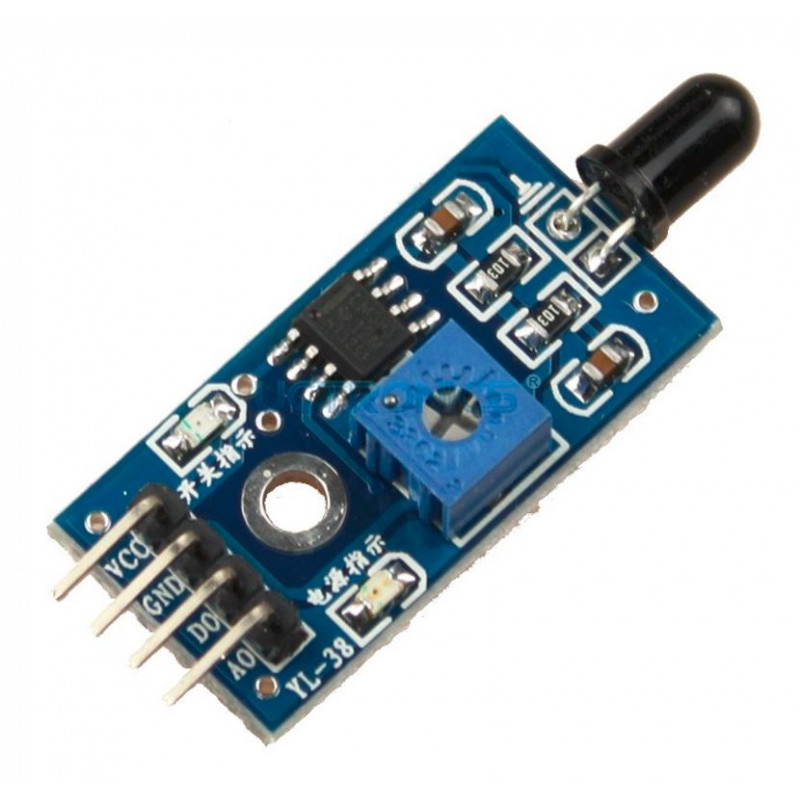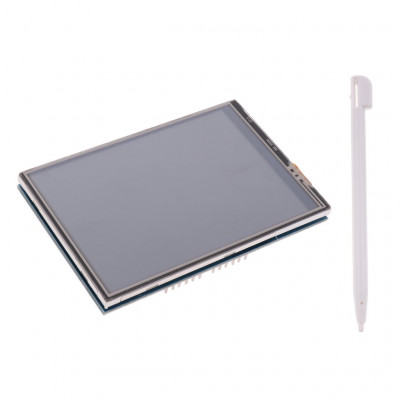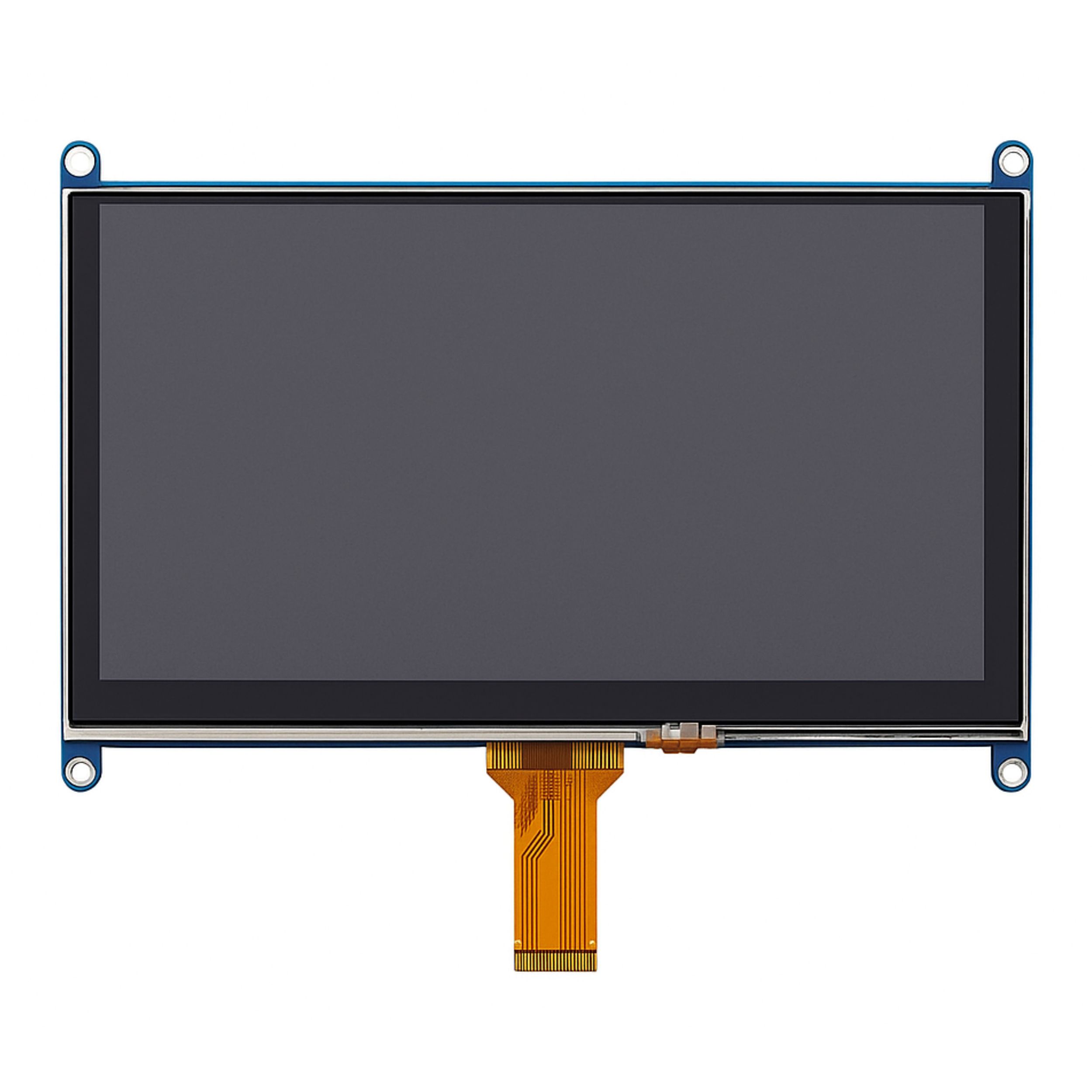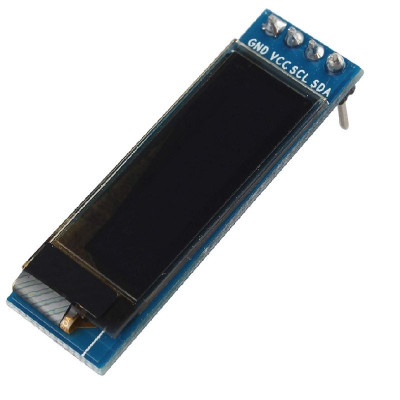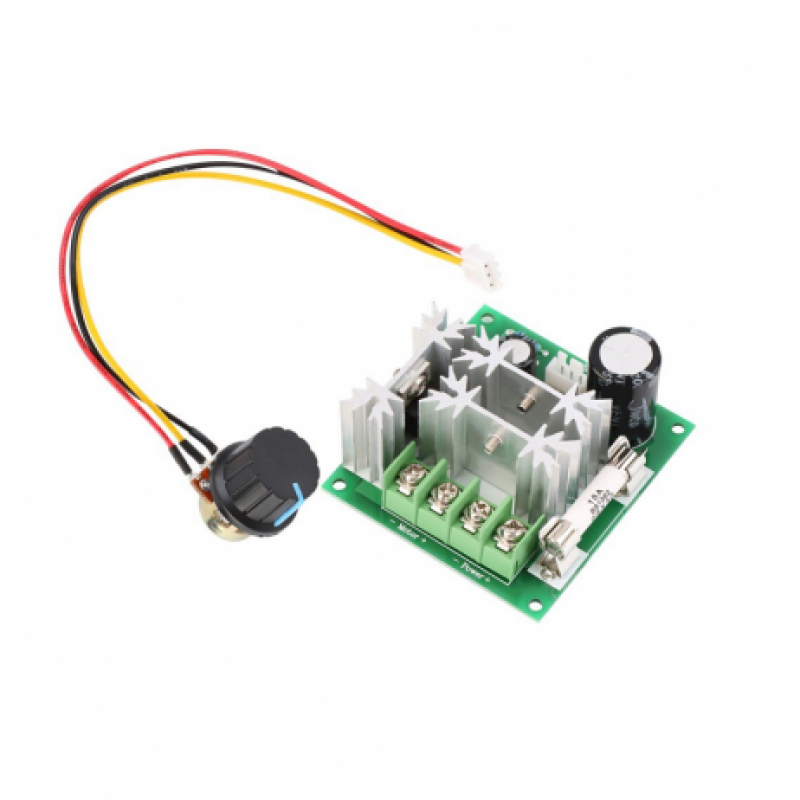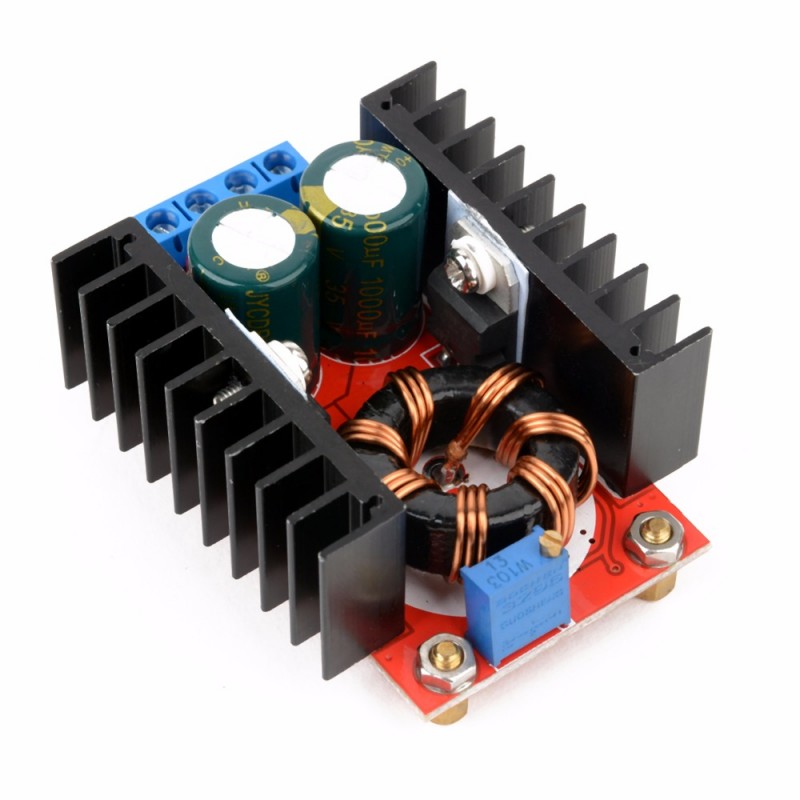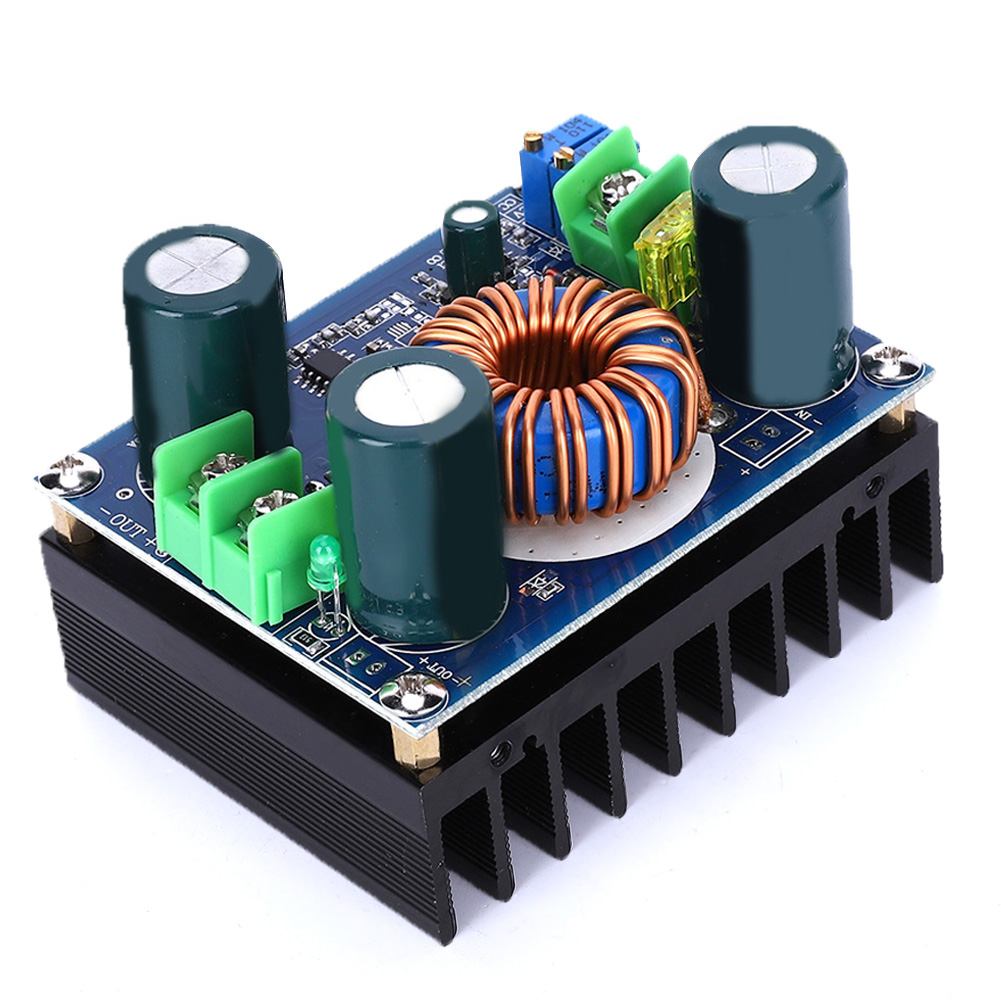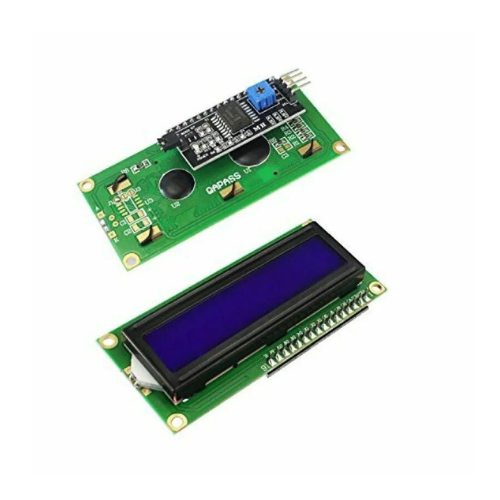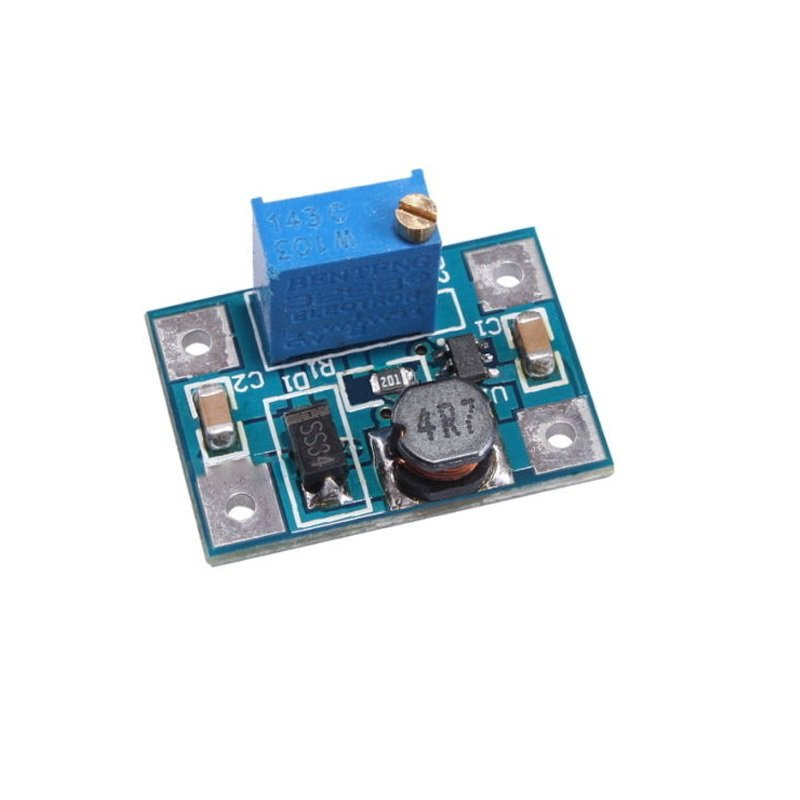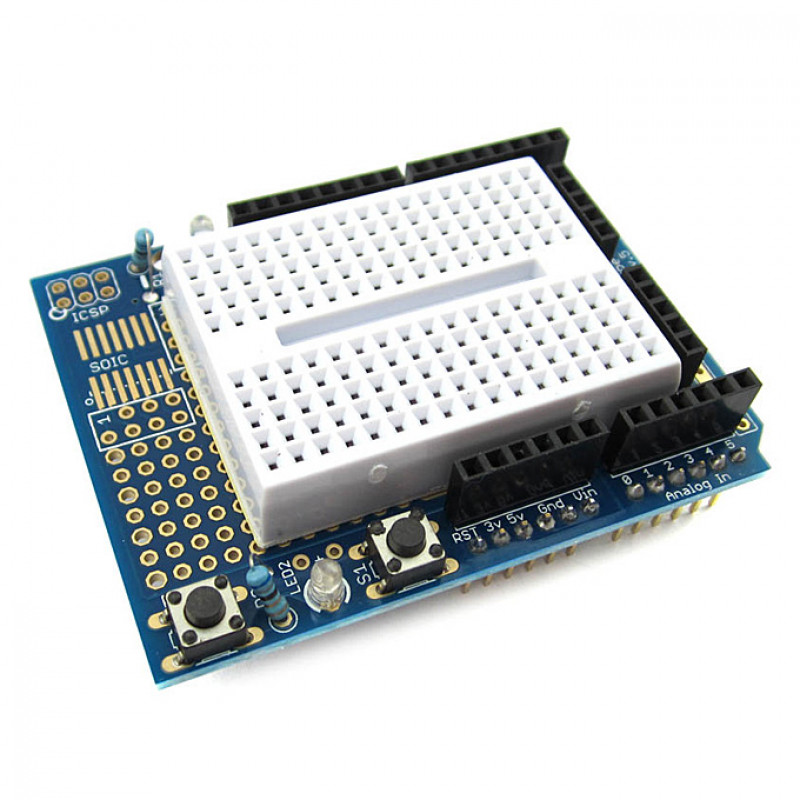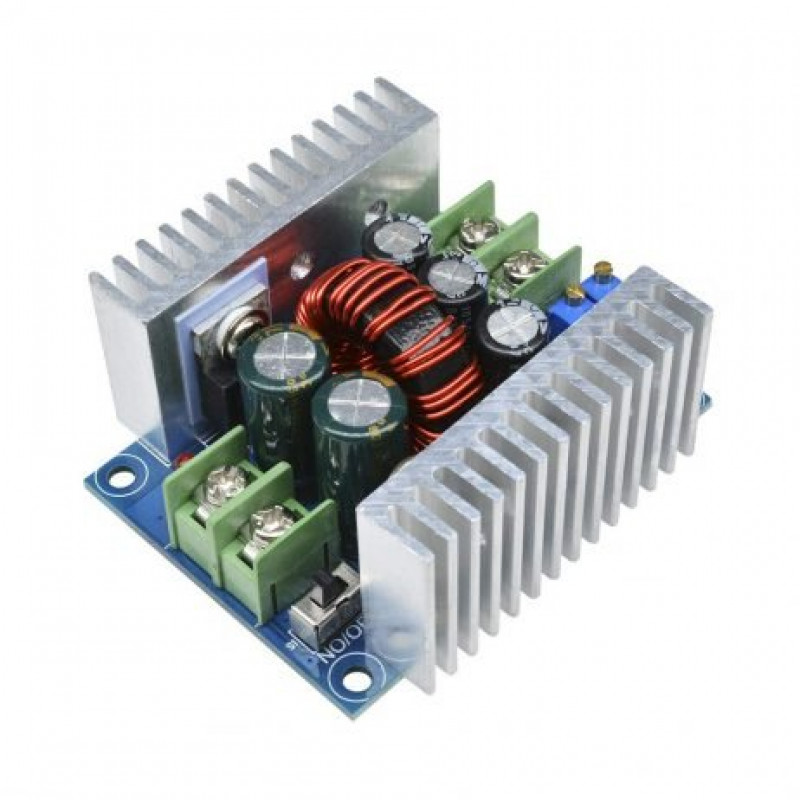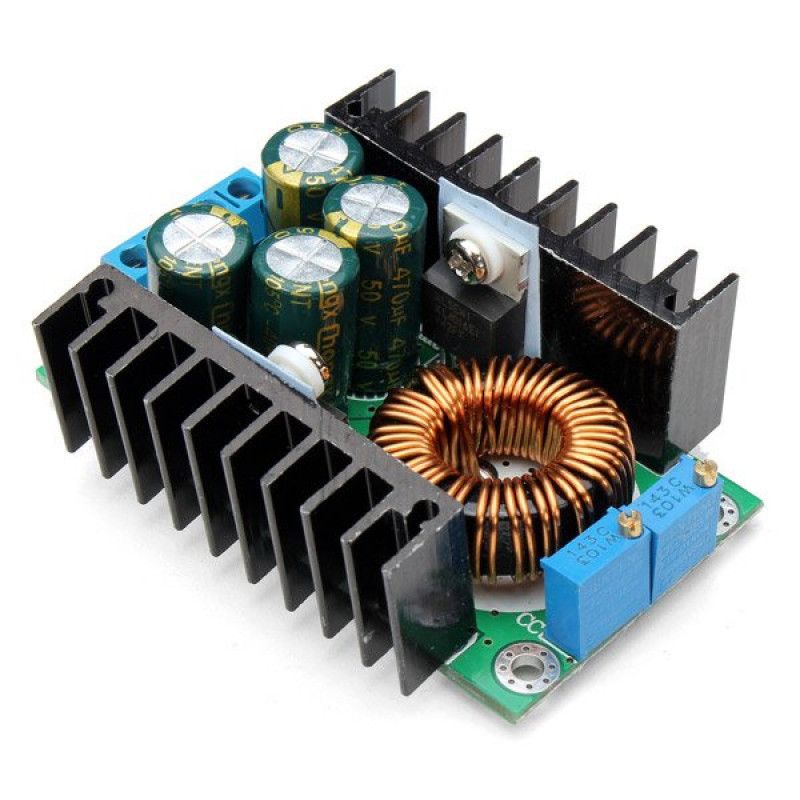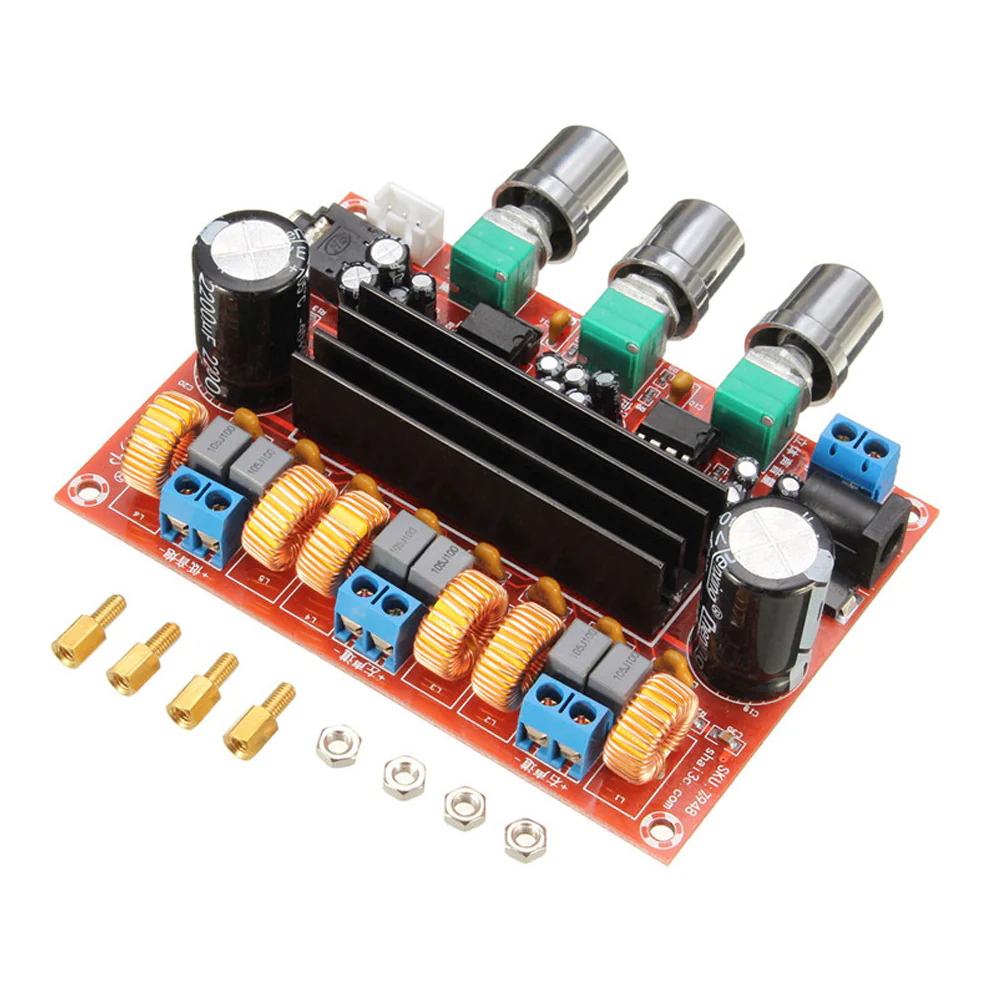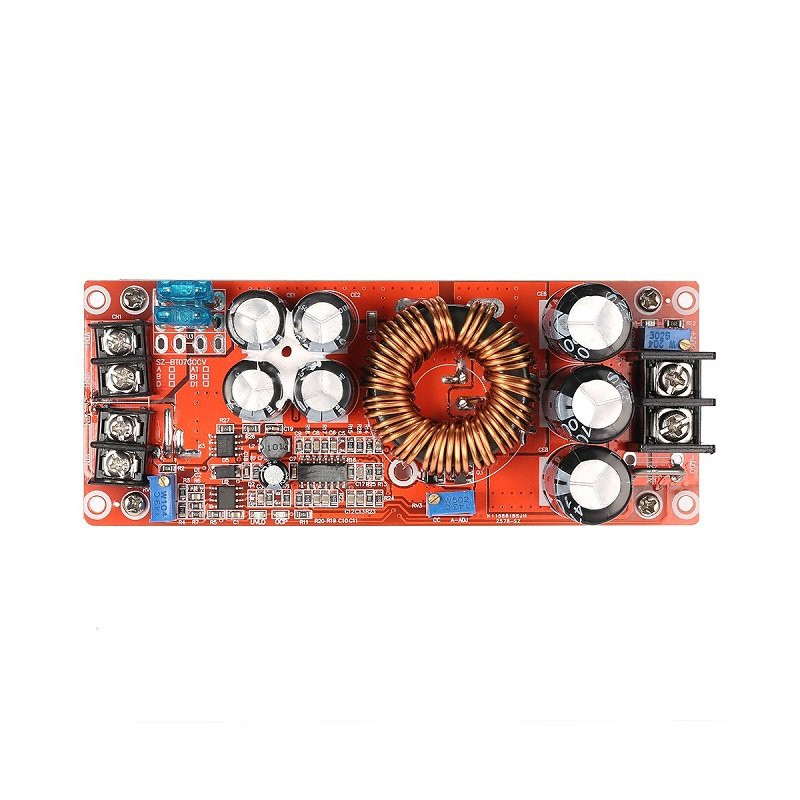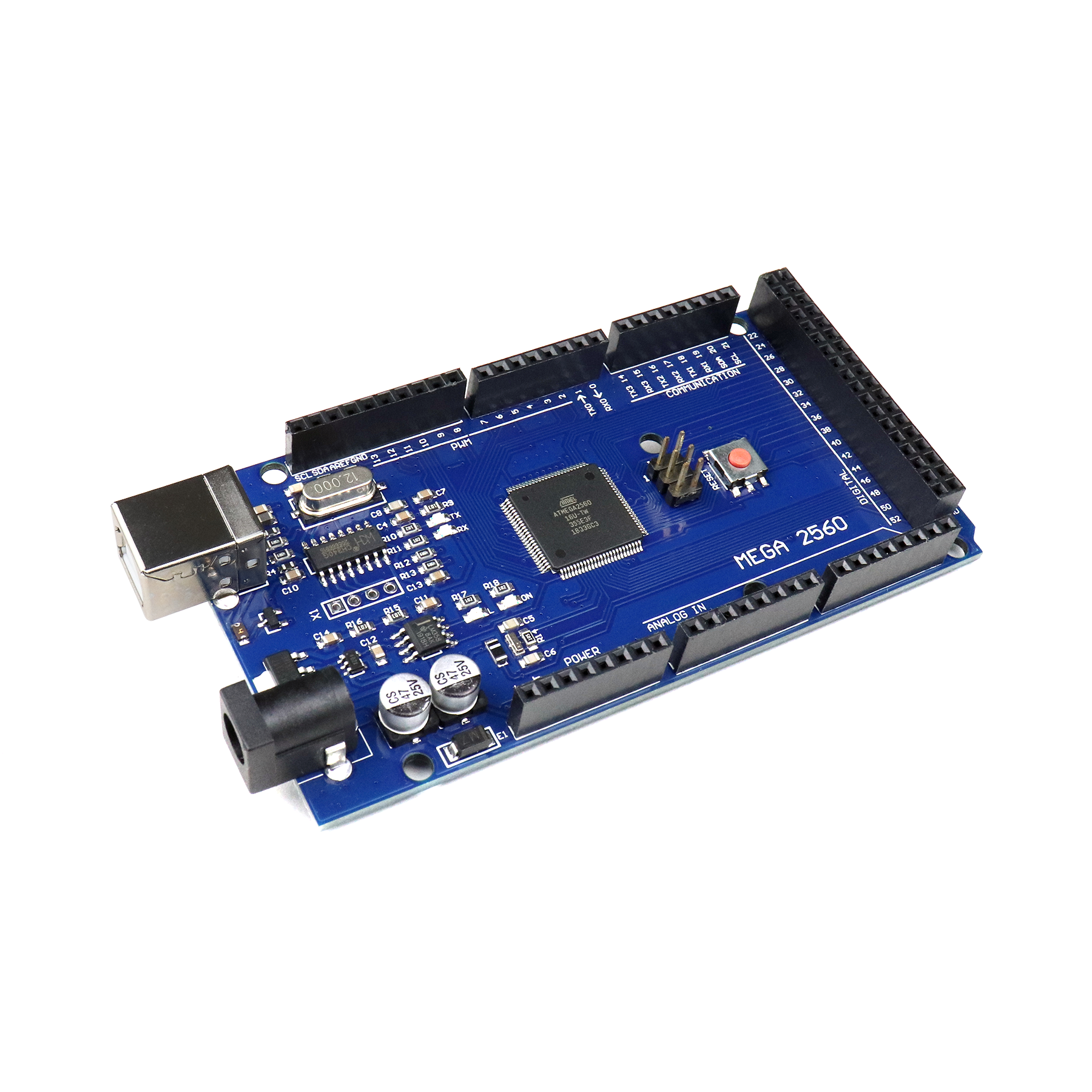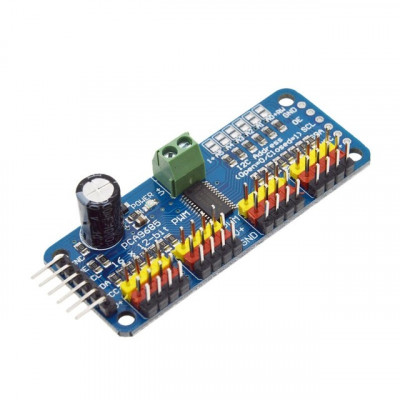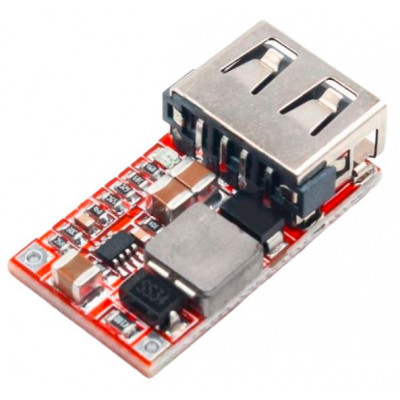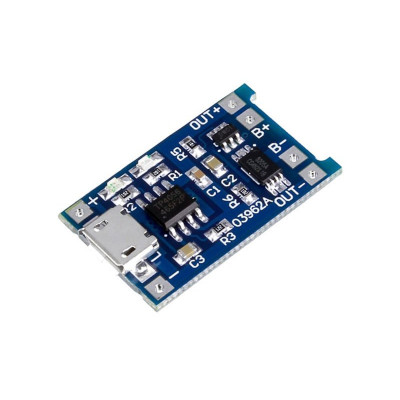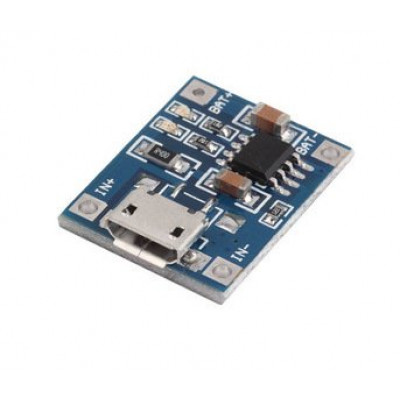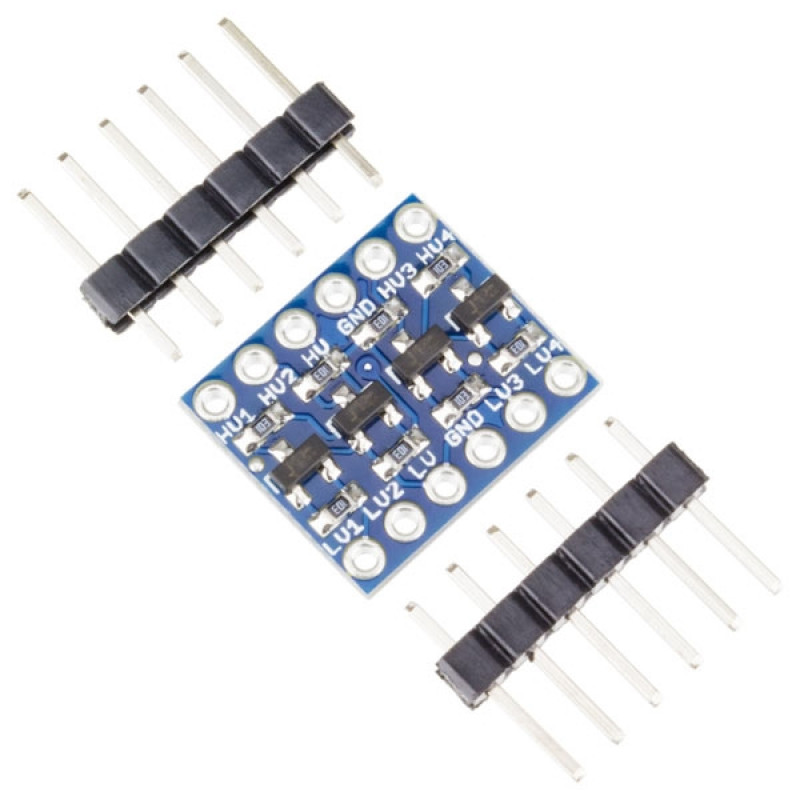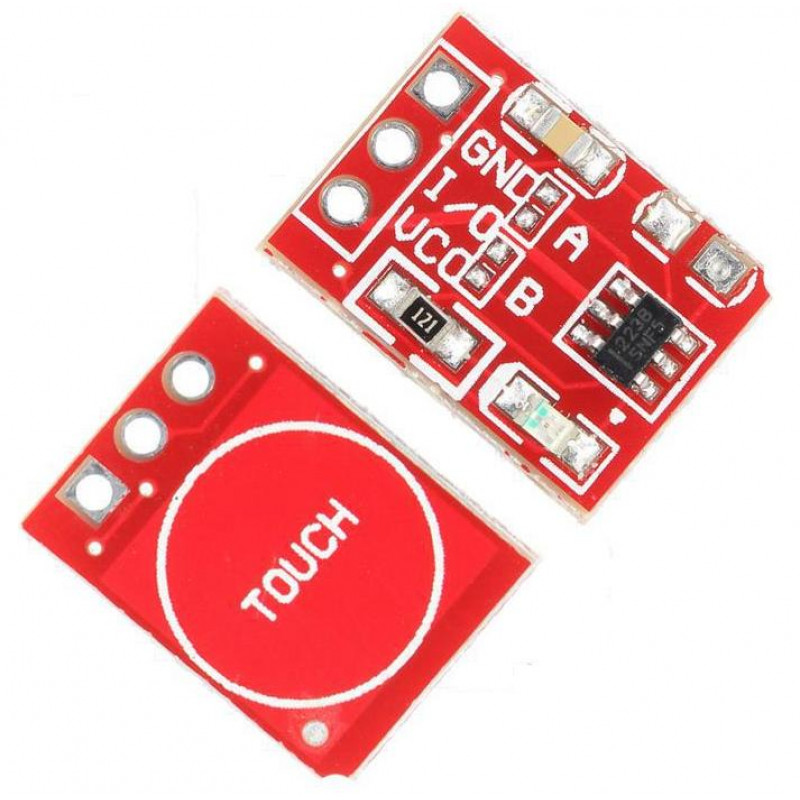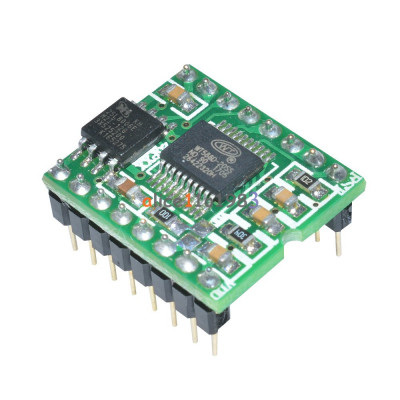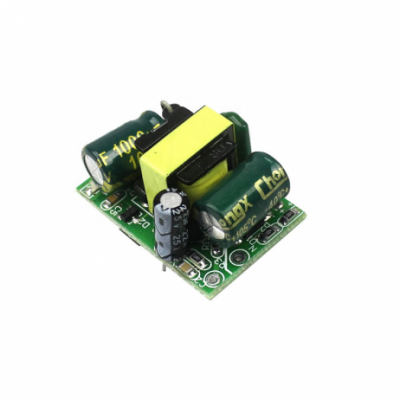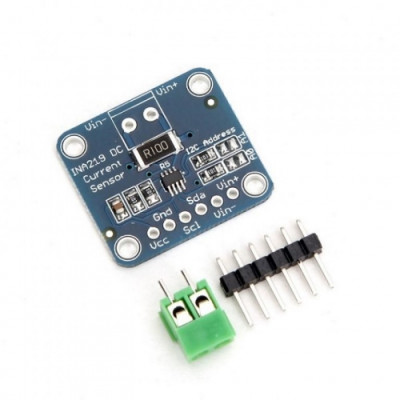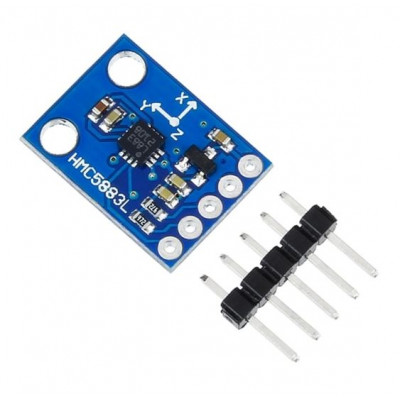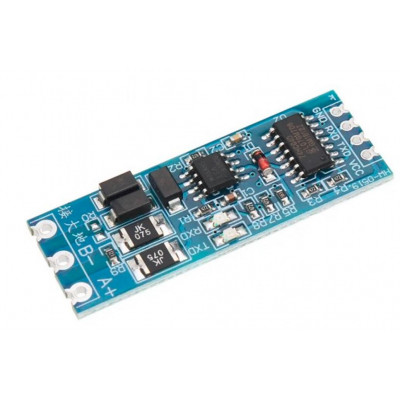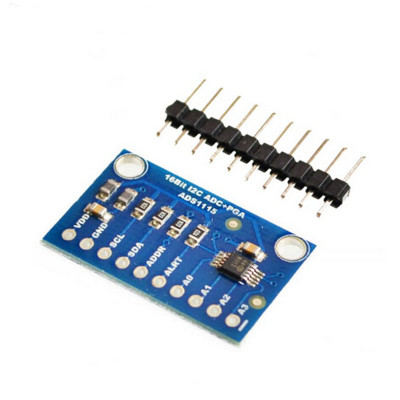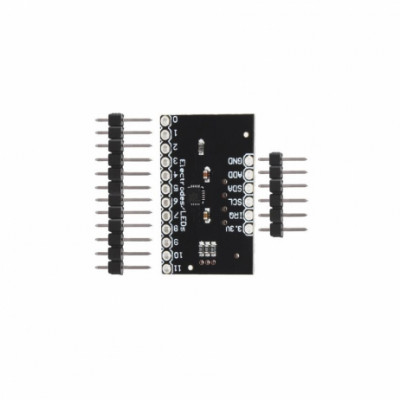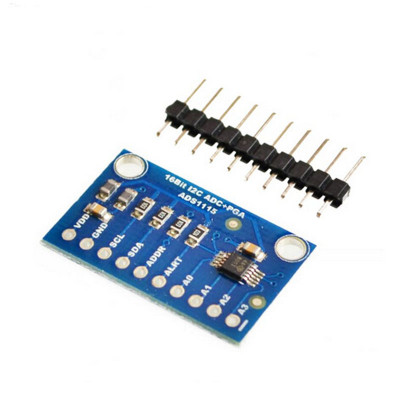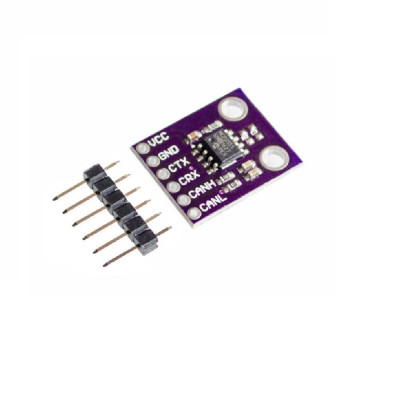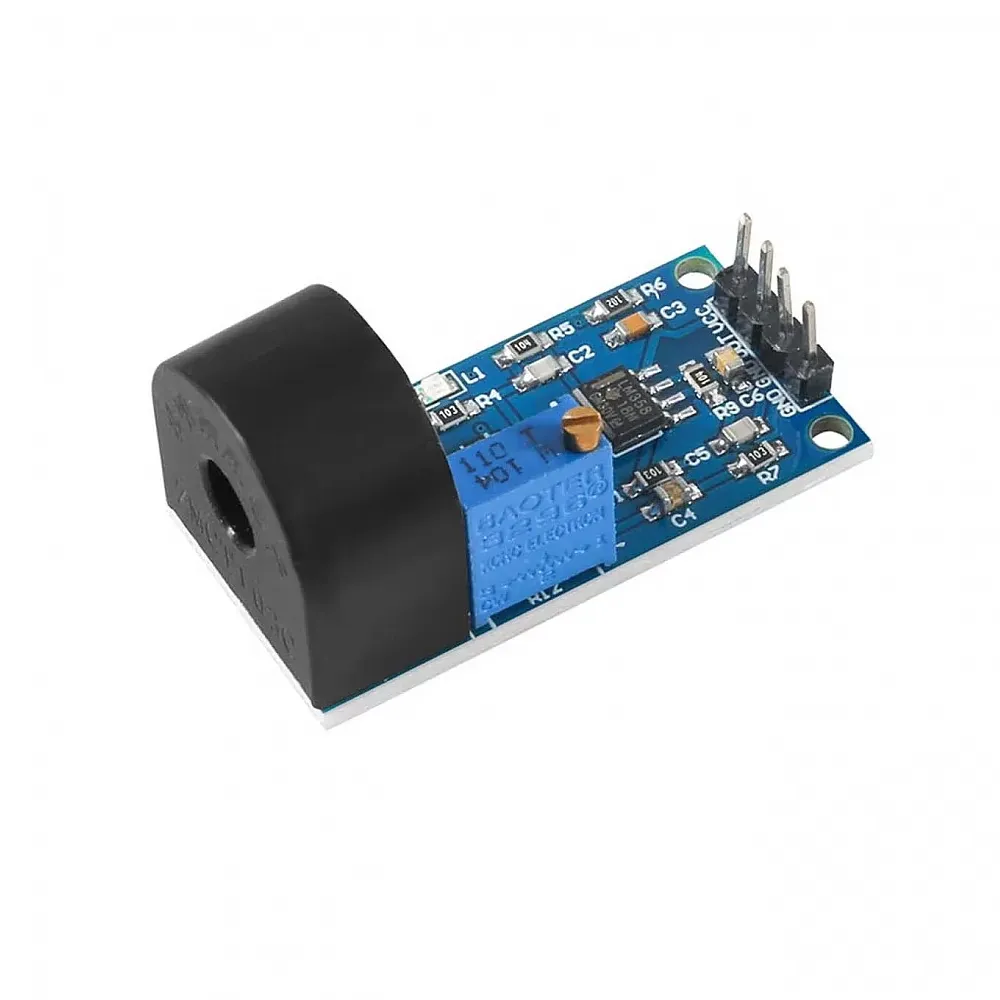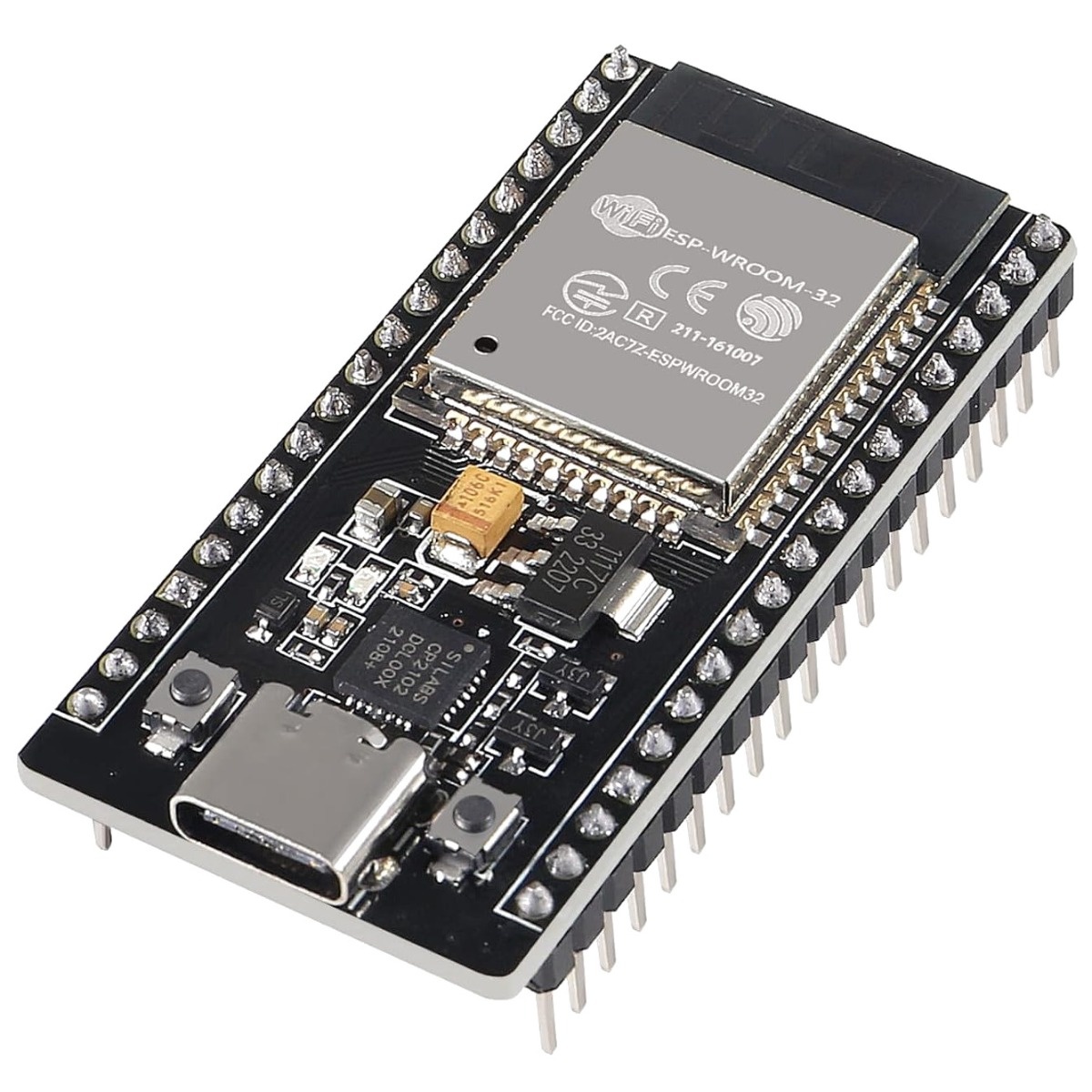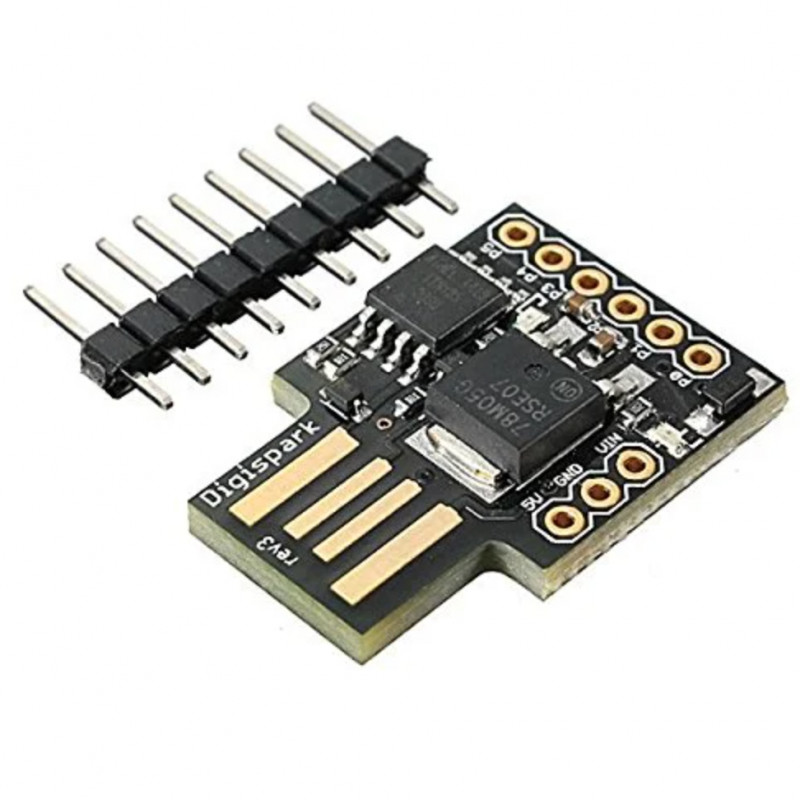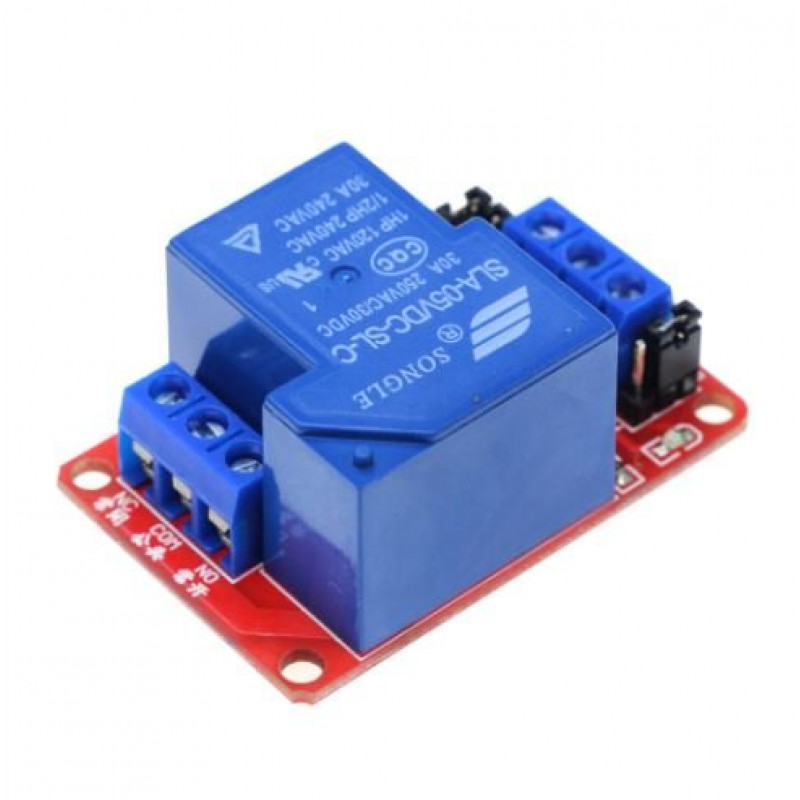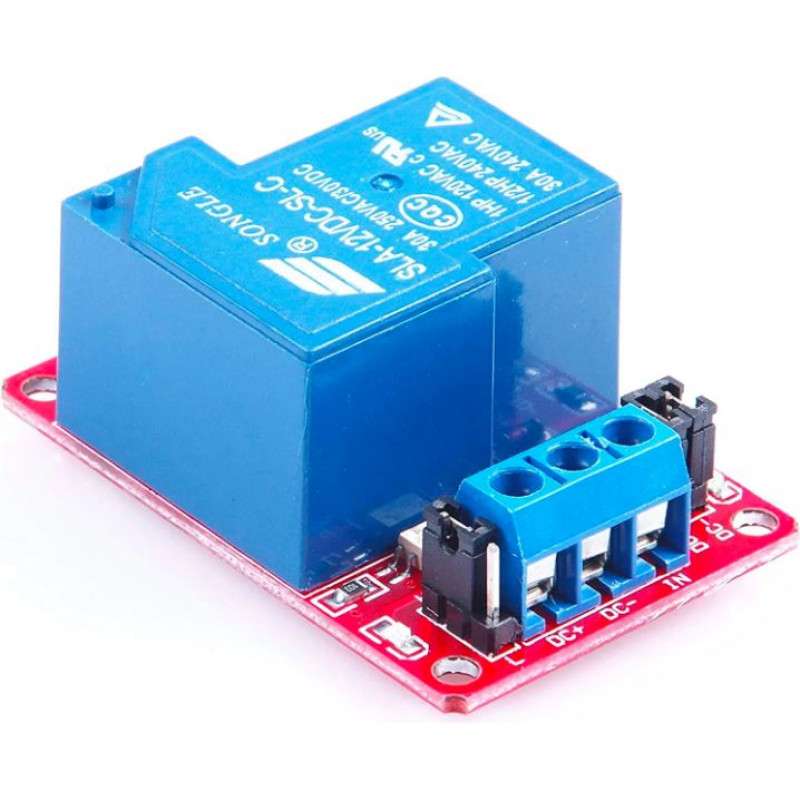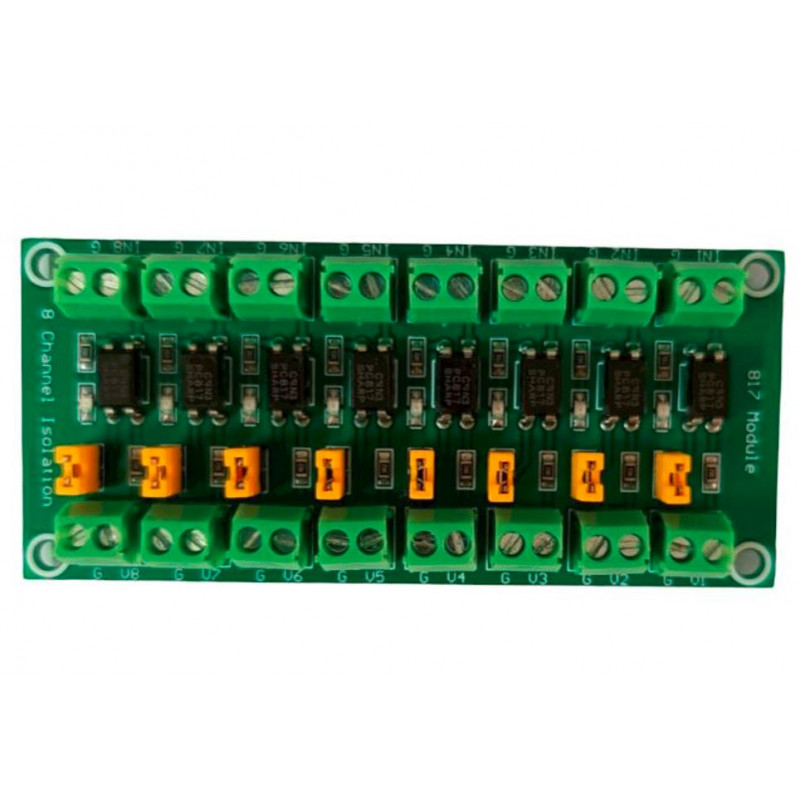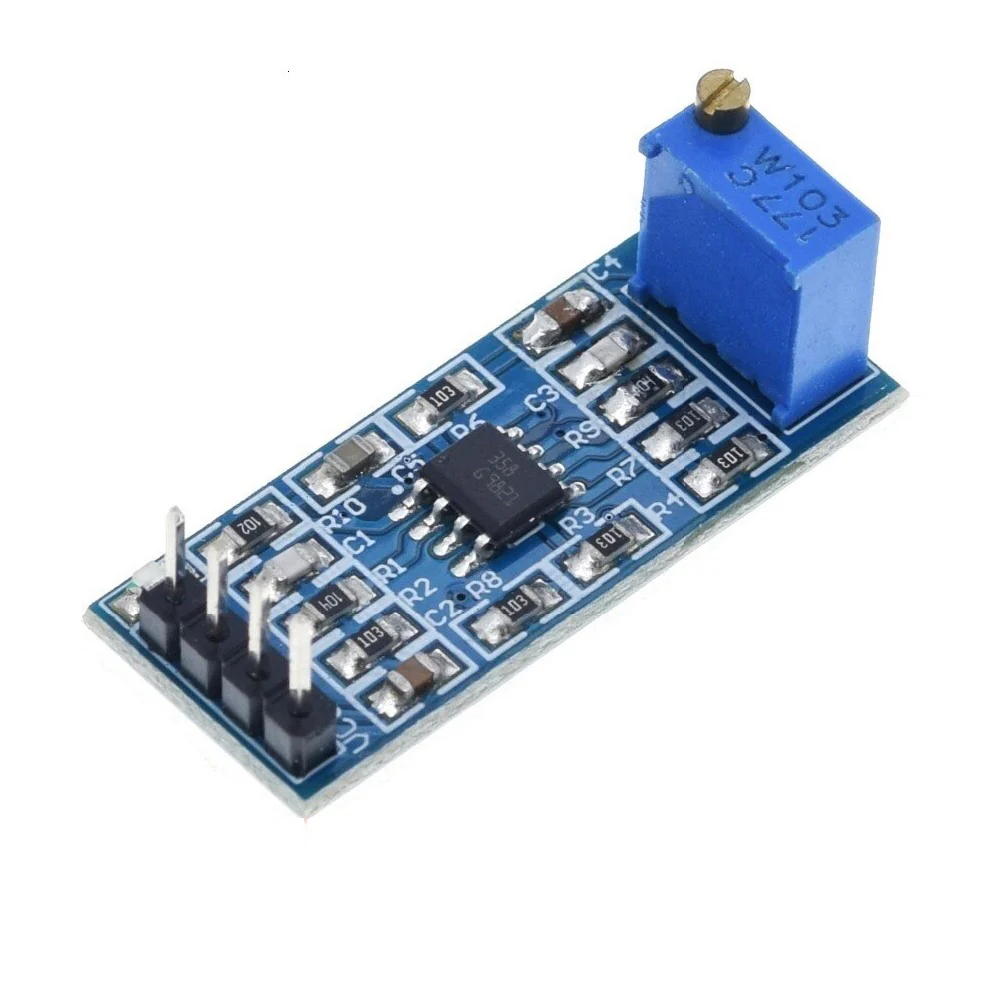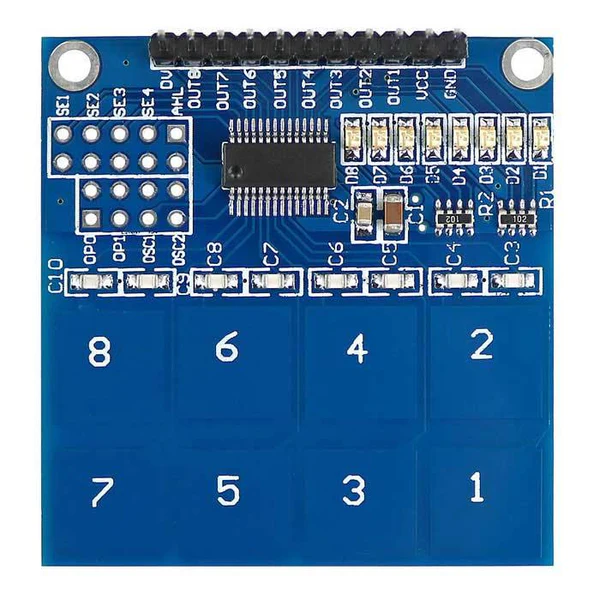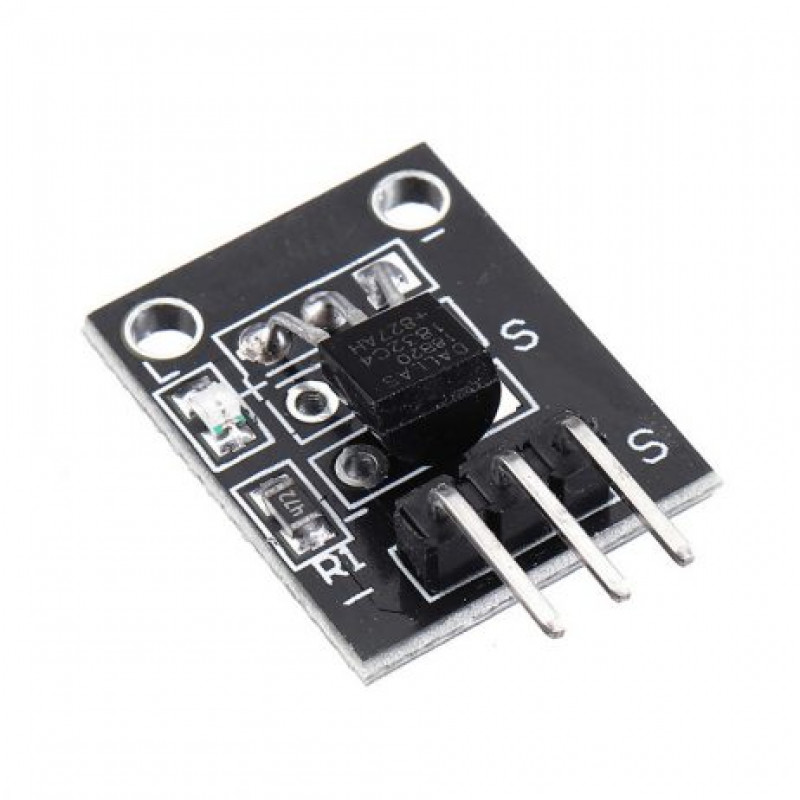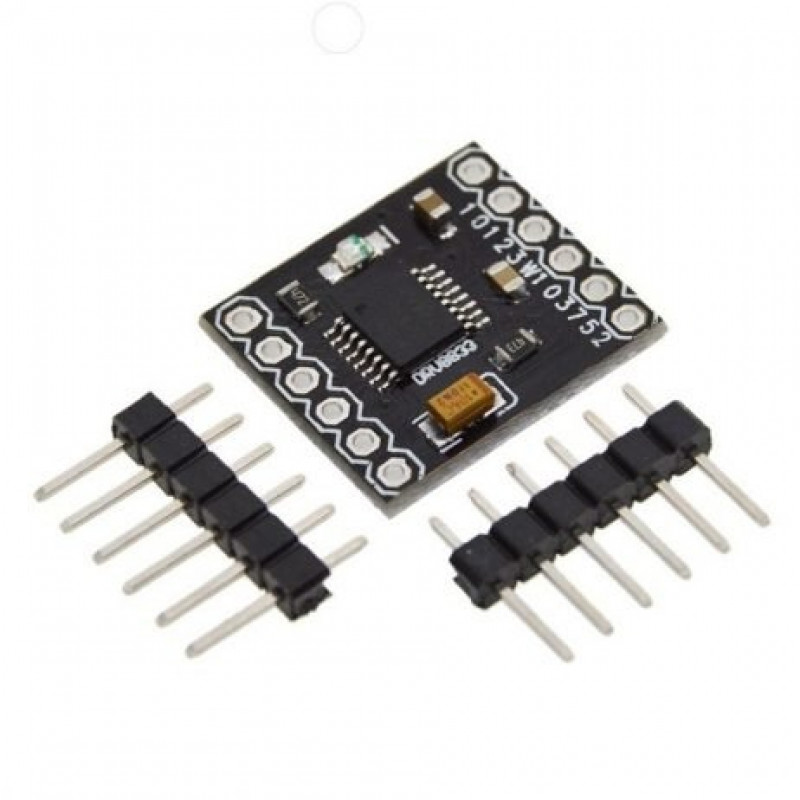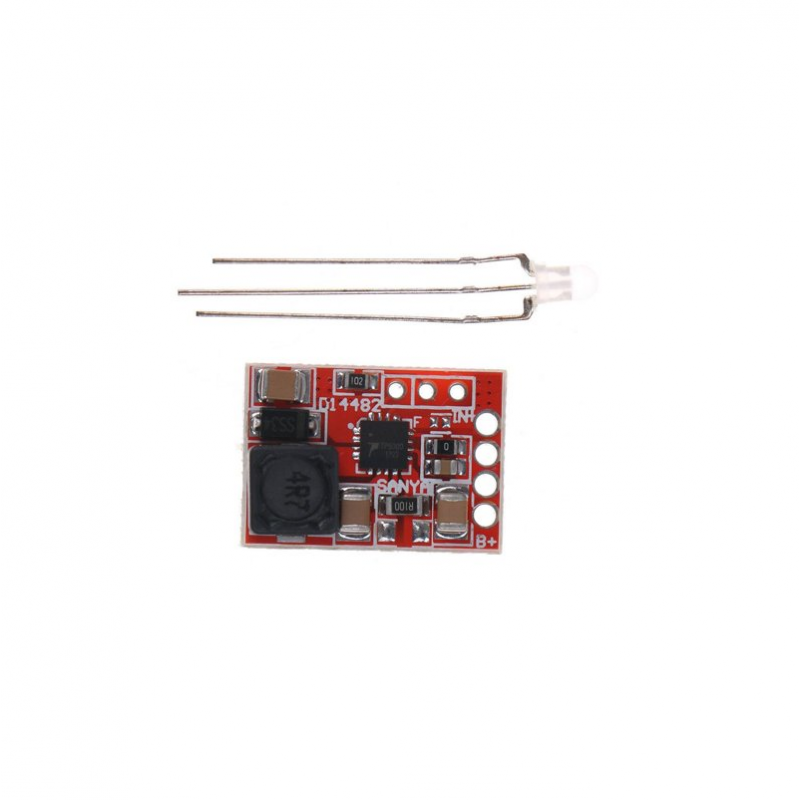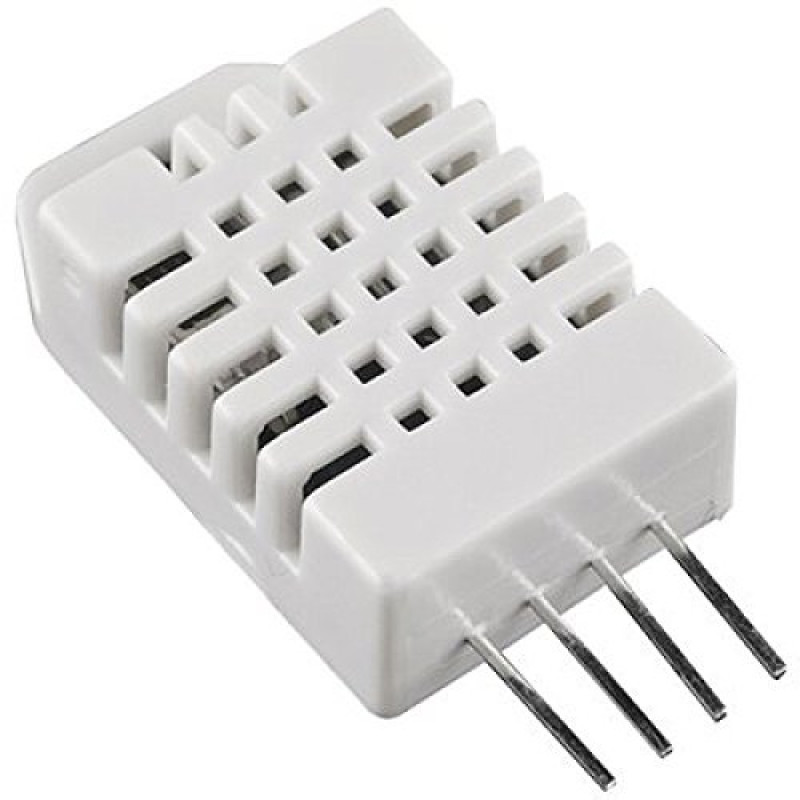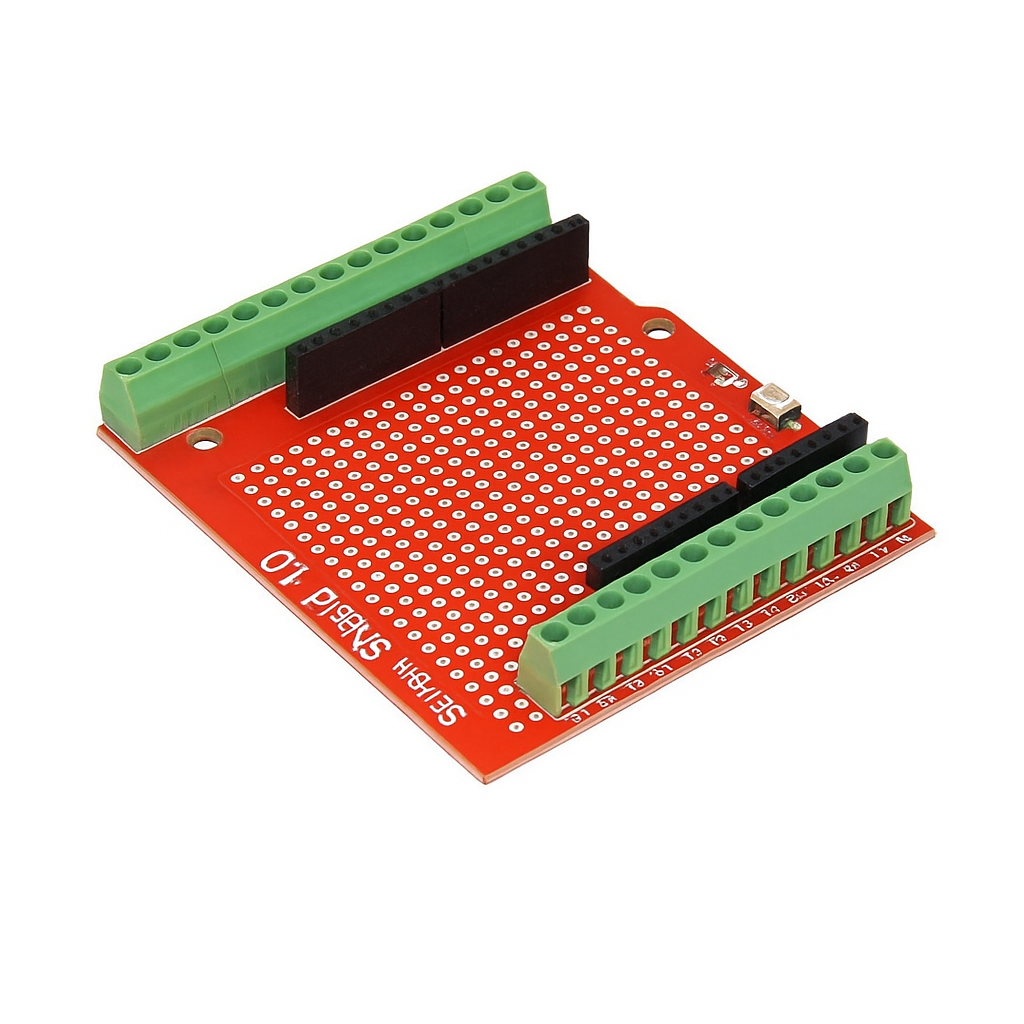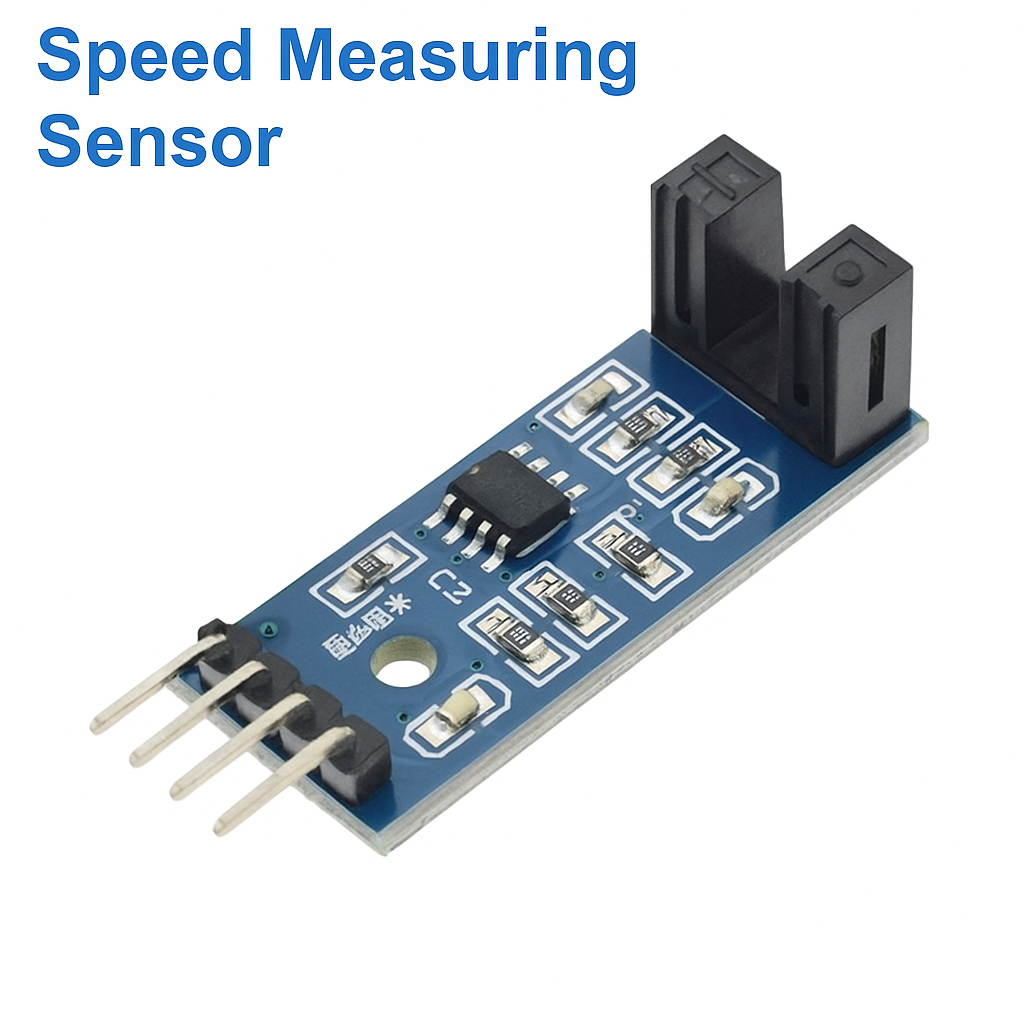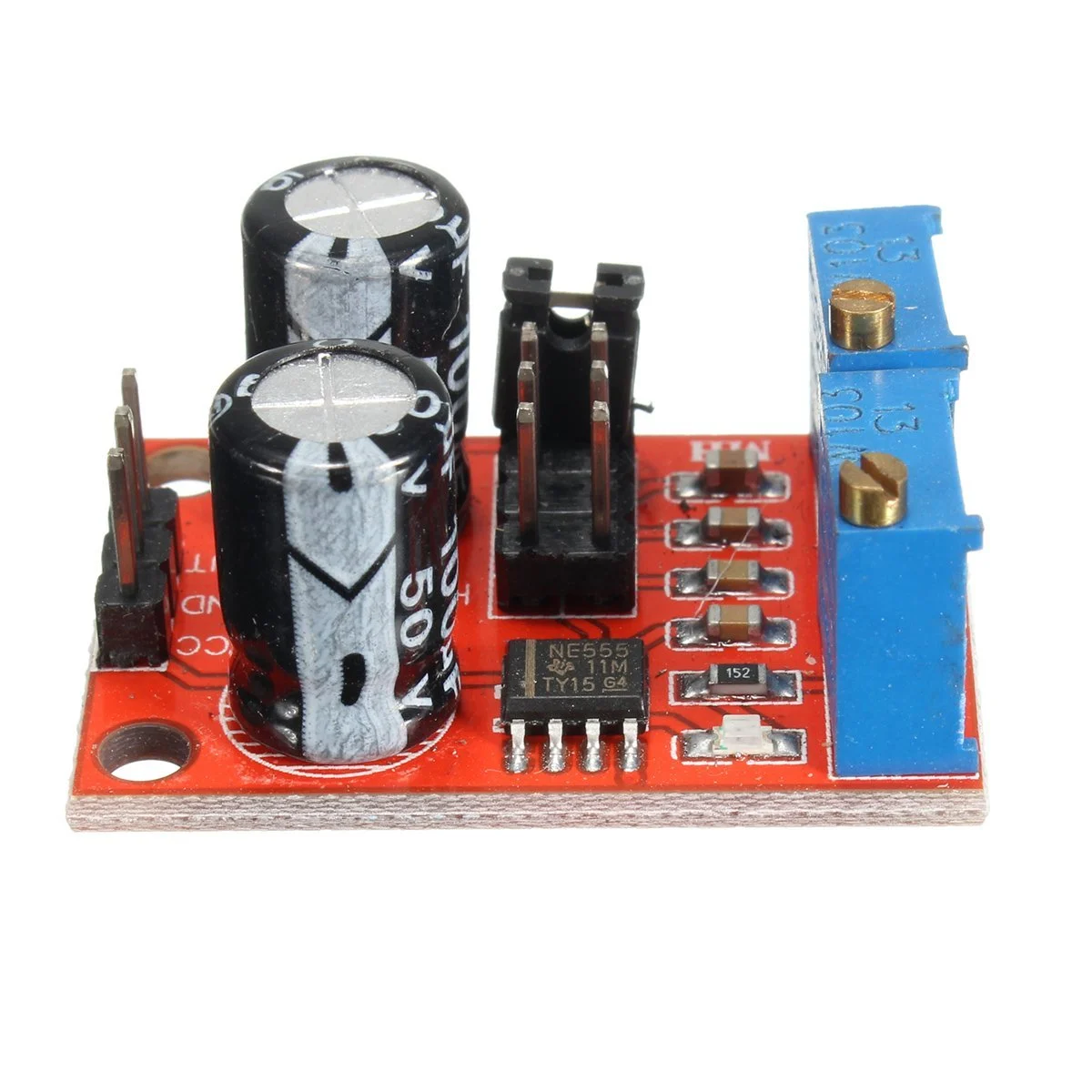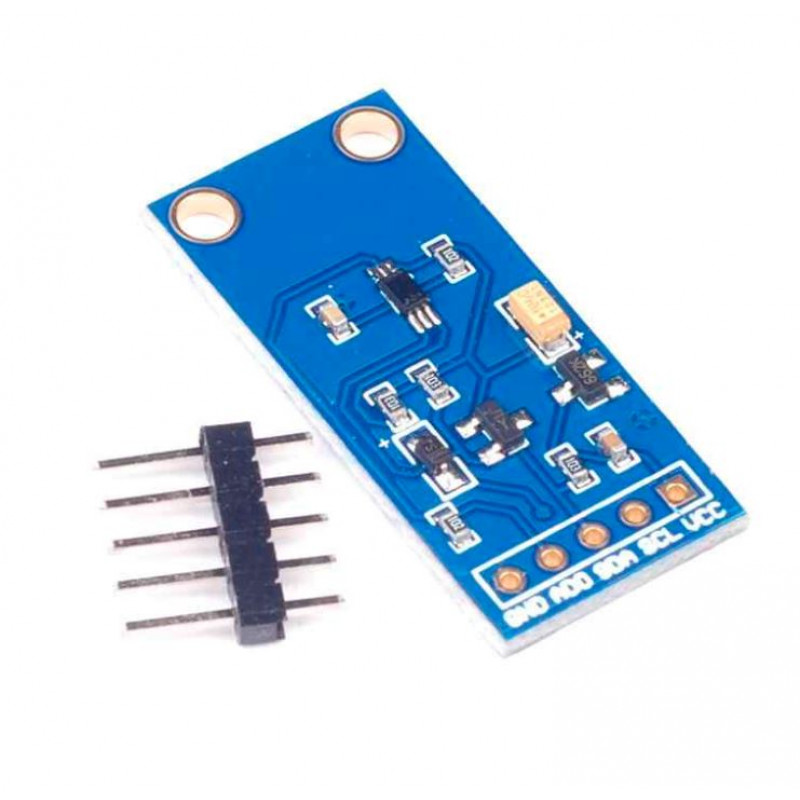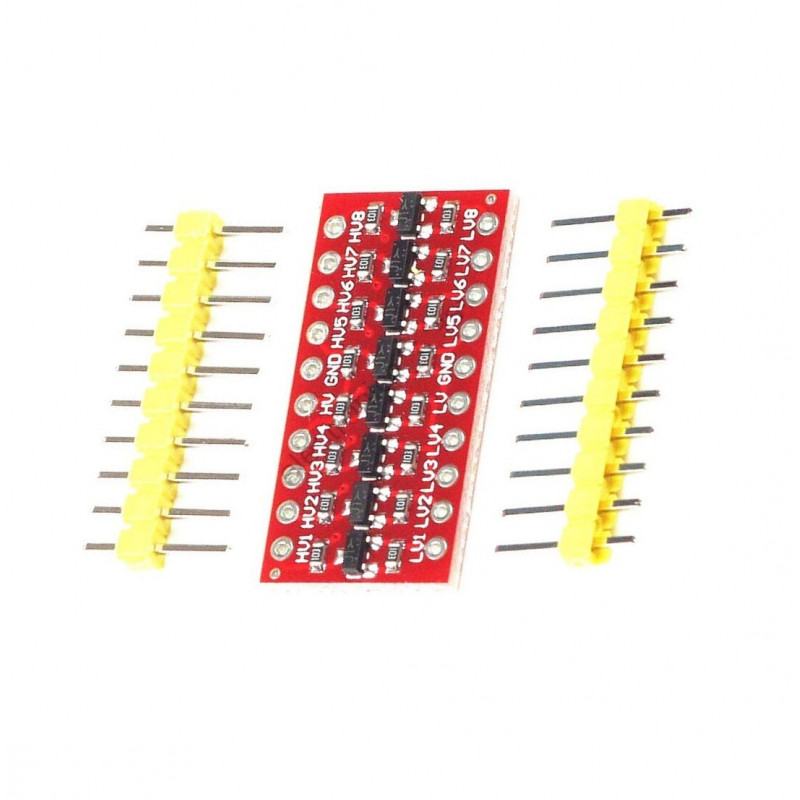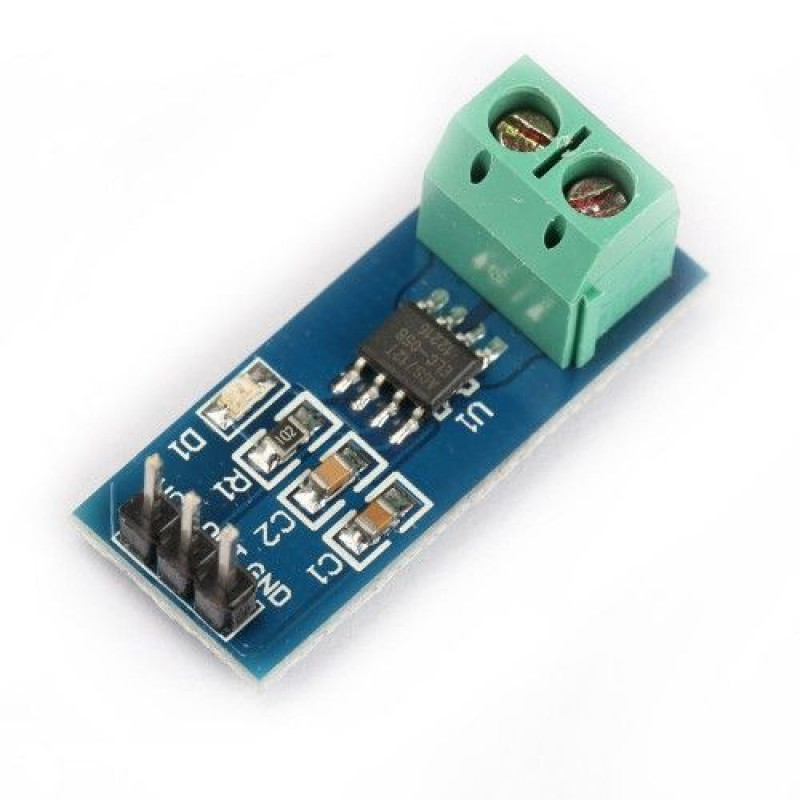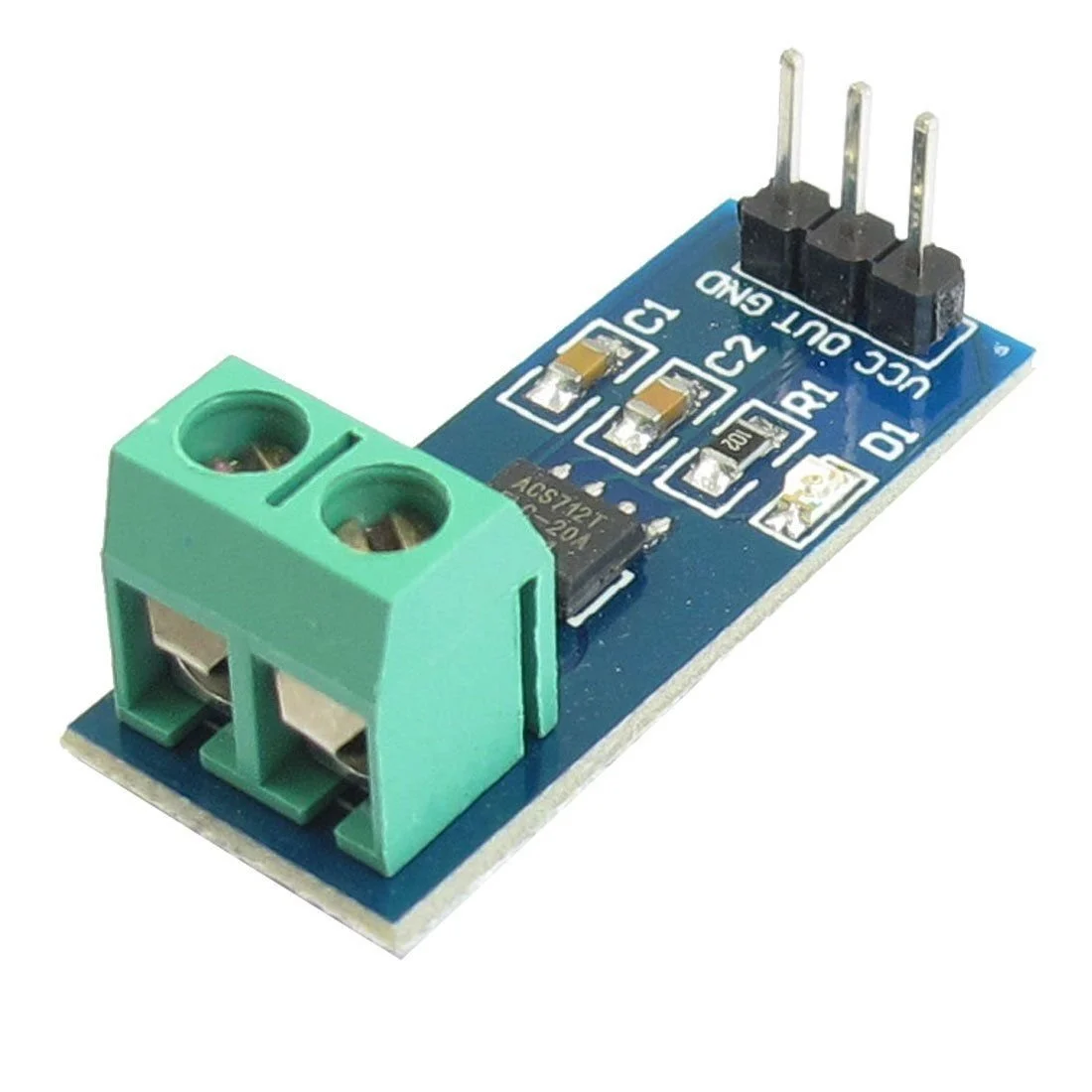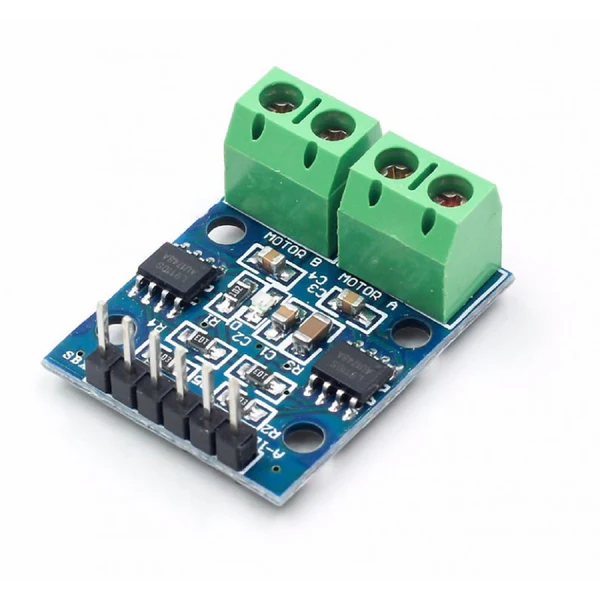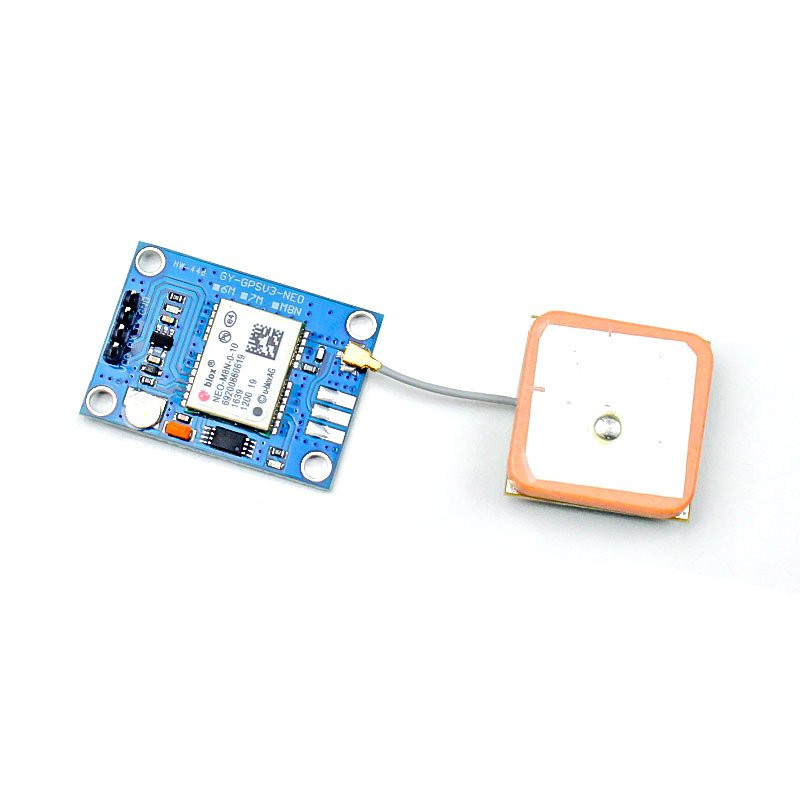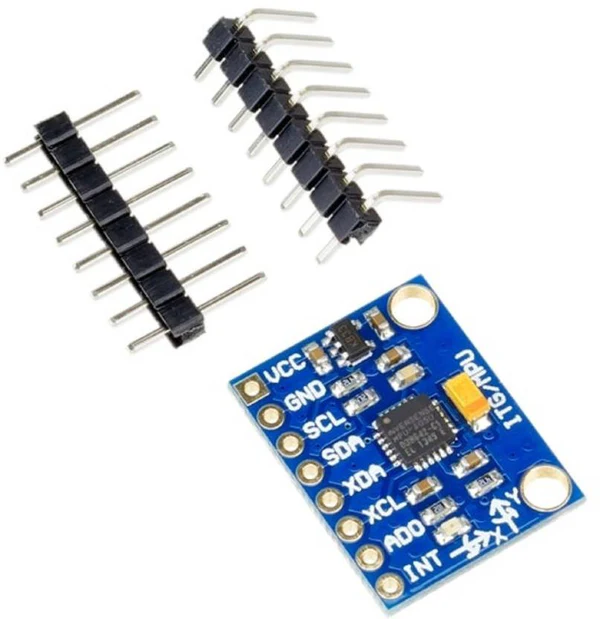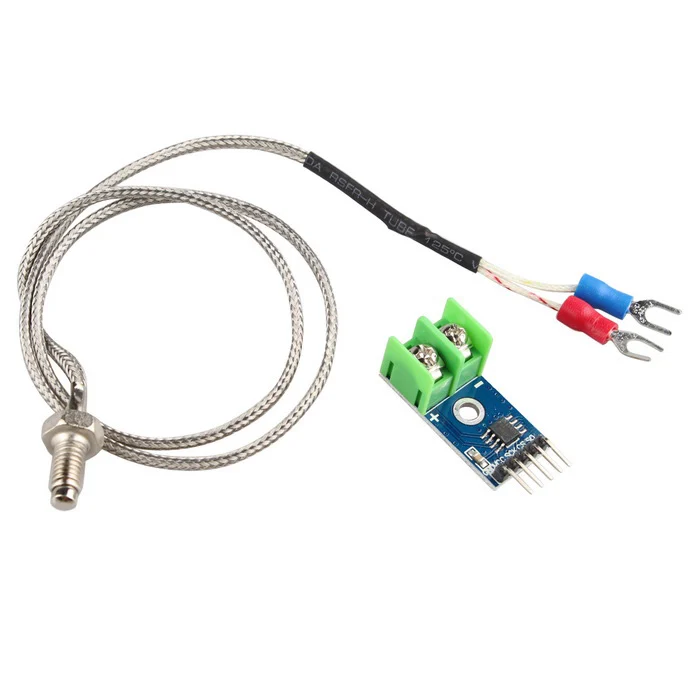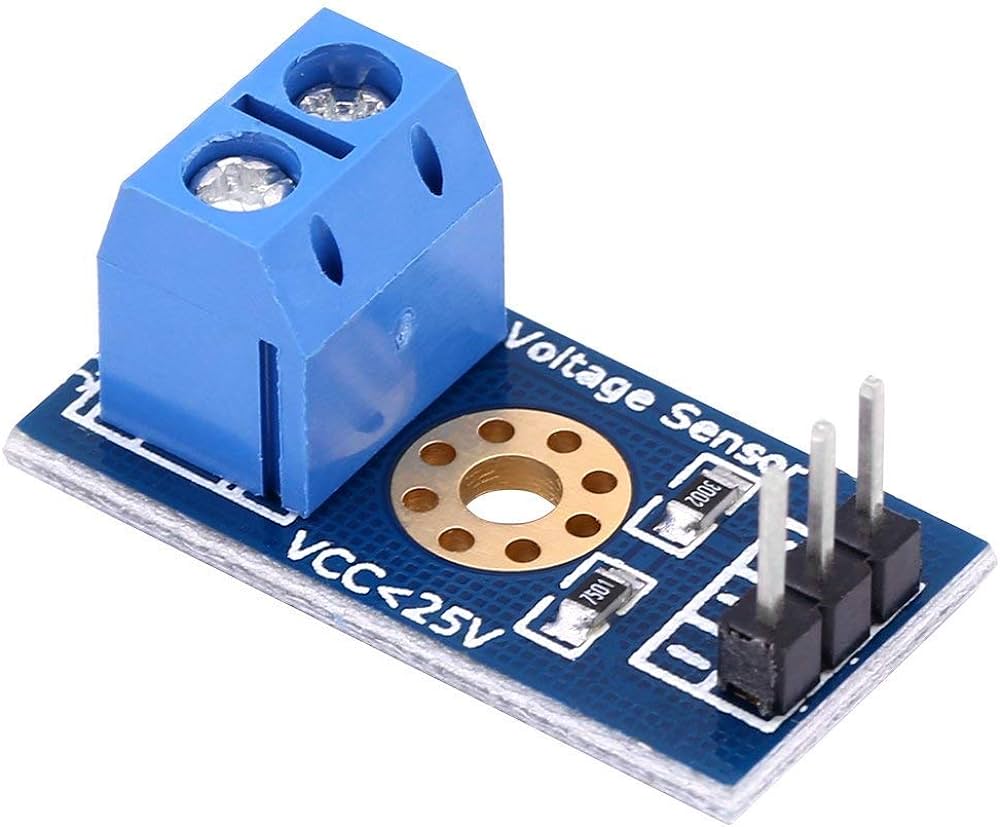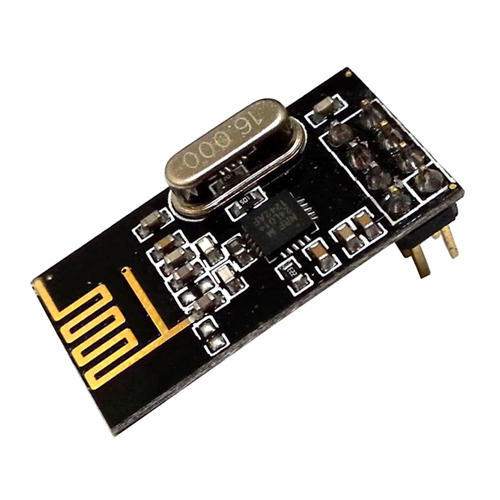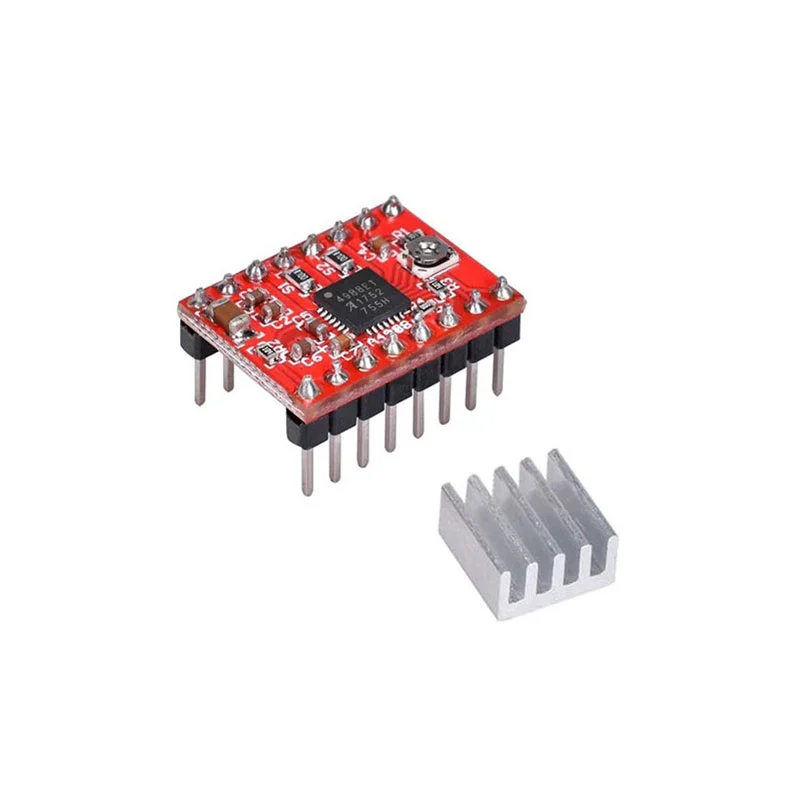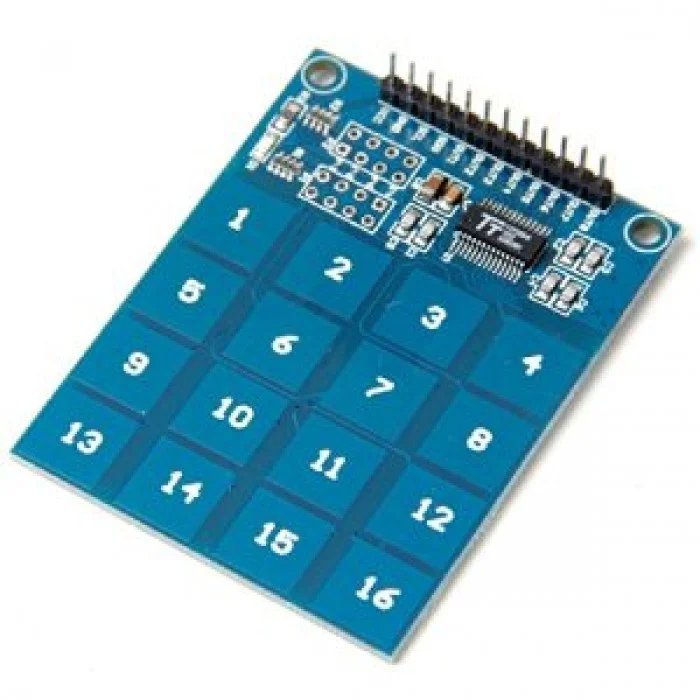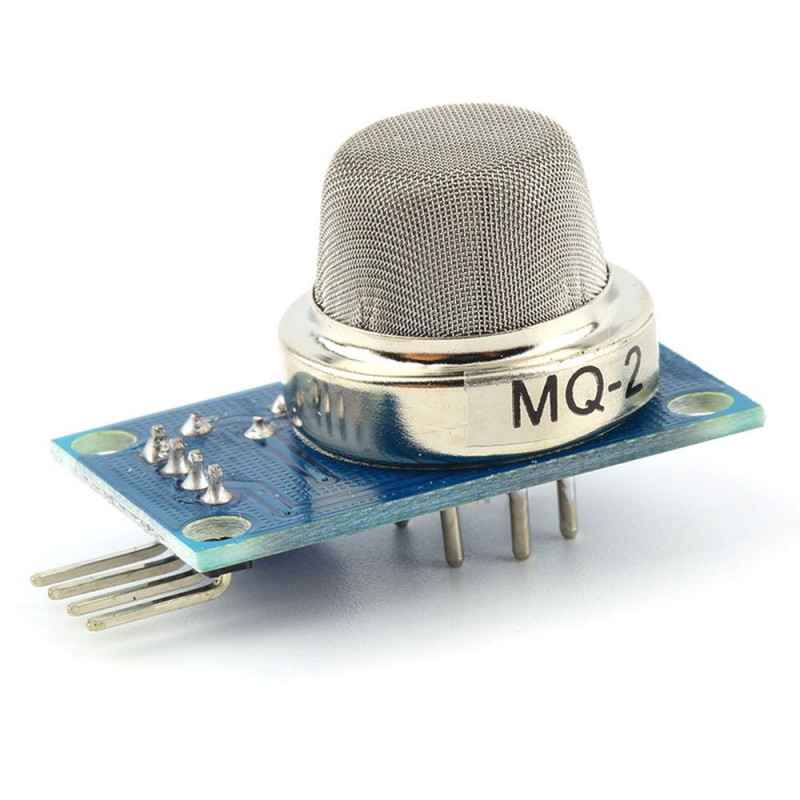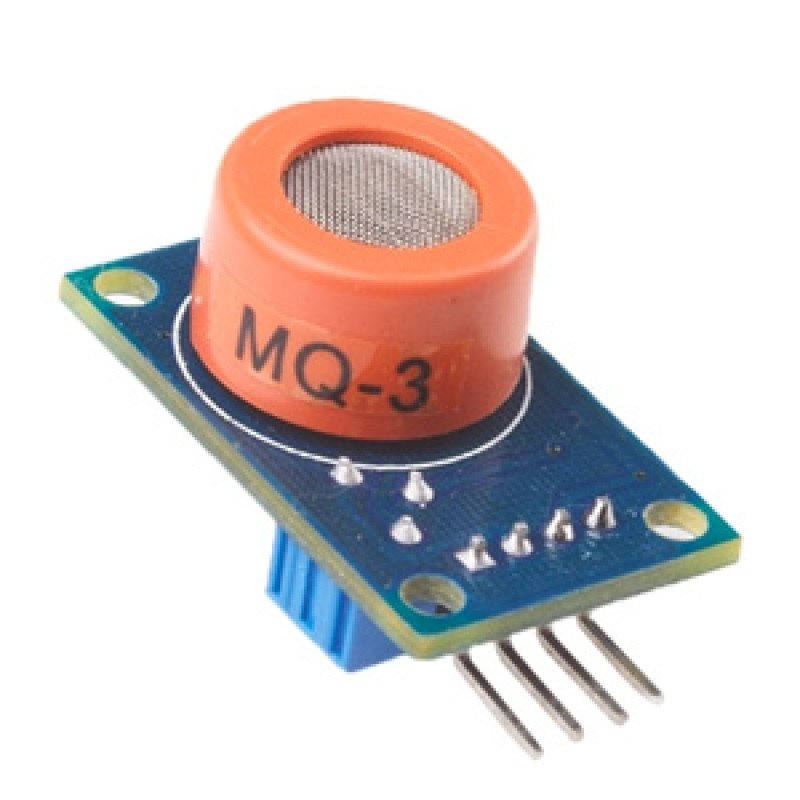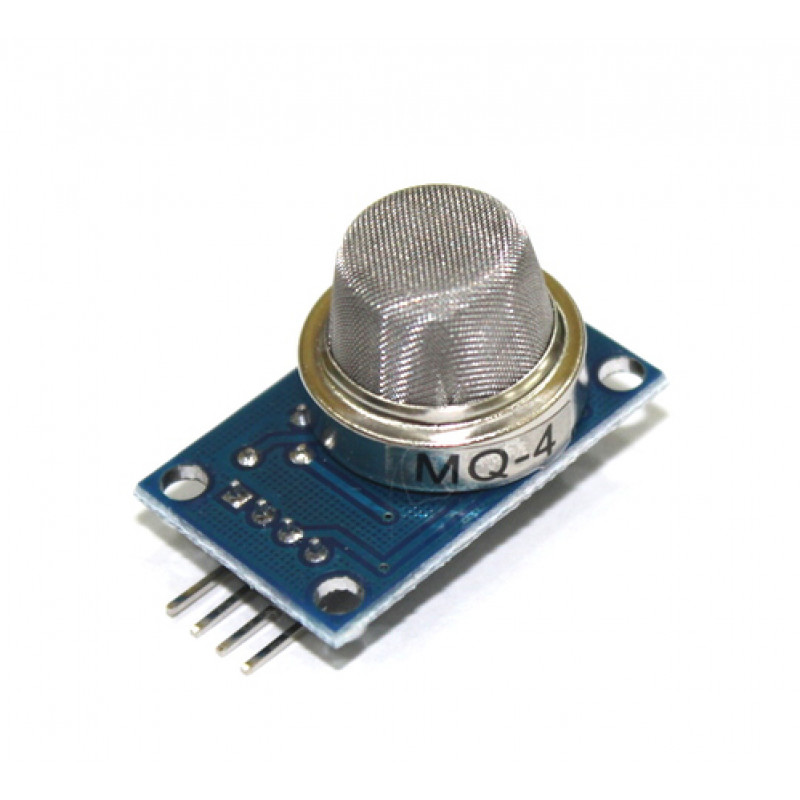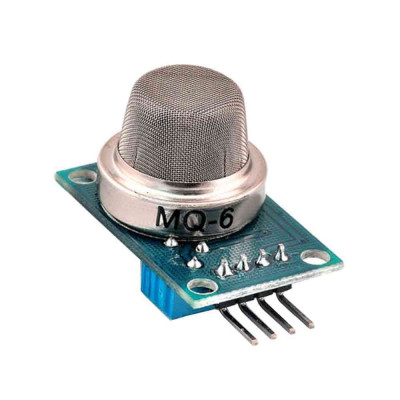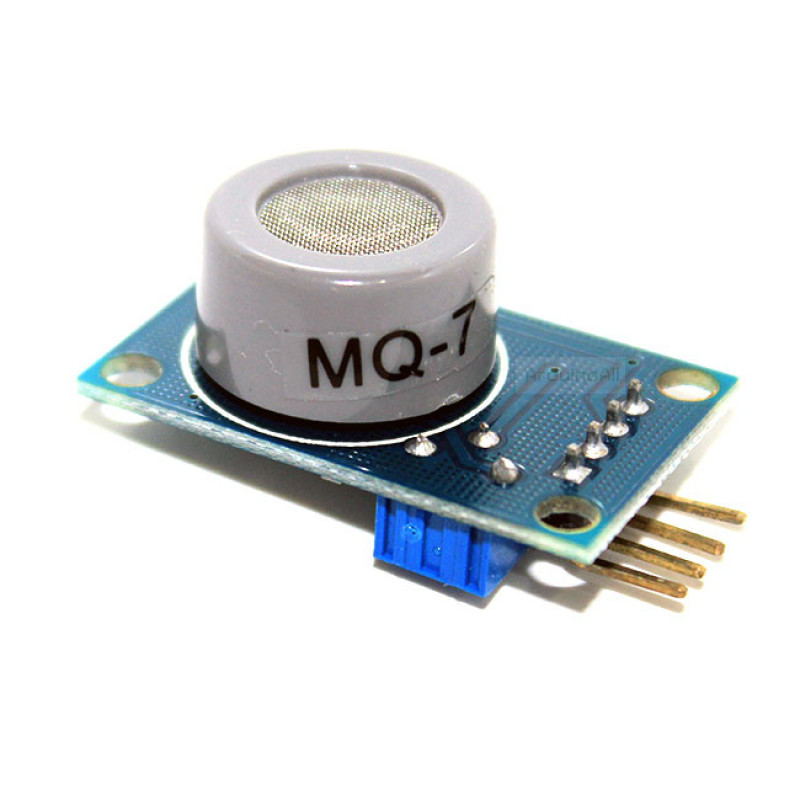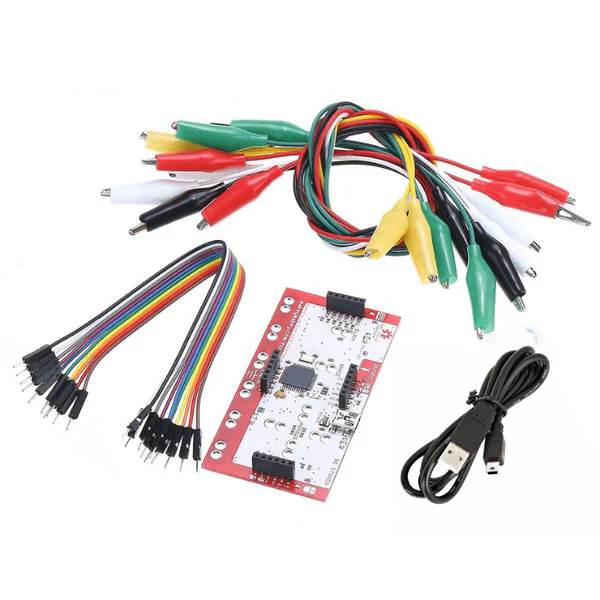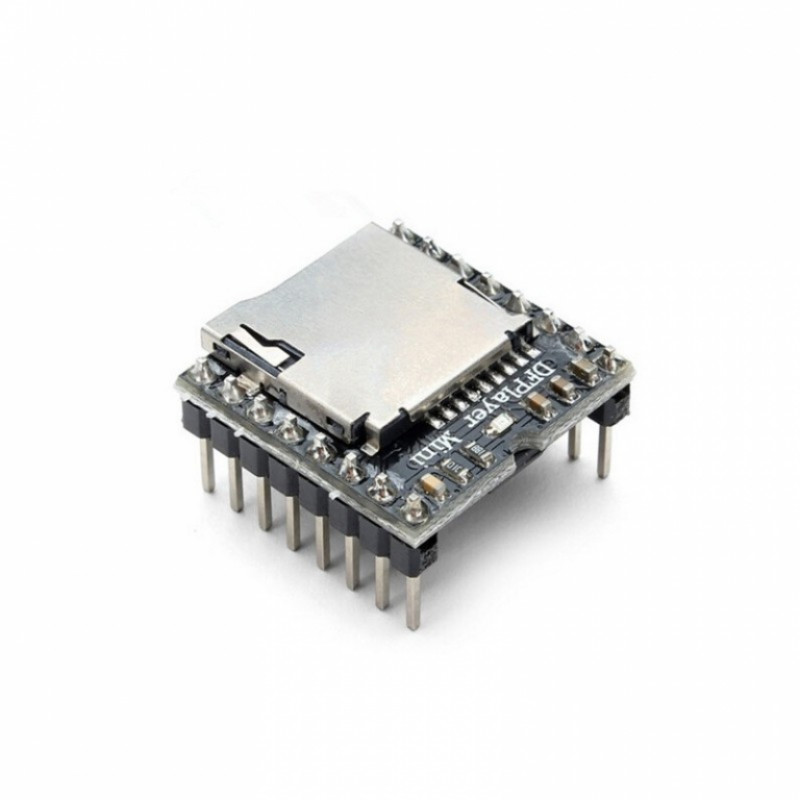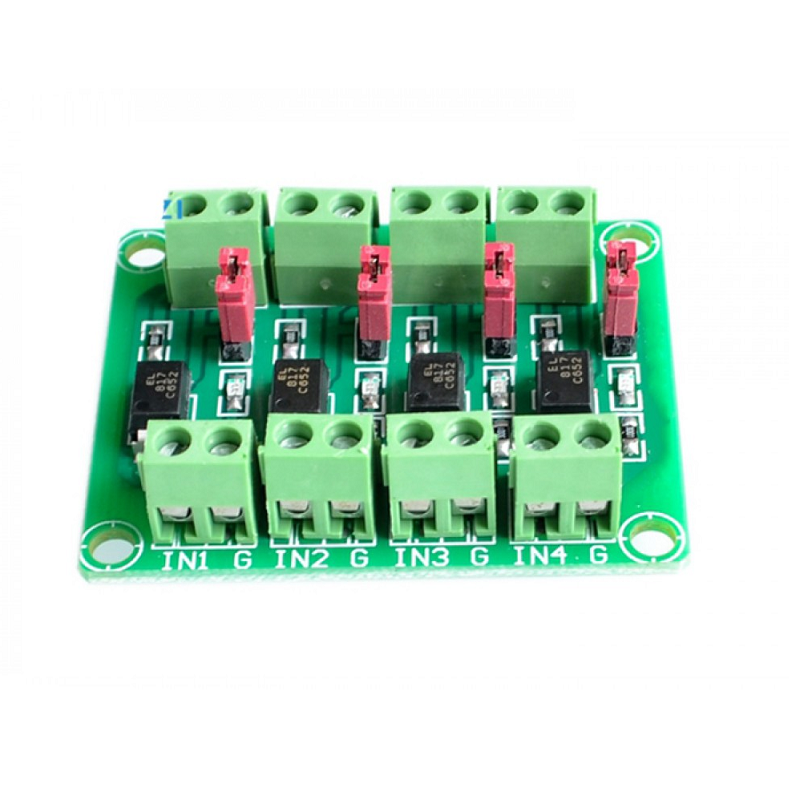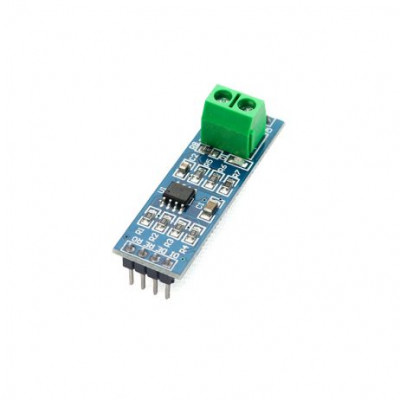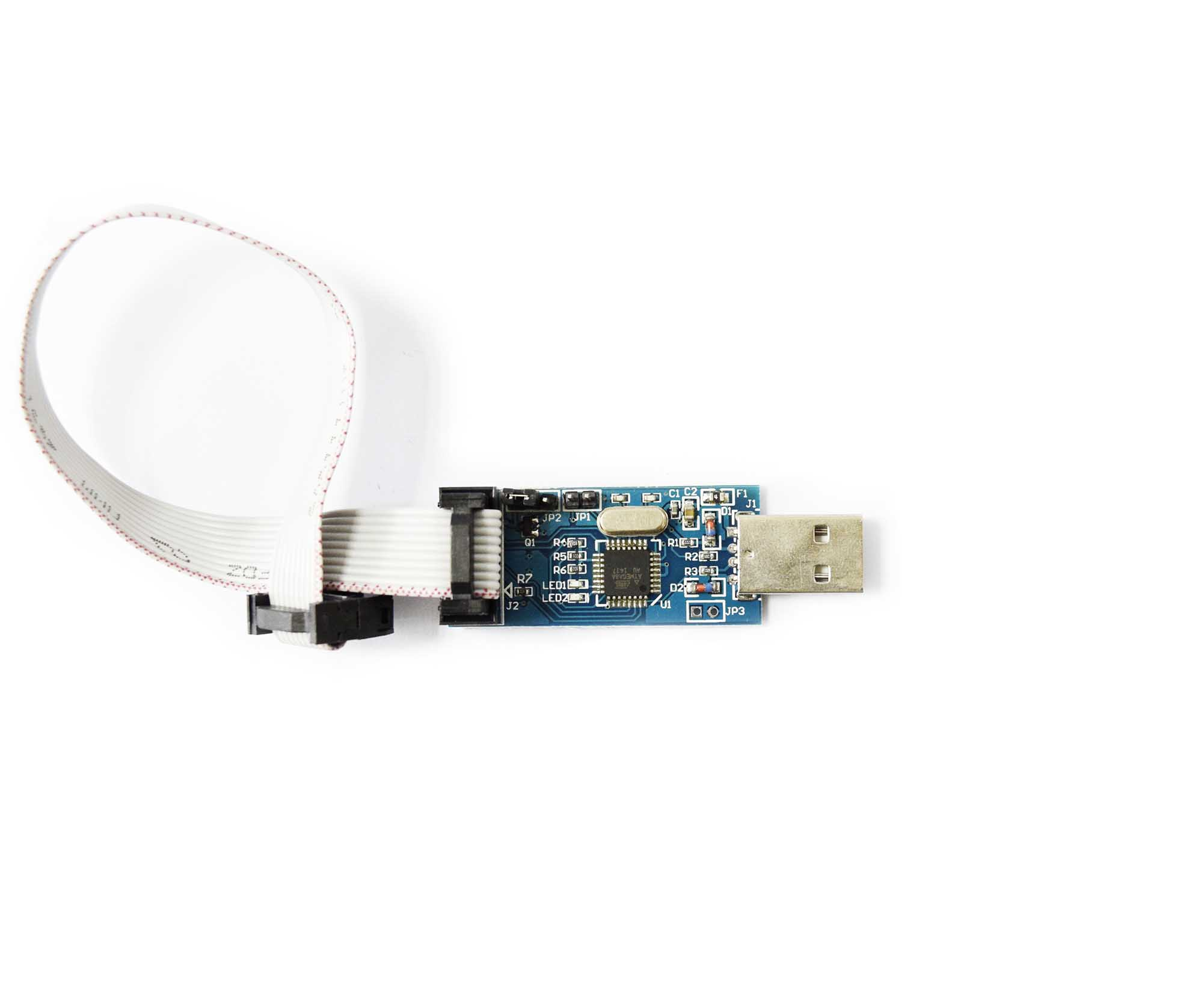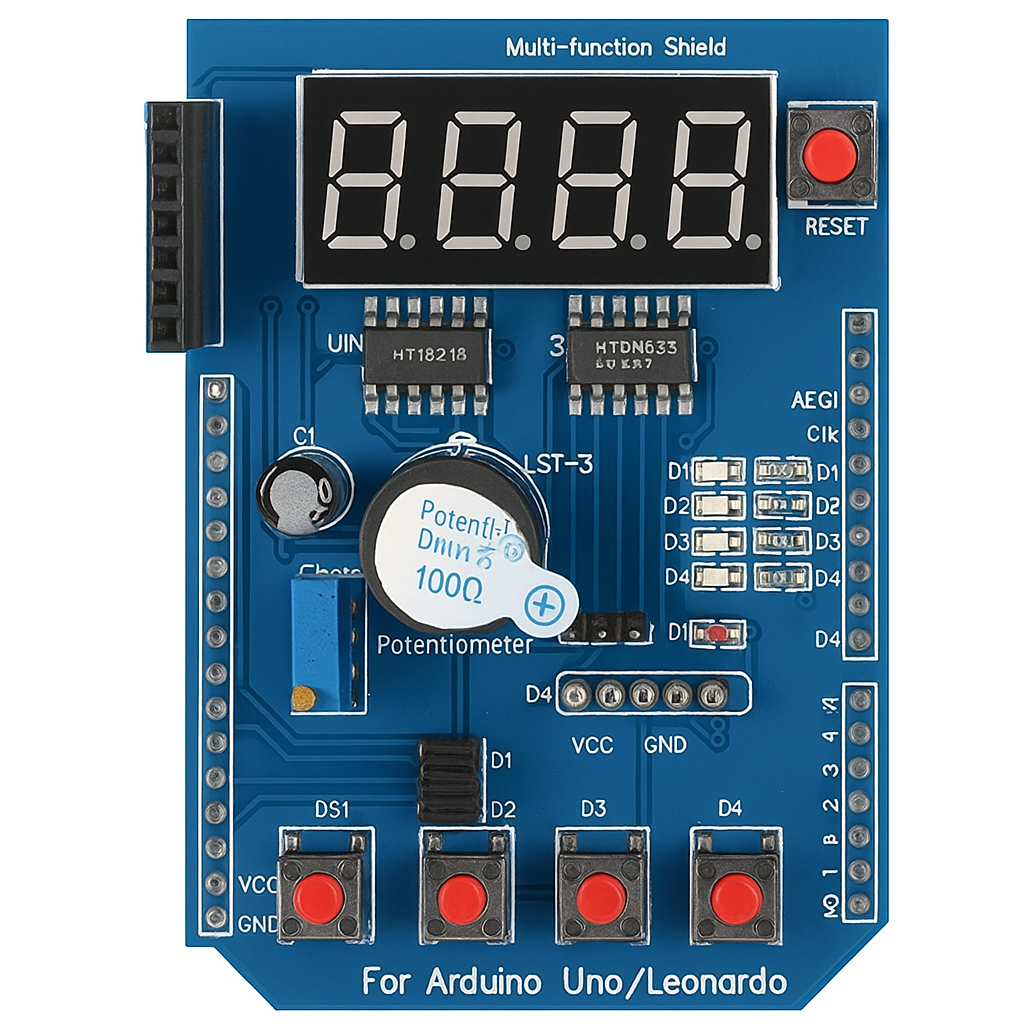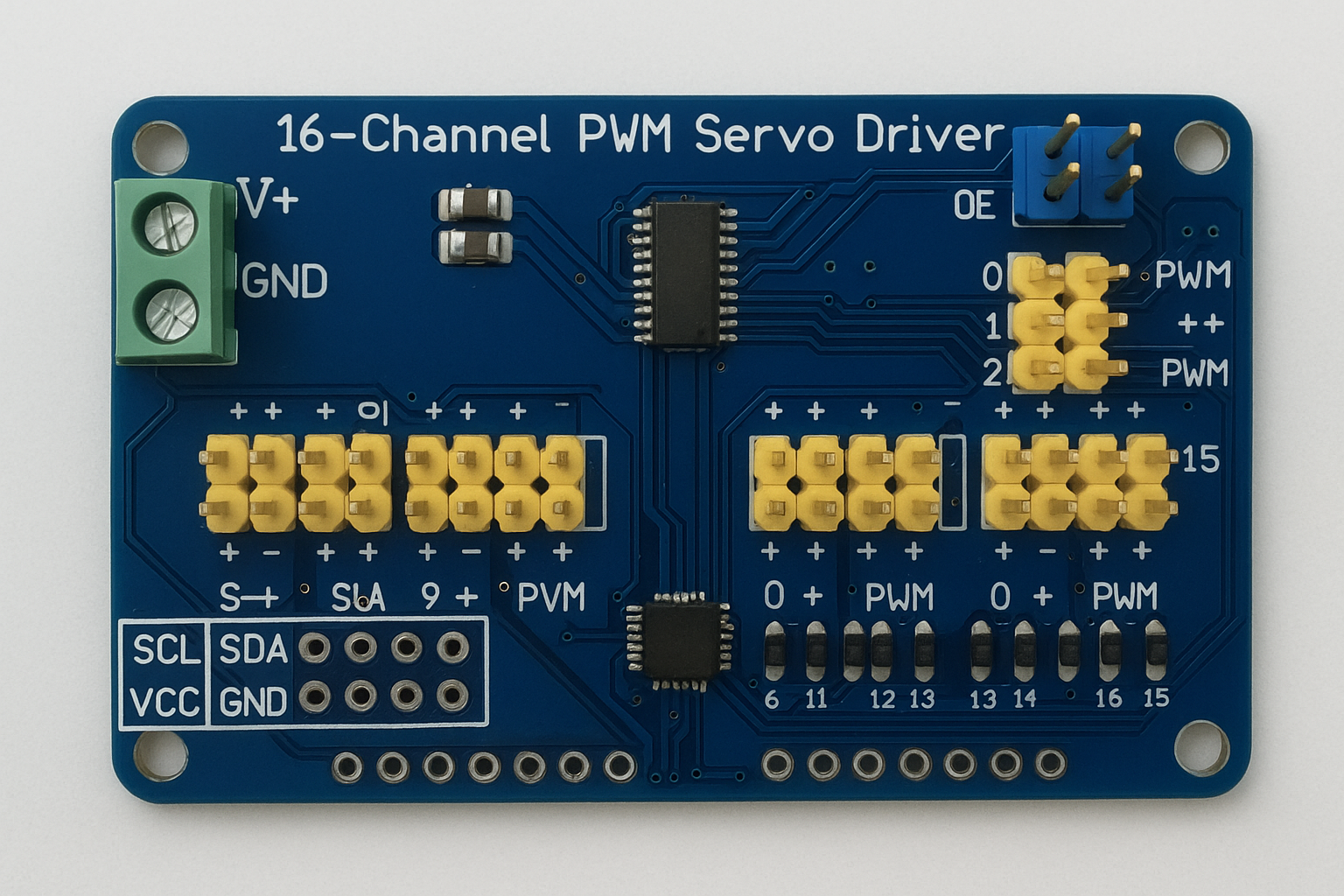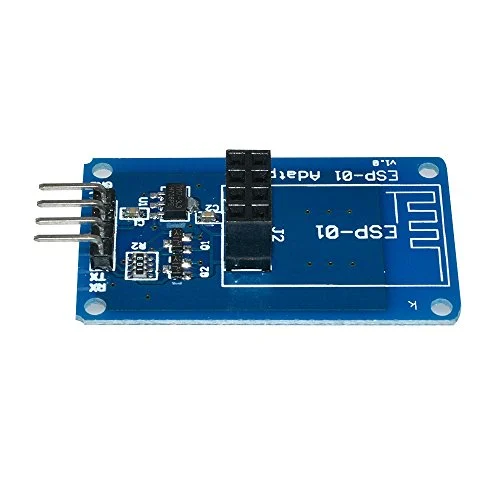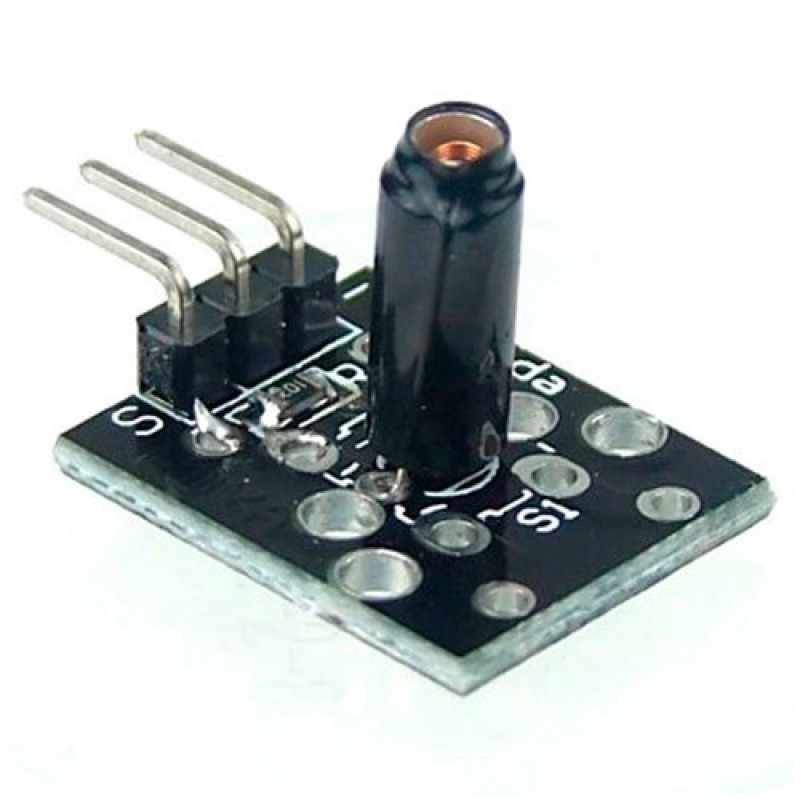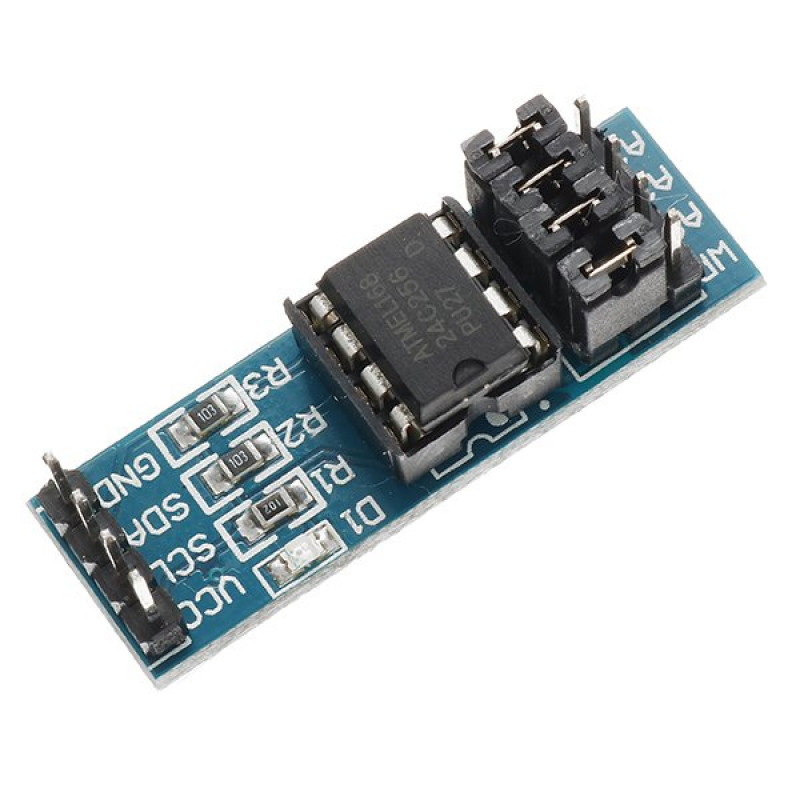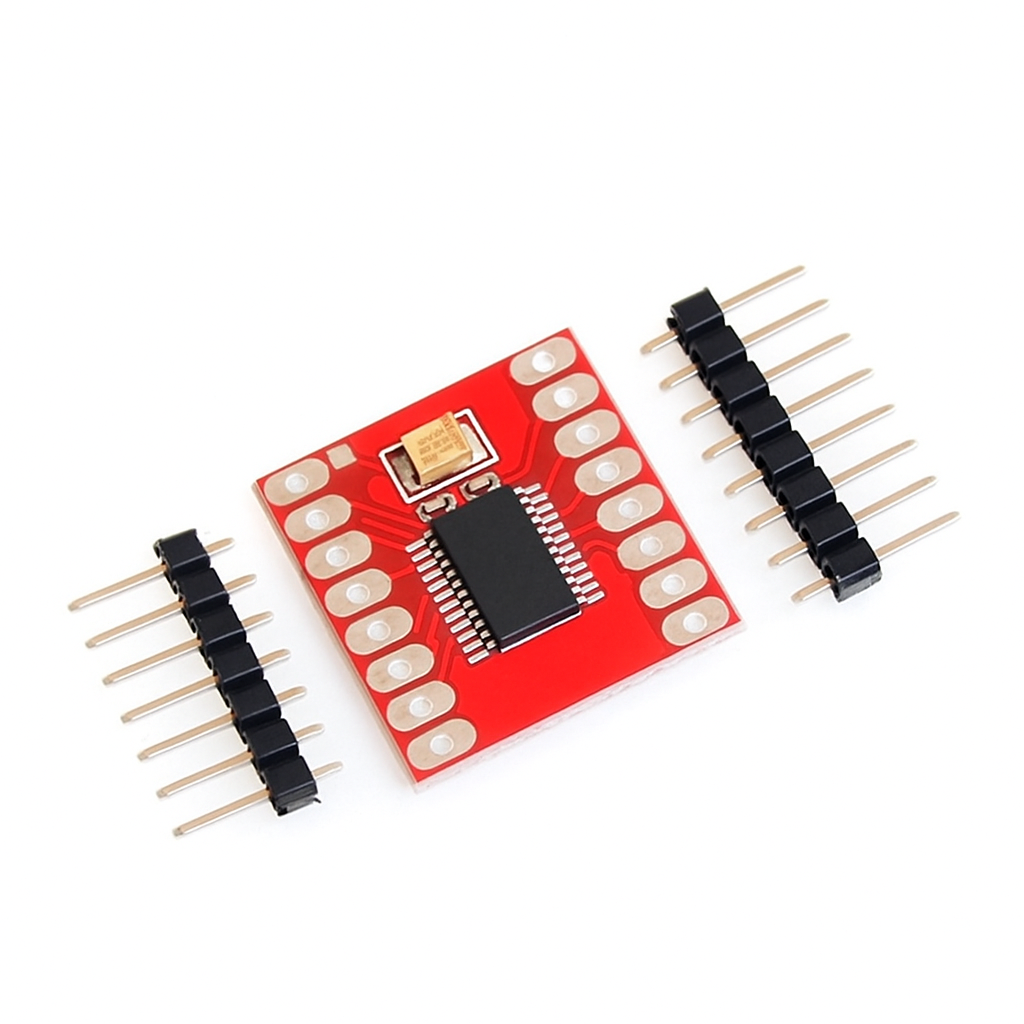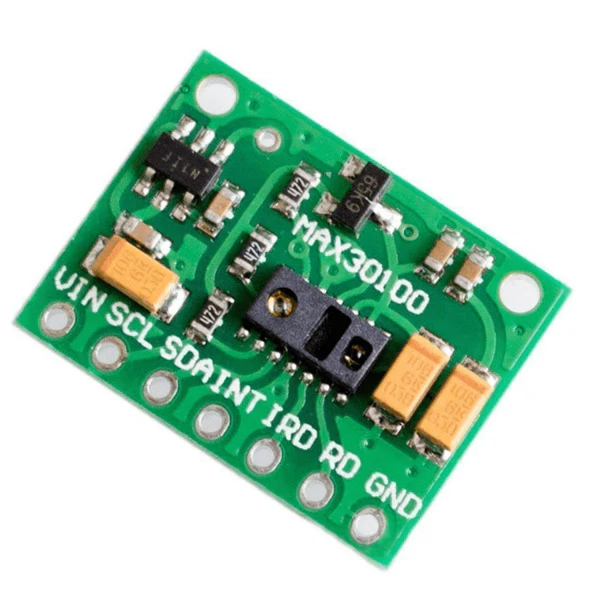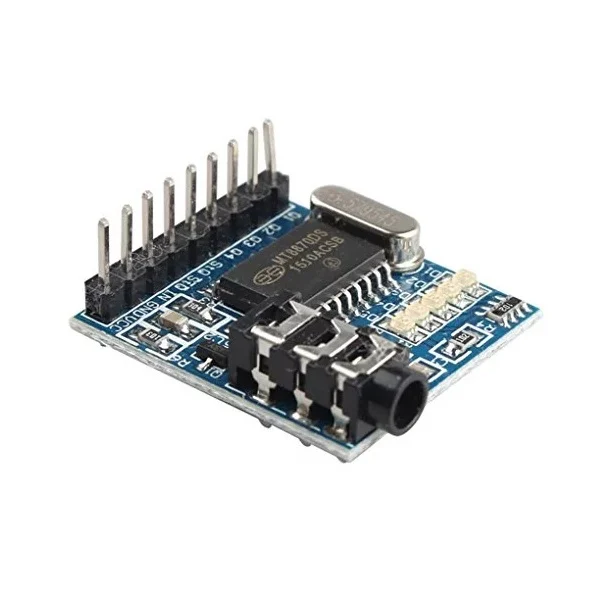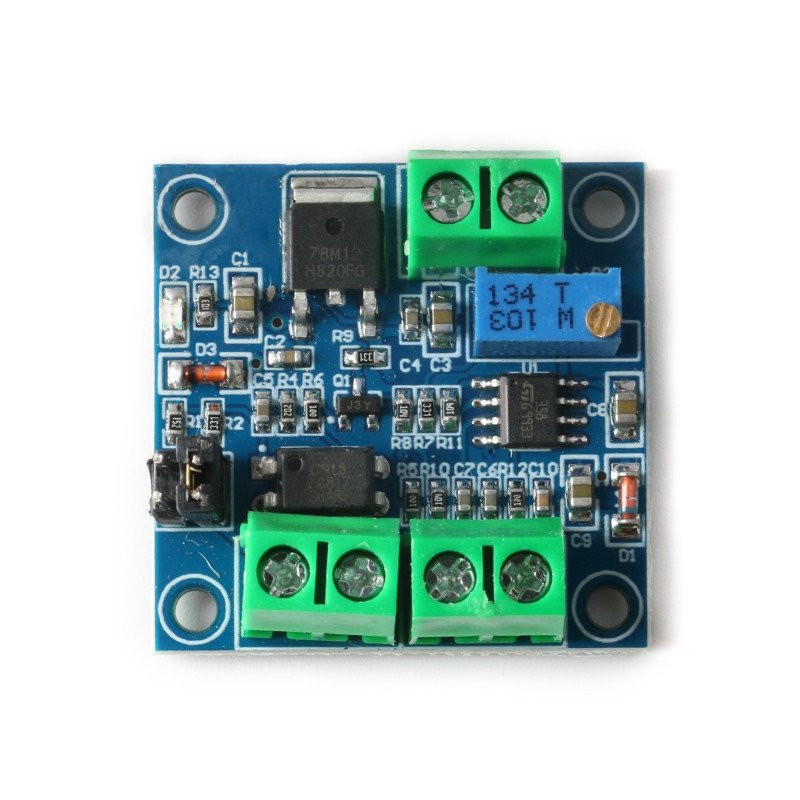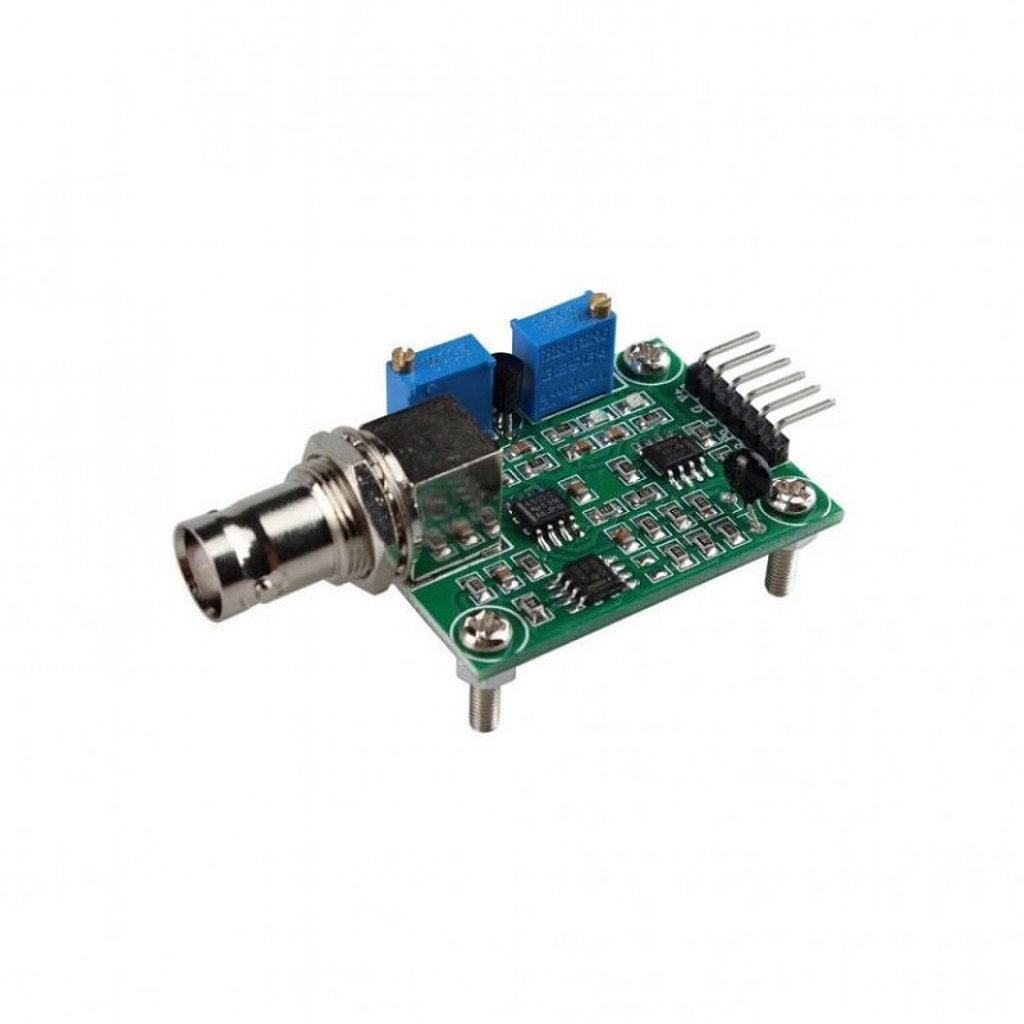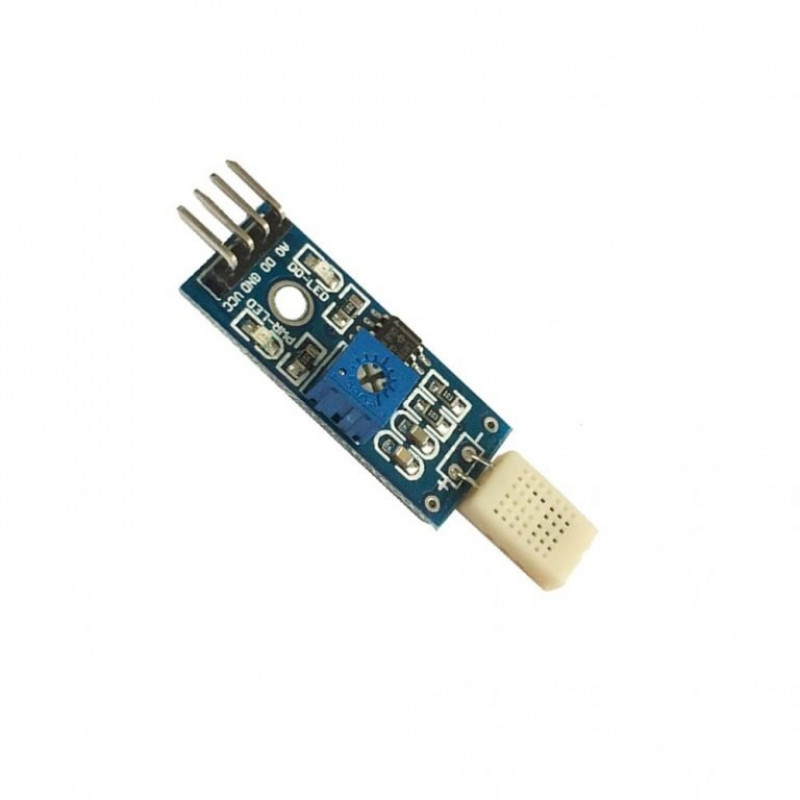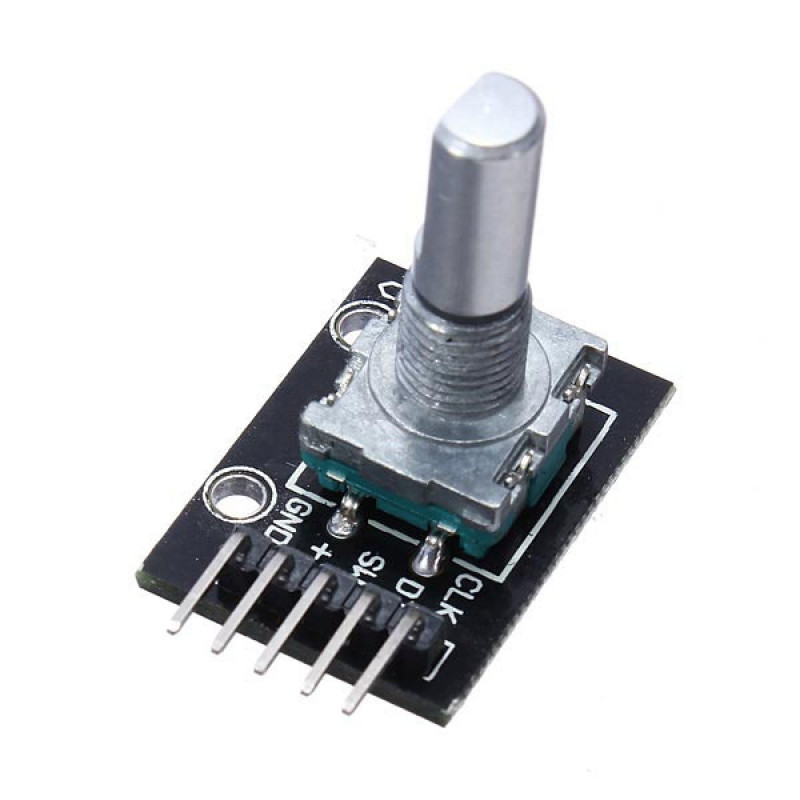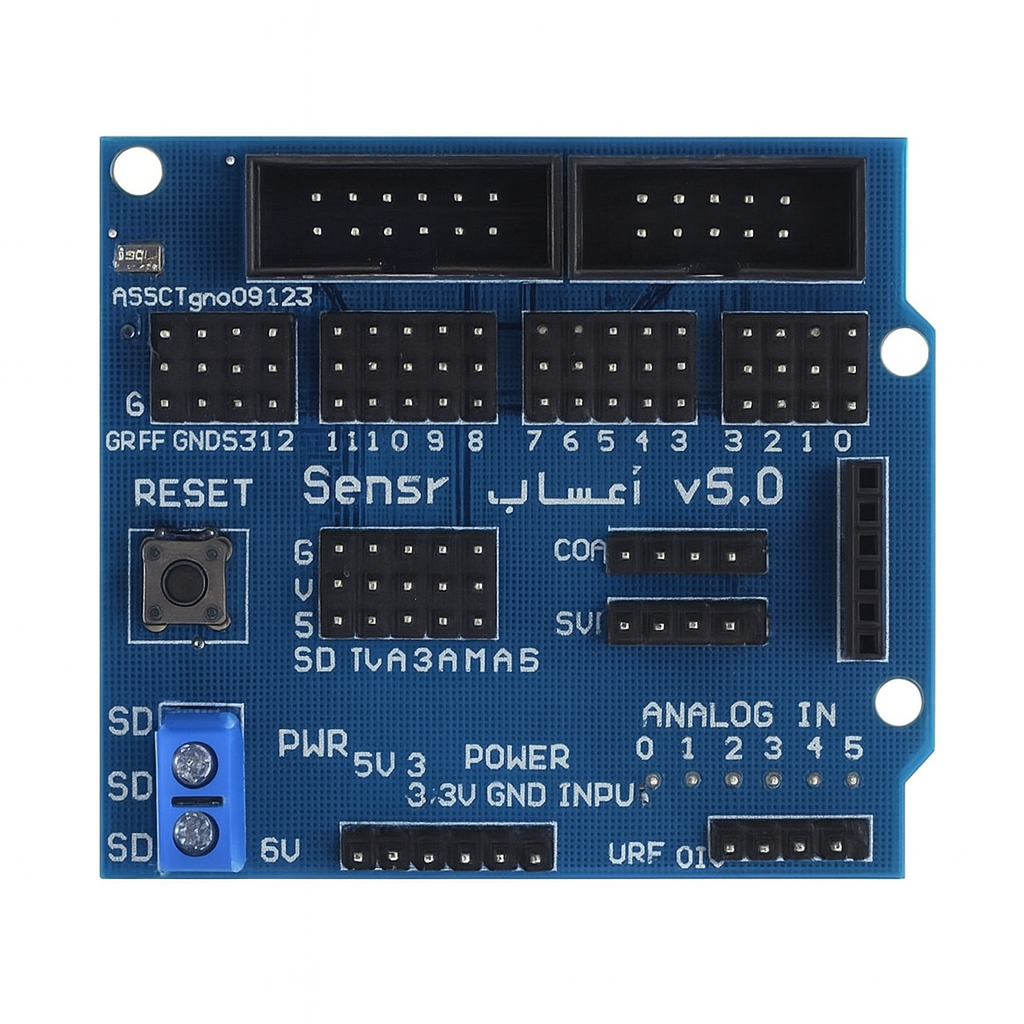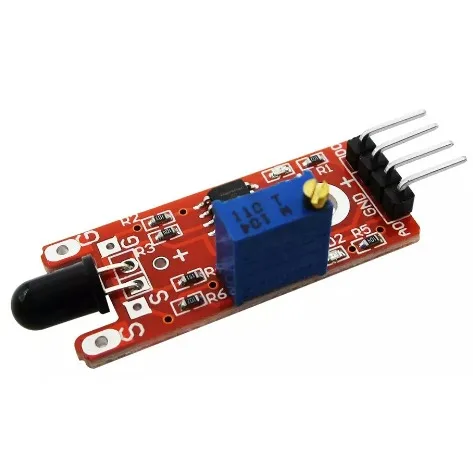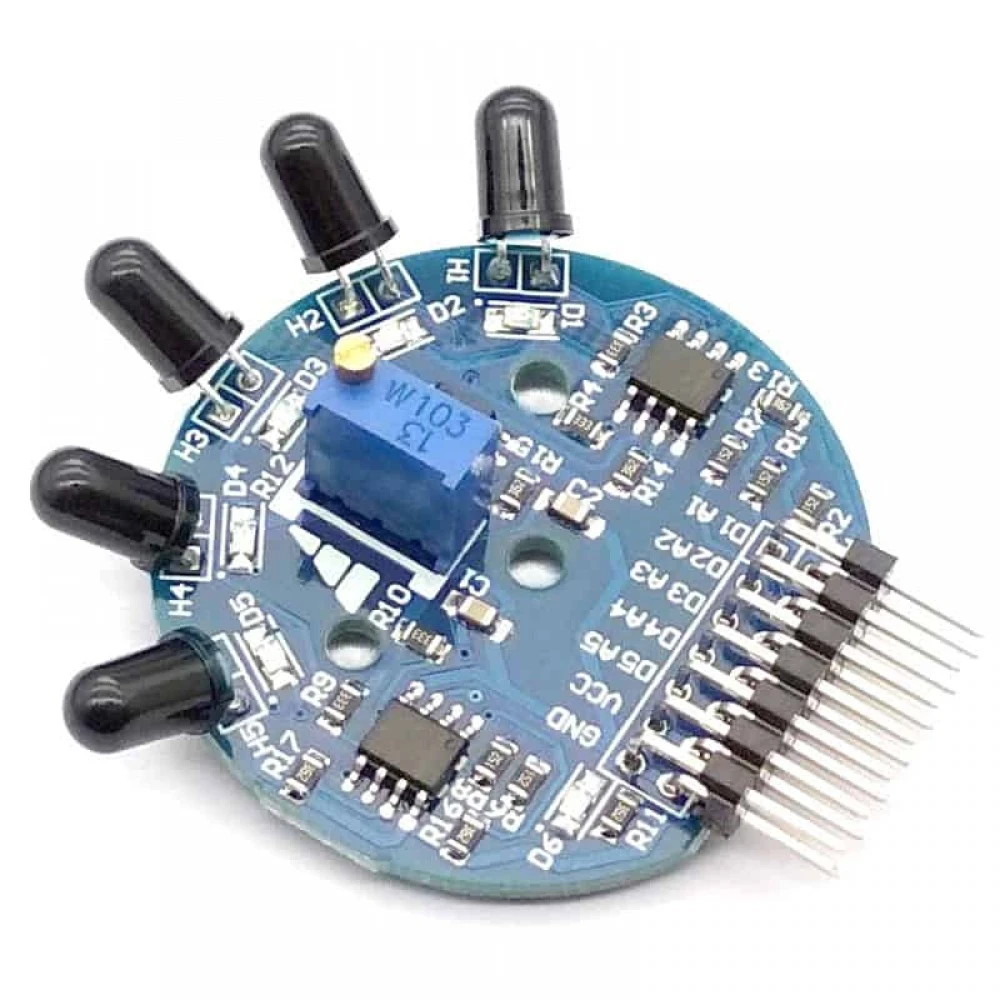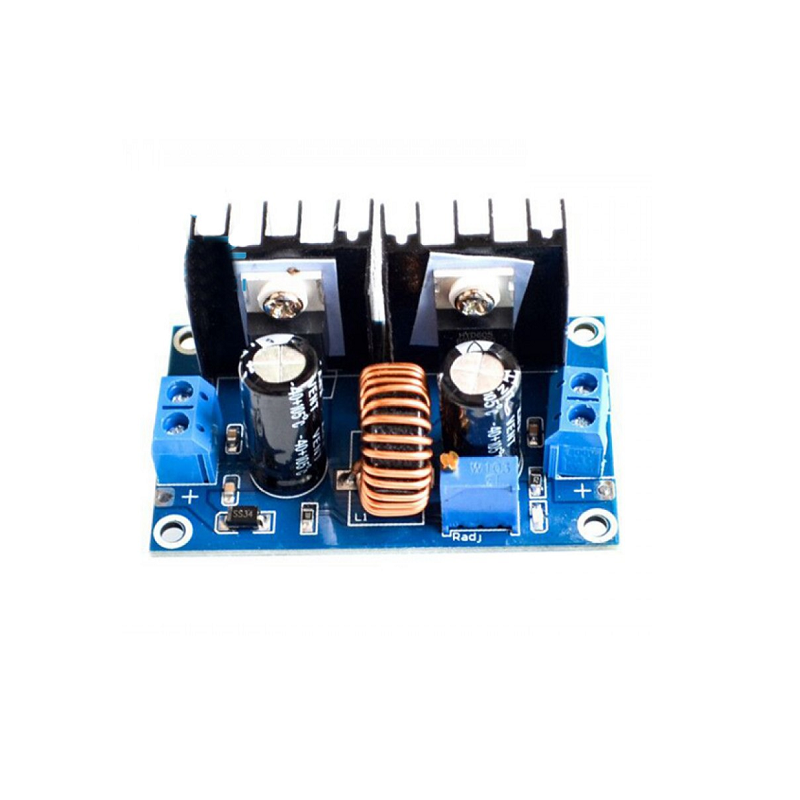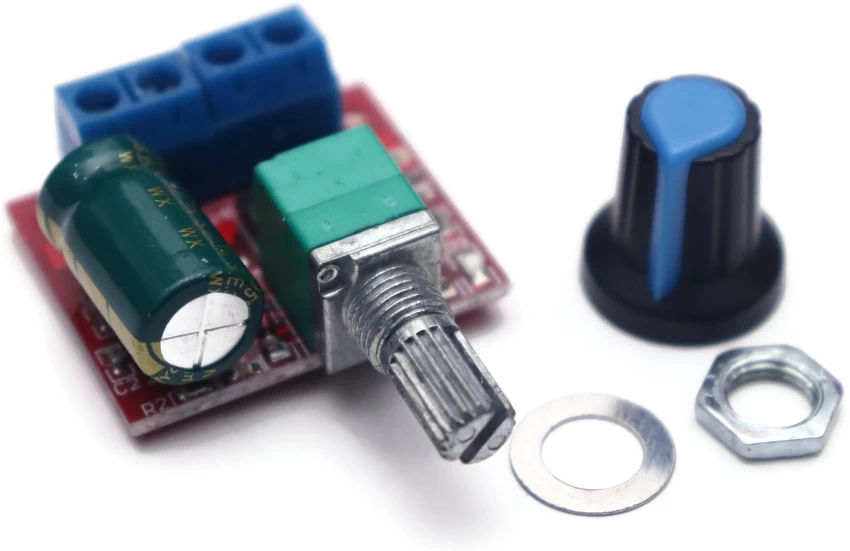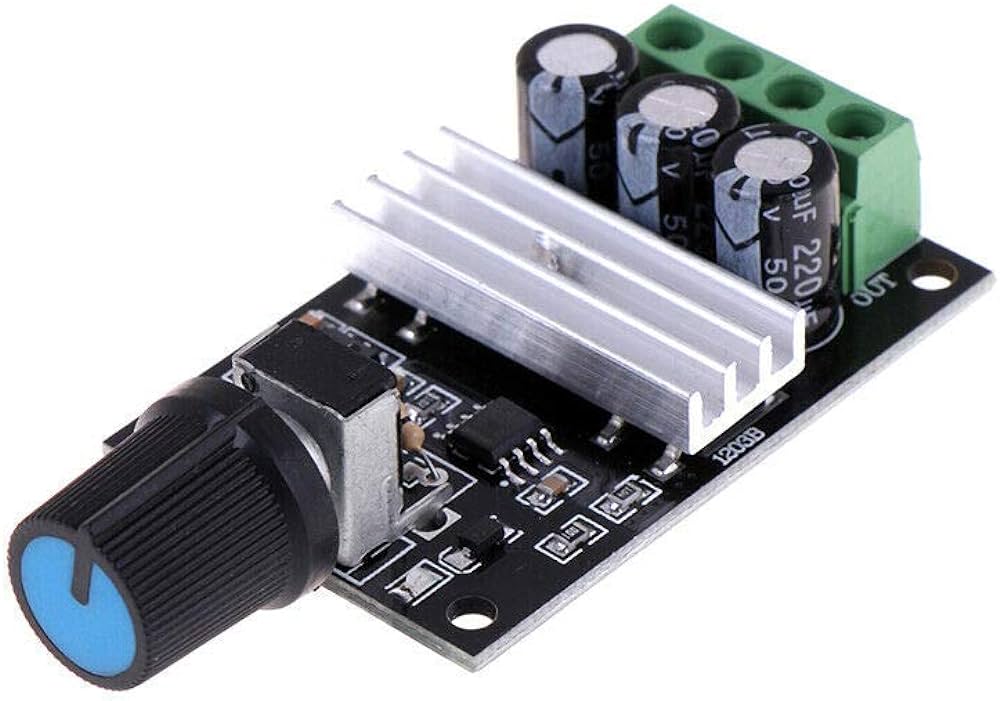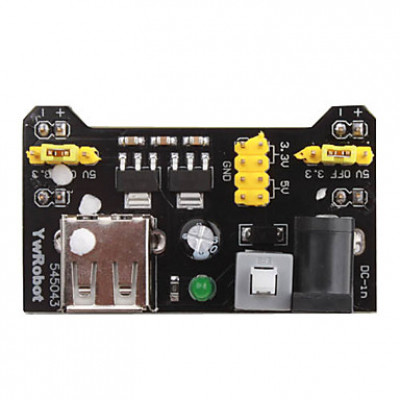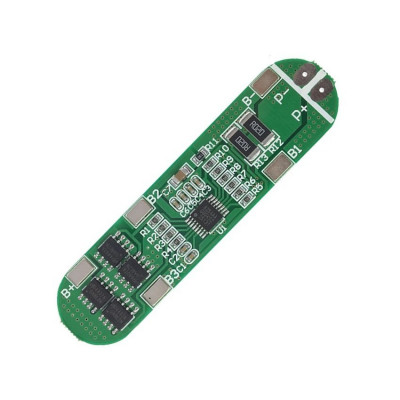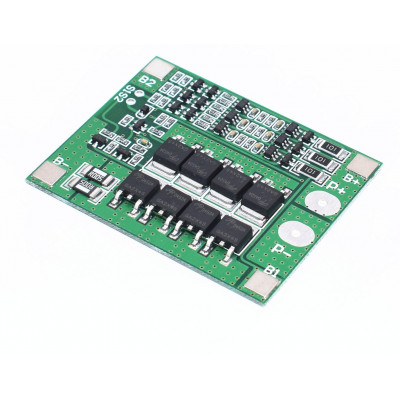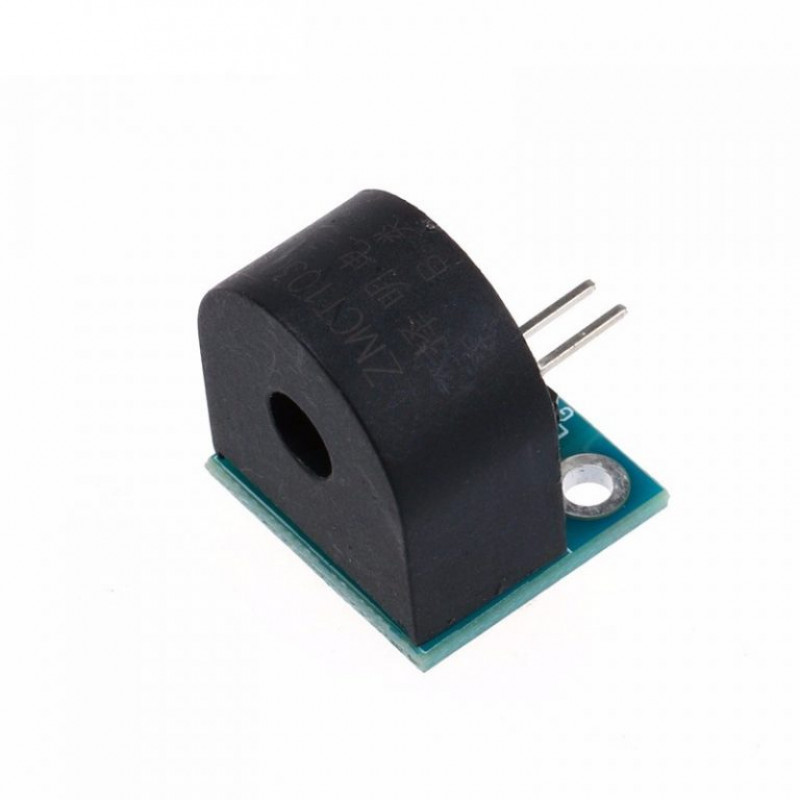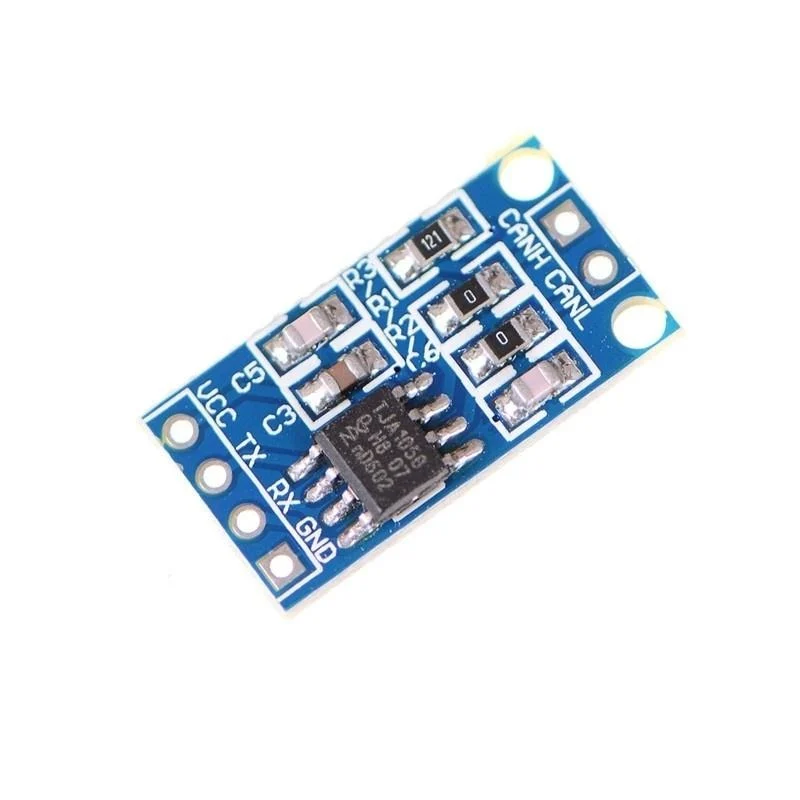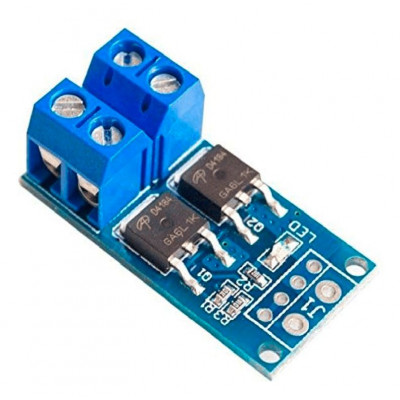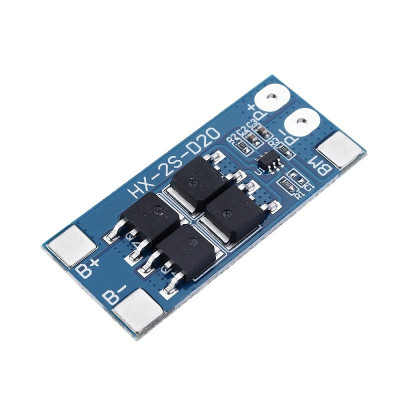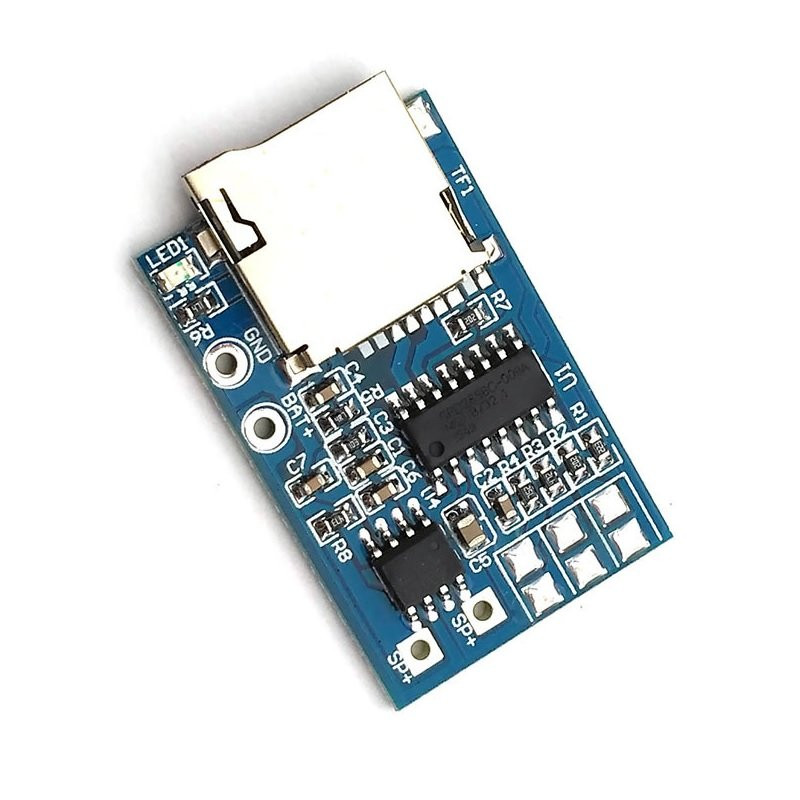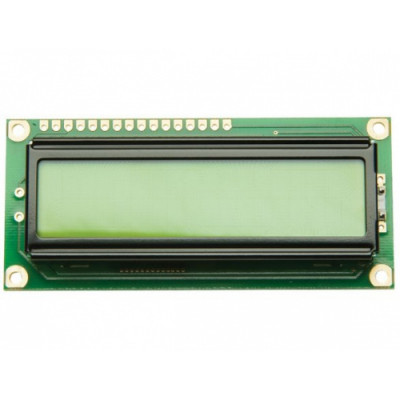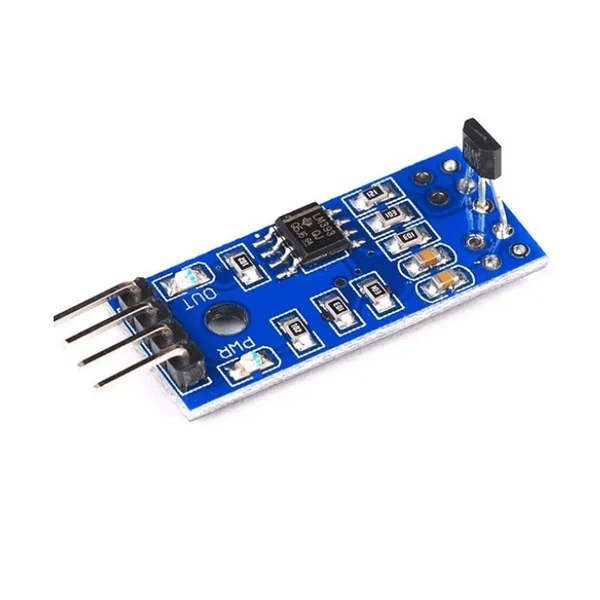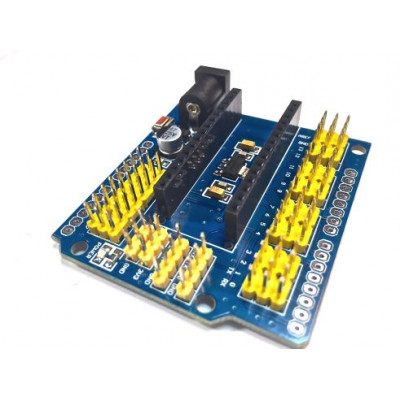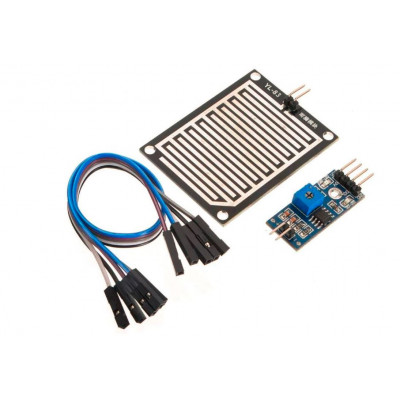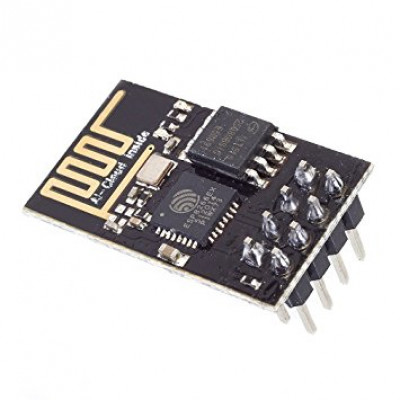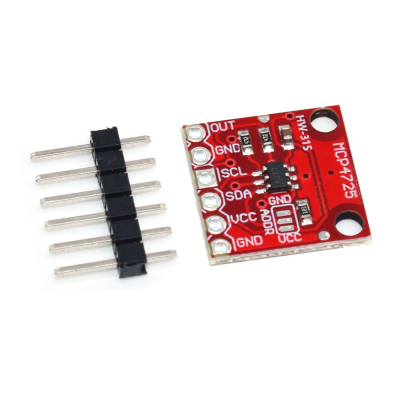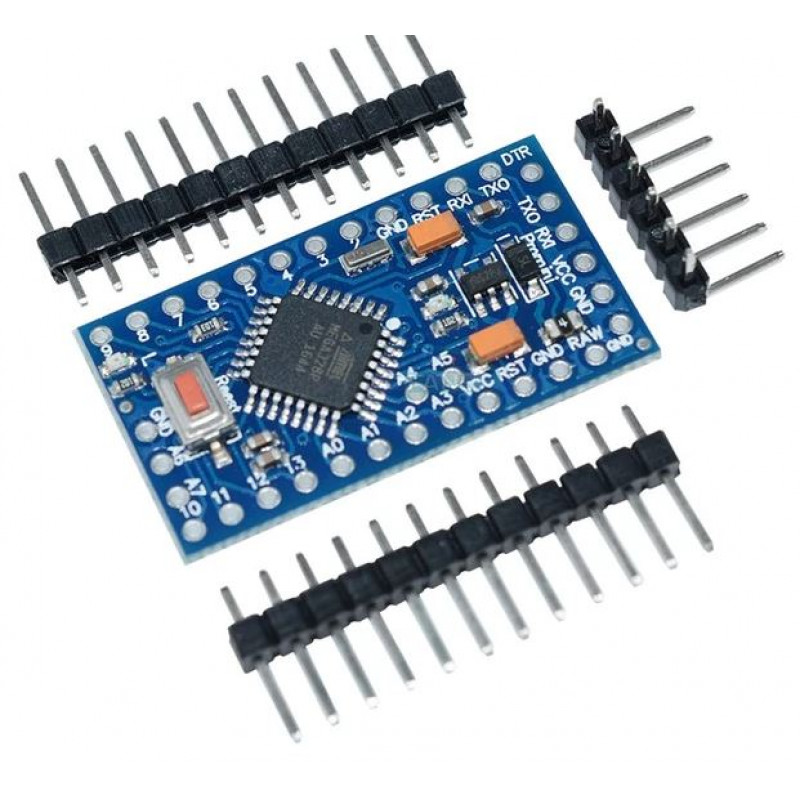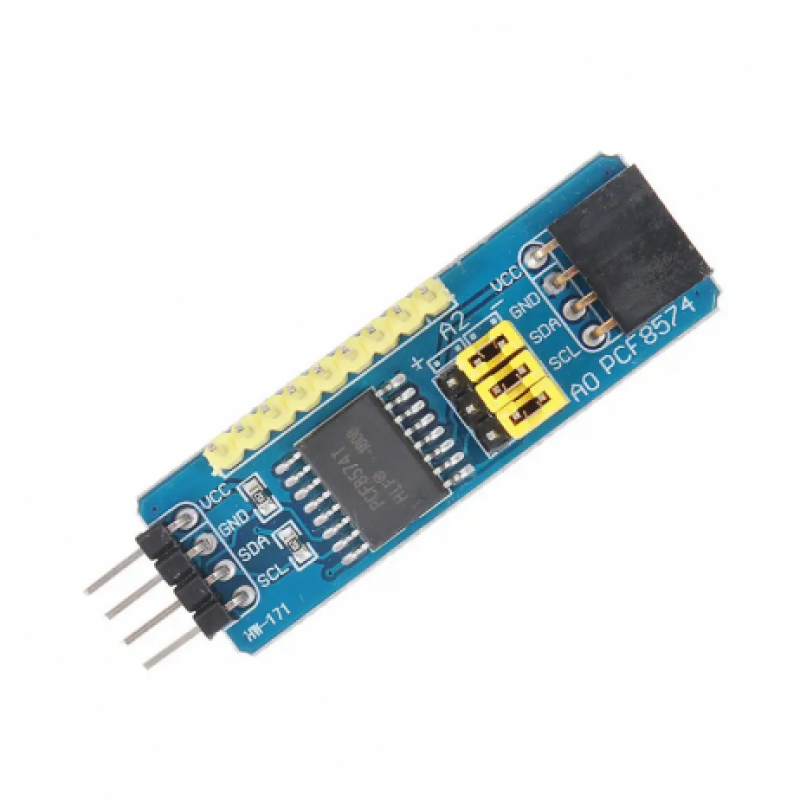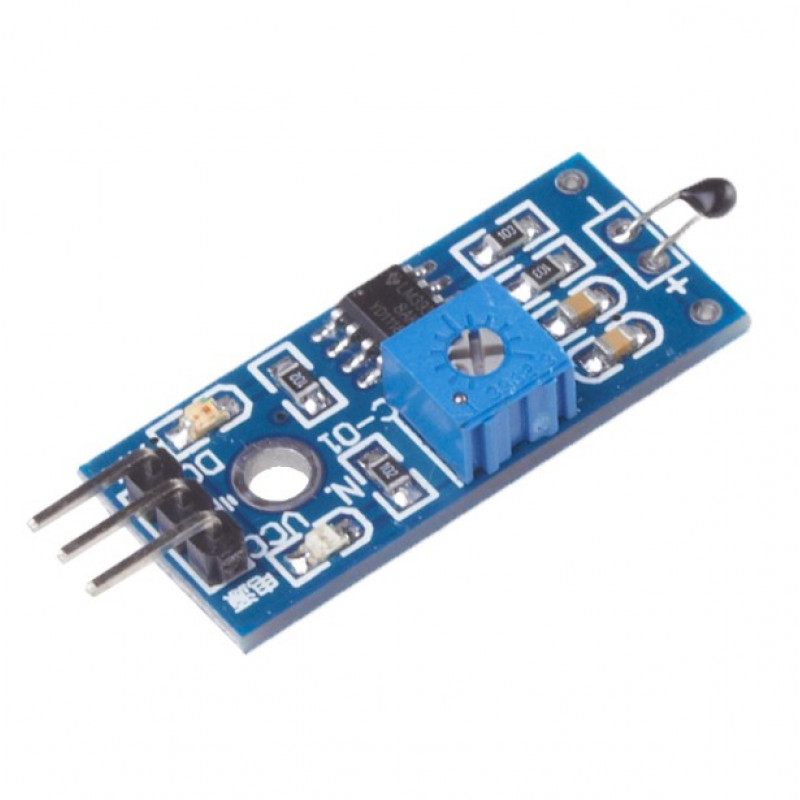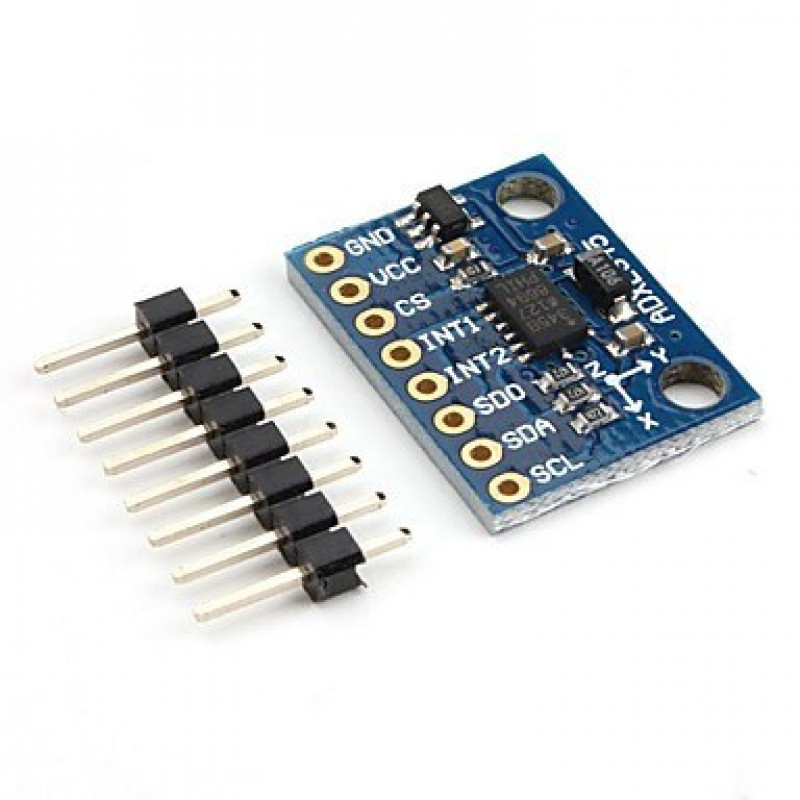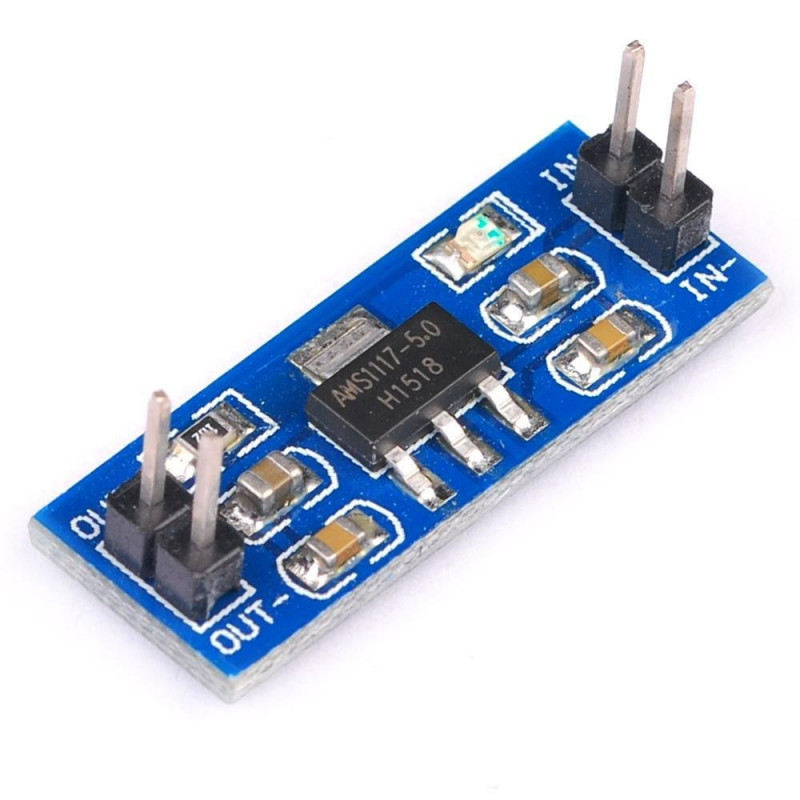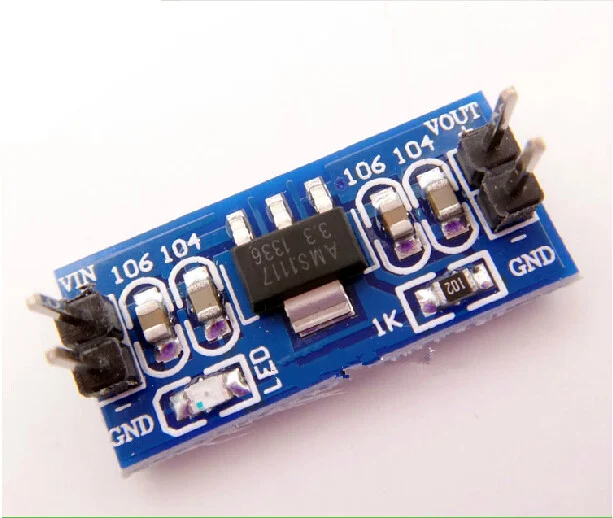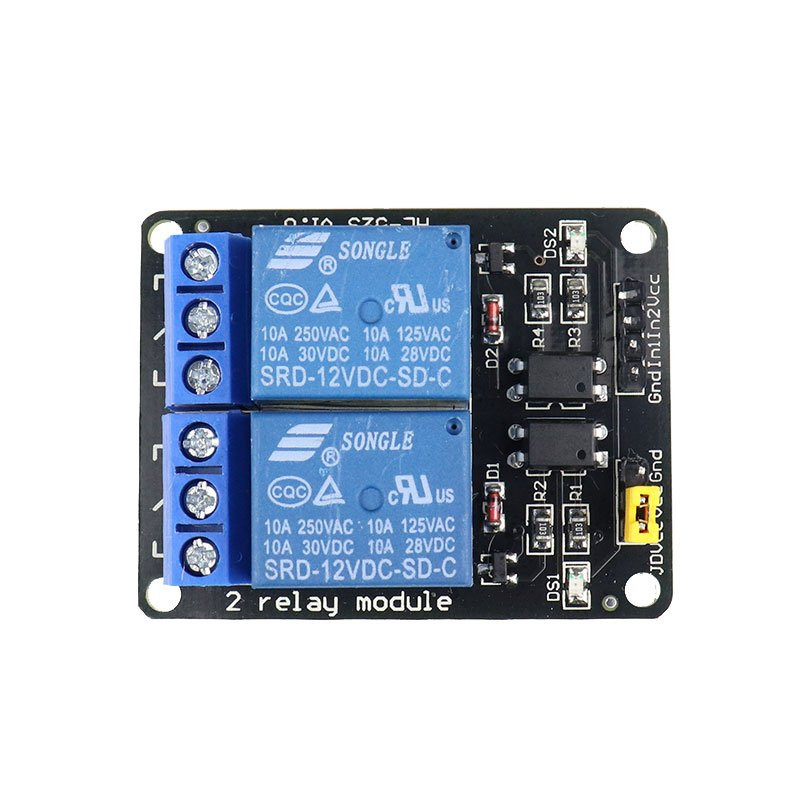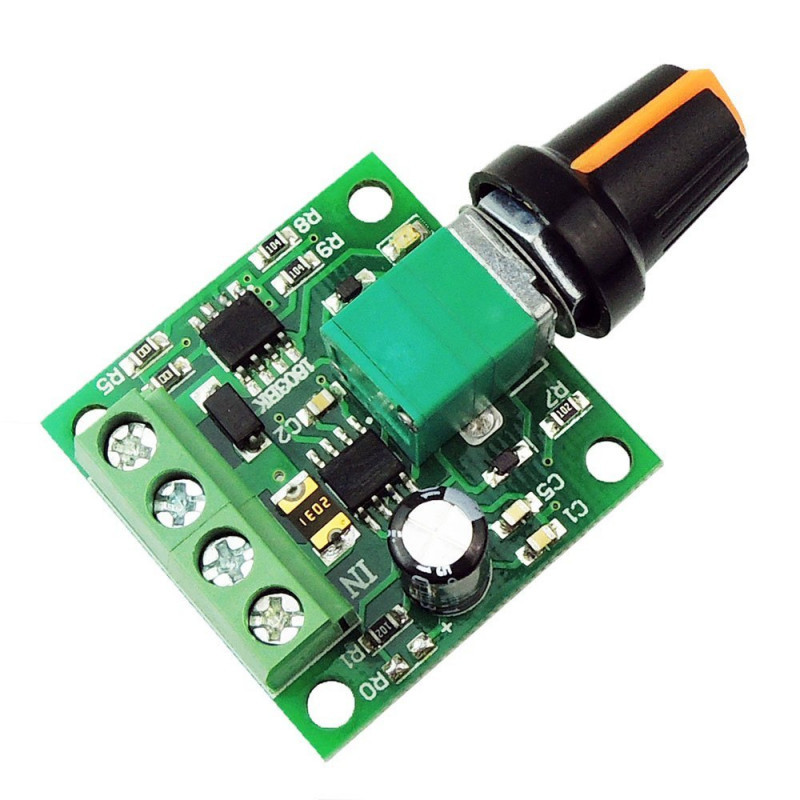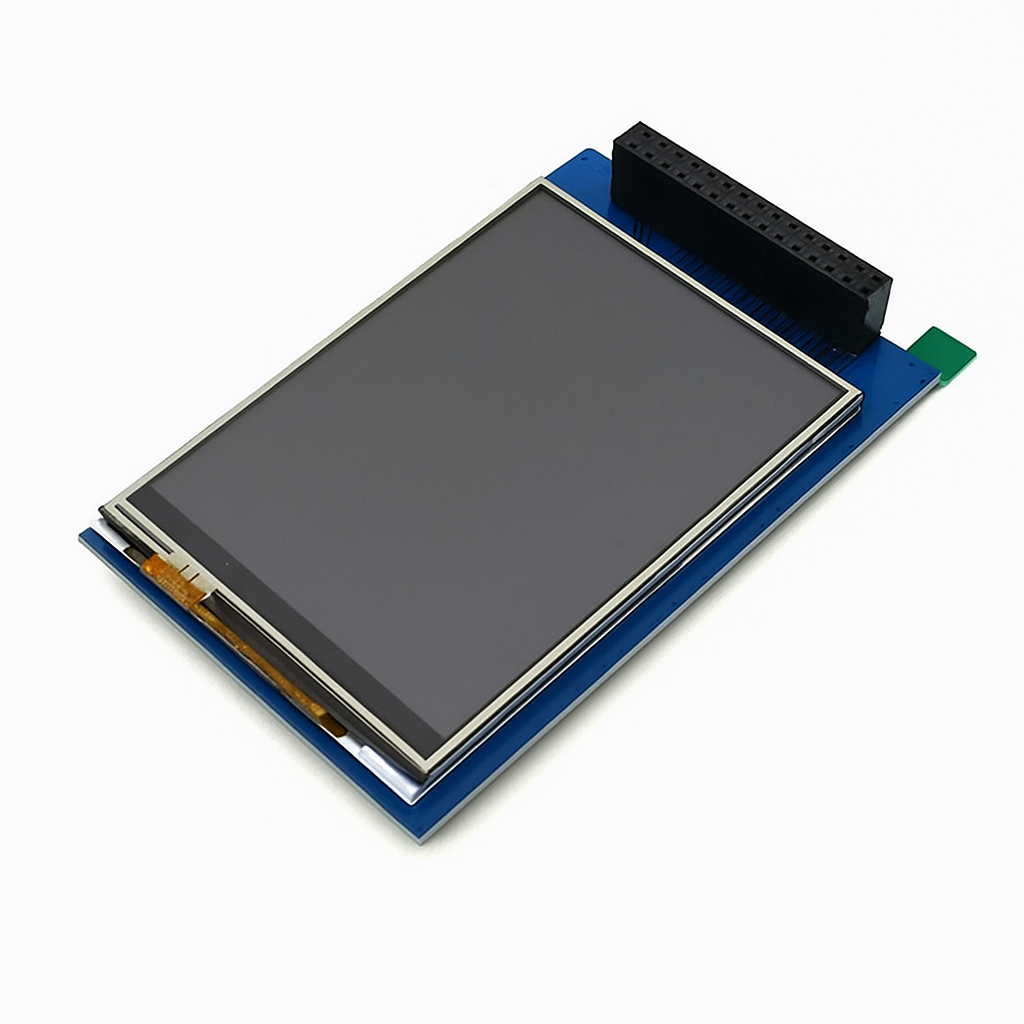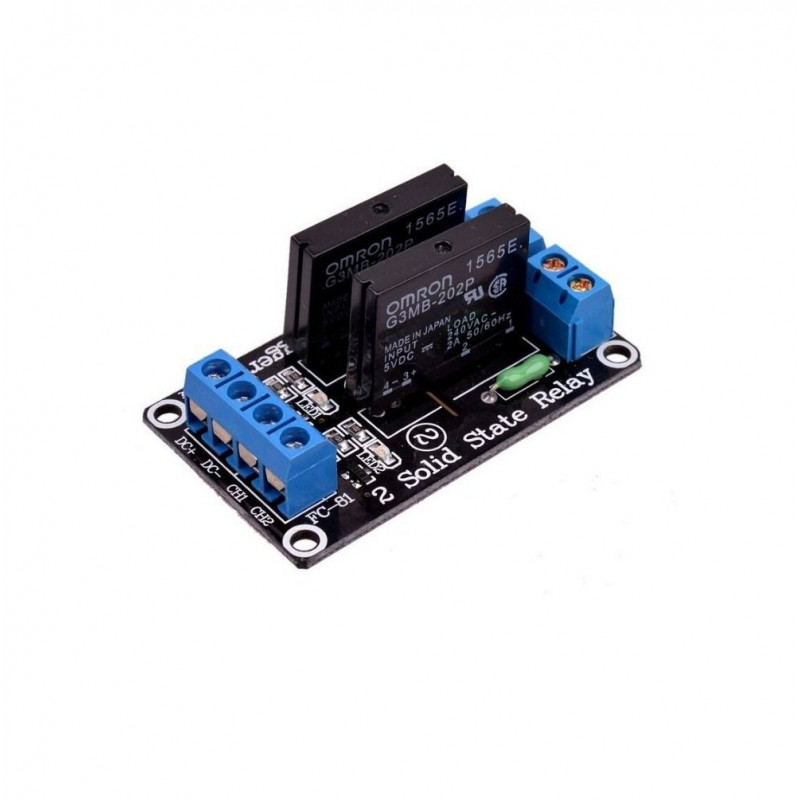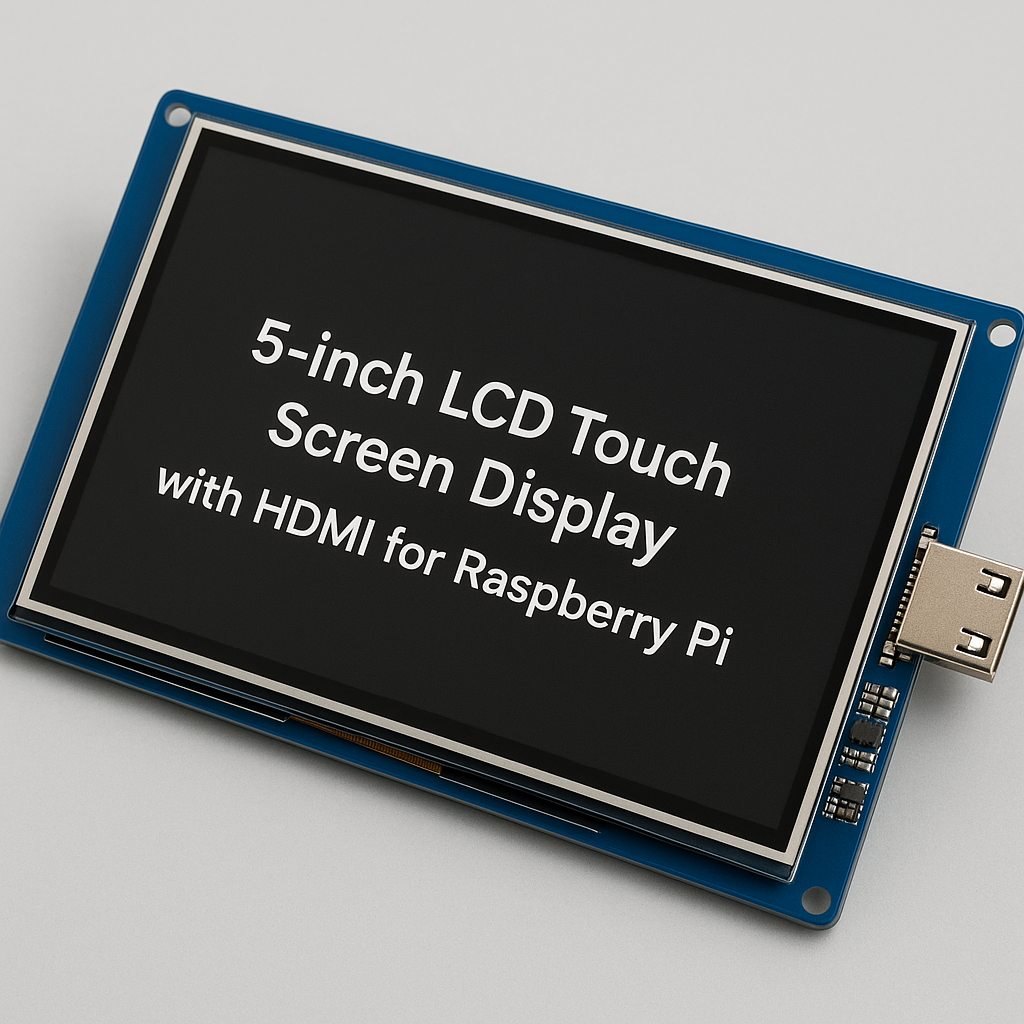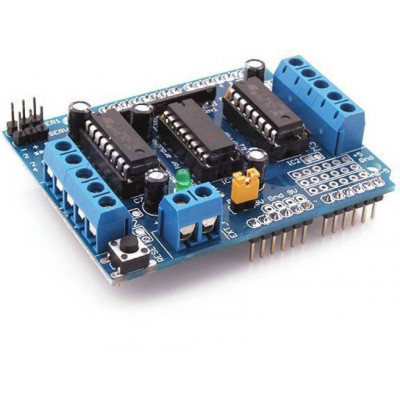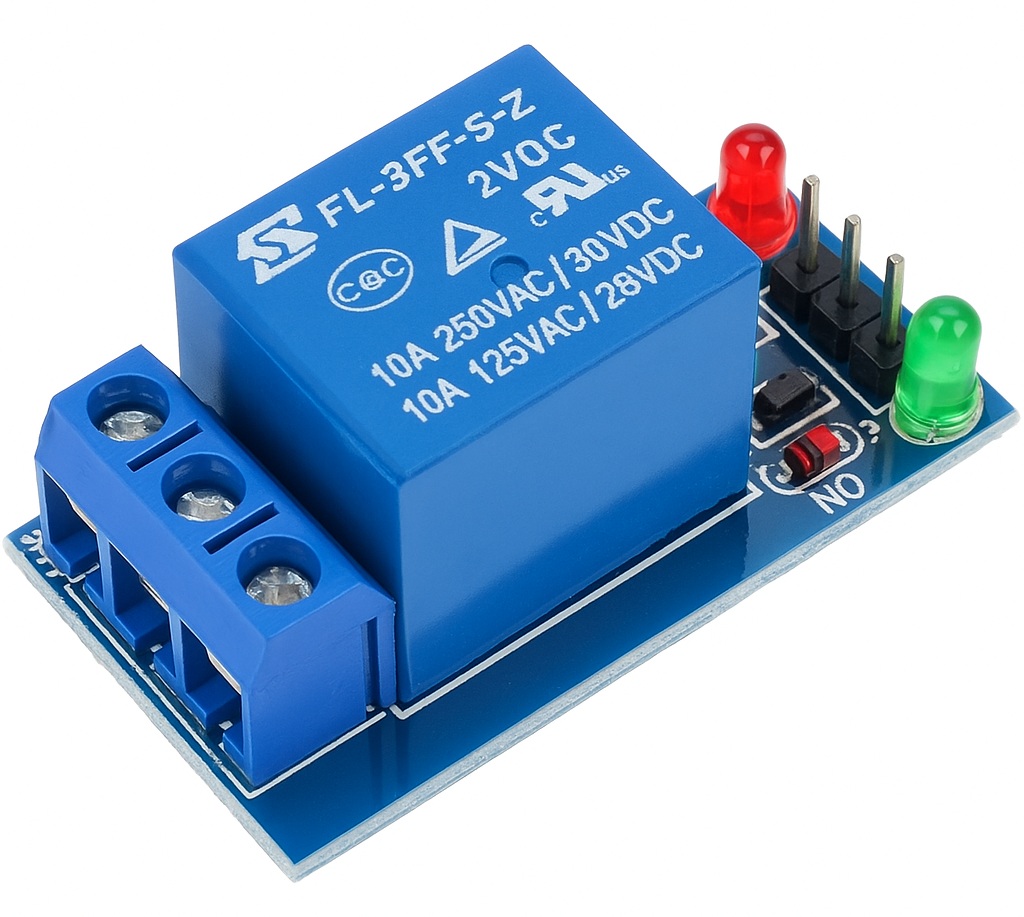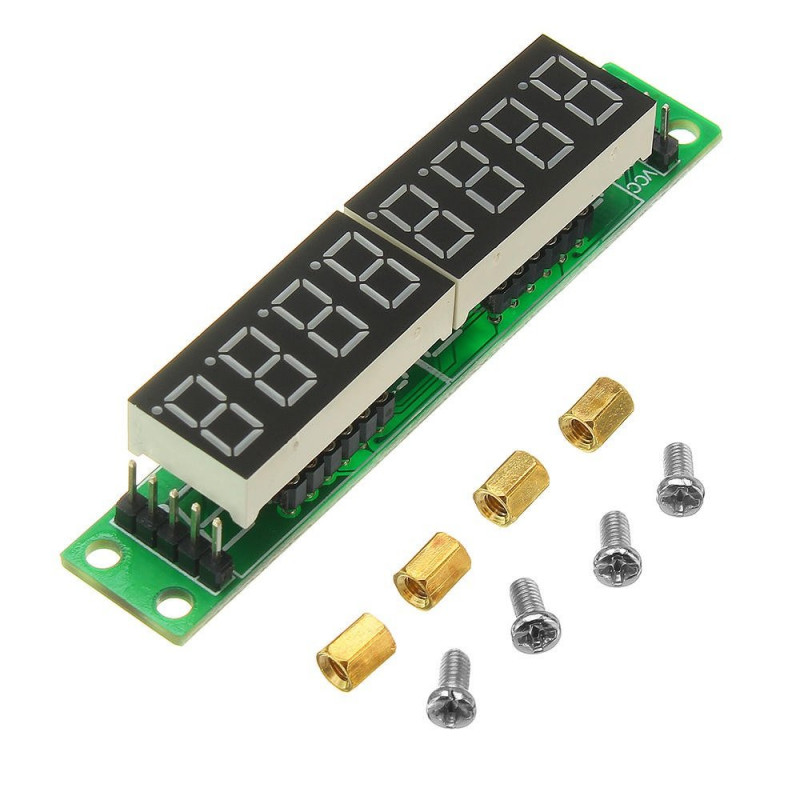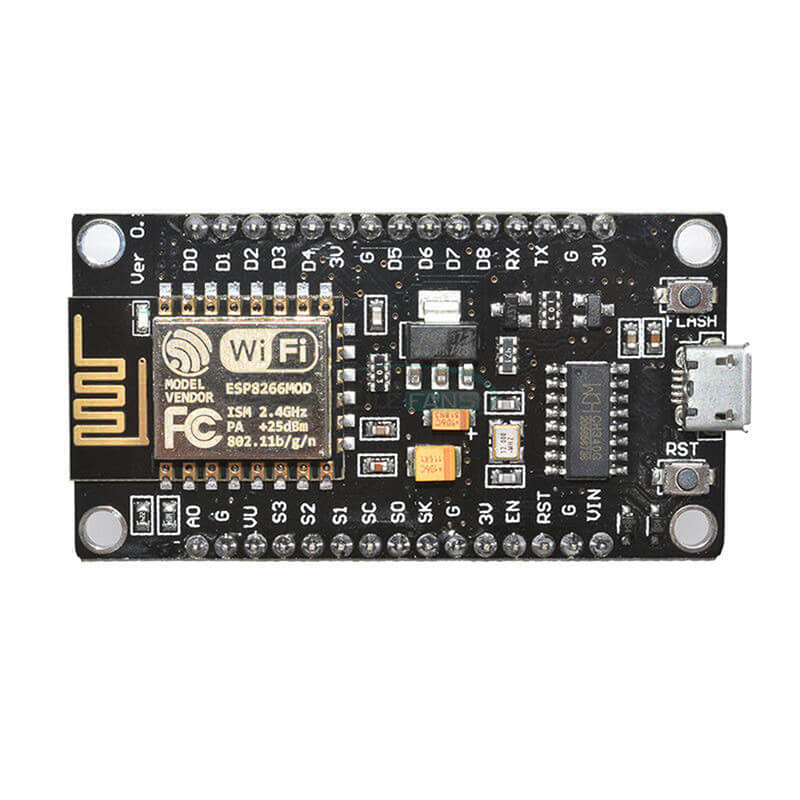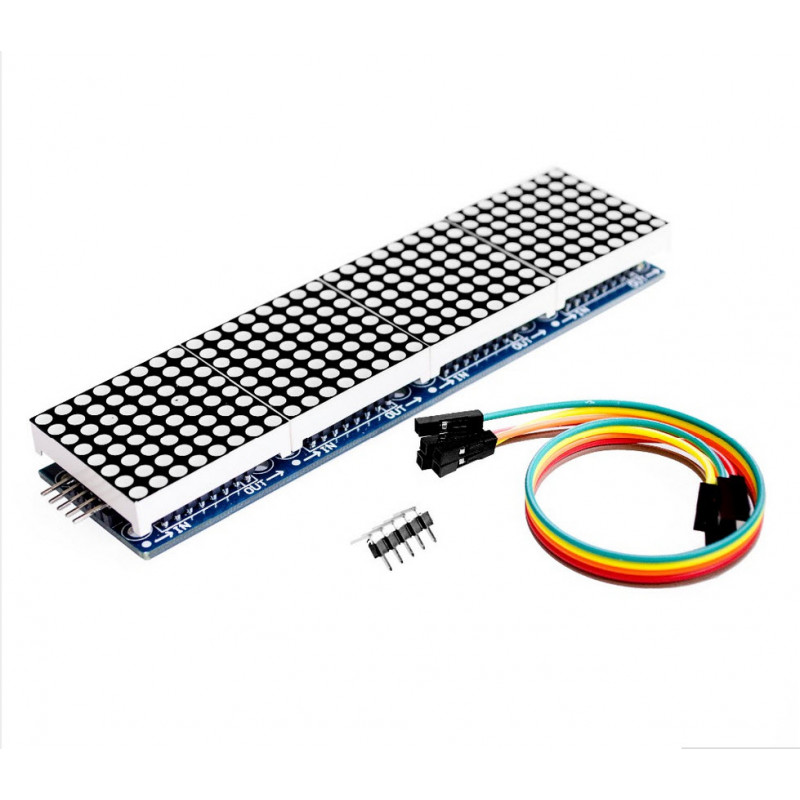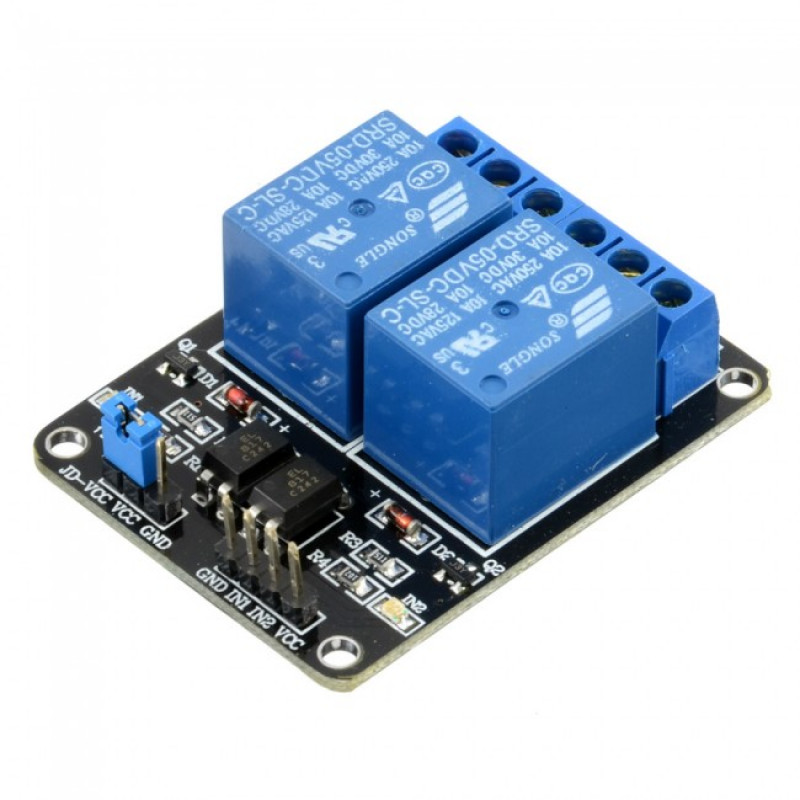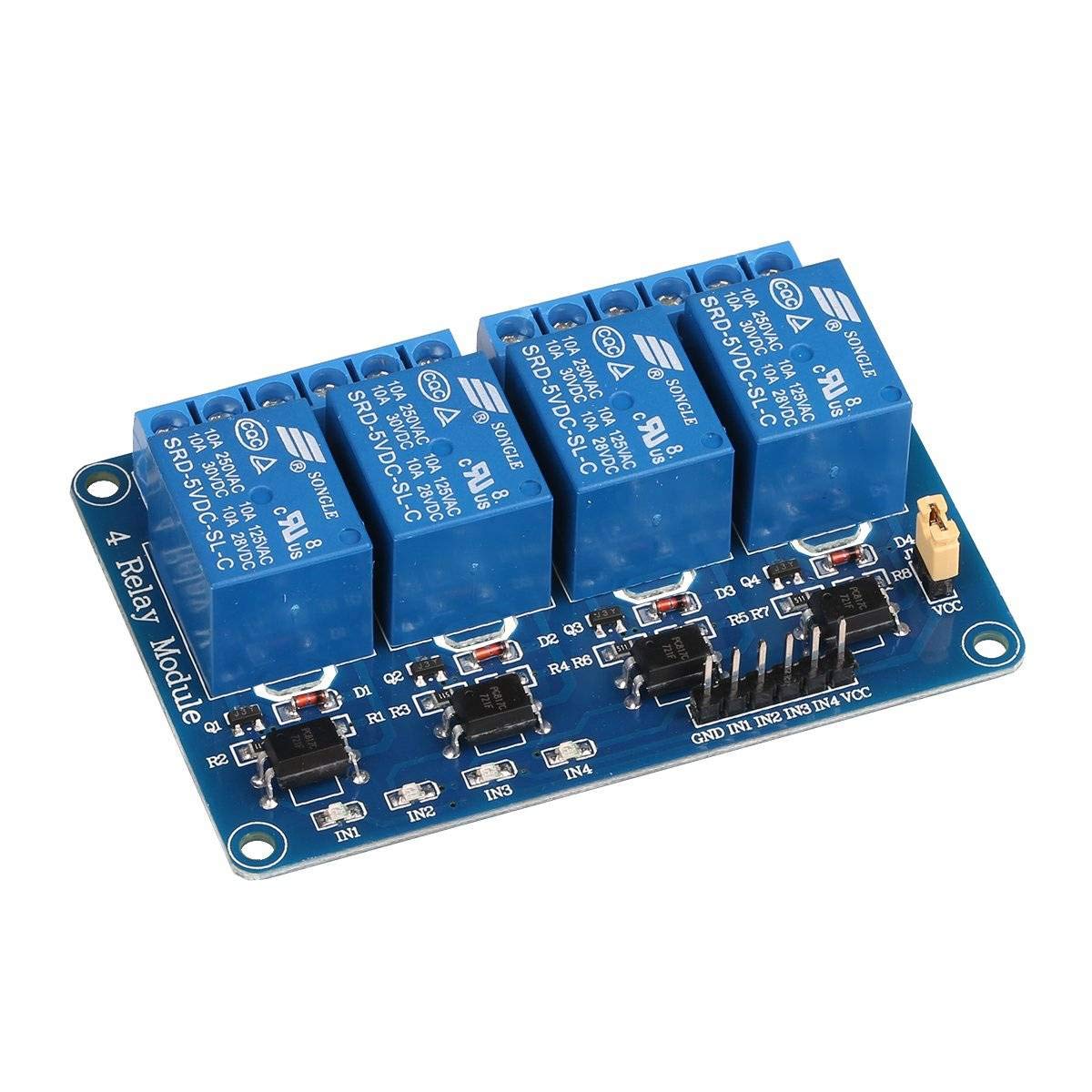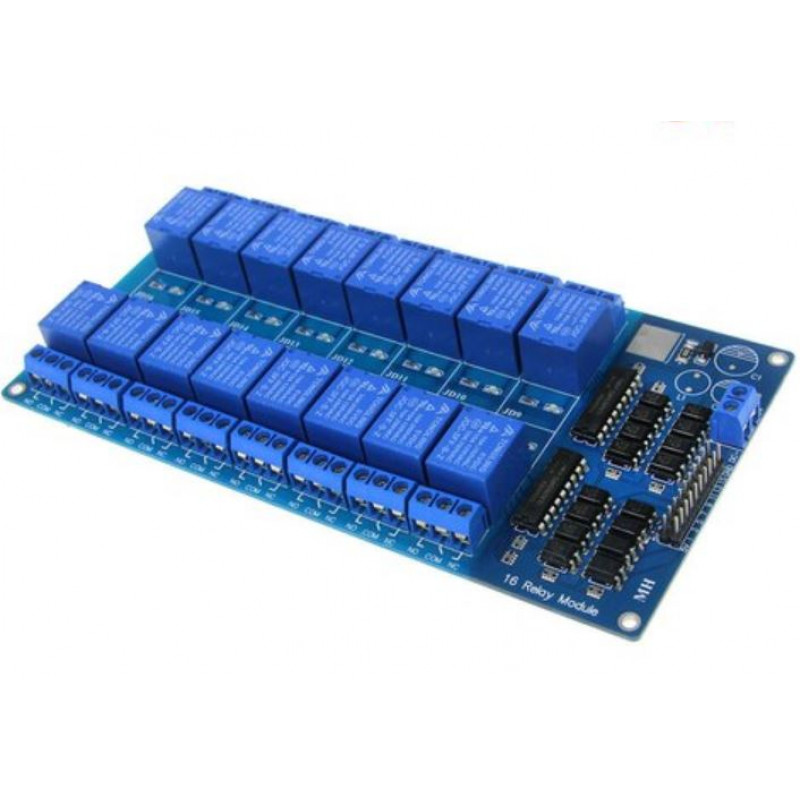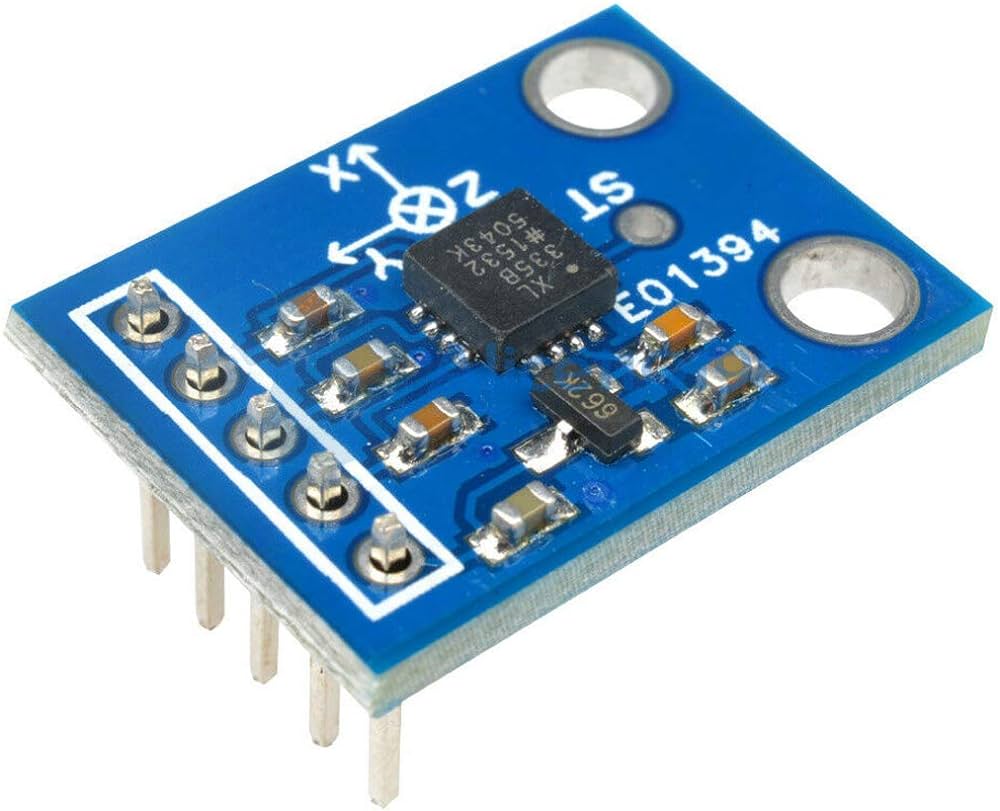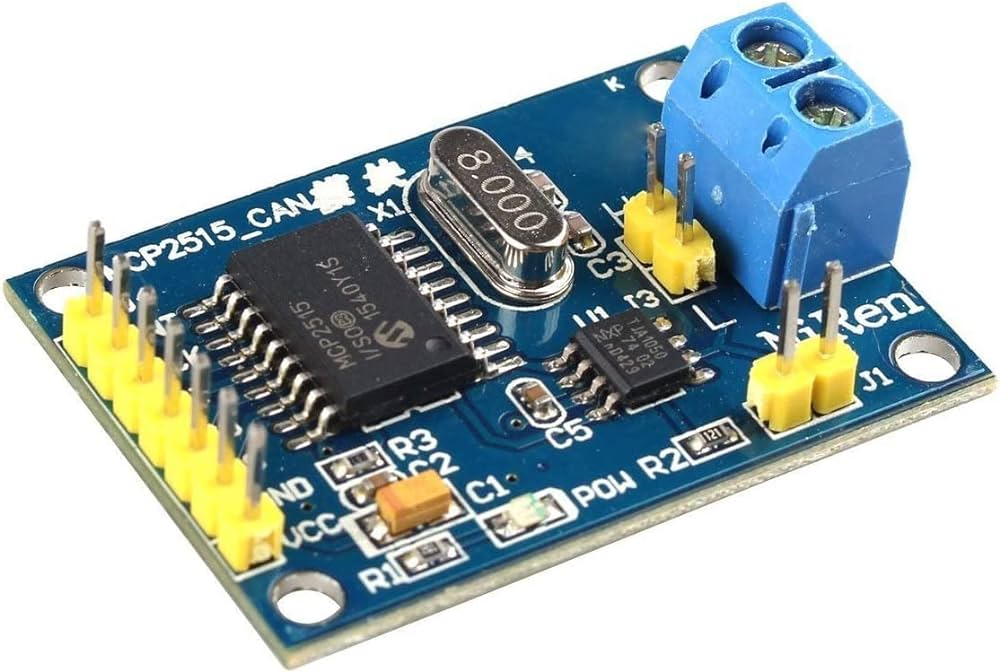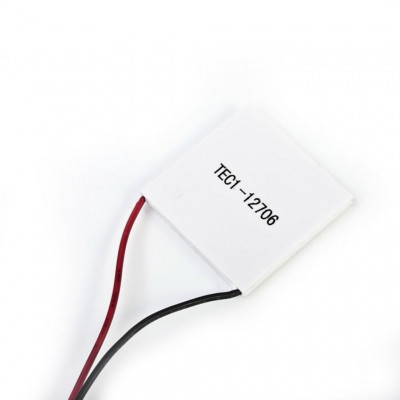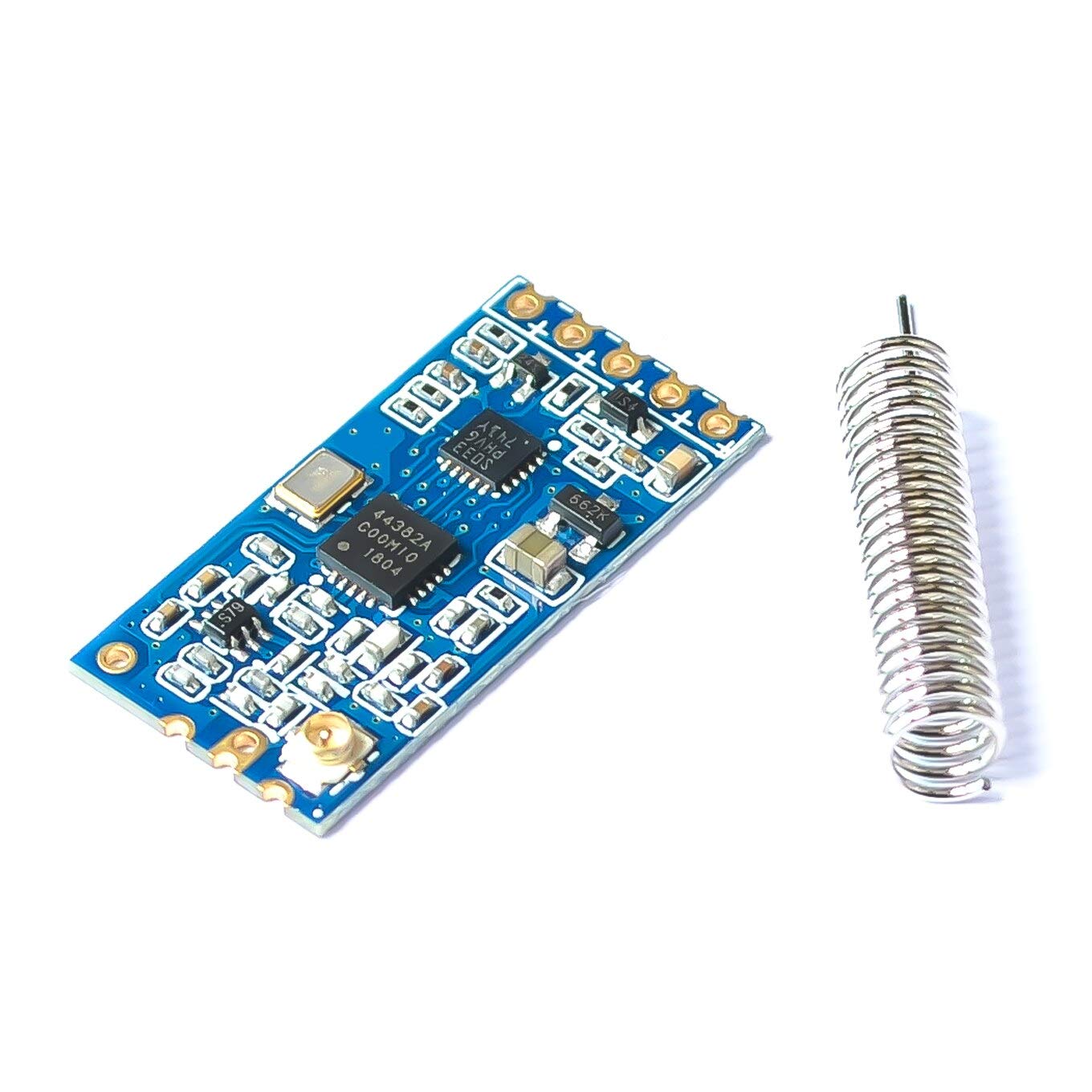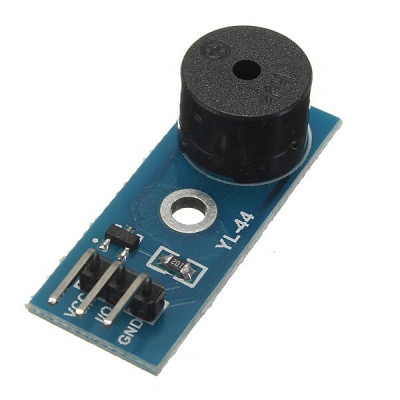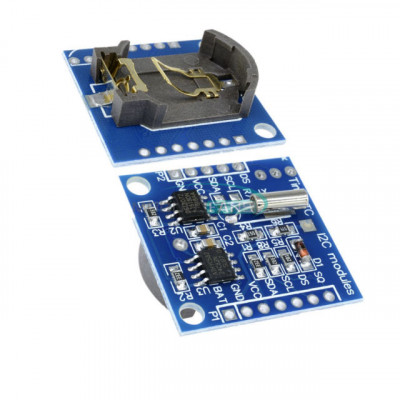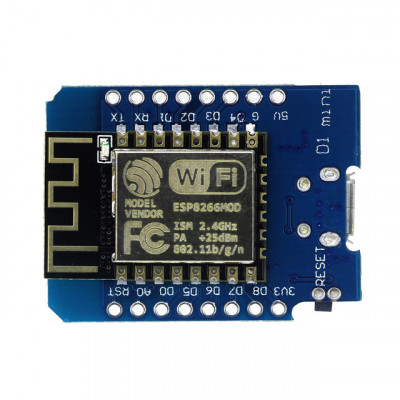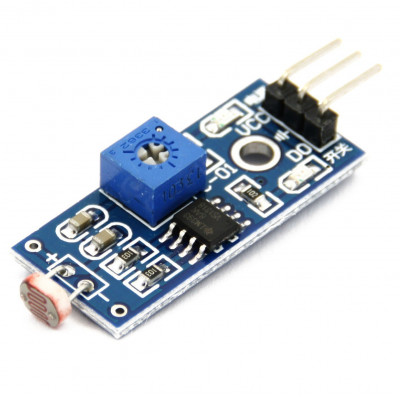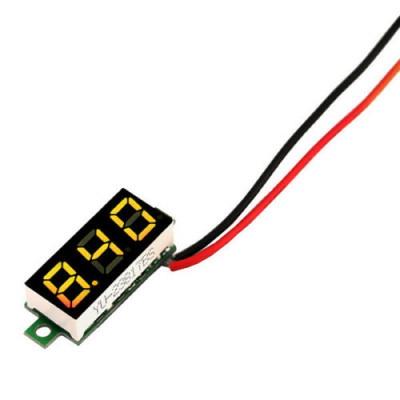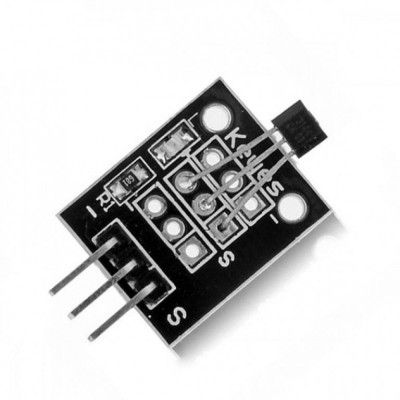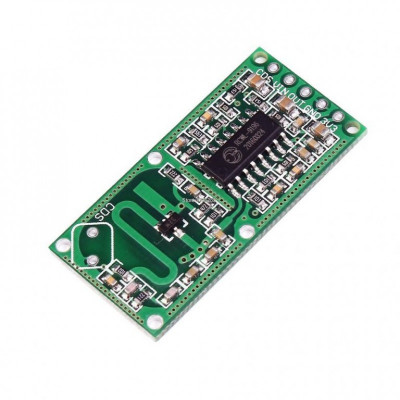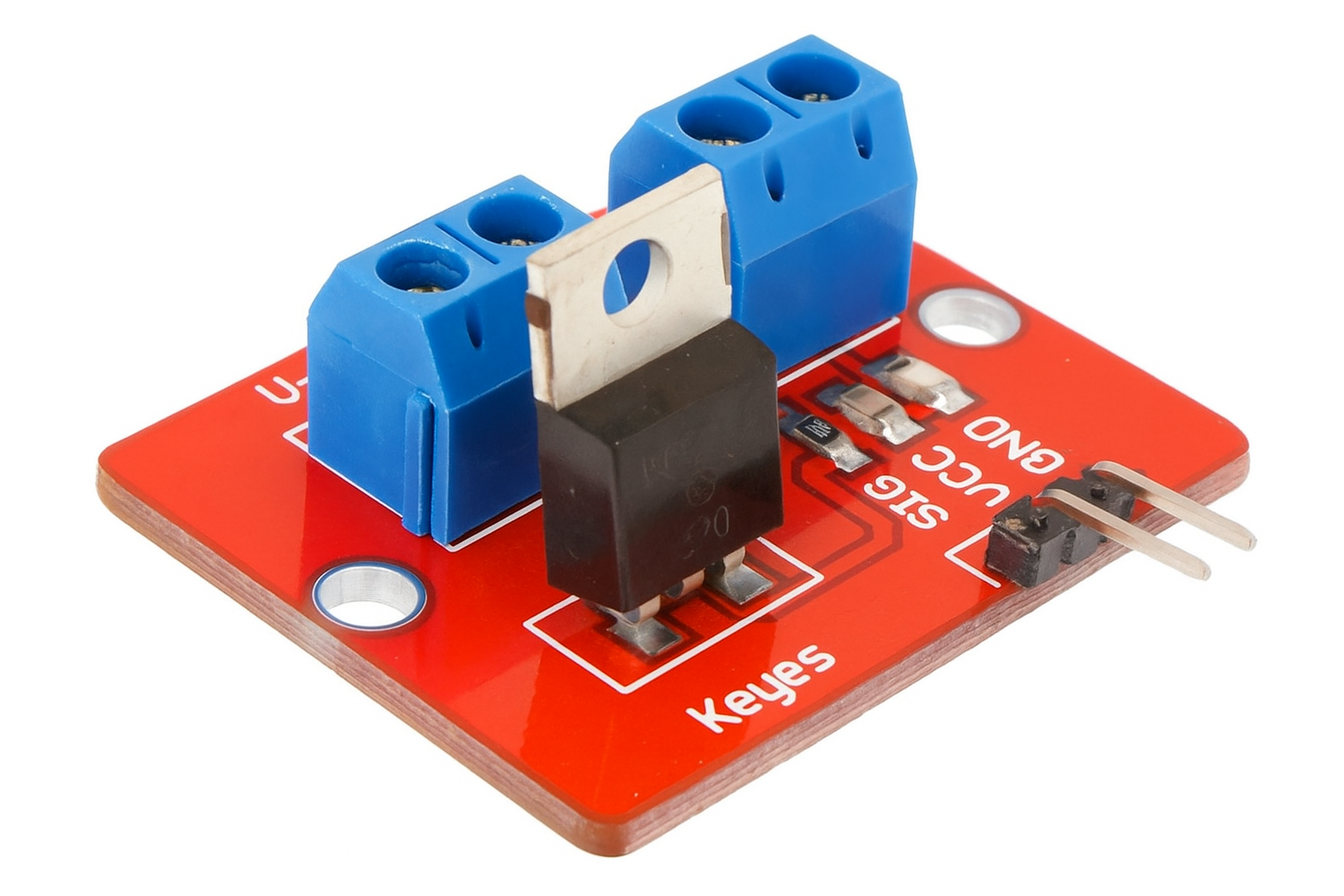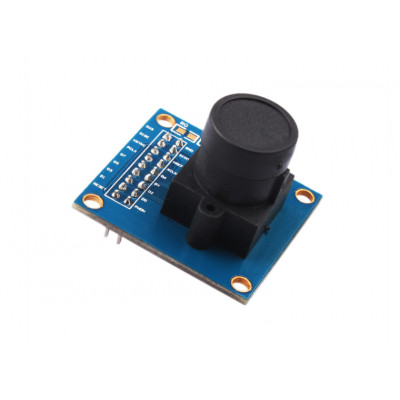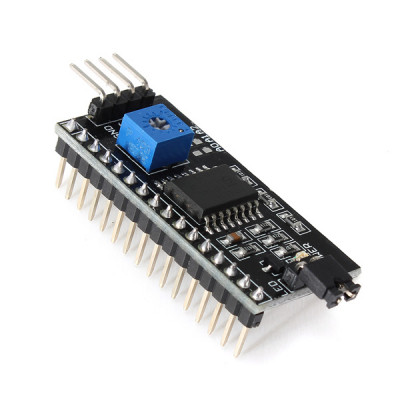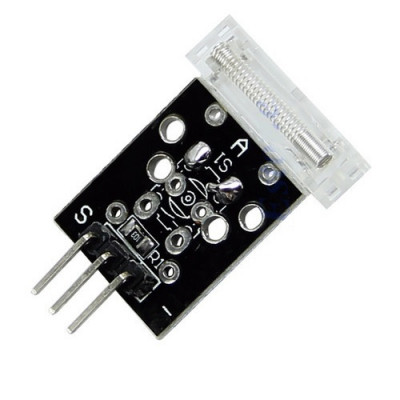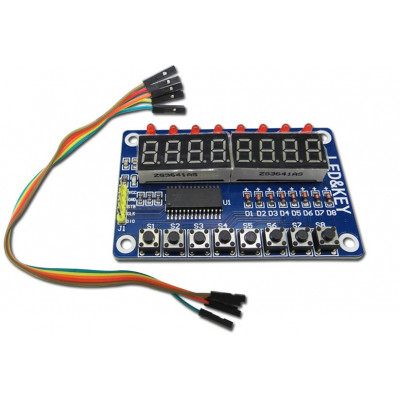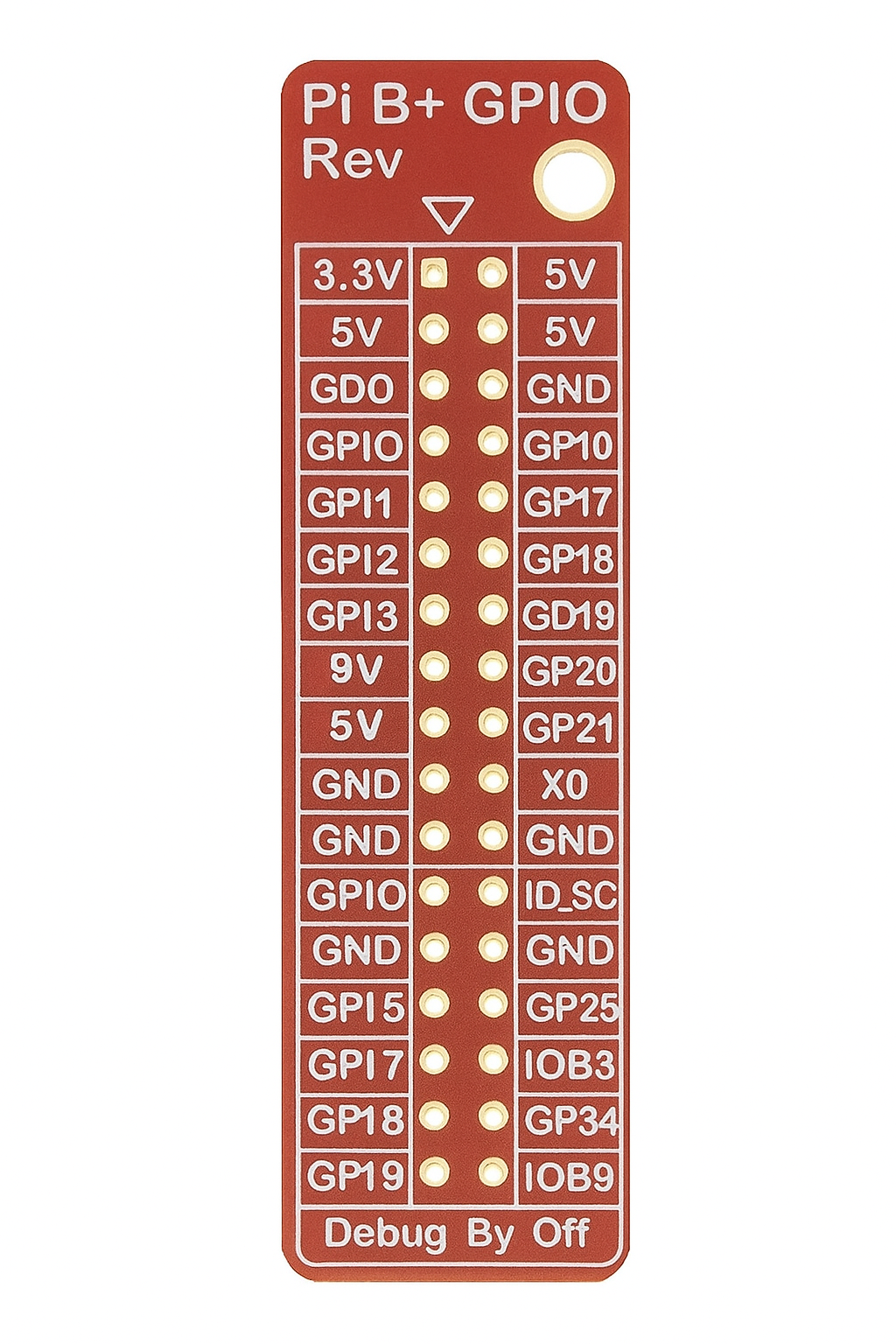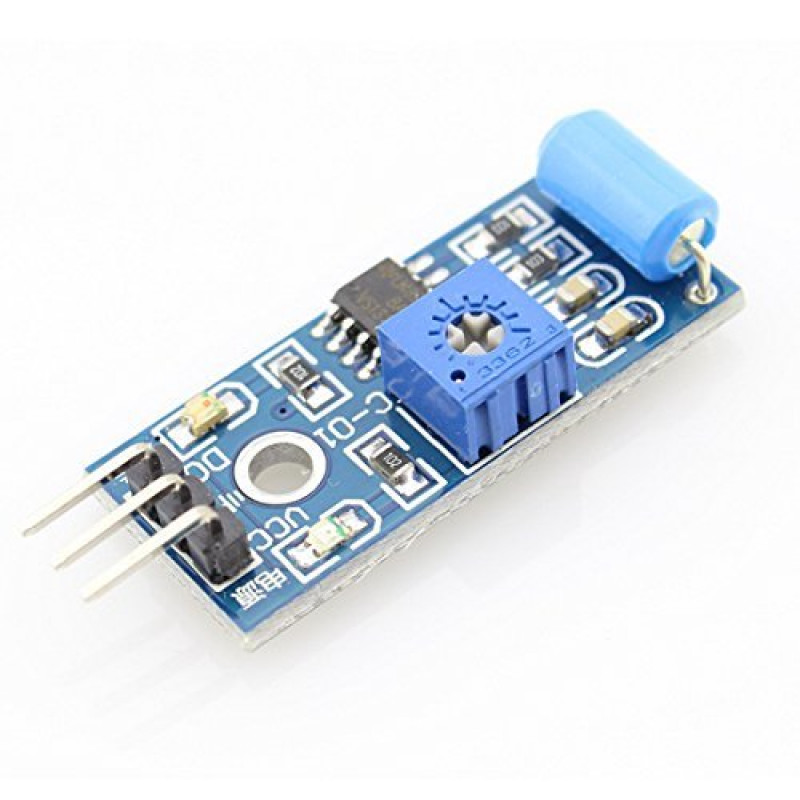
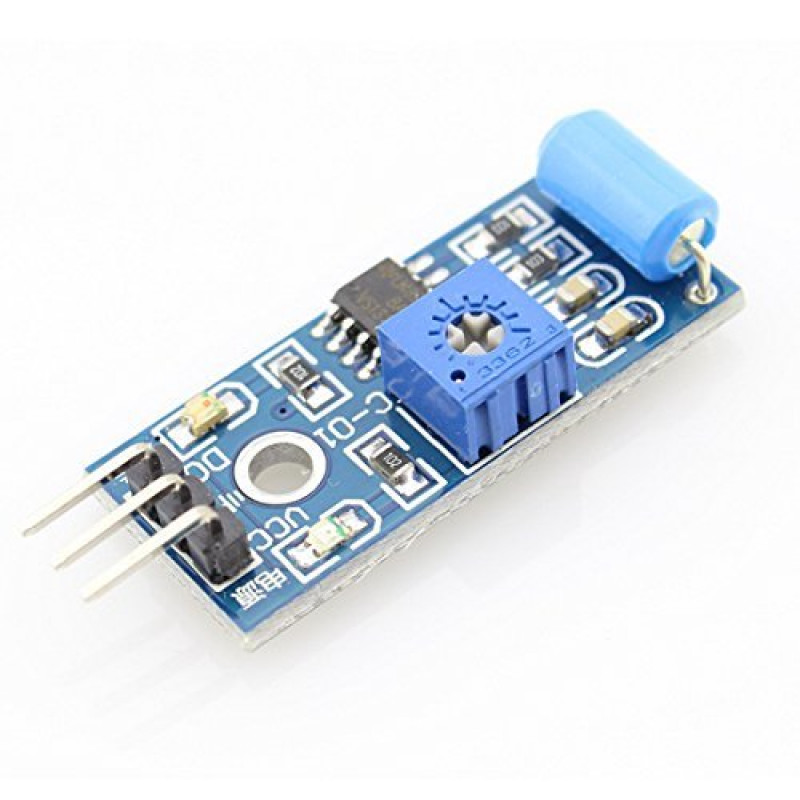

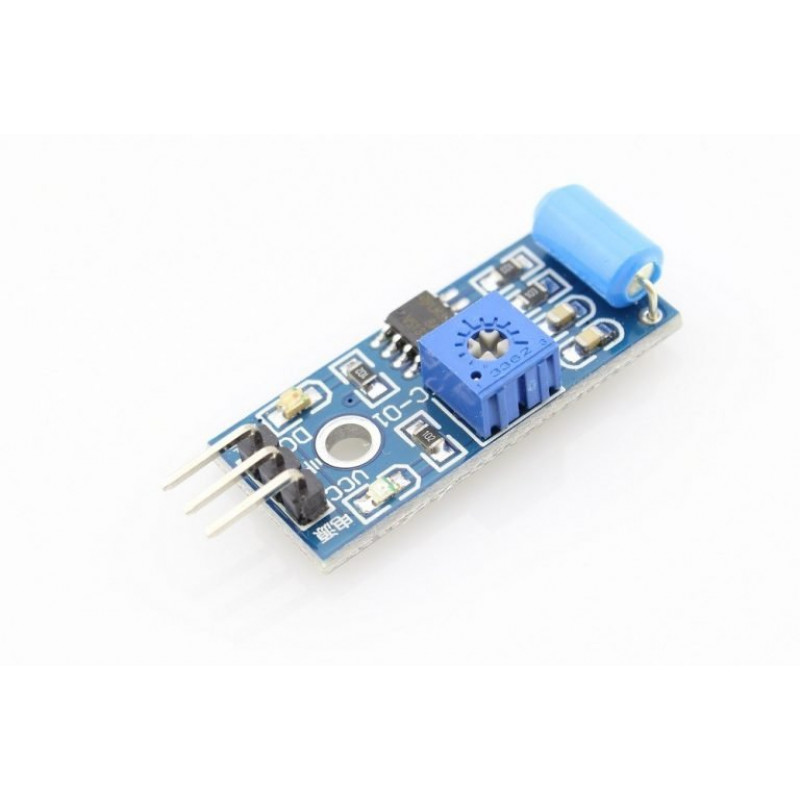

Description:
SW-420 Vibration Sensor Module is a highly sensitive electronic sensor designed to detect vibrations, movement, or shocks in its environment. It uses the SW-420 spring-type vibration sensor combined with a comparator circuit to provide digital output signals, making it ideal for vibration detection applications like security systems, smart devices, and industrial monitoring.
This module is commonly used in projects involving Arduino, Raspberry Pi, ESP32, and other microcontroller platforms due to its simplicity, reliability, and low cost.
Features:
1. Detects vibration, shocks, or sudden movement
2. Digital output (High or Low signal)
3. Adjustable sensitivity using an onboard potentiometer
4. Onboard LM393 comparator for stable digital output
5. Easy interface with microcontrollers
6.Low power consumption
7. Compact design
Diagram:
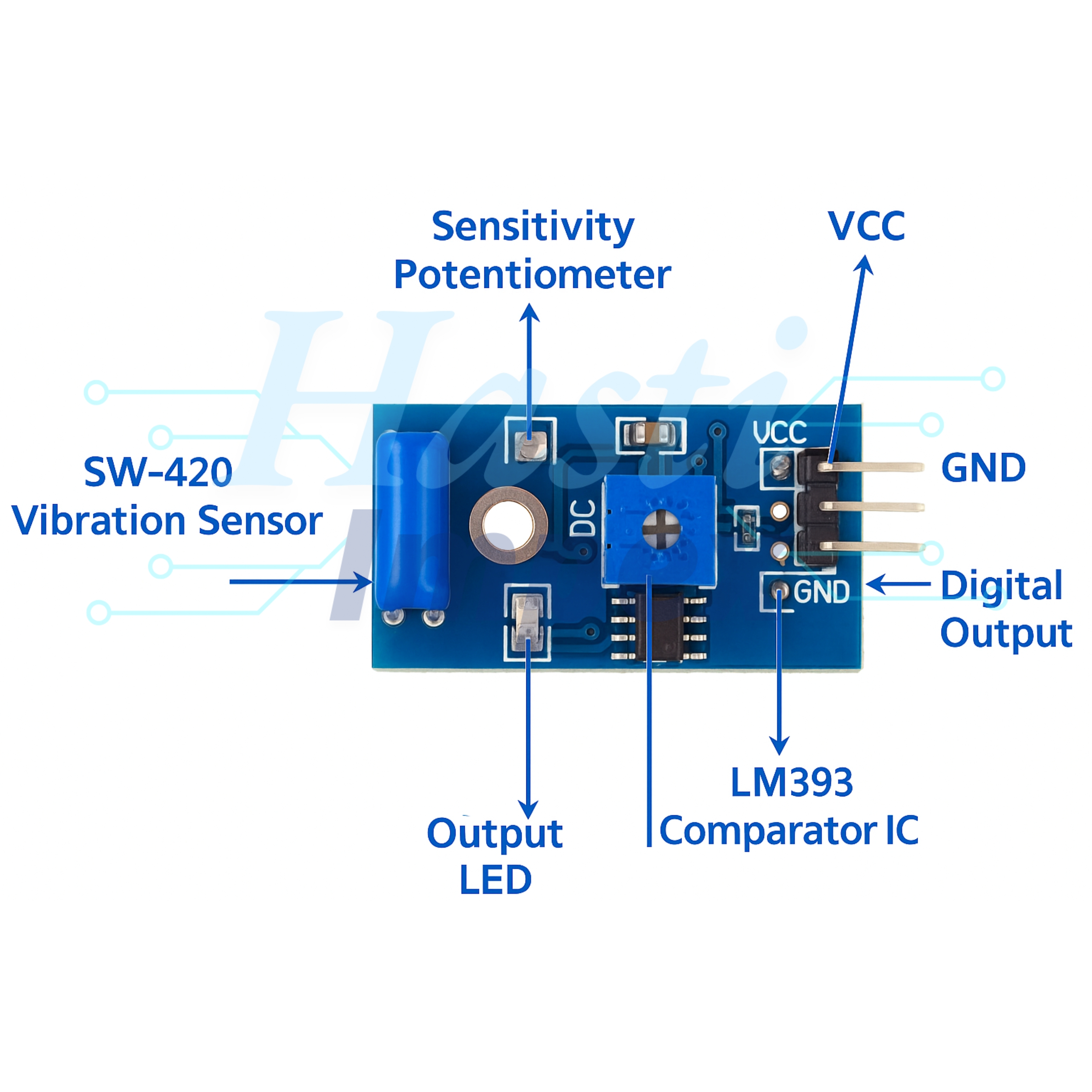
Specifications:
| Model | DS18B20 Temperature Sensor |
| Temperature Range | -55°C to +125°C |
| Accuracy | ±0.5°C (-10°C to +85°C) |
| Resolution | 9-bit to 12-bit (configurable) |
| Output Signal | Digital (1-Wire Protocol) |
| Operating Voltage | 3.0V to 5.5V |
| Operating Current | 1 mA |
| Interface Pins | VCC, GND, DATA |
| Cable Length (if waterproof version) | Typically 1m, 2m, 3m, or more |
| Module Size | Approx. 23mm x 11mm PCB |
Tags:
Reviews
Popular Products