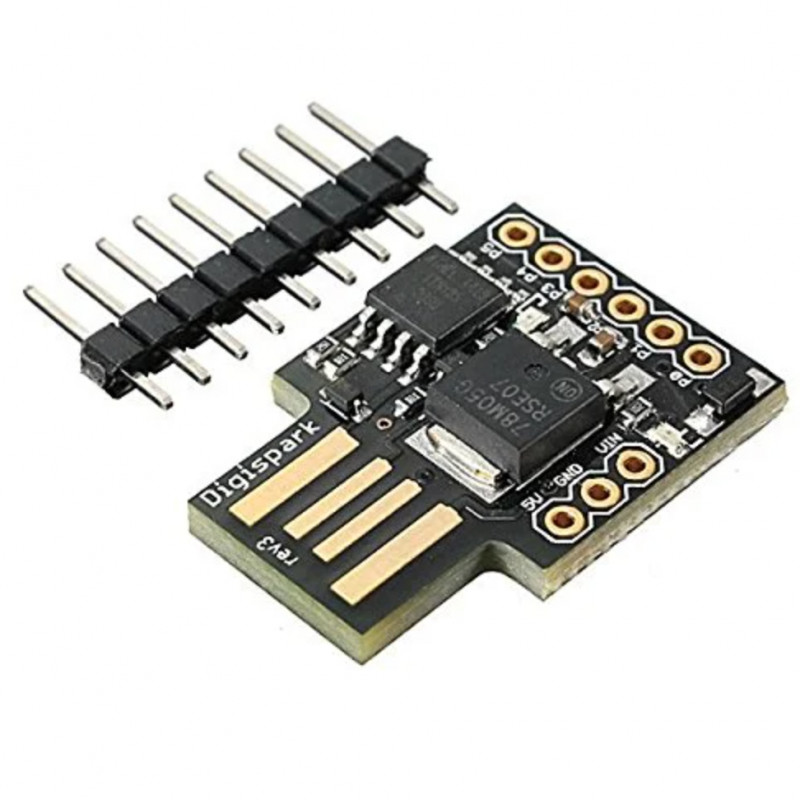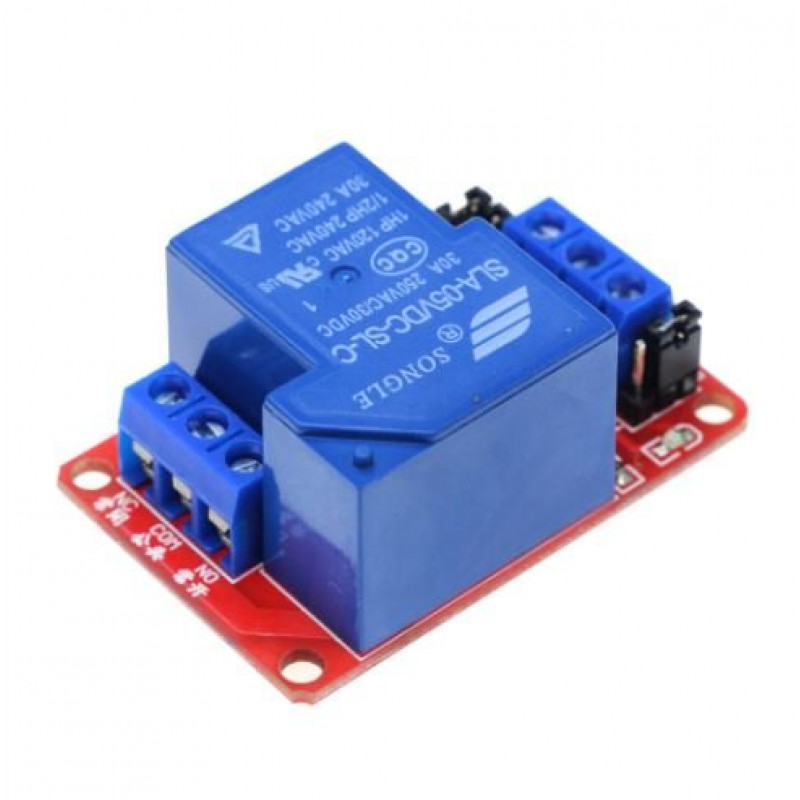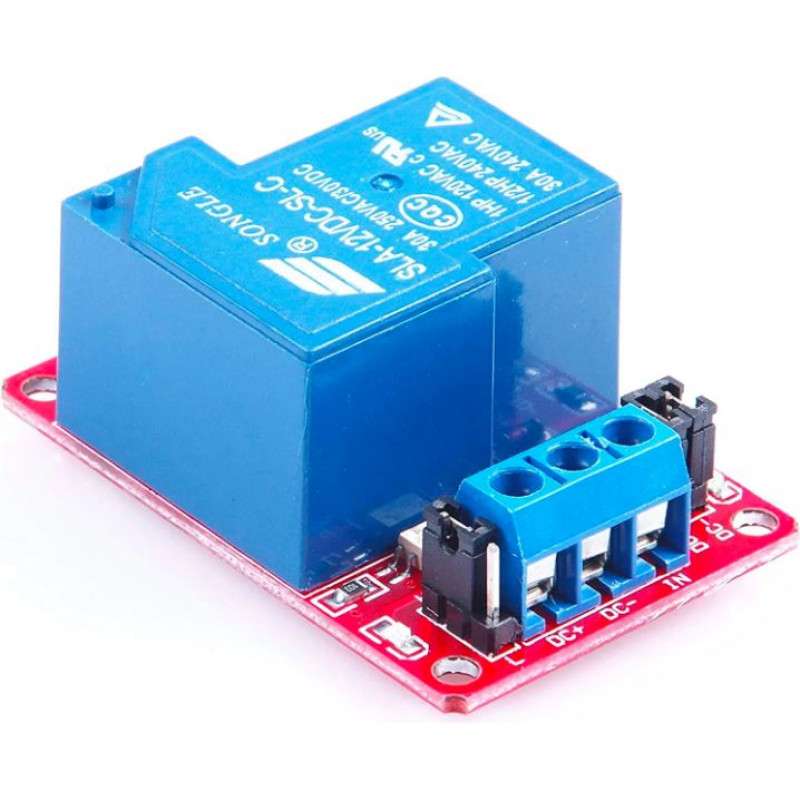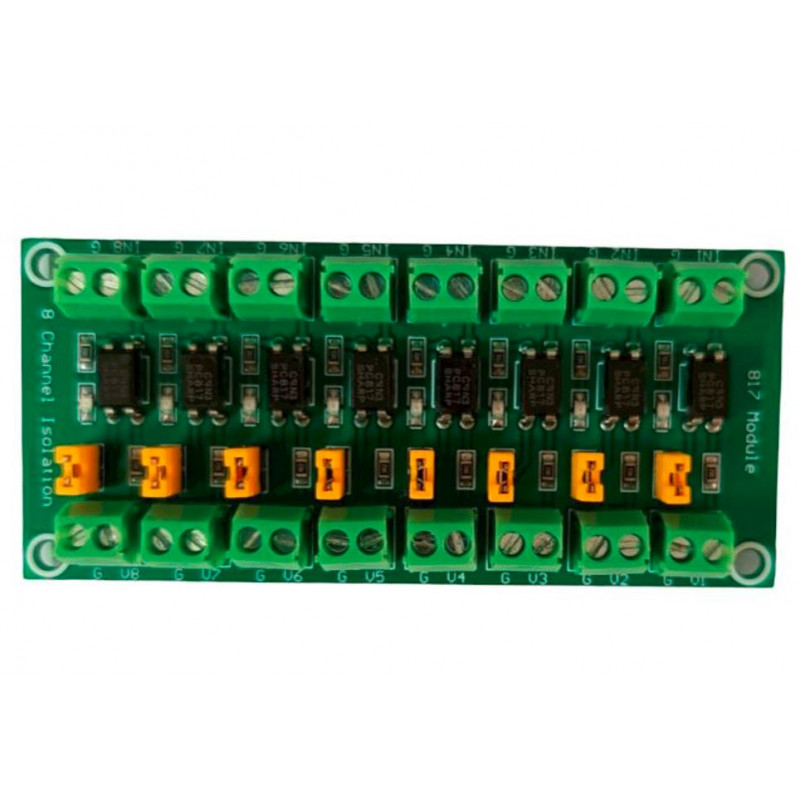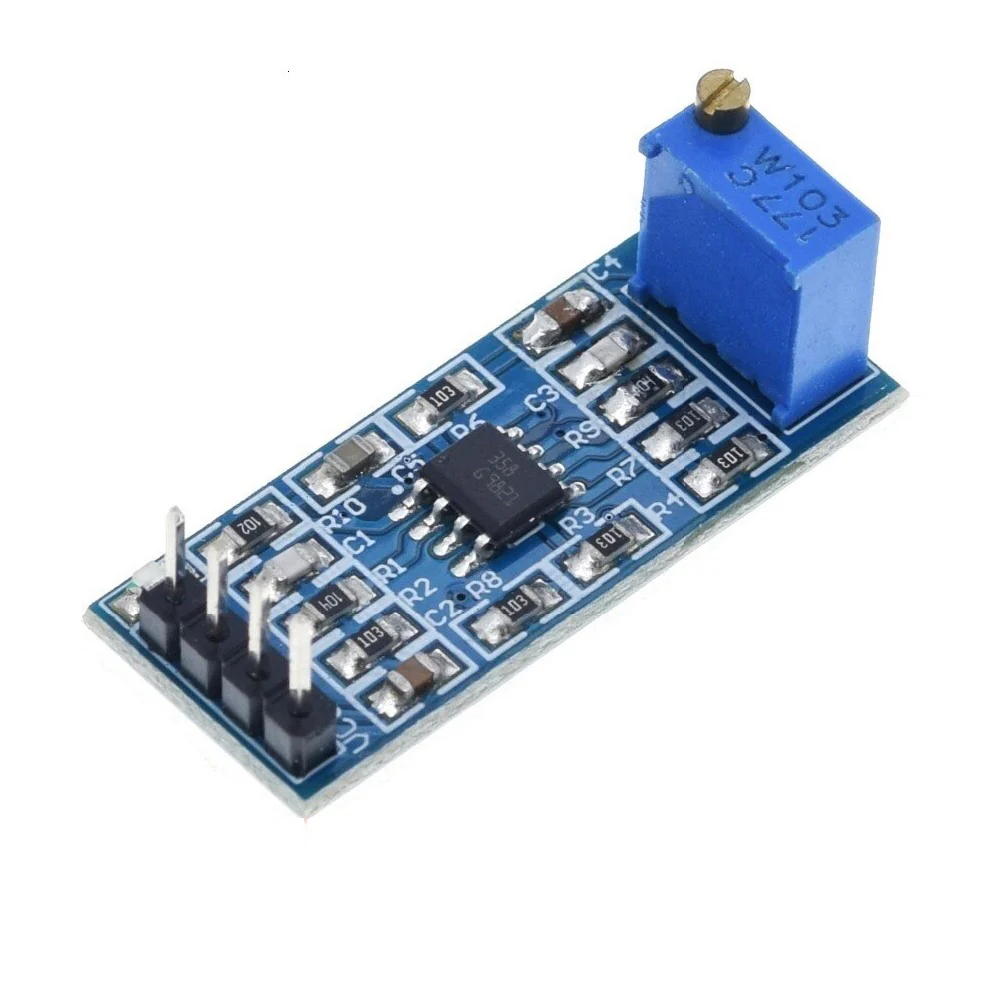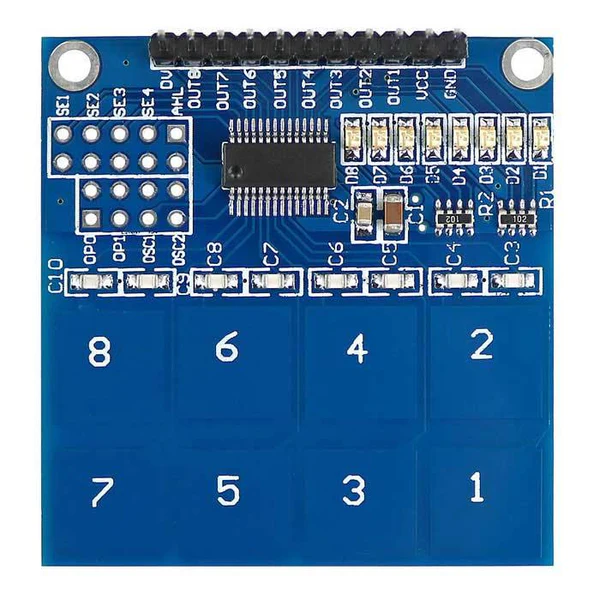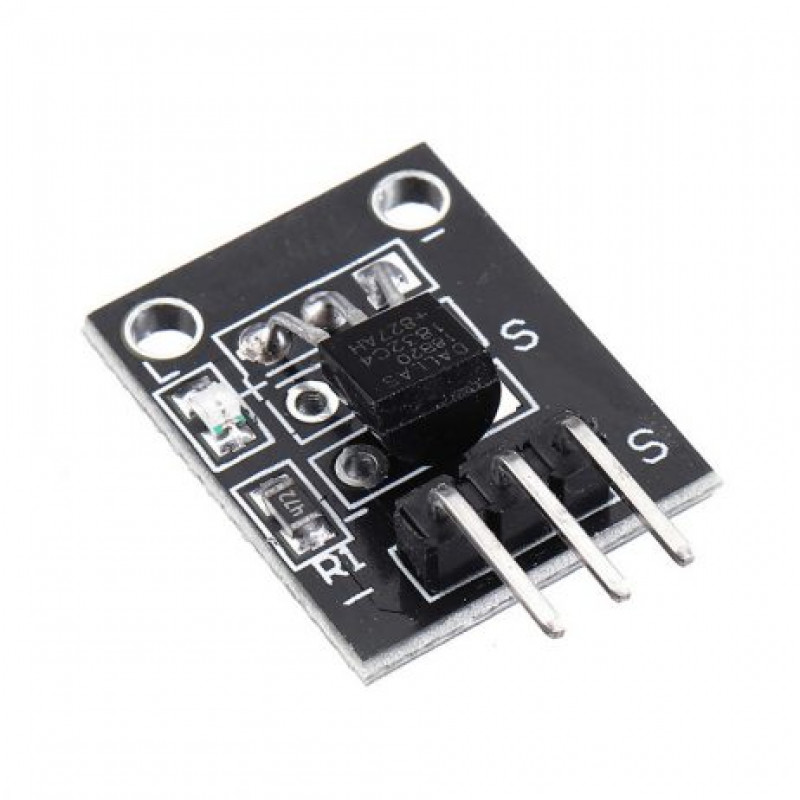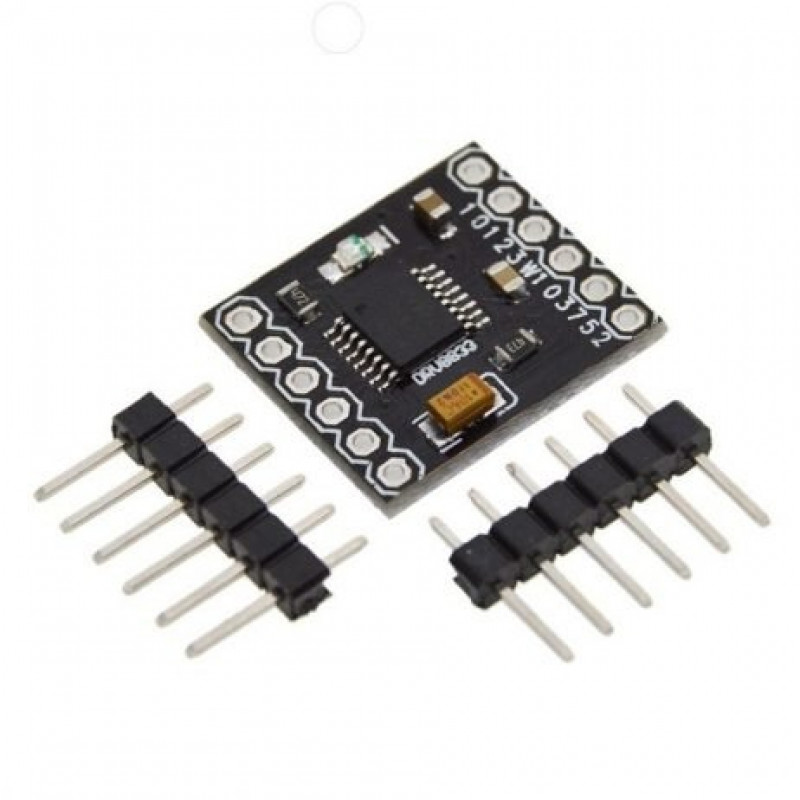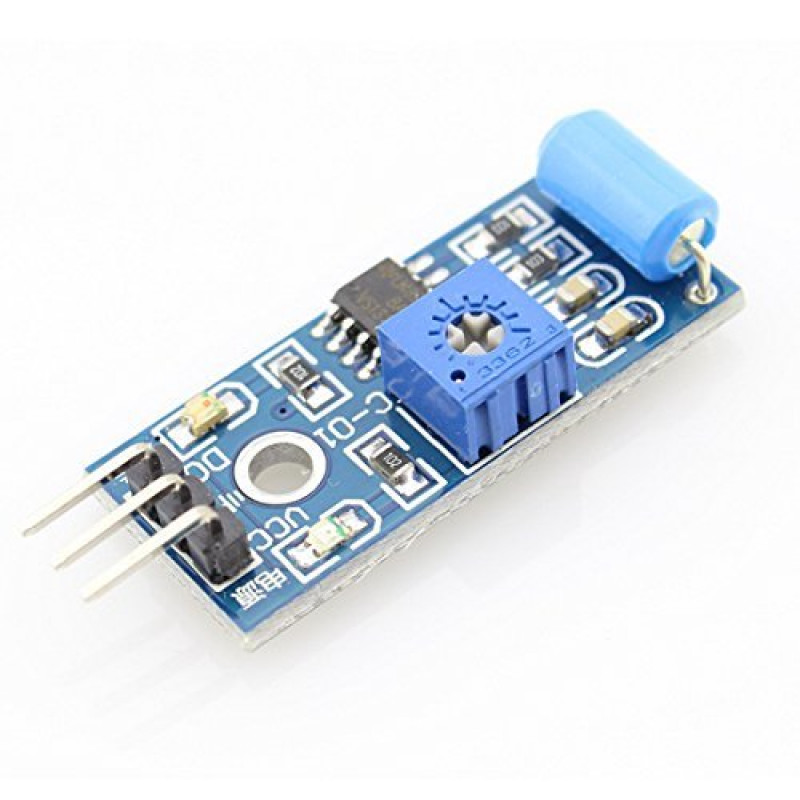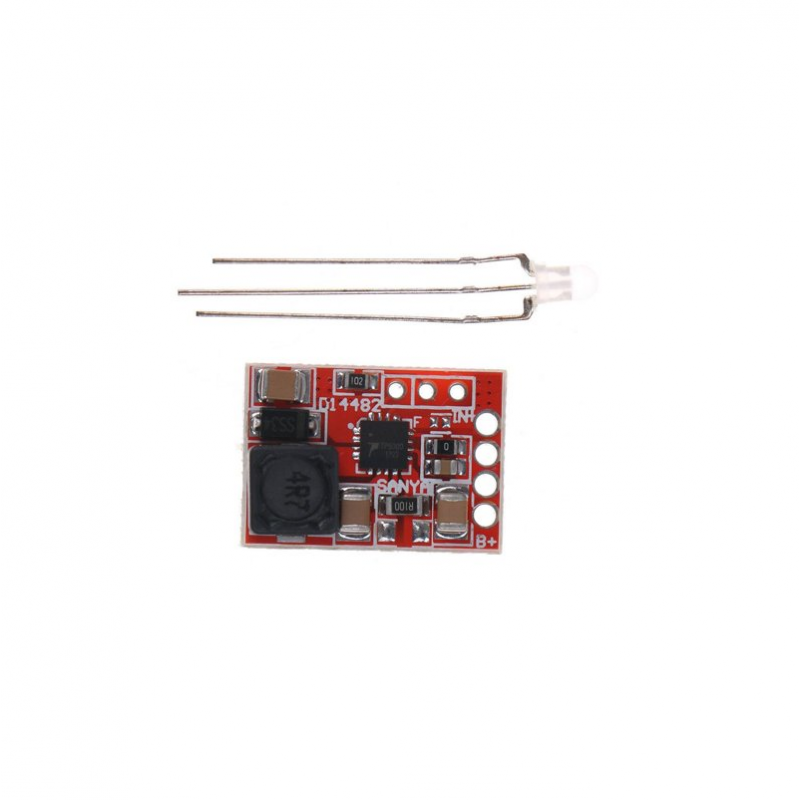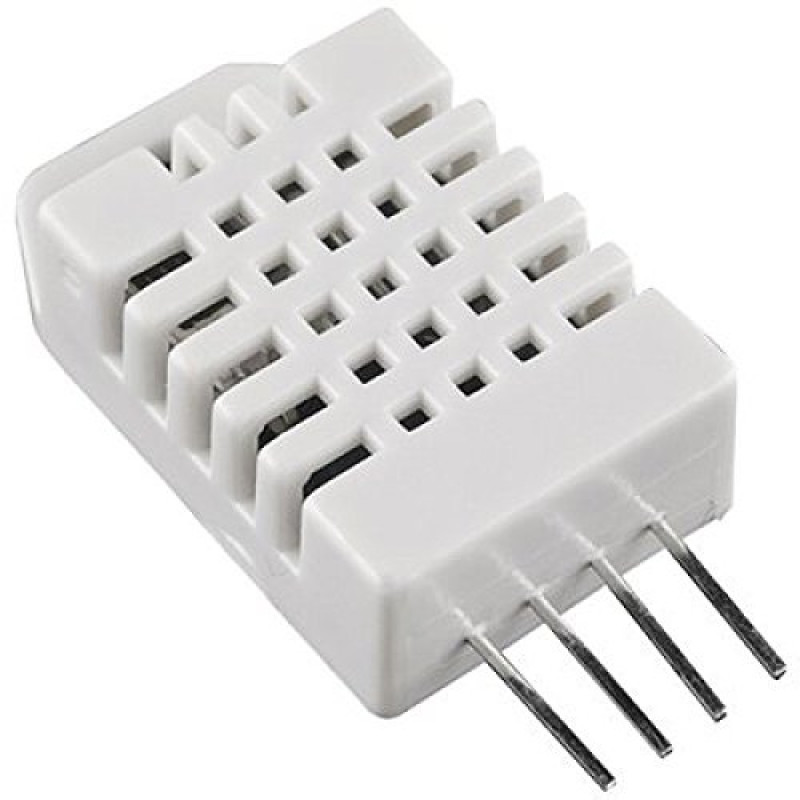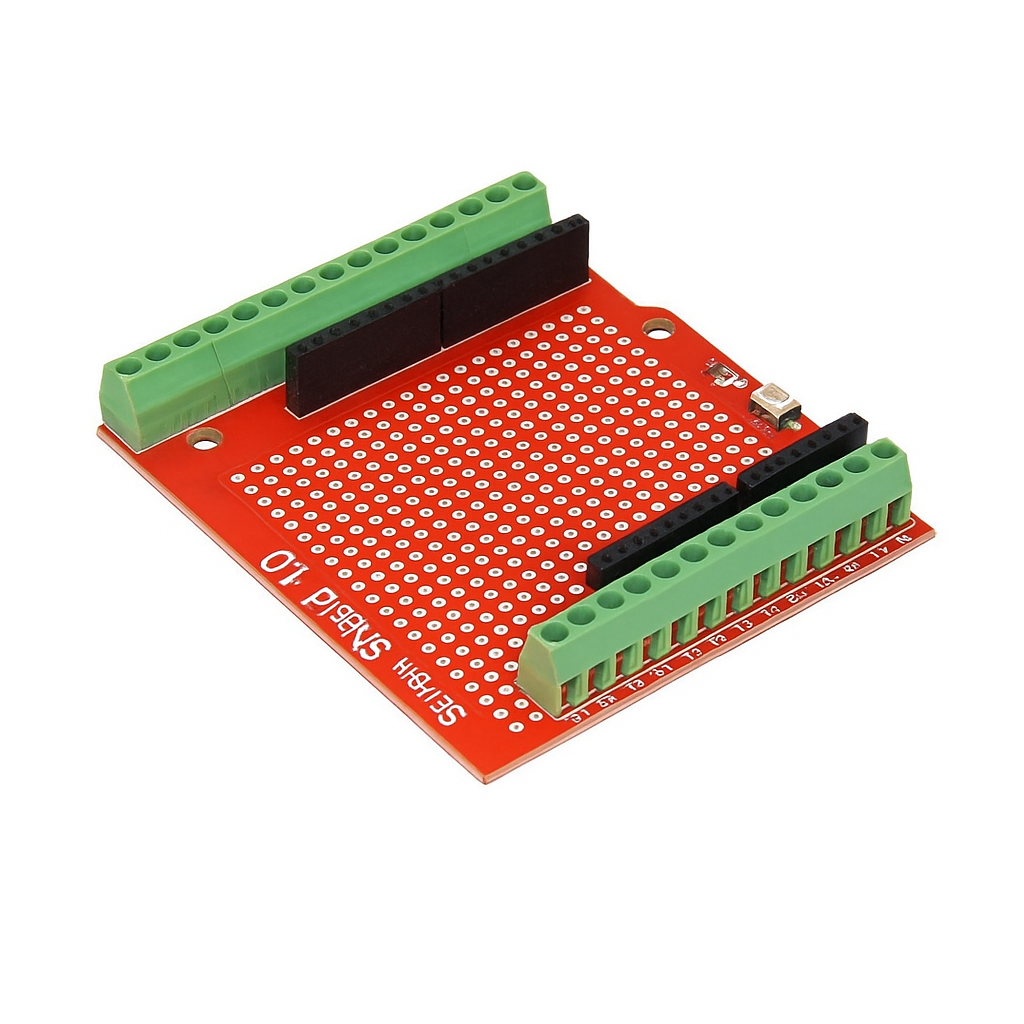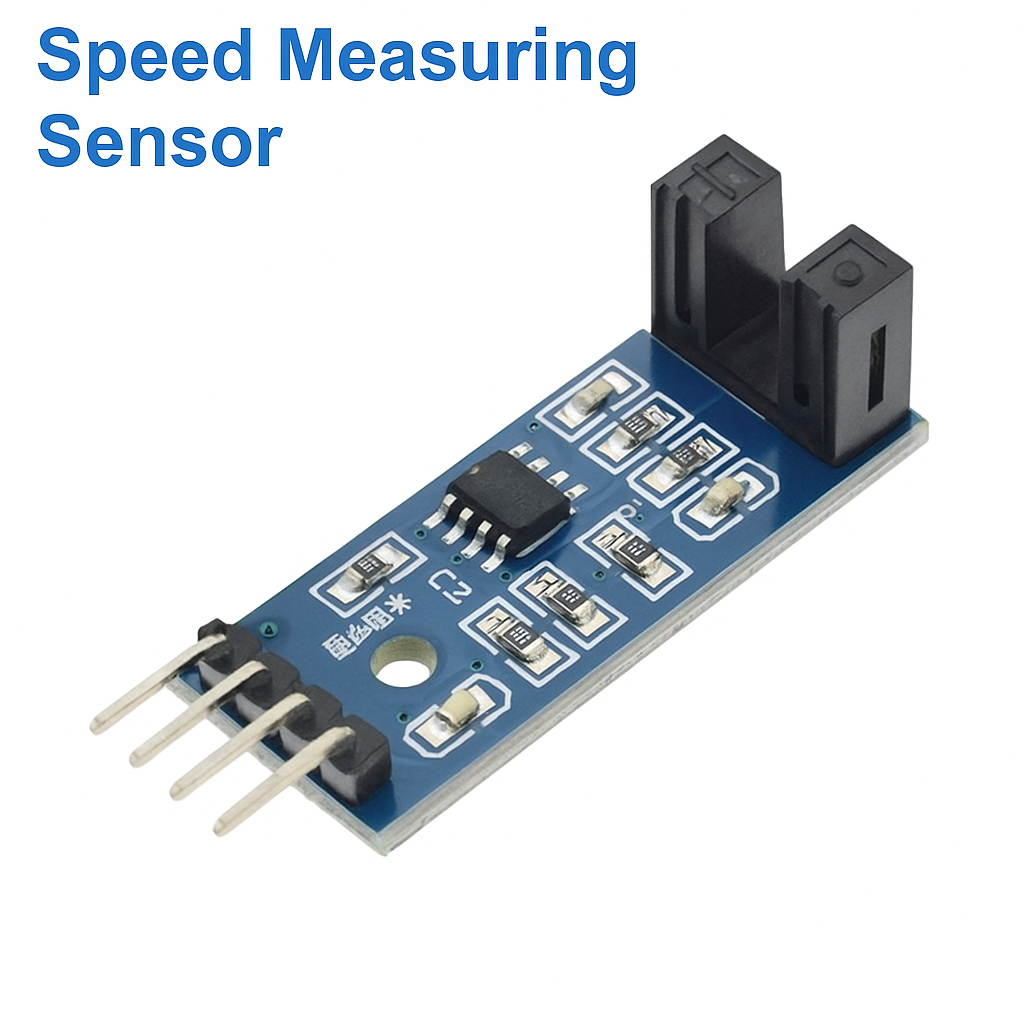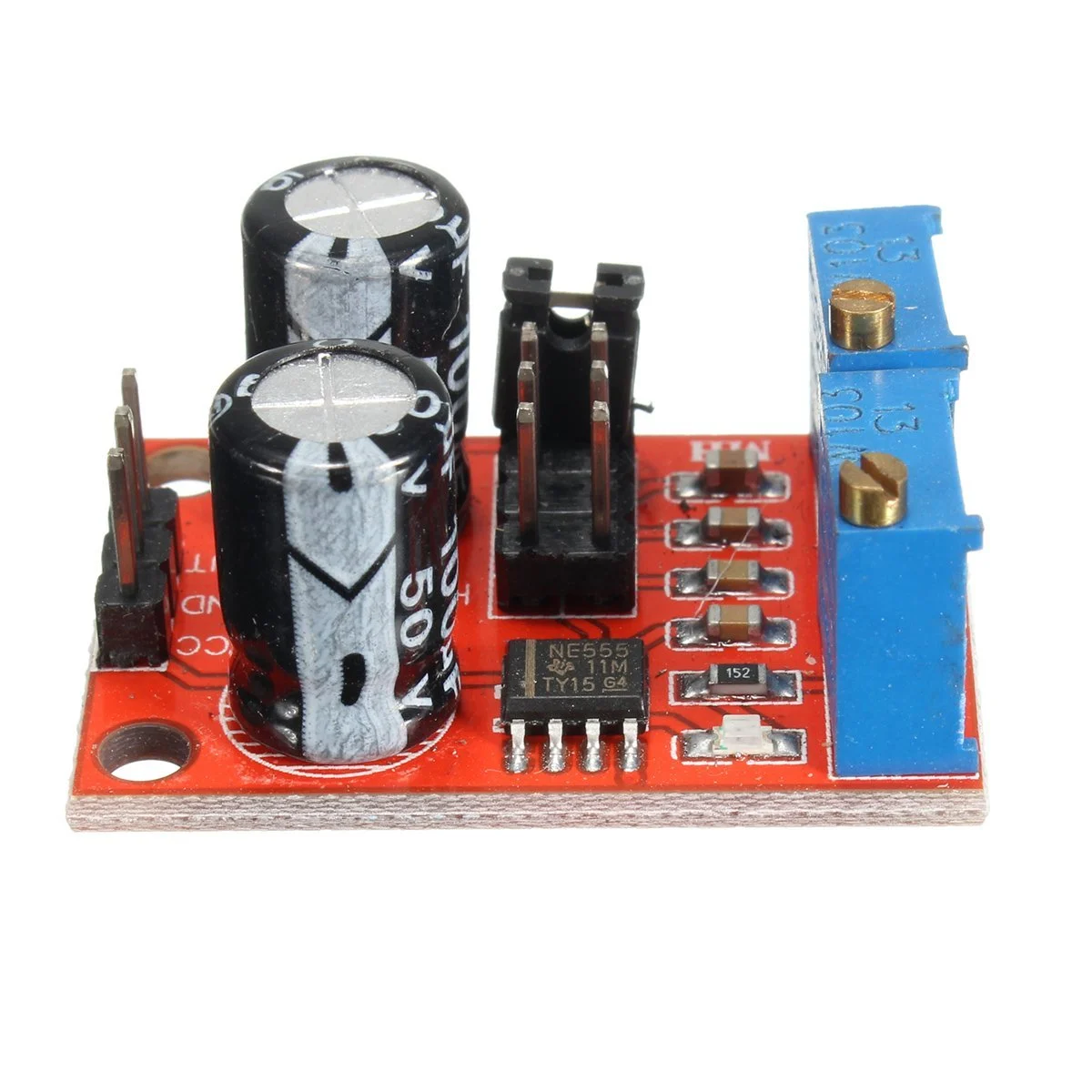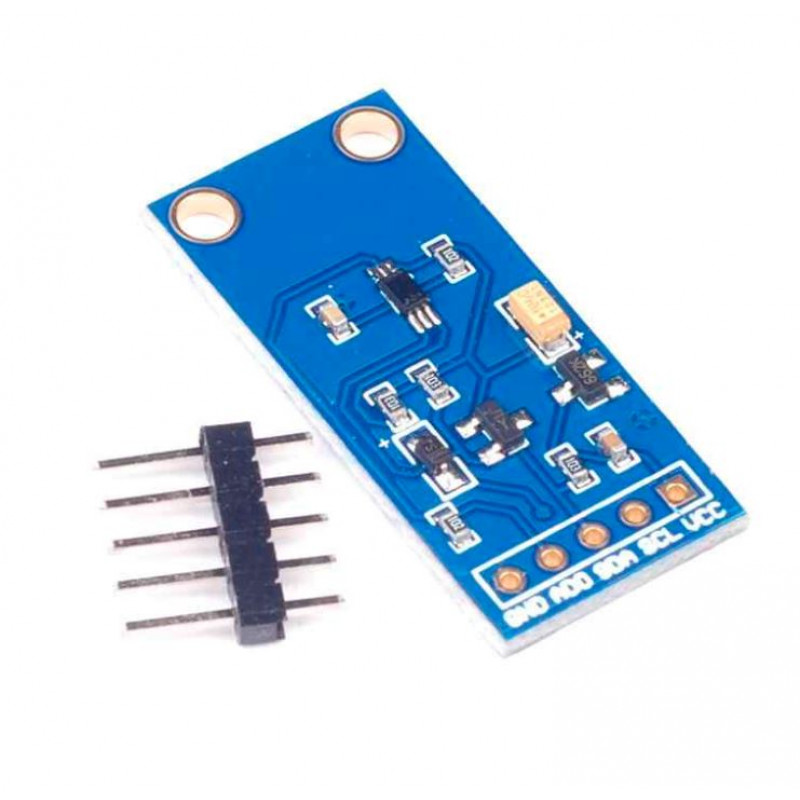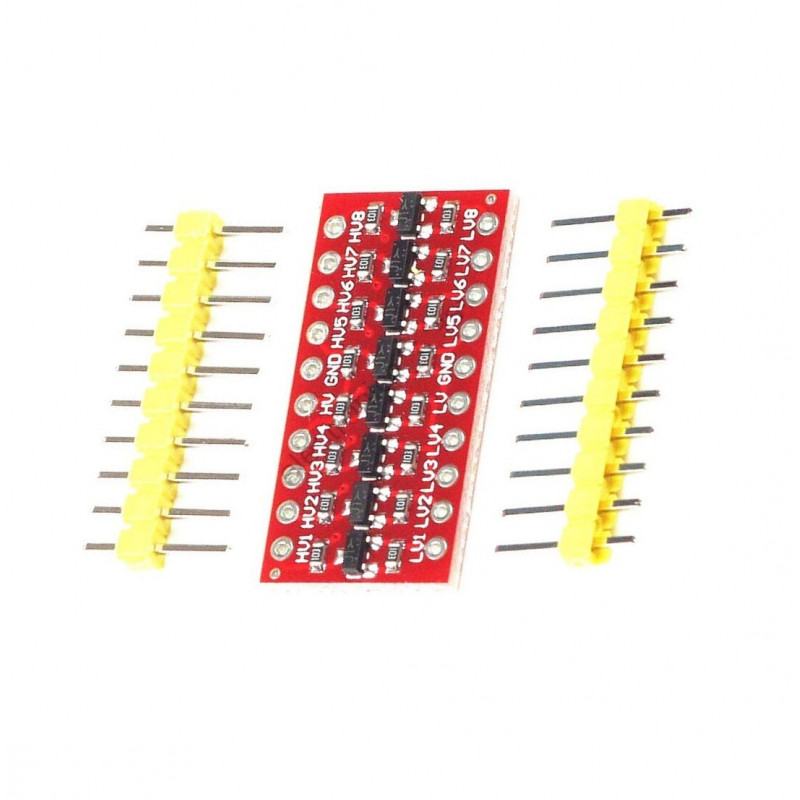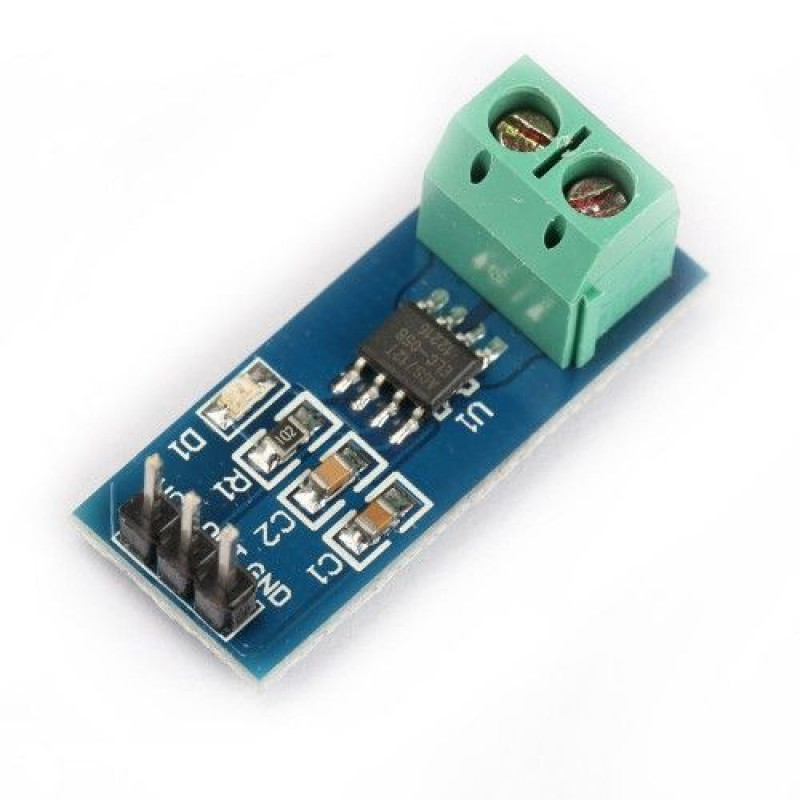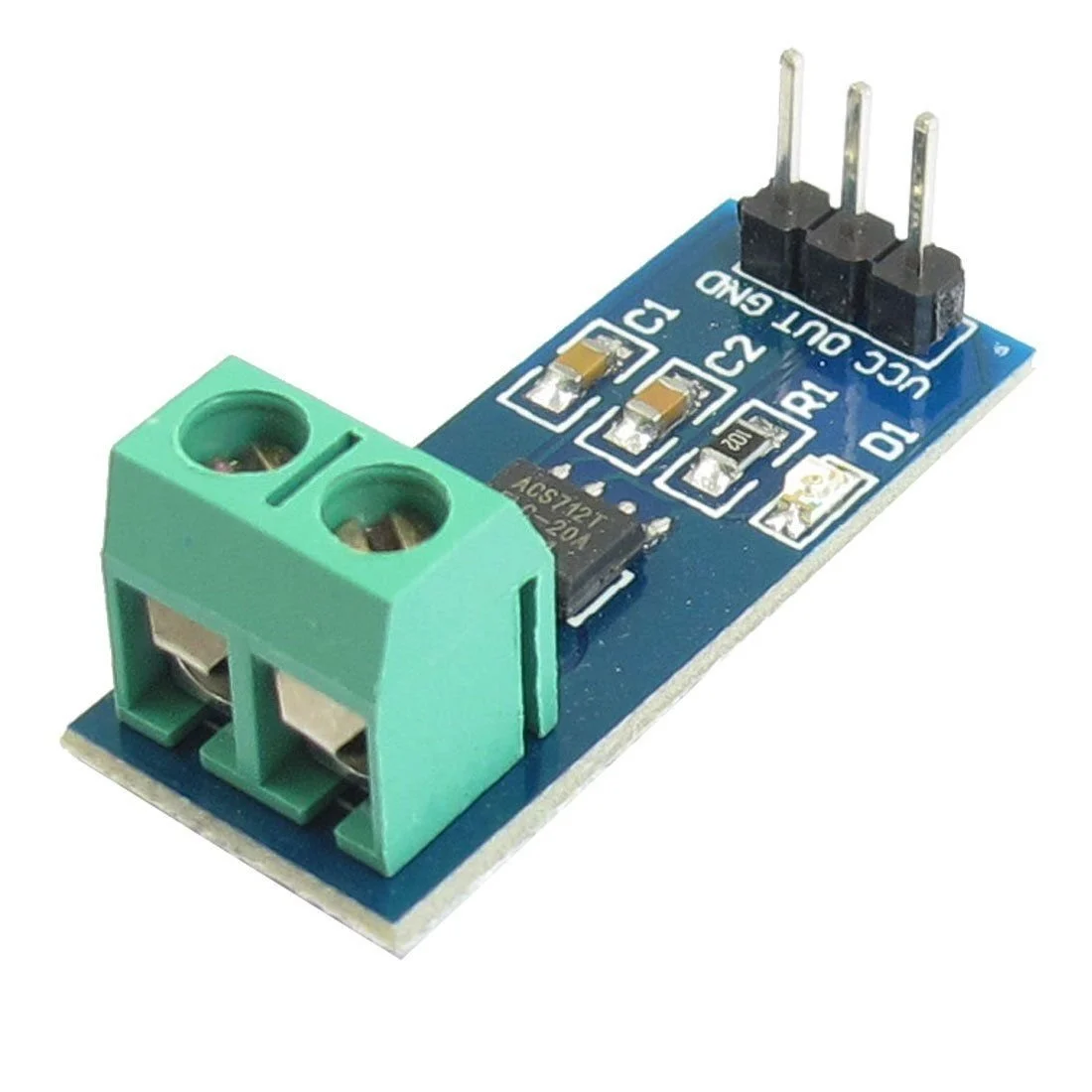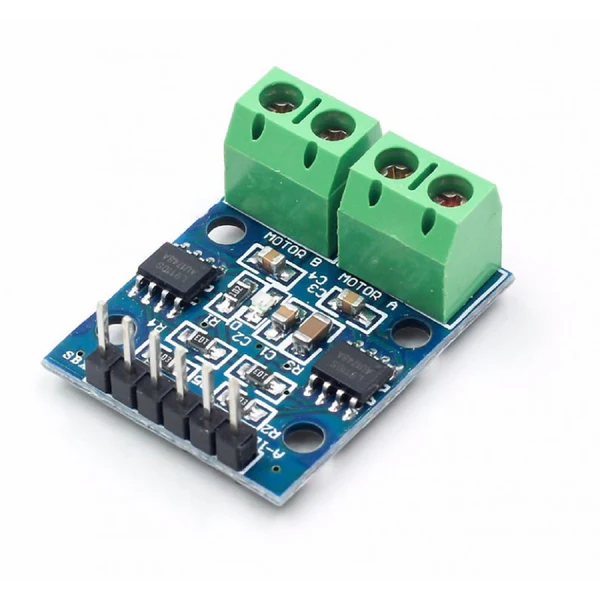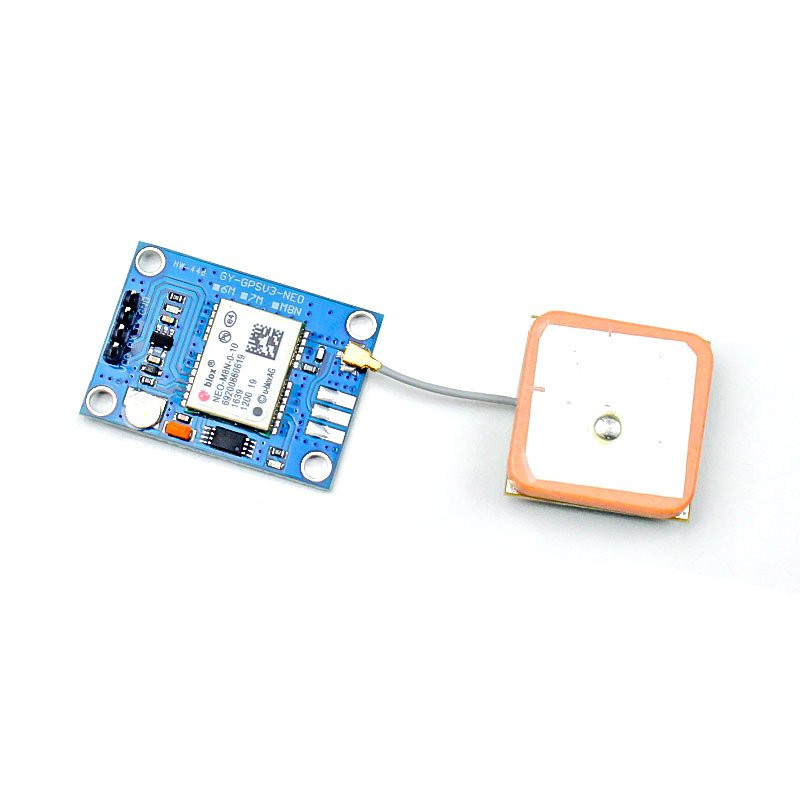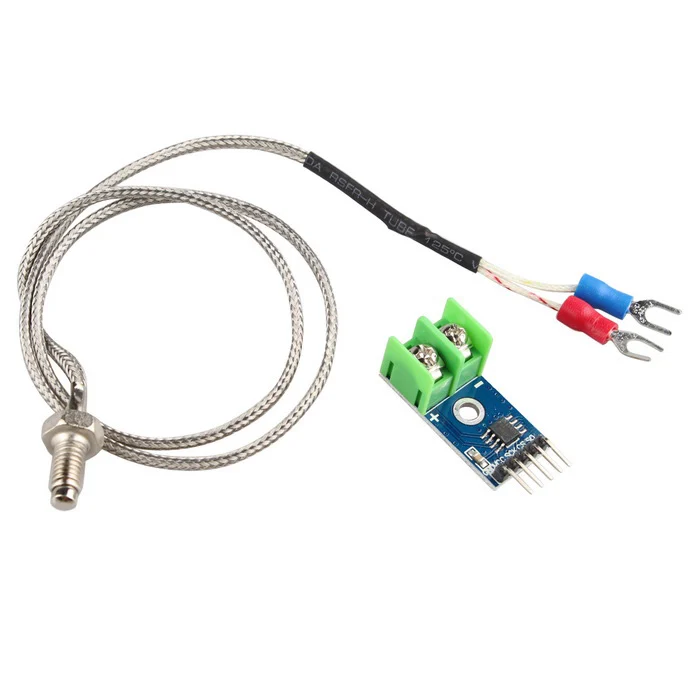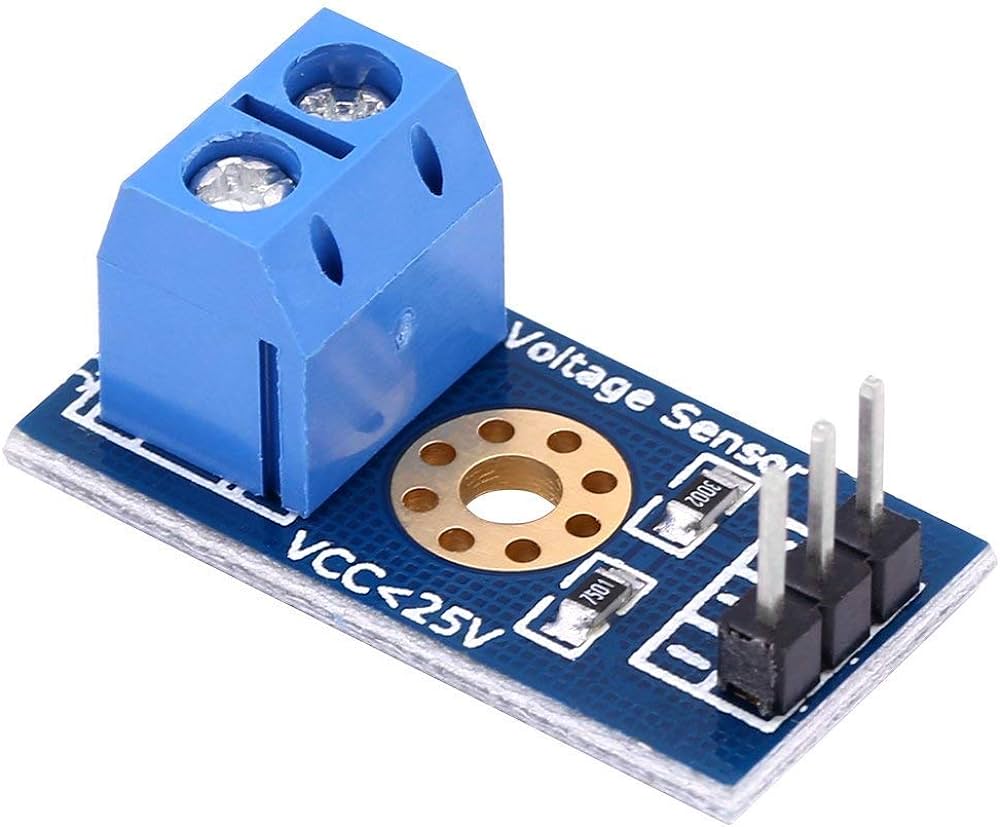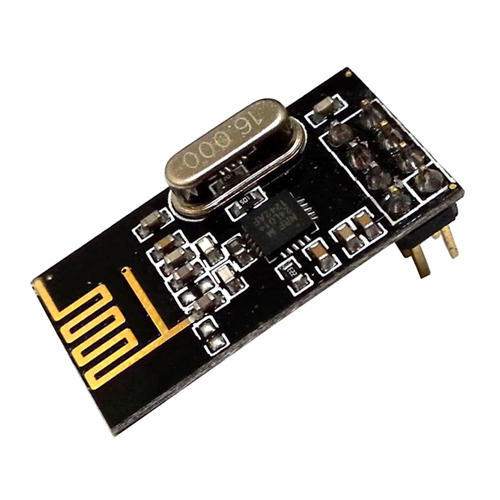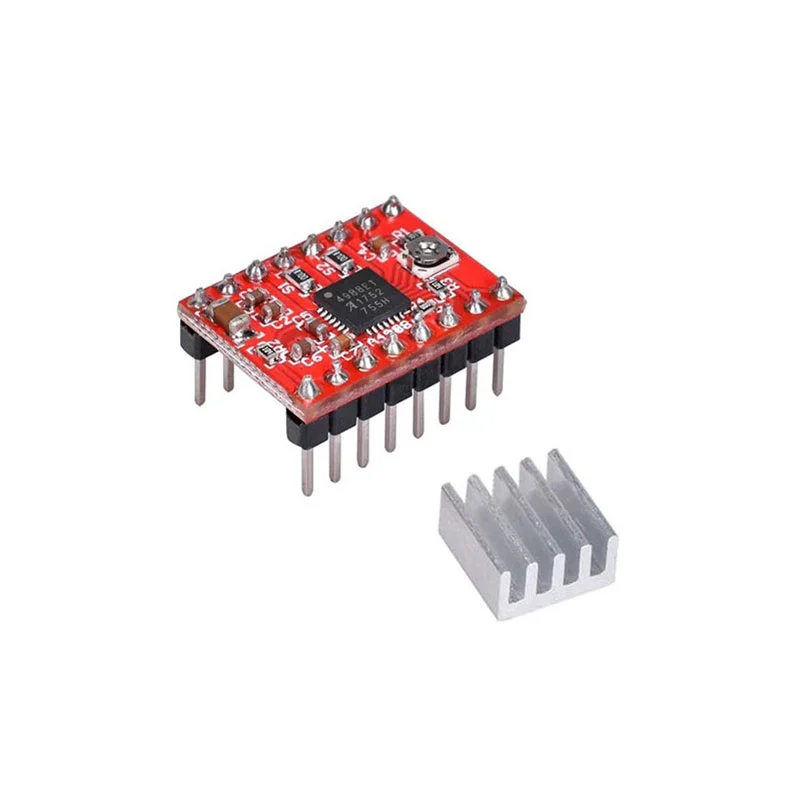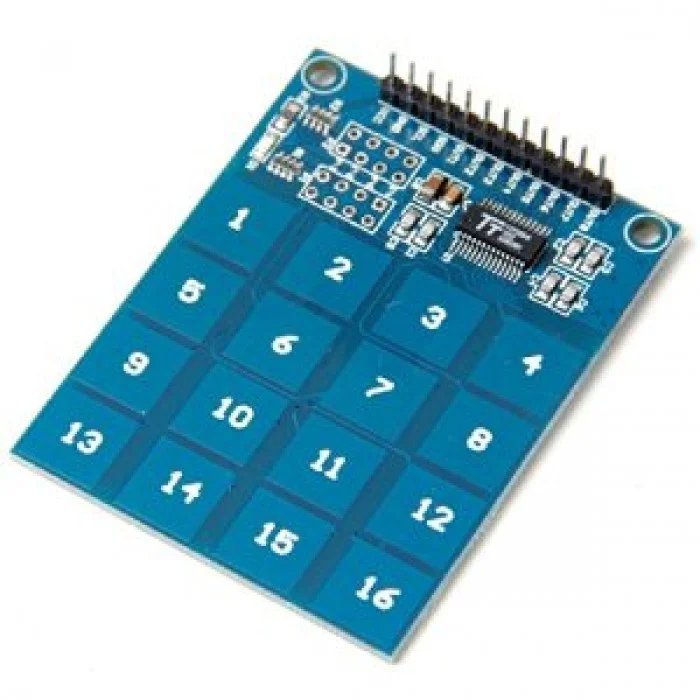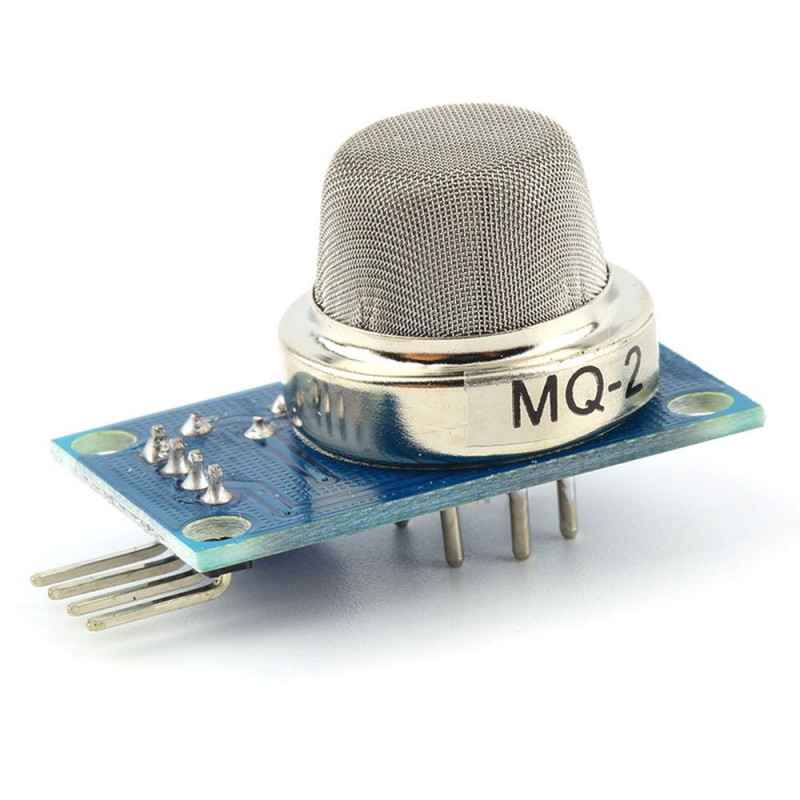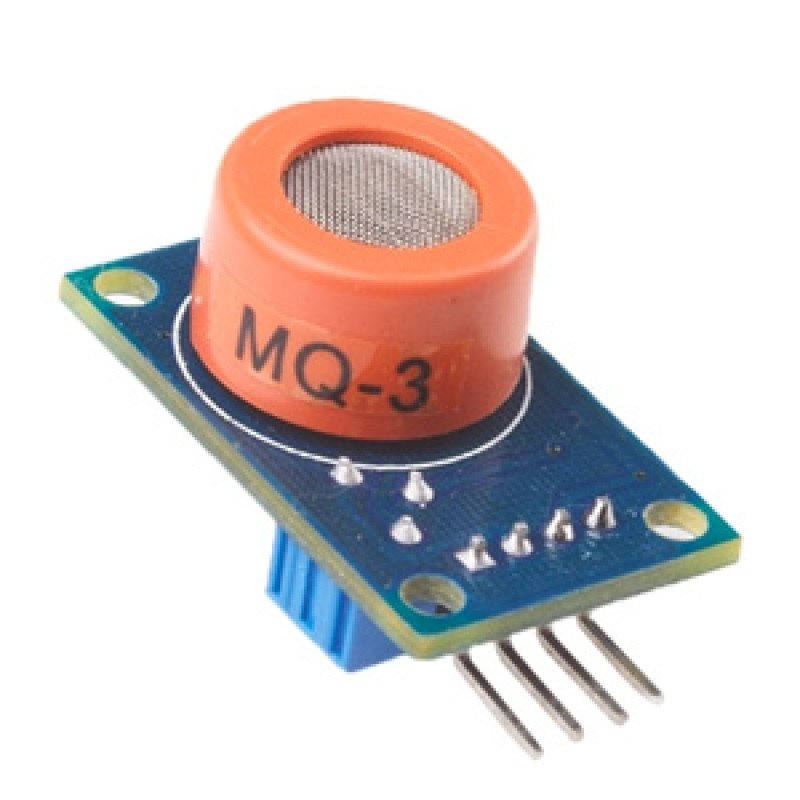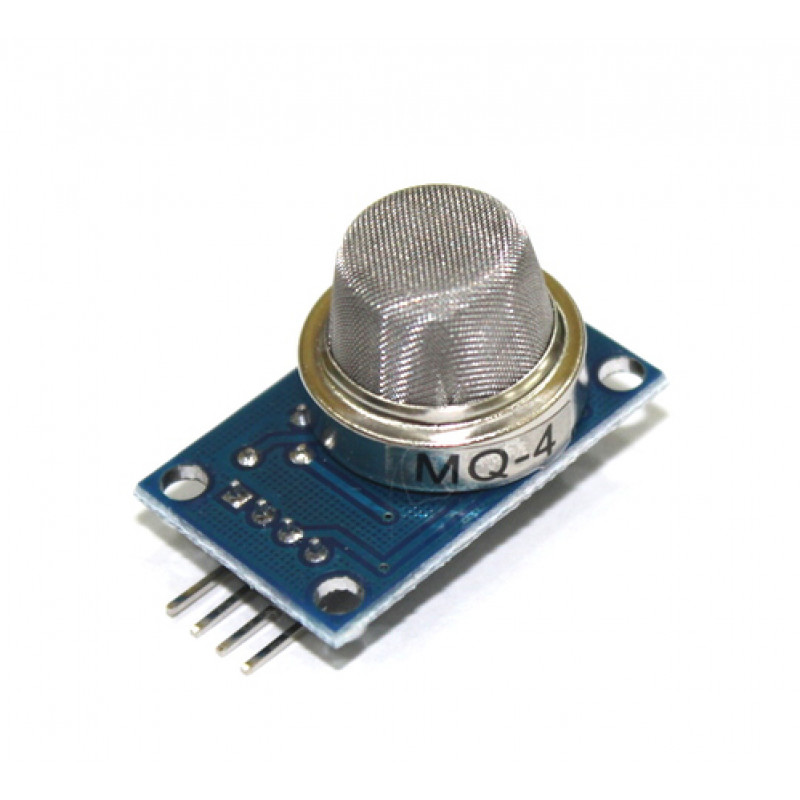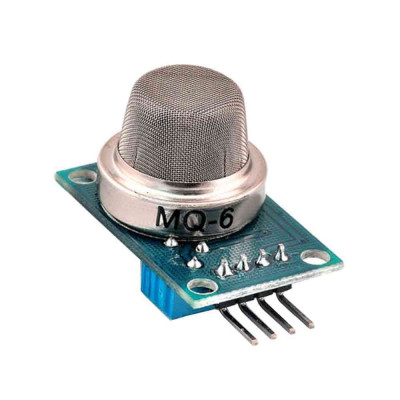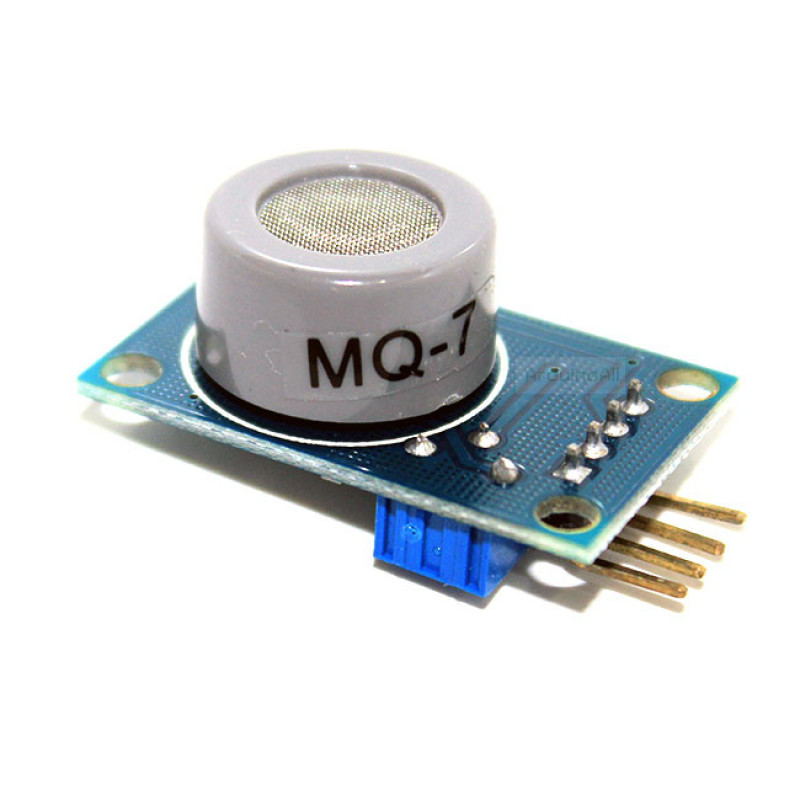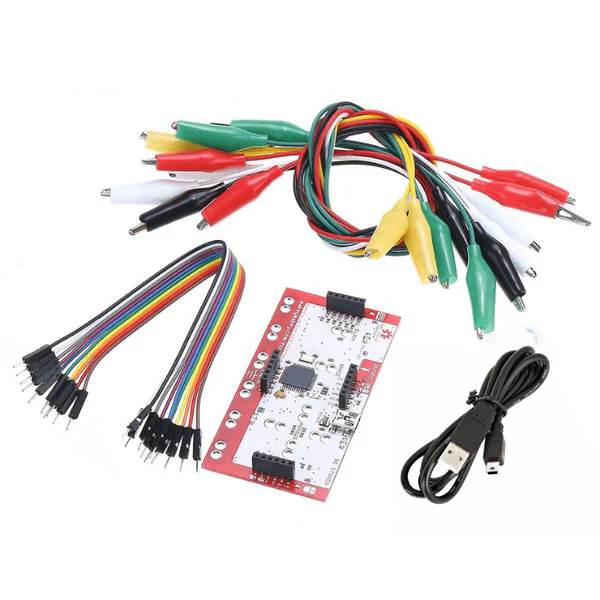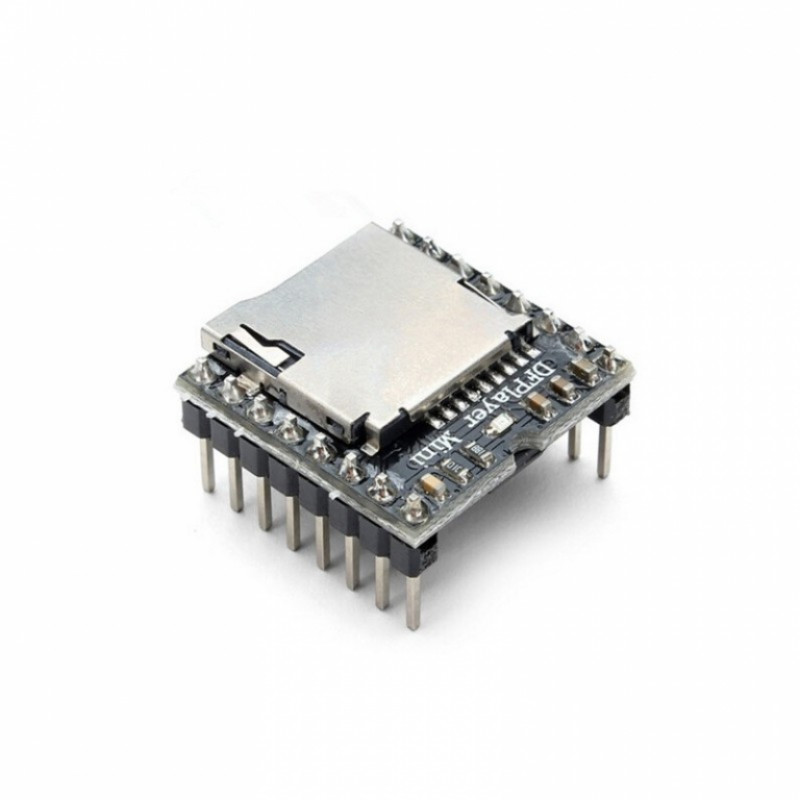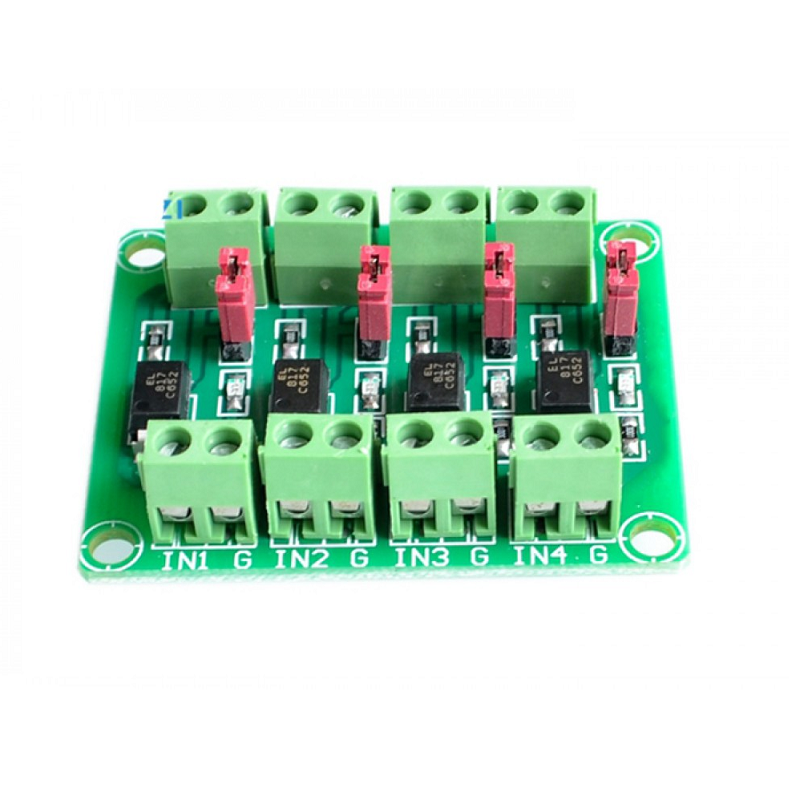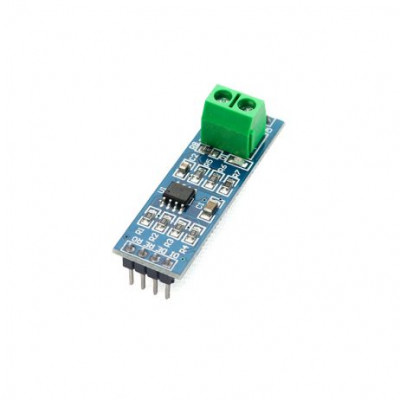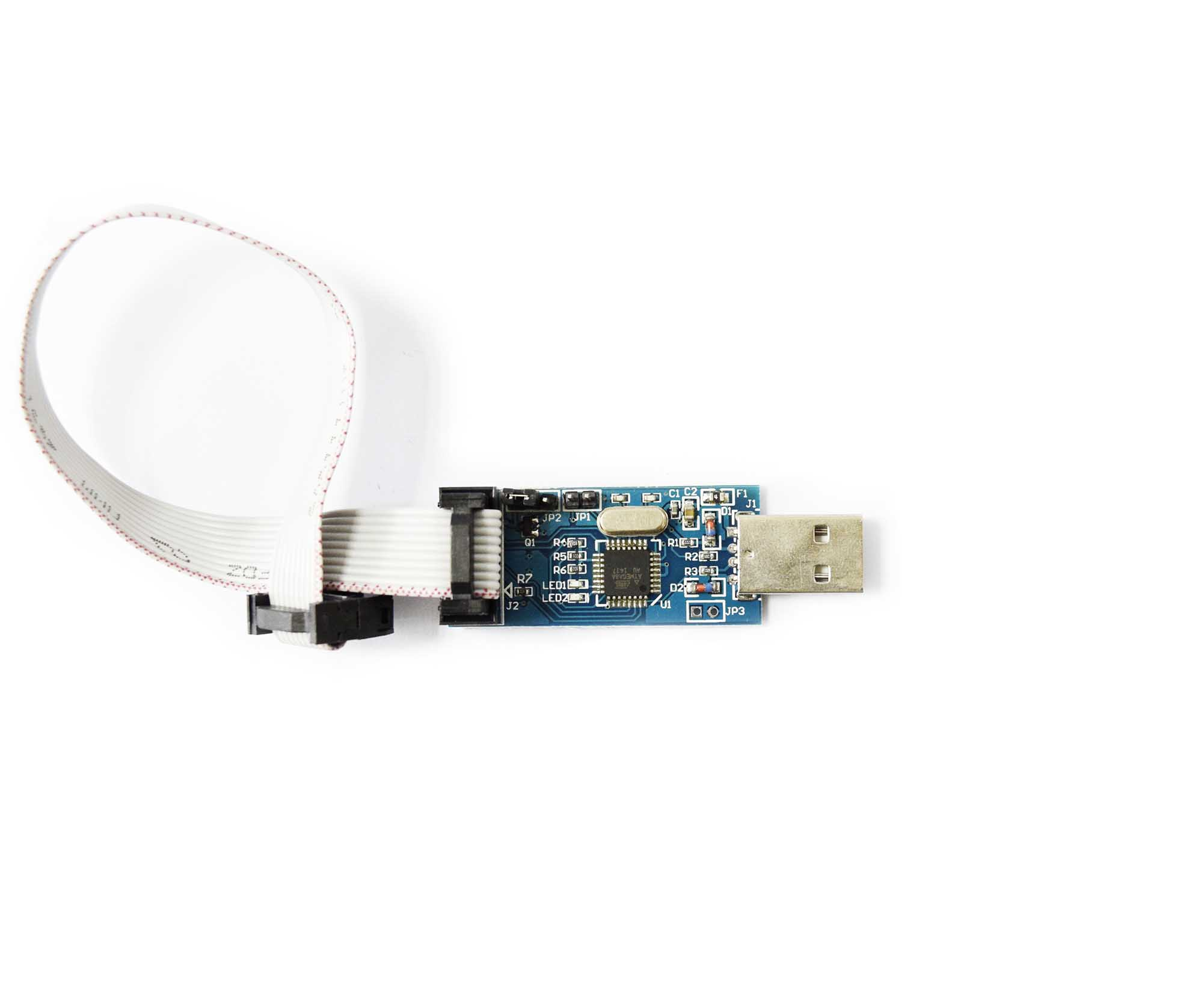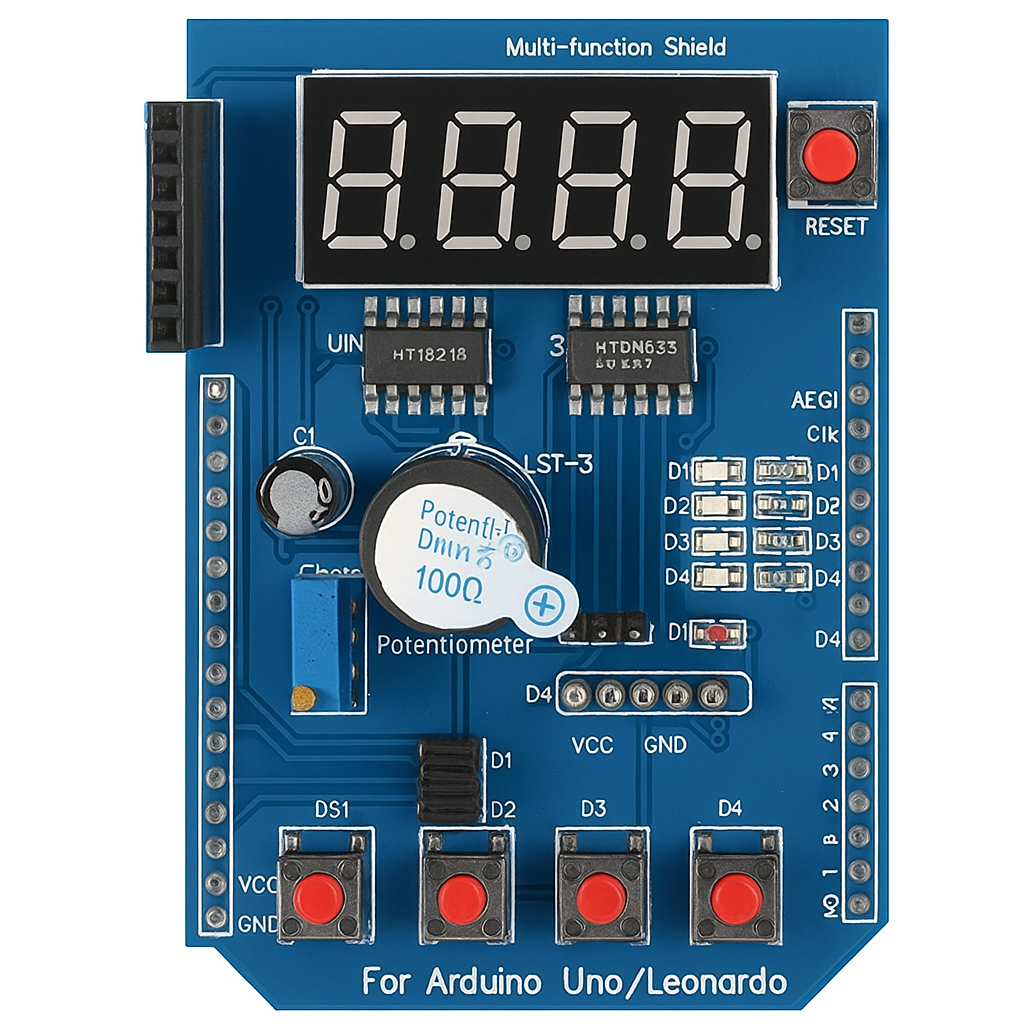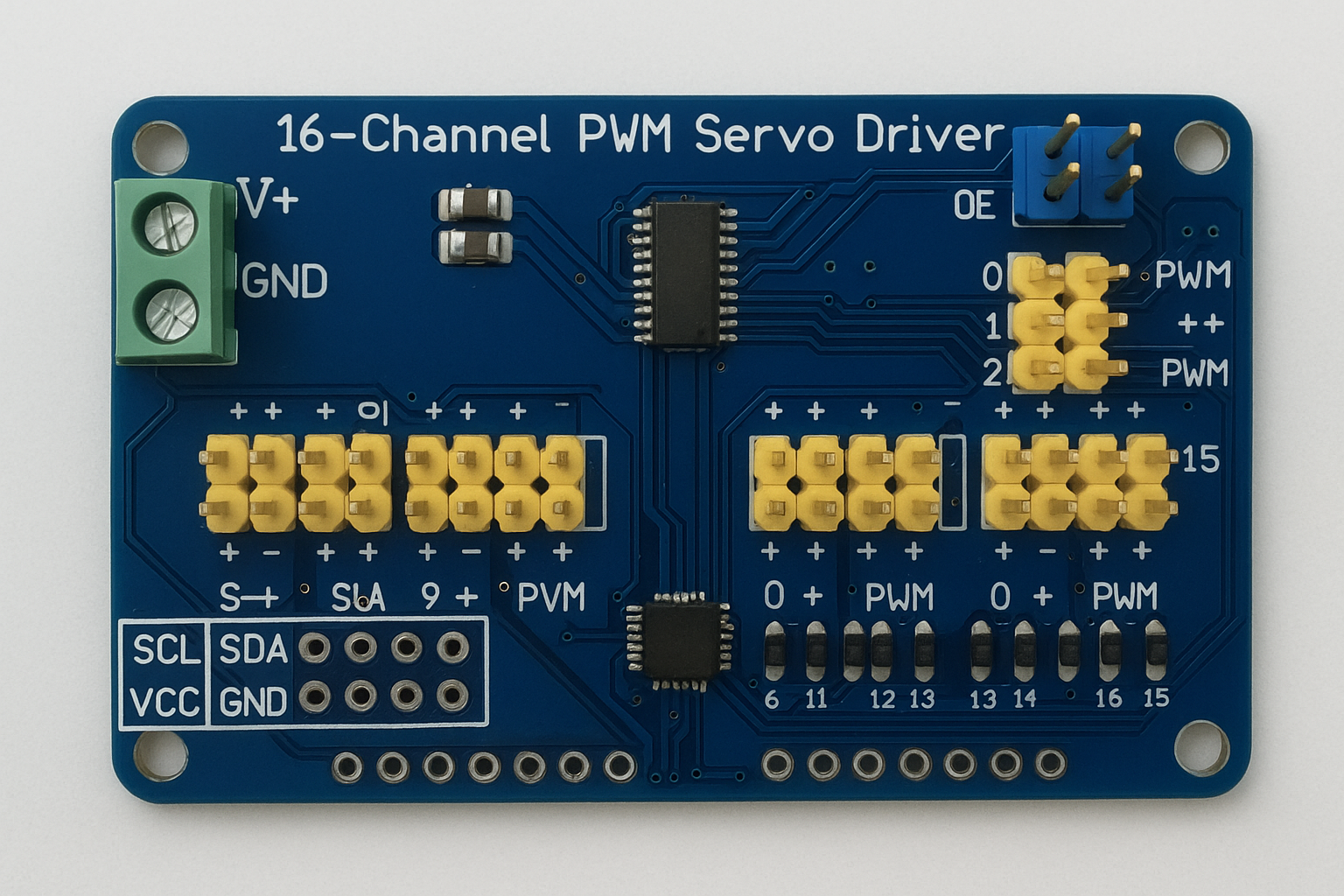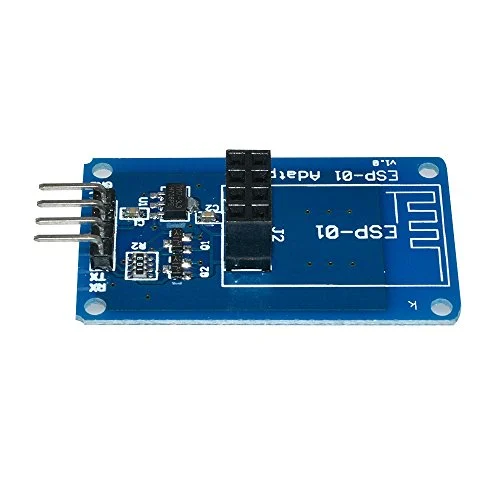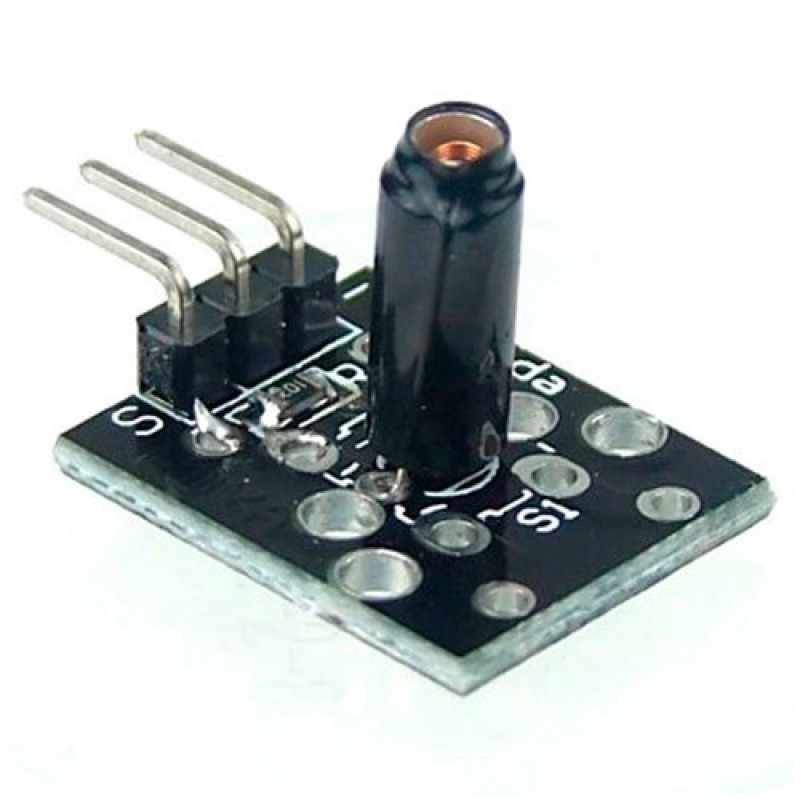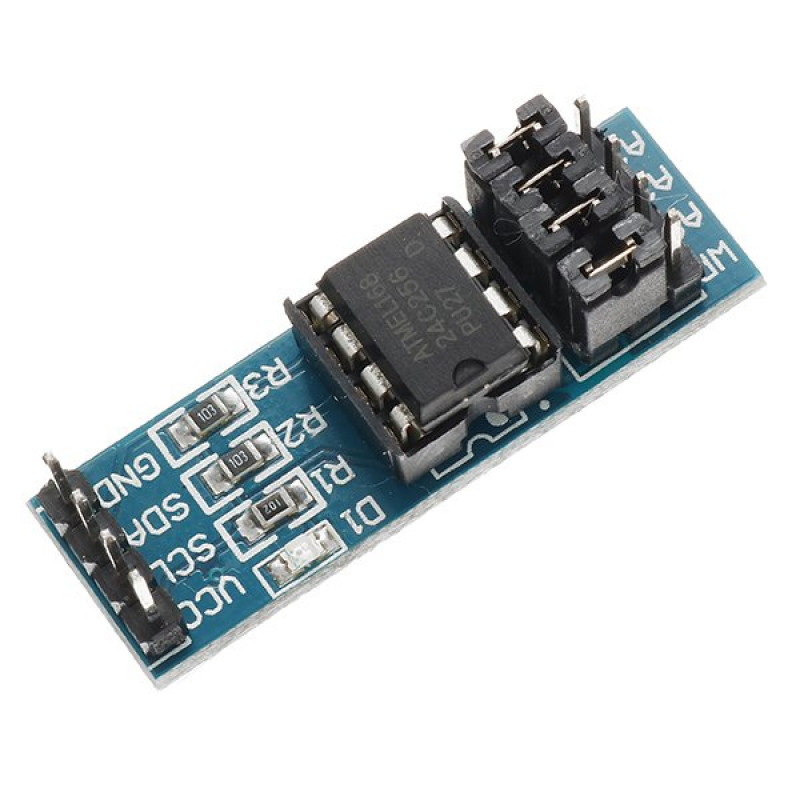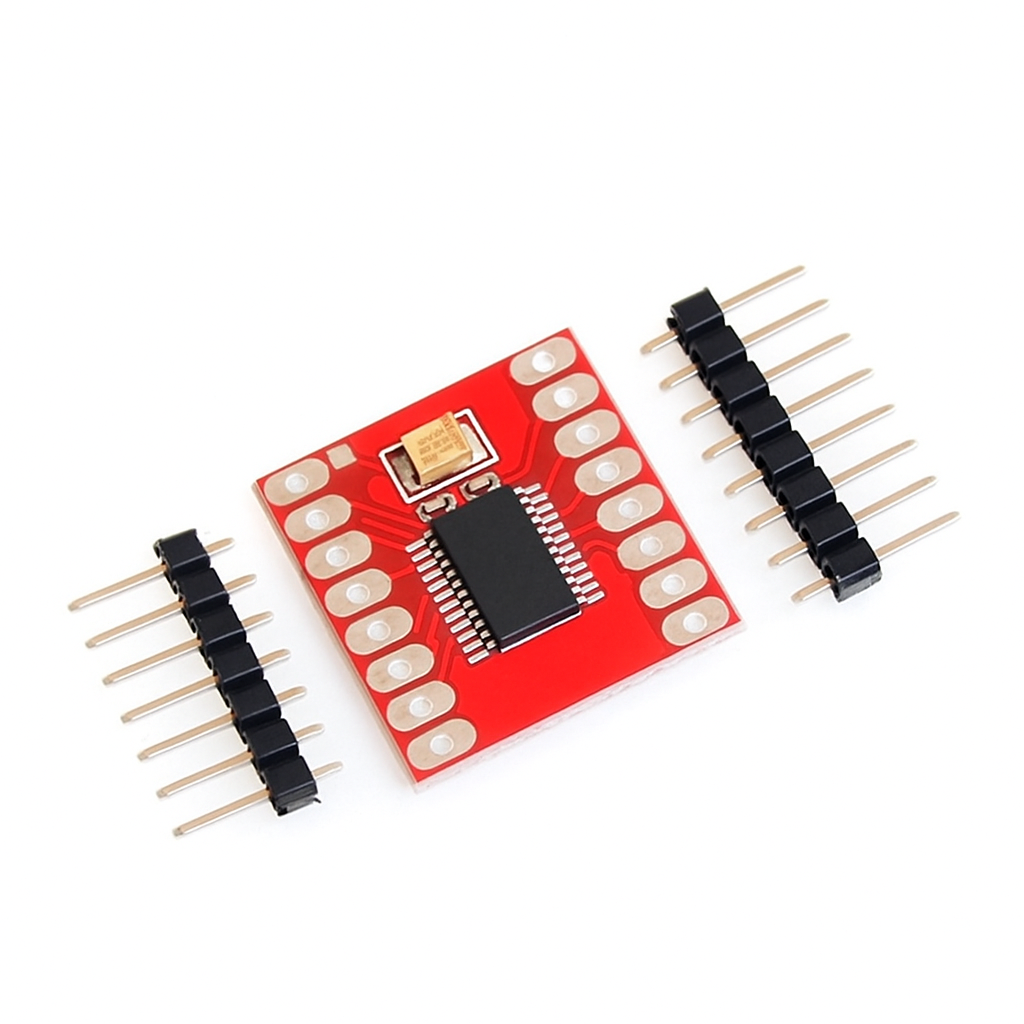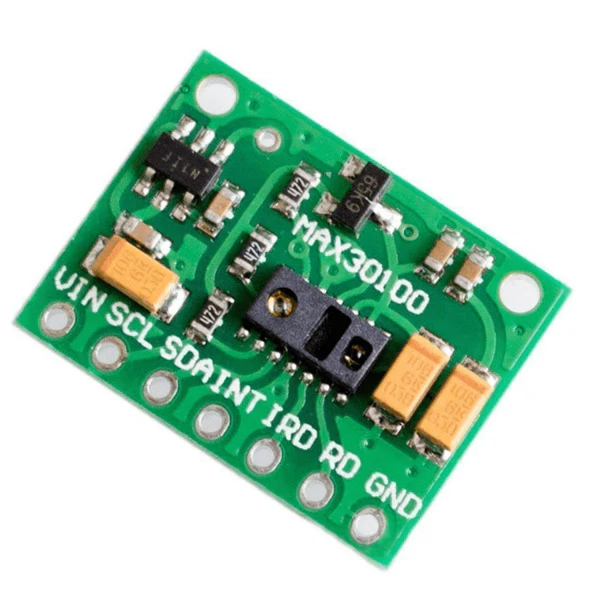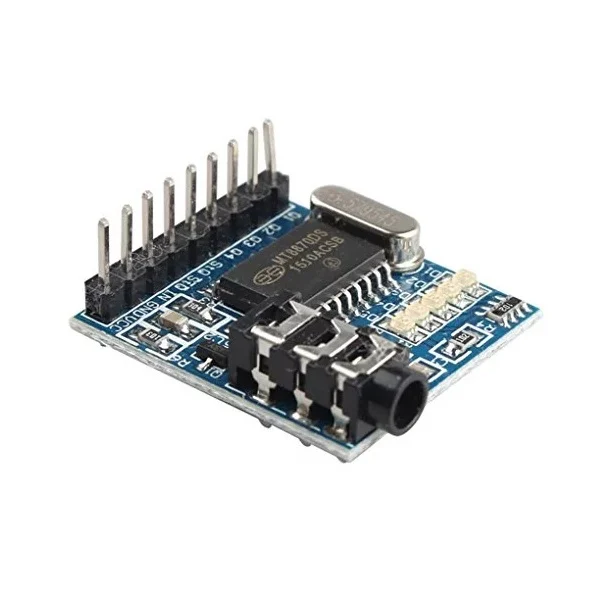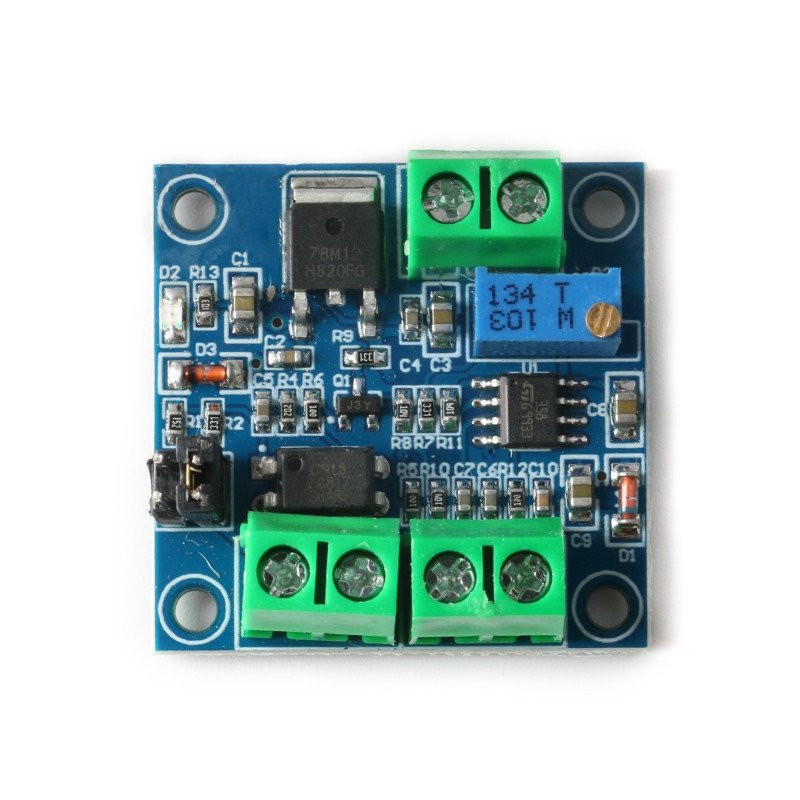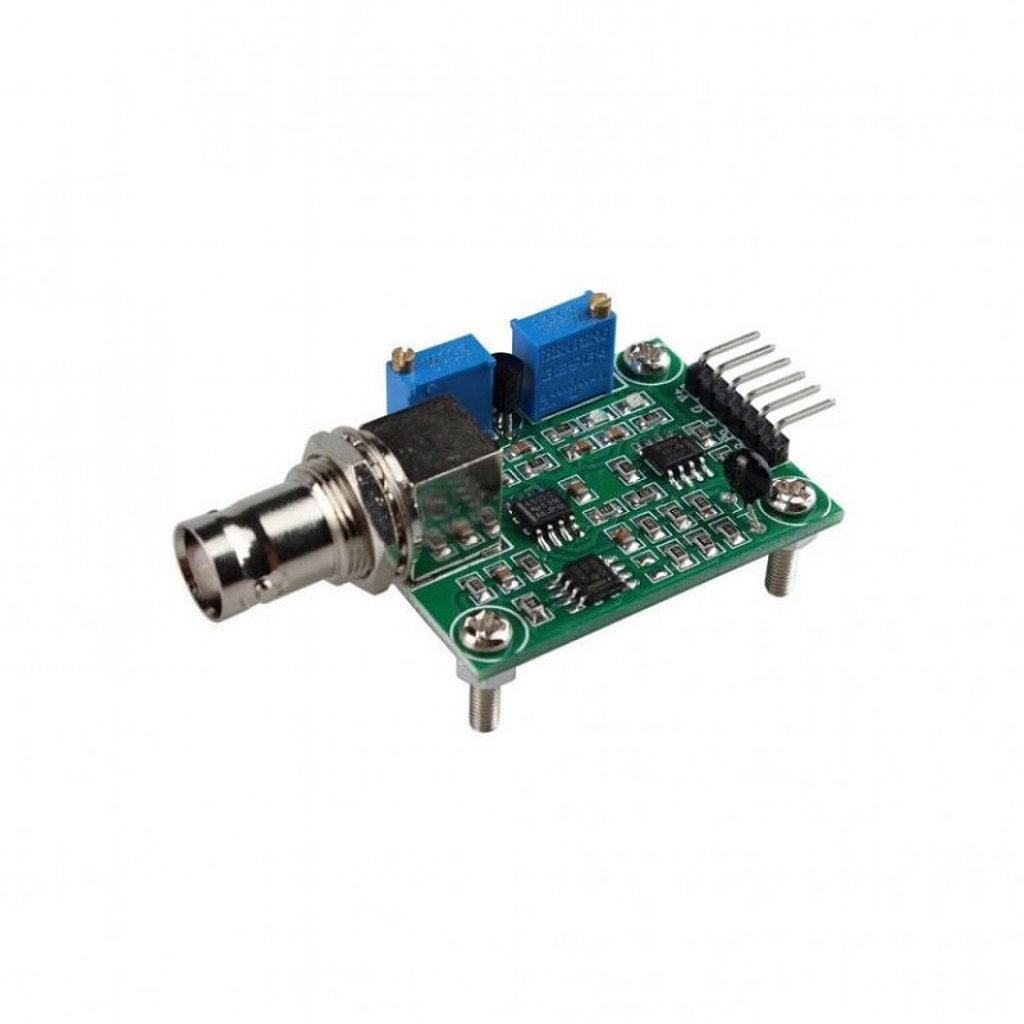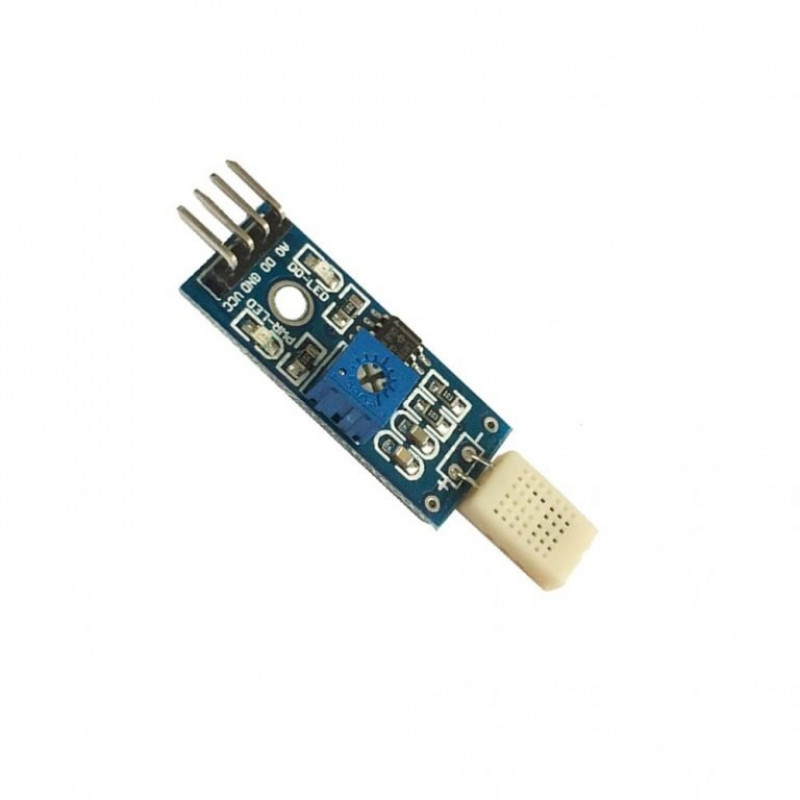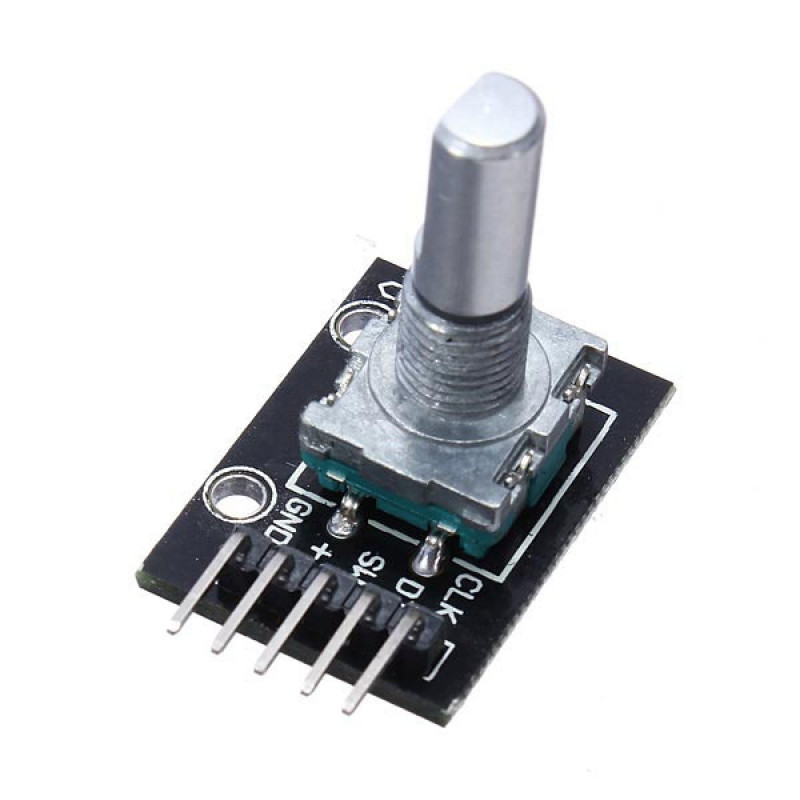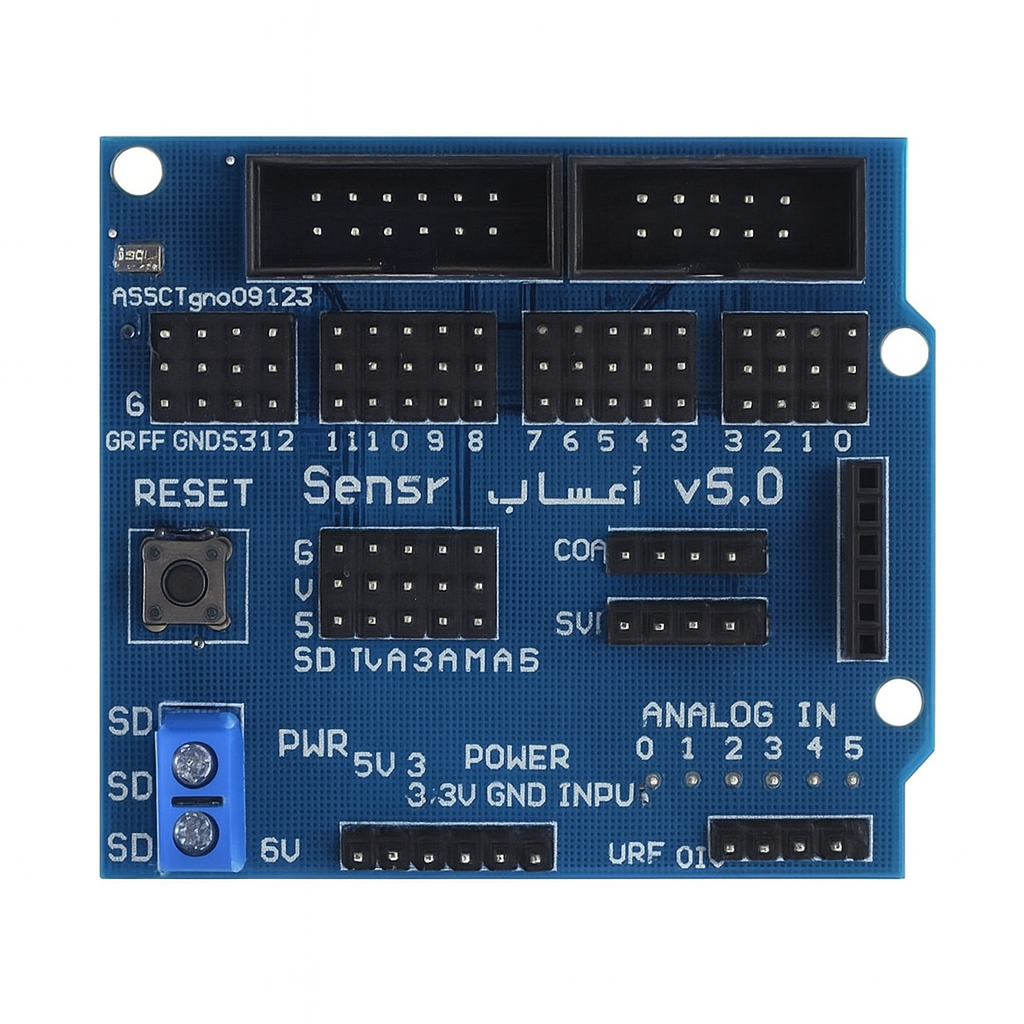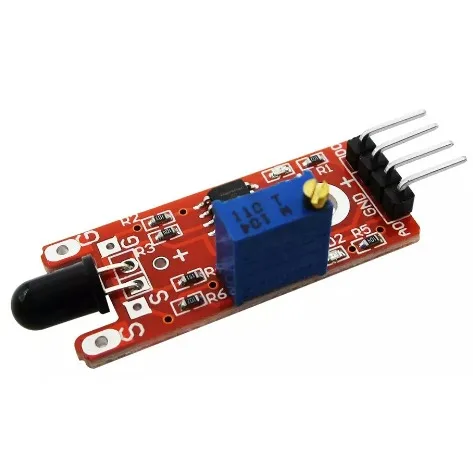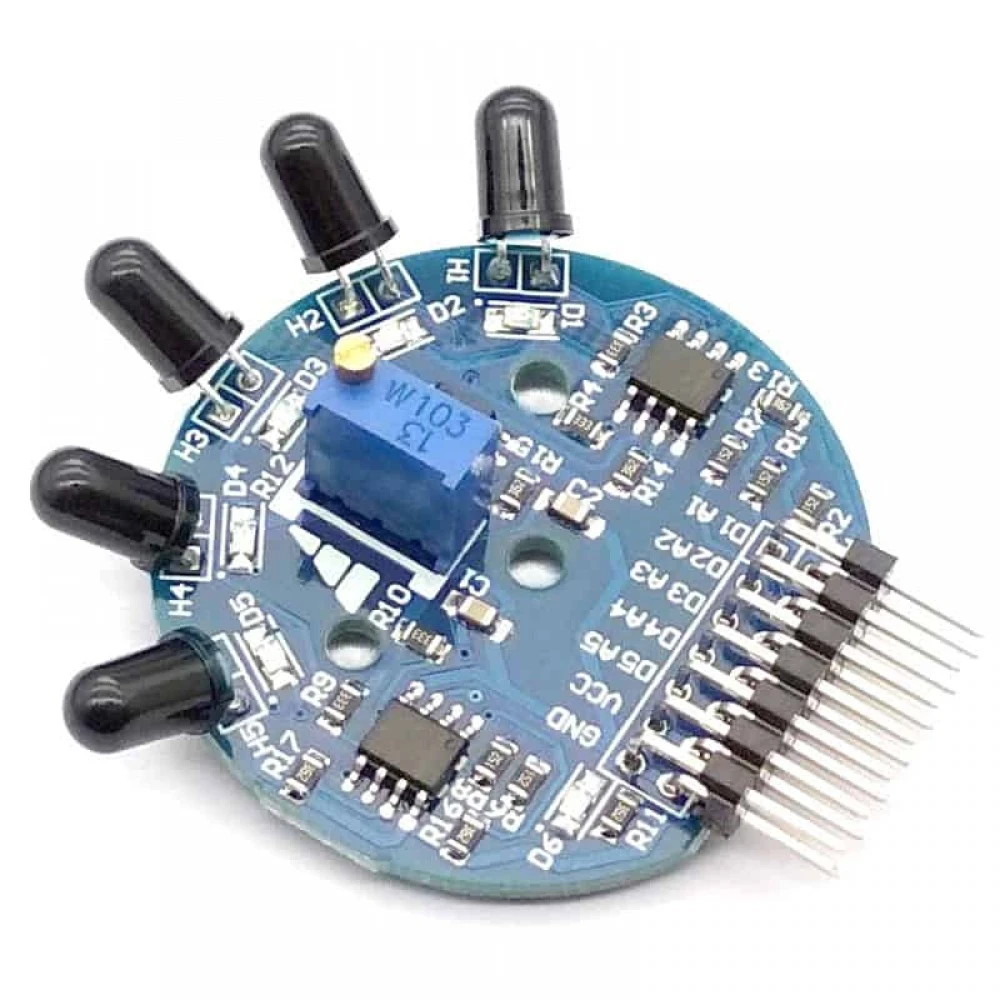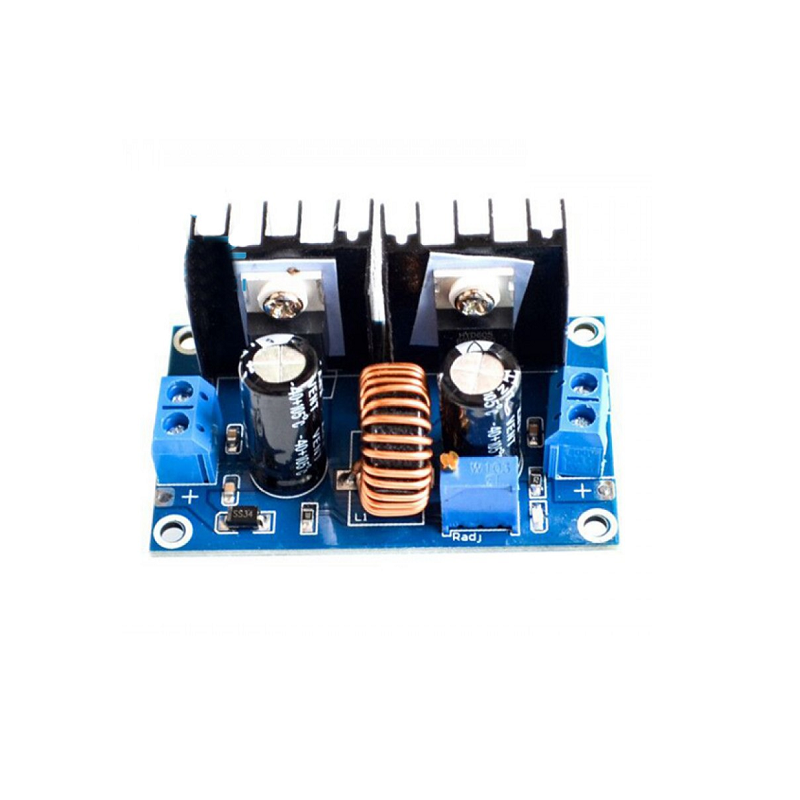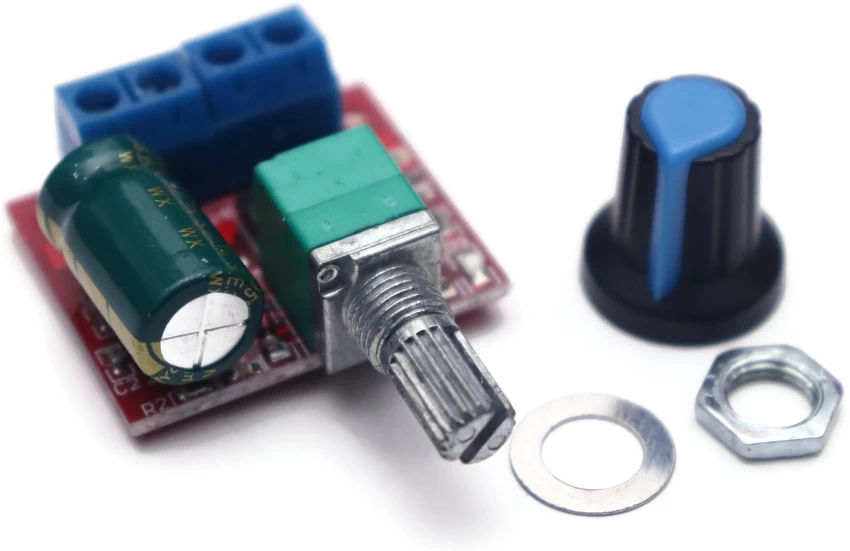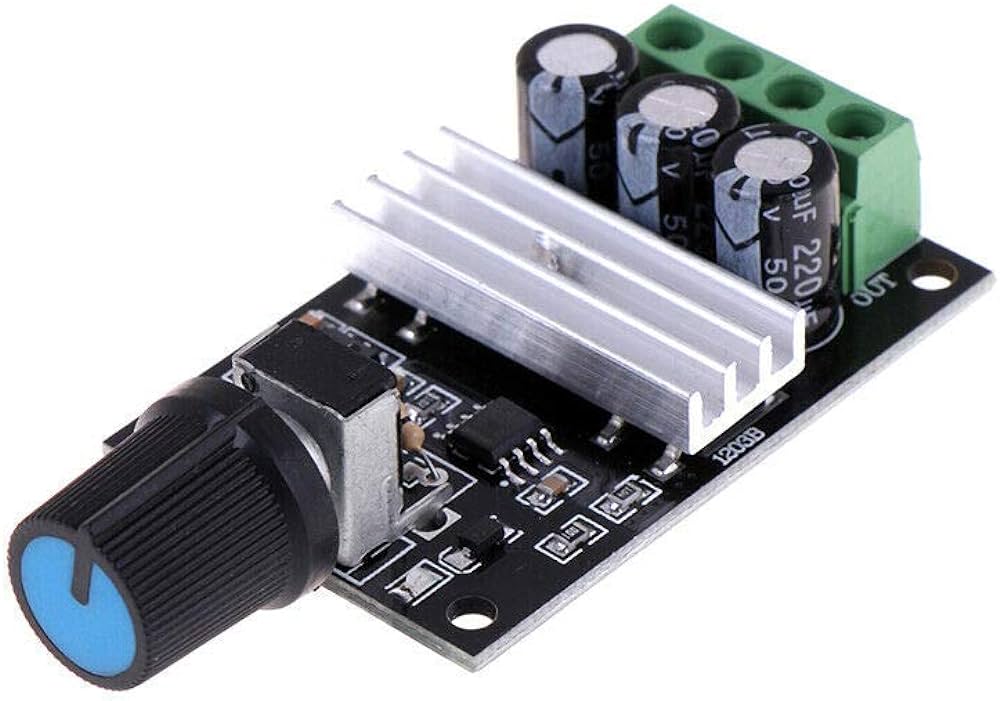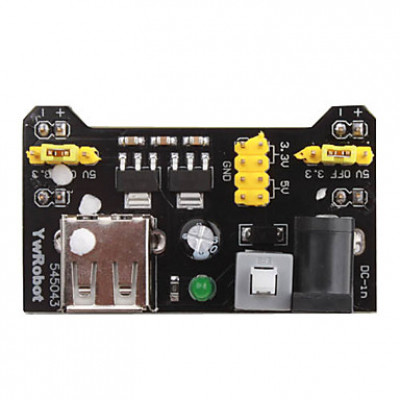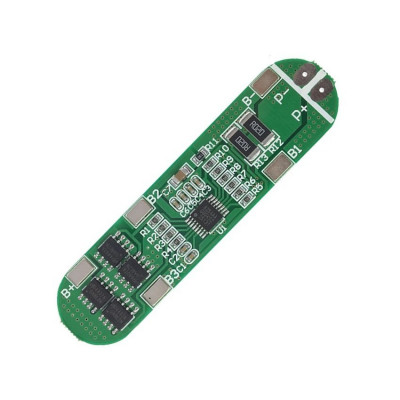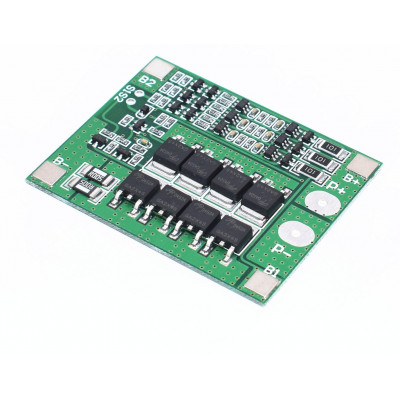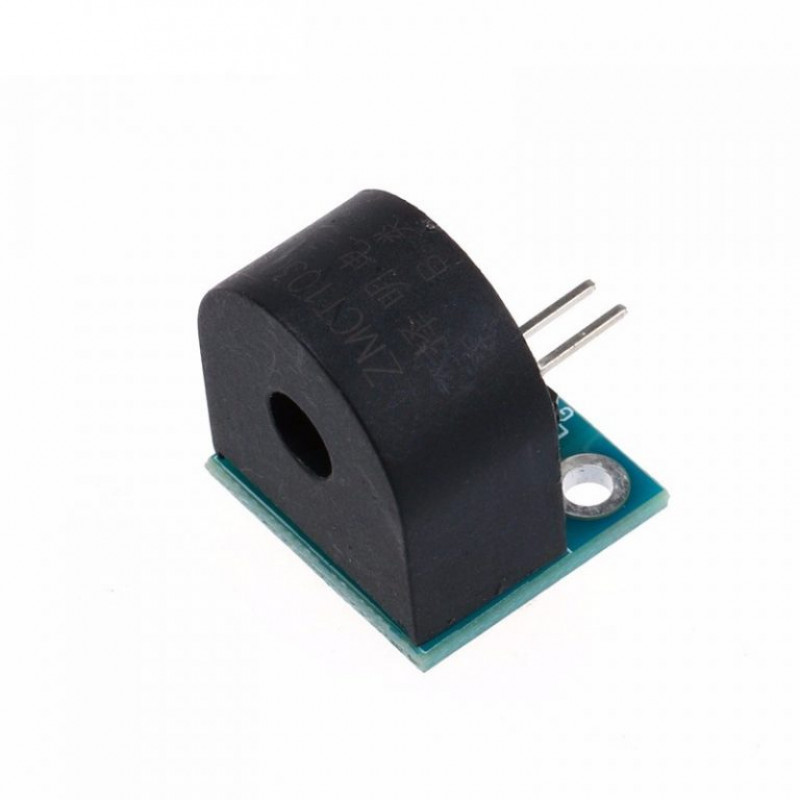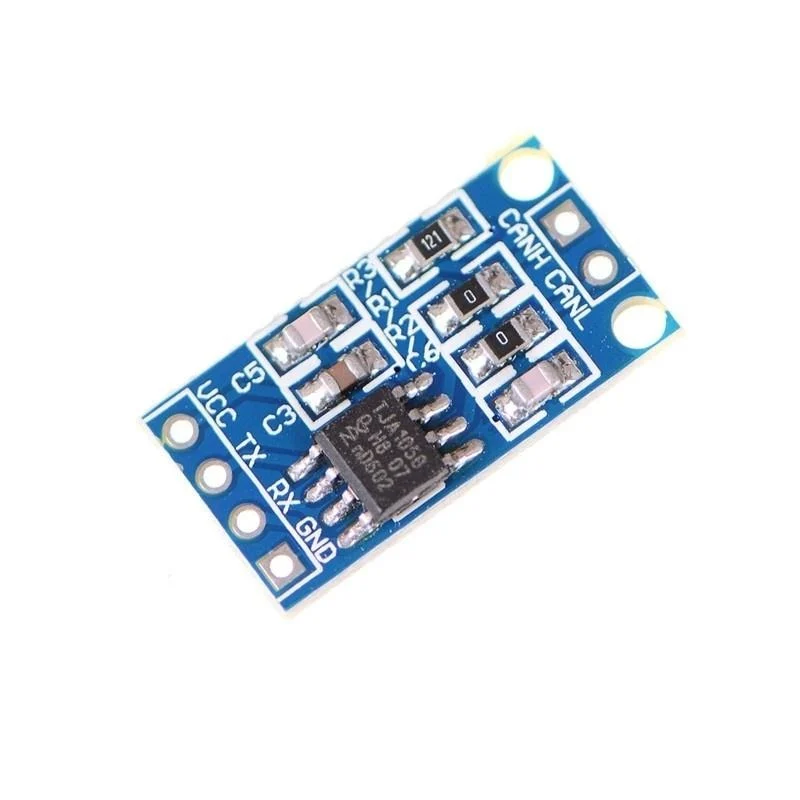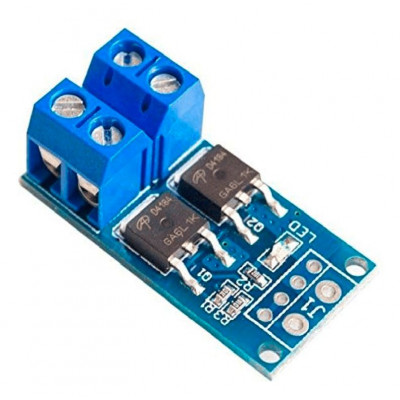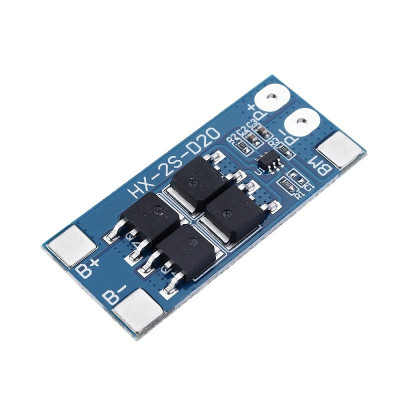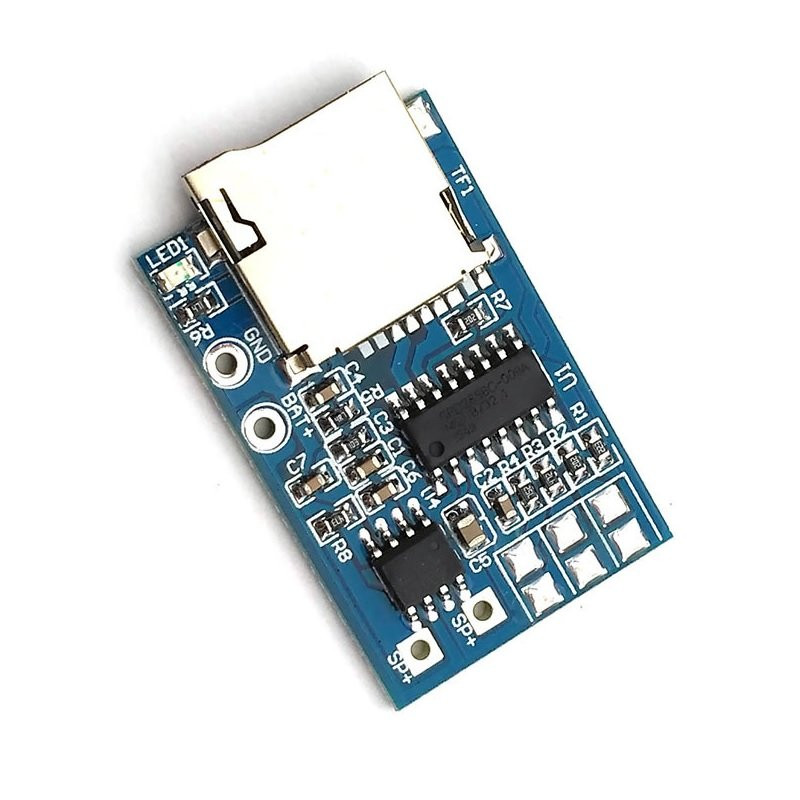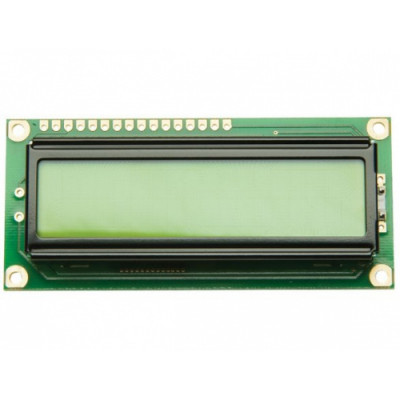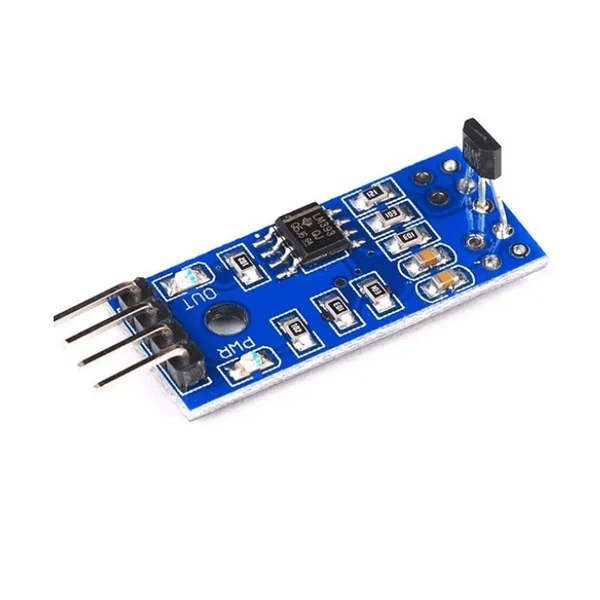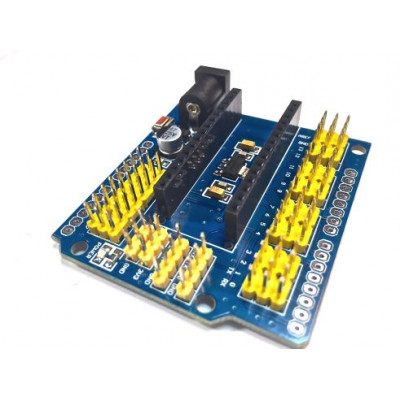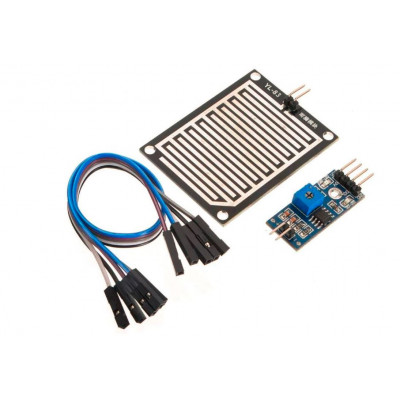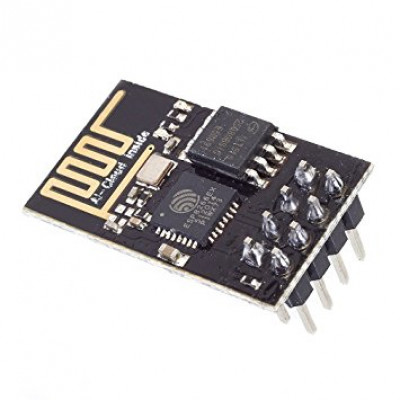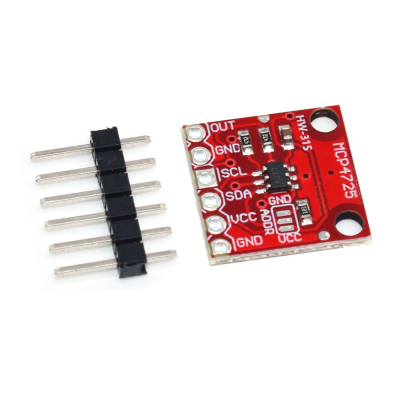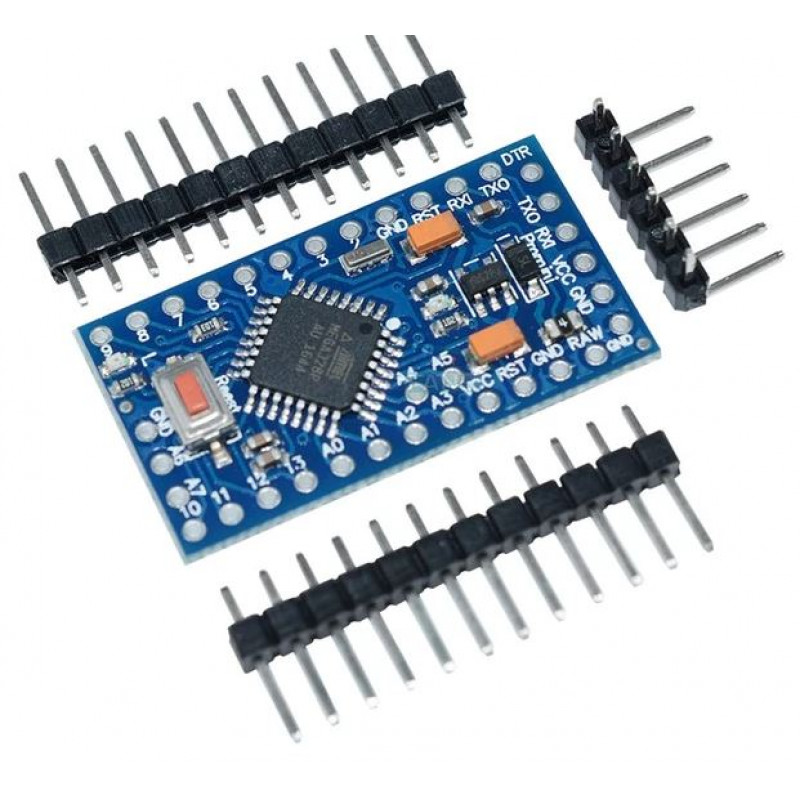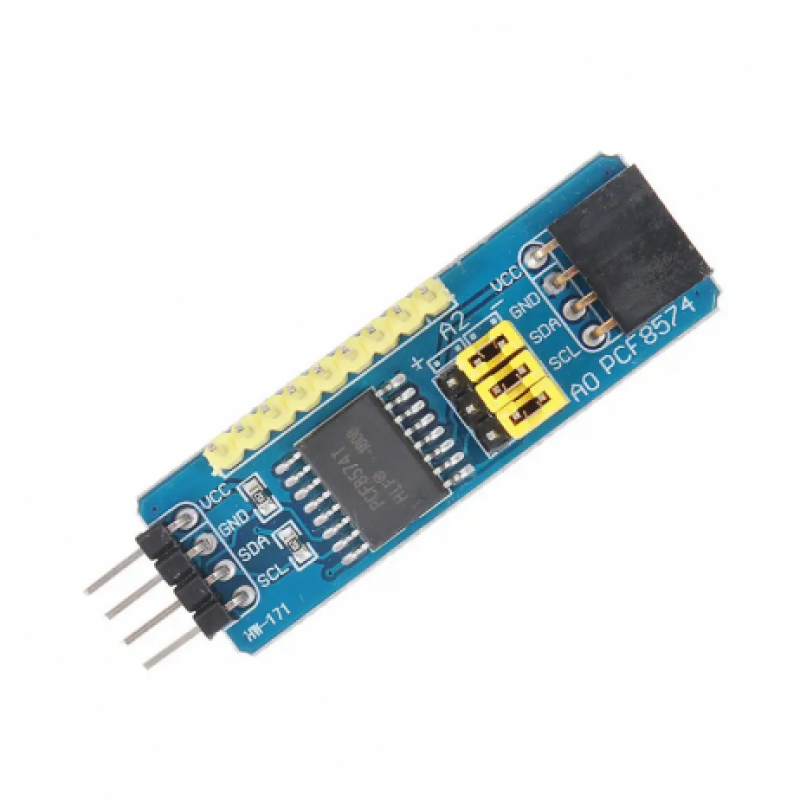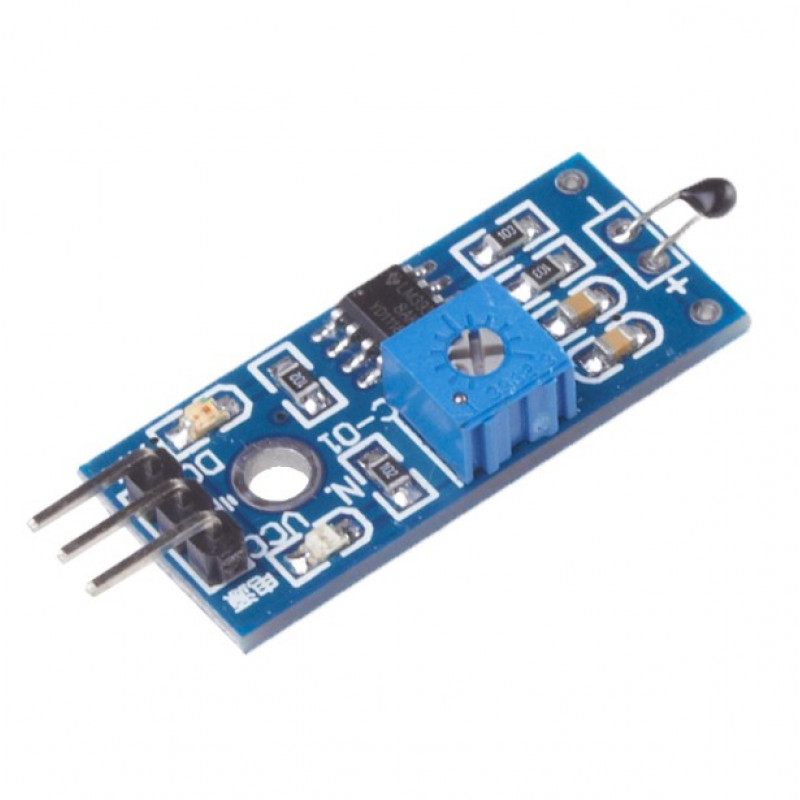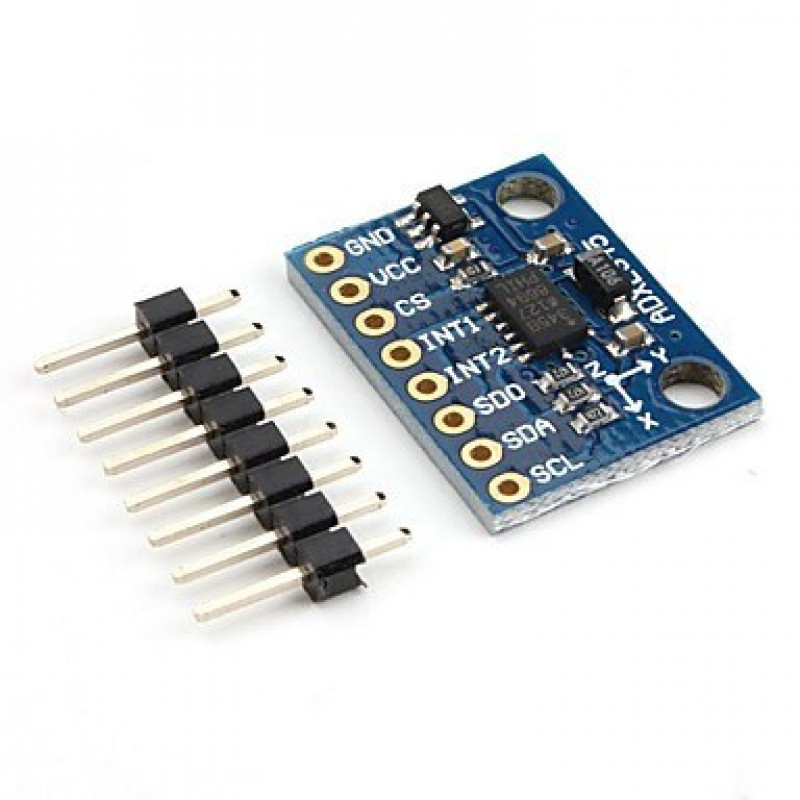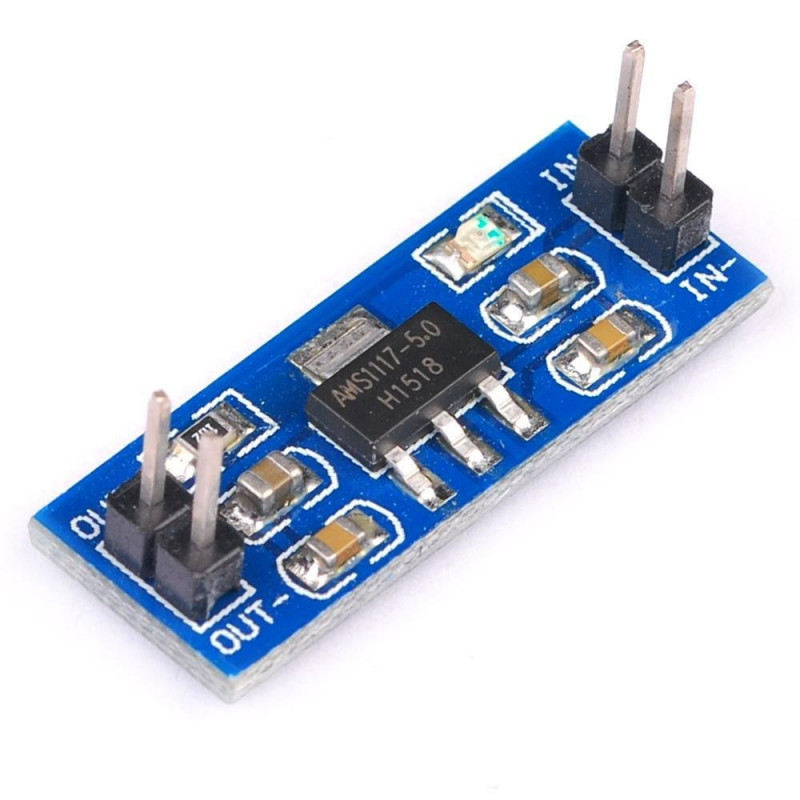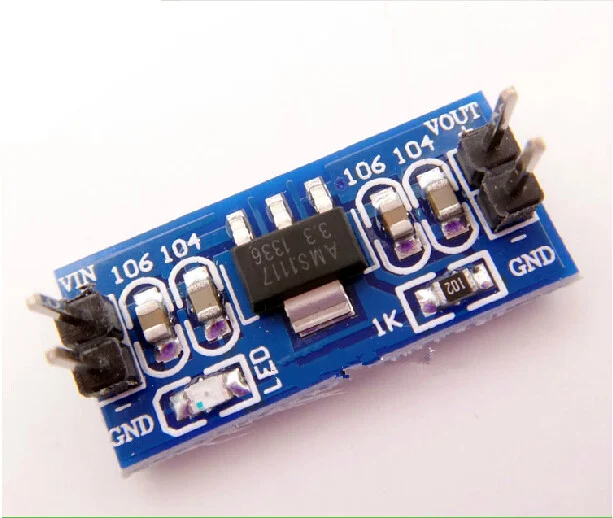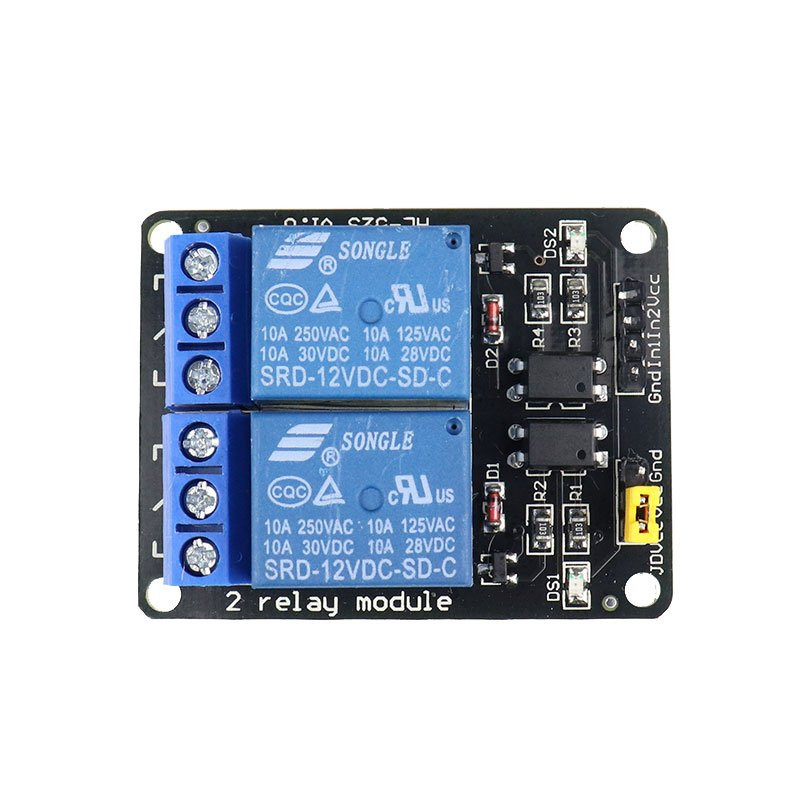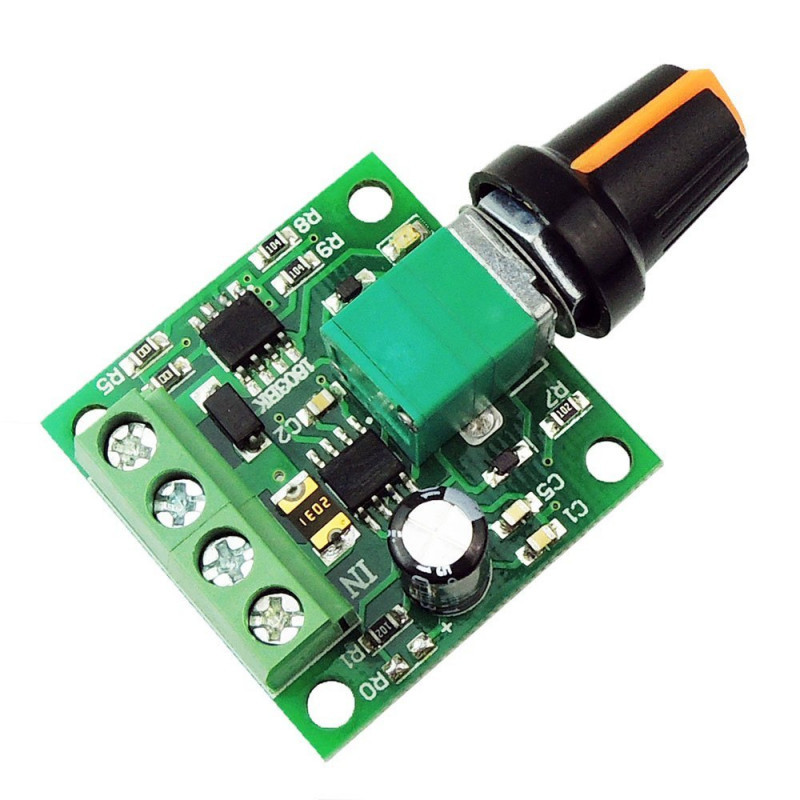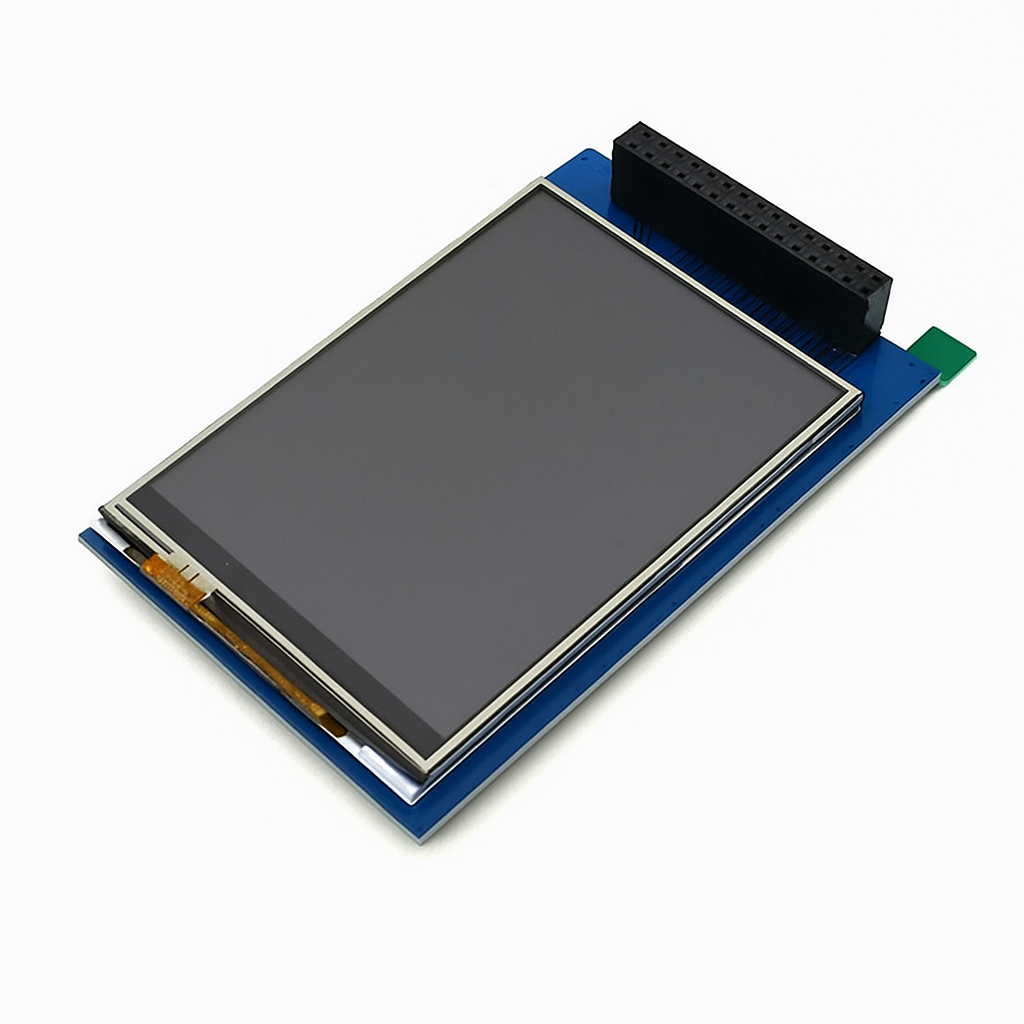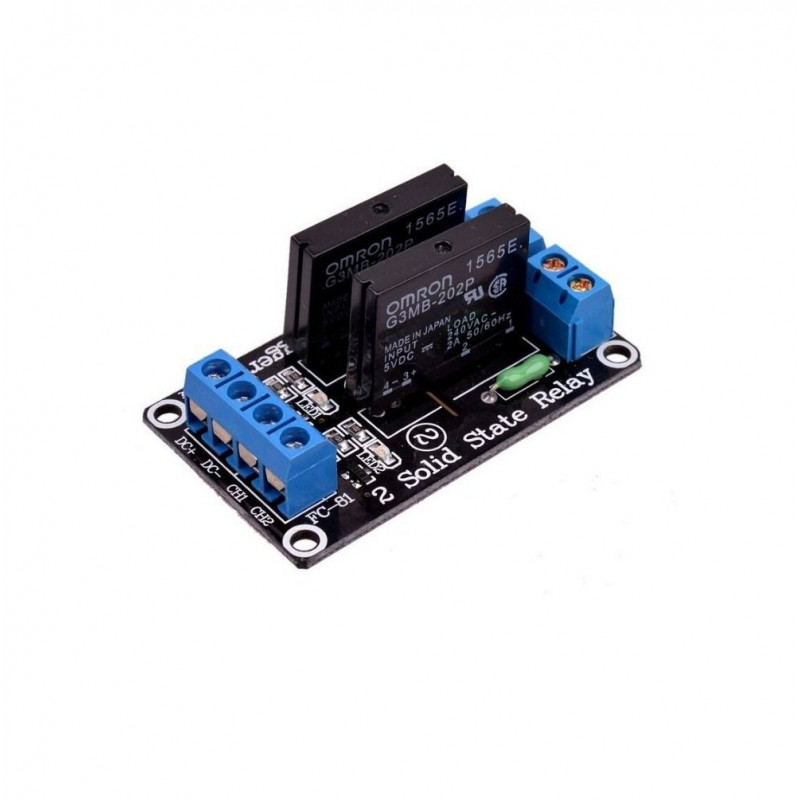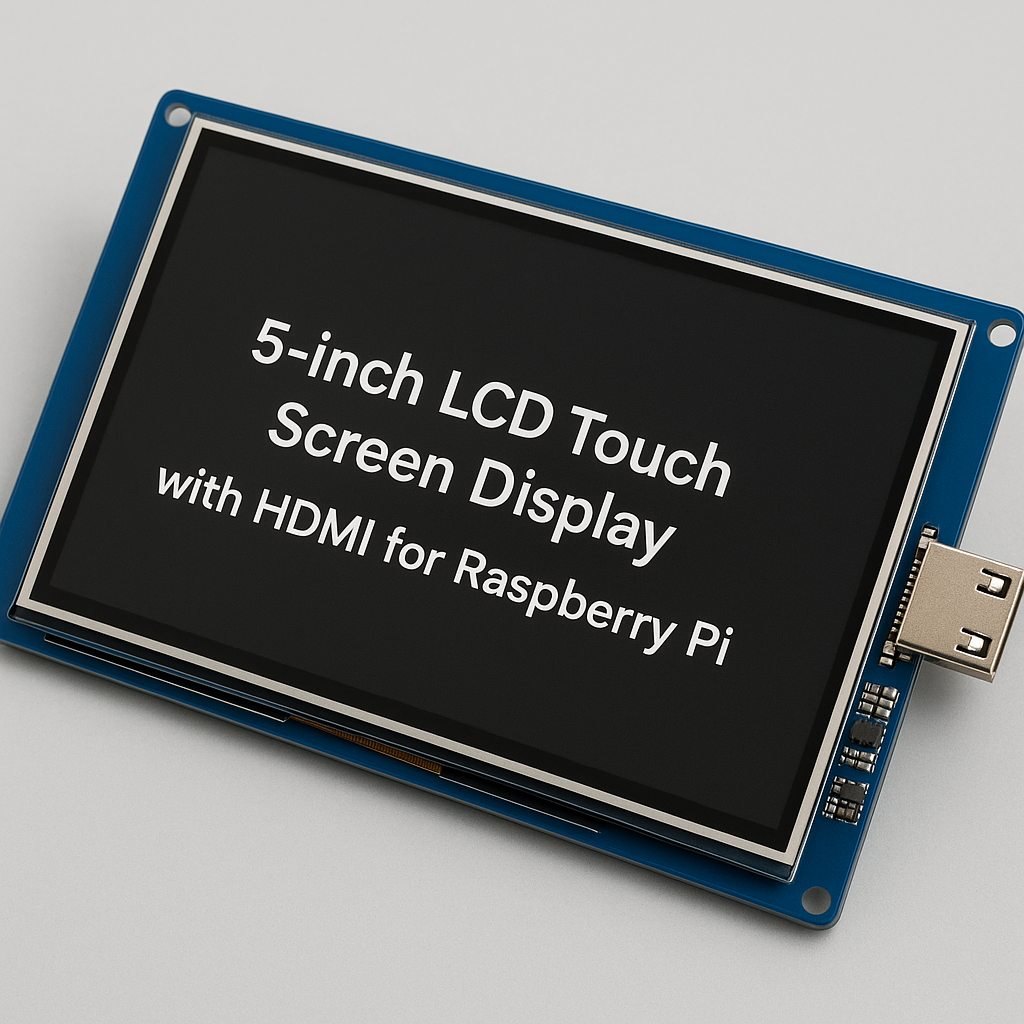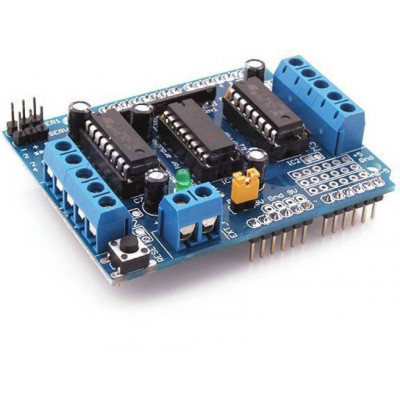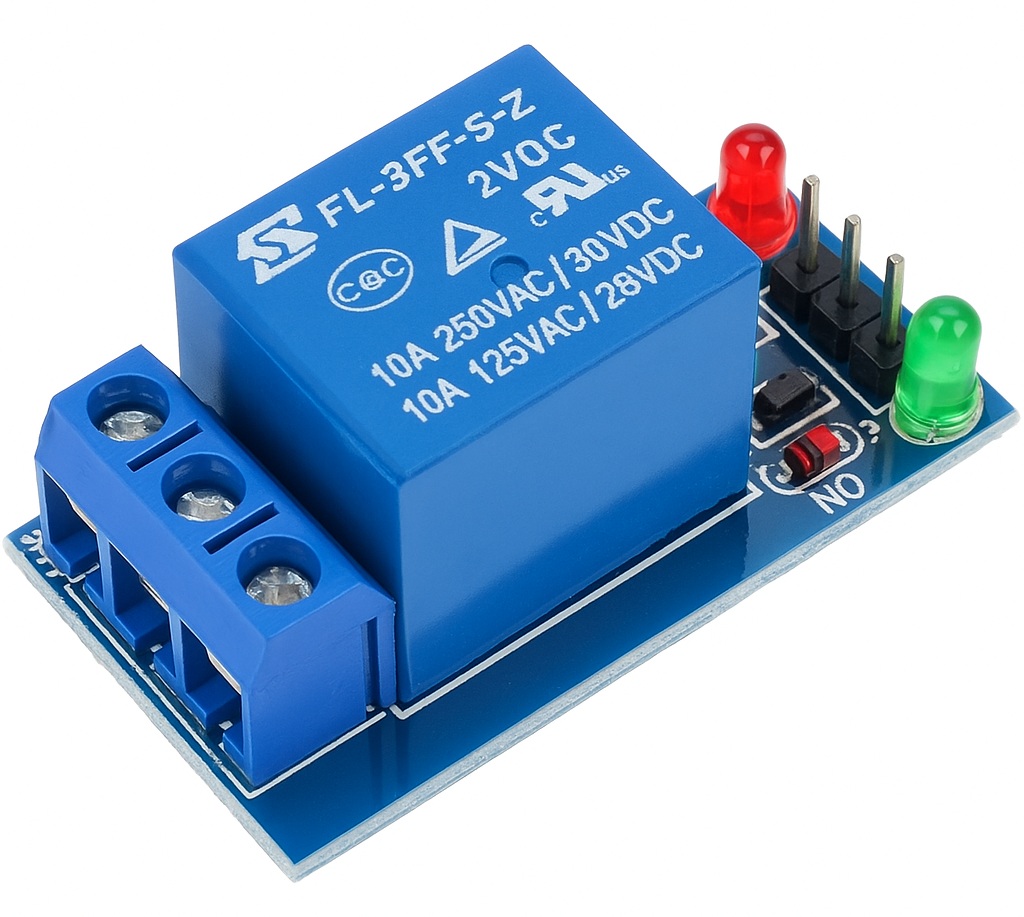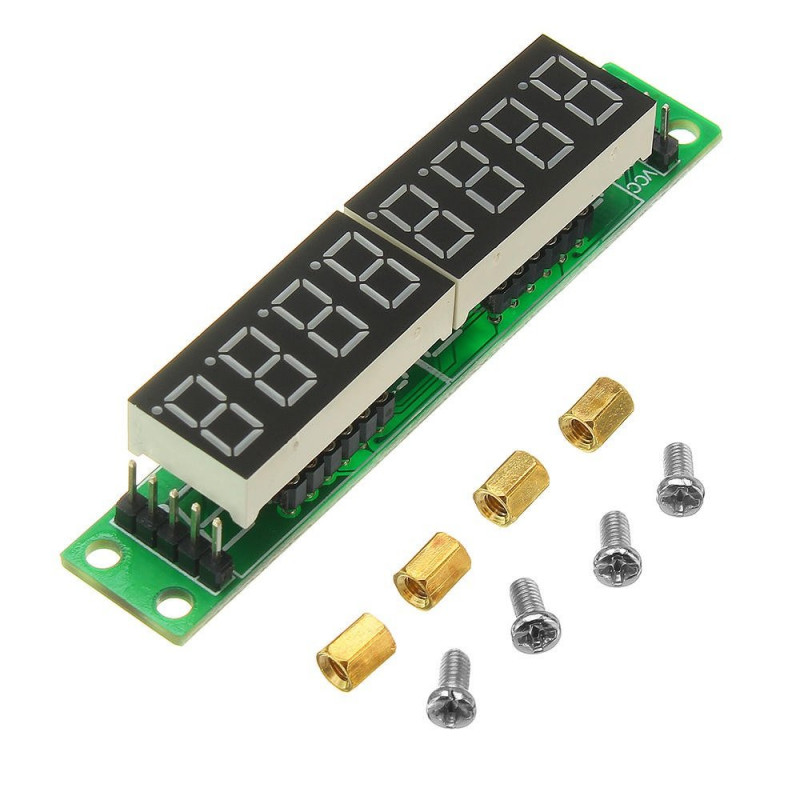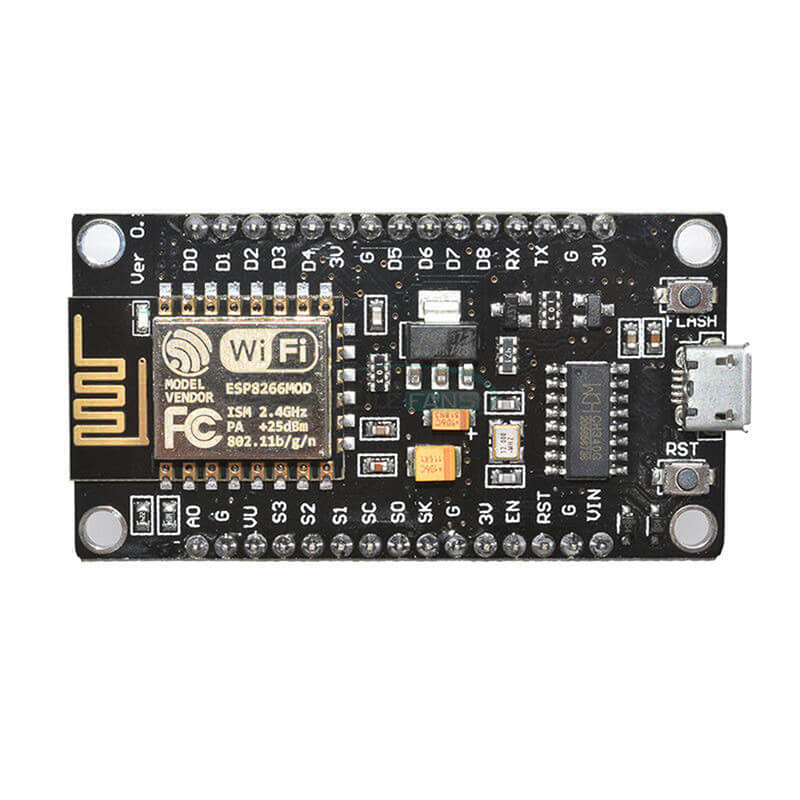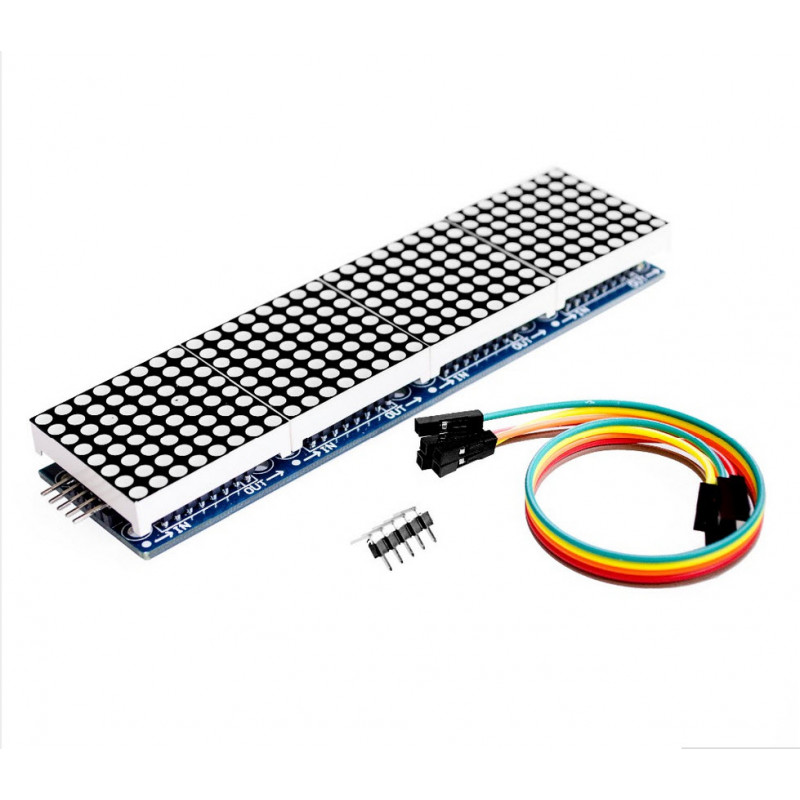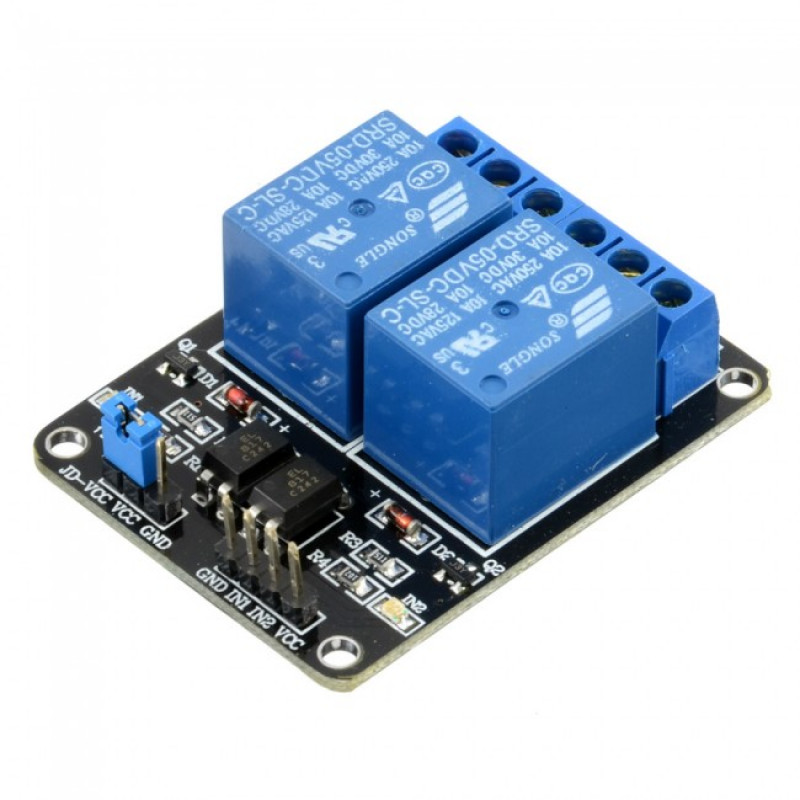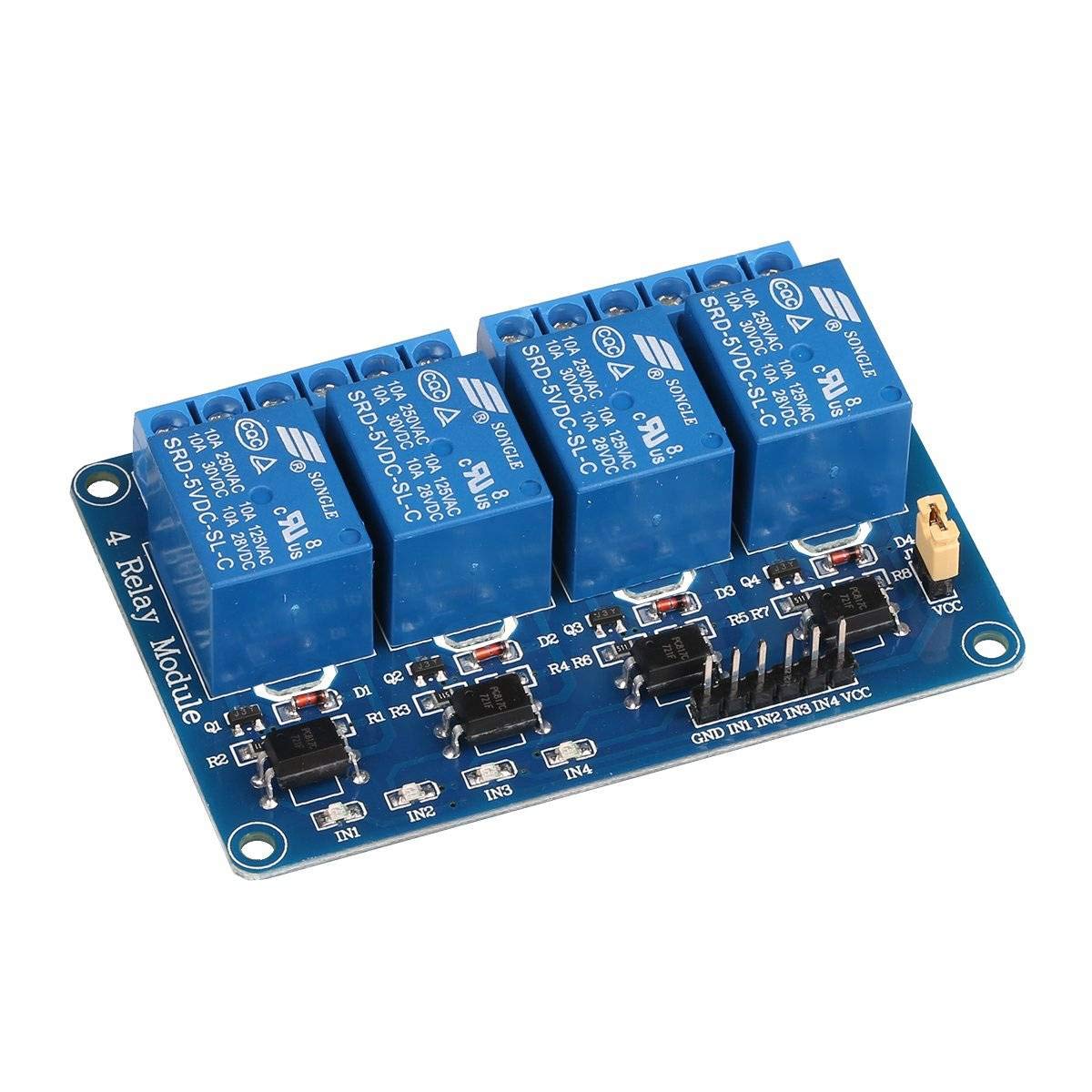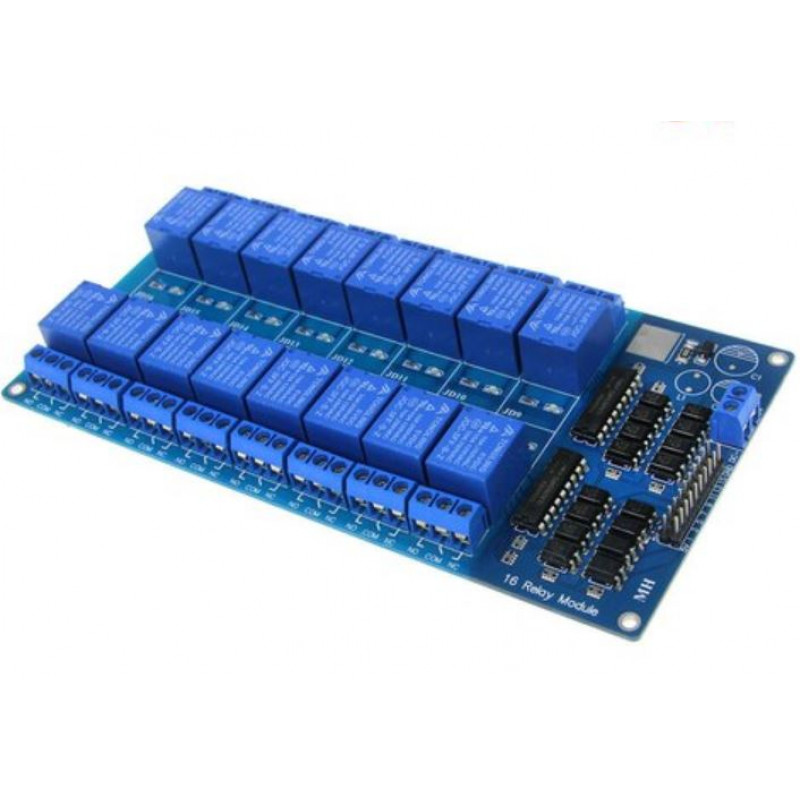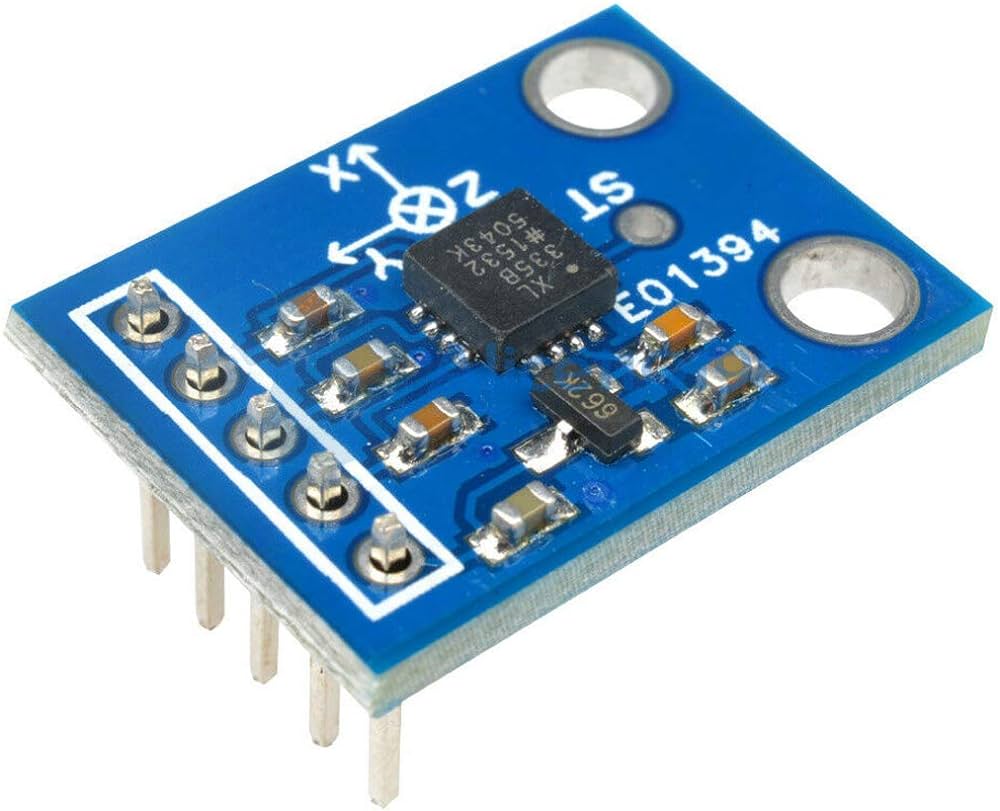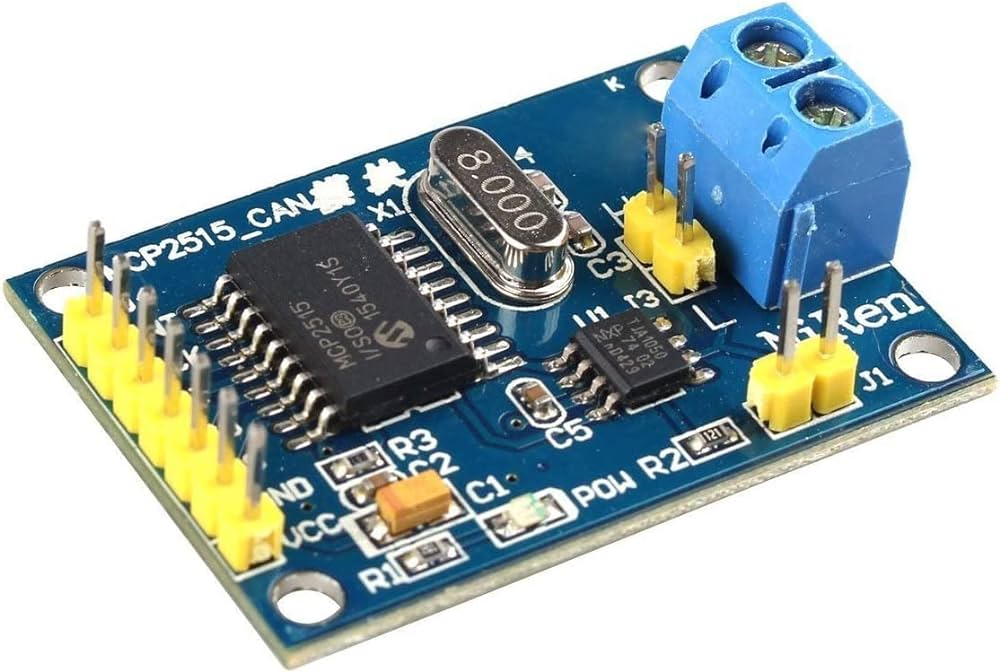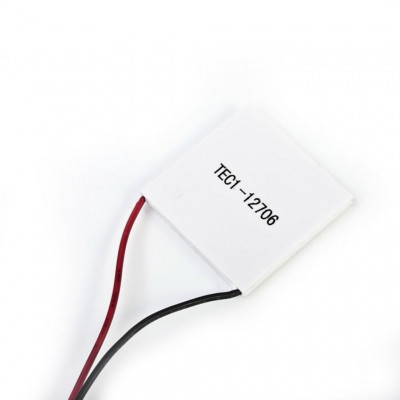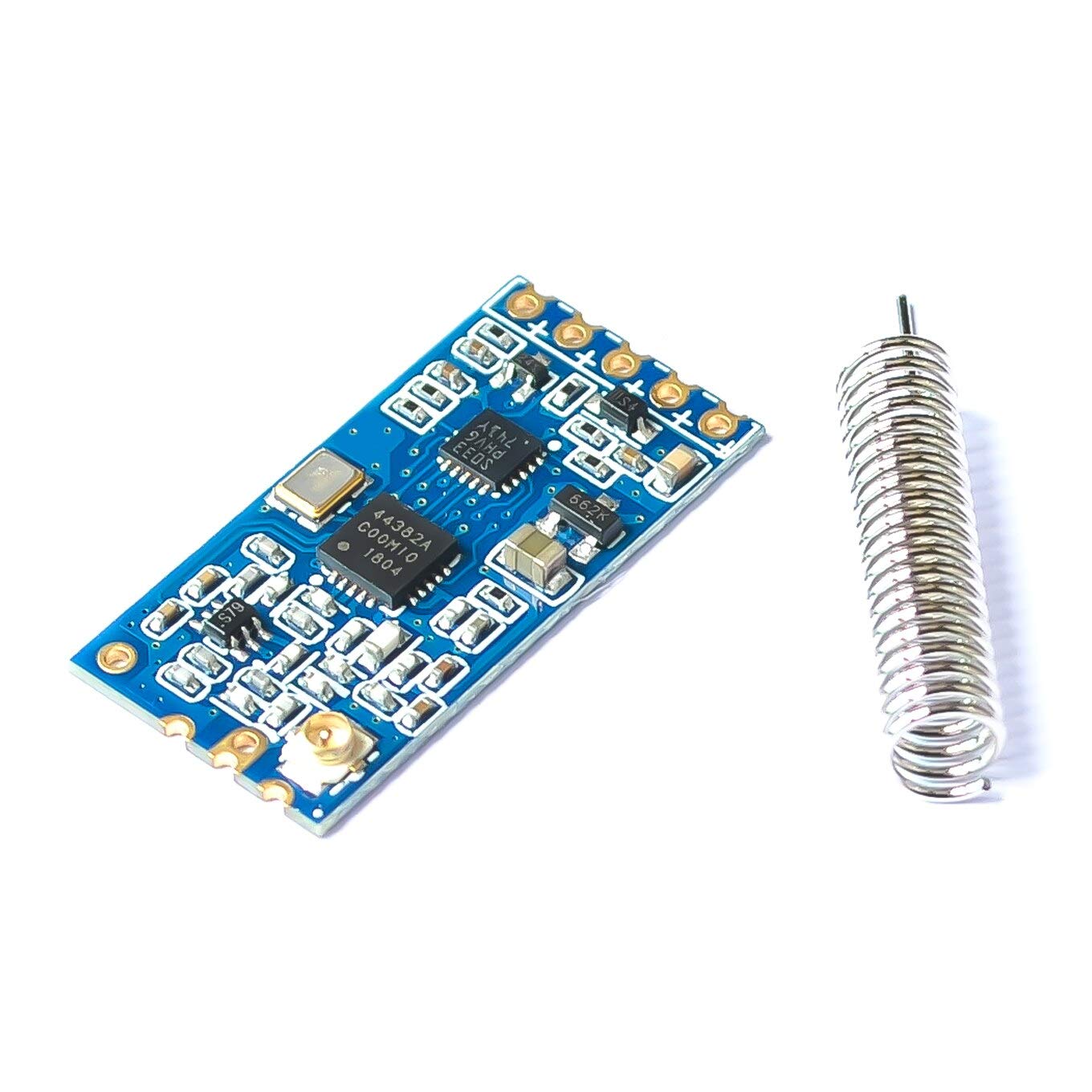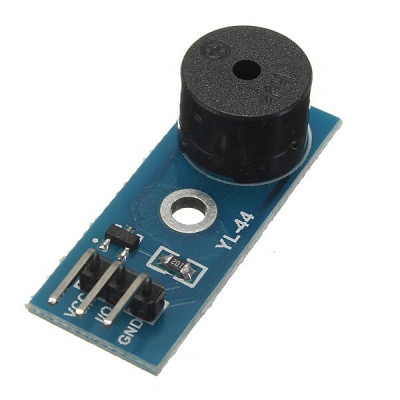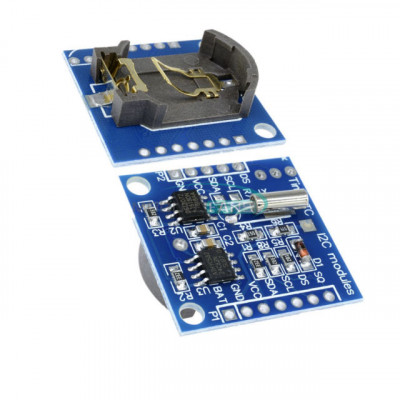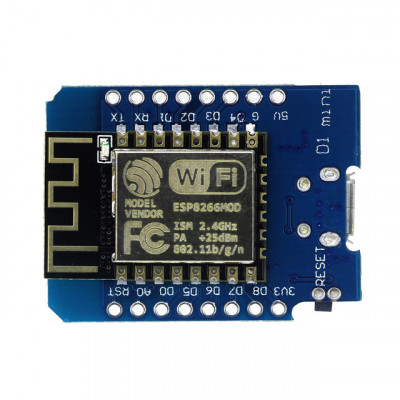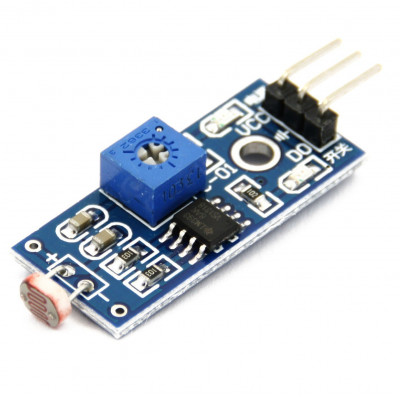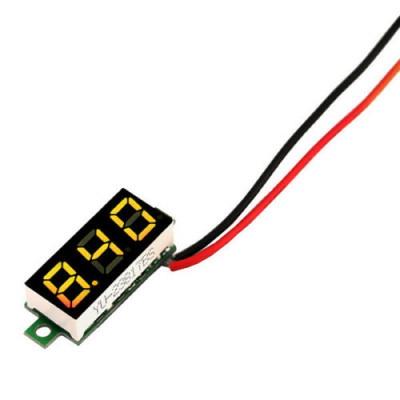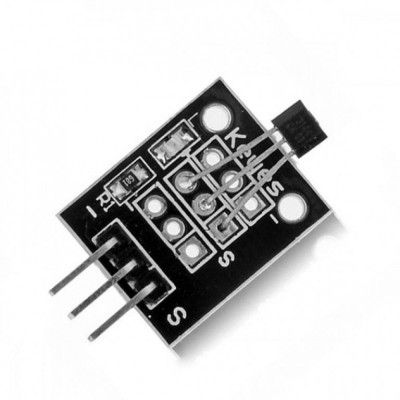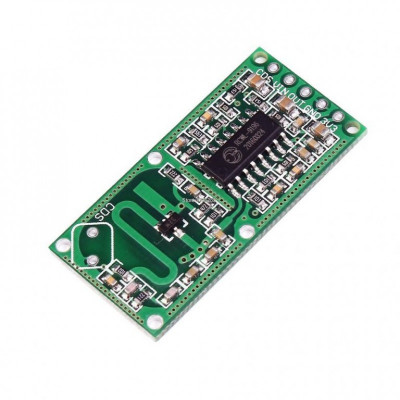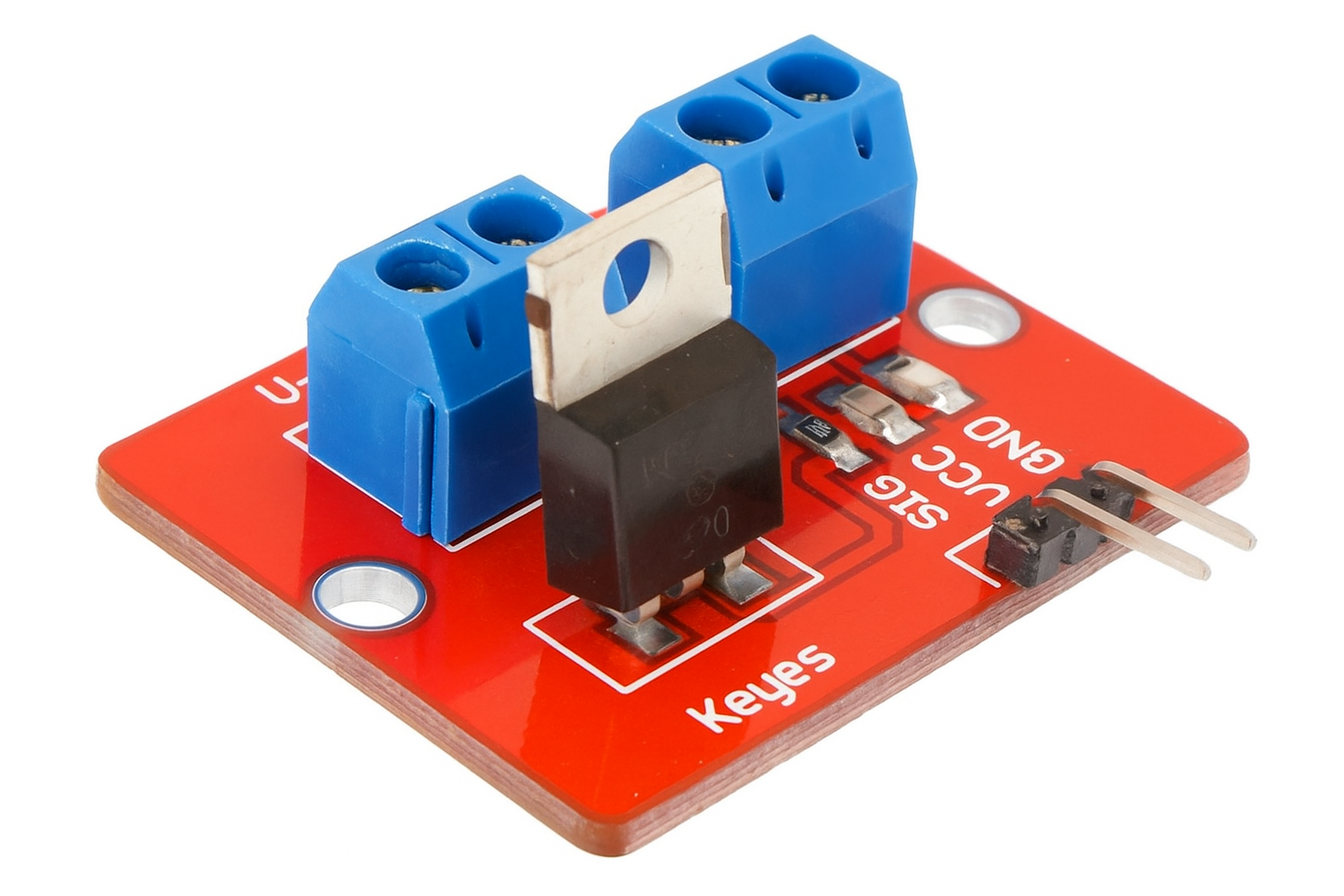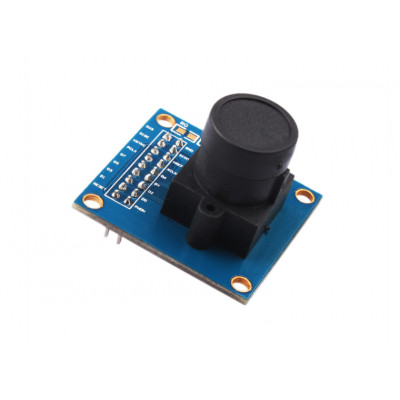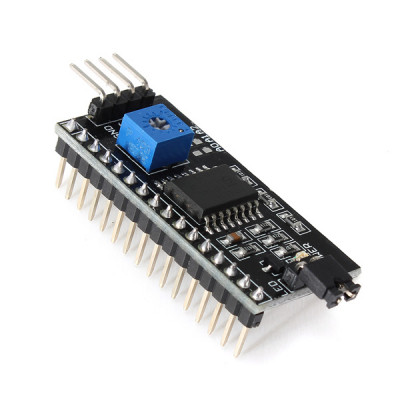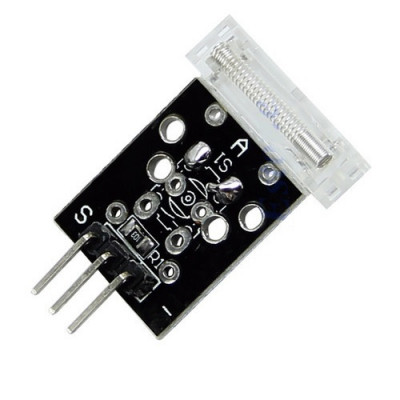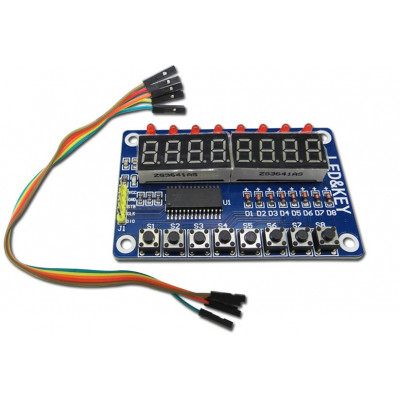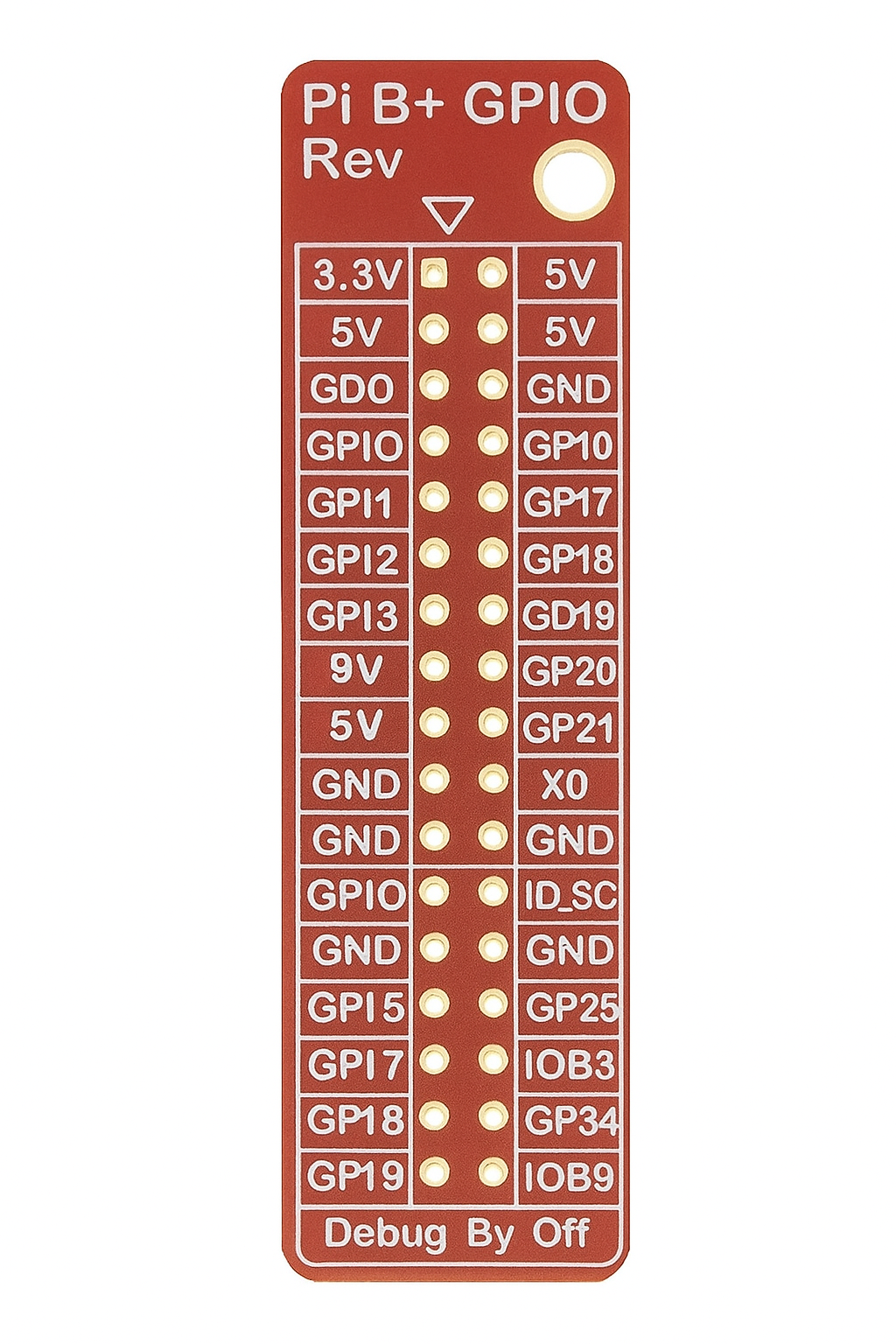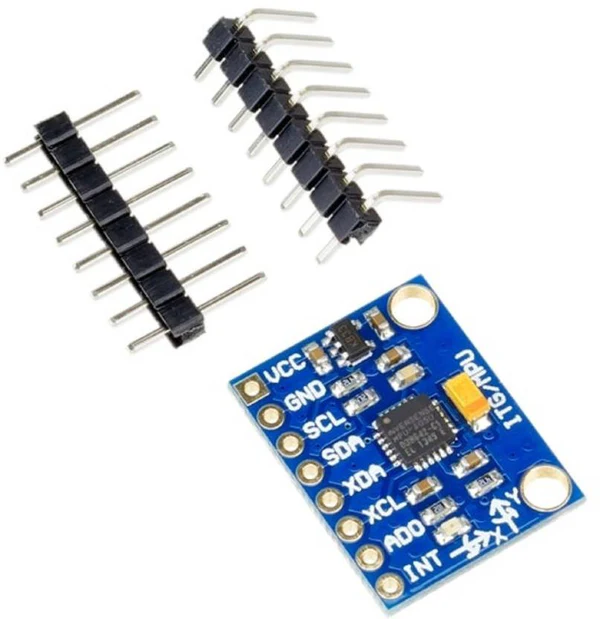
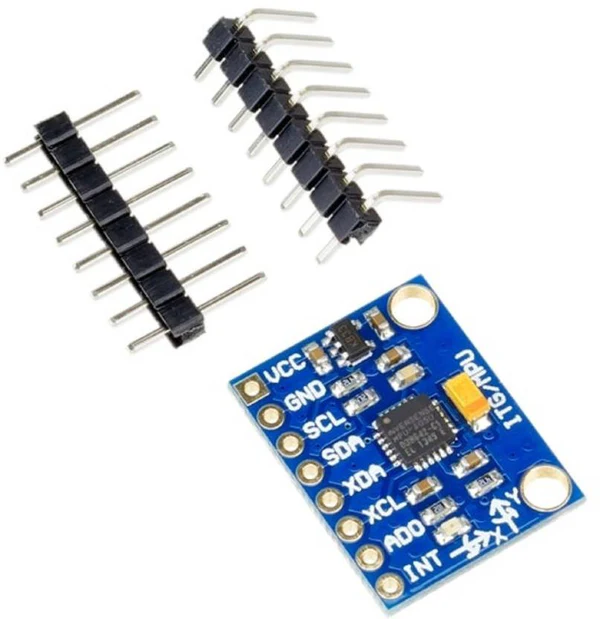
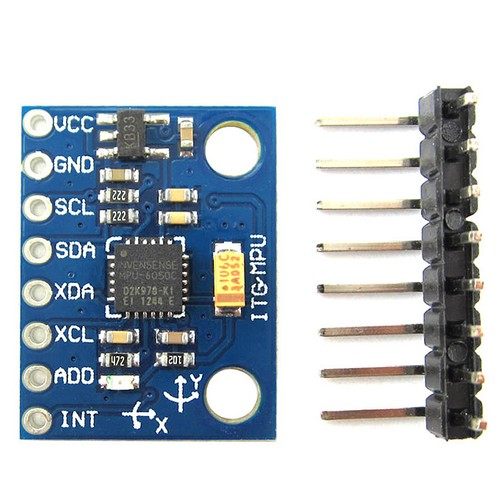

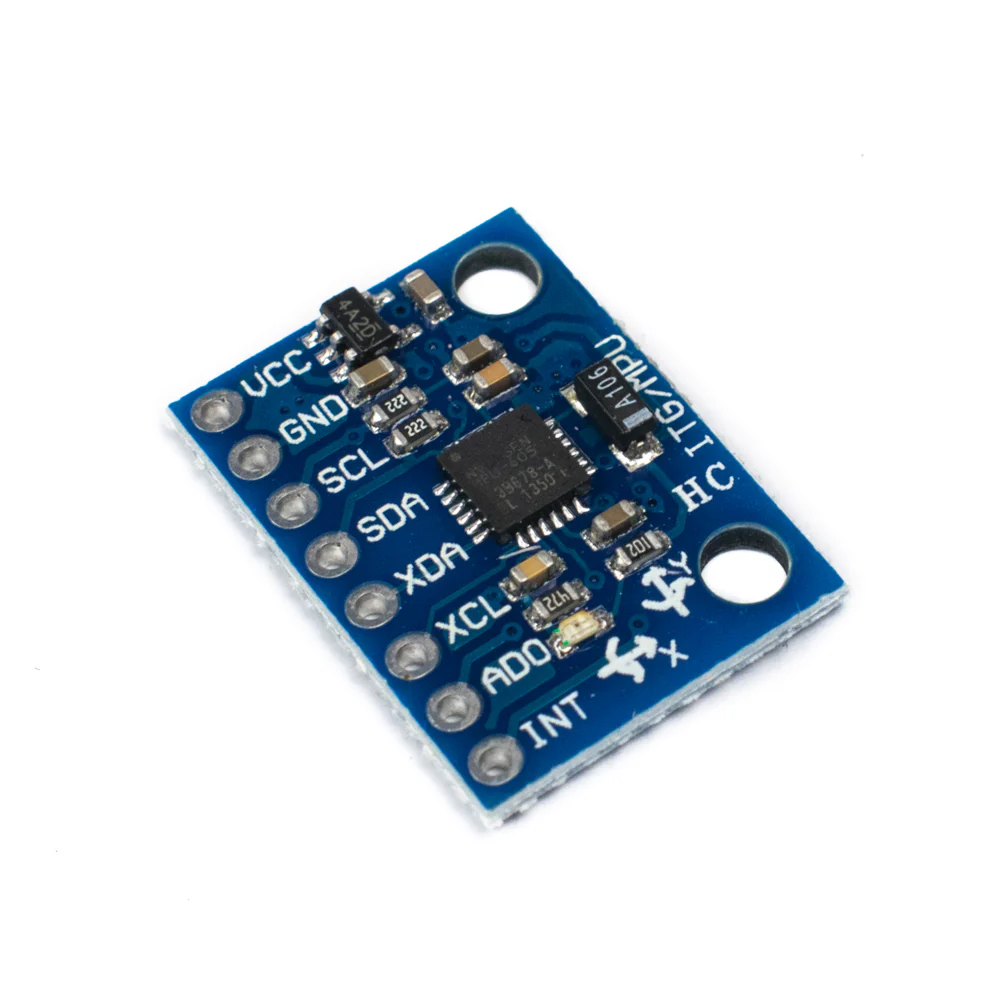
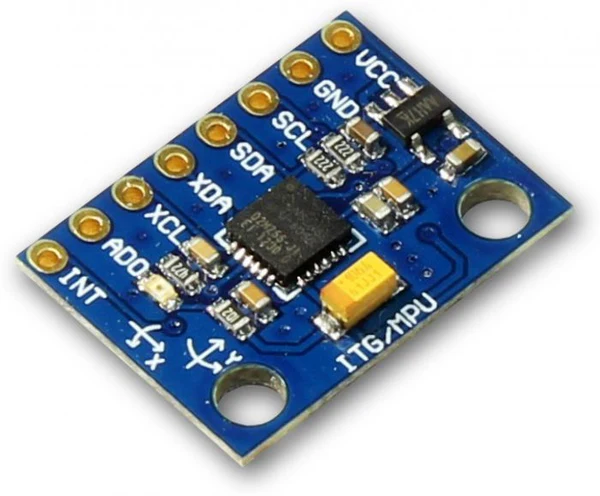
MPU6050 - Triple Axis Gyro Accelerometer Module
Description:
MPU6050 is a highly integrated 6-axis Motion Tracking Sensor Module that combines a 3-axis gyroscope and a 3-axis accelerometer on a single chip. Manufactured by InvenSense, this versatile module is widely used in embedded systems, robotics, drones, gaming devices, fitness tracking, and other motion-based applications. The MPU6050 provides accurate and reliable data regarding an object's orientation, motion, velocity, and position.
Features:
1. Combines 3-axis Gyroscope + 3-axis Accelerometer
2. Built-in Digital Motion Processing (DMP)
3. High Precision Motion Sensing
4. Low Power Consumption
5. I2C Communication Interface
6. Programmable Sensitivity Ranges
7. Temperature Sensor Built-in
8. Compact Size & Easy Integration
9. Factory-Calibrated for Accuracy
Diagram:
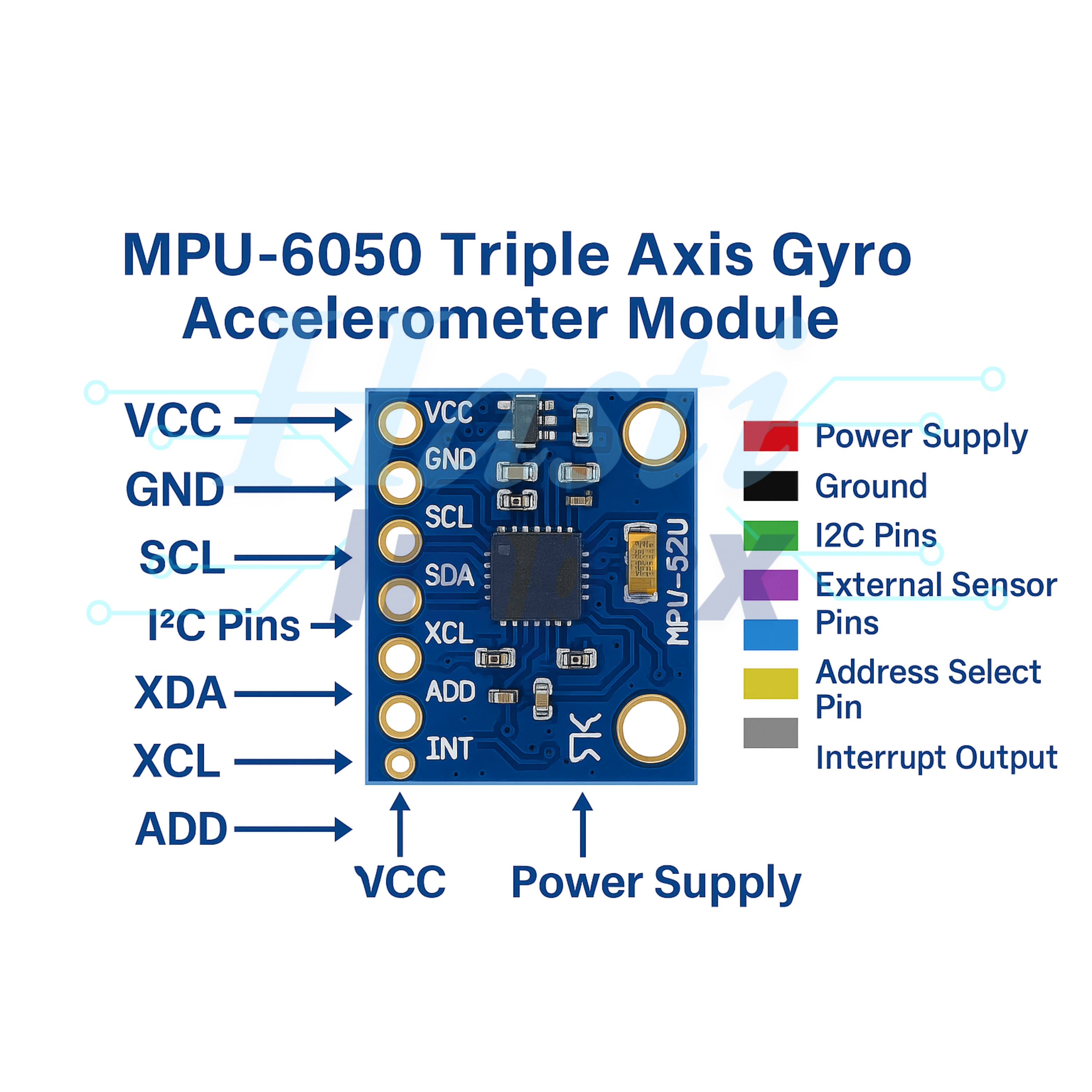
Specifications:
| Accelerometer Range | ±2g, ±4g, ±8g, ±16g (Selectable) |
| Gyroscope Range | ±250°/s, ±500°/s, ±1000°/s, ±2000°/s (Selectable) |
| Operating Voltage | 3V to 5V DC |
| Communication Interface | I2C Protocol (Address: 0x68/0x69) |
| Gyro Sensitivity | 131 LSB/(°/s) for ±250°/s range |
| Temperature Sensor Range | -40°C to +85°C |
| Dimensions | 20mm x 15mm x 1mm |
Tags:
MPU6050
GyroSensor
Accelerometer
MotionSensor
IMUSensor
6DOF
Reviews
Popular Products
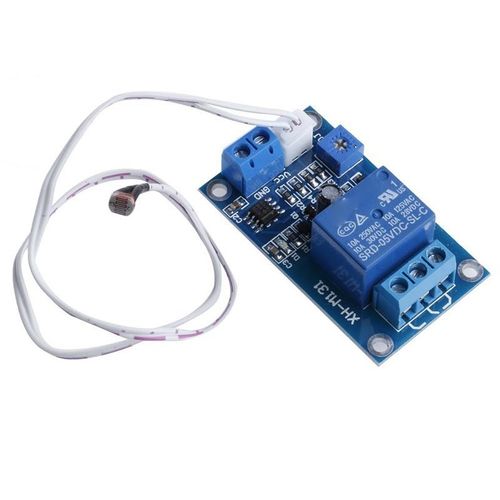
XH-M131 DC 24V Light Control Switch Photoresistor Relay Module-HI207
₹185.0
₹170.0
only 29 in stock
Buy Now
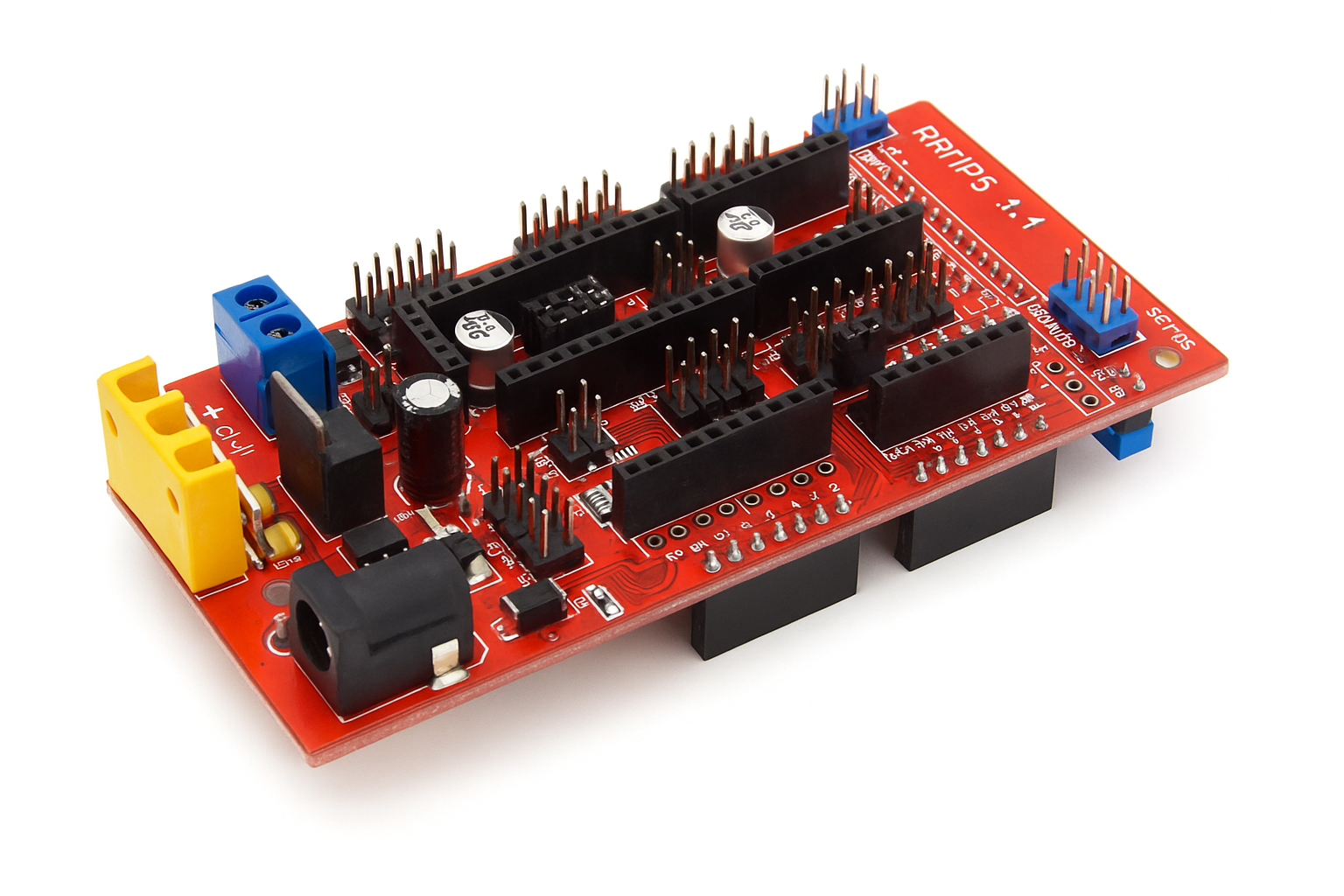
RAMPS 1.4 3D Printer Controller Board Arduino Mega Shield-HI208
₹265.0
₹255.0
only 50 in stock
Buy Now

ESP8266 WiFi 5V 1 Channel Relay Module IOT Smart Home Remote Control Switch-HI209
₹172.0
₹160.0
only 25 in stock
Buy Now
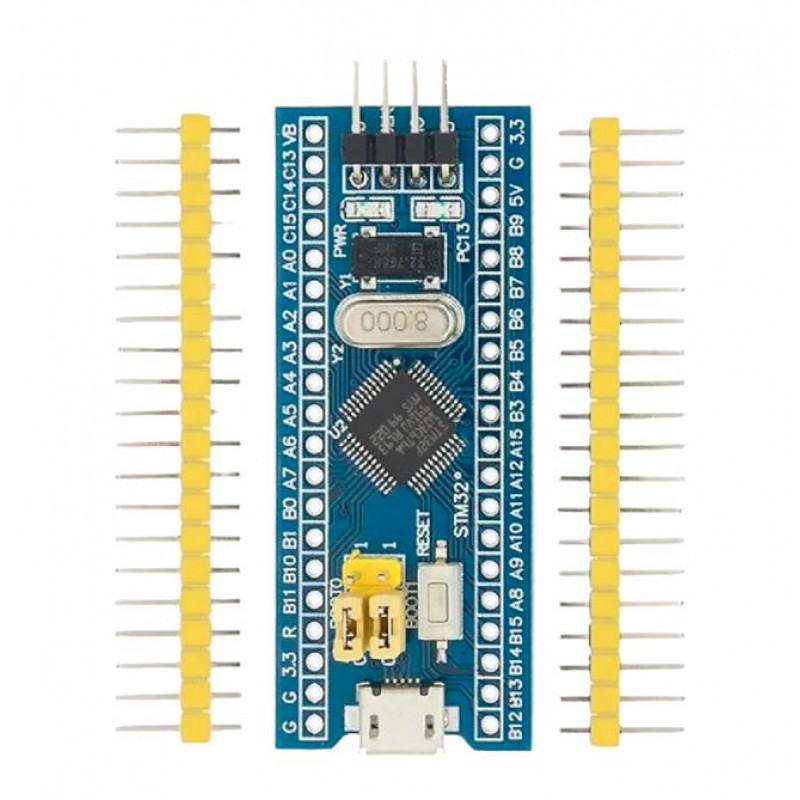
STM32F103C6T6 Minimum System Development Board STM32 ARM Core Module-HI210
₹170.0
₹155.0
only 50 in stock
Buy Now
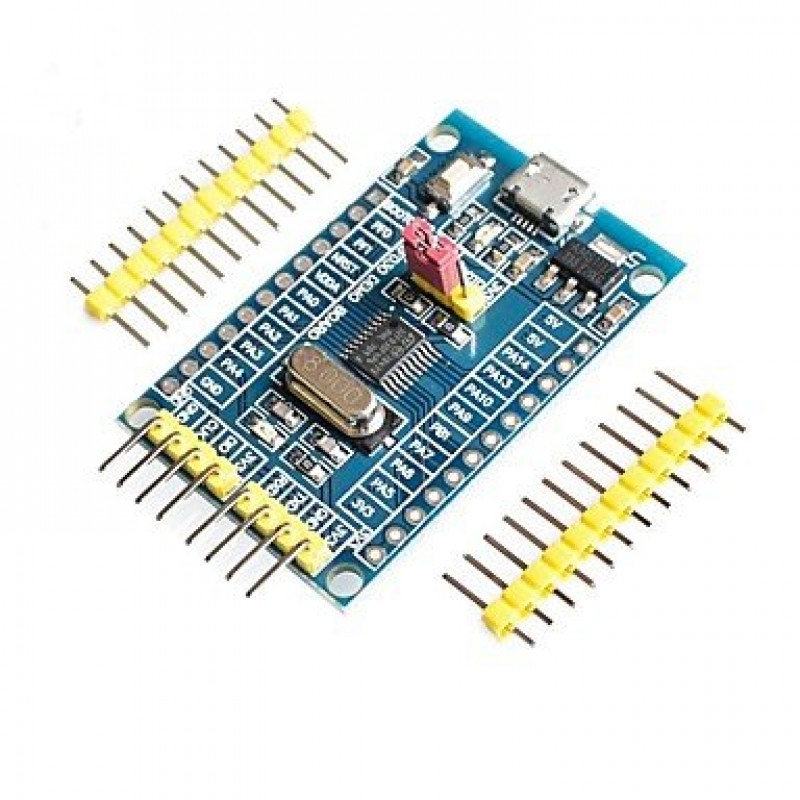
STM32F103C6T6 Minimum System Development Board STM32 ARM Core Module-HI211
₹215.0
₹195.0
only 40 in stock
Buy Now

5A 12V Overcurrent Protection AC Current Detection Sensor Module-HI217
₹245.0
₹230.0
only 25 in stock
Buy Now
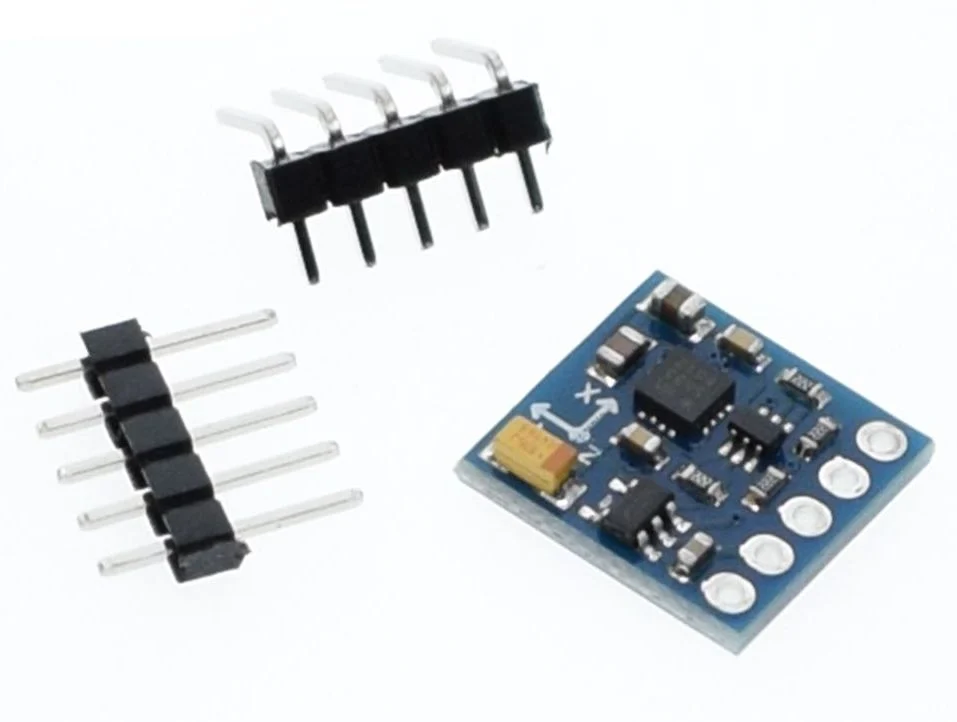
GY-271 HMC5883L 3-axis Electronic Compass Module Magnetic Field Sensor-HI218
₹200.0
₹190.0
only 100 in stock
Buy Now

PAM8610 Stereo Audio Amplifier Board with Switch Potentiometer-HI223
₹180.0
₹165.0
only 50 in stock
Buy Now
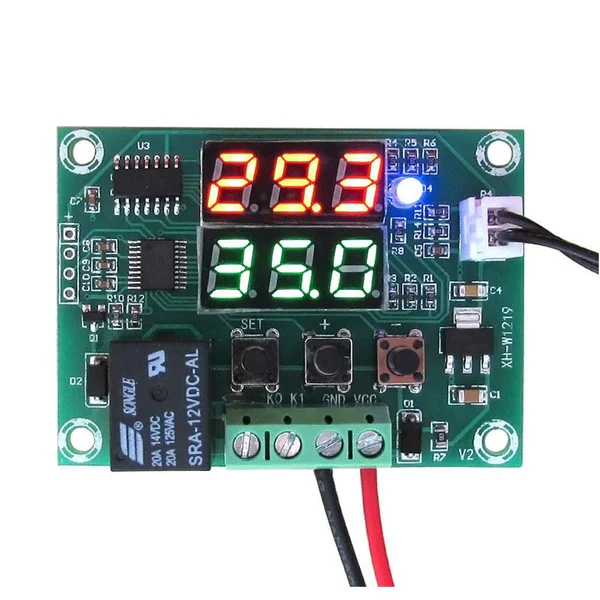
XH-W1219 12V Digital Red and Green Display Temperature Controller Module with NTC Waterproof Temperature Sensor-HI226
₹195.0
₹170.0
only 10 in stock
Buy Now
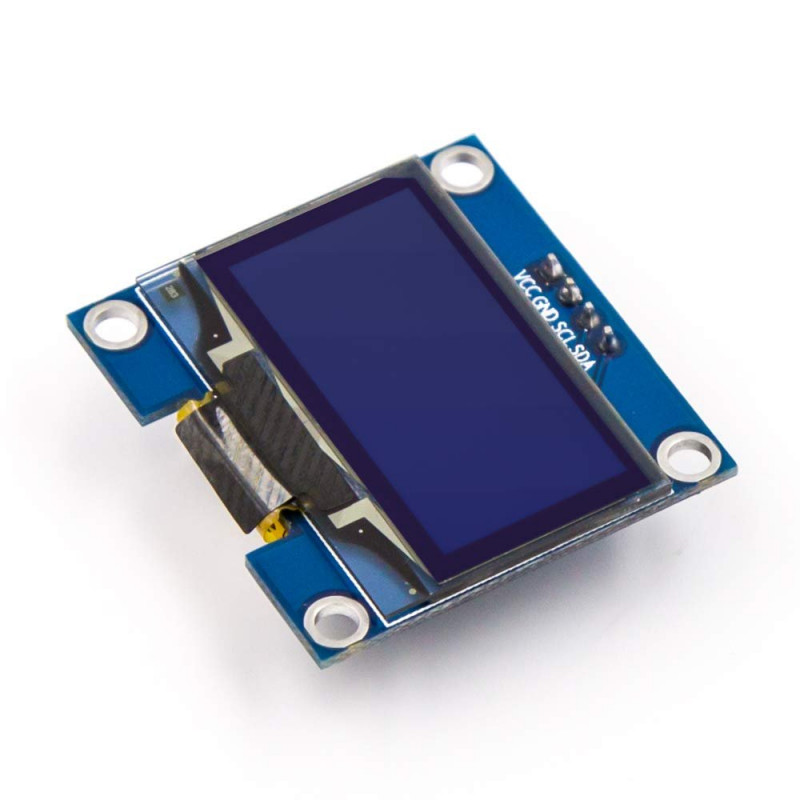
1.3 Inch I2C IIC 128x64 OLED Display Module 4 Pin - Blue-HI227
₹275.0
₹260.0
only 50 in stock
Buy Now

2.44 cm (0.96 Inch) I2C/IIC 128x64 OLED Display Module 4 Pin - Yellow-Blue Color-HI228
₹185.0
₹170.0
only 23 in stock
Buy Now
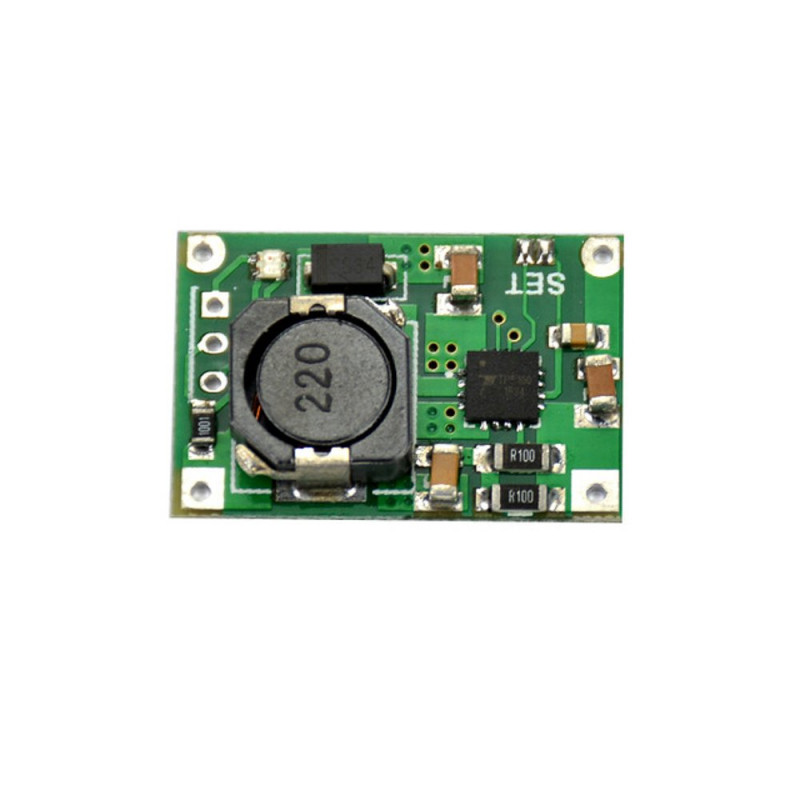
TP5100 4.2v and 8.4v Dual One/Two Battery Protection Board-HI233
₹60.0
₹50.0
only 50 in stock
Buy Now

TDA7297 12V Stereo Noiseless Audio Power Amplifier Module with 2 x 15W Output-HI235
₹325.0
₹300.0
only 10 in stock
Buy Now

XL4005 - 5A - DSN5000 - High Current - DC-DC Adjustable Step-Down Power Supply Module-HI238
₹90.0
₹80.0
only 25 in stock
Buy Now

TPA3116D2 12 to 24V DC Dual Channel 2 x 80W Audio Power Amplifier-HI248
₹665.0
₹610.0
only 15 in stock
Buy Now

LM2596HVS DC-DC Buck Converter 4.5-50V To 3-40V Adjustable Step Down Power Module-HI253
₹85.0
₹75.0
only 25 in stock
Buy Now

Micro USB LilyTiny LilyPad ATtiny85 Development Board Wearable Module-HI256
₹400.0
₹385.0
only 85 in stock
Buy Now
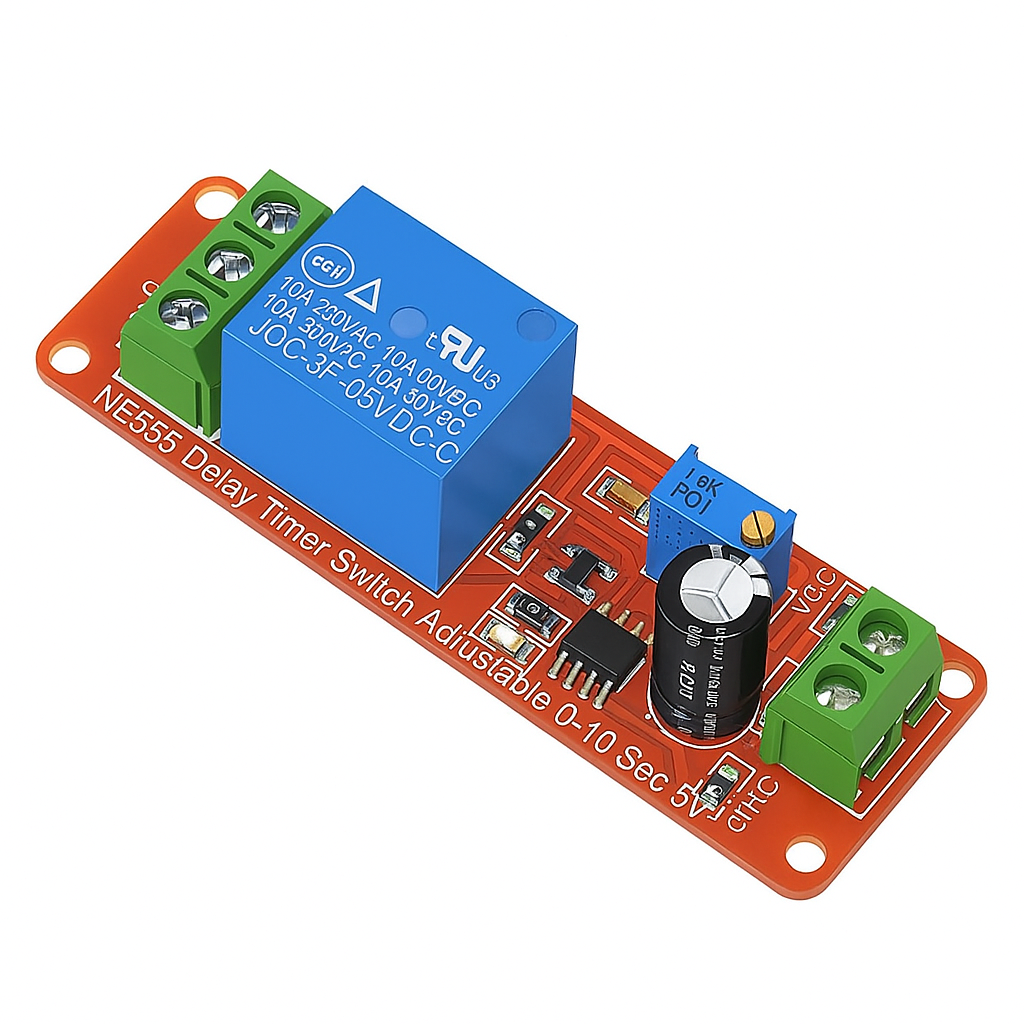
NE555 Delay Timer Switch Adjustable 0-10 Sec 5V Relay Module-HI257
₹60.0
₹54.0
only 100 in stock
Buy Now
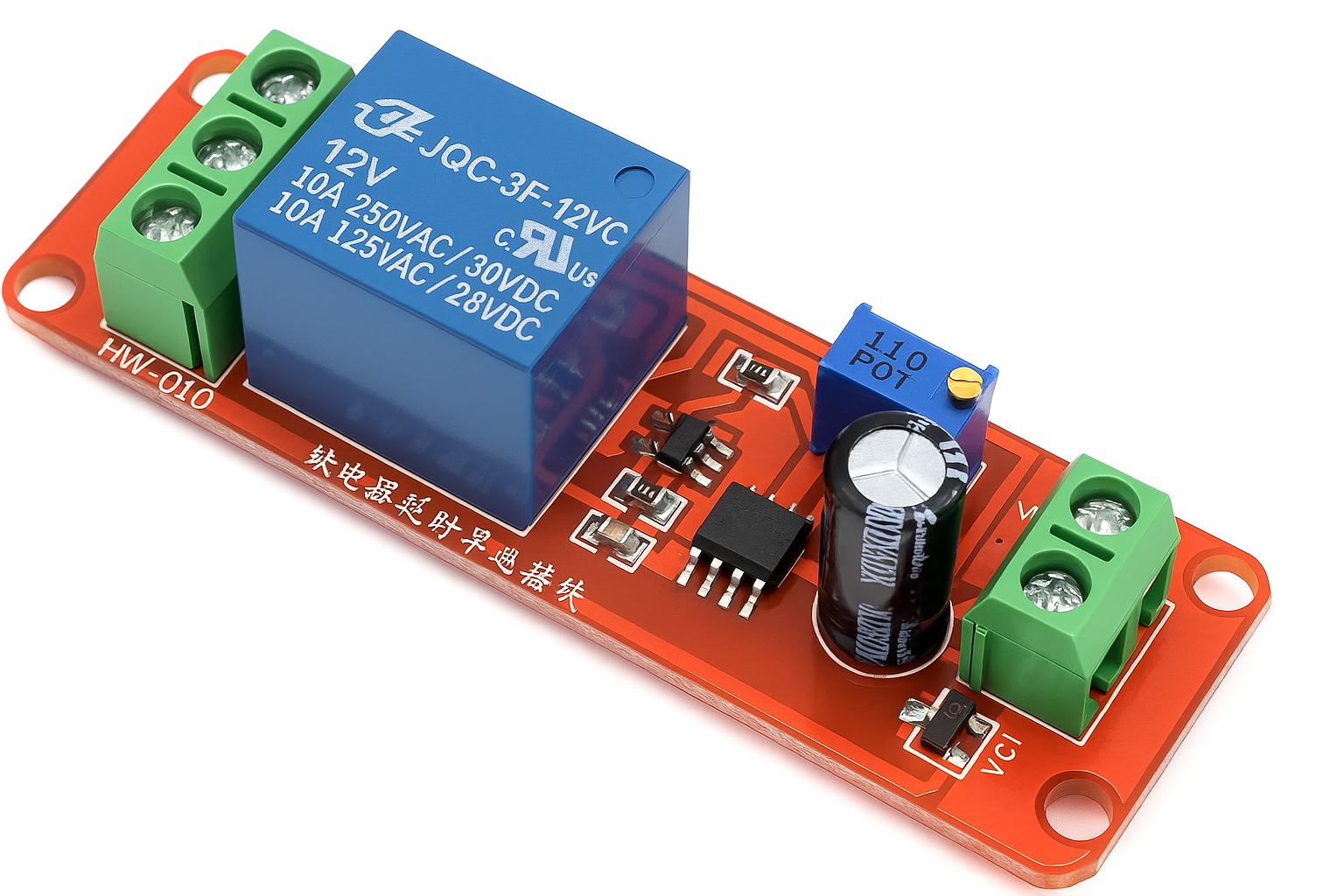
NE555 Delay Timer Switch Adjustable 0-10 Sec 12V Relay Module-HI258
₹50.0
₹59.0
only 100 in stock
Buy Now

USB to UART/ESP8266 Adapter Programmer for ESP-01 WiFi Modules with CH340G Chip-HI260
₹75.0
₹60.0
only 50 in stock
Buy Now
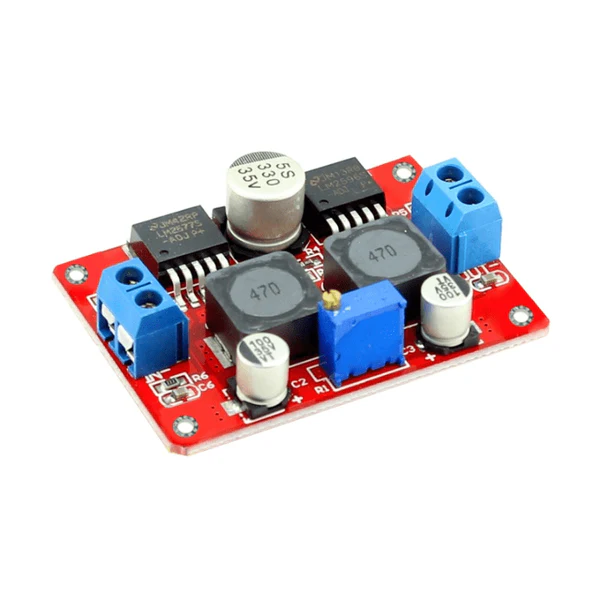
LM2596S & LM2577S DC-DC Adjustable Step-Up and step-down Power Supply Module-HI263
₹370.0
₹265.0
only 50 in stock
Buy Now
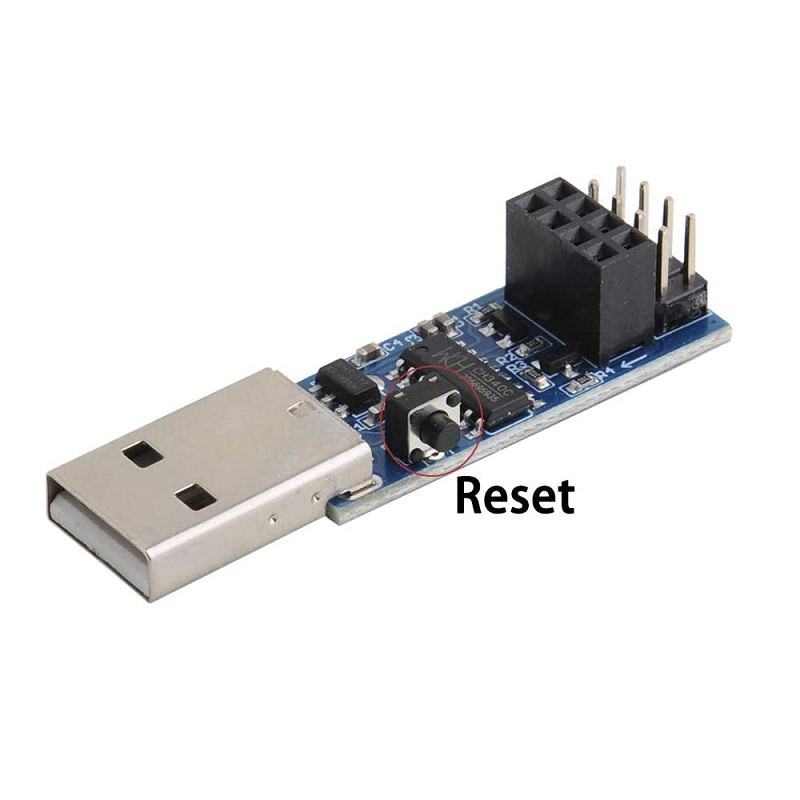
CH340C WIFI Module Adapter Download Debug for ESP8266 ESP-01/01S-HI265
₹160.0
₹155.0
only 25 in stock
Buy Now
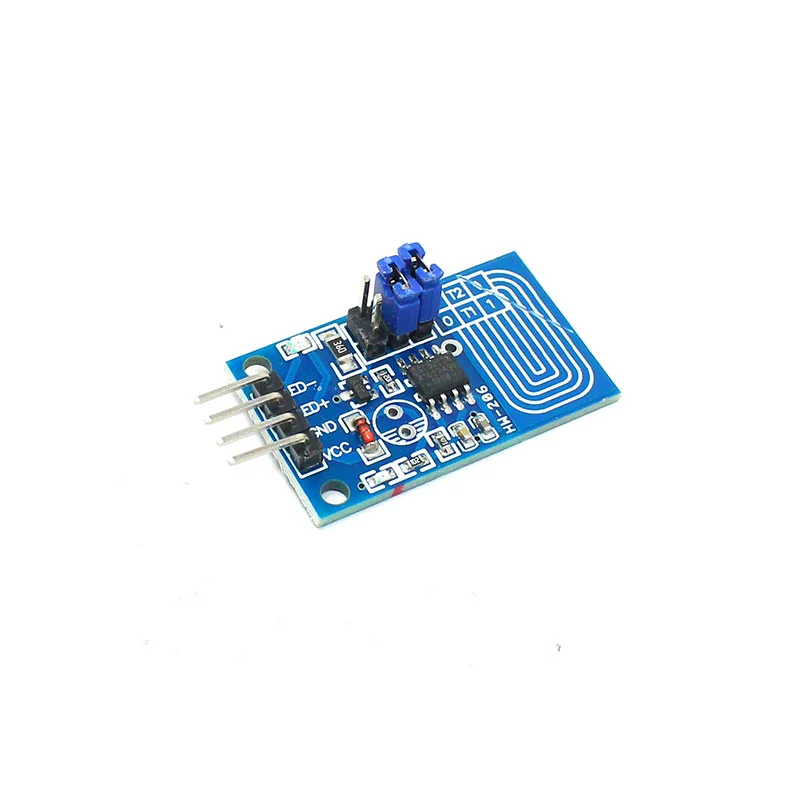
Capacitor Touch Dimmer Constant Voltage LED Stepless Dimming PWM Control Board-HI267
₹55.0
₹45.0
only 15 in stock
Buy Now
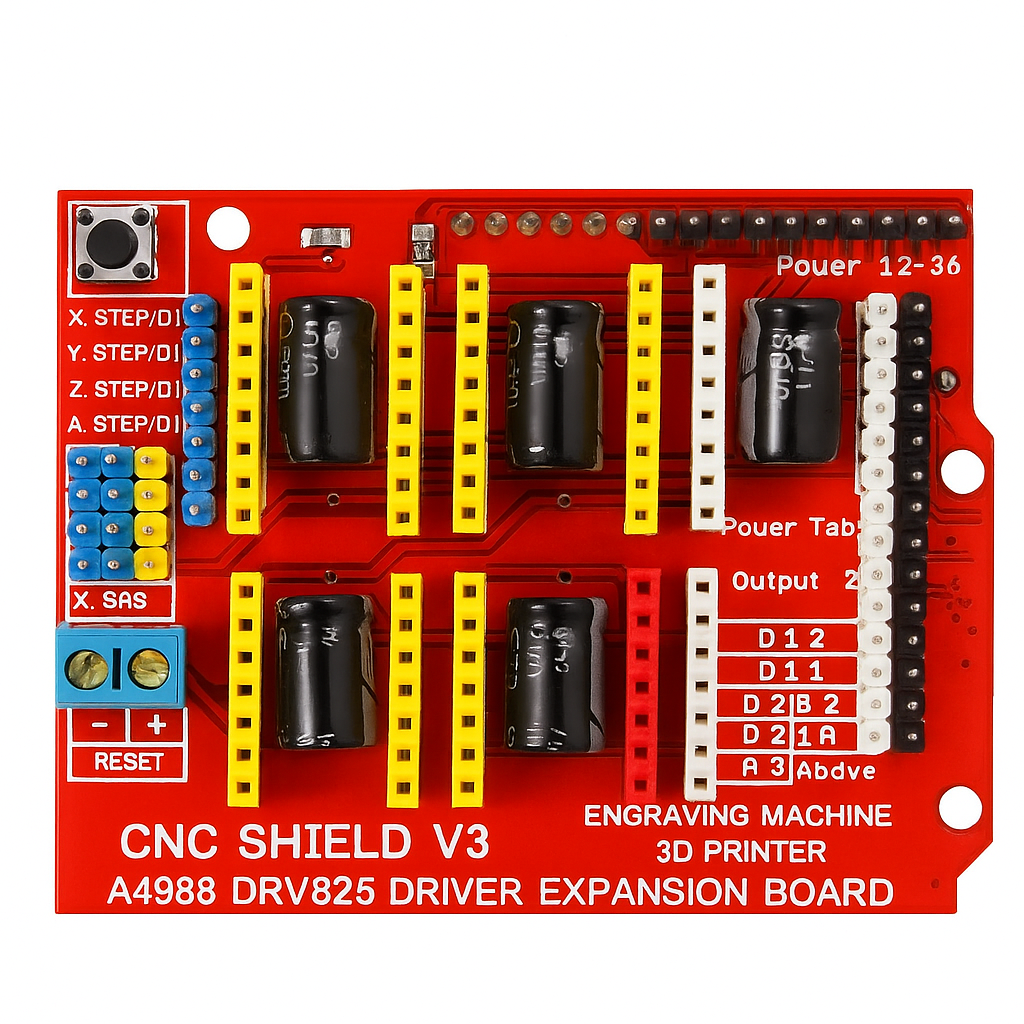
CNC Shield V3 - Engraving Machine 3D Printer A4988 DRV8825 Driver Expansion Board-HI279
₹95.0
₹105.0
only 100 in stock
Buy Now
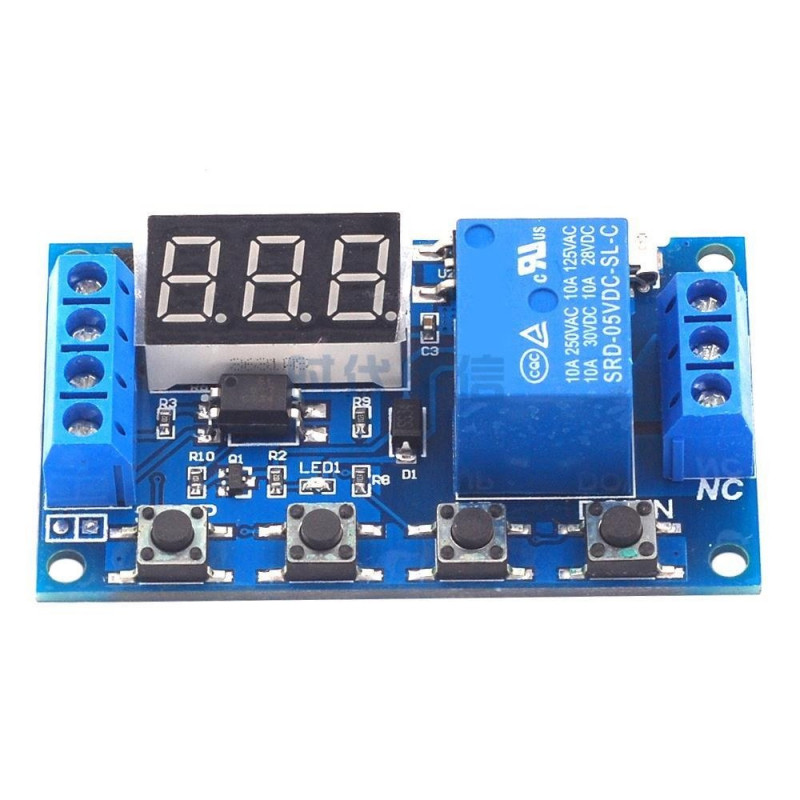
6-30V 1-Channel Power Relay Module with Adjustable Timing Cycle-HI281
₹280.0
₹270.0
only 50 in stock
Buy Now

LM7812 12V DC / AC Three Terminal Voltage Regulator Power Module-HI283
₹110.0
₹100.0
only 25 in stock
Buy Now

XH-M603 HW-632 Charging Control Module With LED Display-HI285
₹380.0
₹365.0
only 50 in stock
Buy Now
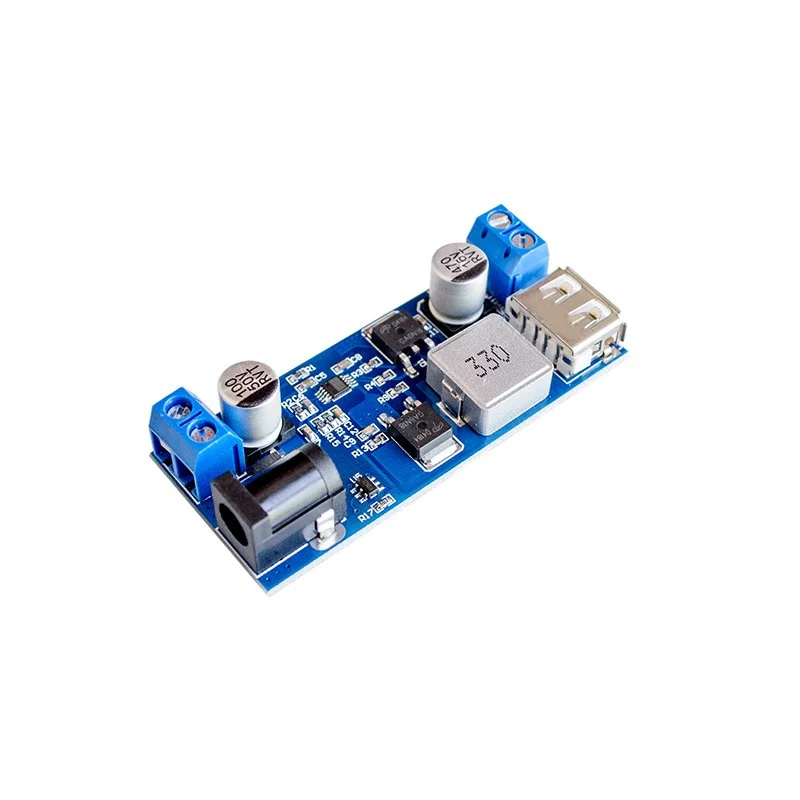
24V/12V to 5V 5A Power Module DC-DC XY-3606 Power Converter-HI288
₹165.0
₹150.0
only 50 in stock
Buy Now
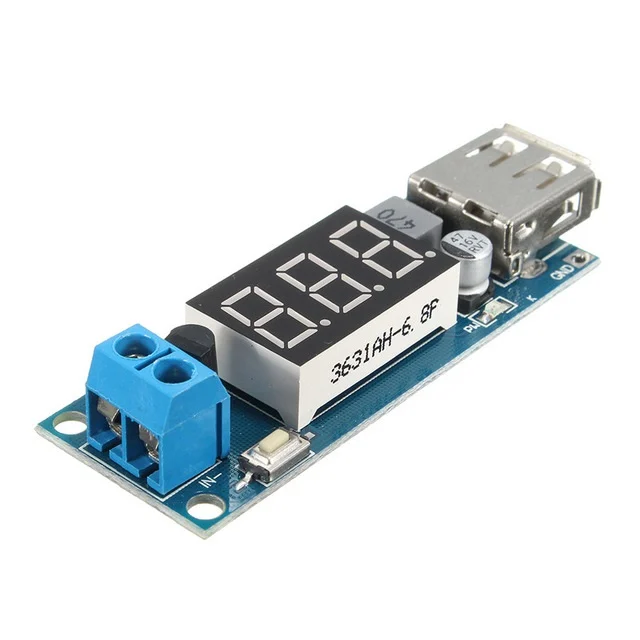
DC-DC 4.5-40V To 5V 2A USB Charger Step down Converter Voltmeter Module-HI291
₹160.0
₹140.0
only 10 in stock
Buy Now

CH340G USB to RS232 TTL Auto Converter Adapter Module for Arduino-HI295
₹75.0
₹60.0
only 50 in stock
Buy Now

TTL FTDI Transmitter USB For 3.3V/5V Dual power FT232RL MWC Programmer-HI299
₹225.0
₹200.0
only 10 in stock
Buy Now
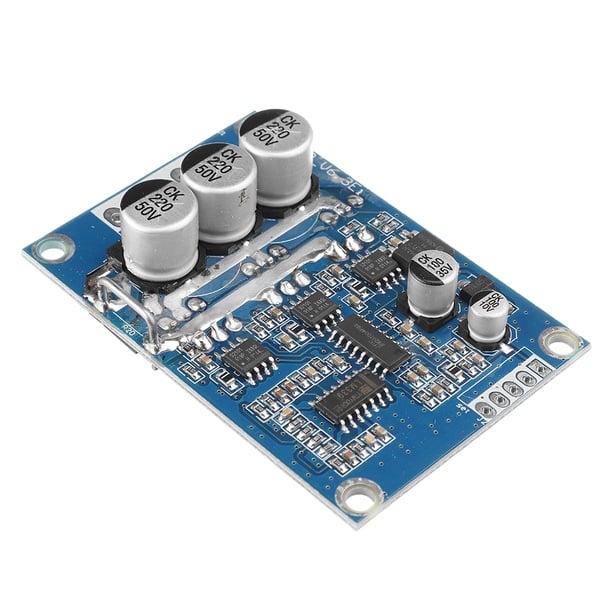
Brushless Motor Speed Controller Hall BLDC Driver Board DC 12V to 36V 15A 500W-HI300
₹1085.0
₹1000.0
only 5 in stock
Buy Now
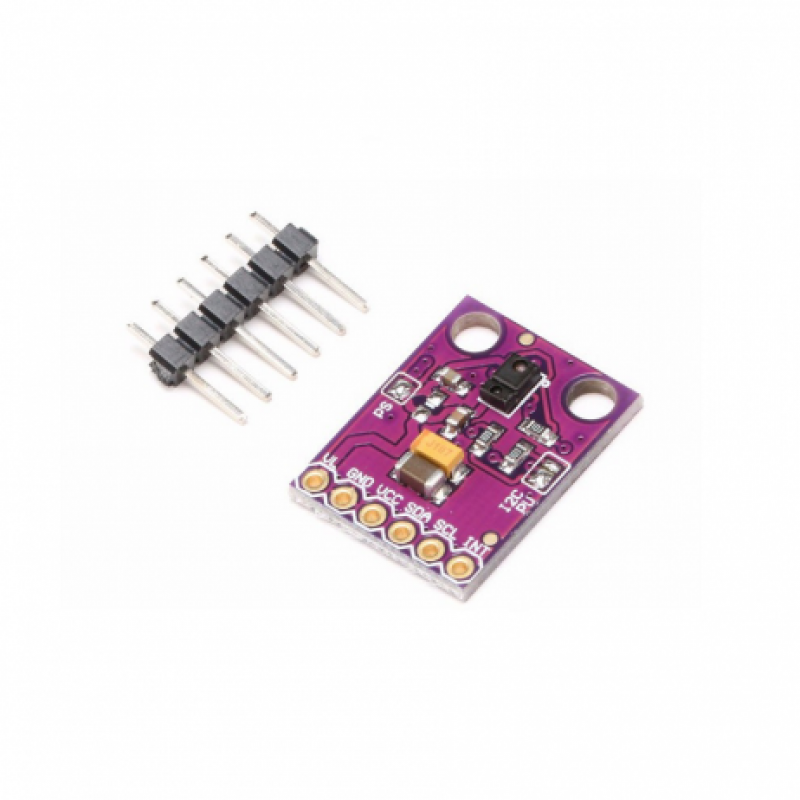
GY-9960-3.3 APDS-9960 RGB Infrared Gesture Sensor Motion Direction Recognition Module-HI301
₹175.0
₹145.0
only 25 in stock
Buy Now

Infrared IR Wireless Remote Control Module Kit for Arduino-HI306
₹75.0
₹55.0
only 50 in stock
Buy Now
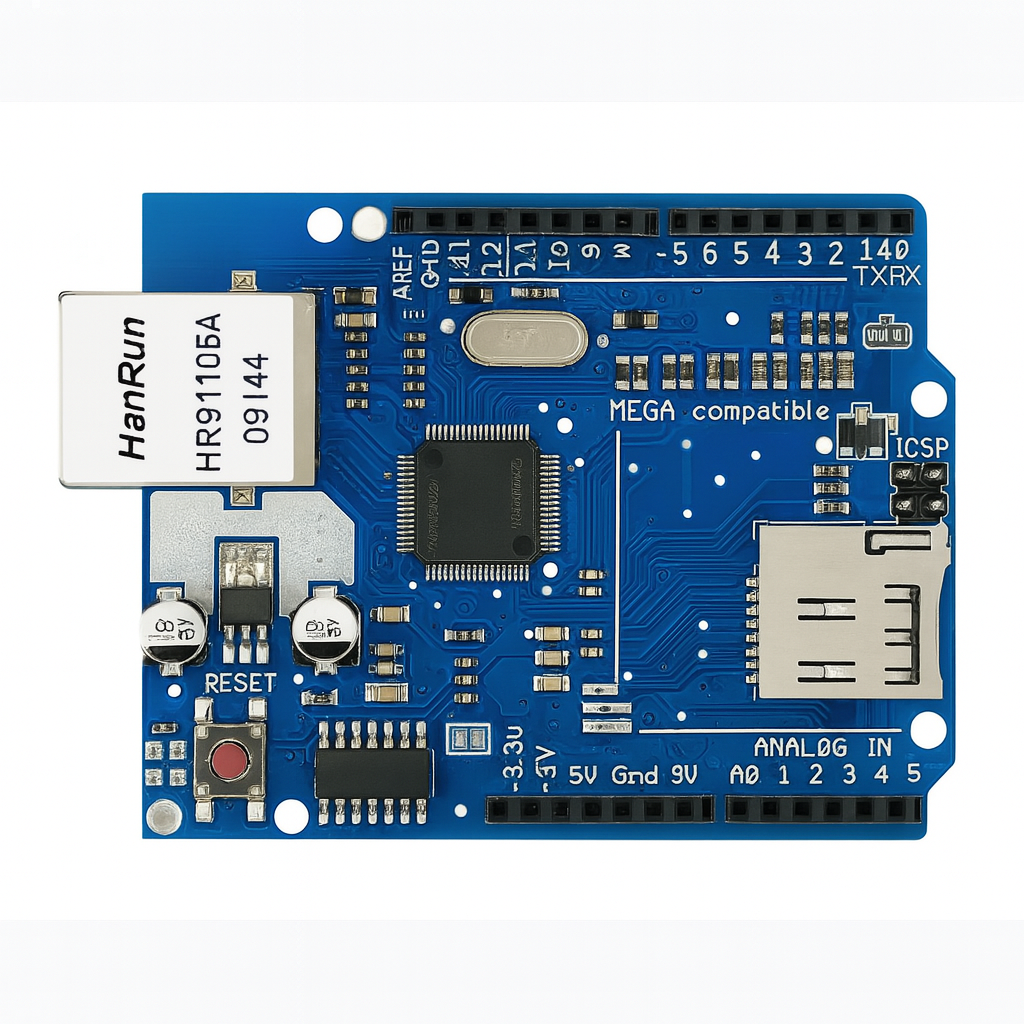
Ethernet W5100 Shield Network Expansion Board w/ Micro SD Card Slot for Arduino-HI309
₹1025.0
₹900.0
only 10 in stock
Buy Now
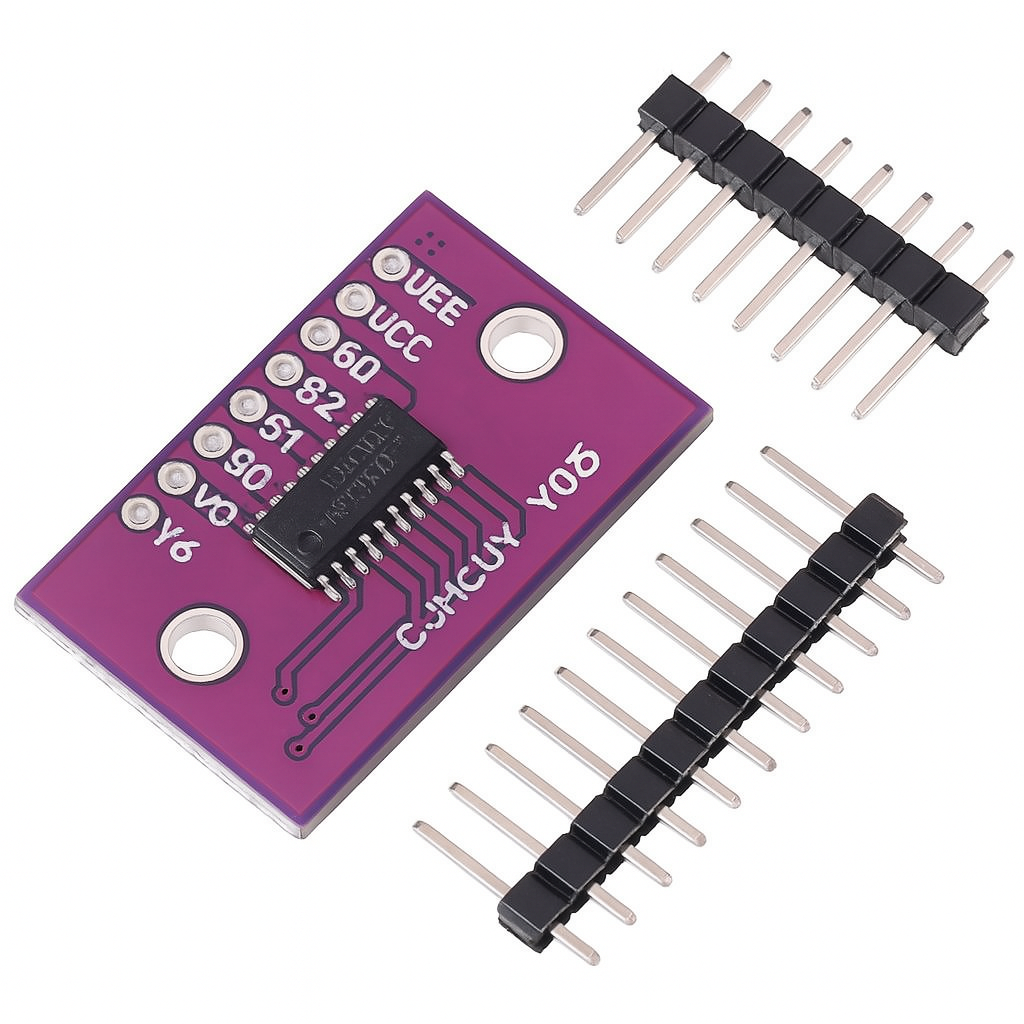
CJMCU-4051 74HC4051 8 Channel Analog Multiplexer/Demultiplexer Breakout Board for Arduino-HI310
₹85.0
₹70.0
only 25 in stock
Buy Now
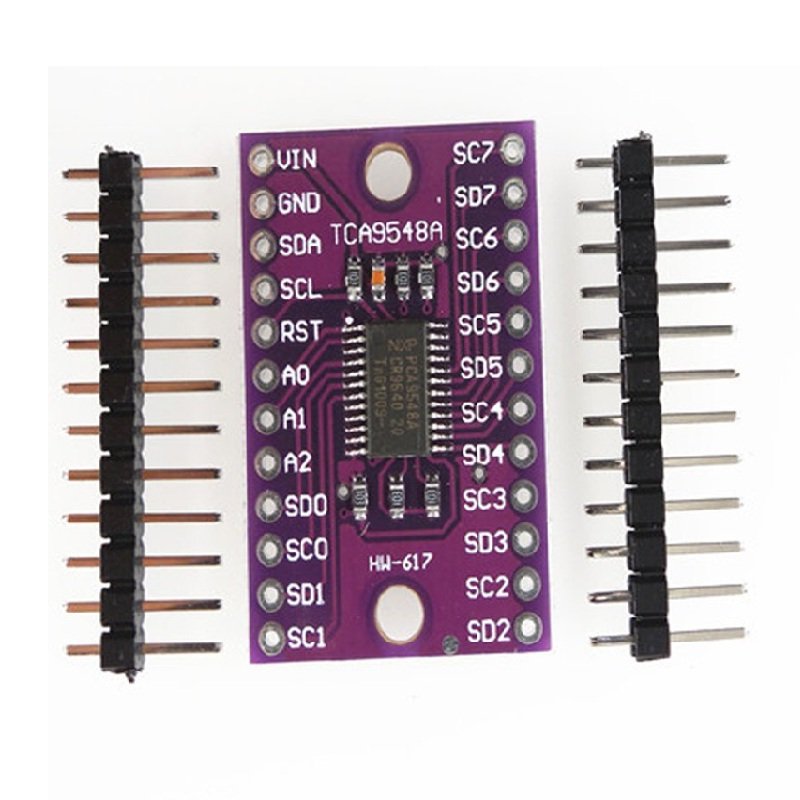
CJMCU TCA9548A I2C 8 Channel Multiple Extensions Development Board-HI311
₹95.0
₹75.0
only 25 in stock
Buy Now
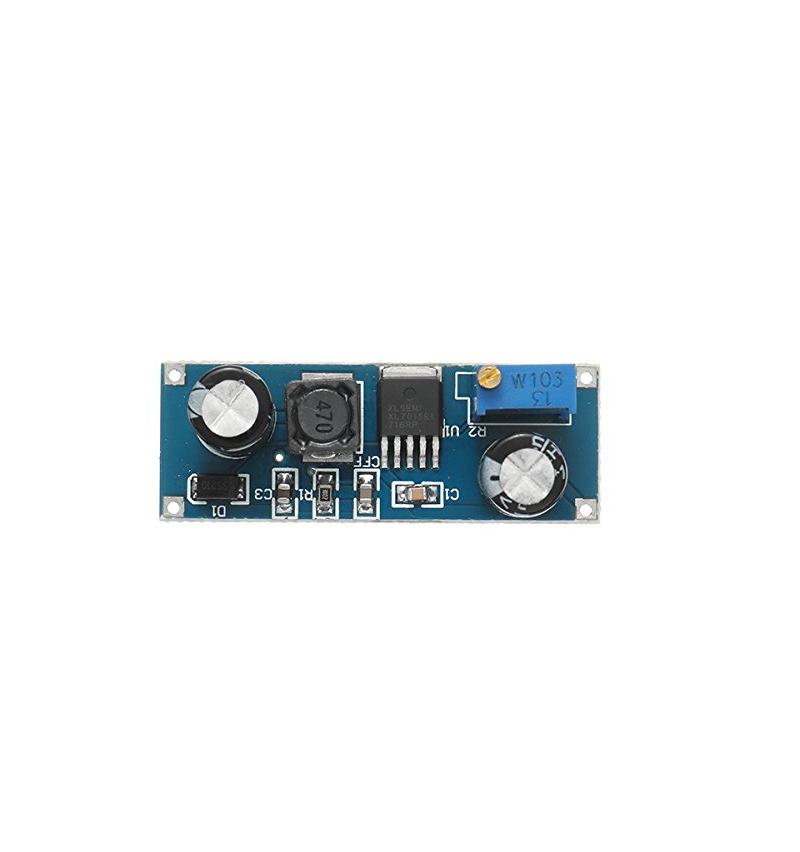
XL7015 DC-DC Step Down Adjustable Power Supply Buck Module-HI312
₹95.0
₹75.0
only 10 in stock
Buy Now
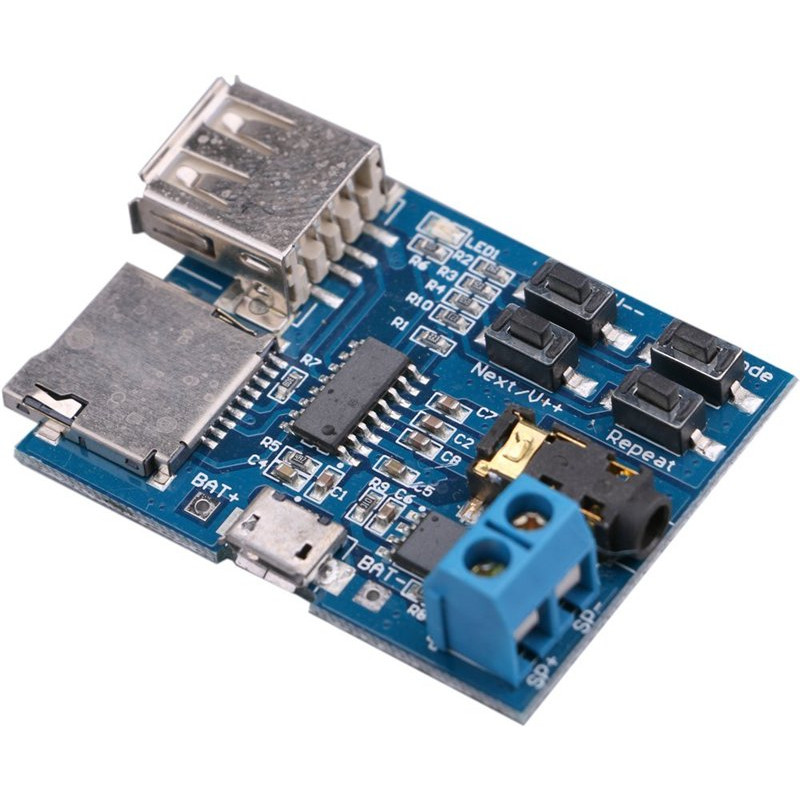
Non-Destructive MP3 Decoding Board with Self-Powered TF Card U Disk Decoded Player Module-HI314
₹115.0
₹105.0
only 100 in stock
Buy Now

LED Traffic Lights Signal Module / Digital Signal Output Traffic Light Module-HI317
₹70.0
₹60.0
only 50 in stock
Buy Now

DOIT Mini Ultra-Small size ESP-M3 Serial WiFi Module Compatible with ESP8266-HI318
₹179.0
₹170.0
only 25 in stock
Buy Now
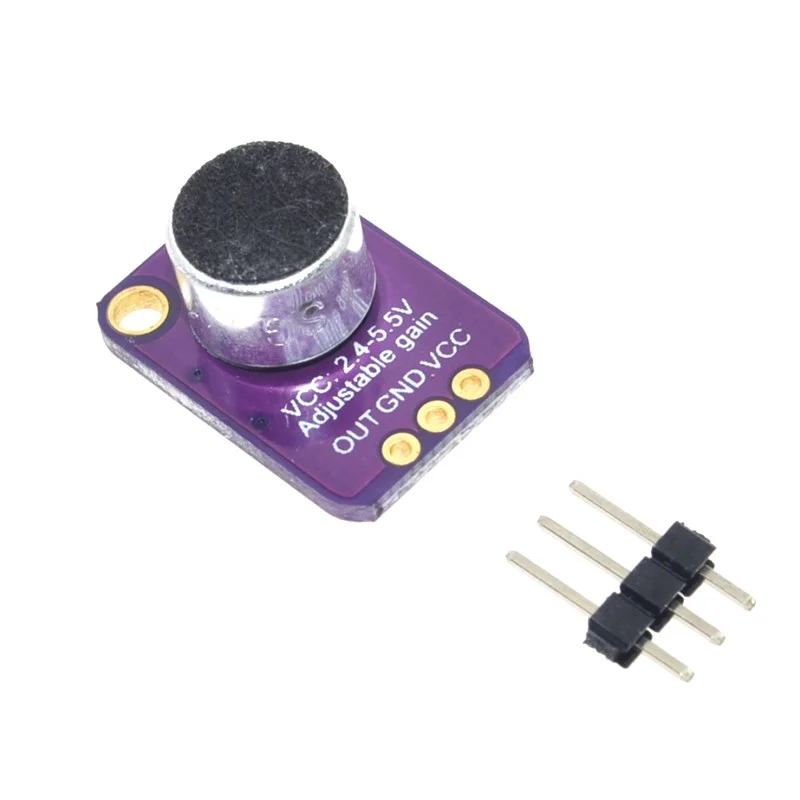
MAX4466 Electret Microphone Amplifier with Adjustable Gain Module-HI319
₹95.0
₹80.0
only 25 in stock
Buy Now
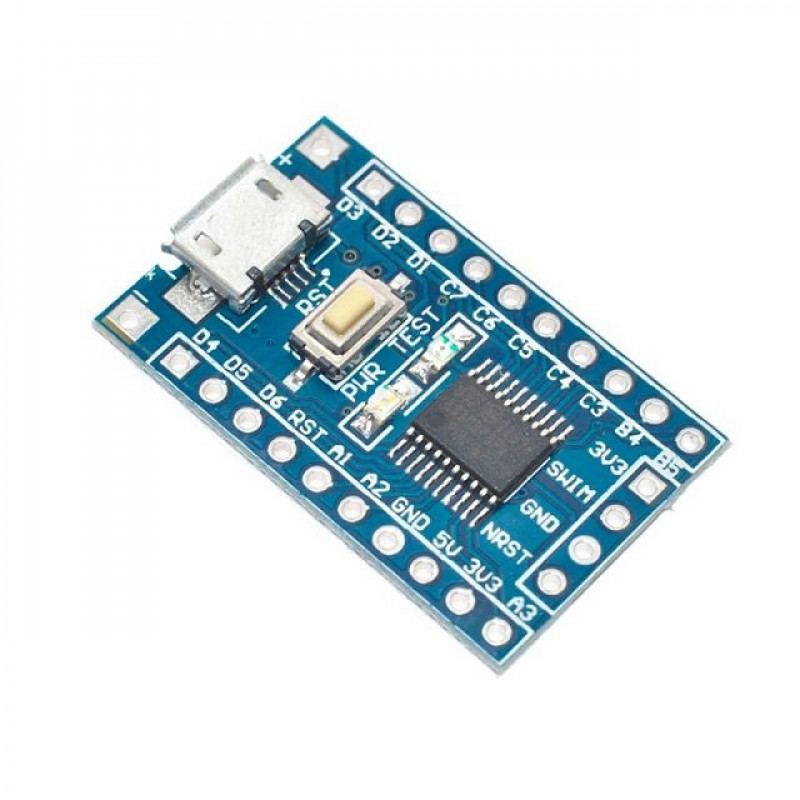
STM8S103F3P6 Core STM8 Development Board Minimum System Board-HI320
₹149.0
₹122.0
only 10 in stock
Buy Now
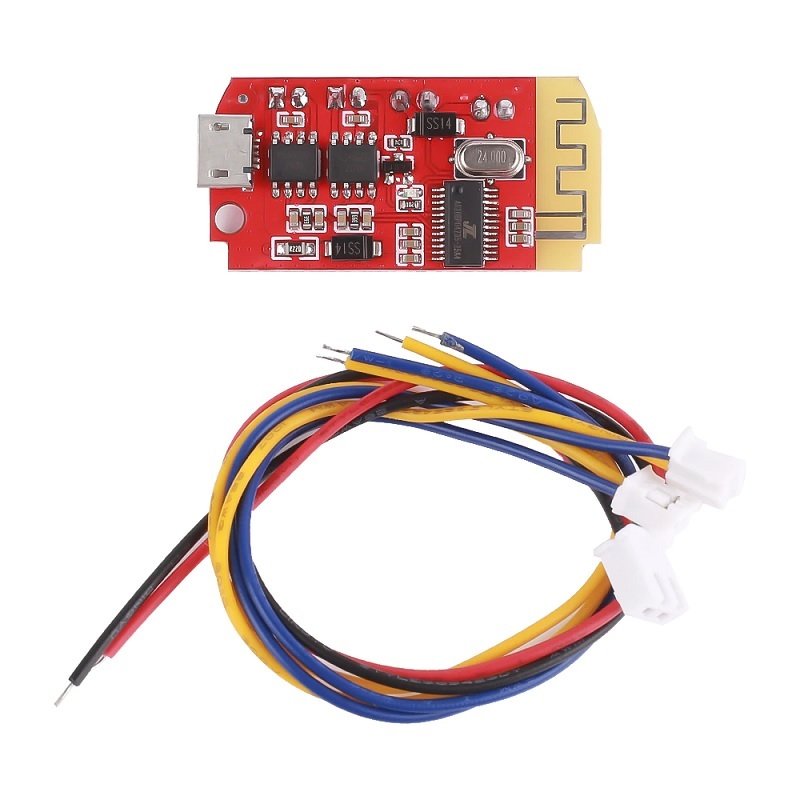
CT14 Bluetooth 4.2 F Class 5W plus 5W Stereo Audio Amplifier Module with Onboard Micro-USB battery Charging-HI324
₹185.0
₹175.0
only 25 in stock
Buy Now
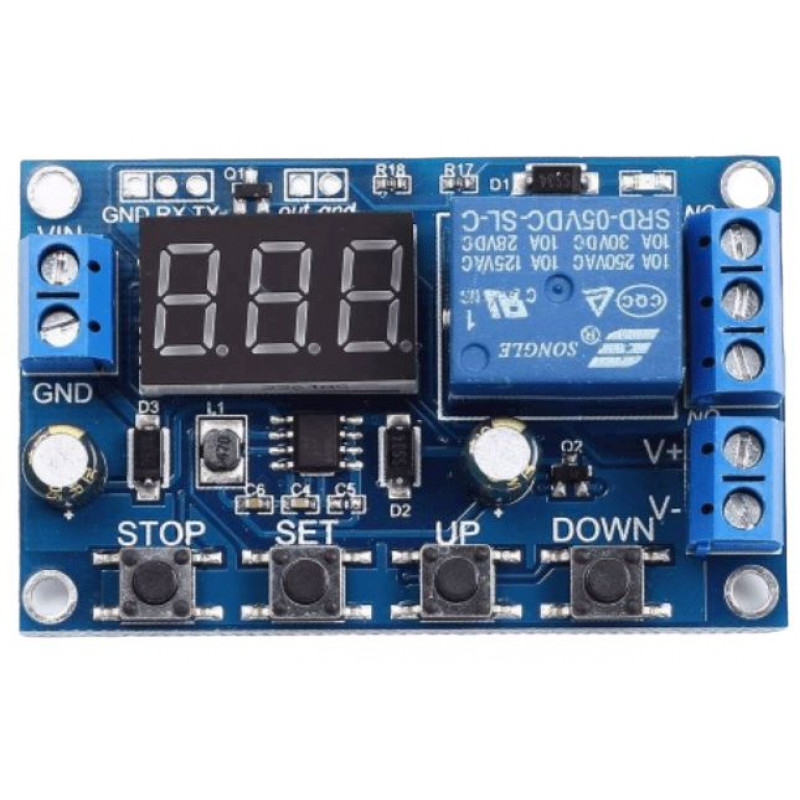
XY-DJ DC 6-40V LED Battery Charger Discharger Board Under Over Voltage Protection Module-HI331
₹340.0
₹325.0
only 25 in stock
Buy Now

Thermistor 100k NTC with 1 Meter Cable Temperature Sensor-HI333
₹55.0
₹40.0
only 50 in stock
Buy Now

XH-M601 12V Battery Charging Control Board Intelligent Charger Power Control Panel Automatic Charging Power Module-HI337
₹235.0
₹210.0
only 25 in stock
Buy Now

20A PWM DC Motor Speed Regulator Module (9V, 12V, 24V, 36V, 48V, 60V)-HI338
₹325.0
₹290.0
only 15 in stock
Buy Now

A03B 1 Channel 5V Low Level Solid State Relay Module with Fuse-HI341
₹85.0
₹75.0
only 50 in stock
Buy Now
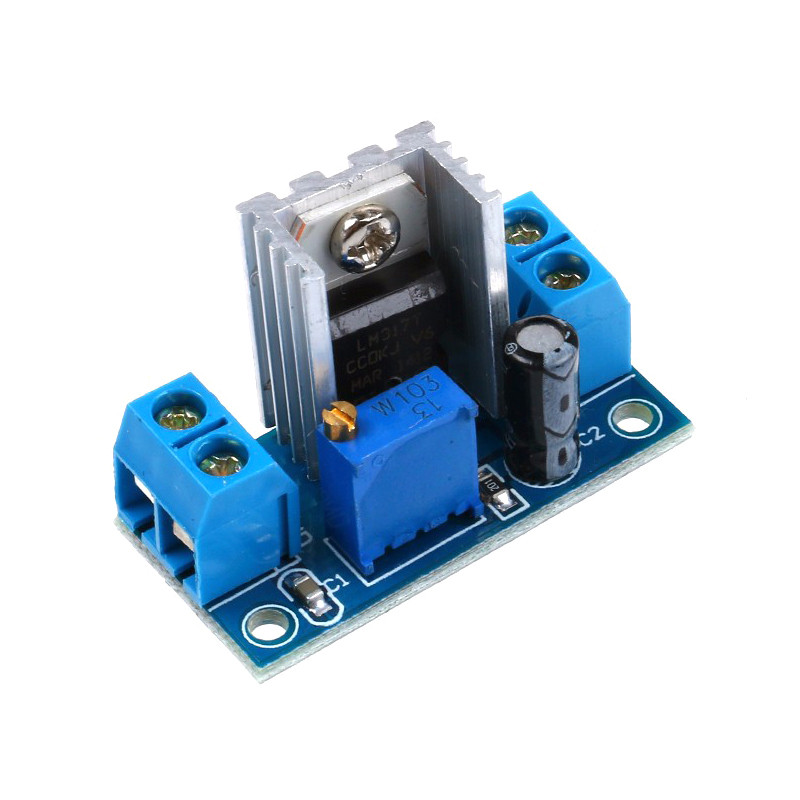
LM317 DC-DC Adjustable Voltage Regulator Power Supply Module-HI342
₹67.0
₹58.0
only 50 in stock
Buy Now
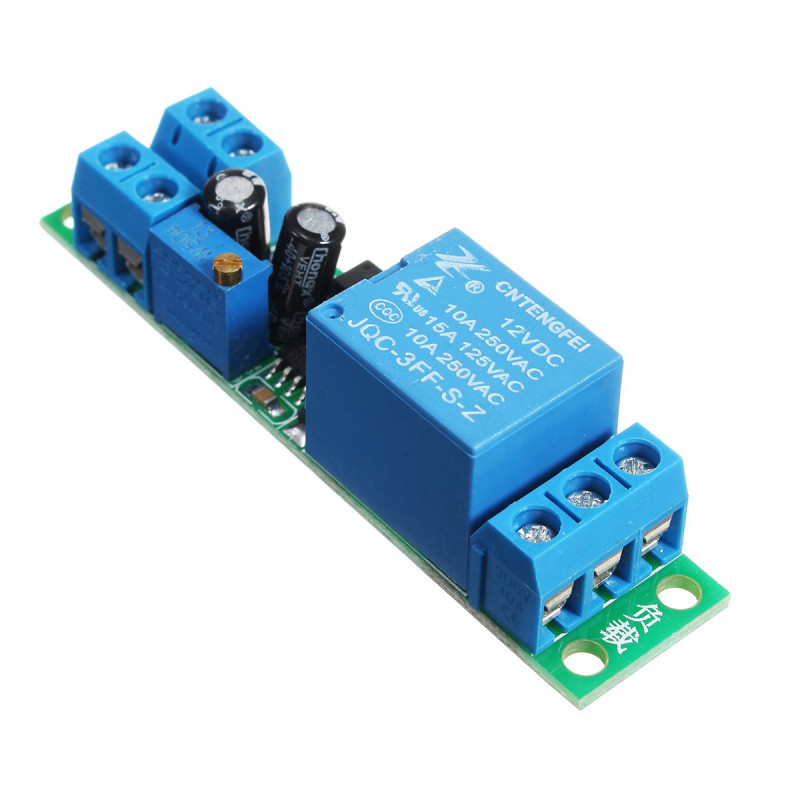
DC 12V Switch Delay-Relay Module with Adjustable Delay Time 0-25 Second Signal Triggering Switch Module-HI345
₹124.0
₹119.0
only 25 in stock
Buy Now

Tower Pro MG90S Metal Gear Servo Motor (180 Degree Rotation)-HI602
₹110.0
₹100.0
only 25 in stock
Buy Now

Tower Pro MG995 Metal Gear Servo Motor (180 Degree Rotation)-HI603
₹210.0
₹200.0
only 25 in stock
Buy Now

Tower Pro MG996R Digital Metal Gear High Torque Servo Motor (180 Degree Rotation)-HI604
₹215.0
₹205.0
only 25 in stock
Buy Now

20CM DuPont Wire Color Jumper Cable 2.54mm 1P-1P Female to Female - 40 Pieces Pack-HI610
₹52.0
₹46.0
only 25 in stock
Buy Now

XL6009 DC- DC Adjustable Step UP Boost Power Converter Module-HI349
₹65.0
₹60.0
only 100 in stock
Buy Now

PAM8403 Mini 5V Audio Amplifier Board with Switch Potentiometer-HI350
₹55.0
₹50.0
only 25 in stock
Buy Now
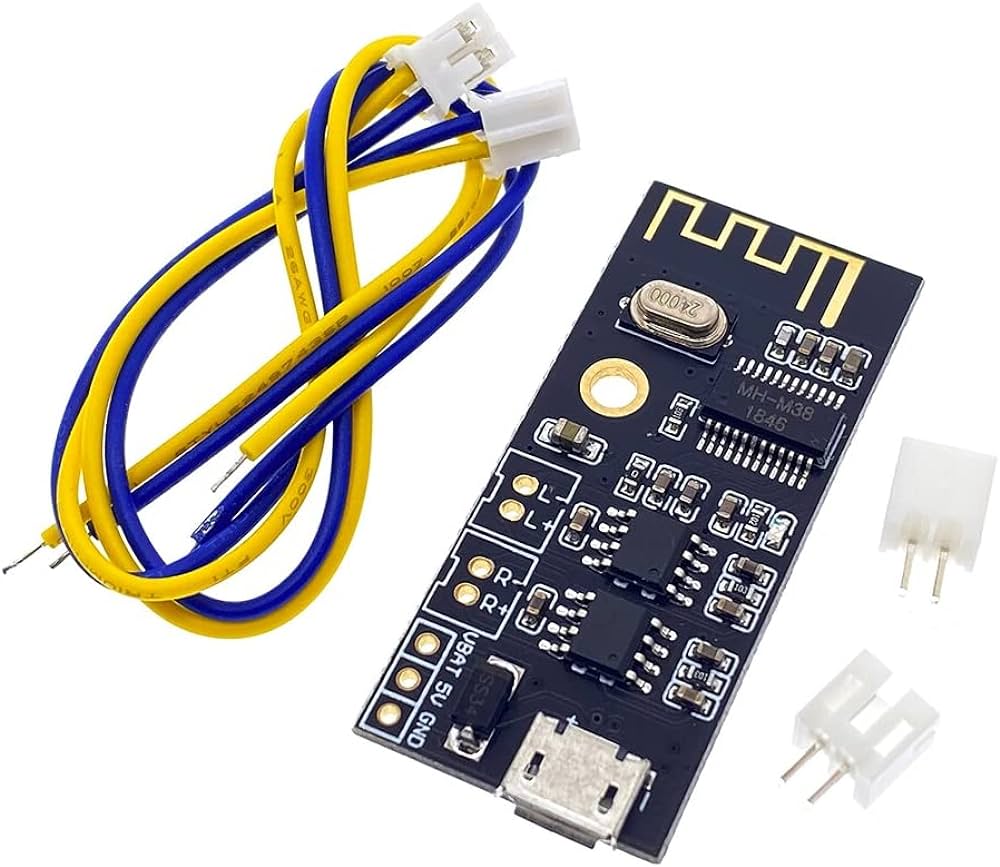
MH-M38 Wireless Bluetooth Audio Receiver Module with Cable-HI353
₹95.0
₹80.0
only 50 in stock
Buy Now
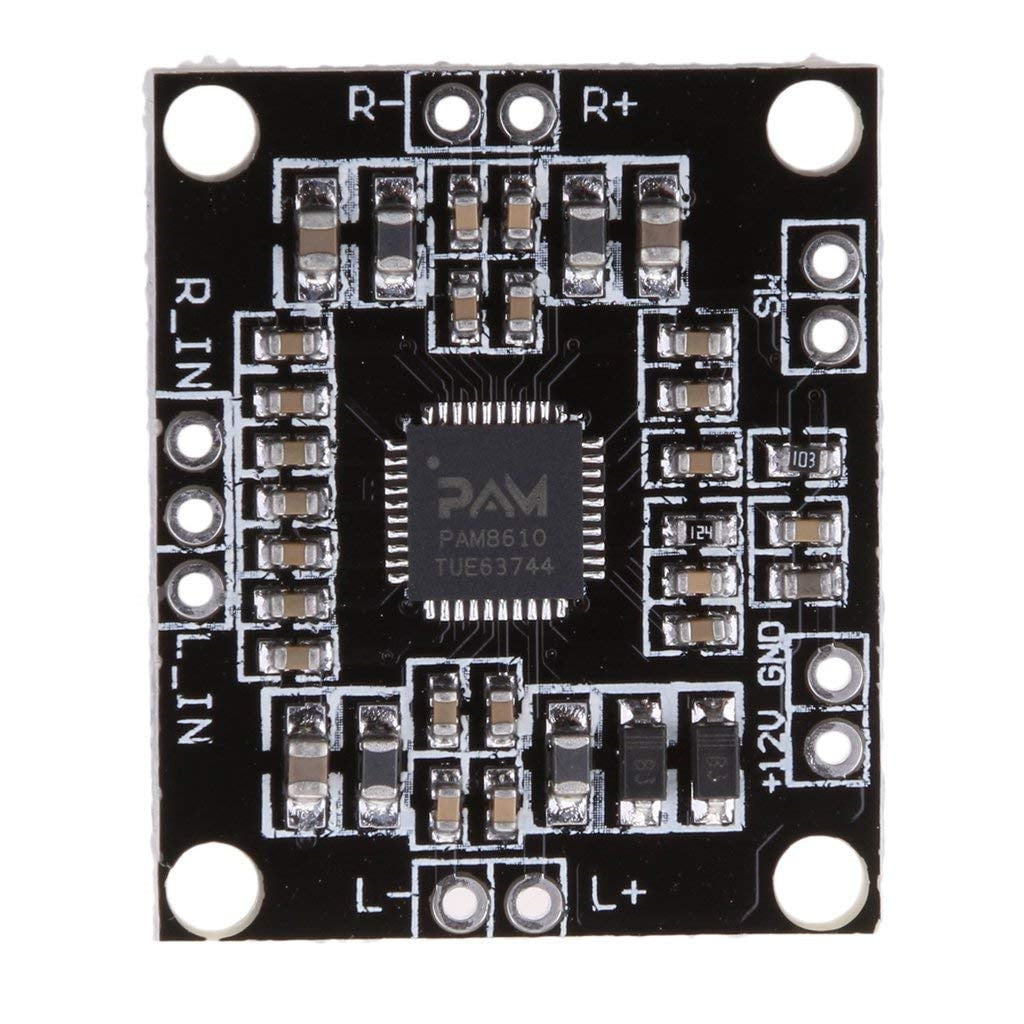
PAM8610 Digital Stereo Class-D Amplifier Module 2x15W Output-HI354
₹100.0
₹90.0
only 50 in stock
Buy Now
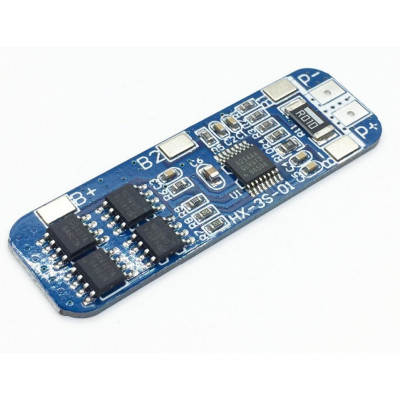
3S 11.1V 10A 18650 Lithium Battery Overcharge And Over-current Protection board-Good Quality-HI614
₹92.0
₹85.0
only 25 in stock
Buy Now

3S/4S/5S 12V/16.8V/21V 100A BMS for Lithium Battery with Balance Charging-HI615
₹425.0
₹400.0
only 25 in stock
Buy Now
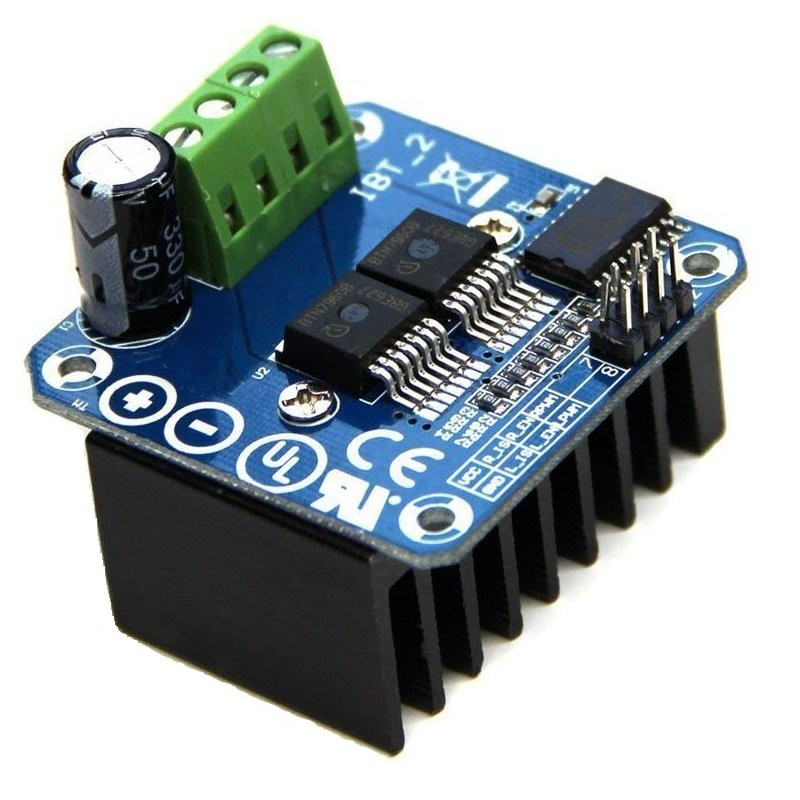
Double BTS7960 43A H-Bridge High-Power Stepper Motor Driver Module-HI357
₹320.0
₹300.0
only 25 in stock
Buy Now
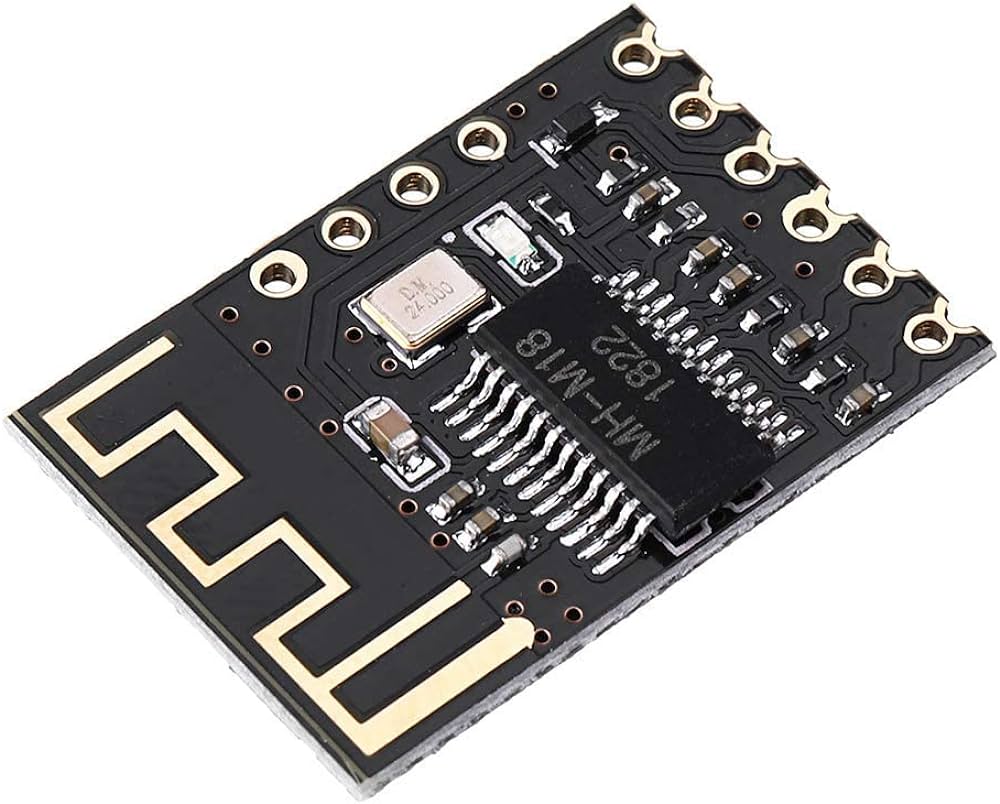
MH-M18 Wireless Bluetooth Audio Receiver Board Module BLT 4.2 mp3 lossless decode-HI359
₹110.0
₹90.0
only 50 in stock
Buy Now

12v-24v to 5V 3A Super Mini Super Size DC Step-Down Module With 97.5 percent Efficiency-HI617
₹75.0
₹65.0
only 25 in stock
Buy Now

1.5V 1.8V 2.5V 3V 3.3V 3.7V 4.2V to 5V DC-DC Boost Converter Step-Up Module-HI619
₹90.0
₹82.0
only 25 in stock
Buy Now
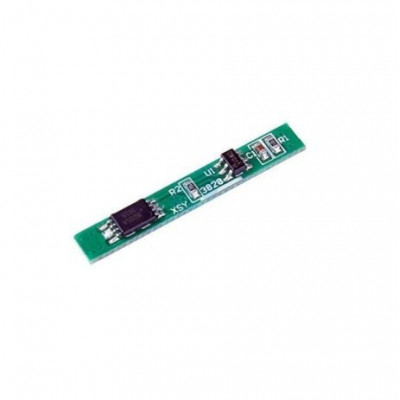
1S 3.7V 3A 2MOS BMS Li-ion 18650 Battery Protection Board-HI620
₹25.0
₹22.0
only 25 in stock
Buy Now
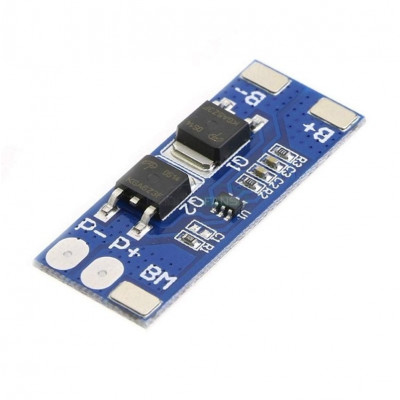
2S 10A 18650 7.4V-8.4V Lithium Battery Protection Board-HI623
₹120.0
₹110.0
only 25 in stock
Buy Now

Mini LED Light Ultra-thin Ultra-light Portable USB Small LED Lamp Camping Night Light-HI625
₹30.0
₹25.0
only 25 in stock
Buy Now

USB 3.1 Female Socket Type C Connector 24 Pins Breakout PCB Board-HI626
₹90.0
₹80.0
only 25 in stock
Buy Now
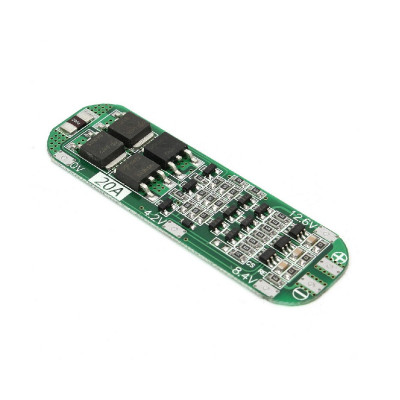
3 Series 20A 18650 Lithium Battery Protection Board 11.1V 12V 12.6V-HI627
₹70.0
₹60.0
only 25 in stock
Buy Now
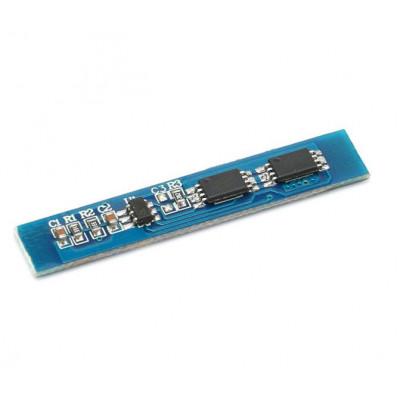
2S 3A Li-ion Lithium Battery 7.4V 8.4V 18650 Charger Protection Board Module-HI629
₹90.0
₹80.0
only 25 in stock
Buy Now

PL2303 TA Download Cable USB to TTL RS232 Module USB to Serial-HI361
₹85.0
₹70.0
only 10 in stock
Buy Now

Mobile Power Boost DIY 18650 Lithium Battery Digital Dual USB-HI630
₹180.0
₹165.0
only 25 in stock
Buy Now
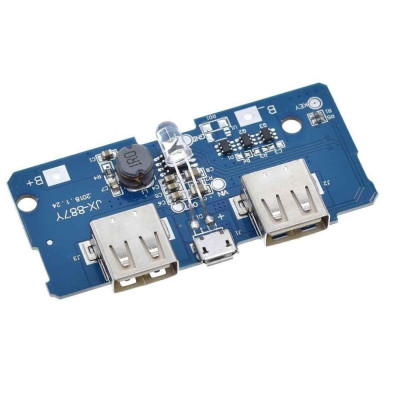
Dual Micro USB 3.7v to 5V 2A Power Bank DIY 18650 LiPo Charger-HI631
₹130.0
₹120.0
only 25 in stock
Buy Now
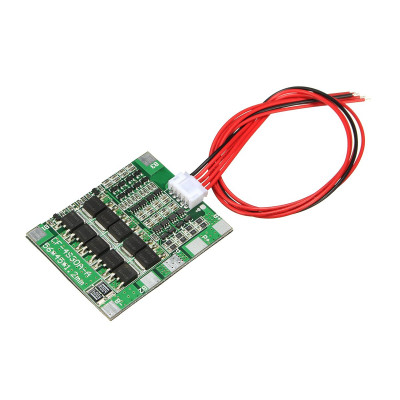
4 Series 30A 18650 Lithium Battery Protection Board 14.8V 16V with Cable-HI632
₹190.0
₹175.0
only 25 in stock
Buy Now

PT100-S Waterproof 30mm Stainless Steel Pole Probe Temperature Sensor-HI634
₹120.0
₹110.0
only 25 in stock
Buy Now
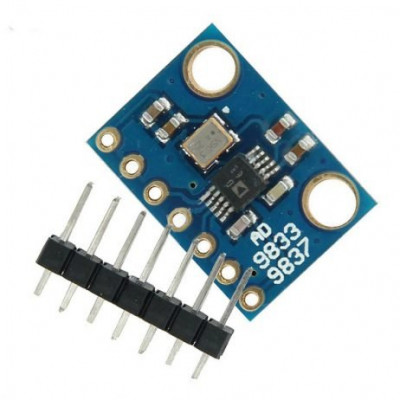
GY-9833 AD9833 Programmable Sine Square Wave DDS Signal Generator-HI635
₹340.0
₹310.0
only 25 in stock
Buy Now
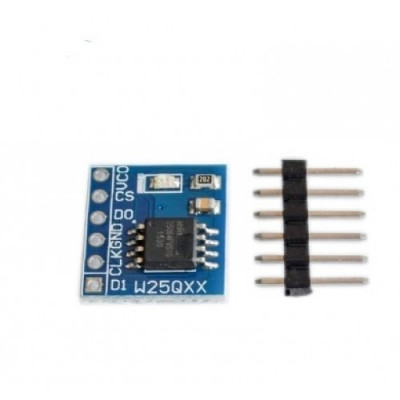
W25Q64 Storage 64Mbit 8MByte Data Flash module SPI Interface BV/FVinter-HI636
₹60.0
₹50.0
only 25 in stock
Buy Now

ESP8266/ ESP-12E Module/ Serial WIFI Witty Cloud Development Board + MINI nodeMCU-HI638
₹255.0
₹230.0
only 25 in stock
Buy Now

CH375B USB Disk Read-write Module USB Flash Disk For Arduino-HI639
₹270.0
₹240.0
only 25 in stock
Buy Now

MLX90614 ESF Non-Contact Human Body Infrared Temperature Measurement Module-HI640
₹790.0
₹700.0
only 25 in stock
Buy Now

TPA3116 2.1 50Wx2+100W Bluetooth CSR4.0 Class D Power Amplifier-HI642
₹3050.0
₹2650.0
only 25 in stock
Buy Now

HC-06 4pin Bluetooth Module (Slave) Without Reset Switch-HI644
₹240.0
₹215.0
only 25 in stock
Buy Now
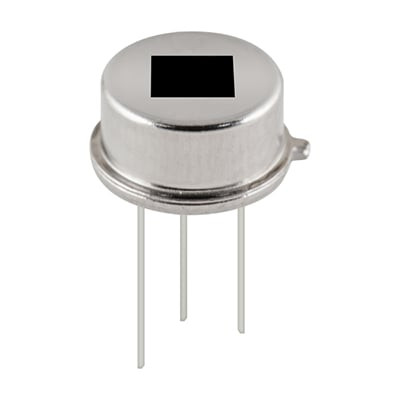
D203B Dual Elements Passive Infrared PIR Sensor Used for Alarm System-HI645
₹80.0
₹65.0
only 25 in stock
Buy Now
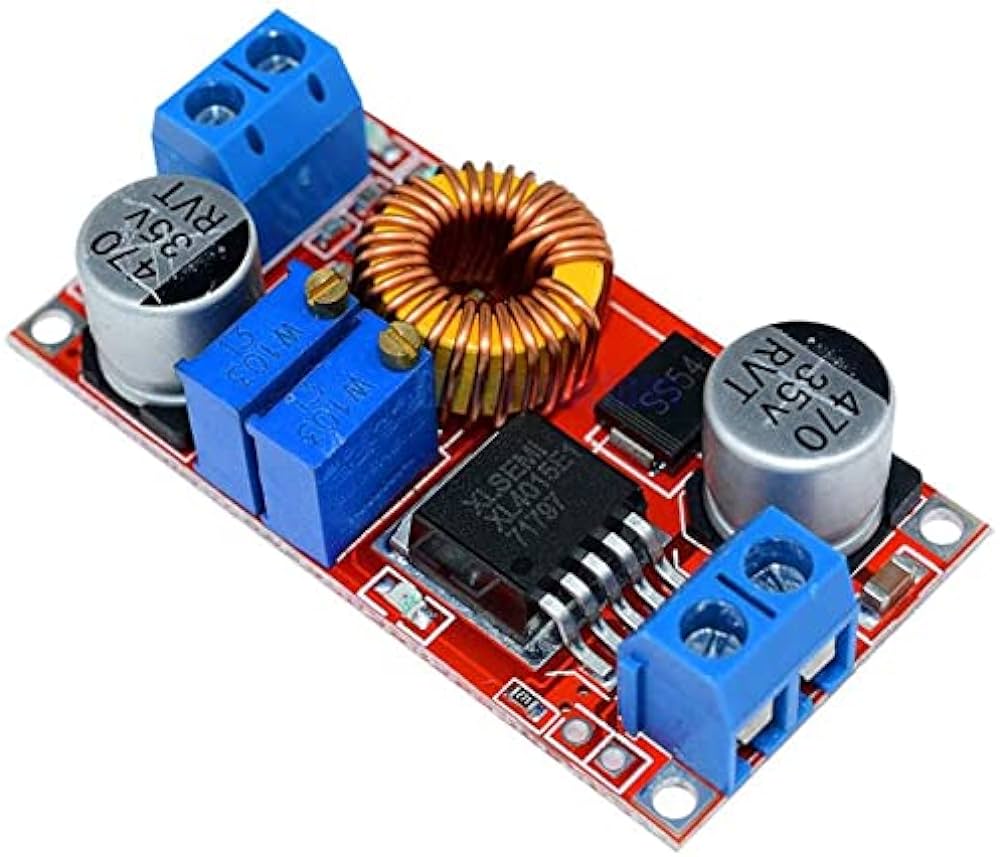
5A Constant Current / Voltage LED Drives Lithium Battery Charging Module-HI364
₹125.0
₹110.0
only 25 in stock
Buy Now
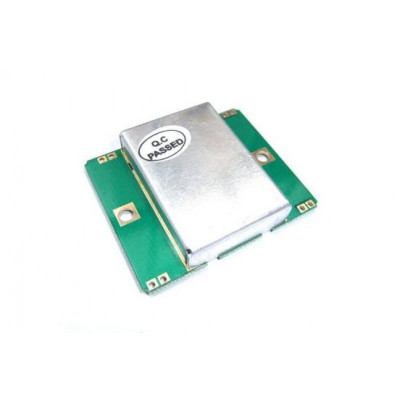
HB100 Microwave Doppler Radar Wireless Motion Sensor Module-HI646
₹165.0
₹150.0
only 25 in stock
Buy Now

ISD1820 Voice Recording Module With On Board Mic and Speaker-HI649
₹120.0
₹110.0
only 25 in stock
Buy Now
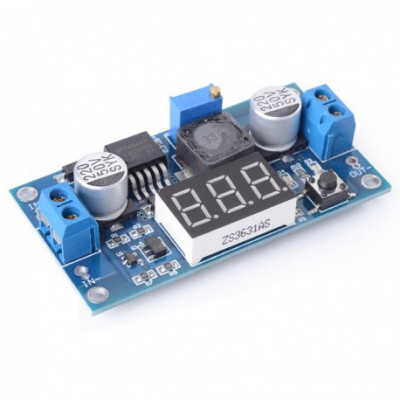
LM2596 DC-DC Buck Converter Step Down Power Supply Module with Digital Voltage Display-HI650
₹160.0
₹145.0
only 25 in stock
Buy Now
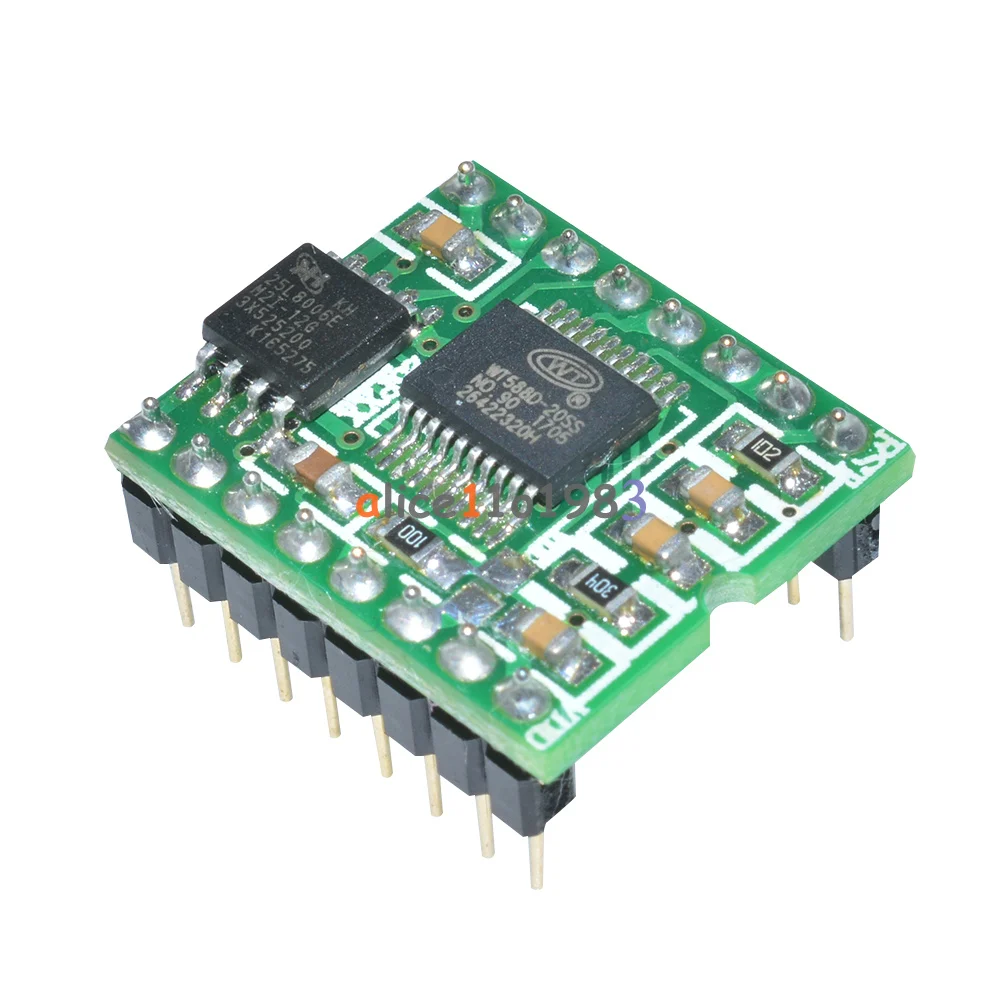
WT588D-16P Voice Sound Audio Player Module DC 2.8V-5.5V for Arduino-HI652
₹255.0
₹235.0
only 25 in stock
Buy Now

Waterproof Ultrasonic Obstacle Sensor Module with Probe-HI653
₹270.0
₹240.0
only 25 in stock
Buy Now
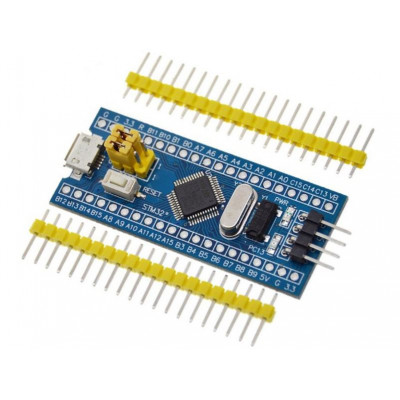
STM32F103C8T6 Minimum System Development Board STM32 ARM Core Module-HI654
₹165.0
₹150.0
only 25 in stock
Buy Now
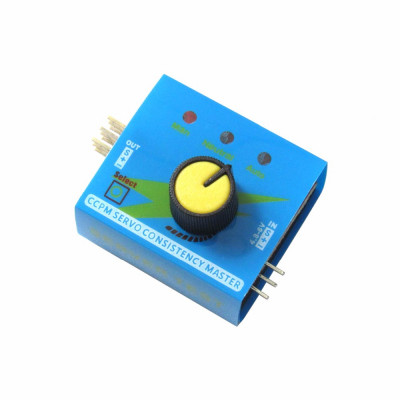
Digital Multi Servo Tester ESC CCPM Consistency Master Speed Control-HI658
₹85.0
₹75.0
only 25 in stock
Buy Now

ST LINK V2 in-circuit Debugger / Programmer for STM8 and STM32-HI660
₹950.0
₹880.0
only 25 in stock
Buy Now
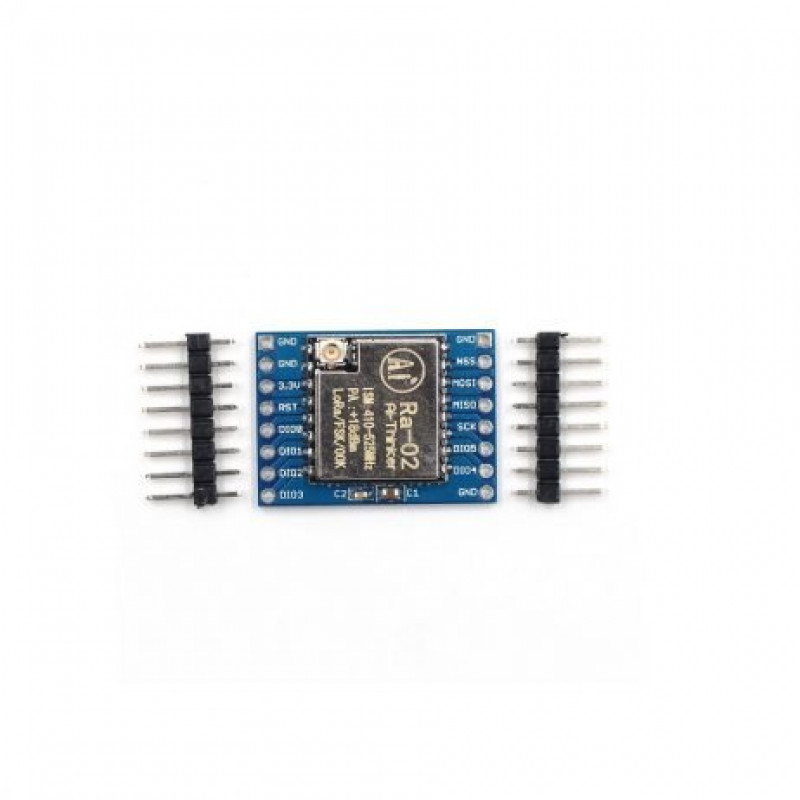
SX1278 LoRa Module Ra- 02 433MHZ Wireless Spread Spectrum Transmission-HI370
₹455.0
₹405.0
only 25 in stock
Buy Now
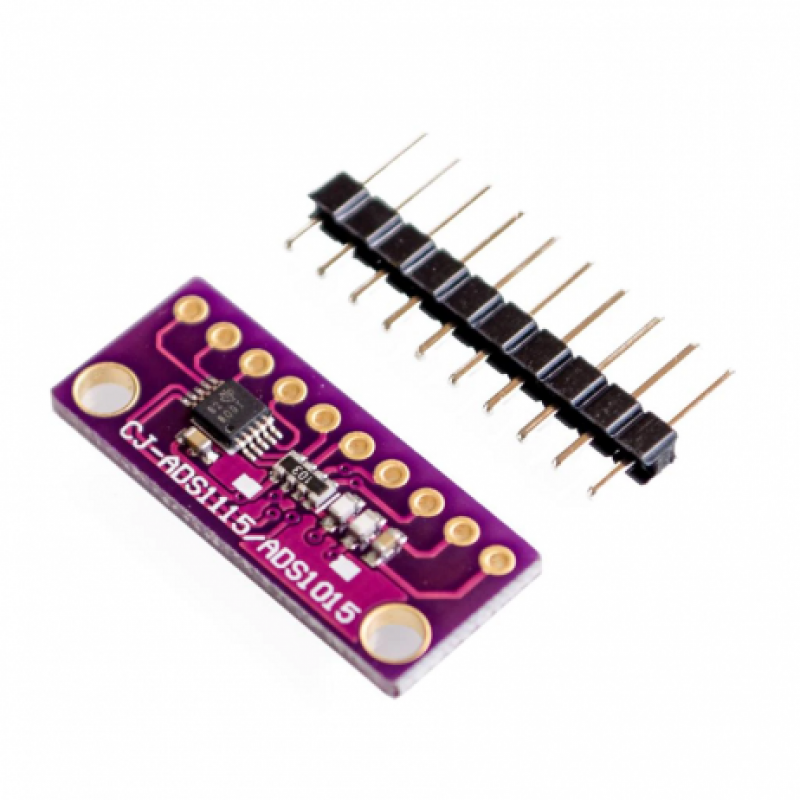
I2C ADS1115 16 Bit ADC 4 channel Module with Programmable Gain Amplifier-HI372
₹165.0
₹145.0
only 25 in stock
Buy Now

NRF24L01 2.4GHz PA+LNA SMA Wireless Transceiver Module with Antenna-HI375
₹145.0
₹130.0
only 25 in stock
Buy Now

TTP223 - 1 Channel Capacitive Touch Sensor Module Blue Color-HI382
₹25.0
₹15.0
only 100 in stock
Buy Now
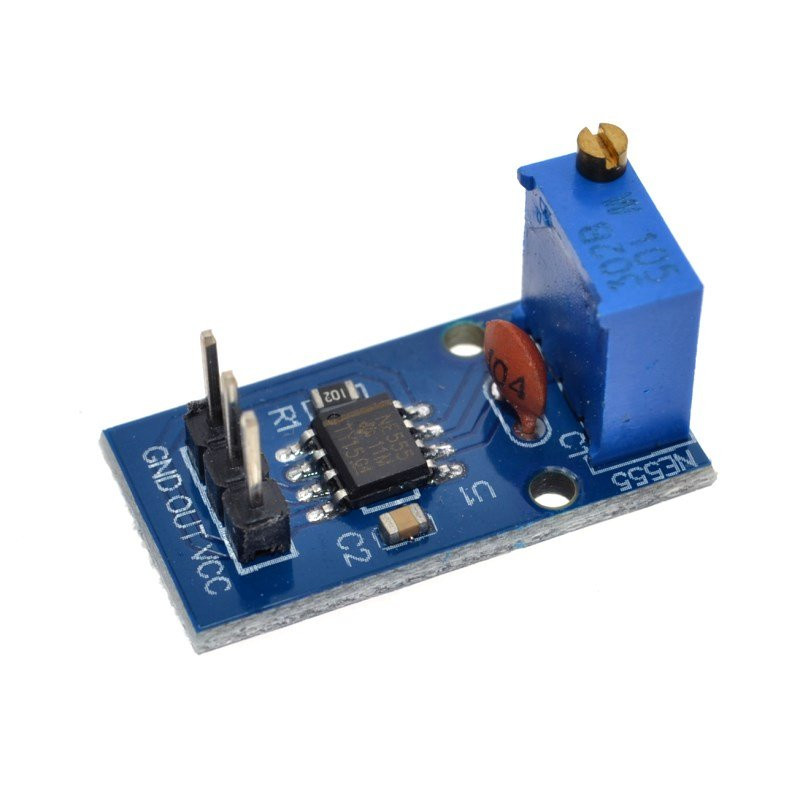
NE555 Frequency Adjustable Pulse Square Wave Signal Generator Module-HI383
₹35.0
₹30.0
only 100 in stock
Buy Now
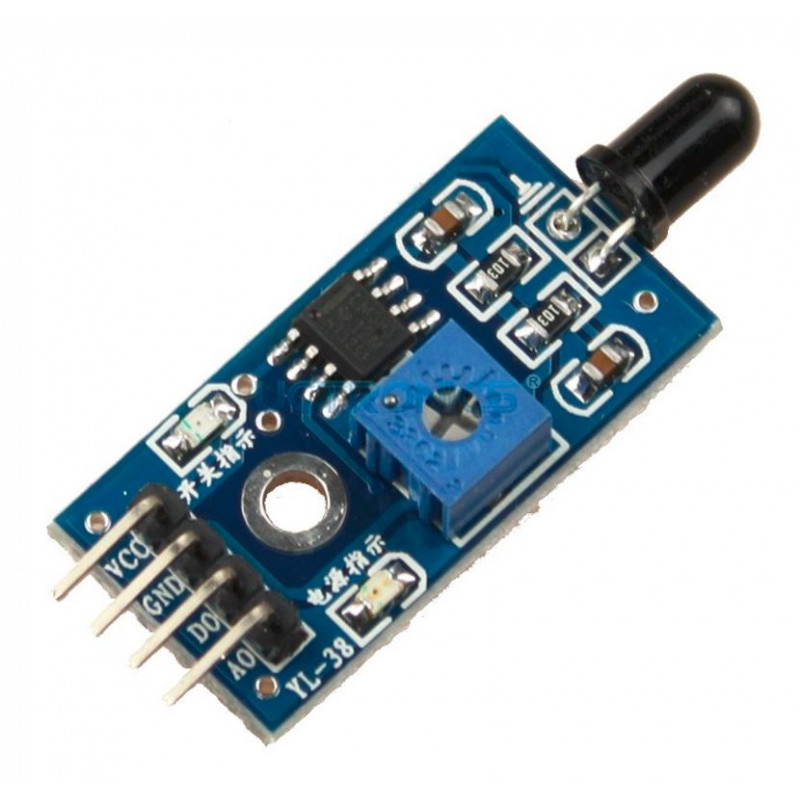
Flame Sensor infrared Receiver Ignition source detection module-HI388
₹45.0
₹32.0
only 100 in stock
Buy Now
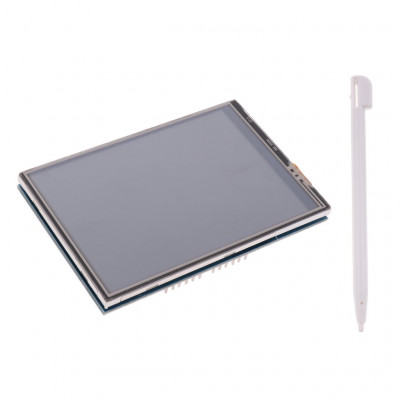
3.5 inch TFT LCD Touch Screen Display Shield for Arduino Uno-HI661
₹925.0
₹800.0
only 25 in stock
Buy Now
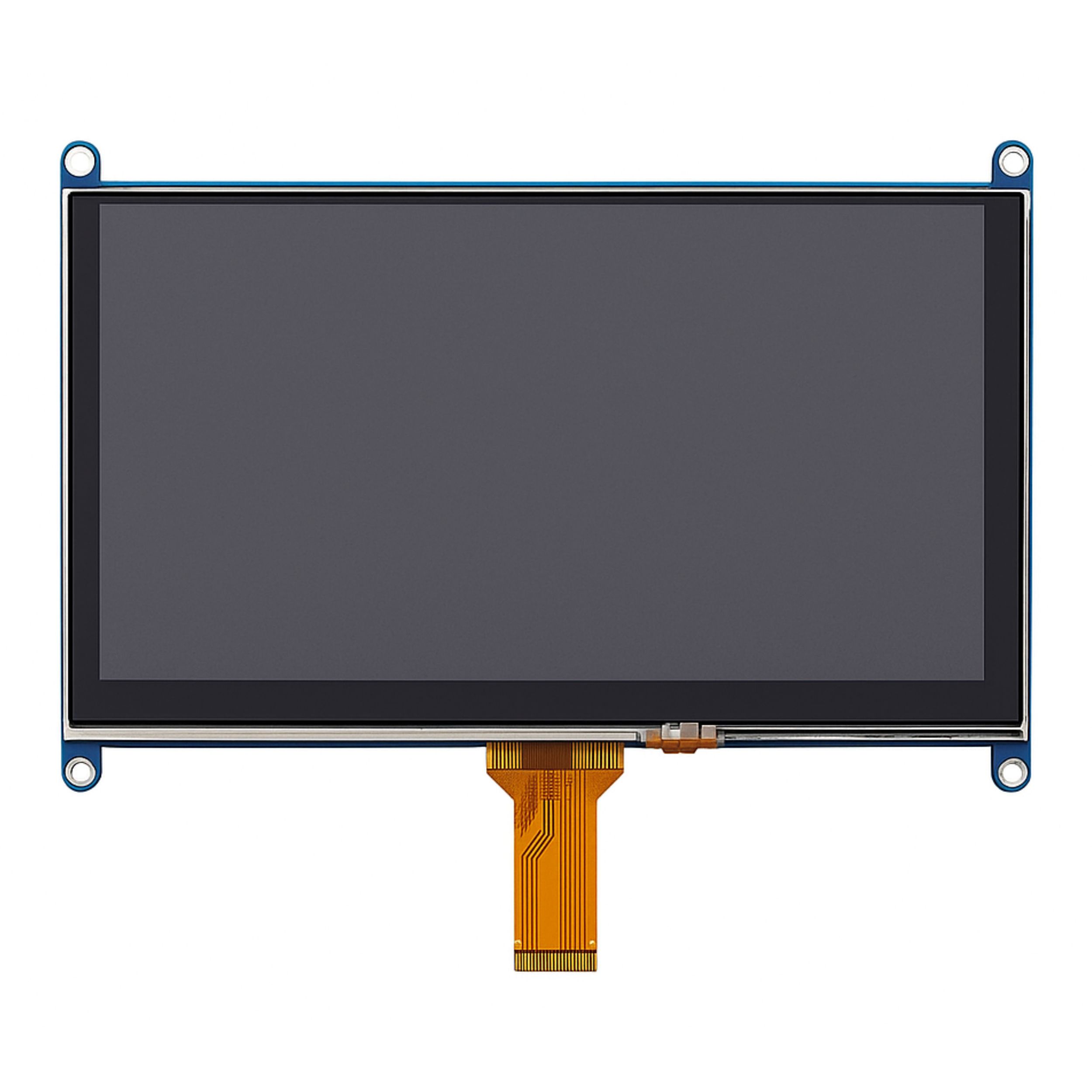
18 cm (7 inch) LCD Capacitive Touch Screen Display with HDMI for Raspberry Pi (800 x 480 Resolution)-HI663
₹3500.0
₹3350.0
only 25 in stock
Buy Now

2.4 Inch Touch Screen TFT Display Shield for Arduino UNO Mega-HI665
₹450.0
₹425.0
only 25 in stock
Buy Now

2.8 inch TFT Touch Screen Display Module with SPI Interface 240x320-HI666
₹1300.0
₹1215.0
only 25 in stock
Buy Now

2.44 cm (0.96 Inch) I2C/IIC 128x64 OLED Display Module 4 Pin - Blue Color-HI668
₹150.0
₹135.0
only 25 in stock
Buy Now

2.44 cm (0.96 Inch) I2C/IIC 128x64 OLED Display Module 4 Pin - White Color-HI669
₹160.0
₹145.0
only 25 in stock
Buy Now

2.32 cm (0.91 inch) I2C/IIC 128x32 OLED Display Module - Blue-HI670
₹150.0
₹135.0
only 25 in stock
Buy Now
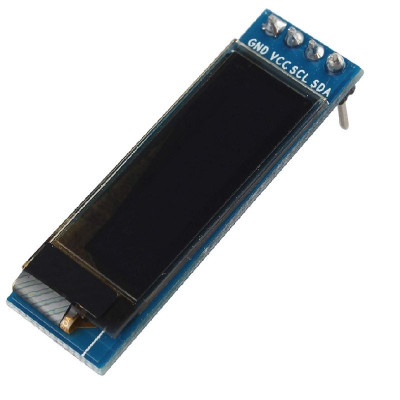
2.32 cm (0.91 inch) I2C/IIC 128x32 OLED Display Module - WHITE-HI671
₹185.0
₹165.0
only 25 in stock
Buy Now

1.3 Inch I2C IIC 128x64 OLED Display Module 4 Pin - White-HI672
₹300.0
₹250.0
only 25 in stock
Buy Now

XY-016 2A DC-DC Step Up 5V 9V 12V 28V Power Module with Micro USB-HI393
₹50.0
₹40.0
only 50 in stock
Buy Now
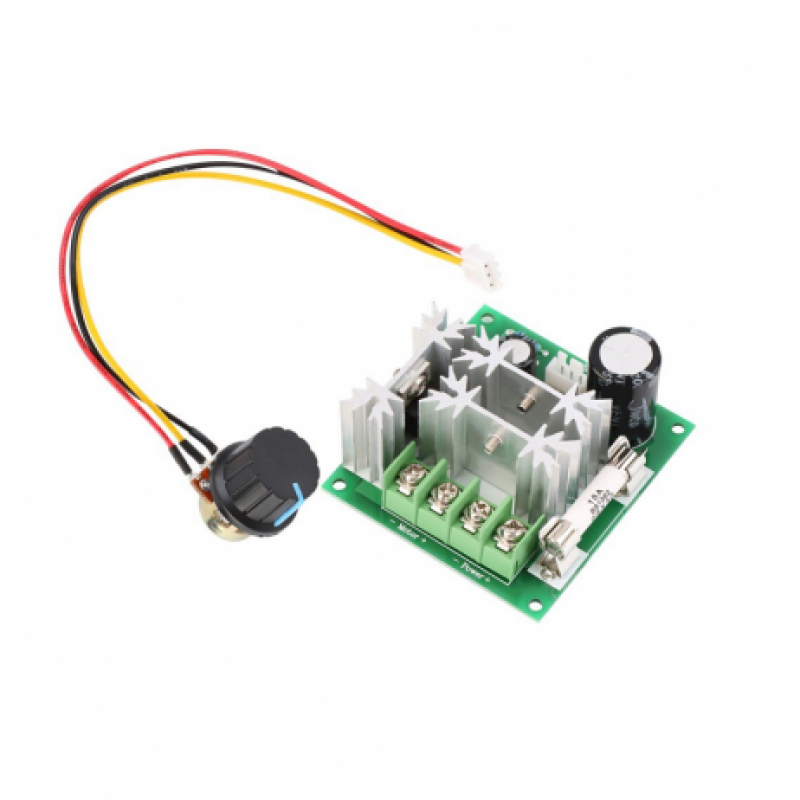
DC 6V-90V 15A Motor Governor PWM Variable Speed Control Switch-HI396
₹235.0
₹215.0
only 25 in stock
Buy Now

TDA7297 12V Stereo Noiseless Audio Power Amplifier Module with 2 x 15W Output-HI399
₹264.0
₹255.0
only 10 in stock
Buy Now
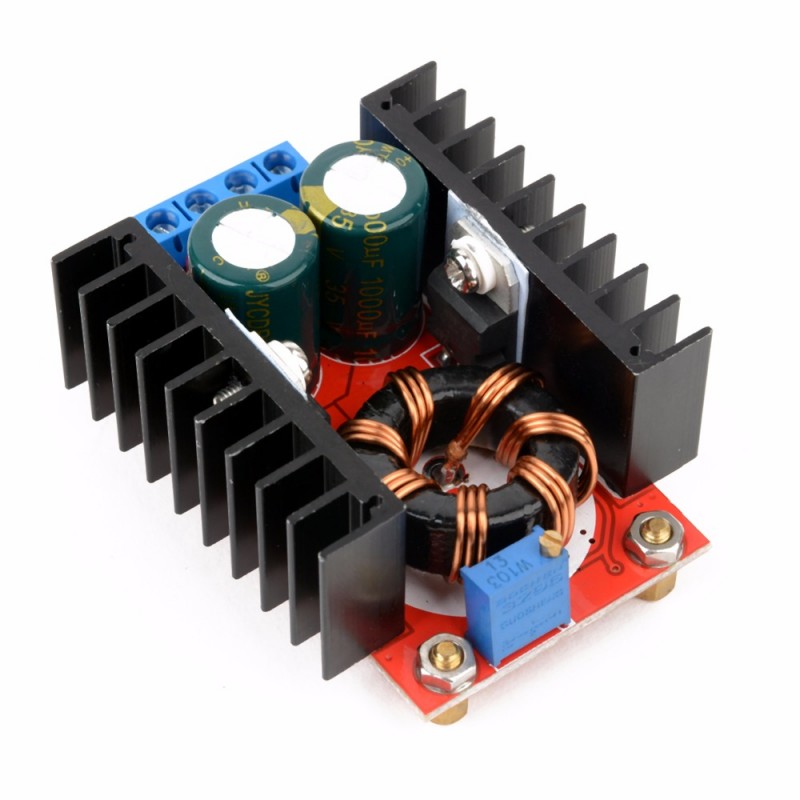
150W DC-DC Step-Up Boost Converter 10-32V to 12-35V 6A Adjustable Power Supply Module-HI400
₹135.0
₹125.0
only 25 in stock
Buy Now
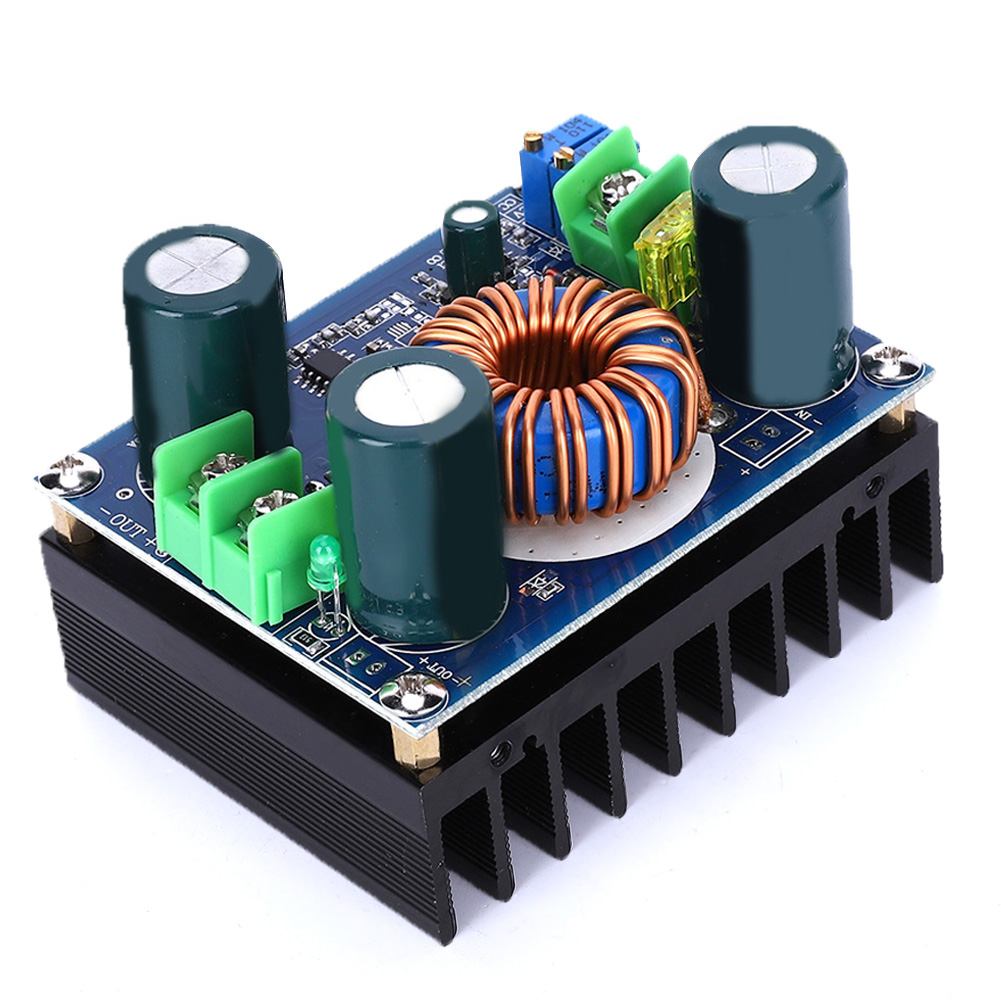
12-80V DC 600W High Power Adjustable Voltage Constant Current Module-HI402
₹715.0
₹700.0
only 10 in stock
Buy Now
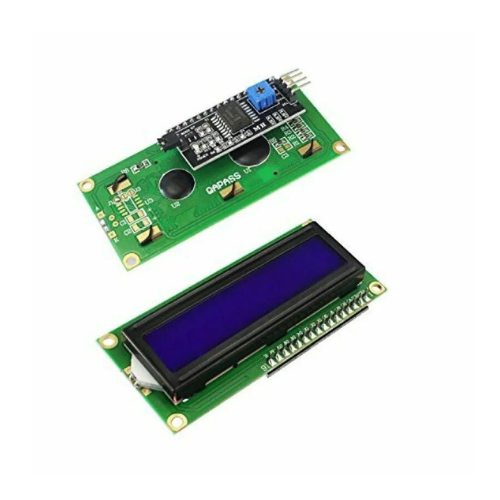
1602 (16x2) LCD Display with I2C/IIC interface - Blue Backlight-HI403
₹0.0
₹115.0
only 50 in stock
Buy Now
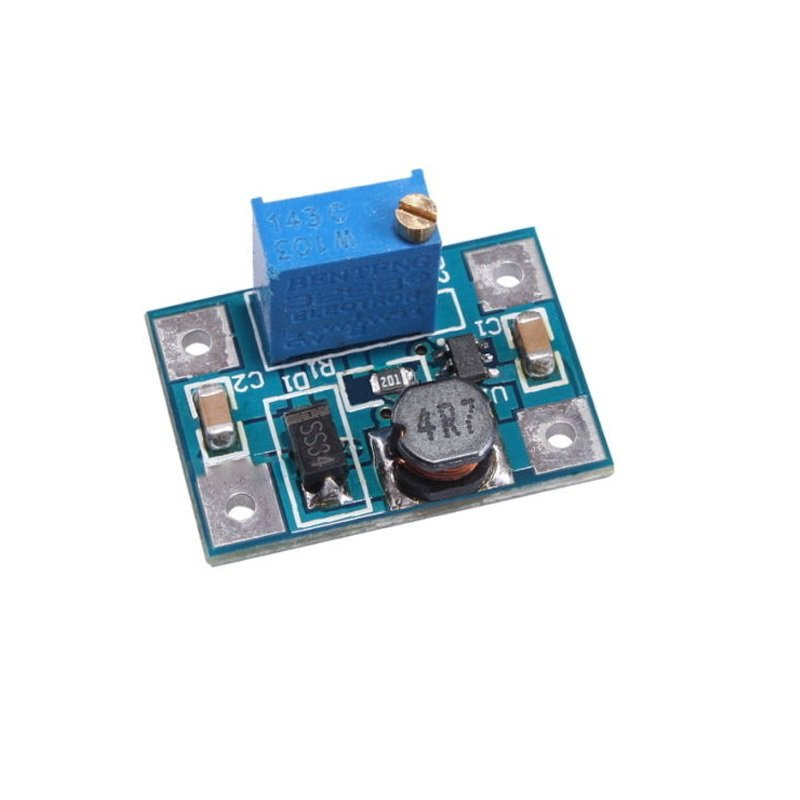
SX1308 DC-DC Step Up Adjustable Power Supply 28V 2A 1.2Mhz Power Booster Module-HI404
₹45.0
₹30.0
only 50 in stock
Buy Now
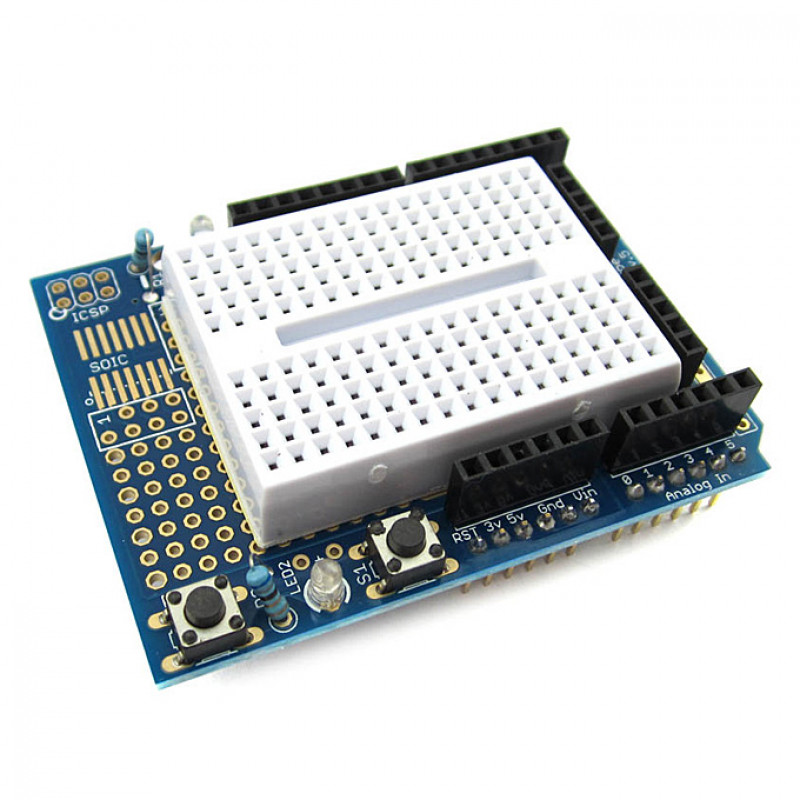
Proto Shield (Prototype) for Arduino UNO with mini Breadboard-HI406
₹70.0
₹60.0
only 50 in stock
Buy Now
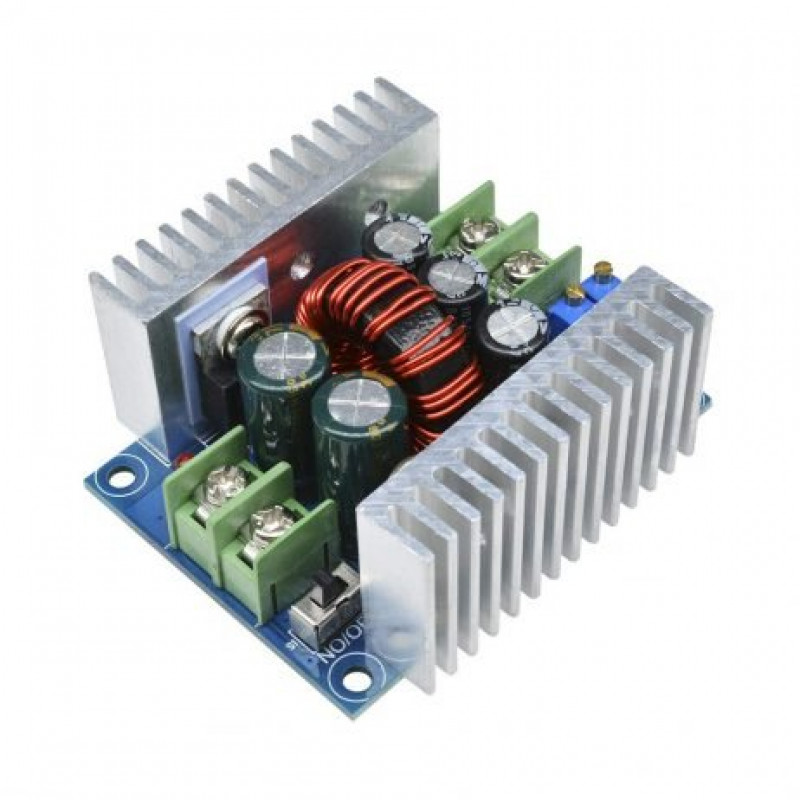
300W 20A DC-DC Buck Converter Step-down Module Constant Current LED Driver Module-HI408
₹459.0
₹435.0
only 25 in stock
Buy Now
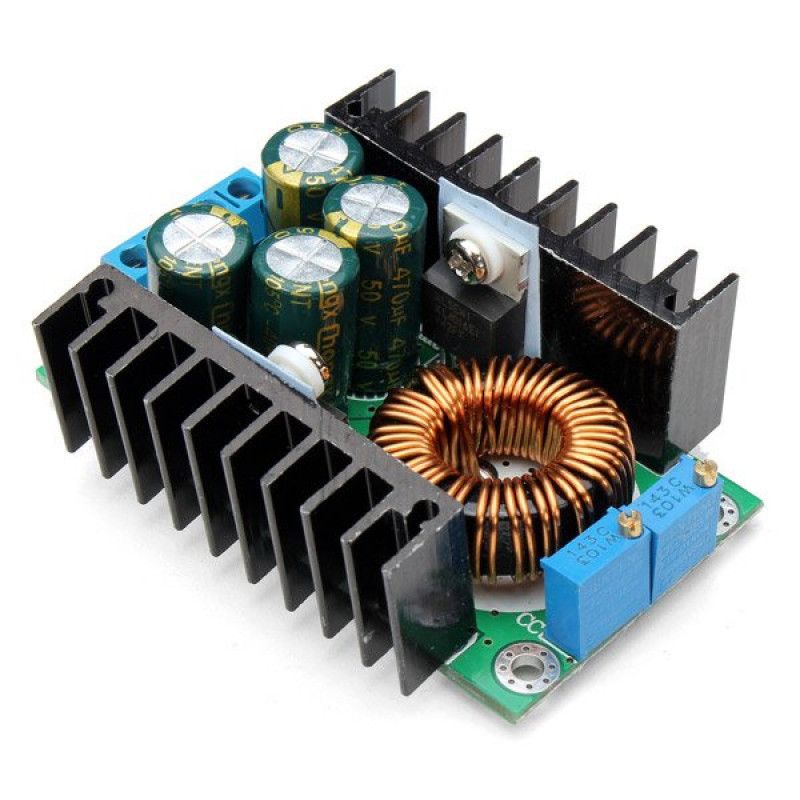
300W 10A DC-DC Step-down Buck Converter Adjustable Constant Voltage Module-HI409
₹270.0
₹255.0
Out of Stock

SCT-013-000 100A Non-Invasive AC Current Sensor Split Core Type Clamp Meter Sensor-HI410
₹345.0
₹310.0
only 10 in stock
Buy Now

Sound Detection Sensor Module for Intelligent Vehicle Arduino Compatible-HI411
₹45.0
₹30.0
Out of Stock
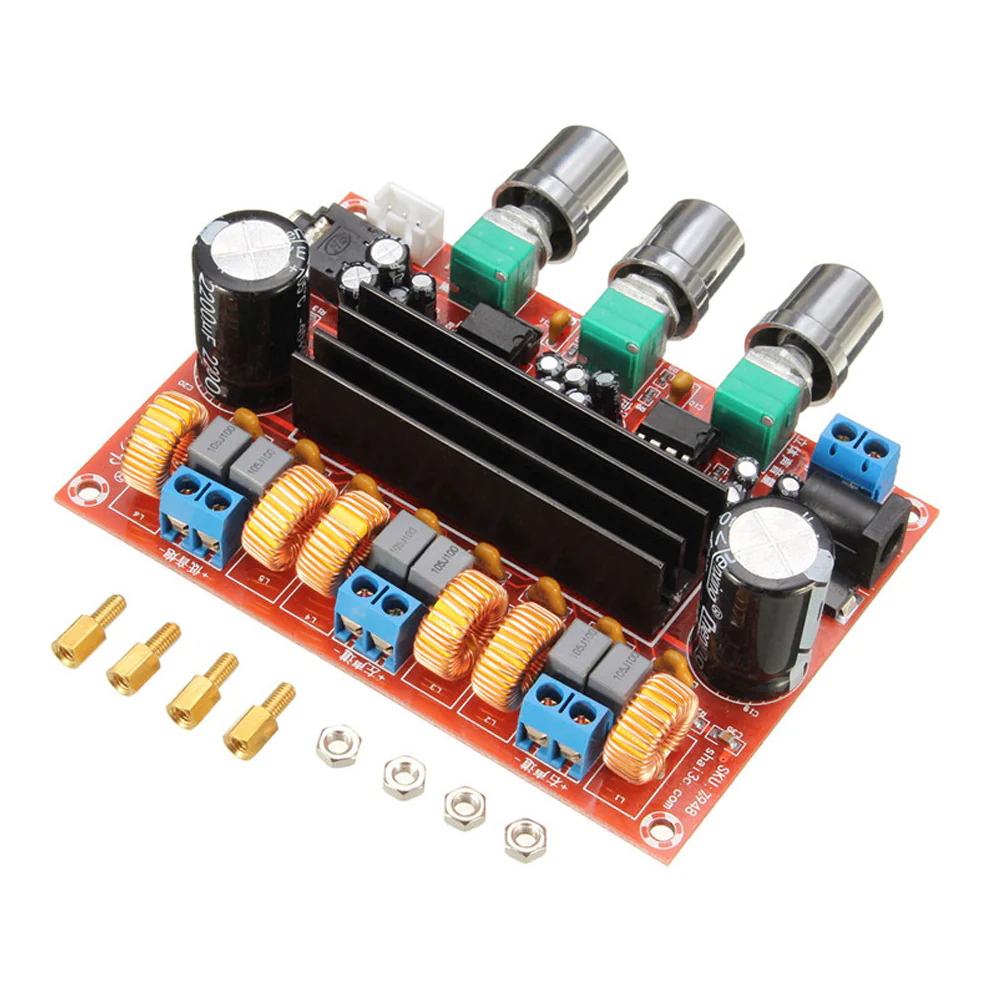
DC12-24V TPA3116D2 2.1 Channel Digital Subwoofer Power Amplifier Board-HI412
₹795.0
₹735.0
only 10 in stock
Buy Now

Digital Voltmeter (0-100V) and Ammeter (10 A) Dual Led Voltage Current Measurement Module-HI413
₹89.0
₹85.0
only 100 in stock
Buy Now

12V-60V DC Lead-Acid Digital Battery Capacity Indicator Charge Tester Voltmeter-HI421
₹135.0
₹120.0
only 100 in stock
Buy Now

XH-W3001 220V AC 1500W Digital Temperature Controller Microcomputer Thermostat Switch Module-HI677
₹145.0
₹135.0
only 25 in stock
Buy Now

9-50V 2000W 40A DC Electronic Speeder PWM Motor Speed Controller 12/24/36/50V-HI422
₹375.0
₹335.0
only 10 in stock
Buy Now
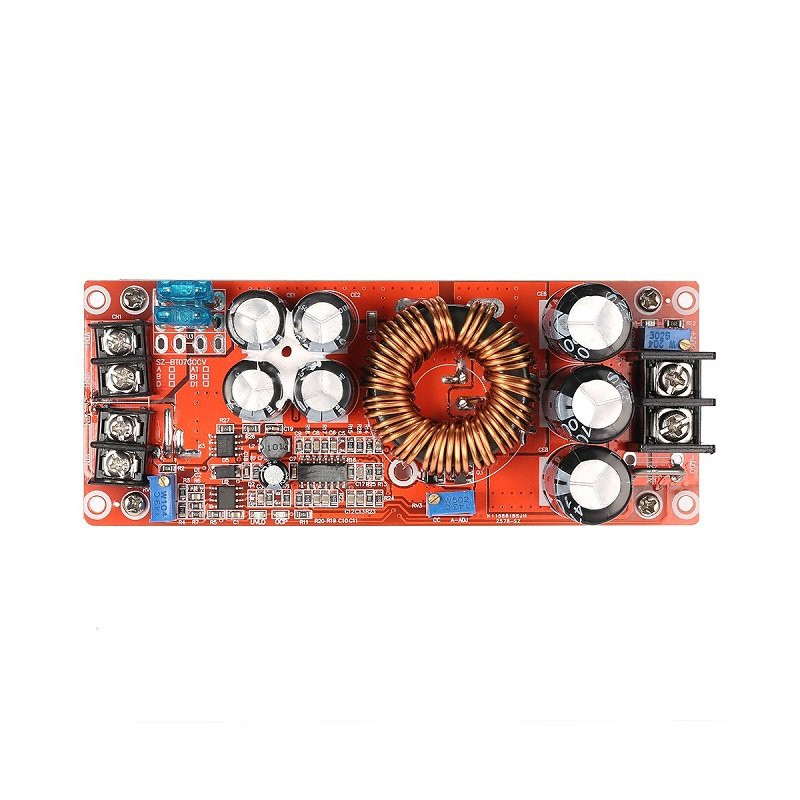
1200W DC-DC Boost Step Up Converter 8-60V to 12-83V 20A-HI423
₹735.0
₹650.0
only 50 in stock
Buy Now

1800W 40A DC to DC Adjustable Constant Voltage and Current Power Supply Module-HI424
₹2250.0
₹2100.0
Out of Stock

PICkit3 Debugger Programmer Emulator Controller Development Board-HI428
₹1950.0
₹1750.0
Out of Stock
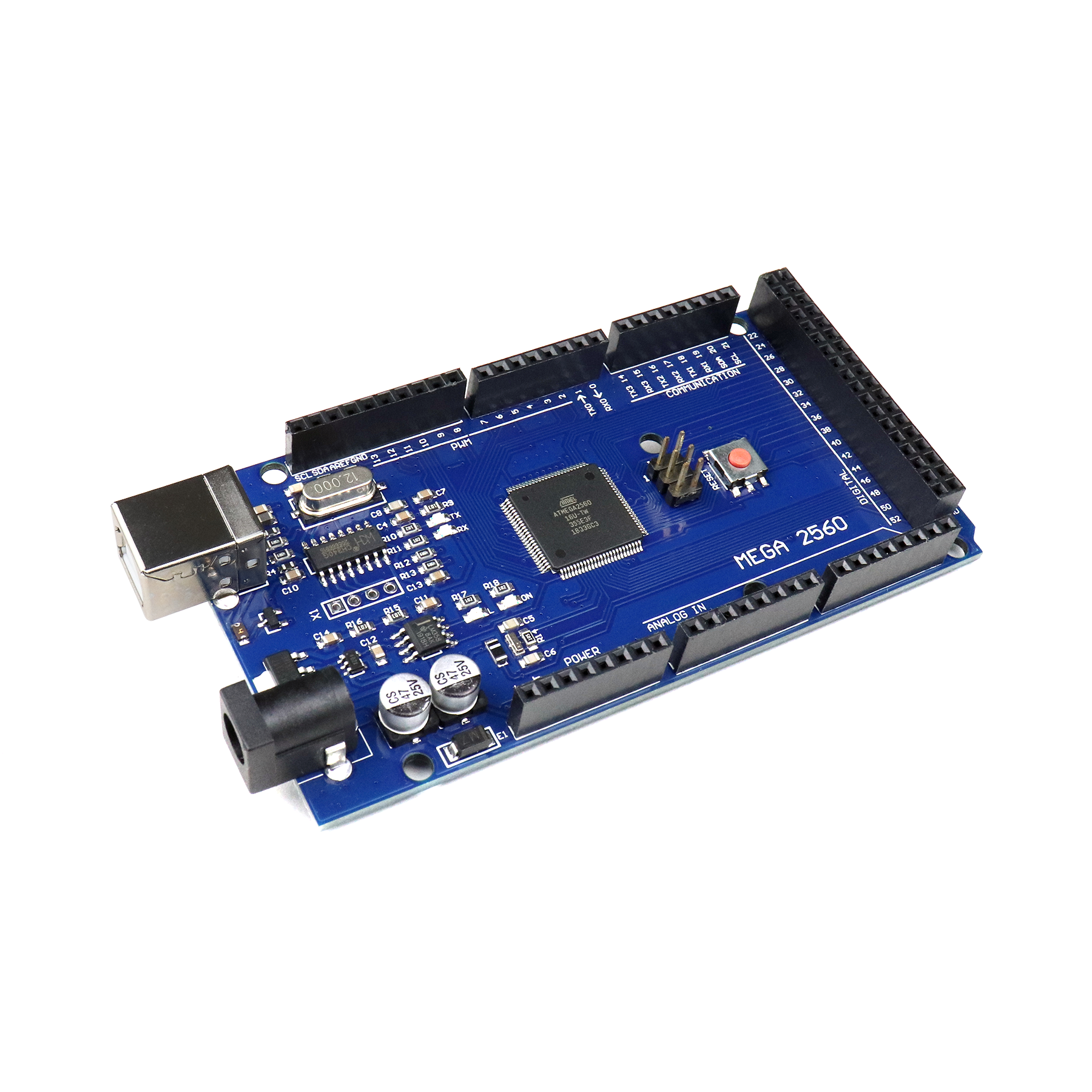
ATmel MCU ATMEGA2560-16U MEGA 2560 R3 Improved Version CH340G Board-HI431
₹999.0
₹899.0
only 25 in stock
Buy Now

E18-D80NK Adjustable IR Sensor Proximity Switch 3-80cm Range-HI678
₹130.0
₹118.0
only 25 in stock
Buy Now

XL4015 - 5A Lithium Charger DC-DC Adjustable Step Down Power Supply Module-HI682
₹70.0
₹60.0
only 25 in stock
Buy Now

CH341A 24 25 Series EEPROM Flash BIOS USB Programmer with Software & Driver-HI683
₹200.0
₹190.0
only 25 in stock
Buy Now
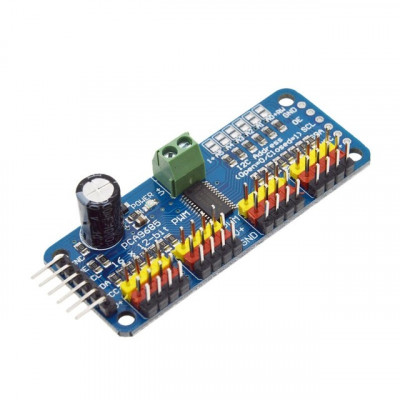
PCA9685 - 16 Channel 12-Bit PWM Servo Motor Driver I2C Module For Arduino-HI684
₹275.0
₹250.0
only 25 in stock
Buy Now
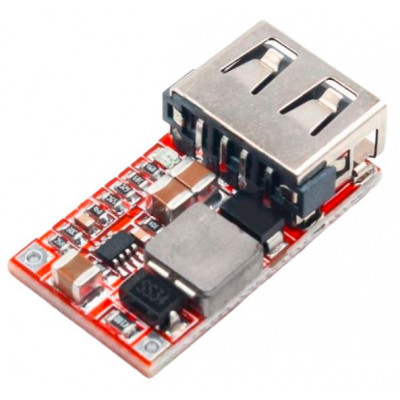
DC to DC 6-24V to 5V USB Output Step Down Power Charger with Adjustable Buck Converter-HI687
₹55.0
₹48.0
only 99 in stock
Buy Now
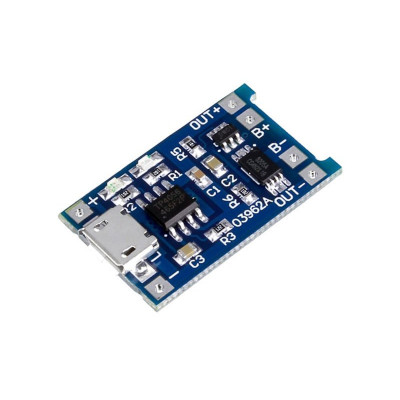
TP4056 1A Li-Ion Lithium Battery charging Module with Current Protection - Micro USB-HI688
₹20.0
₹18.0
only 25 in stock
Buy Now

TP4056 1A Li-ion lithium Battery Charging Module With Current Protection - Type C-HI689
₹55.0
₹45.0
only 25 in stock
Buy Now
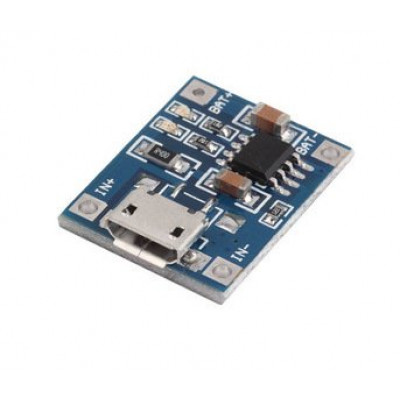
TP4056 1A Li-Ion Lithium Battery Charging Module - Micro B USB-HI690
₹25.0
₹15.0
only 25 in stock
Buy Now

MT3608 2A Max DC-DC Step Up Power Module Booster Power Module-HI691
₹30.0
₹20.0
only 25 in stock
Buy Now

SimonK 30A BLDC ESC Electronic Speed Controller with Connectors - Red Color-HI432
₹315.0
₹300.0
only 25 in stock
Buy Now
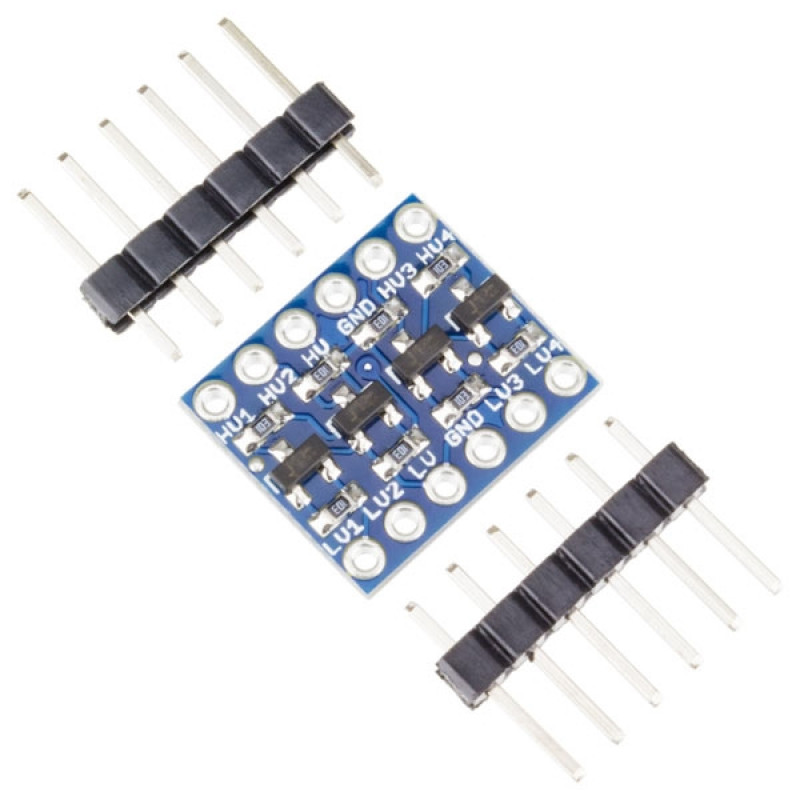
I2C 4 Channel 3.3V to 5V Bi-Directional Logic Level Converter-HI434
₹25.0
₹20.0
only 100 in stock
Buy Now
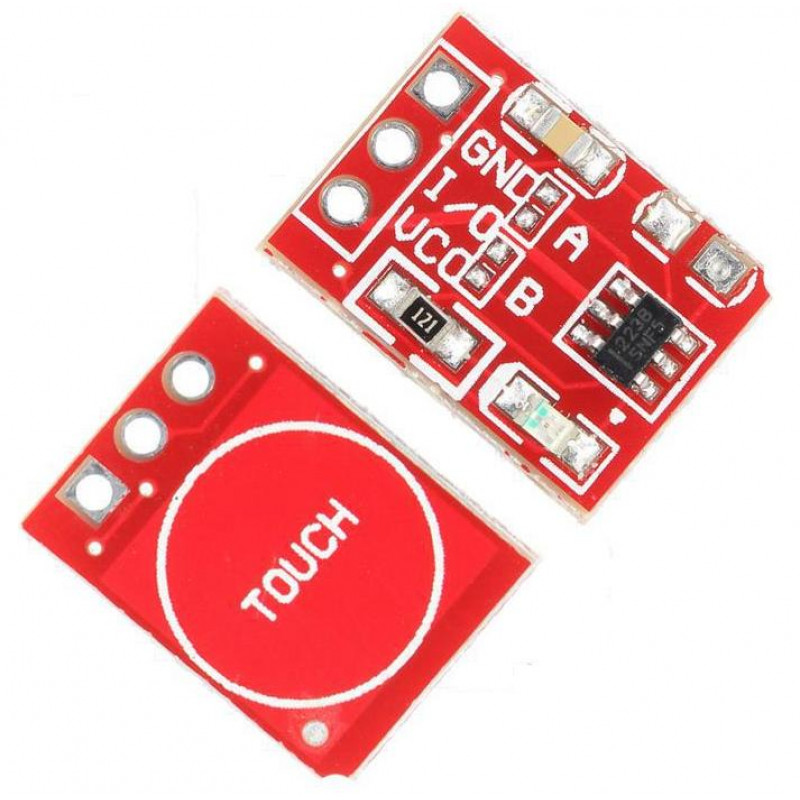
TTP223 1-Channel Capacitive Touch Sensor Module Red Color-HI436
₹10.0
₹7.5
only 100 in stock
Buy Now

TB6600 Stepper Motor Driver Controller 4A 9-42V TTL 16 Micro-Step CNC 1 Axis-HI693
₹425.0
₹375.0
only 25 in stock
Buy Now

ST LINK V2 in-circuit Debugger / Programmer for STM8 and STM32-HI694
₹165.0
₹155.0
only 25 in stock
Buy Now

LJ12A3-4-Z/BX Tube Type Inductive Proximity Sensor Detection Switch NPN DC6-36V 4mm Normally Open switch-HI695
₹140.0
₹125.0
only 25 in stock
Buy Now
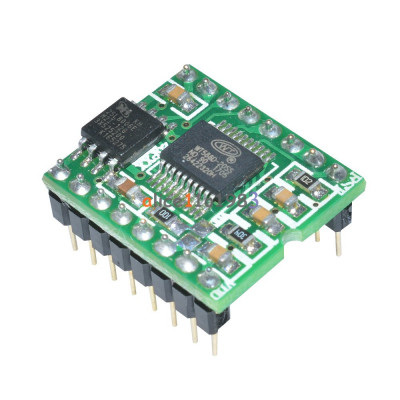
WT588D-16P Voice Sound Audio Player Module DC 2.8V-5.5V for Arduino-HI696
₹275.0
₹260.0
only 25 in stock
Buy Now

ISD1820 Voice Recording Module With On Board Mic and Speaker-HI697
₹120.0
₹110.0
only 25 in stock
Buy Now
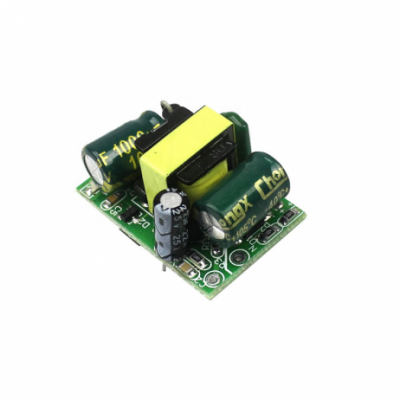
Precision 5V 700mA (3.5W) Isolation Power Supply Module AC-DC Step- Down Module 220V to 5V-HI704
₹100.0
₹90.0
only 25 in stock
Buy Now
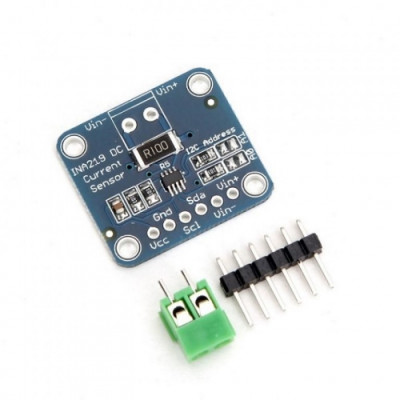
CJMCU-219 INA219 I2C Interface No Drift Bi-directional Current / Power Supply Monitoring Module-HI705
₹200.0
₹180.0
only 25 in stock
Buy Now

0.72 cm (0.28 inch) 0-100V Three Wire DC Voltmeter Yellow-HI711
₹90.0
₹80.0
only 25 in stock
Buy Now
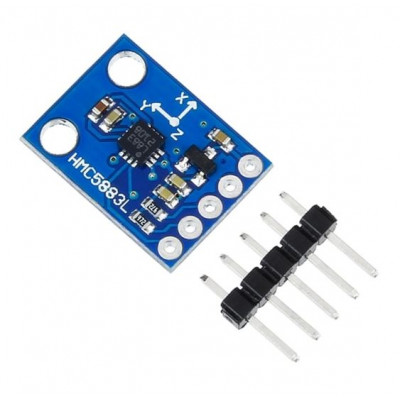
GY-273 HMC5883L Triple Axis Compass Magnetometer Sensor Module-HI717
₹140.0
₹115.0
only 25 in stock
Buy Now
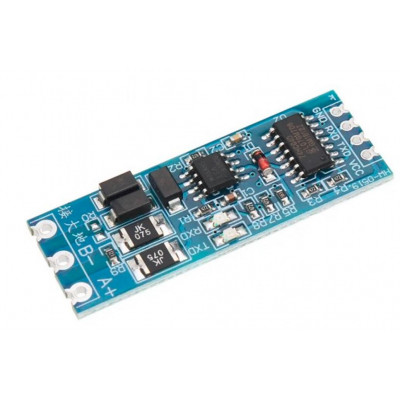
RS485 to TTL Converter Module Serial Port UART Hardware Automatic Flow Control Module-HI724
₹90.0
₹70.0
only 25 in stock
Buy Now
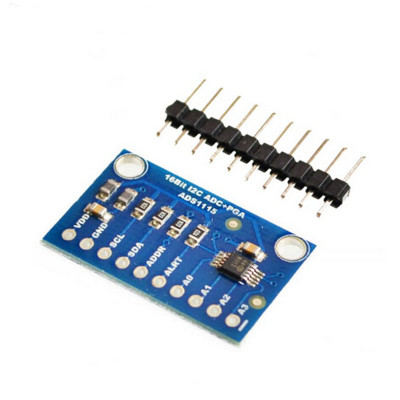
ADS1115 16-Bit I2C ADC 4-Channel Programmable Gain Amplifier Module-HI727
₹178.0
₹160.0
only 25 in stock
Buy Now

TM1637 4 Digits 7 Segment Led Display Module with Clock for Arduino-HI731
₹55.0
₹45.0
only 25 in stock
Buy Now
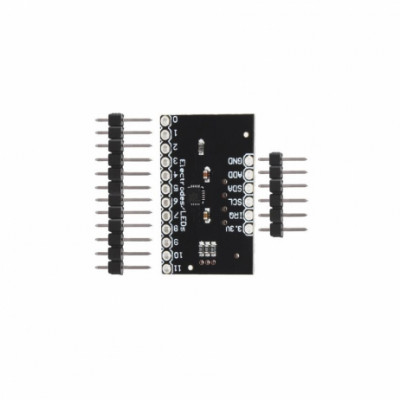
MPR121 Breakout V12 Capacitive Touch Sensor Controller Module I2C keyboard-HI732
₹85.0
₹70.0
only 25 in stock
Buy Now
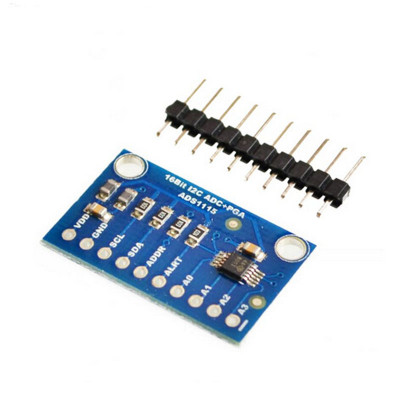
ADS1115 16-Bit I2C ADC 4-Channel Programmable Gain Amplifier Module-HI733
₹175.0
₹160.0
only 25 in stock
Buy Now
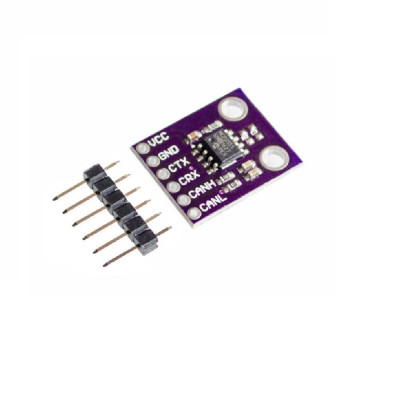
CJMCU-2551 MCP2551 CAN Protocol Controller High-speed Interface Module-HI734
₹130.0
₹120.0
only 25 in stock
Buy Now
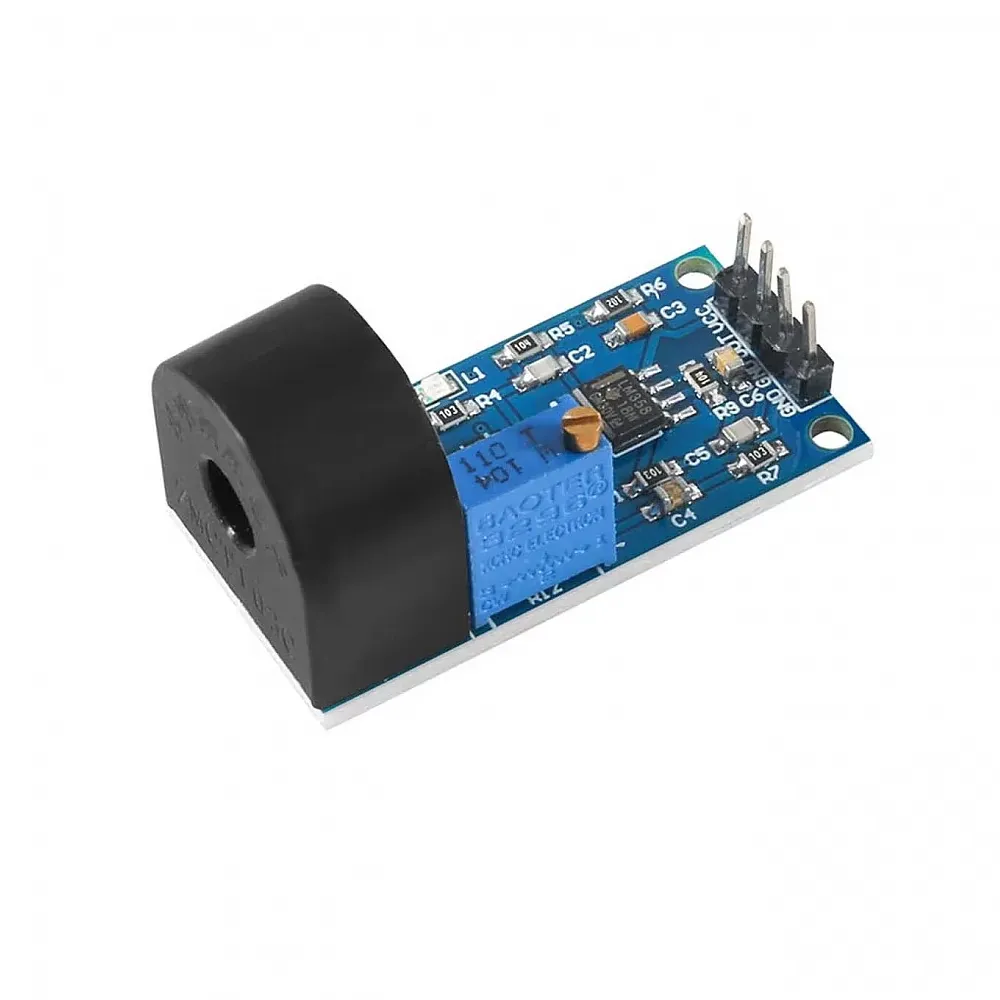
ZMCT103C 5A Range Single-Phase AC Current Transformer Sensor Module-HI735
₹100.0
₹85.0
only 25 in stock
Buy Now

RFID Reader/Writer RC522 – Complete Kit with Card & Tag (SPI)-HI495
₹100.0
₹76.0
only 99 in stock
Buy Now
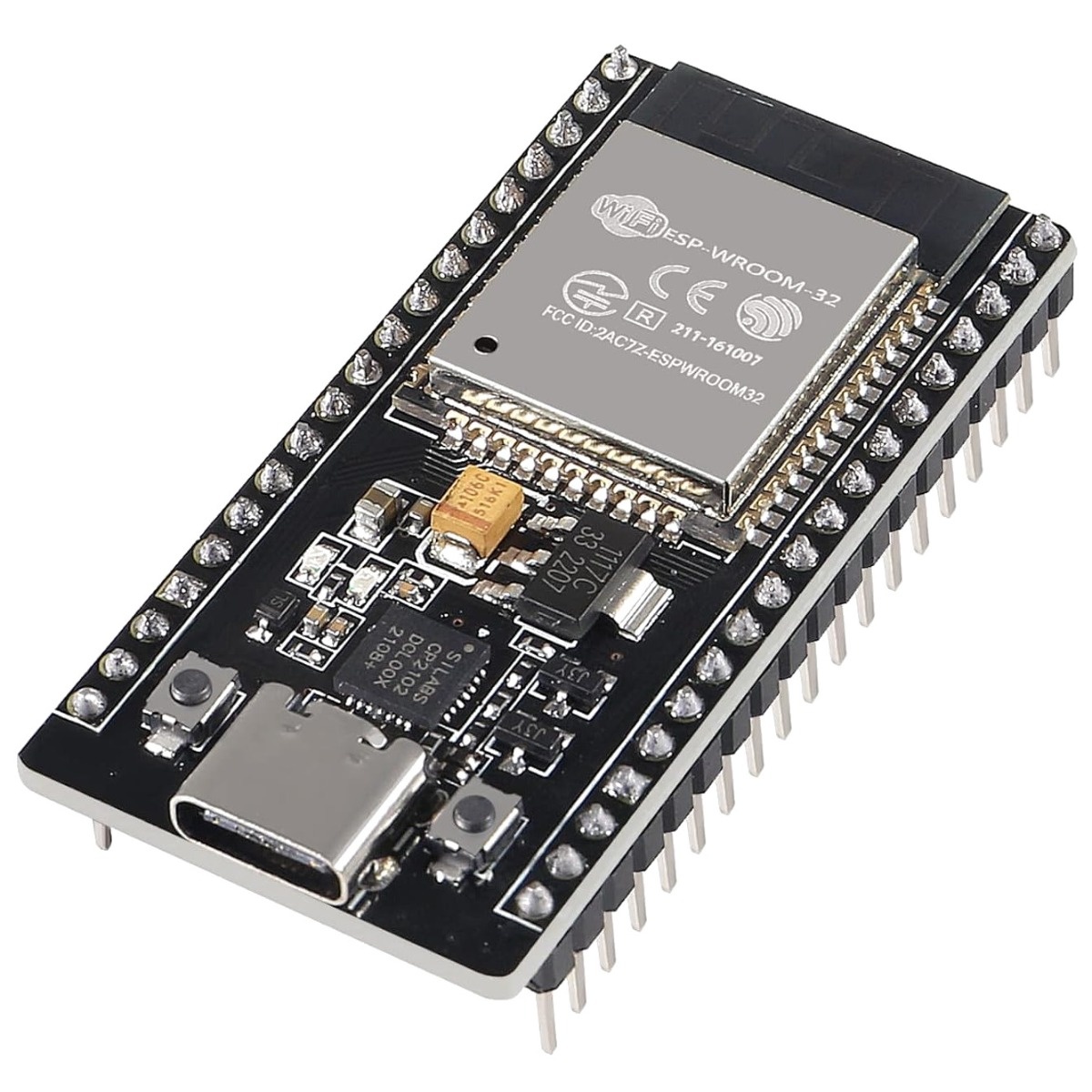
ESP32 Wireless Bluetooth 38Pin Development Board with CP2102 Type-C USB Interface-HI512
₹450.0
₹430.0
only 100 in stock
Buy Now